A Comprehensive Guide to the 10 Best Google Calendar Integrations in 2026

Sorry, there were no results found for “”
Sorry, there were no results found for “”
Sorry, there were no results found for “”
As the go-to tool for scheduling and organization, Google Calendar has become integral to our daily personal and professional lives. The tool’s many features help us achieve greater productivity and effective time management.
But what if there’s a way to elevate your productivity further? With Google Calendar integrations, you can do that and more.
The right integrations can help you unlock the hidden potential of Google Calendar and use it as more than just a scheduling app. Your calendar can sync effortlessly with other tools and apps, enhance workflow, and boost efficiency.
In this article, we will explore the best Google Calendar integrations.
Here are the things you should look for in Google Calendar integrations:
These Google Calendar integrations will make constantly checking your calendar a thing of the past. Here are the 10 best integrations you can use in 2024.
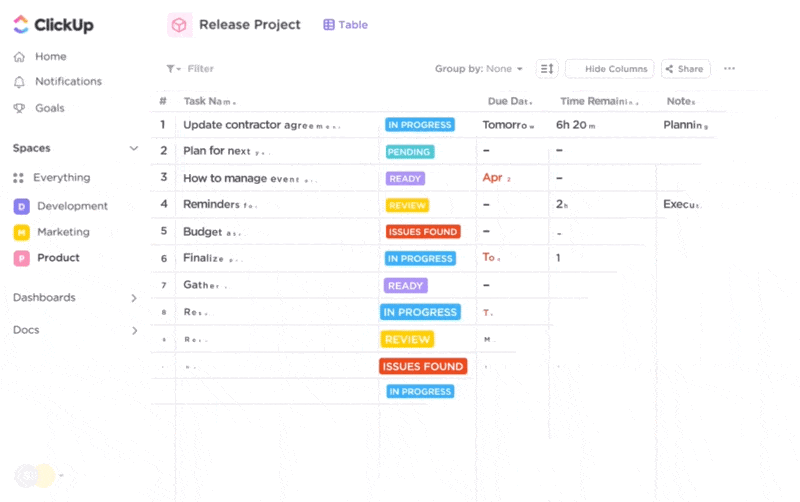
ClickUp is a customizable productivity, collaboration, and project management platform for teams of all sizes and departments. It offers over 1,000 integrations and 15+ customizable views to streamline your workflows and ensure you stay on top of your projects.
ClickUp’s Google Calendar integration allows you to automatically (and instantly) sync your events across platforms. You can also get an overview of your daily, weekly, and monthly tasks.
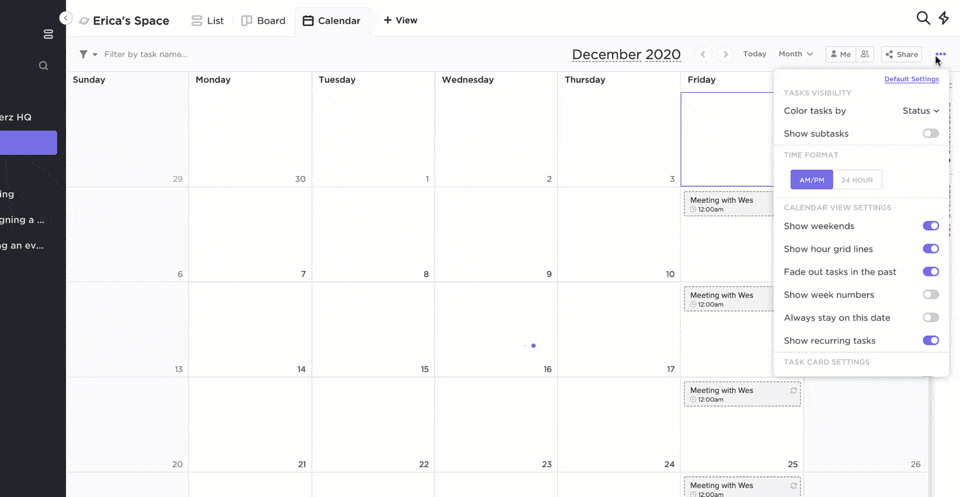
Moreover, you can use ClickUp’s Universal Search to quickly search for a file across ClickUp, its connected apps, and even your local drive. Find your favorite apps quickly (without having to search for them individually) using Extend Search.
The best part is that Universal Search provides better and more personalized results as you continue to use it.
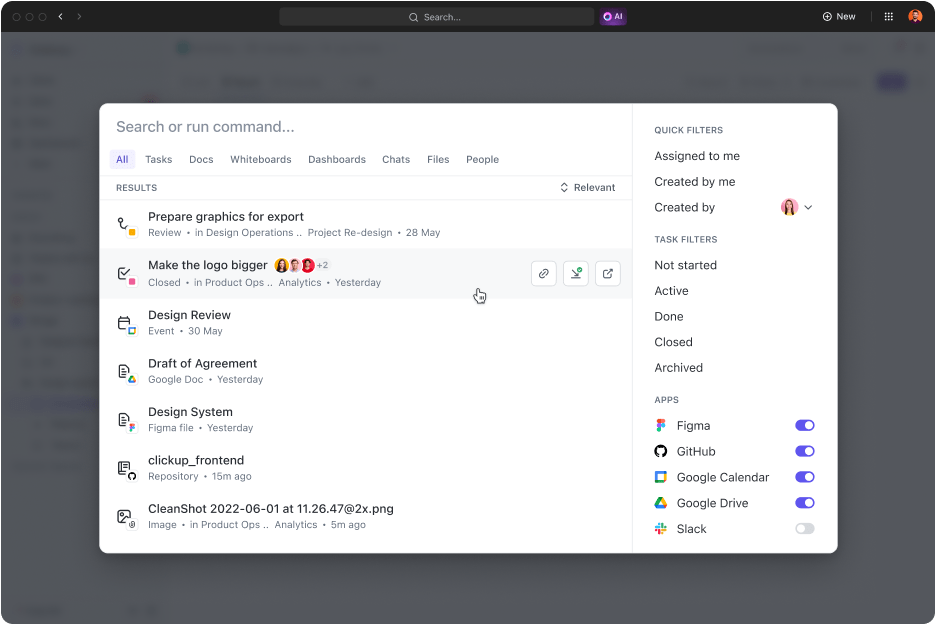
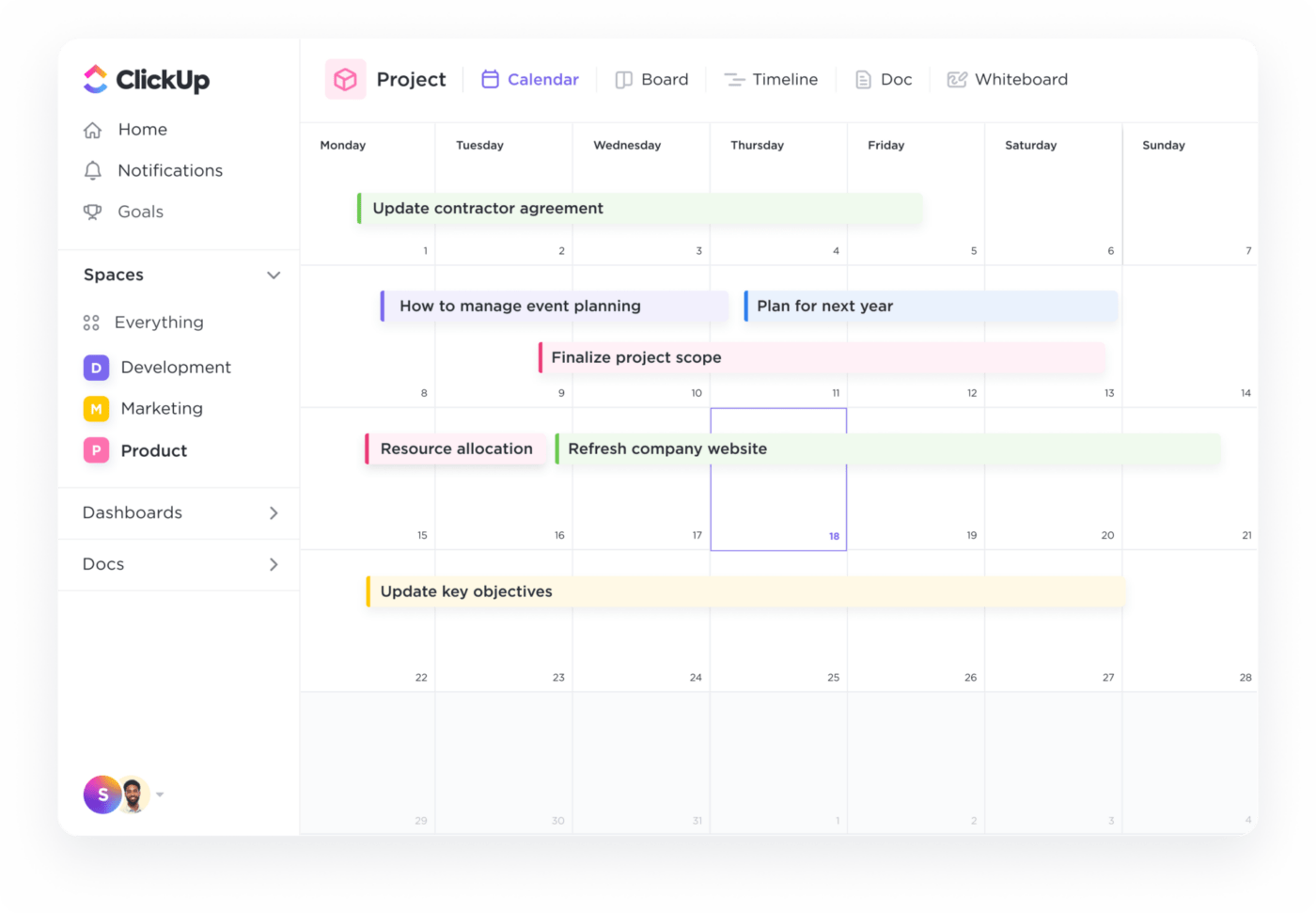
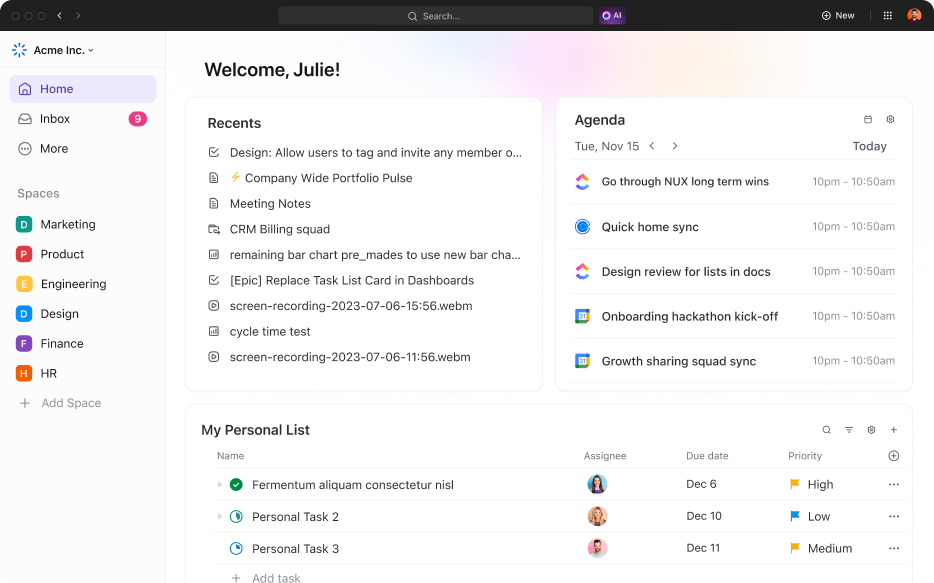

Launched in 2013, Zoom offers stellar videoconferencing, online chatting, and virtual meeting services. And as of 2024, this iconic tool has over 300 million daily users. With virtual meetings being a large part of our lives, having an integration that links to your calendar can make your work smoother and more manageable.
The Zoom meeting – Google Calendar integration allows you to schedule, join, and manage meetings directly from your calendar. You can collaborate with people in real time, as the relevant users can receive notifications and reminders about new Google calendar events directly on the app.

Google Docs is an online word processor that lets you create ideas in real-time through any device. You can collaborate with your team members, make changes, tag people, and share docs with relevant people easily.
It also enables you to write smarter and quicker with Smart Compose, voice typing, spelling, and grammar suggestions.
Google allows you to seamlessly connect Docs with other Google apps like Google Sheets, Google Calendar, Google Slides, etc. You can create calendar events directly from Docs, add agendas and meeting minutes, and more.
Also Read: 10 Free Google Calendar Templates to Stay Organized at Work


Slack is a cloud-based team communication and collaboration platform that brings teams together. You can create separate channels for specific projects, share files, and automate routine tasks.
Integrating Slack with one of the best calendar apps allows you to create meetings, easily schedule events, add reminders, and get regular notifications. You can get daily or weekly calendar summaries using this integration.

Calendly is a scheduling automation platform and a popular Google Calendar alternative. It automates and simplifies scheduling for teams and individuals by sharing your meeting availability, enabling multi-person automated scheduling, and offering over 100 integrations.
Integrating Google Calendar with Calendly allows you to access all event types, select available times, save events, add details to your event automatically, and more. The integration helps you save significant time and resources.

Zapier provides easy automation across 6,000+ apps to help you use various apps in the same workflow. Naturally, its Google Calendar integration is among the best integrations available.
Integrating Zapier with your calendar lets you connect Google Calendar with thousands of apps that enable automation and productivity. It also allows you to automate integrations using Zapier’s templates.

GoToMeeting is an online meeting software that offers unified administration, high-quality audio, and secure meetings. The software makes virtual meetings and collaboration more accessible and easier than ever.
Google Calendar integration with GoToMeeting allows you to seamlessly schedule and manage your meetings directly from your calendar.

Google Tasks is a to-do list app that allows you to keep track of everything critical. The app automatically syncs across all devices to check your to-do list anytime and anywhere. You can also add details across tasks and subtasks to stay on track with due dates.
You can add and view tasks directly from your calendar by integrating Tasks with shared calendar apps like Google Calendar. You can also add a task, which will automatically appear on your calendar, provided you add a date and time.

Asana, a work management platform, aims to help teams organize, track, and manage their work easily. You can create schedules using blocks and charts to enhance collaboration. Asana allows over 200 integrations to make collaboration effortless.
One such integration is Google Calendar. With this integration, you can manage your to-do lists, assign due dates, and automatically schedule events on your calendar.

Trello is a list-making application that helps you track work, visualize ideas, streamline workflows, and take productivity to the next level. The Google Calendar integration enables you to make the most of this tool.
It improves collaboration, deadline management, and scheduling and enhances project management. You can enable two-way sync, turning Trello cards into calendar events and vice versa.
Google Calendar is one of the few tools you constantly check throughout your day. With these integrations, you no longer have to do that. Instead, your day can flow smoothly without needing constant peeks into your schedule.
Use the tools that best match your requirements and specific needs. For example, Zoom or GoToMeeting integrations will be useful to manage your virtual meetings.
If you’re looking for something more comprehensive that helps manage all your scheduling needs across various projects, then ClickUp will not disappoint. Try ClickUp for free today!
© 2026 ClickUp