Glean vs Microsoft Copilot: Which AI Tool is Best?

Sorry, there were no results found for “”
Sorry, there were no results found for “”
Sorry, there were no results found for “”
Everybody wants to enhance their productivity and efficiency in the workplace. Whether it’s quick hacks for that Excel sheet or tools that easily sync to existing workflows, every bit of an edge matters in a competitive and dynamic workplace.⚡
This is where AI tools like Glean and Microsoft Copilot come into the picture.
Both tools streamline your workflow, offer integration capabilities, and (most importantly) save plenty of time. But how do you choose between the two?
In this blog, we’ve compared both tools to save you the hassle. Let’s find out who wins in the Glean vs. Microsoft Copilot debate!
Spoiler Alert: Stick around until the end to see another option that’s better than both! 😉
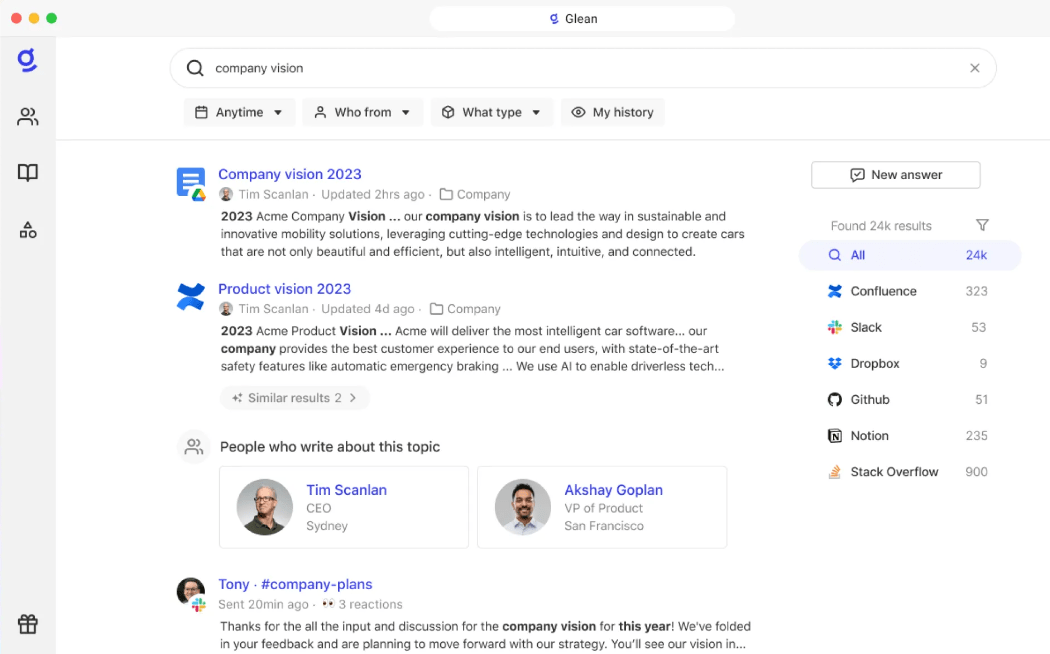
Founded by a team of Google search engineers, Glean is a Work AI tool. It integrates with several workplace applications and suites, such as Microsoft 365, Google Workspace, Salesforce, and Slack. With Glean, you can improve workplace productivity, automate routine tasks, and ensure team members can easily access project-specific information.
When asked work-related questions, Glean searches through company applications to give relevant answers. It builds on company data and analyzes user queries to personalize responses that are tailored for unique roles, teams, and projects.
Glean offers several standout features that can help HR, support, sales, and engineering teams ramp up their productivity. Let’s find out more about them.

Glean’s enterprise search platform brings all your company knowledge in one place. Employees can use prompts to find the exact information they need, and the AI tool goes through your company’s data, knowledge bases, and applications to find relevant and accurate answers.
All search results are indexed in real time, so your employees always have access to the latest information. Glean can also review the existing permissions for any document, allowing employees to see only the information they can access and improving data security.
Bonus: If Glean is unable to find answers from your existing resources, it identifies subject matter experts in your organization. You can connect with the right person to get the information you need.

Glean’s AI assistant helps you draft compelling email copies, summarize documents, and analyze data. It leverages data from your company’s information repository and uses it to help you create contextual documents and reports.
The AI assistant also allows you to automate complex workflows with advanced prompting. You can craft prompts with steps, structures, and instructions to guide Glean’s AI assistant through multi-step processes without manual intervention.

The knowledge graph is a comprehensive framework that establishes relationships between an organization’s people, content, and activity. Glean uses ‘Connectors’ to connect knowledge assets with your company’s numerous internal and external applications.
The tool then gathers and indexes information from these sources to create a searchable knowledge repository. Sources of information can include emails, chats, documents, workplace tools, and more.
This feature is useful when you want to access contextually relevant content without spending time searching your entire digital workspace. Glean will use the knowledge graph to understand previous interactions and pull up all relevant presentations, communications, and documents related to your project.
Check out these Glean alternatives!
Copilot is a smart AI assistant integrated into Microsoft SharePoint, Word, Excel, and other Microsoft 365 applications. It can help you perform various tasks, such as content creation, enterprise AI search, and data analysis.
The tool uses Large Language Models (LLMs) and is integrated with Bing to provide you with the most relevant and updated information for your searches. Copilot can also pull information from a variety of public sources, making it useful for research and education.
Here are some of Copilot’s key features that can streamline your work in Microsoft 365 applications.
Copilot acts as an AI-powered knowledge platform for enterprises. It securely connects to business data found in your emails, notes, documents, and calendars.
So, instead of spending time sifting through countless knowledge sources and connecting with subject matter experts, you can use the conversational chat experience to get answers to work-related questions.
In addition to delivering knowledge. Copilot acts as your very own personal assistant, helping you get repetitive tasks out of the way. It integrates with applications in the Microsoft 365 suite to offer several advantages. Here’s how.
Microsoft Graph connectors let you ingest enterprise-level information (users, devices, knowledge hubs, applications) from Microsoft and non-Microsoft services into Microsoft Graph. This gives Copilot a semantic understanding of prompts and allows it to deliver meaningful and relevant responses to all work-related queries.
At the outset, it’s difficult to differentiate between Glean and Microsoft based solely on their features. In the table below, we’ll compare Glean with Microsoft Copilot to understand their features on a granular level.
| Feature | Glean | Microsoft Copilot | Bonus: ClickUp ✨ |
| Enterprise search | Connects with multiple platforms, making knowledge discovery more contextual | Can access data spread across 100+ Microsoft and non-Microsoft services to provide relevant answers to queries | Comes with Connected Search, which allows you to search across the ClickUp Workspace and integrated third-party apps from your search bar Runs advanced commands right from your search bar with slash commands |
| Context-aware assistance | Uses advanced NLP to provide contextual suggestions and recommendations | Limited to generating summaries, analyzing data, and preparing reports | Executes prompts in natural language via both ClickUp Brain, the tool’s built-in AI assistant, and ClickUp Automations |
| Automation | Offers features for automating complex workflows | Microsoft Copilot offers automation capabilities for Microsoft 365 applications only | Comes with 100+ automation templates and lets you create your own custom automation rules |
| Team communication | Features a work hub for managing company information with limited collaboration features | Integrates with Microsoft Teams for meeting summaries, action items, and chat-based insights. | Enables real-time collaboration via ClickUp Chat, which turns conversations into action items instantly Provides AI-powered summaries in chat, allowing you to catch up on updates more efficiently Comes with ClickUp Clips to help record your screen and share ideas right away |
| Integrations | Integrates with a wide range of enterprise applications | Integrates with various CRMs, collaboration tools, databases, etc., through Microsoft Graph connectors | Integrates with over 1,000 tools |
| Usability | Poses a problem of context switching since it uses a standalone web page | Seamlessly works out of the Microsoft applications you use without having to switch between applications | Converges knowledge management, workflows, chat, and AI under one platform as the everything app for work |
Glean connects with a wide variety of enterprise systems, serving a range of different use cases and functions. So whenever you use Glean to do a work-related search, you get information consolidated from across all of these systems.
Copilot integrates seamlessly with Microsoft productivity applications. It also integrates with third-party applications via Microsoft Graph, enabling it to pull contextually relevant information from a variety of third-party data systems like Confluence, Google services, and Salesforce.
Winner 🏆
Both Glean and Microsoft Copilot fare equally well when it comes to enterprise search capabilities owing to their integration with a wide range of third-party tools and applications. However, Copilot is the better option for enterprises that are deeply embedded in the Microsoft ecosystem.
Glean’s workplace AI can provide context-aware assistance. This means it uses advanced natural language processing to recognize a user’s search intent and suggest the next steps. This feature is especially useful in a customer support scenario.
Say a customer raises a ticket on an application like Zendesk. Glean immediately retrieves all relevant customer information, summarizes the issue, includes links to related documents, and mentions SMEs who can help you. It also gives you a set of suggested actions so support agents can respond quickly.
With Copilot, you’re mostly limited to generating summaries, analyzing data, and preparing reports within Microsoft applications instead of contextual assistance.
Winner 🏆
Clearly, Glean takes the cake here because of its ability to understand business needs and provide a more holistic and personalized set of suggestions. This is useful for critical action items in functions like sales, support, and HR.
One of Glean’s main features is Glean Apps. You can use these custom generative AI experiences to automate different parts of your daily workflows. It does not require coding—you can build custom Glean Apps by using natural language.
With Glean Apps, you can automate tasks like answering FAQs, handling IT requests, analyzing issues, and more. Copilot offers some automation for routine tasks like drafting, editing, data analysis, and content summarization.
Winner 🏆
It’s safe to say that Glean wins this round as well. Its advanced capabilities are an advantage for automating custom actions, especially for complex, multi-step workflows.
A favorite feature for us has to be Glean’s Work Hub. It is a common workspace where company-wide announcements, alerts, updates, documents, KPIs, and policies are posted for everyone to see. The Work Hub also contains a directory for employees, especially new hires, to find people by their department, role, or location.
If a teammate mentions you on any application, the mention immediately shows up in the Work Hub. This makes it easy to stay on top of important communications, irrespective of the tool used to send the message.
Copilot integrates with Microsoft Teams. You can generate meeting summaries, capture action items, and monitor employees’ assigned projects. It can also help you find answers to specific questions based on your chat history with teammates or colleagues.
Winner 🏆
When comparing Glean and Microsoft Copilot, the former performs better. Glean’s Work Hub acts almost like a company knowledge base, bringing the company’s scattered documents and information together, along with a few features for team communication.
We were also pretty curious to know about these tools from a user’s point of view. On researching more in Reddit, here’s what we found:
One Redditor specifically recommends Glean because of the ease of setup and its vast library of APIs.
I work with Glean a ton, and it is super simple to set up and they have a rich set of APIs to enable you to build in-house tools if you choose.
Another user highlights Glean because of its ability to function as an impressive search platform.
Glean’s search results are top-notch, but the UI could use some work.
Plenty of Reddit users were happy about Microsoft Copilot’s performance in multiple fields. For example, a couple of Reddit users complimented Copilot for its use in the medical and computer science fields.
I’m in the medical field and I think it’s great.
It’s good for trying to repeat my entire 7,000 line code file to include the changes after it answers every single minor question I ask it.
While there are plenty of excellent user reviews on Reddit for both Glean and Copilot, both tools have their fair share of critics as well.
Glean’s biggest criticism on Reddit was the use of processed data for training their AI models, as stated in a Reddit thread on Glean’s notetaking software.
I’m not a lawyer, but I read over Glean’s privacy policy. It seems to say that Glean won’t share or sell the data in its raw form with an outside company. So, for example, they’re not going to post your whole lectures on Chegg. But I don’t see anything in there that says they won’t use your data themselves – or that they won’t sell some kind of aggregated or non-raw data (i.e., the data processed down into what an AI uses for modeling).
Some users also complain that Copilot is buggy, which makes it difficult to use.
I used to rely on Copilot Pro to help rewrite my posts for X (Twitter). Lately, it’s been responding to my requests rather than actually rewriting the content, which is frustrating and seems like a bug.
Diving deeper into the Reddit thread on Glean and Microsoft Copilot, it became clear that while Glean’s data policies were its biggest red flag, users rarely questioned its utility. For Microsoft Copilot, on the other hand, users were unhappy with its performance, utility, and overall importance for automation.
So, reviews by users on both platforms clearly make the case for Glean as a great Microsoft Copilot alternative.
While Glean and Microsoft Copilot offer excellent features, there’s one tool that provides all those features, and does them better—ClickUp!
ClickUp is the everything app for work that combines project management, knowledge management, and chat—all powered by AI that helps you work faster and smarter.
Your knowledge management in ClickUp is supercharged with two powerhouse features: ClickUp Brain and Connected Search.
Together, they work as the Connected Brain of your workspace, instantly pulling up information, executing commands, providing insights, running automation rules, and more—right from that home window!
But what makes ClickUp one of the better Copilot or Glean alternatives? Let’s find out.
ClickUp Brain is your trusty AI tool for productivity. Anything you may need at work, whether it’s that one lost file or the latest update on your projects, is searchable right from your workspace with ClickUp Brain. Simply ask your question, and Brain will pull up insights and links to the connected tasks and docs!
With ClickUp Brain, you can:
💡Pro Tip: ClickUp Brain can be used as an AI document summarizer. If you have lengthy research reports or proposals to go over, ask Brain to summarize the text. It will give you a concise overview of the key points, action items, and insights.

Did you know that 60% of a team’s workday is spent searching for information? That is what happens when your data, tasks, and documentation are scattered across multiple tools and platforms.
ClickUp Connected Search is the antidote to this! Integrate all those tools into your ClickUp workspace, and information becomes instantly accessible right from your search bar. No need to even leave your home page! How about that?
Plus, your search bar is also your all-in-one command center. Drop a / command in your search to see the available commands.

Connected Search’s best feature is that it learns more about your usage patterns over time and uses this information to deliver personalized search experiences.
We simplify all the processes of our departments by integrating business intelligence platforms, mailing tools with automation, and storing KPIs, forms, process documents and dependencies in one app (ClickUp).
Read More: Top 10 Knowledge Management System Examples
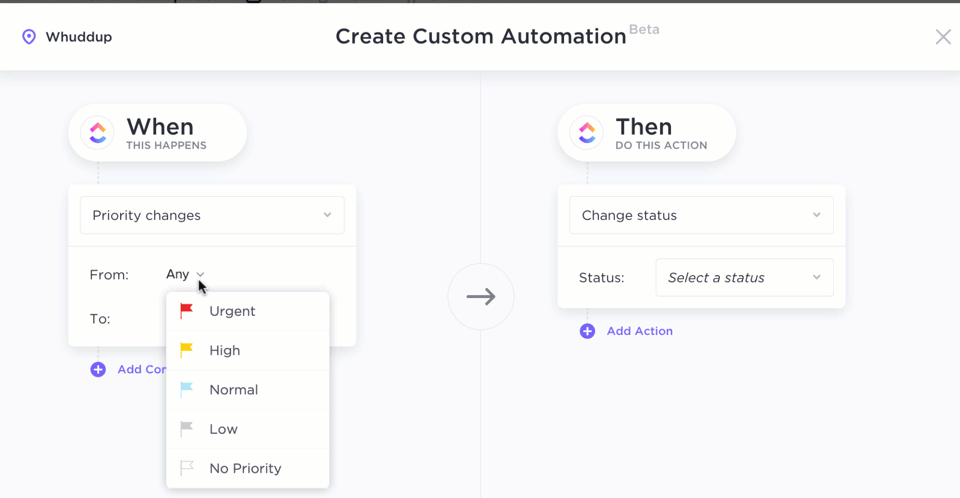
Don’t let routine tasks get in the way of your productivity. Select from 100+ ClickUp Automations to take care of things like status updates, email replies, and more.
You can also use ClickUp’s Automation Builder to configure custom actions tailored to your unique workflows. Describe exactly what you want to automate in plain English, and ClickUp Brain will instantly create a workflow according to your specifications.
You can also create automated workflows across your entire tech stack (using integrations or custom webhooks) to connect external apps to ClickUp.
For instance, you can configure an automation that creates a task on ClickUp every time a lead is added to HubSpot. This allows you to manage work from a single platform and improves efficiency.
💡Pro Tip: You can use ClickUp Brain as an AI content creation tool to help you draft detailed briefs for knowledge articles on important processes and procedures.
When it comes to knowledge management, AI powers every aspect of ClickUp.
For instance, you can ask ClickUp’s AI a question from anywhere in your workspace, including but not limited to:
The list goes on. TL;DR? Your knowledge is always connected in ClickUp, and any changes made across your workspace or third-party apps sync in real time, making sure that you never miss a beat. That’s ClickUp Knowledge Management in action!
💡Pro Tip: Leverage well-defined prompts to efficiently use AI in documentation. Create prompts to streamline data entry, automatically populate tables, and extract important information.
Both Glean and Microsoft Copilot are designed to improve workplace productivity. Glean acts as a comprehensive enterprise search platform with knowledge management capabilities.
Copilot, on the other hand, helps teams use Microsoft’s productivity applications to analyze data, create documents, and conduct team meetings.
However, both tools have limitations if you’re looking for comprehensive work management and task automation. ClickUp fills these gaps and more.
It offers robust features for collaboration, task management, documentation, and knowledge management—all powered by AI capabilities. These capabilities greatly help with workflow automation and data-driven decision-making. Essentially, you get everything you need to streamline your work in a single platform.
Try ClickUp for free today, and discover why it is a superior choice for boosting workplace productivity.
© 2026 ClickUp