10 Free Feature Documentation Templates to Use
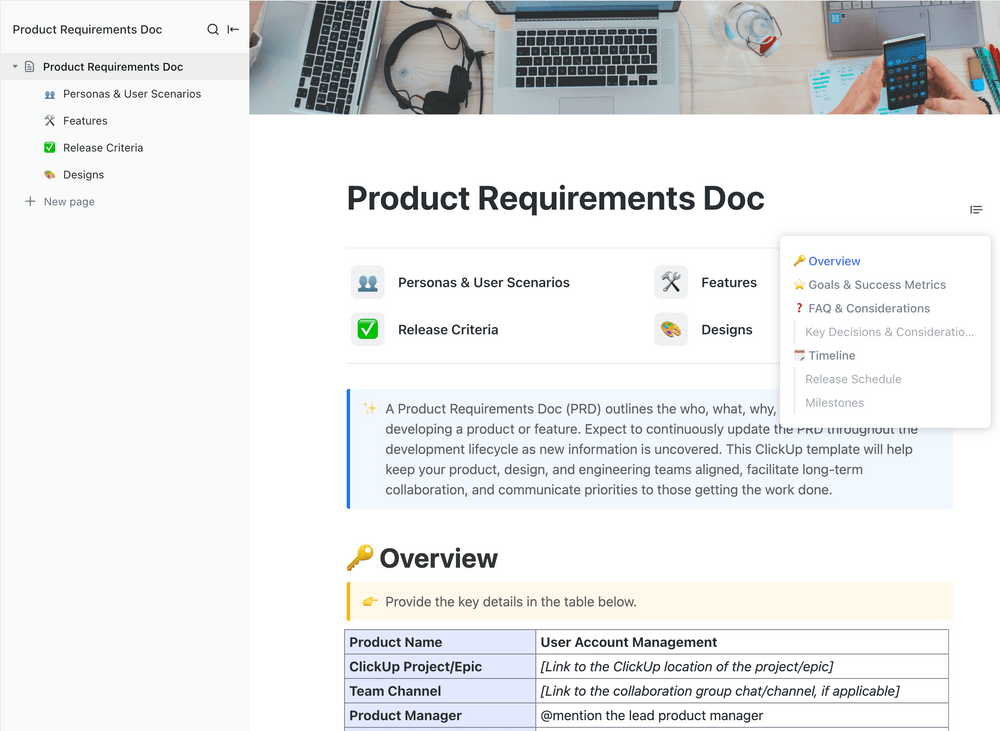
Sorry, there were no results found for “”
Sorry, there were no results found for “”
Sorry, there were no results found for “”
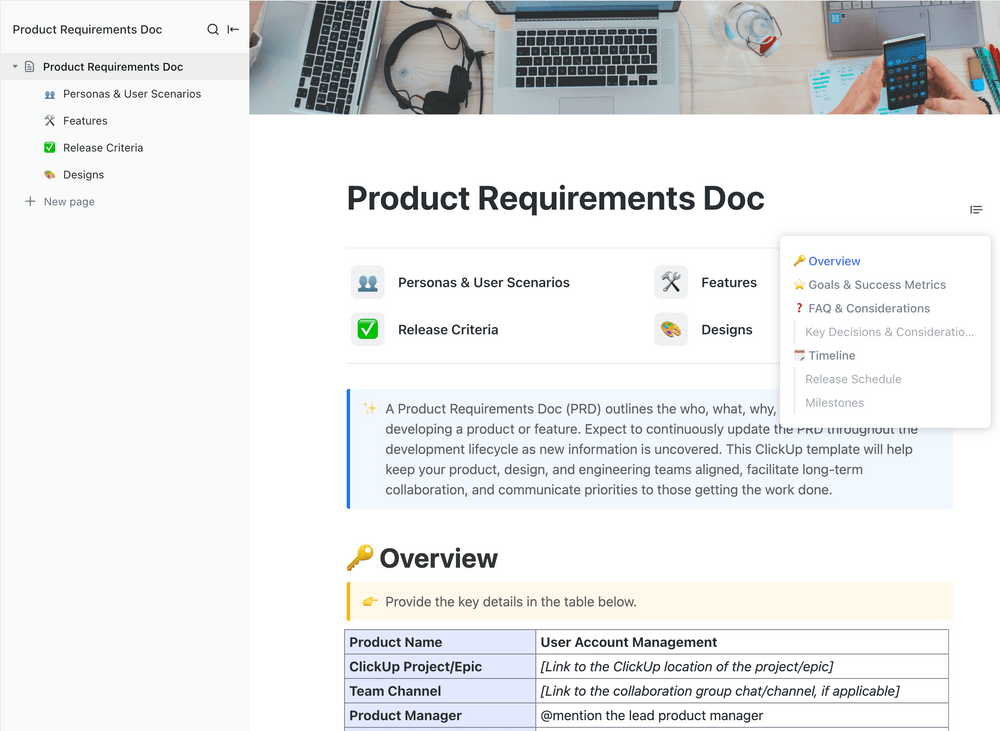
Ever rolled out a new feature only to get hit with, ‘Wait, what does this feature do again?’
Feature documentation ensures everyone’s on the same page before things go live. But creating those docs from scratch every time? No thanks. 💭
This is where solid templates save the day.
In this blog post, we’ll explore 10 free ClickUp feature documentation templates to sync engineering, product, and design teams effortlessly. 💁
Feature documentation templates are structured documents that outline the specifications, behavior, and purpose of a new or updated product feature. They serve as a single source of truth for product managers, developers, UX designers, and QA teams to understand what the feature does, why it exists, how it should work, and what success looks like.
These templates typically include sections for
They help ensure consistent team communication, increase customer satisfaction, and reduce misunderstandings during development. These comprehensive frameworks accelerate handoffs between planning, design, engineering, and testing.
More than a checklist, a strong feature documentation template is a working document that eliminates ambiguity, prevents scope creep, and accelerates cross-functional execution.
Here’s what sets such an effective technical documentation template apart. 📑
🤝 Friendly Reminder: Not everything needs to be documented. In your feature documentation, skip trivial UI stuff, outdated screenshots, or anything users don’t need to worry about.
Here’s a look at the top feature documentation templates:
| Template name | Download template | Ideal for | Best features | Visual format |
| ClickUp Product Requirements Document (PRD) Template | Get free template | Product managers planning complex feature releases needing cross-functional documentation | Customizable PRD pages, Personas & User Stories, Release Criteria prompts, evolving doc structure | ClickUp Doc |
| ClickUp Product Requirements Template | Get free template | Teams documenting high-level product needs like user stories, acceptance criteria, and business goals | Built-in workspace system, feature descriptions, assumptions, revert and track changes, release history | ClickUp List, Doc, Board (workspace views) |
| ClickUp Technical Documentation Template | Get free template | Technical writers and developers creating manuals, API references, or engineering guides | Safety instructions, components/parts diagrams, technical spec tables, warranty and support sections | ClickUp Doc |
| ClickUp Feature Requests List Template | Get free template | Product teams tracking, prioritizing, and managing user feature ideas | ClickUp Forms intake, priority and value scoring fields, dependencies, task assignments | ClickUp List, Form |
| ClickUp Product Features Matrix Template | Get free template | Product marketing and strategy teams evaluating and prioritizing features | Feature ranking metrics, custom statuses, hardware/software views, and online collaboration | ClickUp List, Table, Board |
| ClickUp Business Requirements Document (BRD) Template | Get free template | Cross-functional teams aligning on scope, budget, constraints and success criteria | 10 customizable subpages, functional & non-functional requirements, compliance & dependencies | ClickUp Doc |
| ClickUp Product Positioning Template | Get free template | Product marketers creating messaging and positioning frameworks | Positioning assessment, task automation, kanban workflows, GTM alignment | ClickUp List, Board, Form |
| ClickUp Product Feedback Survey Template | Get free template | UX researchers and product teams collecting structured user feedback | Categorized feedback views, rating dashboards, issue severity sorting, and closed-loop linking | ClickUp List, Form, Dashboard |
| ClickUp Product Brief Document Template | Get free template | Product managers aligning teams on specs, goals & dev requirements | Expandable nested pages, objectives & user problem sections, mockups & research storage | ClickUp Doc |
| ClickUp Functional Specifications Document Template | Get free template | Engineering & QA teams writing detailed product specs and logic flows | Functional and non-functional sections, system design, database structure, Agile user stories | ClickUp Doc |
If you’re looking to capture what matters for your product without missing the details, ClickUp has you covered.
Here are 10 product documentation templates built to help you document features faster and collaborate better. ⚒️
The ClickUp Product Requirements Document (PRD) Template captures the who, what, why, when, and how behind every feature or product initiative, keeping the PRD evolving as the project matures. Every section of this product requirements document template is customizable.
Structured pages can help build a deeper understanding across product, design, and engineering. The Release Criteria page stands out, guiding you with prompts that surface critical, testable conditions, such as ‘Can users update their payment method without friction?’ This way, you’re not leaving validation to chance.
🌼 Why you’ll love this template
📌 Ideal for: Product managers planning complex feature releases and managing product documentation workflows requiring cross-functional input
📮 ClickUp Insight: Our survey found that knowledge workers maintain an average of 6 daily connections at their workplace. This probably entails multiple pings back and forth across emails, chat, and project management tools. What if you could converge all these conversations in one place?
With ClickUp, you can! It’s the everything app for work that combines projects, knowledge, and chat in one place—all powered by AI that helps you and your team work faster and smarter.
If you’re juggling feature requests from five different teams and no one remembers why a decision was made last sprint, the ClickUp Product Requirements Template is the fix. It provides customizable spaces for feature description, purpose, user problem, user value, and assumptions.
Unlike the previous template, a ready-to-use doc, this is a ready-to-use ClickUp Space where you can set up an entire workflow. That means instead of dumping everything into a single document, you’re creating a living system that keeps product decisions, release plans, and cross-functional alignment in sync.
🌼 Why you’ll love this template
📌 Ideal for: Teams documenting high-level product needs with supporting context, such as user stories, acceptance criteria, and business goals
🚀 ClickUp Advantage: Bring automation, knowledge retrieval, and intelligent writing into one seamless experience with ClickUp Brain. It connects your Tasks, documents, people, and organizational knowledge from ClickUp and connected apps so you can find answers under one roof.
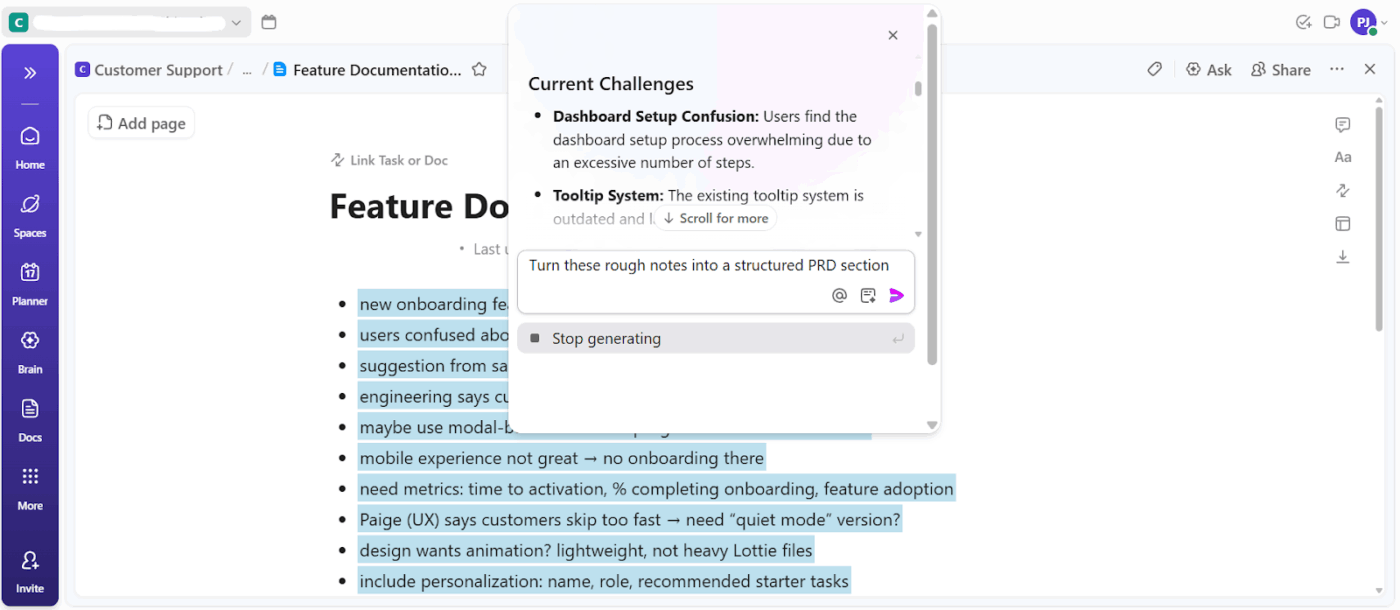
It understands your role, workflow, and context, so every output feels like someone on your team wrote it. You can draft a feature spec, polish a stakeholder update, write release notes, or generate prepping documentation.
Just prompt the AI writer in natural language to:
Watch this video to learn how to write feature documentation faster with ClickUp Brain:
The ClickUp Technical Documentation Template comes with ready-made sections for everything from setup and workflows to safety tips and troubleshooting. It’s a great choice for SaaS writers and product managers creating user manuals, product guides, or internal documentation.
You’ll find Safety Instructions, which cover general guidelines and product-specific warnings to keep users informed and protected. The Components and Parts section of this technical design document template features text and labeled diagrams for easy identification and assembly.
The technical documentation template also offers a Technical Specifications table for quick access to details about dimensions, power needs, and materials. The Warranty and Support section outlines post-purchase service, while the Notes section provides space for disclaimers, model variations, or custom updates.
🌼 Why you’ll love this template
📌 Ideal for: Technical writers and developers creating internal system overviews, API references, and engineering handbooks that require clear formatting and quick navigation
Learn how to write technical documentation here:
The ClickUp Feature Request List Template provides a central, structured space for capturing user ideas, evaluating them objectively, and translating them into actionable development tasks.
Built within ClickUp Forms, it collects suggestions from any source and helps you instantly sort them by impact, effort, and strategic value using Custom Fields like Priority, Estimated Effort, and Value Score.
Use this template to document automation software features or even map out enhancements for internal tools that never make it past the backlog. Need to loop in multiple teams? Assign requests directly as tasks, set dependencies, and use notifications to stay updated.
🌼 Why you’ll love this template
📌 Ideal for: Product teams tracking user-submitted feature ideas across multiple channels and prioritizing them based on impact and roadmap goals
💡 Pro Tip: Start with a brief intro to the feature, then offer a fast-track ‘Quick Start’ section for those who just want to get things running. Follow it up with core concepts and definitions, then go into deeper guides, workflows, and troubleshooting advice.
While the previous template is built to collect, organize, and review incoming feature suggestions, the ClickUp Product Features Matrix Template helps evaluate, prioritize, and plan which features to build.
At its core, this matrix helps you assess and rank features through defined, trackable metrics, such as impact, value, customer type, and effort. Use tailored views, such as the Software Features or Hardware Features View, for competing priorities across departments to zoom in on what’s relevant to each team.
Additionally, Custom Statuses such as Complete, Hardware Features, New Model, and Software Features allow you to track each feature’s stage and type. The template also offers online collaboration tools to coordinate with your remote teams effectively.
🌼 Why you’ll love this template
📌 Ideal for: Product marketing and strategy teams comparing internal product capabilities against competitors or mapping feature sets across different user tiers for product success
🚀 ClickUp Advantage: Using AI for creating technical documentation? Replace scattered AI tools and eliminate AI Sprawl with a unified, deeply contextual desktop AI app: ClickUp Brain MAX. Its context-aware output is grounded in your team’s roadmap, docs, sprint notes, dashboard metrics, GitHub issues, and even your Google Drive files.
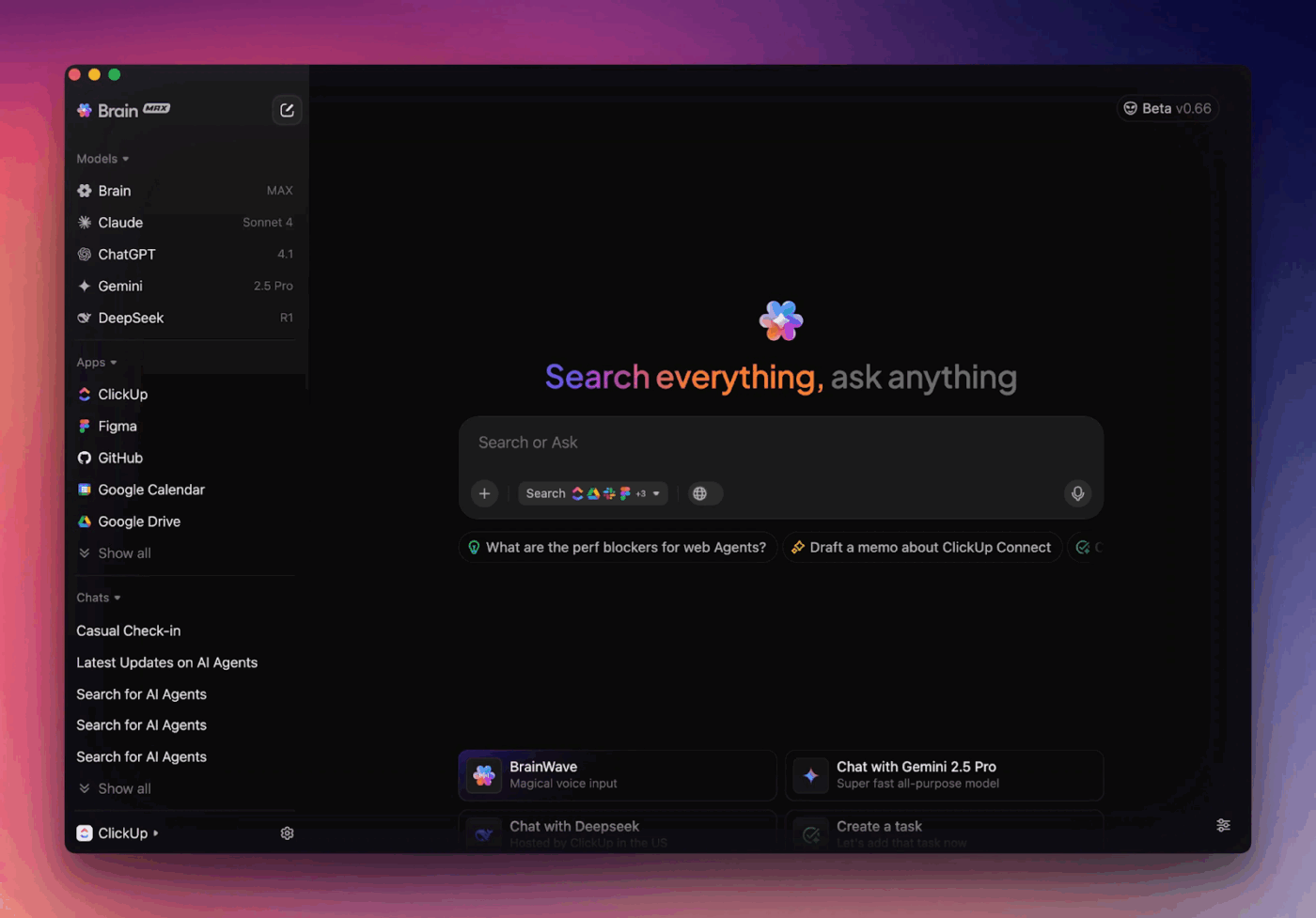
Here’s why you should turn to it:
📖 Also Read: Best AI Writing Tools for Content
The ClickUp Business Requirements Document (BRD) Template is built to prevent background scope creep. It gives your team a centralized space to define the business’s needs, why they matter, and how success will be measured. The template asks the right questions, like ‘What’s the business driver?’ or ‘What are the regulatory limitations?’ to uncover blind spots.
Capture long-term goals, non-technical stakeholder needs, compliance criteria, dependencies, and budget/resource constraints. With its 10 customizable subpages, you can also create project documentation, functional and non-functional requirements, financial implications, and approval workflows.
🌼 Why you’ll love this template
📌 Ideal for: Cross-functional teams aligning on scope, budget, and stakeholder expectations for large-scale initiatives before development begins
Trying to align messaging, branding, and go-to-market strategy around one product vision? The ClickUp Product Positioning Template can help. It pulls every team (marketing, design, product, and beyond) into one workspace so your product’s story stays consistent and sharp from ideation to launch.
You begin with the Product Positioning Assessment, a structured view that outlines essentials such as your value proposition, market segment, launch goals, and customer pain points. Once inputs are submitted, the Product List view converts the responses into actionable tasks, ready to be assigned, prioritized, and grouped by progress.
The ClickUp Board View takes it further with a drag-and-drop Kanban setup, perfect for moving each positioning task through statuses like Planning, In Progress, or On Hold.
🌼 Why you’ll love this template
📌 Ideal for: Product marketers developing messaging frameworks and positioning strategies to reflect audience pain points and market segments
💡 Pro Tip: Eliminate manual busywork, cut response time, and keep projects moving without constant oversight with ClickUp AI Agents. You get to choose among:
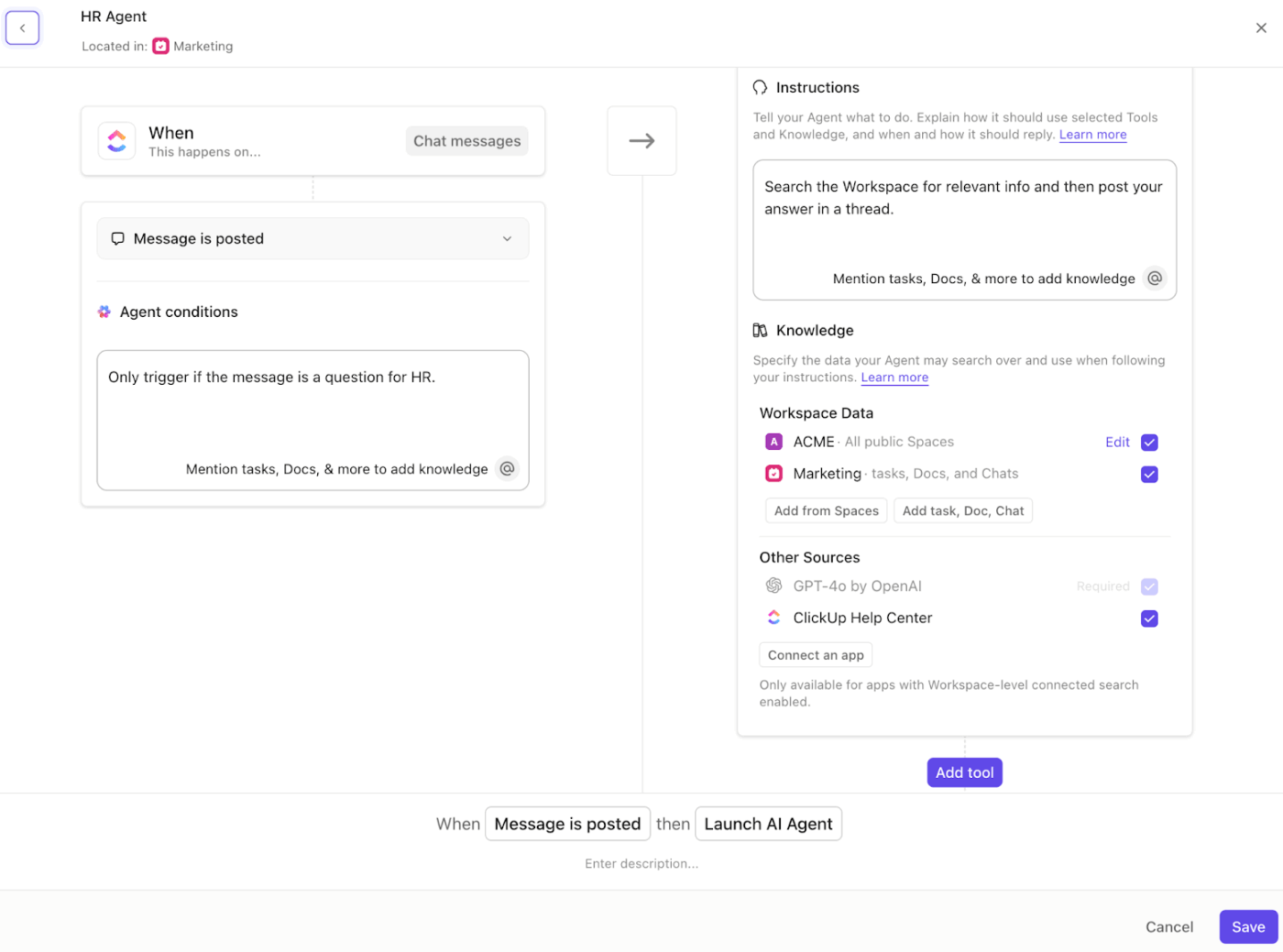
Let’s say your support team keeps missing critical bug reports because updates are buried in long comment threads. You can build a custom agent with:
Build your first ClickUp AI Agent by watching this quick demo:
The ClickUp Product Feedback Survey Template gives you a ready-made system for gathering structured feedback on product usability, feature performance, price perception, and satisfaction.
What sets this template apart is its built-in organization. Views such as Overall Satisfaction, Product Ratings, and Submissions let you sort feedback by product area, usage stage, or issue severity. This helps your team pinpoint which features require a UX overhaul, identify areas where performance gaps exist, or when pricing perceptions are misaligned with actual value.
Moreover, you can link feedback directly to improvement tasks, creating a closed feedback loop between users and the product team.
🌼 Why you’ll love this template
📌 Ideal for: UX researchers and product teams collecting structured feedback from real users to identify improvements and pain points
Here’s why Ansh Prabhakar, Business Process Improvement Analyst at Airbnb, recommends ClickUp for project planning and collaboration:
ClickUp has a lot to offer in one place such as project management, brainstorming options, task management, project planning, documentation management, etc. It has definitely made life comparatively easier as it’s easy to use, UI is well designed, and collaboration within the team and with other teams is easier. We were able to manage work better, track and report work easily, and based on progress daily huddles, future planning was easy.
📖 Also Read: Best Technical Documentation Software
The ClickUp Product Brief Document Template is like a fill-in-the-blank blueprint that clearly sketches every critical input needed to initiate your development process. From defining objectives and user problems to listing proposed solutions, this doc helps everyone understand what’s being built, why, and how success will be measured.
What makes it valuable is the flexibility to expand it into nested pages. You can add technical research, mockups, feedback loops, or decision histories, all inside the same document. The template naturally evolves into your development team’s internal knowledge base and the official software engineering documentation.
🌼 Why you’ll love this template
📌 Ideal for: Product managers wanting to align teams, including developers, designers, and marketing, around a single, detailed document before executing a new product or feature.
🧠 Fun Fact: Studies show that if you don’t actively maintain your docs, their quality tends to drop with each new release. So, yes, even your documentation needs some TLC (and version control).
Wondering how to write product specifications?
This ClickUp Functional Specifications Document Template spells out exactly how a product should function from the user’s perspective, with zero room for subjective interpretation.
Well-defined sections for system design, database structure, interface behavior, and more keep engineering, QA, and stakeholders aligned. It breaks down both functional and non-functional requirements with clear priorities and dependencies, supports feature prioritization at every level, and ties it all together with user stories for Agile teams.
The Simple Agile User Story section translates requirements into user-centric goals, shifting the focus to real-world needs and encouraging teams to think from the user’s perspective.
🌼 Why you’ll love this template
📌 Ideal for: Engineering and QA teams translating business requirements into detailed technical writing like specs, logic flows, and validation rules for development
🔍 Did You Know? The Code of Hammurabi (1754) is considered one of the earliest structured documents, complete with version control (stone tablets), acceptance criteria, and standardized rules.
💡 Pro Tip: When documenting a feature, always answer: What it does, why it matters, who it’s for, how to use it, and when it’s relevant. You also get bonus points from users for real examples!
Feature documentation doesn’t have to live in a dozen places or rely on memory, screenshots, and good intentions. ClickUp lets you connect essential tools like forms, docs, feedback, and dev tasks live in one organized, AI-powered workspace.
The right template plugs into the platform’s broader ecosystem, from product briefs to feedback trackers. With each template, you also get advanced features like nested pages, task linking, dependencies, comment threads, and automations supporting you.
Sign up to ClickUp for free today and bring your product workflow under one roof! 🏁
© 2026 ClickUp