Free Daily Notes Templates to Organize Your Day and Boost Productivity
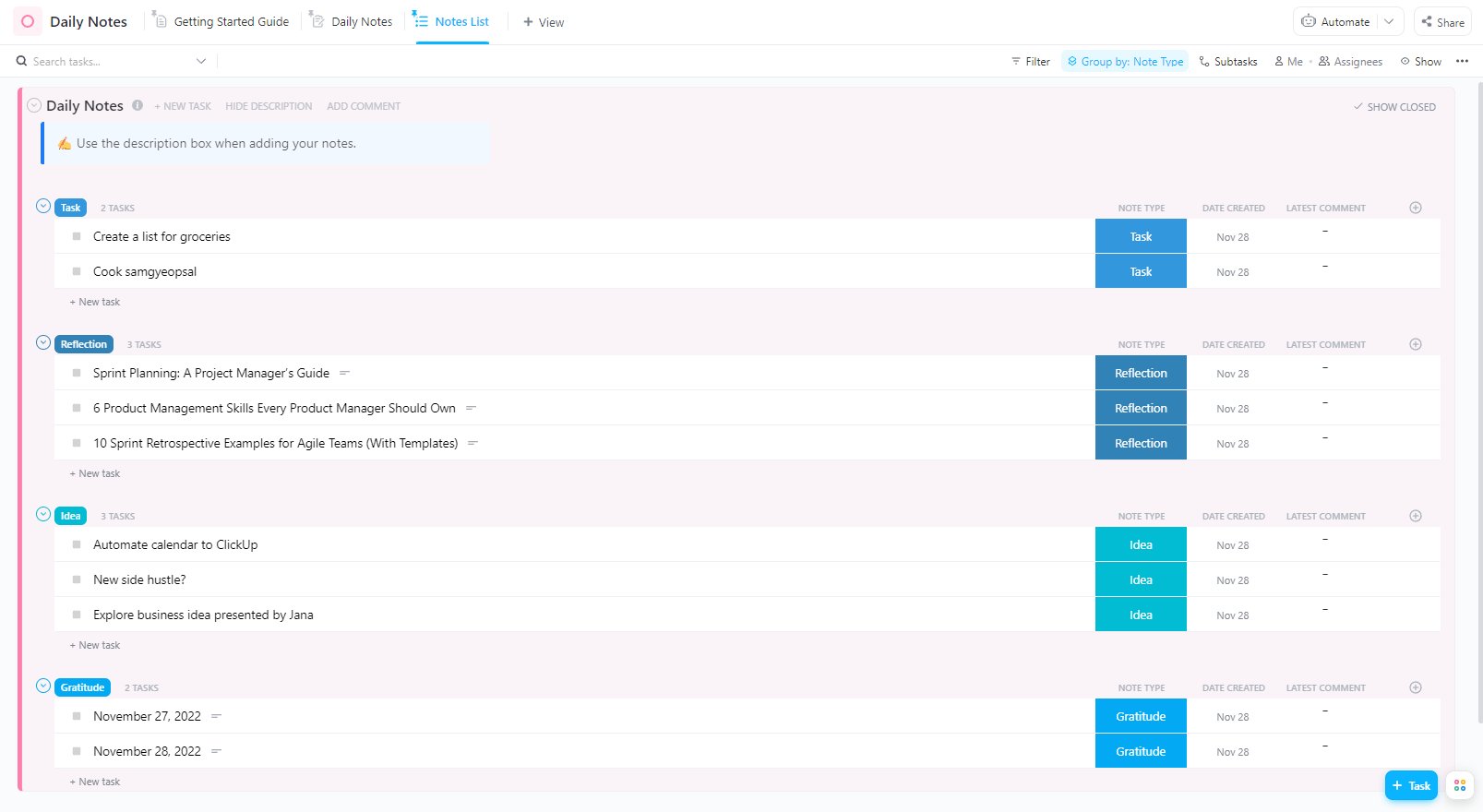
Sorry, there were no results found for “”
Sorry, there were no results found for “”
Sorry, there were no results found for “”
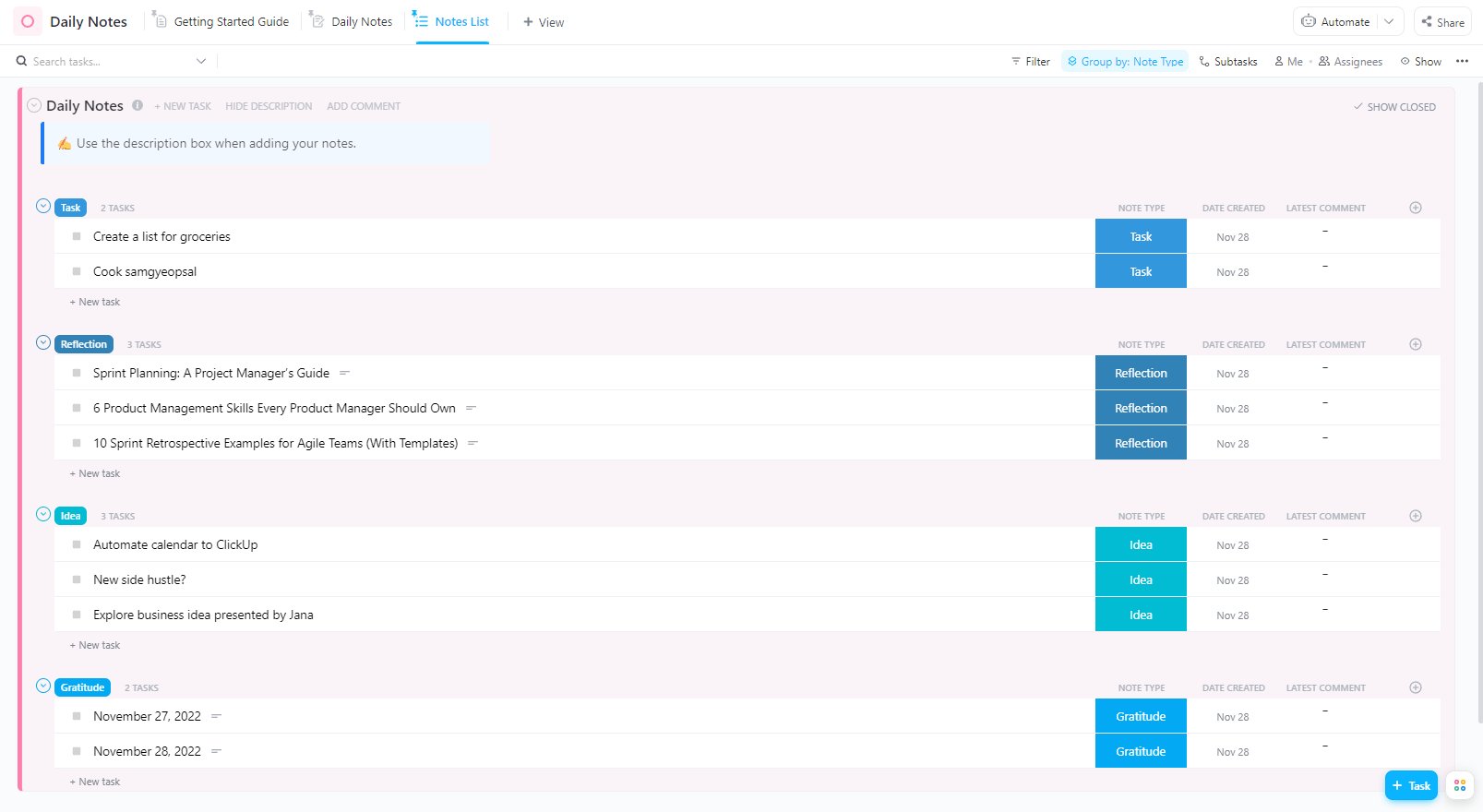
Some days feel like they slip away before they’ve even started. You sit down to begin, but tasks feel unprioritized, your focus drifts, and by evening, it’s hard to recall what got done. It’s not laziness—it’s just the quiet chaos of a day without direction.
Daily notes templates provide structure to your day. They help you start strong, stay on track as the day unfolds, and wrap things up with a quick look back. It’s a simple way to stay focused and intentional without the pressure.
This blog will explore free daily notes templates that are well planned, flexible, and easy to use. Read on!
Daily notes templates are guided pages that help you bring a little more clarity and intention to your day. They offer a ready-made space to write meeting minutes, highlight top priorities, jot down quick notes, or track habits.
The idea is simple: when the structure is already there, it’s easier to focus on what needs your attention. You don’t have to waste time deciding where to begin or how to organize your thoughts. A good daily notes template file supports your routine without getting in the way.
Some are minimalist, with just a few lines for tasks and notes. Others include thoughtful prompts, time-blocking sections, or space for reflection.
Whatever note-taking method you prefer, these templates are designed to help you stay on track while still leaving room for the natural rhythm of your day.
🧠 Fun Fact: Note-taking has been a practice for thousands of years. The ancient Egyptians used hieroglyphics on papyrus scrolls to record a wide range of information, from trade transactions to historical events, making it one of the earliest forms of organized note-taking.
The right daily notes template can make all the difference when it comes to staying organized and productive.
ClickUp, as the everything app for work, simplifies how you capture tasks, ideas, and updates with customizable templates tailored to your day-to-day flow. Whether you’re planning meetings, tracking daily habits, or documenting project progress, these templates help you start with structure, allowing you to focus on what matters most—getting things done.
Here are the top daily notes templates to organize your day and boost your productivity without the stress of starting from scratch:
Sometimes, ideas appear in the middle of a meeting, during a walk, or just before dinner. The ClickUp Daily Notes Template ensures you don’t lose them.
Designed for daily use, it provides a clean, structured space to jot down ideas, tasks, or meeting agendas.
With customizable note types, capturing thoughts becomes second nature. This template is a daily habit builder, a quick thought catcher, and an organizing tool all in one.
🔑 Ideal for: Anyone who needs a fast, flexible way to capture daily thoughts and stay organized.
💡 Pro Tip: Want to take notes faster and more accurately? ClickUp AI Notetaker lightens the load by automatically summarizing meetings, capturing key highlights, and converting critical moments into actionable notes.
With toggles to manage long sections, searchable transcripts of meetings, automatic task creation, and smart mentions to keep people looped in, managing recurring meetings becomes surprisingly easy and remarkably fast.
The ClickUp Notes Template helps you keep track of what’s said, what’s planned, and what needs to happen next. It’s a clean, ready-to-use space for all the moving parts of your work, including ideas, current dates, updates, quick decisions, or follow-ups.
It integrates with ClickUp Docs, allowing you to edit, search, and instantly share content with your team. No more flipping between notetaker tools or digging through old emails to remember what was discussed.
🔑 Ideal for: Team leads or anyone who needs to keep conversations, ideas, and updates tied neatly to their work.
💡 Pro Tip: ClickUp Docs makes note-taking feel effortless. You can @mention teammates, embed links, organize your notes with nested pages, and connect them directly to tasks.
The ClickUp Meeting Notes Template brings some much-needed order (and sanity) to team meetings. Instead of scattered notes and half-remembered tasks, everything gets added in one place before, during, and after the meeting.
Team members can add updates to the meeting agenda ahead of time, collaborate on live notes as things unfold, and immediately assign the next steps when they wrap up.
You get rich formatting for agendas and ensure action items don’t just get written down but are also tracked.
🔑 Ideal for: Teams that want their meetings to feel purposeful and lead to clear next steps without extra admin work.
Looking to bring consistency to every recurring meeting? Don’t look further than the ClickUp Recurring Meeting Notes Template!
It brings clarity to every meeting, whether weekly standups, monthly check-ins, or team syncs. It offers space for key details, such as dates, attendees, quorum, and timestamps, along with a simple layout for agendas, notes, votes, and assigned action items.
🔑 Ideal for: Teams with regular meetings that need a reliable, repeatable format to keep everything clear and actionable.
📮 ClickUp Insight: The results from our meeting effectiveness survey indicate that knowledge workers could be spending nearly 308 hours per week in meetings across a 100-person organization!
But what if you could cut this meeting time down? ClickUp’s unified workspace dramatically reduces unnecessary meetings!
💫 Real Results: Clients like Trinetix reduced meetings by 50% by centralizing project documentation, automating workflows, and improving cross-team visibility using the everything app for work. Imagine reclaiming hundreds of productive hours every week!
The ClickUp Meeting Note Style Template helps teams maintain clear, actionable, and easy-to-share meeting documentation. It’s built to help you stay present in the conversation without worrying about where to jot things down.
You’ll have space for the agenda, quick summaries, action items, and even a place to drop the recording link, so everything is in one tidy document that you can revisit or share in seconds.
🔑 Ideal for: Managers and teams who want a reliable format for documenting progress, decisions, and results.
➡️ Also Read: How to Write Soap Notes (with Examples)
Great notes aren’t just about writing things down; they’re about organizing your thinking.
The ClickUp Cornell Notes Template brings a proven note-taking method into a digital format that works for how you think, study, or prepare.
You get one simple layout split into key sections: cues, notes, and summaries. It helps you stay focused during lectures or meetings.
The best part? You’re not just typing notes and forgetting them. You’re processing ideas at the moment, organizing them clearly, and setting yourself up for smarter recall later.
🔑 Ideal for: Students and educators who want to retain more from what they read, hear, or discuss.
💡 Pro Tip: Follow the Cornell note-taking method as a simple three-step process: start by recording detailed notes in the Notes column, distill them into key cues for easier recall in the Cue column, and finish with a clear summary in the Summary column. This structure actively supports better understanding and long-term retention.
The ClickUp Trainer Notes Template provides trainers with a dedicated space to plan sessions, log feedback, and track learning outcomes in a single, organized document.
From listing training objectives to assigning post-session tasks, everything remains neatly structured and ready for review.
It allows you to group sessions by module, add comments for follow-up, and even convert insights into actionable tasks, all while maintaining a focus on your learners’ growth and development.
🔑 Ideal for: Trainers, facilitators, and HR teams who want to run goal-driven training sessions and keep everything well-documented.
➡️ Also Read: Best Free Online Sticky Notes Apps
Keeping track of lectures, readings, and study sessions can quickly become overwhelming, but the ClickUp Class Notes Template helps bring order to the chaos.
It’s designed with real academic life in mind, allowing you to sort notes by course, type, and term, so everything stays exactly where it should be. The pre-built table of contents section lets you quickly jump between topics and find what you’re looking for.
🔑 Ideal for: Students who want one streamlined system to capture everything without jumping between apps.
🧠 Fun Fact: Students who use visual note-taking report deeper understanding and more creative thinking, making their study sessions both effective and inspiring!
Between overlapping deadlines, fast-paced lectures, and last-minute group study sessions, keeping your academic life together is a challenge.
The ClickUp Class Notes for College Students Template helps you create a reliable system where every course has a place, and every thought finds a home.
It allows you to set up documents for each course, create subpages for topics or weeks, and easily mark your entries with Custom Fields. Forgot what that one professor said about the midterm? It’s all in here, easily searchable and grouped.
🔑 Ideal for: College students looking for a focused and flexible hub to organize notes, track assignments, and stay ahead.
💡 Pro Tip: ClickUp Notepad is your always-ready companion for recording quick thoughts, reminders, or mid-class ideas—just open, write, and later convert into full notes or tasks when you’ve got the time. It enables you to create checklists, brainstorm answers, or outline essay points effectively, all without leaving your workspace.
A powerful daily notes template brings structure to your day without feeling rigid. Here’s what makes a template truly effective:
➡️ Also Read: Free Task Management Templates in ClickUp & Excel
Looking for more ways to stay productive? Try these resources:
Note-taking is one of the simplest ways to improve focus, memory, and clarity. When you make it a part of your day, it becomes a space to pause, reflect, and move forward with intention.
The right daily note templates make it even easier to stay organized, track progress, and make sense of your thoughts, no matter how busy your day gets. They help you start with structure so you’re not staring at a blank page.
With ClickUp, capturing your thoughts is effortless. Use AI to summarize or write content, convert ideas into tasks, and keep everything in one place with features like Notepad or Docs.
However you like to think, plan, or process, there’s a ClickUp template to make it easier and a workspace designed to keep you in flow. Sign up for free today!
© 2026 ClickUp