10 Top CRM Systems in Australia For Businesses

Sorry, there were no results found for “”
Sorry, there were no results found for “”
Sorry, there were no results found for “”
Customer Relationship Management (CRM) systems help businesses manage all aspects of their interactions with current and potential customers. By integrating data from various communication channels, CRM systems offer a comprehensive view of a customer’s journey. This helps businesses serve their customers better and also boosts profitability.
The CRM software market in Australia is growing at an annual rate of 8.4% and is projected to reach US$4.4 billion by 2030. As Australian enterprises evolve from outdated customer management strategies, they increasingly use sophisticated CRM systems. But navigating this crowded market to find the right CRM system for your specific needs can be daunting.
Drawing from my extensive experience with CRM systems, we’ve explored various platforms in the Australian market to see what really works. Let’s get into it.
When selecting a CRM system in Australia, prioritize features that suit your business needs and the region’s unique regulatory and market dynamics. Therefore, you must ensure your CRM system has the following CRM components:
Let’s have a detailed look at the top 10 CRM software examples that stand out for their ability to enhance customer relationships, simplify sales processes, and boost business efficiency. Whether you’re running a startup or managing a large enterprise, this list will help you find the sales CRM software tool that perfectly aligns with your business needs:

ClickUp tops our list for optimizing customer relations, along with the benefit of advanced project and customer relationship management systems and features.
ClickUp CRM offers over 15+ flexible views, including List, Calendar, and Kanban board, which help me manage sales pipelines, customer engagement, and orders seamlessly. The visualization capability gives me a clear snapshot of client relationships and ongoing customer service processes.

ClickUp Dashboards offers over 50 widgets for businesses in Australia to track key metrics like customer lifetime value and average deal sizes. These dashboards are highly customizable and tailored to meet the specific CRM goals of Australian enterprises.
ClickUp also makes internal and external communication a breeze. The ClickUp Chat View connects sales reps, customer service teams, and managers. For conversations over email, ClickUp Email Project Management provides a centralized place for collaboration on deals, project updates, and customer onboarding. I can link tasks, documents, etc., using the relationship and data management features, keeping all related activities organized and accessible.
The highlight for me is the AI feature—ClickUp Brain. Using advanced natural language processing, ClickUp Brain analyzes your CRM to automatically extract key customer data, including preferences, concerns, and buying signals.
Also, ClickUp Brain’s AI Writer helps me quickly put together snappy content for emails and customer outreach.

Moreover, ClickUp Automations simplifies customer workflows and critical sales processes, such as moving leads through the sales pipeline or updating contact statuses based on interaction. I can also streamline my lead acquisition process with ClickUp Forms, capturing lead information directly into the CRM system. This data automatically updates or creates new customer tasks for immediate follow-up.
Moreover, with ClickUp’s ready-to-use templates, I can jump-start several action plans.
Take, for instance, the ClickUp CRM Template, which offers a powerful way to set up projects and workflows with pre-built structures that cater to business needs. You can customize this Folder template your way. It includes a List view to record and view details of customers and a Calendar view to see scheduled activities by date. You can also add custom fields to record information like company revenue, industry, employee count, etc.
Specifically designed for beginners, these CRM templates are ready-to-use and fully customizable, making them ideal for managing leads, customer relationships, and sales pipelines all in one place.
ClickUp’s licensing model is appreciated for being fair, as it lets you include external collaborators on specific projects without significant extra costs. This feature is crucial for Australian businesses that work with freelancers or external agencies.
Simply put, ClickUp makes customer relationship management easier and more fun!




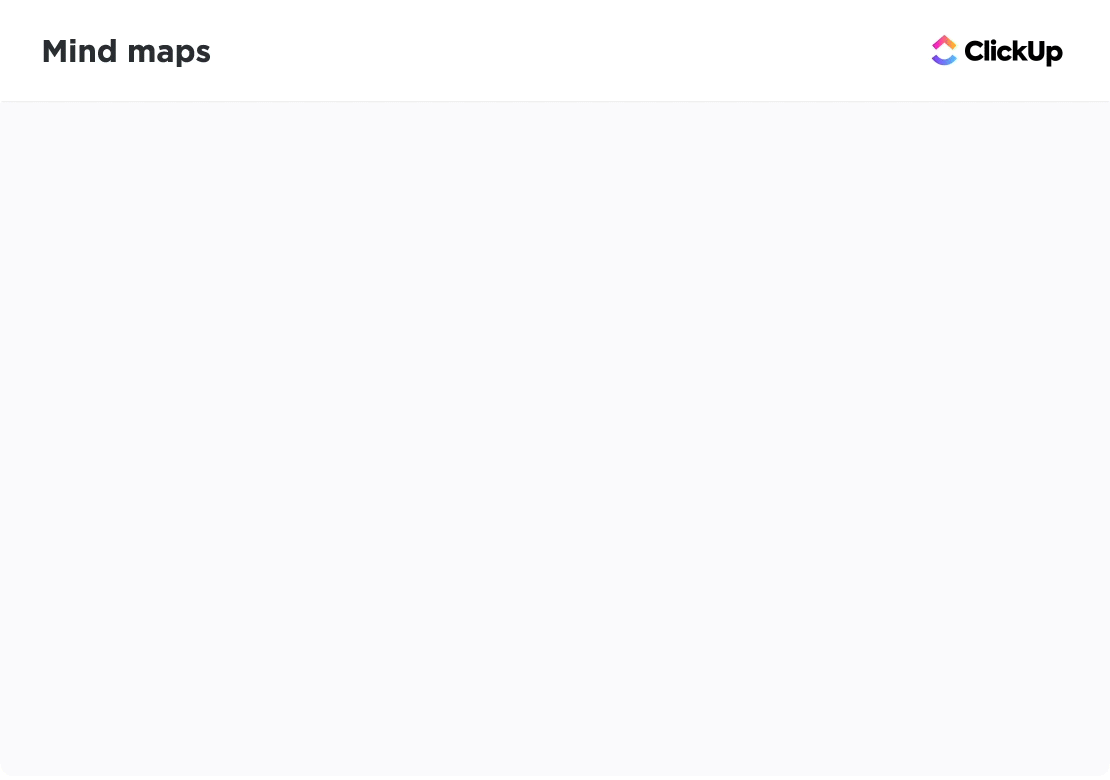

Salesforce CRM lets you store all customer details in one place to keep track of everything—from buyer and sales engagement to analytics. Its integrated AI, Einstein 1, offers predictive insights that help teams make informed decisions faster.
Additionally, Salesforce’s analytics tools help teams improve forecast accuracy and pipeline growth. On the management side, revenue lifecycle and sales performance management tools automate critical processes, making it easier to scale operations efficiently. The platform also helps sales, marketing, and service teams coordinate so that their efforts are aligned and effective.

With Zoho’s automation capabilities, you can spend less time on manual tasks. Its AI-powered assistant, Zia, offers predictive sales insights and smart deal recommendations. This AI enhancement helps teams pinpoint opportunities and optimize strategies on the fly.
Zoho’s custom dashboards help you visually track sales performance and customer engagement metrics. For testing and development, Zoho’s sandbox environment lets teams experiment and test CRM configurations without any risk. This ensures that you only implement changes guaranteed to benefit your workflows.
Overall, it’s a decent entry-level CRM if you want basic features at a relatively low price.

Freshsales CRM made the list primarily due to its robust and intuitive platform. Freshsales will put all the sales data in one place so you can easily see which parts of the pipeline are working and which ones need improvement. I also like the convenience of the mobile app—teams can close deals faster and provide exceptional customer service.
Using this collaborative CRM’s AI-powered tools, you can run smart sales campaigns, organize your sales processes, and engage with customers more effectively. Freddy AI helps teams identify the best leads and close deals faster.

Monday.com CRM allows teams to efficiently manage leads, centralize communications, and automate repetitive tasks. The platform’s AI capabilities automate task creation and email management by directly converting meeting outcomes into actionable items.
This automation extends to crafting and refining emails, generating content, and building formulas. You can easily customize the CRM without coding, tailoring it to your specific sales cycle, and integrating it seamlessly with essential tools.
What stands out for me is the visual appearance and user experience of the platform. It is free of the clunky interfaces of traditional CRMs and offers a board-based layout. This makes it easy to see the entire sales pipeline at a glance, track progress, and collaborate with teams.

HubSpot CRM helps teams track leads and customers through every stage of their journey. With this full CRM solution, you can view each customer in detail, tracking their interactions with your company, colleagues, activities, communications, and more. HubSpot forms let you gather data from a website, social media, or landing pages. You can capture various information about prospects and customers, from their website behavior to personal details and past interactions with the brand.
HubSpot CRM supports compliance with local data protection laws such as the Australian Privacy Principles (APPs) and the Consumer Data Right (CDR), ensuring that customer data is handled securely and transparently.

Acquired by MYOB in Feb 2022, Tall Emu CRM streamlines business by connecting sales, inventory, orders, and fulfillment in one place. Tall Emu CRM is designed for small and mid-sized Aussie and Kiwi businesses. It goes beyond just MYOB and Xero, integrating easily with local accounting tools like Reckon and QuickBooks Australia. This provides a truly localized experience for managing finances and accounting. You can see everything in real time, so you know exactly where the business stands. Tall Emu CRM makes tracking leads, quotes, and orders convenient and easy.

With Pipedrive CRM, you can turbocharge your sales processes through personalization. The user-friendly platform allows teams to customize pipeline management stages to reflect their unique sales process, focusing on actionable steps rather than just the end goal. Pipedrive is a virtual coach providing real-time reports and analytics to refine strategies.
Its automation capabilities significantly reduce administrative tasks, and with over 350 integrations, you can expand its functionality to meet specific small business needs. As noted by users, the Pipedrive support team is particularly helpful and knowledgeable, enhancing the user experience with timely assistance.
However, Australian users should note that since Pipedrive’s support team is primarily based in Europe, seeking real-time help via video or audio might require planning due to the time zone differences. This means if assistance is needed in the afternoon, it might not be available until the following day.

Creatio CRM lets you automate the entire customer journey with no-code marketing automation tools. This means maximum freedom and flexibility. The platform brings together sales, marketing, and service teams, ensuring everyone works on the same page. This unity turns leads into loyal repeat customers more efficiently. Plus, having all your customer interactions in one place boosts productivity and helps teams collaborate better.

NetSuite CRM by Oracle combines traditional CRM features with modern analytics to help enterprises manage their sales, marketing, and customer support processes in one platform.
By giving all your teams a unified view of a customer, NetSuite helps provide a consistent experience to prospects and customers across channels. Sales teams get relevant insights and updates to sell and upsell effectively, while marketing teams can align campaigns with sales processes and automate the entire marketing workflow.
Its real-time analytics and role-based dashboards help sales teams track pipelines and goals, support teams measure customer satisfaction, and marketing teams analyze campaign ROI.
Choosing the right customer relationship management software can transform your business by improving customer relationships, streamlining sales processes, and boosting overall efficiency. This guide on the best CRM software in Australia showcases various platforms to help you find the perfect fit for your business needs.
After evaluating these options, I suggest you go for a free trial or demo to see which system best aligns with your operations.
For an all-in-one mobile CRM and project management solution, ClickUp stands out with its robust features and flexibility. Ready to optimize your customer relations and streamline your workflow? Start your journey with ClickUp today!
© 2026 ClickUp