15 Best Copy.ai Alternatives and Competitors in 2026
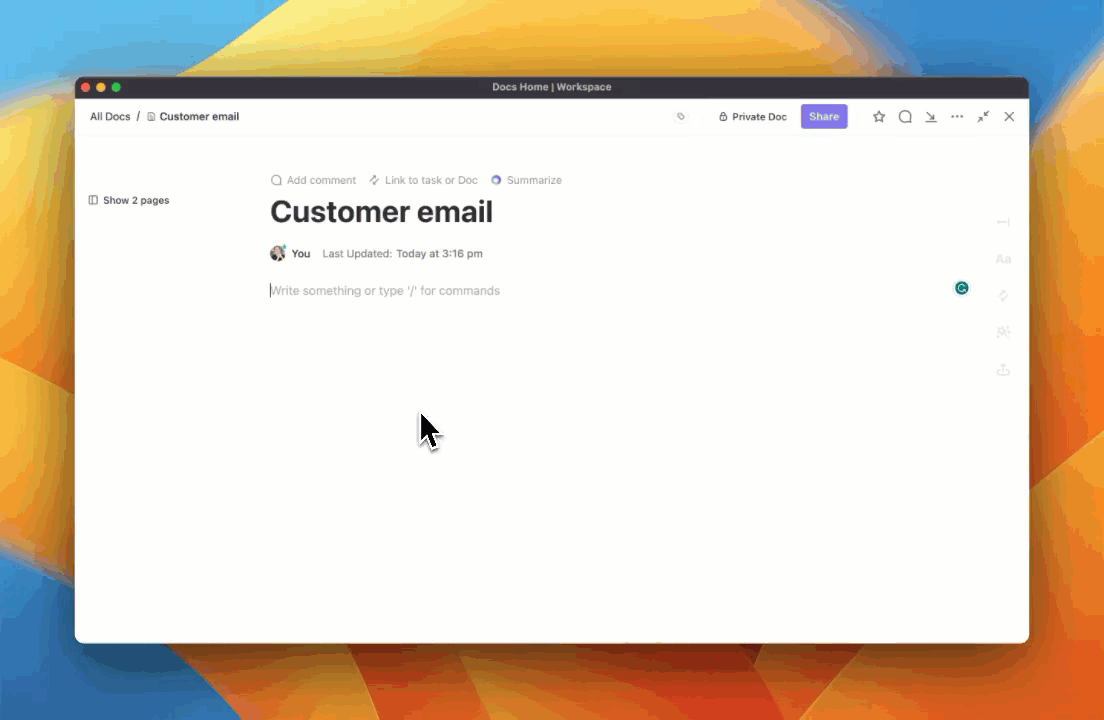
Sorry, there were no results found for “”
Sorry, there were no results found for “”
Sorry, there were no results found for “”
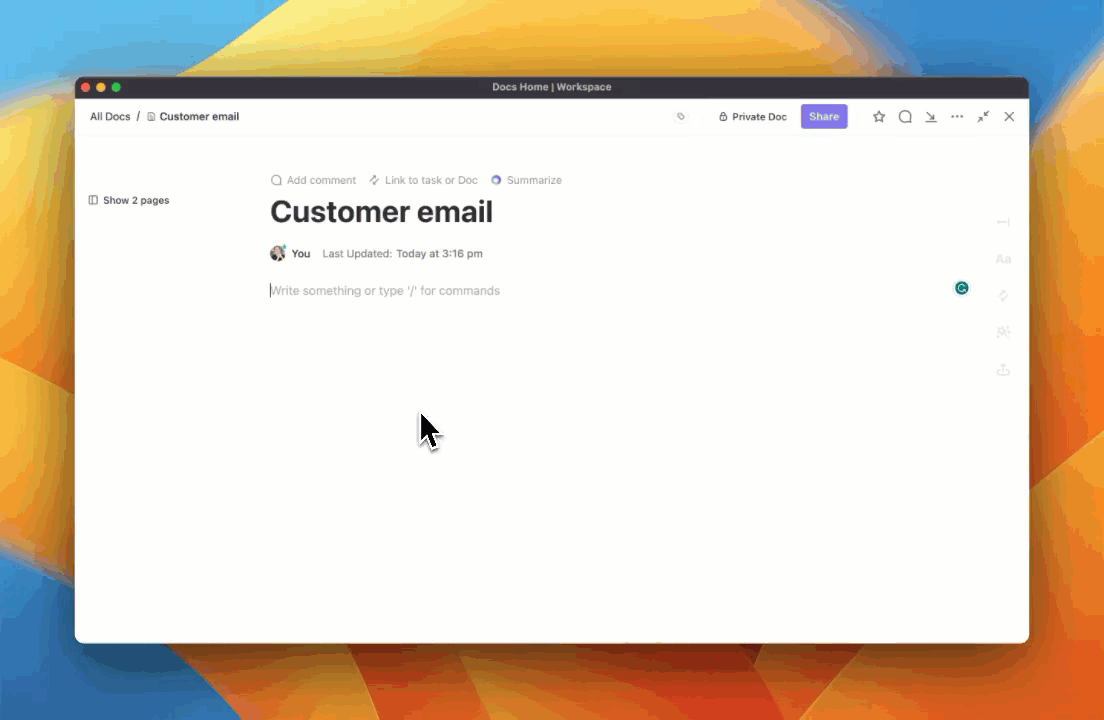
Not every AI writing tool works for everyone.
Maybe Copy.ai isn’t delivering the quality you need, or the pricing doesn’t sit right with you. Whatever the reason, you’re looking for something that fits your workflow, budget, and content goals.
Good news: you’ve got options. This blog post breaks down 15 Copy.ai alternatives worth considering, from tools with stronger customization to those offering more advanced AI models.
Let’s find the right one for you. 🫵🏼
Here’s our list of 15 Copy.ai alternatives that bring something different to the table:
Copy.ai is an AI content creation tool that generates marketing copy, blog content, social media captions, and product descriptions. It uses natural language processing (NLP) to create text based on user prompts.
The platform provides templates for different content types and allows users to adjust tone and style. It also includes brainstorming tools and idea generators.
Copy.ai offers AI-generated content, but it may not be the right fit for everyone. Here are a few reasons users look for alternatives:
Here’s a quick look at the top alternatives and what they do best. 💪🏼
| Copy.ai alternative | Use case | Best for |
| ClickUp | Creating, organizing, and managing content with AI-powered assistance and structured workflows | AI-integrated content and workflow management |
| ChatGPT | Generating ideas, drafting content, and refining messaging through conversational AI | Content ideation and drafting with AI |
| Jasper | Writing marketing content that aligns with brand voice and audience engagement | Brand-aligned marketing content |
| Rytr | Producing AI-generated content for blogs, emails, and ads on a budget | Budget-friendly AI content generation |
| Grammarly | Enhancing grammar, style, and tone for professional and error-free writing | Professional writing and real-time editing |
| Frase.io | Researching and optimizing content for better search rankings | SEO-driven content creation and topic research |
| Sudowrite | Assisting fiction writers in developing engaging narratives and character-driven storytelling | Creative writing and fiction projects |
| Anyword | Generating and optimizing ad copy with predictive performance scoring | AI-driven marketing copy |
| QuillBot | Paraphrasing, summarizing, and refining text for clarity and readability | Rewriting and content improvement powered by AI |
| Wordtune | Rewriting and adjusting sentences for better clarity, flow, and engagement | Quick and flexible sentence rewrites |
| Writer | Standardizing brand voice, enforcing style guidelines, and improving enterprise-level content | Enterprise-grade AI writing solutions |
| Writesonic | Producing long-form content, blog posts, and articles at scale | Long-form content production |
| ProWritingAid | Providing in-depth analysis and improvement suggestions for structure, readability, and style | Detailed writing analysis and editing |
| Describely | Automating e-commerce product descriptions and SEO optimization | Scaling e-commerce content production |
| Simplified | Creating and managing multi-format content, including graphics, videos, and text | Quick content creation across multiple formats |
🔍 Did You Know? 89% of marketers use generative AI tools in their workflow. A small group (5%) uses AI for other tasks, while 11% of marketers still choose to work without AI entirely.
If Copy.ai doesn’t quite meet your needs, plenty of alternatives are worth considering. Here are some of the best options to check out. 👇
Our projects, documentation, and communication are scattered across disconnected tools that drain productivity. ClickUp solves this problem with the everything app for work that combines project management, knowledge, and chat in one place—all powered by the world’s most cohesive work AI.
Most AI tools focus only on generating text, but that’s just one part of content creation.
ClickUp goes further by blending AI-powered assistance with structured workflows so teams can draft, edit, collaborate, and track progress in one place.

ClickUp Brain, the platform’s integrated AI assistant, helps with writing, summarization, and content refinement.
For instance, a content manager drafting a blog post outline can ask ClickUp Brain to expand key points, suggest headings, or generate introductory text.
Similarly, a marketing team handling multiple campaigns can use it to quickly draft email sequences, ad copy, and social media captions while keeping everything aligned with brand messaging.
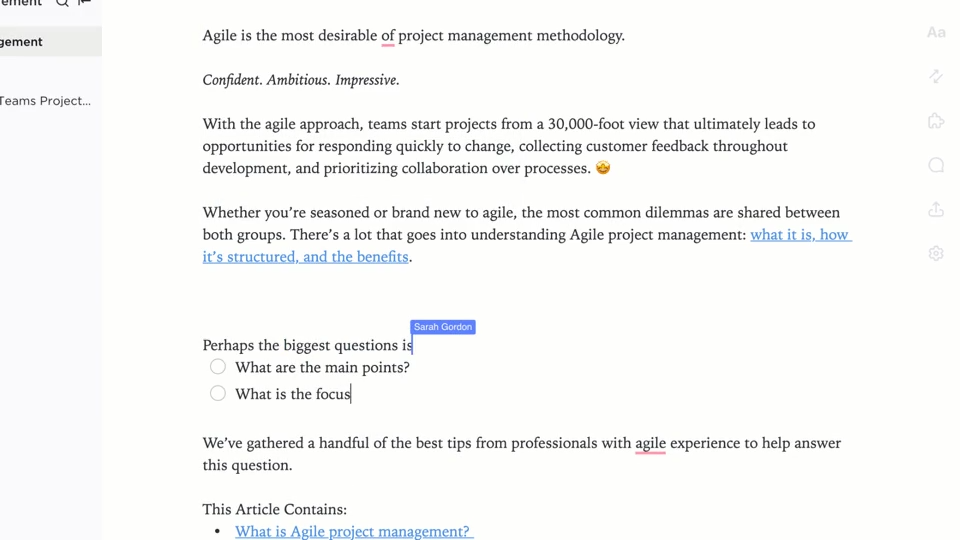
Content planning and collaboration become more efficient with ClickUp Docs, where teams can draft, edit, and store all content in a centralized hub.
A content writer working on a thought leadership whitepaper can draft sections while an editor leaves real-time comments, suggesting refinements and fact-checking sources. Since all feedback is stored in a single document, revisions happen smoothly without back-and-forth emails or version confusion.

Using ClickUp Brain in Docs supports content refinement as well.
A B2B content strategist finalizing a long-form industry report can use AI to refine tone and enhance readability. If a section sounds too technical for a general audience, they can highlight it and prompt, ‘Rewrite this section in a more conversational tone without losing key details.’
ClickUp Brain simplifies jargon, improves flow, and ensures clarity while keeping the message intact. Teams producing multilingual reports can instantly translate sections, making content accessible to a global audience.
For lengthy research-heavy documents, AI can generate concise summaries, helping stakeholders grasp key insights without reading through pages of data.
ClickUp also offers content calendar templates to streamline production. The ClickUp Content Production Scaling Template helps track requests, assign tasks, and monitor approvals, while the ClickUp Content Calendar Template provides a structured view of deadlines for more manageable scheduling.
ClickUp Brain saves me a ton of back and forth honestly. I know there are AI tools with a pretty efficient free tier, but the constant switching between tabs takes a toll. […] I primarily use the AI for writing stuff since I’m in the content industry. It also edits what I’ve written (ah-mazing!). Another thing that really helps me is Docs. I love the formatting options, especially those banners. So cute!
💡 Pro Tip: When using AI for documentation, let it handle the repetitive parts, like standard procedures, API references, and basic how-tos. But always review technical accuracy and add real-world examples from your team’s experience.
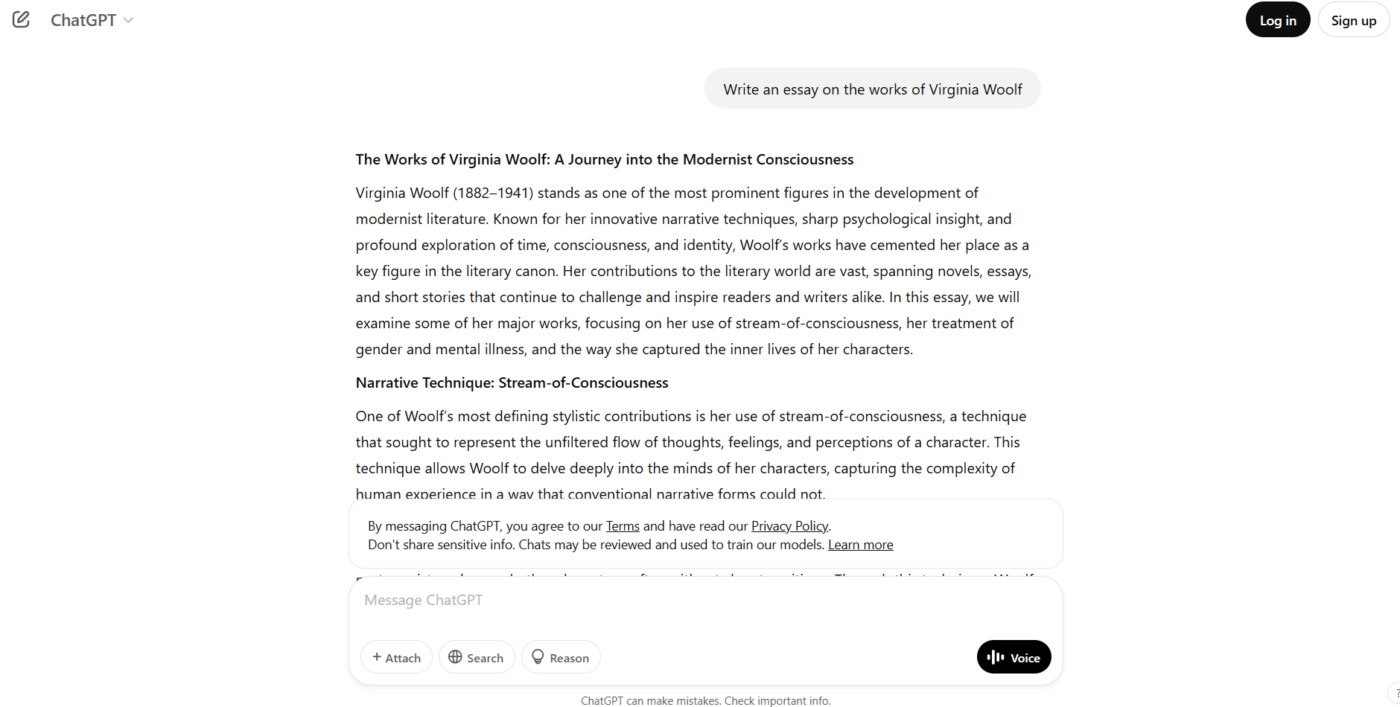
ChatGPT is an AI chatbot developed by OpenAI that helps generate, refine, and expand content based on prompts. It can assist with brainstorming ideas, drafting blog posts, academic writing, and summarizing complex topics.
While it’s a flexible tool, it lacks built-in project management or structured collaboration features. For content teams looking for an AI-powered writing assistant without content creation workflow management, ChatGPT is a solid option.
ChatGPT makes writing a lot easier, whether for my emails, blogs or social media captions. I like that it gives detailed answers and saves me time. Whenever I have to write on any topic, I just speak to ChatGPT and it writes everything on that topic, which helps me a lot.
🧠 Fun Fact: Long before memes took over the internet, the Graphics Interchange Format (GIF) was invented by Steve Wilhite. It became a content marketing staple decades later, with brands using GIFs for engagement.
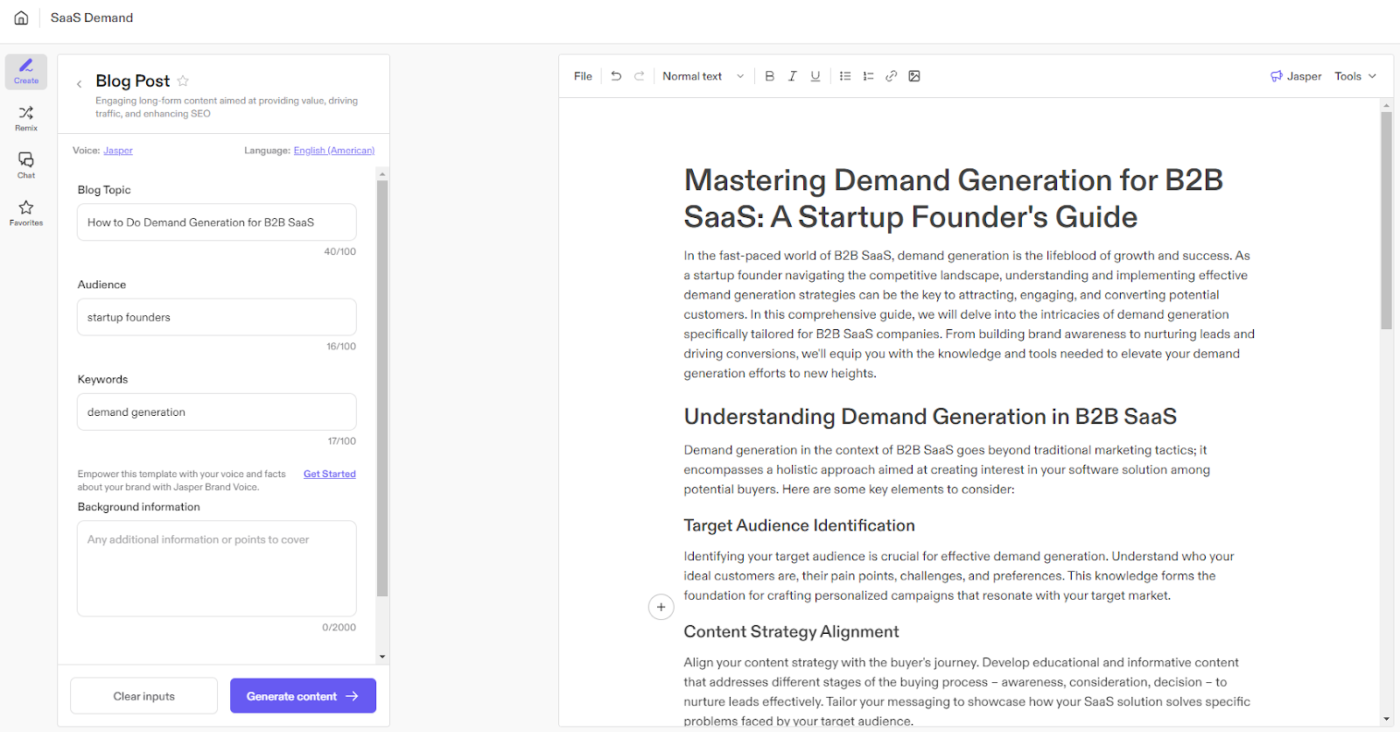
Jasper is designed for marketing teams that need brand-consistent content. It offers customizable AI templates for blogs, ads, emails, and website copy while allowing you to train the AI on brand voice and guidelines.
For businesses focused on AI in content marketing and brand consistency, Jasper provides structured AI-powered writing support.
I used Jasper and Copy.ai. Lots of flaws. Like you need to prompt them all the time not to use the internet search if you want answers without them. You can only have 1 custom brand voice for 50$ in Jasper…Copy.ai is the same. They have good features, like the text sounds more human.
🧠 Fun Fact: Before the term ‘blog’ even existed, a programmer named Justin Hall started an online journal called Links.net, where he shared personal thoughts and web discoveries. It’s considered one of the first blogs ever.
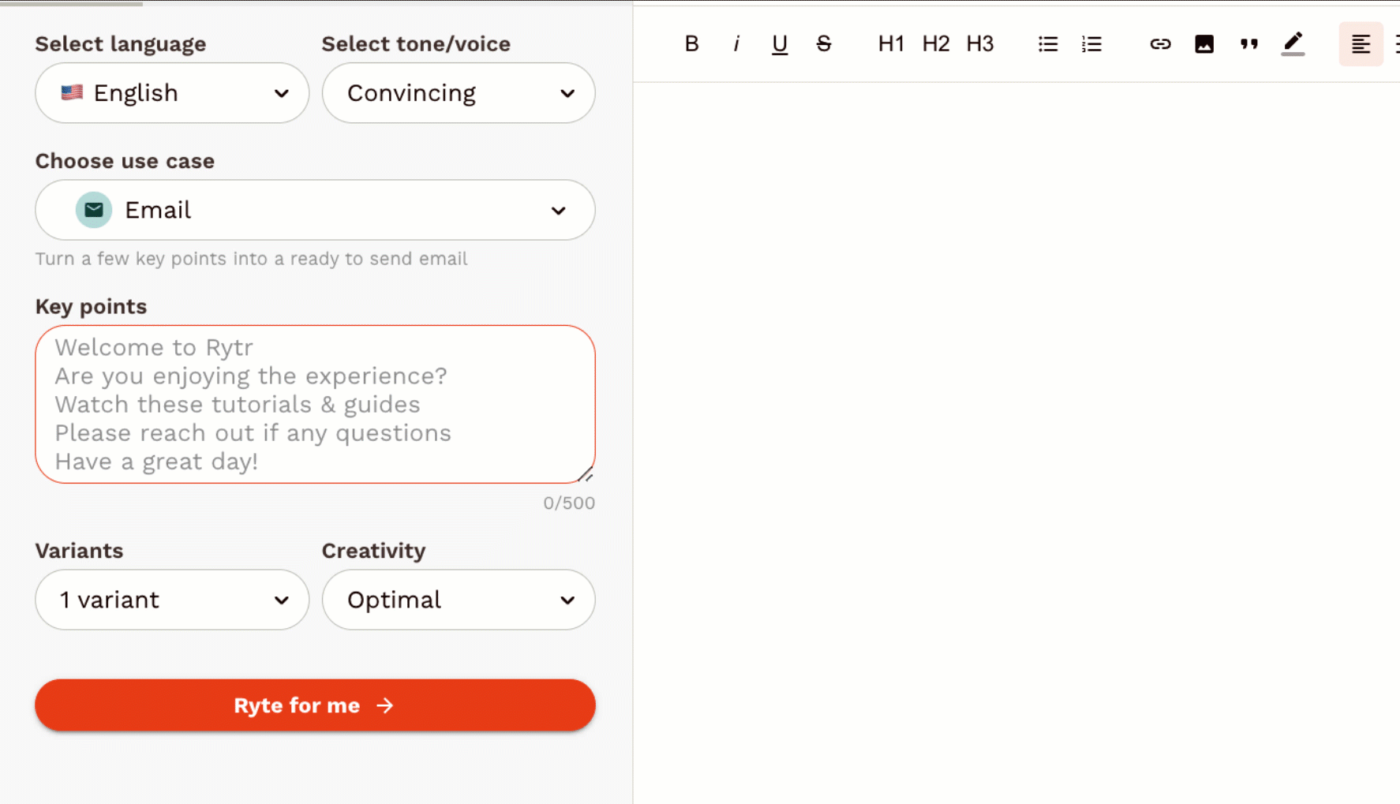
Rytr helps you draft blog posts, social media captions, emails, and more—all without breaking the bank. It offers over 40 templates, so you don’t have to start from scratch.
You can tweak the tone and language to fit your brand’s voice and even run a built-in plagiarism check before publishing. If you’re looking for an AI writing tool that’s simple, effective, and easy on the wallet, Rytr gets the job done.
The output was repetitive and often irrelevant, lacking the quality I expected from an AI writing tool. There are now many better AI writing options available that produce far superior results, making Rytr a poor choice in the market. If you’re looking for a writing solution, I would recommend looking elsewhere.
🔍 Did You Know? Nearly 86% of marketers say AI helps them save at least an hour a day by streamlining 86% of their creative tasks.
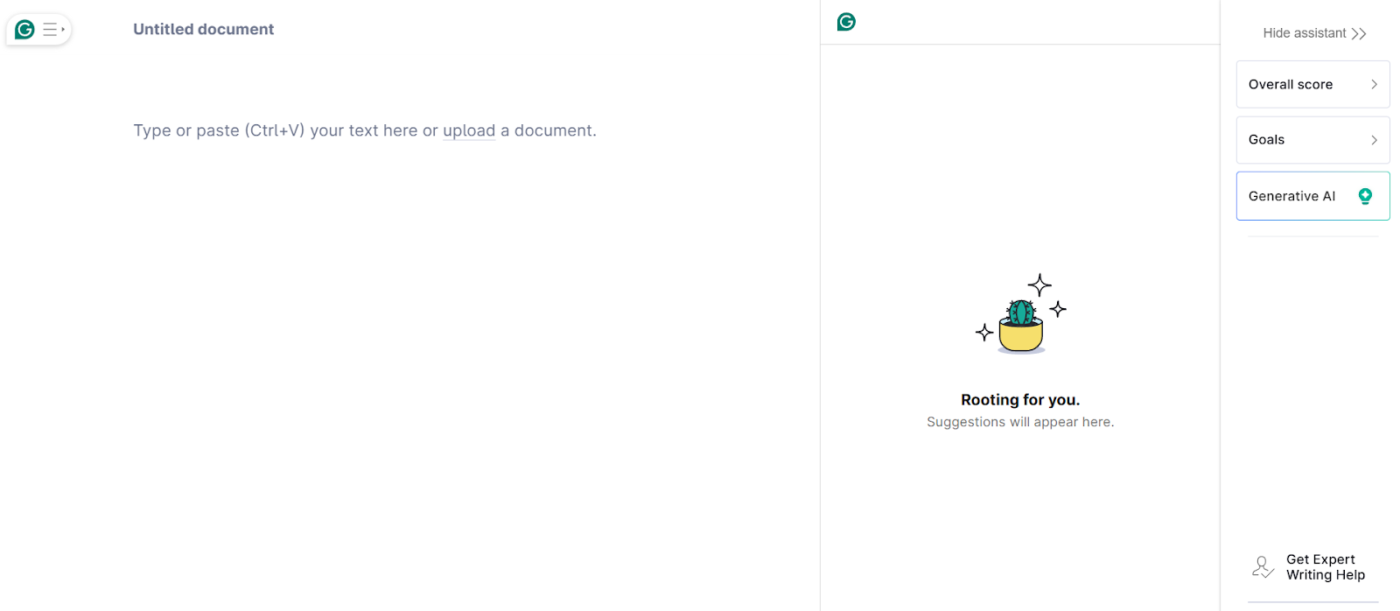
Ever had that moment when you sent an email only to spot a typo seconds later? Well, Grammarly catches those pesky errors before they make it to your client’s inbox.
The AI-powered editor integrates seamlessly into browsers, desktop apps, and Microsoft Office, making it accessible wherever you write. You can customize writing goals based on audience, formality, and domain—from academic papers to casual emails.
I would say it’s not always correct. It sometimes might not understand what you are trying to say so it adds periods and commas in the wrong place. I am a native English speaker, but I struggle with spelling, and I feel Grammarly is very bad at spelling, so I prefer to use the docs spell check. I personally think it’s okay but not the best.
📖 Also Read: Grammarly vs ChatGPT: Which AI Writing Tool Is Best?
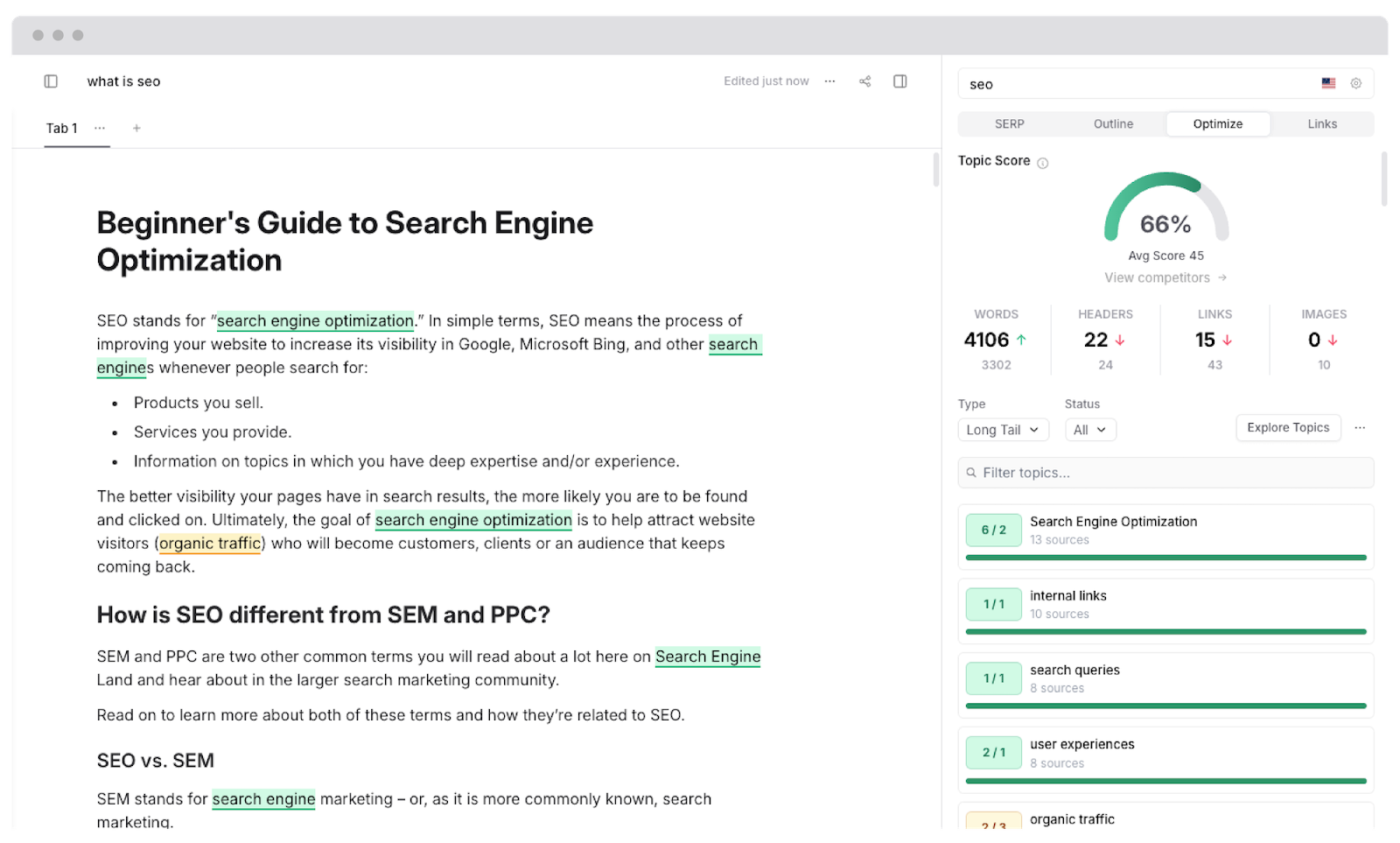
Frase.io helps you create SEO-friendly articles that match what people are actually searching for. It pulls insights from top-ranking pages to structure content effectively and fill any gaps.
You can generate content briefs in minutes, optimize drafts with AI-driven insights, and track performance using Google Search Console integration. Unlike typical SEO tools that overwhelm you with data, Frase keeps things simple—showing you exactly what topics you need to cover to rank better.
I wouldn’t use either to actually generate content. I love Frase for doing research, generating content briefs to hand off to writers, and for optimizing existing content.
🔍 Did You Know? In the early days of the internet, search engines ranked pages mostly by keyword repetition. This led to keyword stuffing, where websites repeated words excessively to rank higher. Thankfully, search algorithms have evolved to reward quality content instead.
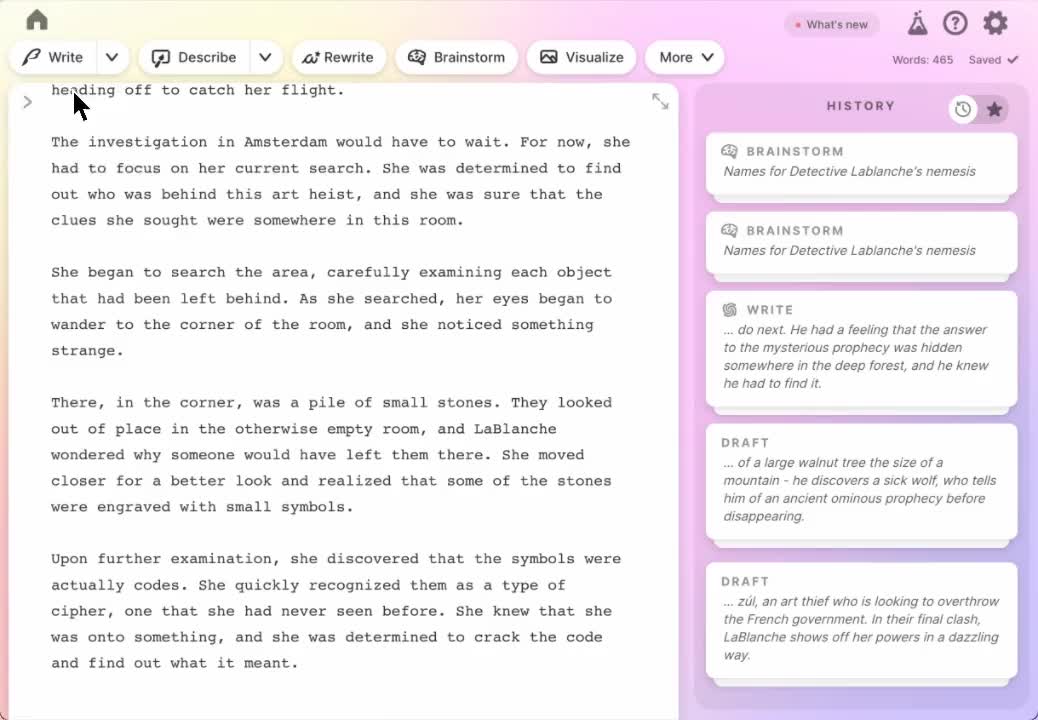
Sudowrite skips the marketing fluff and zeros in on storytelling—from character arcs to scene descriptions. Most AI writing tools try to be everything for everyone, but this one sticks to what it knows best: helping novelists and short story writers craft better fiction.
The focus stays narrow and deep—no SEO metrics, no content calendars, just straightforward creative support for those late-night writing sessions.
For over a year, I used Sudowrite but I’m done with it now and canceling my subscription. It’s too overpriced for what it offers and I’ve outgrown it. I think SW is good for newbies who are just getting into AI and wanna see what it’s about but I don’t know anyone who uses it long term. Seems like people just outgrow it after a while. […]
🔍 Did You Know? Marketers are using AI in content creation in several ways, with the most common being generating outlines (92%) and brainstorming ideas or conducting keyword research (88%). Many also rely on AI for research assistance (80%) and drafting simple content sections (73%). Some even use it to generate entire blog posts, which humans then refine and edit (52%).
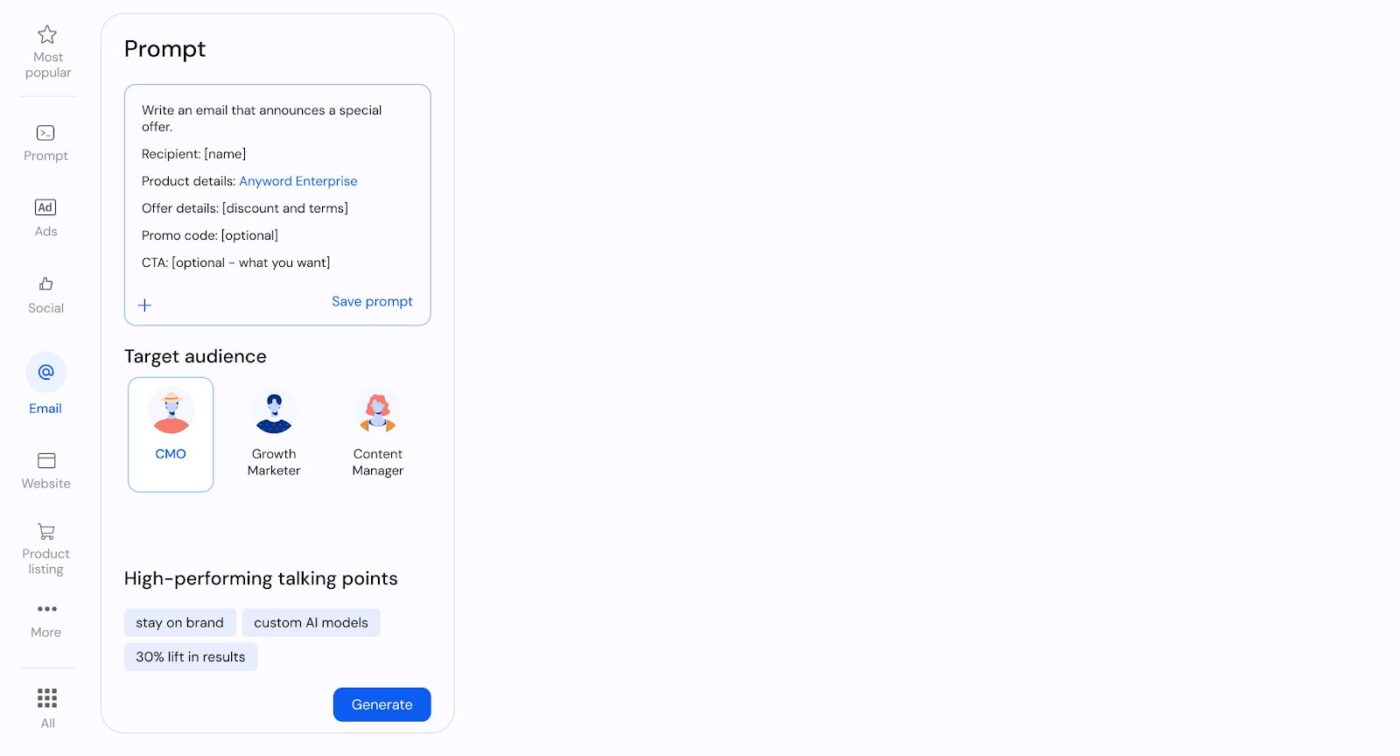
Anyword helps marketers create high-converting content using AI-powered predictive analytics.
Drop in your brand voice, target audience, and marketing goals, and it serves up copy variations with predicted performance scores. No fancy promises about 10x conversions or magical ROI boosts—just data-driven suggestions for headlines, social posts, and email campaigns that connect with your audience.
Anyword has a variety of different tools to help in virtually every arena. Whether you need a social media post, a complete blog, or just a headline, Anyword provides it all. It’s easy to use, intuitive, and accessible. I was able to start using it without any instructions. However, I did go to YouTube for tutorials to get examples of the depth and breadth of the tools offered.
🔍 Did You Know? Google’s official Twitter (now X) account posted its first-ever tweet in 2009, and it wasn’t in English. It read ‘I’m feeling lucky’ in binary code, a nod to its famous search button.
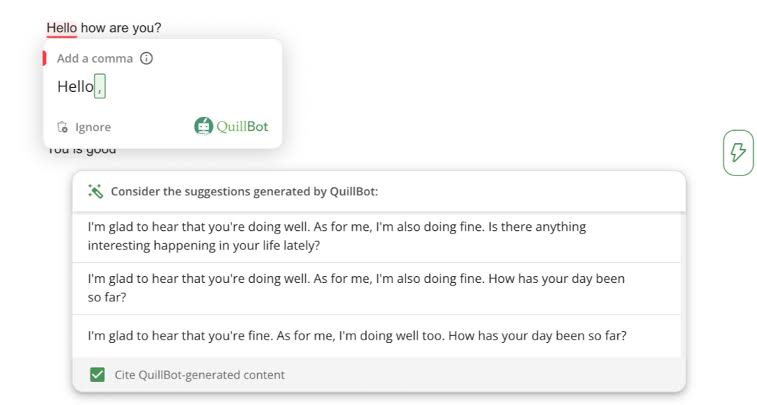
QuillBot makes rewriting and refining content effortless.
Whether you’re polishing an article, summarizing research, or fixing grammar mistakes, this AI-powered paragraph generator helps you tweak your writing while keeping the meaning intact. Its different paraphrasing modes let you adjust tone and clarity, while built-in grammar and plagiarism checkers help you create clean, original content.
QuillBot is a solid choice for students, professionals, and writers who need quick, reliable text improvements without starting from scratch.
The changes are not always correct, but I see no harm in using it as a tool. That means actually reading and vetting every line of your work, and maybe using it more as a friend sitting next to you that might make the odd good suggestion. Think of it as a slightly (slightly!) better autocorrect. Not a band aid.
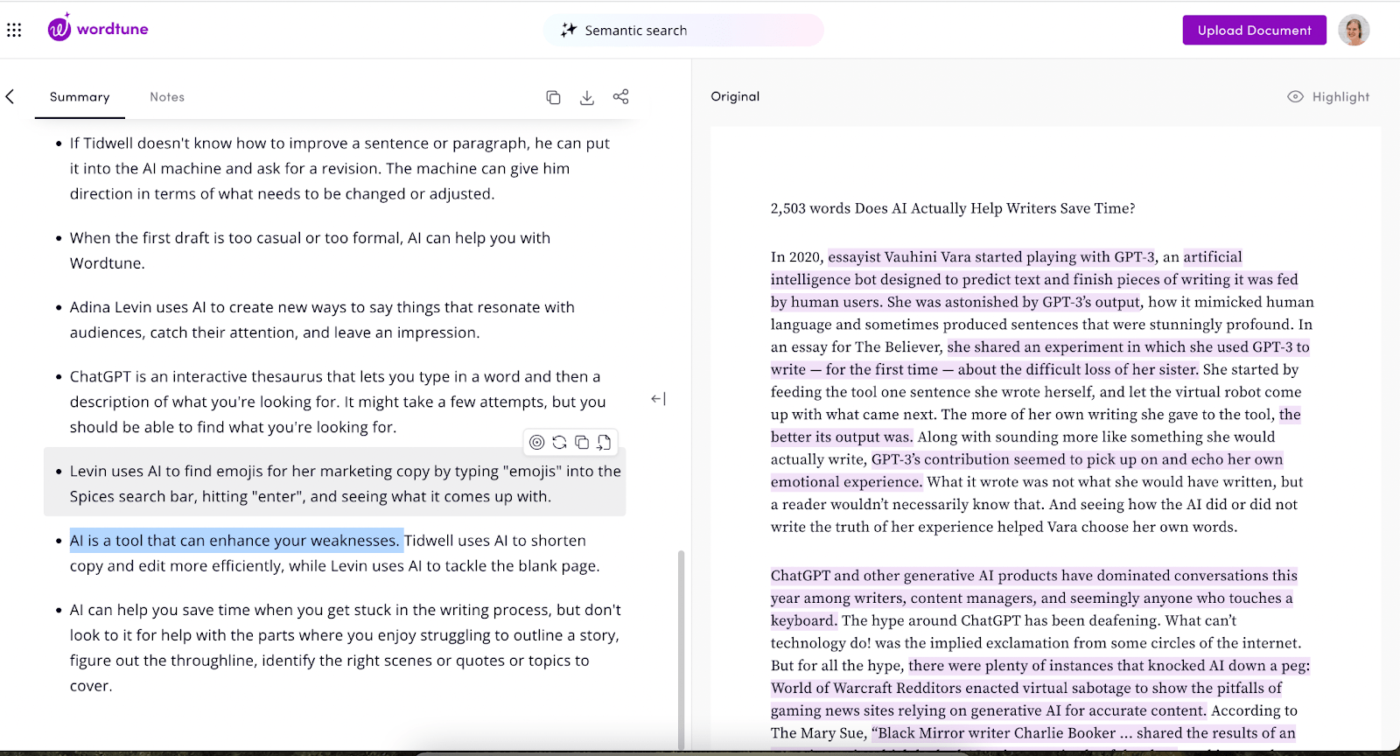
Wordtune sticks to one job—tweaking sentences. It has a browser extension that sits quietly in your toolbar, ready to jump in when you need to rework a clunky line. The tool shows up while you’re typing emails, docs, or social posts, offering different ways to phrase your thoughts.
While other AI tools push to take over your entire writing process, Wordtune stays in its lane, focusing on sentence-level improvements. It’s good for those moments when you know what you want to say but can’t quite find the right words.
Wordtune is extremely helpful when trying to figure out how to rephrase something so it makes more sense and gets the message across effectively. I often struggle to switch up the phrasing I use in emails about similar topics, and Wordtune made it easy to diversify my messaging.
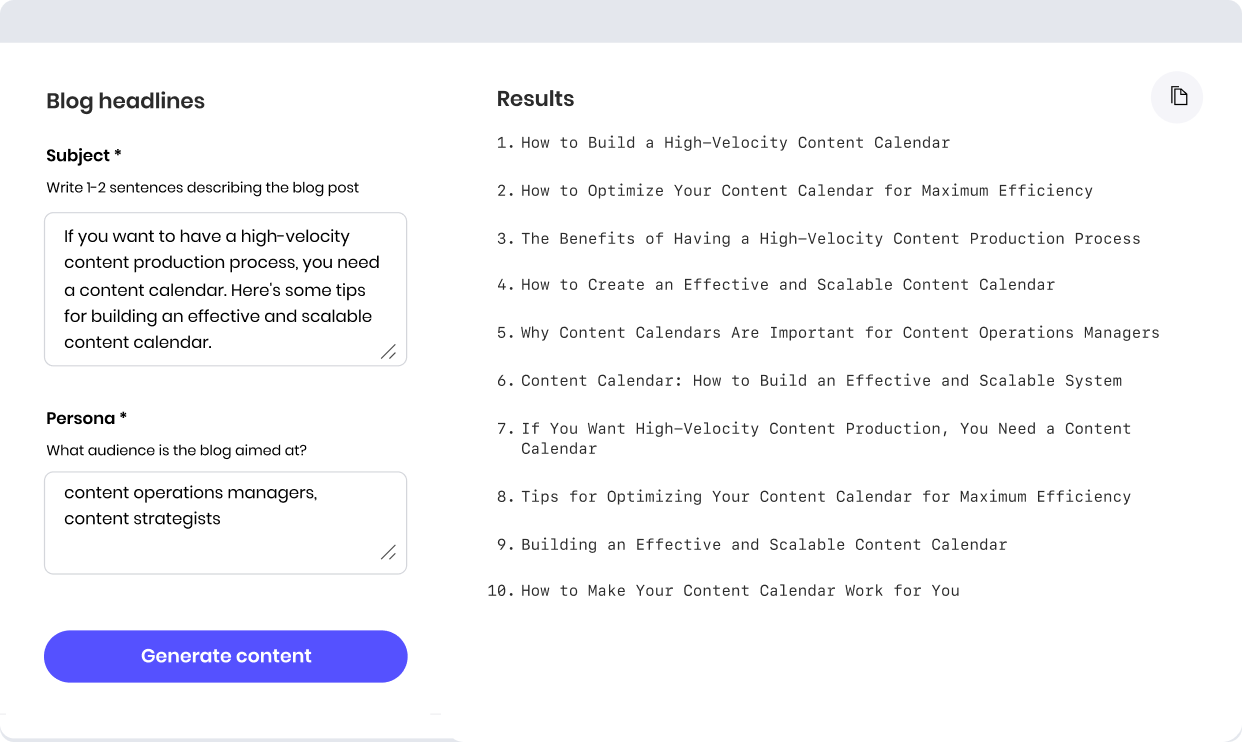
Keeping content clear and consistent across a team can get messy, but Writer helps bring everything together. It enforces style guidelines, refines tone, and streamlines content creation without disrupting workflows.
The AI Studio lets you build custom AI models tailored to your brand’s needs, while built-in grammar and plagiarism checks help maintain accuracy and originality.
If you need an AI writing assistant that works with your team instead of just spitting out generic text, this one’s got your back.
Writer AI content detector lets our team use AI Studio with no coding and no APIs. We can build AI apps without these complexities and its knowledge graphs lets data analysis with much enhanced accuracy. The only part that needs improvement is its initial setup and customization steps. Overall a great platform.
🧠 Fun Fact: One of the earliest examples of content marketing is The Furrow, a magazine launched by John Deere in 1895 to provide farmers with helpful information. It’s still published today.
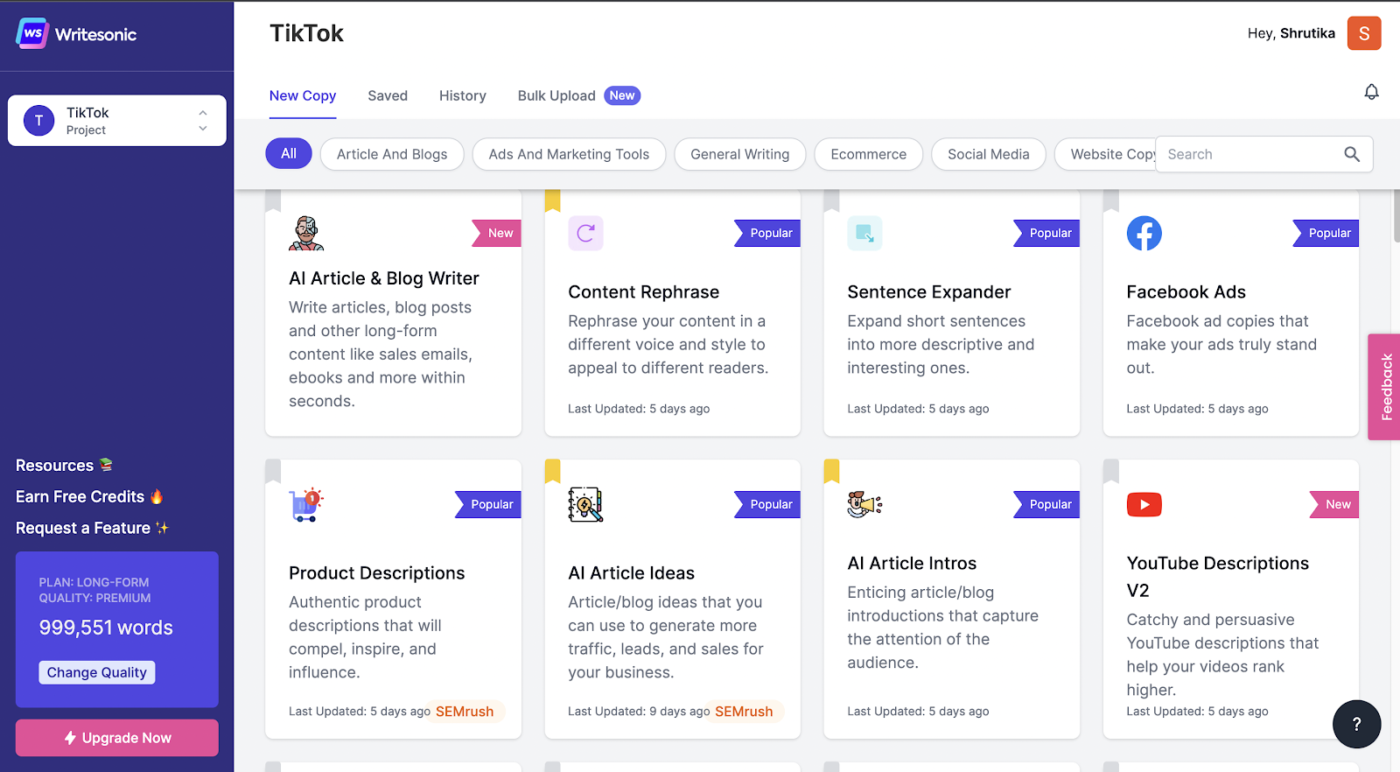
Writesonic jumps into the content creation pool with a focus on longer articles and blog posts. The tool takes your topic, target audience, and key points, then helps structure them into full-length pieces. Drop in a topic like ‘sustainable gardening tips,’ and it’ll help outline the piece, suggest relevant sections, and fill in details.
The tool includes an AI chatbot, Chatsonic, which pulls in real-time data—something standard AI writers don’t offer. If you need a mix of content generation and automation, Writesonic has plenty to work with.
Writesonic is a great starting point for exploring human-AI writing. It’s easy to navigate, creates short and long-form content, and offers flexible pricing plans. But I find it lacking in deliverability. It has a limited selection of short-form content templates, and long-form content may require significant editing, and often may not pass AI detectors which means the article doesn’t sound like a native or human writer. […]
💡 Pro Tip: To differentiate between AI-generated and human content, look for what breaks the pattern. AI writing follows predictable patterns—evenly sized paragraphs, safe transitions, and balanced sentences. Humans write messier, with random cultural references, mixed sentence lengths, and occasional tangents.
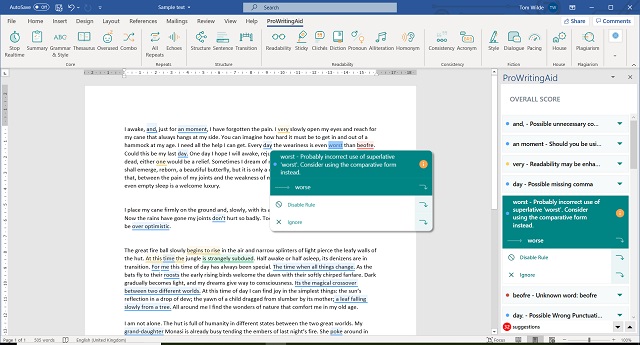
ProWritingAid helps you refine your writing with detailed reports on readability, clarity, and sentence structure. It highlights areas for improvement without changing your voice, making it useful for everything from academic papers to business reports.
The tool integrates with popular writing apps like Scrivener, Google Docs, and Word, so you don’t have to copy-paste every time.
I use it, I’m a big fan of it. It gives you data. That’s all. […] Yes, a lot of its suggestions are things you can ignore. The worst point against ProWritingAid is that it has an old-fashioned sense of sentence structure (Suggesting I change dialogue that says “You need to pay attention” to “You must pay attention”) – but I just ignore those. I will say it seems to work better for some genres than either. If I’m writing high fantasy, science fiction, or horror it seems to do a pretty solid job. […]
🔍 Did You Know? 75% of consumers trust content written by generative AI, highlighting its growing acceptance in digital communication.
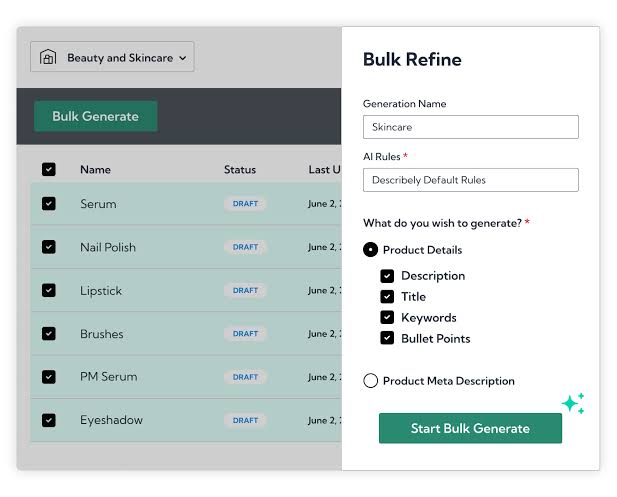
If you’re drowning in product descriptions, ad copy, and social media content, Describely can help speed things up.
Built for e-commerce businesses, it cranks out bulk content while keeping everything on-brand. Shopify integration makes it easy to update listings in one go. Describely simplifies the process of updating and managing product information, making it an invaluable tool for businesses aiming to enhance their online presence.
🧠 Fun Fact: BuzzFeed didn’t invent listicles—magazines like Cosmopolitan and TIME had been using numbered lists for decades because they’re easy to scan and digest. The format just exploded online.
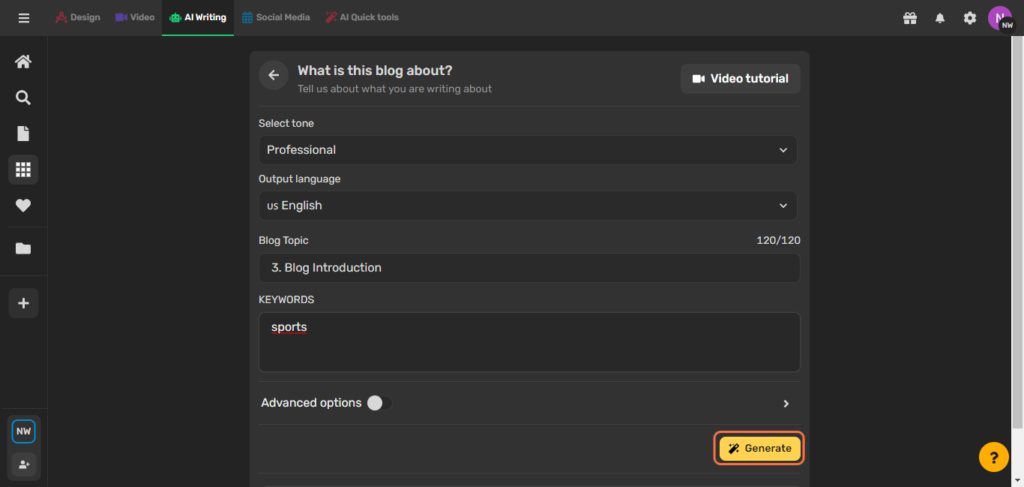
Simplified takes a different swing at content creation. The platform mixes AI writing with basic design tools—not to replace your specialized apps, but to speed up routine content tasks. This content management tool comes in handy for pumping out social posts with matching visuals or blog headers that don’t look generic.
Its sweet spot lies in its template library, stocked with over 5000 pre-made designs for common marketing needs.
While Simplified has some great features, it occasionally runs into performance issues, especially when working with larger projects. The platform can lag, which can disrupt productivity. Also, the customization options for templates and assets feel somewhat limited compared to other design tools, making it harder to achieve highly personalized results. Finally, while the AI tools are helpful, they can sometimes produce generic or repetitive content, so a bit of fine-tuning is often required.
💡 Pro Tip: Start with a content marketing strategy template to map core elements like audience and KPIs, then customize sections based on performance data. Templates save time on structure so you can focus on strategy, just tweak them to match your brand’s needs.
There’s no shortage of Copy.ai alternatives out there, but the right one depends on what you need. Some tools help with brainstorming, others fine-tune your writing, and a few go beyond content generation to streamline your entire workflow.
ClickUp does all of that and more! It brings AI-powered writing into a space where real work happens.
Draft, refine, and collaborate while keeping content goals, deadlines, and feedback all in one place. Whether you’re drafting blogs, refining messaging, or managing content projects, everything stays connected in one unified workspace.
Why settle for just another AI writer when you can have a smarter, more connected way to create? Sign up for ClickUp today! ✅
Users often switch due to inconsistent content quality, limited control over tone or structure, rising costs, or missing features like SEO optimization, collaboration, or workflow integration.
ClickUp suits teams that need AI writing plus collaboration, task tracking, and approvals, keeping drafts, feedback, deadlines, and revisions connected in one workspace instead of scattered tools.
Tools like Frase.io are better for SEO because they analyze search intent, competitor content, and topic gaps, helping writers create articles designed to rank, not just generate generic copy.
Yes. Tools like Rytr and QuillBot offer lower-cost plans for basic writing, rewriting, and paraphrasing, making them suitable for freelancers or occasional users who don’t need advanced AI workflows.
Start by defining your primary need, SEO, brand voice, collaboration, budget, or creative writing, then choose a tool that solves that specific problem instead of trying to replace Copy.ai one-for-one.
© 2026 ClickUp