10 Best Construction Reporting Software in 2026
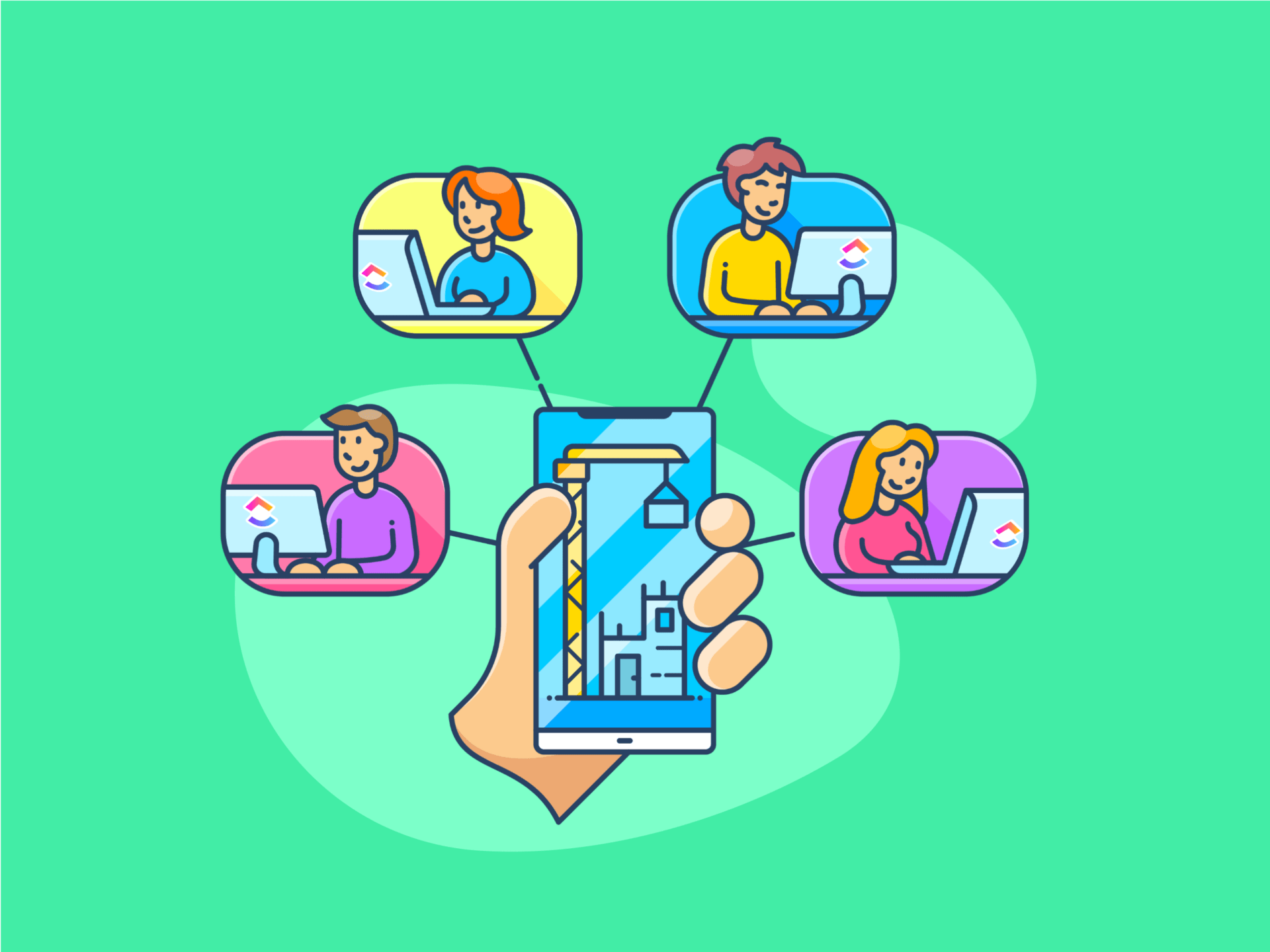
Sorry, there were no results found for “”
Sorry, there were no results found for “”
Sorry, there were no results found for “”
As someone curious about project management software, I’ve witnessed a revolution in the construction industry.
Those error-ridden spreadsheets, unaccounted bills, never-ending email threads, and paper trails have vanished over the years.
And sadly, I’ve seen my fair share of construction projects drop? thanks to the pitfalls of outdated reporting methods!
Based on those experiences and the research and testing done by the ClickUp team, I’ve listed the best construction reporting software, along with its features, limitations, reviews, and pricing.
Let’s go! ?
Having worked on multiple construction projects, I find these features a must-have in your ideal construction project management software:
Lastly, consider the construction software’s initial cost, including subscription fees, training costs, and other associated costs. Before committing, check if the software offers a trial period or a free plan.
I’ve listed the best construction management software with its best use case, features, limitations, pricing, and user reviews.
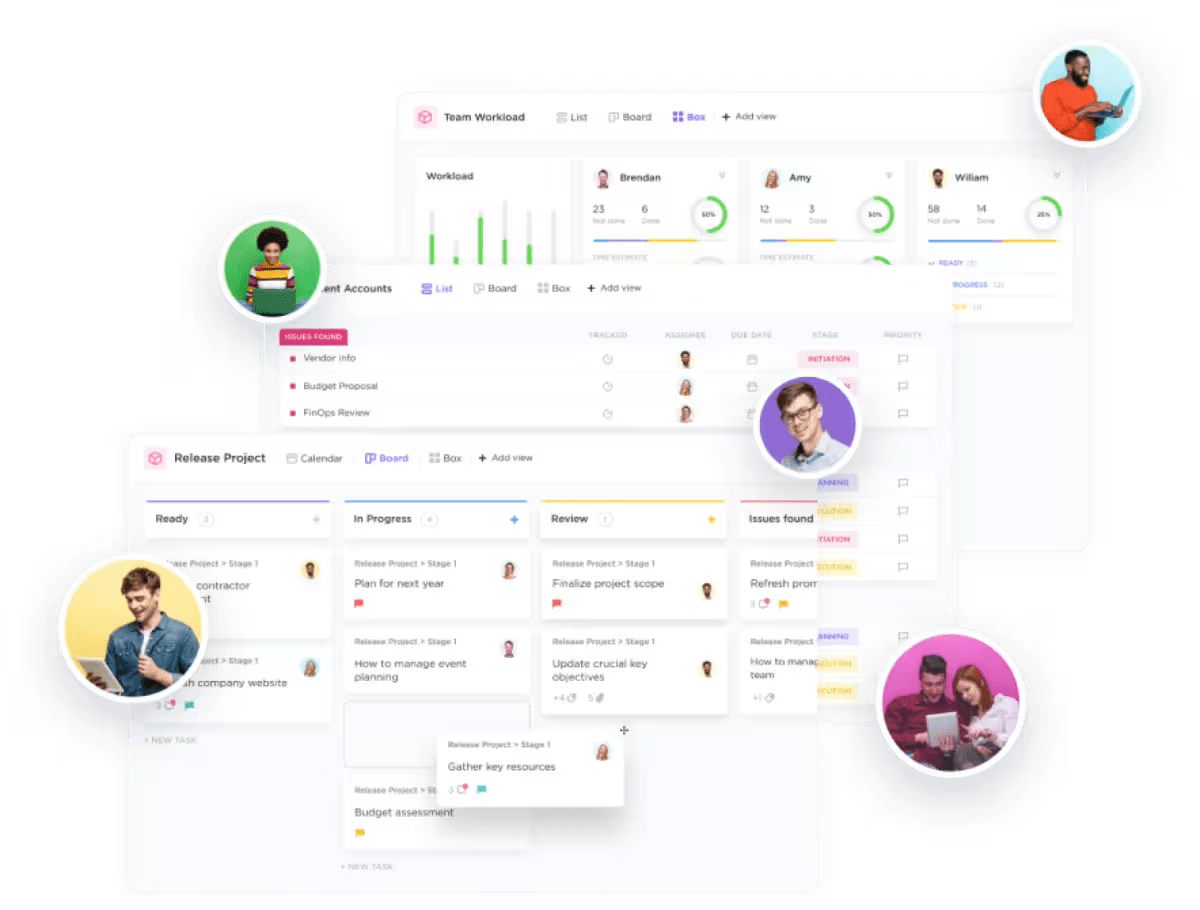
ClickUp’s Construction Management software offers intuitive visualization and reporting tools for efficiently managing construction projects.
Start with customizing ClickUp Dashboards and construction management templates to display essential metrics like project status, budget usage, upcoming deadlines, and other crucial information for project stakeholders.
Use ClickUp Construction Gantt Chart view to track dependencies within construction projects and ensure smooth communication with stakeholders. Using this template, you can:
And finally, ClickUp helps in construction project management by creating accurate construction reports and streamlining the entire process for accurate reporting.
Use the ClickUp Daily Construction Report Template to maintain a detailed log of daily activities, resources, tools, project timelines, and employees
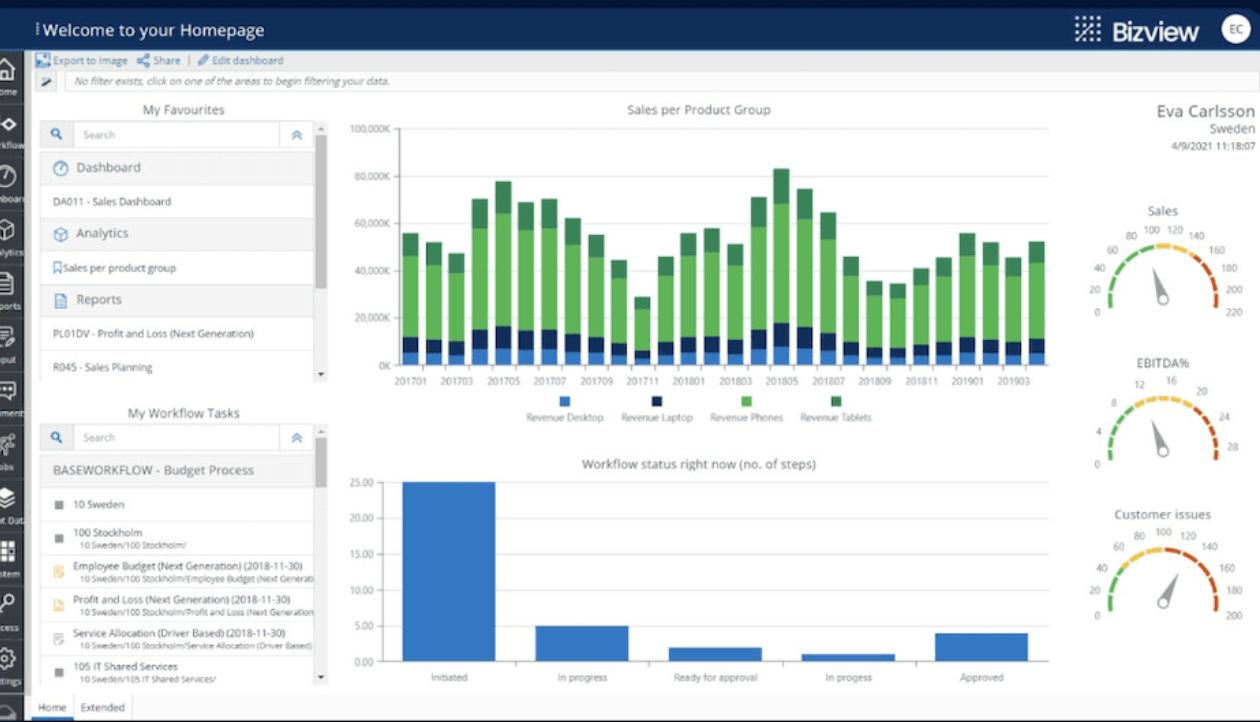
Insight software provides reporting, analytics, and dashboarding tools to boost your construction projects’ financial and operational productivity.
The tool effectively sorts construction accounting tasks, such as tax reporting, equity and disclosure management, and similar tasks. It integrates well with Excel and my existing finance and accounting software.
Real-time insights and automated financial reporting empower construction firms to track and control expenses efficiently.
Custom pricing
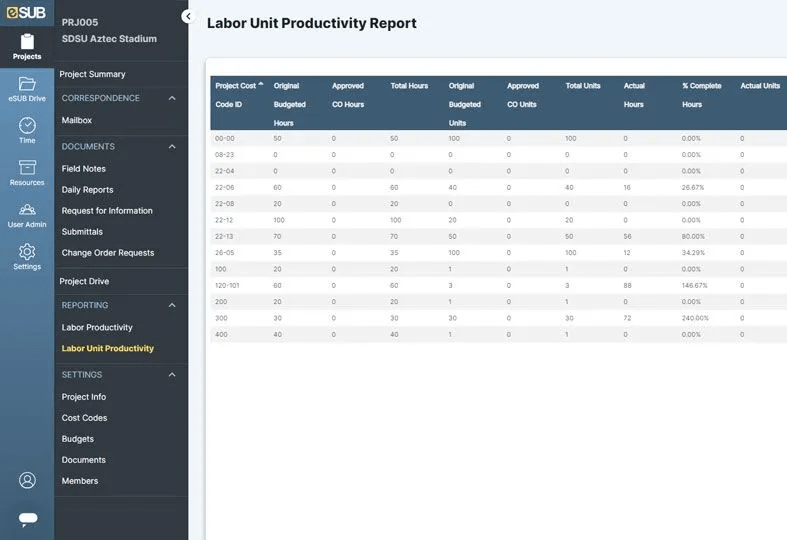
eSUB is a cloud-based construction reporting software designed to streamline construction project management, communication, and reporting.
I found eSUB ideal for daily construction reporting. Its intuitive mobile app enables your field and office workers to input day-to-day data—such as site events, labor and material estimates, working hours, and other workforce details—and create accurate project reports within minutes.
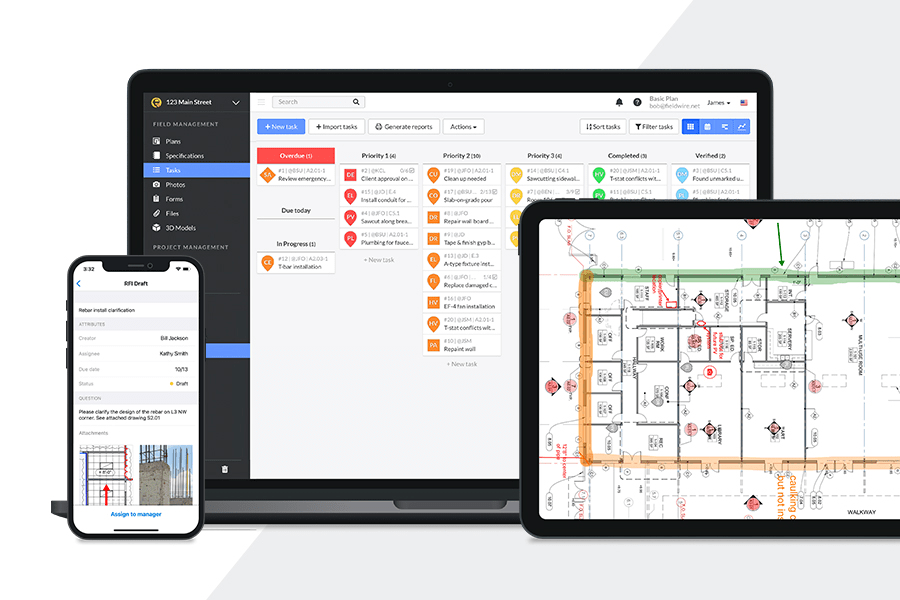
Fieldwire is a simple, easy-to-use construction project management software. It simplifies construction tasks, punch lists, and inspections to minimize paperwork and boost efficiency—from foreman to management.
It enables instant collaboration and task delegation for construction projects, ensuring quality control and providing immediate access to project data like drawings, RFIs, submittals, and more.
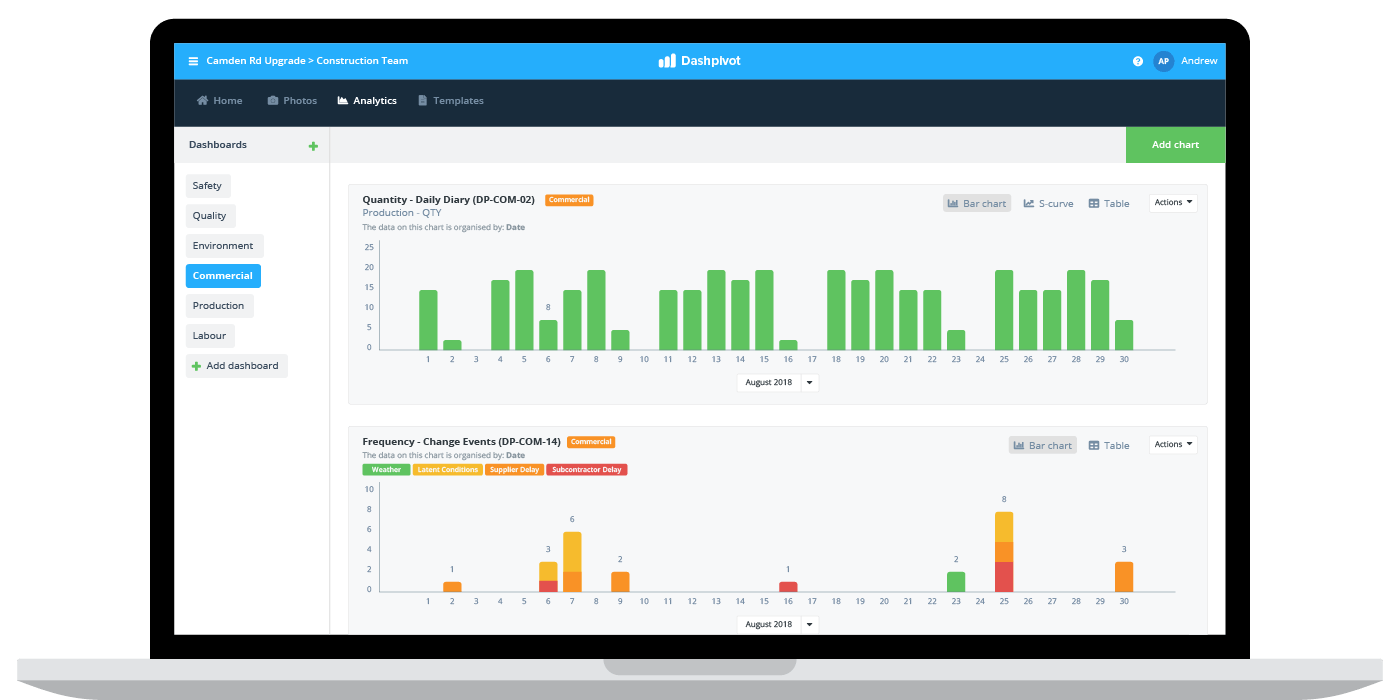
Sitemate is a comprehensive construction reporting solution that stores, manages, and automates construction workflows.
I picked this platform because it offers different views to organize and manage construction workflows. Besides, it provides custom forms, templates, and workflow automation capabilities.
For most industrial workers, Sitemate is a secure, centralized digital repository to store anything—notes, forms, pictures, documents, site videos—and trigger workflows without juggling between apps.
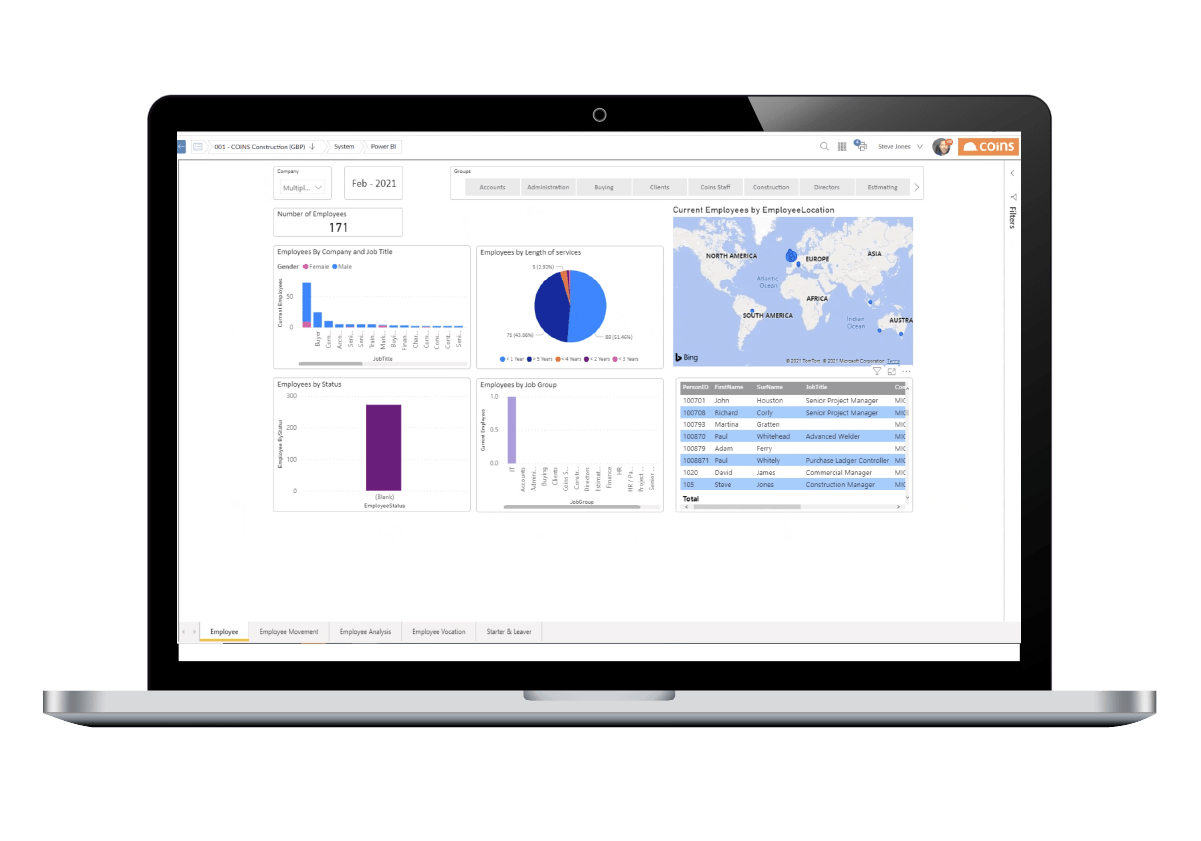
COINS is a comprehensive ERP solution that unites teams, devices, and various business operations within a single platform to enhance efficiency across the construction lifecycle.
From project delivery to finance, operations, time management, supply chain management, and service management—COINS solutions cater to every construction need.
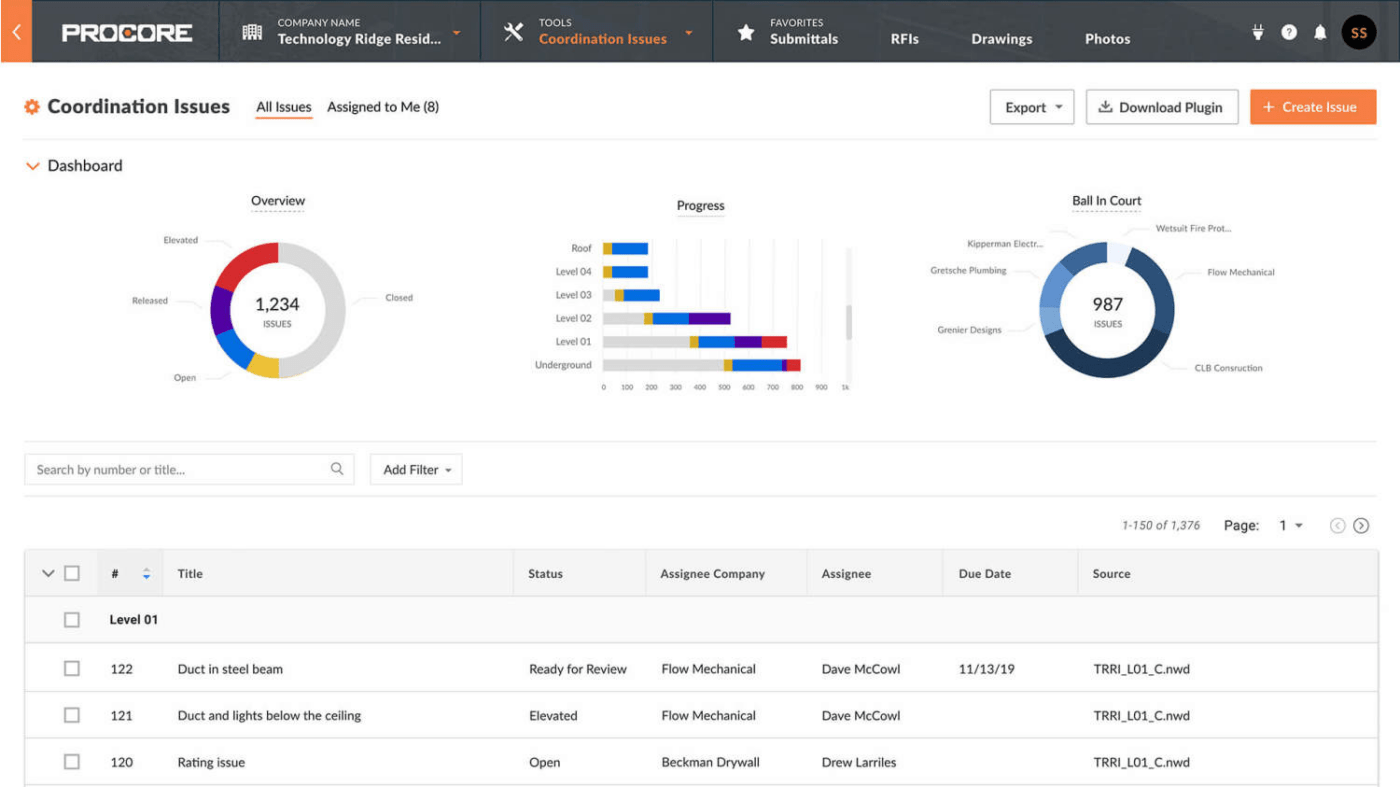
Procore’s construction management tool offers end-to-end visibility and real-time insights into your operations.
Featuring tailored tools for construction projects, I found Procore perfect for streamlining your entire project operations, from bidding to closeouts. It has helped with over 100k+ construction projects in over 150+ countries for top construction companies like Brookfield Properties, Honeywell, GreyStar, and more.
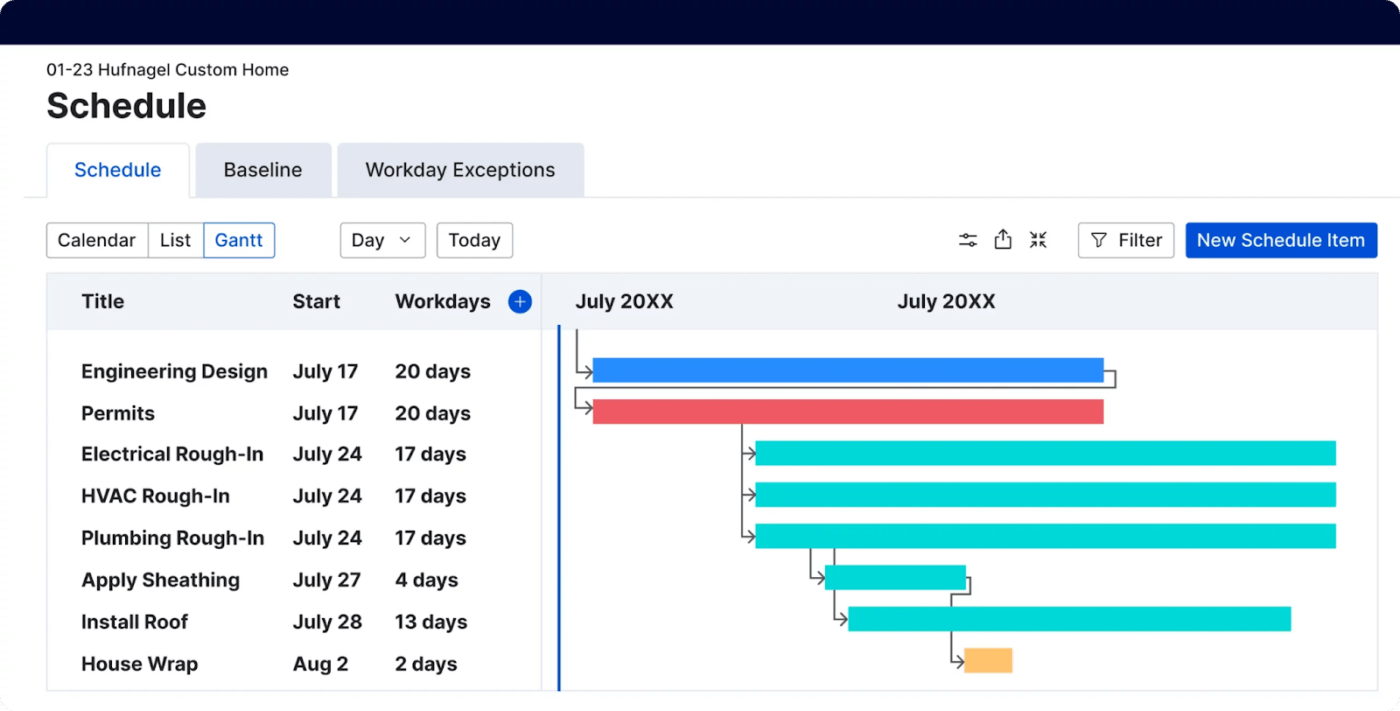
Buildertrend is a software solution designed to optimize construction projects by centralizing data, contacts, and project details. It has robust project management tools for construction scheduling, budgeting, and timesheets.
Furthermore, Buildertrend eliminates data silos and simplifies data organization and communication between stakeholders and clients.
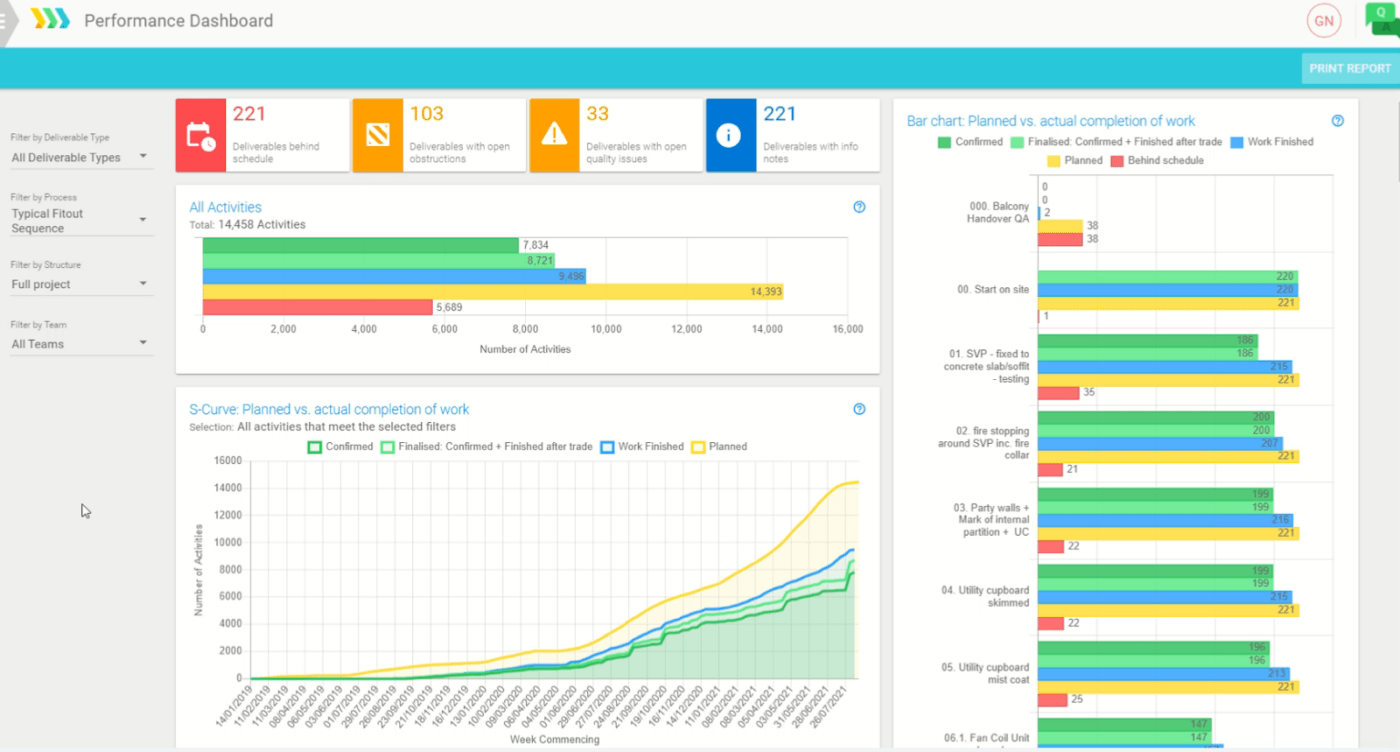
Sablono streamlines the entire construction planning and management process with a comprehensive solution for projects of any size and level of complexity.
Sablono ensures complete visibility into every project aspect, including design, engineering, and material sourcing. It seamlessly integrates time tracking, quality control, and cost management for effective project management.
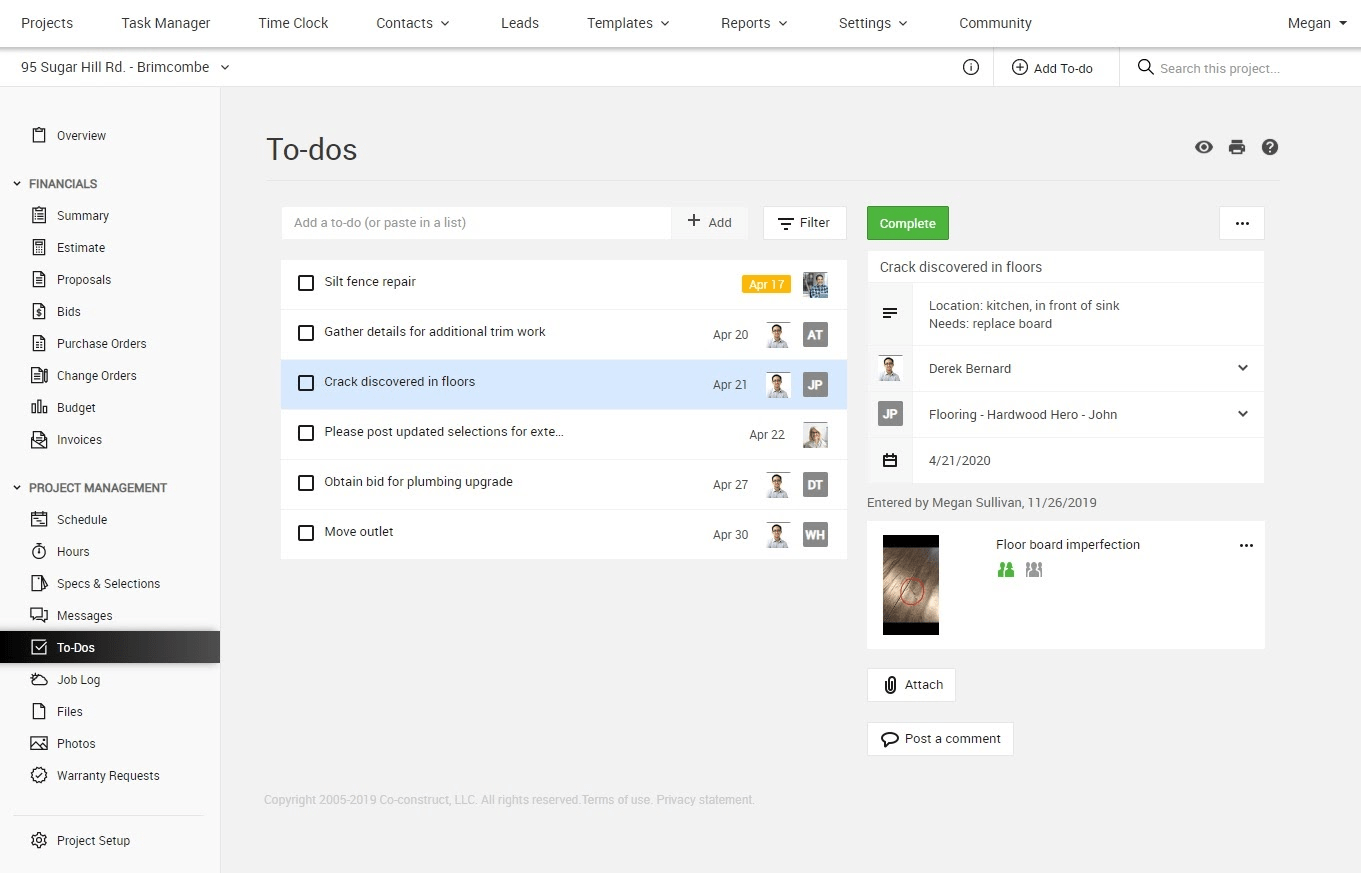
CoConstruct, now integrated into Buildertrend, manages construction workflows that combine financial and project management tools tailored for home builders and remodelers.
It synchronizes data across estimates, specifications, selections, bids, change orders, and budgets.
Construction projects must meet deadlines, stay within budget, and consistently match industry standards.
After spending years in the field, I’ve realized that reliable construction project management software offers Gantt charts, real-time analytics, and daily reporting tools. My choice? ClickUp.
From user-friendly Gantt charts to real-time dashboards and daily report templates for regular updates, ClickUp has it.
You can boost efficiency and transparency at every stage of your construction projects. Plus, task automation and customizable templates make project monitoring a breeze.
Get started with ClickUp today!
© 2026 ClickUp