How to Write a Confirmation Email (With Types, Templates, and Examples)

Sorry, there were no results found for “”
Sorry, there were no results found for “”
Sorry, there were no results found for “”
Are your confirmation emails dry, automated messages that play a largely inconsequential role in your email strategy?
If so, then it might be time to rethink them.
Confirmation emails have a staggering 70% open rate! In a competitive landscape where every customer touchpoint counts, confirmation emails represent a valuable, but under-utilized opportunity to deepen customer relationships and engagement.
But it can be challenging to create the right content and strike the perfect tone for these emails. Confirmation emails may also vary based on the department that’s sending them—product marketing, sales, IT, or any other. Here. confirmation email templates play a big role.
In this blog post, we’ll explore the essentials of crafting impactful confirmation emails, share some tried and tested confirmation email templates, introduce reliable email writing tools, and more.
Let’s go! ✉️
A confirmation email is a transactional message sent to users or customers to verify a specific action. These actions could be a service sign-up, purchase, event registration, etc.
Confirmation emails serve as immediate, automated acknowledgments that confirm the user’s action was successfully logged into your system. They offer their recipients reassurance and clarity, and communicate any necessary follow-up information. For example, a shipping confirmation email lets you know your order is on the way and sends you a tracking link to follow it.
Here’s why confirmation emails are a key part of your customer journey:
Opt-in emails are a type of confirmation email sent to users to verify their consent to receive further communication.
Often referred to as a ‘double opt-in,’ opt-in emails arrive in users’ inboxes after they subscribe to a newsletter or mailing list, requesting they confirm their subscription.
Adding this step ensures that your users actually want to receive emails from your business. By getting them to ‘double opt-in’, you can improve email deliverability rates and engagement metrics, as only interested customers receive them and the likelihood of your emails being relegated to spam folders reduces.
Let’s look at how confirmation and opt-in emails help improve digital marketing and email marketing efforts:
Let’s look at the different types of confirmation emails you can send customers based on the intent of the interaction. We’ve included handy confirmation email templates for you to use as is or customize per your needs.
Order confirmation emails are transactional and serve multiple purposes, such as providing customers with a receipt and confirmation of their transaction or detailing purchased items.
Order confirmation emails may also contain the payment method your customer has used, the shipping address, and the expected time of delivery. They often list the various customer support channels the recipient can use in case of a query.
(For software and subscription-based purchases, the confirmation emails are a little different. We’ll cover them in detail later in the post.)
Beyond this, order confirmation emails are a powerful touchpoint to improve customer satisfaction and brand trust. Such confirmation emails reassure customers that their orders have been successfully processed. This is especially crucial for e-commerce, where customers expect instant responses.
Follow these guidelines to send high-quality confirmation emails from your email marketing software:
Here are some order confirmation email examples:


Use and customize these order confirmation email templates for your company.
Hi [Customer name],
Thank you for purchasing from us; we appreciate it! Your order [order ID] will arrive within [date range]. Here are the details of your order:
Use this link to track your order [tracking link]
Thank you for your time.
Here’s a token of our appreciation for your next order. [Discount coupon]
Regards,
[Brand name]
Good evening, [Customer name],
Thanks for your order. Here are the order details for:
Order ID [12345]
Items [product names]
Total costs [with breakdown]
Shipping address [address]
Your order will be shipped in the next 2-5 business days, with an estimated delivery of [date range]. Use this tracking link to check the status of your delivery.
Enjoy 10% off on your next purchase with code [add code].
Do you have any questions? Reach us at [customer support email]
Thank you!
💡Pro Tip: If you’re exploring other communication formats for your confirmation messages, try these email alternatives.
When customers sign up for a service, they receive (usually instantly) an email informing them of their registration and login details, including whether their registration is confirmed.
Here are some guidelines for registration confirmation emails:
Here are some examples of registration confirmation emails:

Via Wharton
Here are a couple of ready-to-use registration confirmation email templates. Customize them for your brand.
Hi [Customer name],
Congratulations and welcome to [your service]! Your registration was successful.
Activate your account [activation link]
Your details are below:
Username [add name]
Temporary password [abcded1234]
Contact us at [add email] for further assistance.
Thank you,
[brand name]
Hello [Customer name],
We’re delighted to have you join our community. Welcome aboard!
Now that you’ve registered, follow these steps to get up to speed:
Refer a friend through this link [add link] and enjoy a 15% discount on your next order.
Thanking you,
[Brand name]
Booking confirmation emails are ideal for entertainment or hospitality events, entertainment, flights or other travel bookings, online events like webinars, rental services, or consultation sessions.
These emails contain all necessary details about the event, including pricing, timing, schedule, directions, and more.
Apply these guidelines when creating your booking confirmation emails:
You can take inspiration from these examples:


Here are some booking confirmation email templates to try out.
Dear [Customer name],
We’re glad to confirm your booking [booking ID]. Here are the details:
Booking validity [date range]
Pricing [add breakdown]
Number of people [x]
Find us on Maps [add link].
Speak to our customer service team for any booking-related questions [add contact details]
We look forward to hosting you!
Have a lovely day,
[brand name]
Good evening, [Customer name]!
Thank you for your reservation at [name].
We look forward to offering you a delightful experience on [date and time] at [location] for a [type of booking].
Our hotel [or other facility] is fully equipped with [add details]. Please let us know if there are any additional requirements we can accommodate. If so, please respond to this email at least 14 business days before your stay so we can be adequately prepared.
The team at [name] is excited to meet you!
See you soon.
Thank you,
[Brand name]
Subscription confirmation emails are delivered moments after customers subscribe to your product or service. This includes free or paid newsletters, software services, private community access, weekly food and beverage deliveries, fashion magazines, and more.
Consider using announcement templates to update your new subscribers on your latest offerings.
Look into these guidelines when crafting subscription confirmation messages:
Consider studying this example and others like it before creating your subscription confirmation email:

Try out these subscription confirmation email templates if they fit the bill.
Hey [Customer name],
You’re finally here! Thank you for joining our community and subscribing to our newsletter.
Click on this link below and follow the next two steps to verify you’re a human.
[add link]
Do you think you received this email by mistake? Please let us know.
Good day,
[Brand name]
Hello [Customer name],
Welcome to the [name] community! You now have access to members-only discount coupons, special events, private forums, and many freebies, all delivered to your inbox weekly.
Click on this button to access your dashboard. [add button]
We’d love to know how you heard about us. Take this 5-minute survey to tell us all about it and get 10% off your next upgrade.
Thanks for subscribing!
[Brand name]
Feedback confirmation emails are generally sent whenever a customer shares a query or opinion about your product. The goal is to acknowledge the customer’s feedback.
Depending on your niche and the type of feedback you receive, you can also learn how to use AI to write emails and craft customized feedback responses instantly.
These emails are often straightforward and minimal.
Here is an example of a feedback confirmation email:

Here are some feedback confirmation email scripts you can try out.
Hi [Customer name],
Thank you for your feedback. We appreciate you taking the time to provide an honest review of your recent experience with [brand name]. Your input is valuable to us.
Here’s what you shared [share customer feedback].
We strive to improve continually, and your feedback helps us achieve that. If you have any further comments or need assistance, please don’t hesitate to reach out at [add contact details].
Thank you,
[Brand name]
Hey [Customer name],
We appreciate you sharing your thoughts with us! Your insights help us enhance our customer experience.
We truly value your feedback and are constantly striving to improve our services.
Need assistance or have additional questions? Reach out to us at [add email].
Thank you once again for helping us improve!
Best regards,
[Brand name]
ClickUp is a versatile project management and productivity tool that excels in email writing and email management.
Email marketers enjoy its ability to streamline the creation, automation, and management of confirmation emails. Here’s how using email management software like ClickUp can help enhance your email strategies:
Writing and proofreading confirmation emails become seamless with the combined power of ClickUp Brain and ClickUp Docs. They can help you compose confirmation messages that are clear, professional, and error-free.
ClickUp Brain is an AI-powered assistant that understands your work context and helps you craft appropriate, precise emails that are aligned with your brand voice. It taps into the collective knowledge within ClickUp, drawing from historical data, past communications, and relevant documents to generate email confirmation content that perfectly fits your needs.
Create a first draft in seconds and for email content that is contextually relevant and professionally structured.
You can also use ClickUp Brain to create email templates, ensuring consistency and saving time for your team as they work on future communications.

ClickUp Docs is a document creation and collaboration tool that lets you create documents with rich formatting options, ensuring your email content is clear and professional.

ClickUp Docs lets you collaborate with team members with real-time editing and commenting features, so you capture everyone’s input efficiently.

Use ClickUp Brain within Docs to run grammar and spelling checks. These tools can even make suggestions for improving your email content.

Together, ClickUp Brain and Docs are all you need to create accurate, high-impact confirmation emails.
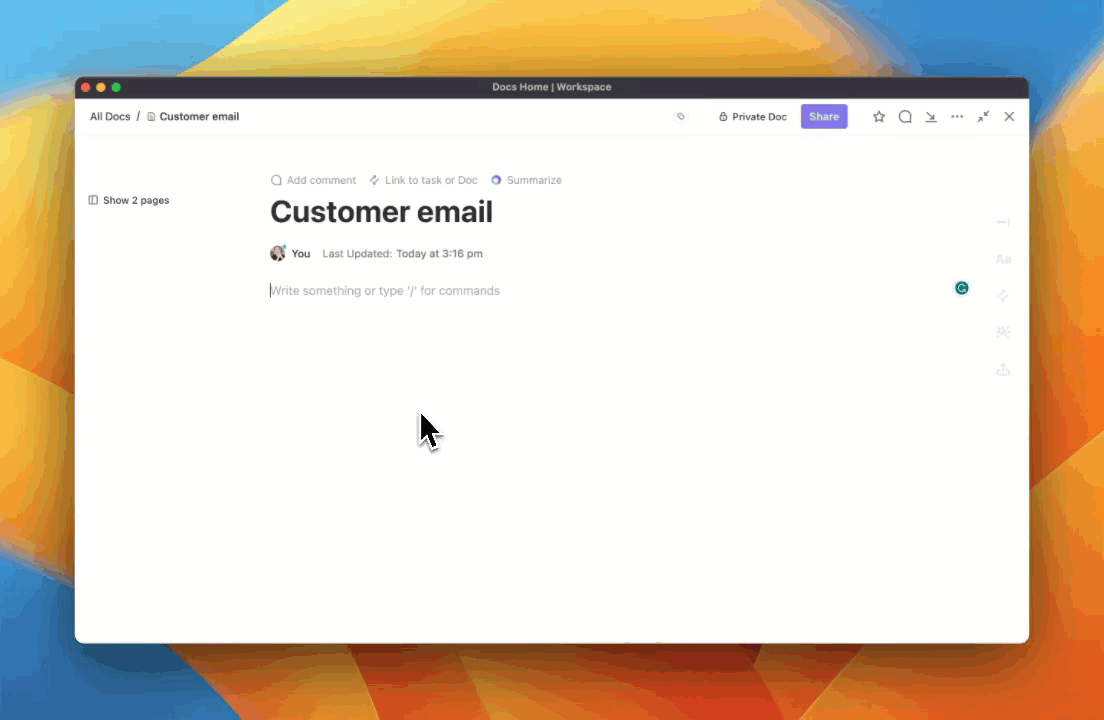
With Docs, you can even create and manage onboarding documentation. Share your confirmation email workflows with your onboarding teams and set automations so they’re notified on when to generate and share welcome packets, policy documents, and training resources.

Next, ClickUp’s email marketing templates are highly customizable and can be set up to trigger confirmation emails based on specific actions or timelines. Below are some additional advantages for email marketers:
ClickUp’s Email Automation Template lets you send emails directly via your ClickUp workspace without accessing Gmail or similar tools. Customize the triggers and connect your email accounts before mapping out the types of emails you’d like to send.
Reduce you manual workload and set up email automation workflows to accelerate the speed at which you create, design, and send confirmation emails.
This template also has scheduling facilities to send emails based on specific tasks or project development updates.
Another effective tool is ClickUp’s Email Campaign Template, which offers a pre-built framework to structure your email marketing campaigns.
Whether for leads, informational purposes, or driving sales, this template monitors engagement across time periods and helps optimize your emails according to fluctuating email marketing KPIs.
Look into added drip campaign templates to nurture your leads into loyal, paying customers.
The template guarantees consistent emails that stay loyal to your brand identity.
💡Pro Tip: From faster designing phases to tailored emails for different list segments, test these AI email writing tools to elevate your confirmation emails.

Lastly, ClickUp’s Email Project Management feature lets you combine project management work with communication tools so all conversations and tasks reside in one place.
Add comments, respond to notifications, or kickstart and wrap up tasks from your inbox, as ClickUp integrates smoothly with Office 365, Outlook, IMAP, and Gmail.
Not to forget, ClickUp’s Gmail Integration helps you write emails, create task automation workflows linked to inboxes, and run email-based information management duties with maximum efficiency.
Your company will thrive if you keep your customers happy. Sending them clear, informative, engaging confirmation emails about their interactions with your product helps maintain a long-lasting relationship.
Crafting personalized confirmation emails reinforces your commitment to excellent customer service, demonstrating attentiveness and professionalism. Well-crafted confirmation email templates save time, ensure consistency, and enhance customer satisfaction and loyalty.
ClickUp’s email creation, management, and marketing automation features create a practical toolkit to take over your manual workload and produce fully managed email campaigns in shorter periods.
Get started with ClickUp for free today.
© 2026 ClickUp