10 Best Commission Sheet Templates to Use in 2026
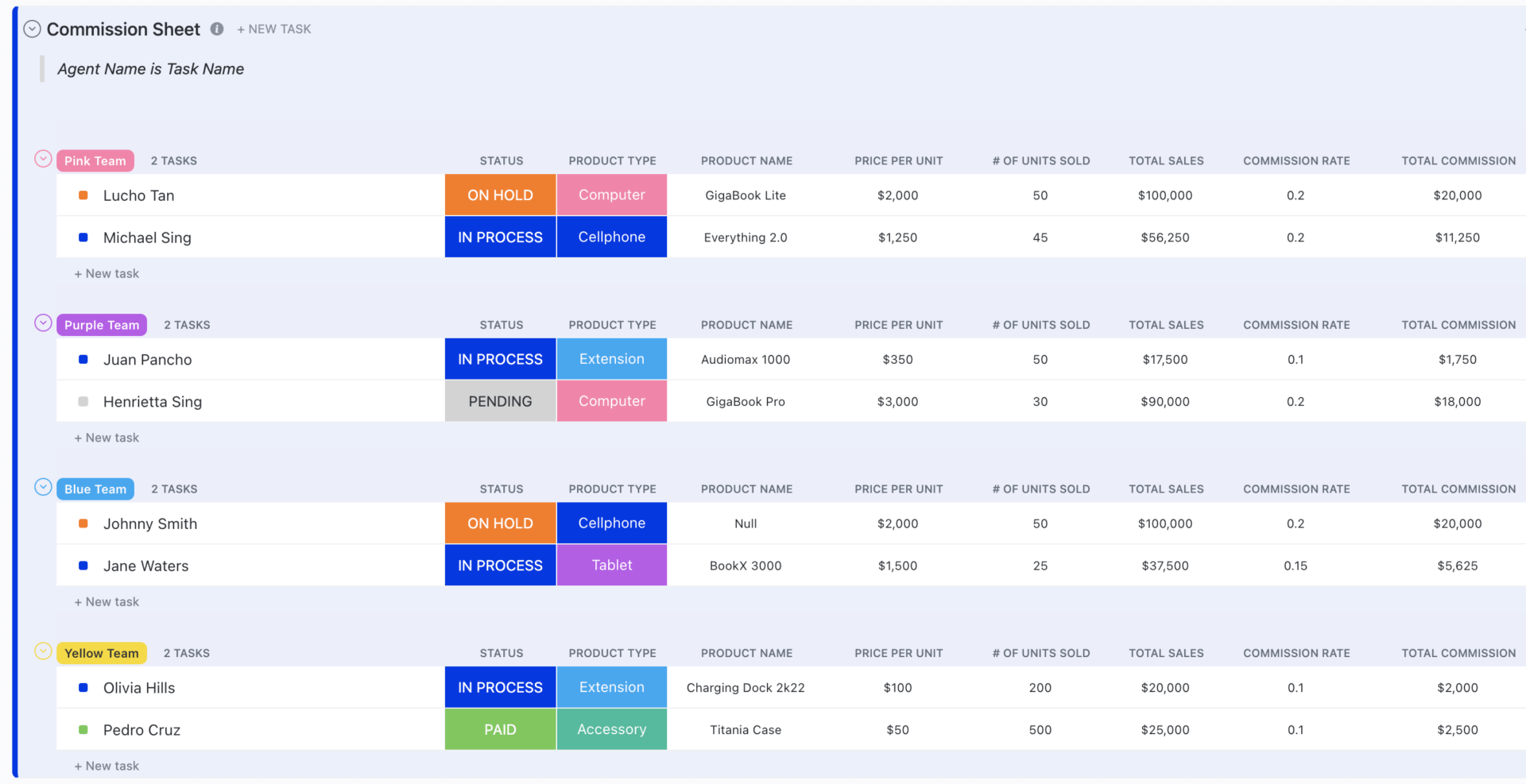
Sorry, there were no results found for “”
Sorry, there were no results found for “”
Sorry, there were no results found for “”
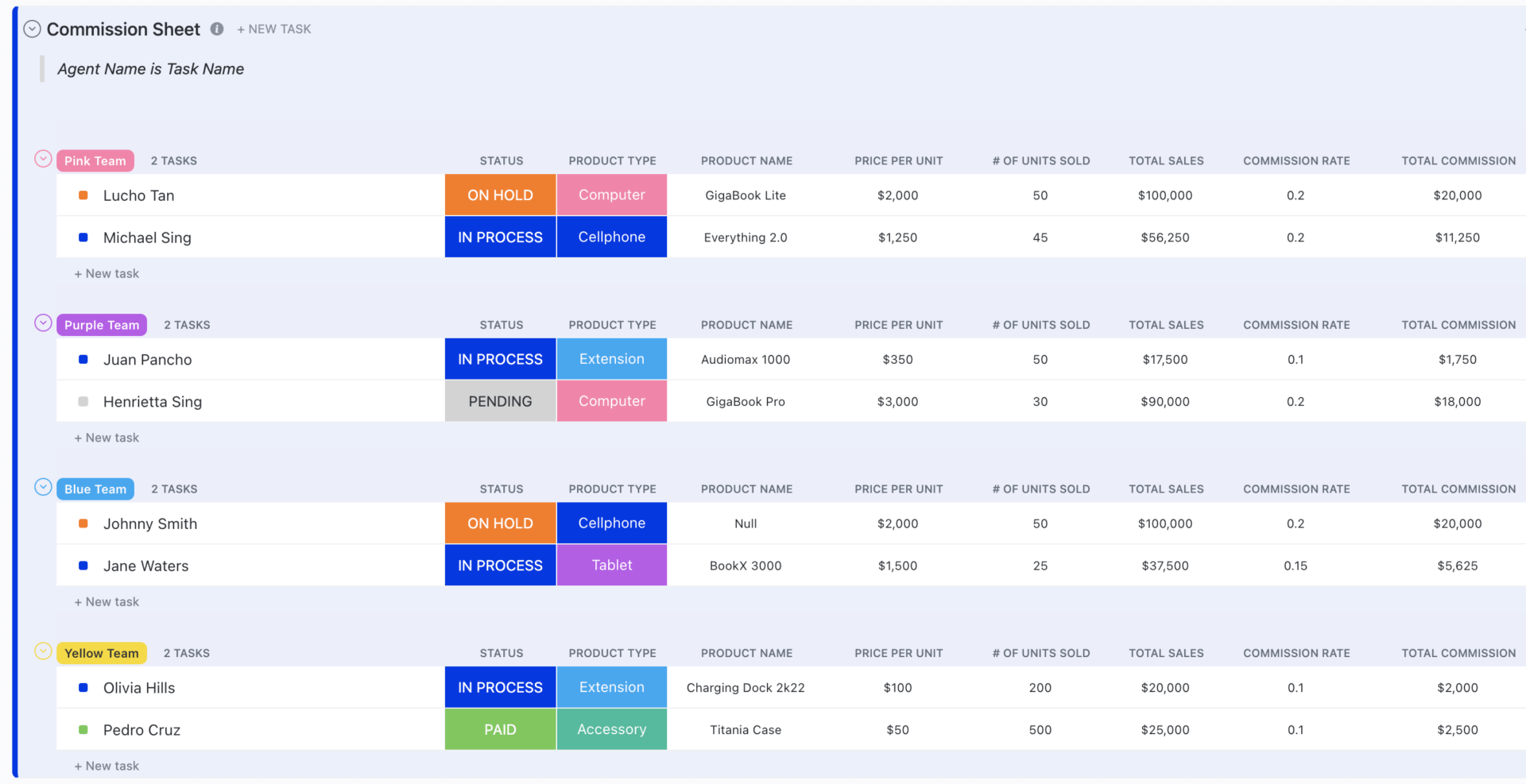
Your sales team has crushed their quarterly goals, and it’s time to celebrate. But the real challenge starts now when you have to calculate sales commissions for each team member. You need to consider tiered commission rates, product type or category, and bonuses for exceeding the targets.
There are also many ifs and buts—if two members have included the same account, how will you attribute sales credit? What will be the commission in case there are returns or cancellations?
If you are doing manual calculations, be prepared to get your brain fried. You can easily avoid this hassle and get accurate sales calculations with commission sheet templates.
In this article, we’ll explore the best commission sheet templates, highlighting their features and benefits to help you find the perfect fit for your business needs.
Effectively managing sales commissions is vital for motivating teams and ensuring accurate compensation. Here are the ten free commission sheet templates:
Commission sheet templates are handy tools for marketing and sales teams to simplify sales commission calculations and tracking. These templates help accurately capture essential details like sales data, commission rates, and payouts.
They even provide sections for salesperson information, sales totals, commission percentages, deductions, and final commission amounts.
Commission sheet templates have built-in formulas that automatically calculate commission values according to defined rules, saving time and resources. They also work as excellent affiliate marketing tools, helping you track all your sales and commissions from affiliate marketing campaigns and providing insights to boost returns.
Individuals can use commission sheet templates as freelance productivity tools to record client details, commission payouts, and payment dates easily.
A good commission sheet template should offer at least two basic things—comprehensive commission tracking and accurate calculations. Here are the key functionalities you should look for:
Ready to sort your commissions and improve team performance? Here are 10 free commission sheet templates for freelancers and businesses to simplify payments:
Tired of managing multiple spreadsheets and doing manual calculations for sales commissions? Try ClickUp’s Commission Sheet Template to streamline commission tracking. It helps you analyze individual sales achievement, calculate sales commissions and bonuses for each employee, and measure sales metrics like return on investment (ROI) or cost per sale.
You can visualize individual and team performance with ClickUp Dashboards, making it easier to identify sales trends, find areas of improvement, and perform sales budgeting and forecasting.
With this template, you can identify top performers, set achievable goals, and make data-driven decisions to grow your business. It acts as a virtual analyst to boost the success of your sales team.
ClickUp’s Intermediate Level Commission Sheet Template is designed to handle more complex commission structures without breaking a sweat. You can add custom fields, such as detailed product descriptions, pricing per product, and number of units sold to calculate total commissions.
This template also lets you add a checklist for sales milestones and tiered commission, helping you manage complicated sales cycles. It is perfect for growing sales teams that have multiple products and sales agents. You can also track individual and team performance to ensure sales goals are being met.
Plus, the template includes an activity tracking section where you can keep a tab on various project activities.
Want to track your organization’s sales spending? ClickUp’s Commission Tracking Template can help. It provides a detailed view of commissions earned by different team members. You can also monitor sales representatives’ goal progress and visualize their performance.
The best part is that you can track the entire sales lifecycle of different accounts with custom statuses, including ‘New Lead,’ ‘Purchase Agreement Sent,’ and ‘In Progress,’ and calculate commissions based on the milestones achieved.
The custom fields help you get a quick overview of commission status. You can switch among 14 attributes to check the actual value of commissions, close dates, and contacts. Once you have the data in place, choose the Table view in ClickUp to build your own customized spreadsheet and commission report.
Whether you are engaging with agencies/freelancers for client acquisition or have a large internal sales team, you need to set and communicate commission policies clearly. ClickUp’s Commission Info Template helps you create a defined structure on how and when commissions will be paid. This improves transparency and ensures timely payouts.
The template also provides end-to-end visibility into a commission’s entire lifecycle and lets you monitor the team’s progress. You can track the task name, assign status, add payment due dates, and calculate commission based on deal size. Whether you’re managing individual salespeople or an entire team, this template helps you stay organized and maximize your earnings.
Use the Status View to monitor project progress, the Projects View to organize and store commission project information, and the Pending Payments View to track unpaid commissions.
The ClickUp Sales Tracker Template is a user-friendly tool for setting and reviewing sales targets, identifying trends, and tracking performance. For businesses, this template helps calculate the total commissions to be sent to salespersons. Individuals can use this template for freelance project management, tracking their goal performance, and calculating commissions.
The template also helps you visualize sales performance and make data-driven decisions to optimize the sales pipeline. You can quickly track team performance using features like ClickUp Milestones to indicate significant wins on each deal. Additional capabilities like ClickUp Time Tracking and automation also ensure seamless project management for sales teams.
Tracking individual sales KPIs, such as sales revenue, sales volume, and customer retention rates, is important to calculate commissions objectively. The ClickUp Sales KPI Template can help you with this.
You can set goals and track KPIs across all stages of the sales funnel, motivate your team to achieve common goals, and improve client management.
The Custom statuses and fields in this template allow you to capture vital data, such as ‘Upsell Attempts,’ ‘Value of Quotes,’ and ‘Repeat Sales Revenue.’ Plus, with custom views like Weekly Report, Monthly Report, and Revenue Board per Month, you can easily organize all necessary information.
The template enhances visibility, promotes transparency, and accelerates decision-making by providing a clear view of your sales metrics.
ClickUp’s Sales Pipeline Template is the ultimate tool for managing and optimizing each stage of the sales process. It lets you easily track your entire sales funnel, manage customer data with a drag-and-drop interface, and prioritize leads based on urgency, value, and potential.
The Sales SOP View in this template optimizes your sales process by streamlining workflow and tracking progress through various sales stages. Use the Box View to get a visual representation of your sales pipeline and monitor progress by categorizing tasks into 30 distinct statuses, such as Churned, Attention Needed, Up For Renewal, Follow Up, and Qualified Prospect.
You can also forward relevant insights to the marketing team so they optimize their campaigns and strategies based on customer trends.

The Sales Commission Sheet Template from TemplateLab simplifies calculating and tracking commissions for your sales team. Add essential information such as sales rep names, sales amounts, commission rates, and deductions to calculate final commission payouts easily.
You can tailor the template to include various metrics, such as sales targets, achieved sales, commission rates, and deductions. With this template, you can reduce guesswork, enjoy clear visibility into your team’s performance and earnings, and make data-driven decisions to boost sales.

The Product Commission Sheet Template helps you easily present quarterly insights. It crafts a concise yet comprehensive one-page product sales and commission report for executives.
You can create a price list for each product and use charts, graphs, and funnels to show the products with the highest sales.
This reporting template includes a summary of the commission sheet, details of the associate (name, area, start, and end dates), top-sold products, performance data (KPIs), regional sales statistics, funnel metrics, and a detailed product commission sheet.

Tiered sales commissions are like leveling up in a video game—the more sales you make, the higher you climb through the tiers, unlocking better rewards and bonuses. Sales reps earn higher commission rates as they hit new sales targets, motivating them to keep reaching the next level.
This Tiered Sales Commission Template helps you add different tiers based on sales goals and the commission rate for each tier. You just need to enter sales values, and the template automatically provides the commission value according to the defined rate.
The benefit? It simplifies the process of calculating commissions, saving you time and reducing errors.
Manual sales commission calculation requires a lot of effort and might even result in incorrect figures. Save yourself the trouble and switch to simple and intuitive commission templates by ClickUp.
Commission sheet templates can help you track all commissions in one place, filter commissions based on customized categories, improve transparency, and boost team performance.
By providing real-time data visibility, automated calculations, and seamless integration with your sales processes, ClickUp helps you stay organized and focused on achieving your financial goals.
Sign up on ClickUp for free to sort commissions so you can concentrate on closing deals and driving revenue.
© 2026 ClickUp