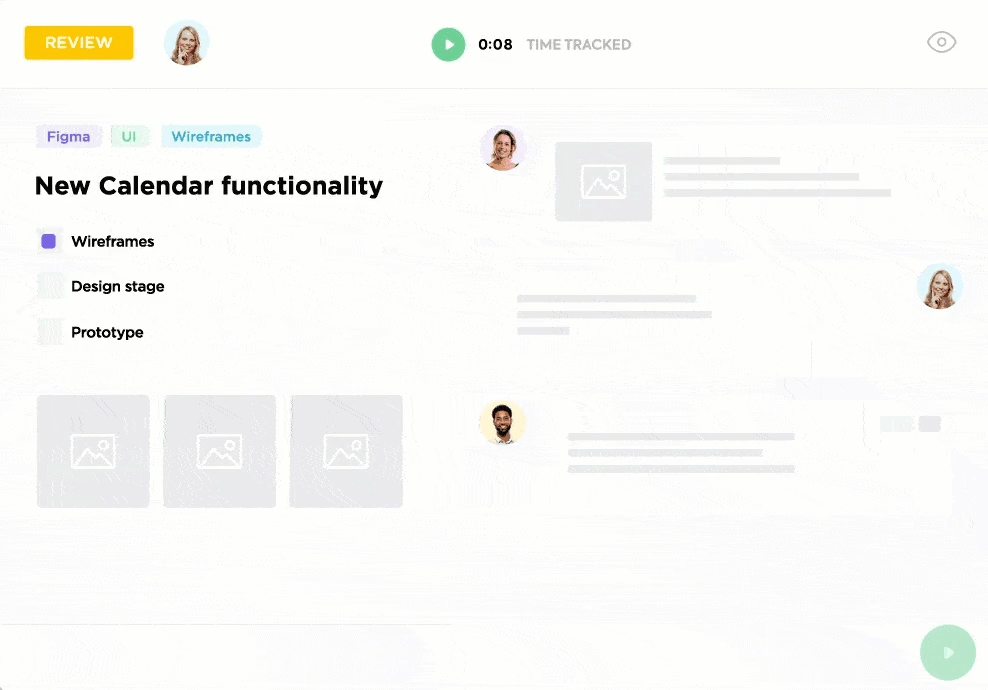Recently, one of my top team members, James, was pulling long hours on a crucial project. He stayed late, came in early, and made sure everything was perfect.
But when payday came around, our outdated clock-in clock-out app missed most of his overtime. It was a nightmare trying to piece together his actual hours, and it left me wondering— is there a better way to track employee time?
Tracking employee hours accurately and assessing check-in and check-out reports has always been challenging, especially with those old-school punch cards and manual entry systems. So, I searched for reliable, tech-focused, and accurate clock-in and clock-out app solutions for my team.
Here’s my well-researched guide to help managers like you streamline your employee time-tracking process and improve workforce productivity. Let’s get to it!
What Should You Look for in a Clock-in Clock-Out App?
I’ve tried many time management tools to ensure my employees clock their work hours and complete daily tasks. Here are some key features to consider:
- Ease of utility: Choose a time clock app with an intuitive interface to minimize training time and user errors. These factors directly impact efficiency and adoption rates, which are crucial for workforce productivity
- Integration: Find clock-out apps that integrate with your existing tech stack—payroll, project management, and HR systems—to simplify workflows and maintain accurate data across platforms
- Mobile accessibility: 24/7 mobile accessibility is a must, allowing employees to clock-in and out on the go, ensuring real-time updates, and flexibility for remote workers
- GPS tracking: Essential for field teams, GPS location tracking verifies clock-in locations, enhancing accountability and ensuring accurate time reporting
- Compliance features: Make sure the clock-in clock-out app can automate compliance with labor laws, including overtime calculations and break management, and maintains audit trails to avoid legal pitfalls
- Reporting and analytics: Advanced analytics are essential for insights into attendance patterns, productivity metrics, and labor costs
- Customizable notifications: Check whether the clock-in clock-out app can send tailored alerts for clock-ins, breaks, and overtime to keep employees on track and maintain compliance effortlessly
- Biometric authentication: Look for apps with biometric features like fingerprint or facial recognition to prevent buddy punching and guarantee secure, accurate time tracking
The 10 Best Clock-in Clock-out Apps to Use in 2024
After testing a bunch of them, I’ve rounded up the top ten apps you should consider in 2024.
1. Clockify

With an interface suited for non-savvy tech users, Clockify is ideal for small businesses and startups that require a reliable time-tracking system. It can be used on any mobile, desktop, and the web, ensuring employees can log their working hours from virtually anywhere.
This time-tracking software integrates smoothly with other productivity and project management tools like ClickUp, Slack, and Trello. Clockify’s reporting strengths include detailed insights into employees’ active and inactive hours, productivity trends, and project timelines. The GPS tracking and automatic time entry features work well for remote workers, freelancers, and in-office staff.
Clockify best features
- Secure your account with advanced security features like two-factor authentication
- Utilize timesheet templates featuring multiple activity slots
- Enhance your analytics with comprehensive reporting capabilities
- Navigate effortlessly with an intuitive and easy-to-use interface
Clockify limitations
- Limited offline functionality
- Some users report occasional sync issues across devices
Clockify pricing
- Free forever
- Basic: $4.99/month per user
- Standard: $6.99/month per user
- Pro: $9.99/month per user
- Enterprise: $14.99/month per user
Clockify ratings and reviews
- G2: 4.5/5 (100+ reviews)
- Capterra: 4.7/5 (4,800+ reviews)
2. Buddy Punch

This powerful time clock app makes clocking in and out straightforward for employees. It offers a suite of tools to oversee workforce operations. The app’s interface is user-friendly, reducing any downtime and training requirements.
You can create, modify, and share schedules within a few clicks. This function is excellent for businesses with variable shifts and rotating schedules, as it reduces the complexity of managing employee hours.
Advanced features like facial recognition and GPS time-tracking guarantee that time entries are accurate and verifiable. This removes any room for time theft and buddy punching.
Buddy Punch best features
- Integrate with accounting tools like Paychex, QuickBooks, and more
- Access detailed reports on attendance and overtime patterns
- Utilize free GPS and webcam facilities for seamless clock-in and clock-out
- Enhance usability with flexible punch facilities
Buddy Punch limitations
- The interface lacks essential customization options
- Advanced features require higher-tier subscriptions
Buddy Punch pricing
- Standard time tracking: $3.99/month per user
- Pro time with scheduling: $4.99/month per user
- Premium real-time GPS: $6.99/month per user
- Enterprise: Custom pricing
Buddy Punch ratings and reviews
- G2: 4.8/5 (200+ reviews)
- Capterra: 4.8/5 (900+ reviews)
3. TimeCamp

TimeCamp’s standout feature is its ability to track time based on user activity automatically. This works best for professionals who juggle multiple projects and clients throughout the day. Even better, this functionality allows for precise attendance tracking.
The web app offers detailed invoicing, scheduling, tracking, and budgeting features. It lets you set project budgets and track expenses in real-time, helping you meet time constraints and financial limits.
The tool also tracks productivity by monitoring application and website usage, giving managers a crystal-clear understanding of how employees utilize their time.
TimeCamp best features
- Streamline tracking with in-depth timesheets and customizable reporting
- Improve efficiency with one-click and keyword-based time-tracking
- Reduce manual work by copying time entries across days with similar schedules
TimeCamp limitations
- The interface can be cluttered for some users
TimeCamp pricing
- Free forever
- Starter time & billing: $2.99/month per user
- Premium profit & productivity: $4.99/month per user
- Ultimate analytics & collaboration: $7.99/month per user
- Enterprise management & security: $11.99/month per user
TimeCamp ratings and reviews
- G2: 4.7/5 (200+ reviews)
- Capterra: 4.7/5 (500+ reviews)
4. Hubstaff

Besides comprehensive time-tracking, Hubstaff is equipped to monitor productivity through activity levels and screenshots. The tool’s built-in GPS tracking helps track the log-in and log-out routine of on-field teams, providing accurate location data alongside time logs.
Based on the project’s progress, you can access reports on employee activity (task completion percentage, response time, and hours worked) and inactivity (absenteeism, holidays, unresponsive periods) metrics and make data-driven decisions.
Hubstaff integrates with 28+ tools, and its mobile application is loaded with premium time-tracking functions, making it ideal for on-the-go management.
Hubstaff best features
- Monitor employee activity with 1-3 screenshots every 10 minutes
- Track minute-wise and hourly activity to correlate with tasks
- Manage time off, breaks, and holidays for team members efficiently
Hubstaff limitations
- Extra employee monitoring can be intrusive
Hubstaff pricing
- Starter: $4.99/month per user
- Grow: $7.50/month per user
- Team: $10/month per user
- Enterprise: $25/month per user
Hubstaff ratings and reviews
- G2: 4.4/5 (750+ reviews)
- Capterra: 4.6/5 (1,400+ reviews)
5. Connecteam

Connecteam distinguishes itself with an all-in-one mobile-first approach. It allows you to use time tracking, workforce management, communication, and employee engagement from a single platform.
Most of its features are customizable; you can tweak the clock-in and clock-out functions, adjust task allocation pipelines, and more.
Interestingly, the tool’s geofencing ability automatically clocks employees in and out based on their location, lowering any room for time theft.
I’ve also found great utility in their communication toolkit. For example, I could inform employees of immediate warnings and also share project brief updates through the in-app chat feature.
Connecteam best features
- Plan and distribute staff schedules with dedicated tools
- Track progress in real-time and delegate tasks effectively
- Monitor attendance with notifications for late or missed clock-ins
- Automatically list hours, overtime, and time off for remote teams
Connecteam limitations
- Slow response time for customer support queries
- Notifications for submitted forms are inconsistent
Connecteam pricing
- Free forever
- Basic: $29/month for 30 users
- Advanced: $49/month for 30 users
- Expert: $99/month for 30 users
Connecteam ratings and reviews
- G2: 4.7/5 (500+ reviews)
- Capterra: 4.8/5 (300+ reviews)
6. Homebase

Homebase’s online time clock app offers GPS tracking facilities to ensure users log their hours from approved locations. This makes it suitable for mobile staff and avoids time theft scams.
Its innovative time management templates let you pre-assign your team’s workload and timetable Homebase also offers automatic time card generation to eliminate those extra hours spent preparing payroll reports during the pay period.
Homebase best features
- Prevent time theft with unique PINs, photo verification at clock-in, and GPS
- Integrate seamlessly with top payroll providers for easy timesheet export and payroll processing
- Ensure compliance with labor laws using smart scheduling tools
- Manage remote teams efficiently with mobile time clock features, along with messaging, reminders, and alerts
Homebase limitations
- Inconsistent messaging features across the application and website
- Scheduling an employee to work in two different departments can be confusing and difficult to manage
Homebase pricing
- Basic: Free forever
- Essentials: $24.95/month per location
- Plus: $59.95/month per location
- All-in-one: $99.95/month per location
Homebase ratings and reviews
- G2: 4.2/5 (100+ reviews)
- Capterra: 4.6/5 (1,000+ reviews)
7. QuickBooks Time

Formerly known as TSheets, this modernized time clock software is a gift for those using QuickBooks for accounting and payroll—the integration takes just under a minute!
Your employees can punch in their entry and exit times from any device, including smartphones, tablets, laptops, and desktops. If your business has complex job costing needs, QuickBooks Times extensive reporting breaks down hours by project, task, or client, making it easy to manage labor costs accurately.
QuickBooks Time best features
- Efficiently co-manage timesheets with collaborative tools to update and track employee work hours
- Monitor employee activities and schedules closely to ensure optimal productivity
- Manage time off requests and establish suitable schedules that meet operational needs
- Review, edit, and approve hours for team members from anywhere with the mobile app
QuickBooks Time limitations
- Higher price point compared to some competitors
QuickBooks Time pricing
- Premium: $8/month per user
- Elite: $10/month per user
QuickBooks Time ratings and reviews
- G2: 4/5 (3,100+ reviews)
- Capterra: 4.3/5 (7,200+ reviews)
8. Everhour

I appreciate that Everhour provides real-time visibility into project progress and budget utilization, considering each employee’s contribution.
The reports offer granular-level details about time spent on specific tasks, projects, and clients. You can also deploy time management strategies tailored to your workforce’s behavior and specific project types.
What’s more, the slick browser extension allows you to track time directly against your team’s other project management tools, ensuring no billable hours are lost.
Everhour best features
- Ensure precise time management with in-task timers and manual logging options
- Integrate an auto-stop timer feature that automatically halts time tracking when activities cease
- Gain actionable insights through visual reports and productivity metrics to optimize team performance
- Facilitate client invoicing with comprehensive time-tracking data
Everhour limitations
- Overwhelming feature set for smaller teams
Everhour pricing
- Free for five seats
- Team: $10/month per user
Everhour ratings and reviews
- G2: 4.7/5 (100+ reviews)
- Capterra: 4.7/5 (400+ reviews)
9. Deputy

This clock-in clock-out app is designed for several industries, such as healthcare, retail, sales, and other businesses with dynamic scheduling needs. Deputy offers smart scheduling via artificial intelligence to forecast staffing requirements based on sales data, weather predictions, and other metrics.
Most importantly, Deputy’s high-end compliance management helps ensure compliance with labor laws and regulations. It does this by automating calculations for break times and overtime and creating insightful reports for audits.
Deputy best features
- Approve and export timesheets with ease for accurate record-keeping
- Automate wage calculations to save time and reduce errors
- Flag and suggest breaks as per compliance regulations
- Compare schedules against timesheet hours to assess performance and identify discrepancies
Deputy limitations
- The process of reversing leaves is tedious
- Minimal task reporting options
Deputy pricing
- Premium: $6/month per user
- Scheduling: $4.50/month per user
- Time & Attendance: $4.50/month per user
- Enterprise: Custom pricing
Deputy ratings and reviews
- G2: 4.6/5 (200+ reviews)
- Capterra: 4.6/5 (700+ reviews)
10. Timely

Timely offers task-specific time tracking and can be integrated directly into your project management arsenal, calendars, and emails. It pulls up all schedule and task data and accurately completes your timesheet.
None of the integrations require any IT expertise.
Use AI-run timesheets, create invoices, tag fellow employees and managers, or tweak your team’s in-office hours to adjust your time management goals and revenue—Timely’s multi-utility services are worth it.
Timely best features
- Track time spent on micro, basic, and large tasks
- Utilize a memory tracker that accounts for each billable minute
- Customize the dashboard with real-time employee insights
Timely limitations
- The smartphone application has limited utility
Timely pricing
- Starter: $11/month per user
- Premium: $20/month per user
- Unlimited: $28/month per user
Timely ratings and reviews
- G2: 4.8/5 (400+ reviews)
- Capterra: 4.7/5 (700+ reviews)
Other Time Management Tools to Track Employee Hours
Another popular option for improving your team’s productivity is ClickUp for Time Management.
With ClickUp’s Time Tracking features, you can review how long subtasks take within projects, with visibility on development and review rounds. You can also manage your recorded time entries by date and set timers to understand project completion estimates.
ClickUp integrates with reputed tools like Clockify, Timely, and Everhour. It lets you add notes, label categories, and timesheets tailored to personalized reports for different departments.

Using time management templates by ClickUp can significantly enhance your ability to manage deadlines and time-box tasks and boost overall productivity.
ClickUp’s Time Management Schedule Template allows you to plan and meet your deadlines without compromising on efficient resource allocation. The calendar-like build lets you assign tasks to specific employee groups, set priorities, and involve collaborators as per their schedules.
Add a time management matrix to this template to further bifurcate your team’s schedule as per priority tasks.
?Pro tip: A valuable time management tip is to prioritize tasks based on their urgency and importance, which can help you focus on what truly matters and enhance your productivity.
ClickUp Brain is an AI tool that studies your data within chat boxes, tasks, and documents within seconds and offers real-time insights into task summaries, project updates, and more. When you club these features with the above clock-in clock-out applications, you offer your team an extended support system to quickly access project details and draft messages.

From plan-of-action documents to product explanations and assistance with marketing, sales campaigns, and engineering workflows, ClickUp turns the tide of large, unorganized chunks of data in your favor.
Try ClickUp’s Personal Time Management Sheet Template to improve your throughput as a manager. This template lets you assess how you perform in pre-allocated time slots and make relevant changes to your schedule.
Strategize for long-term project success with a task management system that offers comprehensive progress tracking. Using this template will also help you get work done faster.
ClickUp best features
- Start and stop tracking time from any device for consistent time management
- Switch between tasks without losing track of logged time and multitask efficiently
- Add time spent on tasks manually if you forget to start the timer; thus, ensuring all your work is accounted for
- Correct mistakes in your time logs by editing entries and maintain accuracy in all records
- Generate detailed time-tracking reports tailored as per your preferred data points for actionable insights
- Use timesheets to monitor time usage over specific intervals
- Utilize automation to start or stop timers based on task statuses and other triggers, streamlining your workflow
ClickUp limitations
- Users can’t delete time entries on the Free Forever plan
- Slightly hard to navigate time-tracking features on the mobile application
ClickUp pricing
- Free Forever
- Unlimited: $7/month per user
- Business: $12/month per user
- Enterprise: Custom pricing
- ClickUpAI: Add to any paid plan for $7 per member per month
ClickUp ratings and reviews
- G2: 4.7/5 (8,000+ reviews)
- Capterra: 4.7/5 (3,000+ reviews)
Manage and Track Your Team’s Schedule Flawlessly with ClickUp
The clock-in clock-out apps I’ve tested have similar features in terms of usability, integrations, extended scheduling, and time management functions. What’s best is how they work for both in-office and remote teams, helping you maintain a flexible style of operations.
Some may perform beyond your expectations, and others may require customization according to your workforce’s operational style. You can resolve these discrepancies by pairing a clock-in clock-out app with ClickUp.
Ultimately, the productivity of modern workplaces depends on how quickly employees complete tasks. Implementing a time management app that offers AI-powered support systems, time-tracking features, task development pipelines, and end-to-end project management will help you surpass your competitors.
Try ClickUp for free today!