ClickUp Vs. Obsidian: Which Note-Taking Tool is Best?

Sorry, there were no results found for “”
Sorry, there were no results found for “”
Sorry, there were no results found for “”
Penning down lessons and thoughts has always been an effective way to retain information and communicate efficiently. Whether for intensive, large-scale business meetings or a personal project, note-taking has been nearly everyone’s go-to practice since the very beginning.
That said, writing things down doesn’t necessarily lead to clarity or productivity, especially when it’s a cumbersome process, or the notes look too cluttered to refer to and share.
Dozens of note-taking apps have been launched, so much so that the market size for this kind of software was valued at $7.36 billion as of 2023. After scouring through many options, we found that the two of the most frequently used note-taking apps are ClickUp and Obsidian. However, deciding between these two becomes quite a challenge.
This article will explain the key features and differences between ClickUp vs. Obsidian and help you decide which note-taking tool is best for you.
ClickUp is a comprehensive work management tool that simplifies note-taking and integrates it with tasks, workflows, and projects. As a note-taking tool, it is designed to drive productivity, efficiency, and team collaboration.
ClickUp offers features such as real-time synchronization, task management tools, and tags to simplify your note-taking process and amplify its impact. This will not only help you take notes effectively but also manage them, prioritize them, and put them into action, removing all the tedious aspects of note-taking.
As a project management platform, ClickUp offers a wide range of highly customizable collaboration tools that go beyond just taking notes and improve every aspect of work and project management.
Let’s break it down and dive deeper into the note-taking features that ClickUp offers.
Businesses, creators, and professionals all have their own numerous requirements for a note-taking tool. ClickUp has an arsenal of features to cater to every one of them. Here are the three key ones that focus on note-taking:
When it comes to creating notes and documents and managing all the crucial information within an organization, ClickUp offers you two powerful features.

ClickUp Notepad, the platform’s dedicated and free online notepad, is the ideal quick-capture tool for creating and organizing notes, checklists, and tasks. It offers a streamlined, user-friendly, and intuitive interface, making it perfect for capturing and managing your thoughts wherever you are.
Here are some of the key features of ClickUp Notepad:
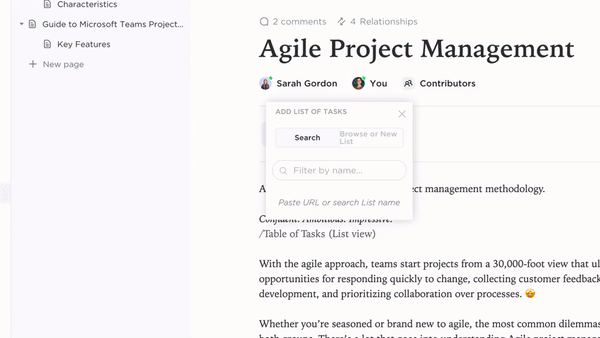
Additionally, ClickUp Docs is the platform’s native document creation and collaboration tool that lets you create and share documents, wikis, and more. It offers real-time editing, task management, and document sharing, making it a great tool for teams of all sizes.
Here is what ClickUp Docs does for your note-taking needs:
Having all your documents, notes, and ideas nested in one place allows you to easily create a Wiki or knowledge repository for your organization. With all your resources and important documents stored on the same platform, you can easily search, sort, and filter assets to help you find the files and data you need within just a few seconds.
Docs is so good it makes me never want to use Word again for outlining process or taking notes.

ClickUp Brain brings the power of AI into your day-to-day workflows.
Here’s how ClickUp Brain helps improve productivity, team alignment, and overall task management:
While multiple tools can help you jot down notes and save them, ClickUp shines when it comes to customization and templates. Craft the perfect note-taking environment suited to your specific workflow with features like:
Whether it’s for meeting minutes, project task roadmaps, or brainstorming, ClickUp features are a comprehensive solution to every note-taking need. ClickUp also has several ready-to-use note-taking templates that get you started instantly.
ClickUp Meeting Notes Template is ideal for helping steer your team’s discussions. The template enables you to establish guidelines for your meeting and address stakeholder expectations. It also lets you create tasks according to the agenda, instantly delegate them to any team member, and seamlessly organize all your meeting occurrences into neat folders and subpages.
This ClickUp template allows you to establish workflows, link ongoing tasks, and customize the document for personal ventures and large-scale projects.
ClickUp offers its users four pricing plans:

Obsidian is a note-taking and knowledge-management tool that operates on Markdown files. Apart from its quick note-taking feature, which is driven by Markdown files or plain text, it also helps visualize connections between your notes. You can jot down ideas, write, and explore your thoughts in a personalized knowledge base.
Obsidian is a platform that focuses mainly on note-taking and on creating a space to boost efficiency. With the right note-taking methods in place, the tool is quite capable of simplifying note-taking and de-cluttering your thought space for better insights.
Here are Obsidian’s key features:

Obsidian stands out for its unique approach to note-taking, prioritizing user control, and a knowledge base you fully own. Some of its core functionalities include:

One of Obsidian’s core aspects is the Obsidian Canvas, which allows you to gather all your notes, research, diagrams, and ideas in one place. This lets you make visual connections and lay out an end-to-end project roadmap or topic. Each note can be embedded within the Canvas views, allowing your entire team to expand notes to gain additional information while easily getting an overview of the entire project.
The platform also has a graph view to visualize these relationships, revealing the structure of your knowledge base and uncovering hidden connections. This makes Obsidian ideal for building a personal wiki or interconnected note repository.
Similar to ClickUp’s customization features, Obsidian allows you to insert pre-defined snippets of text into your active notes using Obsidian templates. This allows you to leverage Obsidian for your specific requirements and build ready-to-use customizable templates that can speed up the overall note-taking and data-collection process.
Plus, with Obsidian themes and community plugins, you can easily modify the look and feel of your documents and notes, tweaking them to look just the way you want them to. Thanks to its large community, you can even find free and paid customizable themes that allow you to create a style for your documents that is unique to your organization.
Obsidian offers two pricing plans and a few features as an add-on:
Each note-taking tool presents many advantages, and finding the right fit depends on your specific needs and processes. Before we get to the final comparison, here is a quick recap of each tool:
Here’s a feature-specific deep dive into the ClickUp vs. Obsidian comparison:
The organizational structure of a tool drives its basic usability and productivity. Here is a breakdown of each tool’s organizational and knowledge management features.
In ClickUp, all your documents, tasks, notes, and projects get stored in a workspace or centralized repository known as a Hub. This allows you to create structured documents with rich formatting, tables, and multimedia elements to house meeting minutes, research papers, or project plans. Foster seamless team collaboration with real-time co-editing, commenting features, and clear revision history.
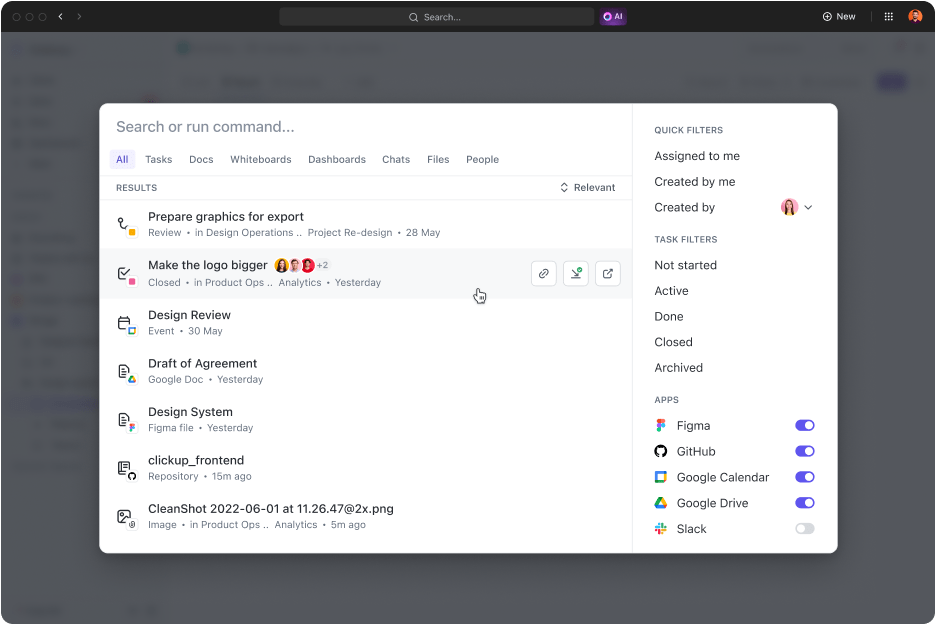
Plus, you can organize your ClickUp knowledge base to meet your unique needs with customizable folders, nested structures, and tags. Moreover, ClickUp Universal Search lets you effortlessly locate the information you need, saving you time sifting through mountains of notes.
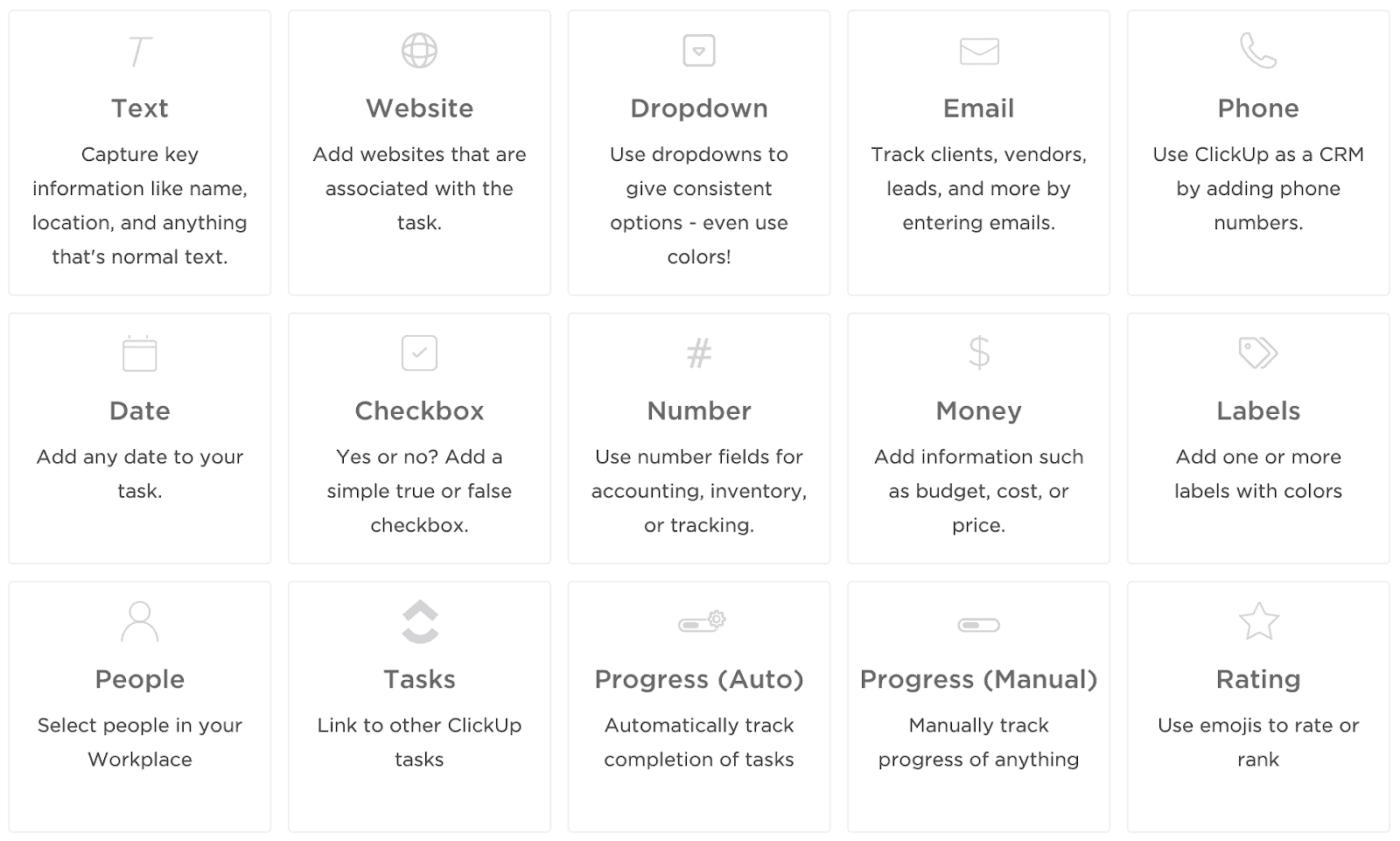
Additionally, ClickUp Custom Fields allows you to add metadata to notes, enabling advanced filtering and sorting based on your specific needs. Templates ensure consistency in note formats, while relationships connect notes to broader workflows for a holistic view of your knowledge base. The powerful search functionality makes it easy to locate specific notes, even within a large collection.
All of ClickUp’s organizational features drive tremendous productivity improvement.
When financial services company Atrato adopted ClickUp tools such as Docs, their organization was simplified, and productivity surged by 30%.
Obsidian adopts a networked approach to organization, creating a digital environment that mimics how connections are made. Backlinks and the graph view create a web of interconnected knowledge, allowing you to effortlessly jump between related notes and explore your ideas in a non-linear fashion.
As you create more notes and link them together on Obsidian, its knowledge base becomes more comprehensive and reveals deeper relationships. This helps surface new ideas and insights that might not be readily apparent.
ClickUp excels at structured organization, with folders, lists, and custom fields creating a clear, linear system ideal for project-oriented users who prefer order and predefined structures. Templates make organization even easier, allowing you to set up your notes to match your workflow quickly. Plus, with ClickUp Docs, all your data and knowledge repository can be easily stored in the same platform, with access controls to ensure that those with the right permissions can access it.
Obsidian, on the other hand, thrives on connections. Backlinks link related notes together, and the graph view visualizes this web of knowledge, sparking new ideas and insights. This free-form approach is suited for those who prefer to explore and discover organically.
While both are powerful organization tools, ClickUp takes the win in the structured organization category. Its robust features cater specifically to those seeking a clear, linear path for their notes, making it a more effective solution for project-focused individuals and teams.
Our day-to-day work is deeply affected by the activities of our numerous stakeholders and teammates. Without collaboration, processes become cumbersome, so let’s compare each tool’s collaborative features for seamless teamwork and knowledge sharing.

ClickUp fosters a collaborative environment for teams to work together seamlessly. Real-time editing allows multiple users to work on the same document simultaneously, while comments and threaded discussions provide a platform for feedback and brainstorming.
The ability to assign tasks directly from notes ensures that ideas are translated into actionable items, and integrations with communication tools streamline the exchange of information. Version history and notifications ensure that everyone is on the same page and the progress of collaborative projects is clear.
In addition to providing built-in collaborative features, ClickUp Docs and Notepad also feature them in ready-to-use note-taking templates.
The ClickUp Recurring Meeting Notes Template is an ideal choice for collaboration. This template is designed to help you track recurring meetings and take notes quickly. This efficient template helps organize discussion points, tasks, and action items in one place and makes reviewing them for decisions and ideas seamless.
ClickUp’s collaborative elements help teams work together productively.
Obsidian, primarily designed for personal knowledge management, offers limited built-in collaboration features. While it is not natively supported, Obsidian does allow you to publish notes as websites or share them as PDFs; real-time collaboration is possible, but it is not natively supported.
However, third-party syncing services and Git integration try to add collaborative aspects to projects. Obsidian’s Live Preview mode allows for simultaneous viewing, but editing remains individual.
ClickUp’s purpose-built collaborative features make it the clear winner for team-based note-taking.
With real-time editing, task assignments, and seamless integration with communication tools, ClickUp streamlines collaborative workflows and enhances productivity. While Obsidian offers workarounds for collaboration, its limited built-in features make it better suited for individual knowledge management.
Obsidian’s focus on individual knowledge management makes it a powerful tool for personal note-taking and organization. However, its collaborative capabilities are less robust than ClickUp’s. If you prioritize seamless real-time collaboration, task assignment, and integration with communication tools, ClickUp is the superior choice.
AI has enabled us to reduce task complexities and streamline our methods, improving productivity, saving time, and even simplifying note-taking. Here’s a breakdown of each tool’s automation features.
Key ClickUp features for AI and automation
AI and automation in ClickUp
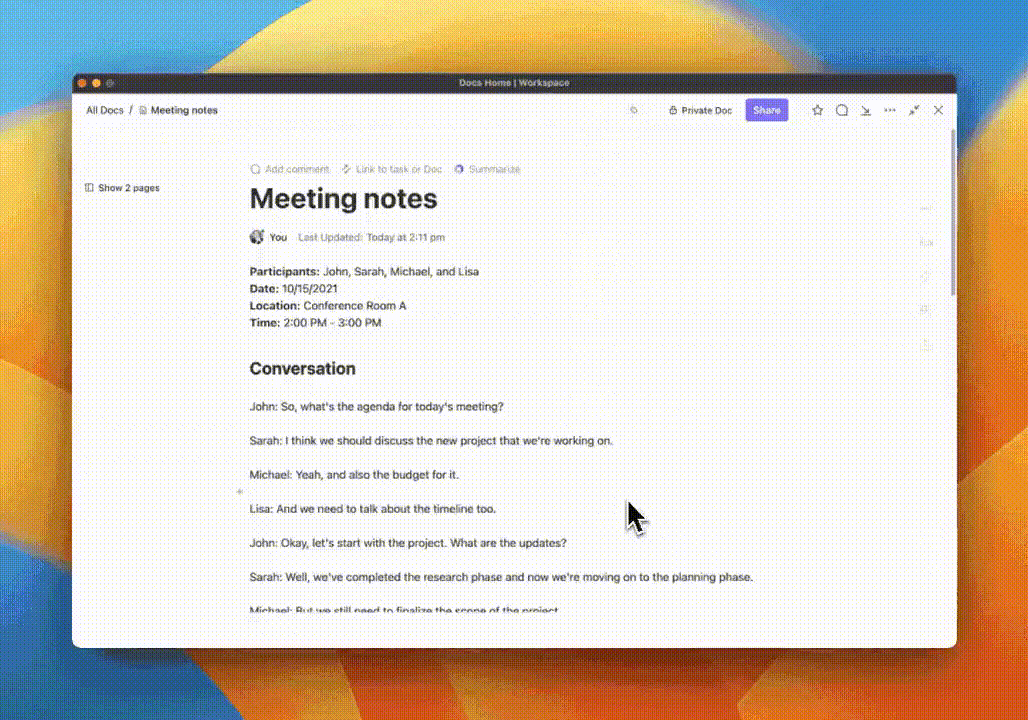
ClickUp’s emphasis on AI and automation is evident through its built-in AI tools and capabilities, extensive integration options, and customizable automation.
ClickUp Brain is a powerful AI feature and is perfect as an AI Writer for Work. This application helps streamline note processing by summarizing key points, extracting action items, and even answering questions based on notes.
Customizable ClickUp Automations lets you define triggers and actions, tailoring workflows to your specific needs. Integration with its built-in ClickUp API and 1000+ integrations opens up a world of possibilities, connecting ClickUp with different apps to automate tasks and information exchange.
Key Obsidian features for AI and automation
AI and automation in Obsidian
Obsidian is not as well integrated with AI or automation as ClickUp. However, it does offer a degree of automation through plugins and customizations. The Templater plugin allows you to create reusable note templates, saving time and ensuring consistency.
Obsidian’s community of developers has created various plugins for the open-source platform to expand its automation capabilities. Additionally, hotkeys and custom commands are easily configurable to streamline repetitive tasks. While not as extensive as ClickUp’s native automation features, Obsidian’s flexibility and plugin ecosystem allow for a considerable degree of automation customization.
Who wins?
ClickUp’s comprehensive suite of automation features, including AI-powered assistance and extensive integration options, makes it the clear winner for those seeking a highly automated note-taking experience.
ClickUp Brain’s vast set of features and applications significantly streamline note processing and enhance productivity. Customizable automation and integrations further extend ClickUp’s capabilities, making it a powerful tool for those who want to minimize manual work and focus on high-level tasks.
While Obsidian does offer a considerable degree of automation through plugins for users who want to tailor their workflows, it does not compare to ClickUp Brain. Obsidian requires more manual effort and technical knowledge to achieve a similar level of automation.
Notes are personal. They reflect your unique thought process and workflow. Let’s see how ClickUp and Obsidian offer customization options to cater to individual preferences.
ClickUp offers a vast array of features to tailor your note-taking experience:
Obsidian takes a different approach, offering open-ended customization through plugins and community resources:
Tie. If you thrive on a blank canvas, Obsidian may be your option. However, if you want something user-friendly you can quickly get started with and not spend a lot of time personalizing, ClickUp is the option to go for. It will help you get started faster, guiding you every step of the way.
ClickUp caters to users who prefer a guided, user-friendly experience with built-in customization features. The selection of pre-built options and drag-and-drop functionality makes ClickUp a breeze to personalize, and the ready-to-use variety of templates that ClickUp offers is ideal for most business use.
Obsidian, on the other hand, empowers users who enjoy deep customization and tinkering. The vast plugin library, markdown capabilities, and built-in template functionality offer an unparalleled level of control but require some technical know-how.
Budget plays a big role in selecting note-taking tools, whether for personal use or business applications. Let’s compare each tool’s pricing model to help you make an informed decision.
ClickUp’s tiered pricing structure provides greater transparency and allows users to choose a plan that best suits their budget and requirements, clearly making it the more advantageous choice.
While Obsidian’s core features are free for personal use, the costs quickly spike for businesses and teams, especially when considering add-on services like Sync and Publish. Obsidian’s additional costs for commercial use and add-on services might deter some users.
ClickUp’s flexible pricing model, with a free plan and various paid plans catering to different needs, makes it a more accessible and cost-effective solution for a wider range of users.
To understand users’ views, we took to Reddit.
A quick search for ClickUp vs. Obsidian on Reddit revealed that ClickUp was a far more feature-rich preference for note-taking:
I have a space where my notes and docs live. A task is my note‘s title, and in the task‘s description area, I have all the layout and formatting options available to create my note, including images, embeds, and the like. Organization is done with folders, lists, and custom fields.
Clickup has upgraded its docs—it now beats out every other note-taking app and allows you to create tasks directly in your notes. I highly recommend using their docs for note-taking.
Some Reddit users do mention that Obsidian is a preferable choice for those looking for offline simplicity:
Obsidian is just plug and play for me. I link notes to MOCs and never lose them, and if I do, I have a graph view that will help me to find them.
Apart from ClickUp, we have also compared Obsidian with a few other note-taking tools. Here’s what we found:
While there are numerous alternatives to Obsidian, none are as extensive, easy-to-use, and efficient as ClickUp.
After our in-depth review of both note-taking tools, the winner in this comparison is clear. Between ClickUp and Obsidian, ClickUp is easily the better choice.
While Obsidian’s simple and swift note-taking features have gained popularity, it has not been able to match evolving customer needs. While its markdown language, text file note-taking format, and open-source interface do make the note-taking experience quick and seamless, it falls short on collaboration elements, compatibility, organization, and AI-driven automation.
ClickUp, on the other hand, is the perfect second brain app and stands out in every note-taking aspect there is. It extends to streamline your notes with its vast range of features. Moreover, it also enables you to integrate it with 1000+ other apps and tools. Additionally, you can quickly action your notes by turning them into Tasks in ClickUp so that momentum isn’t lost.
Whether it’s for note-taking, task management, or project execution, ClickUp is all you need.
© 2026 ClickUp