ClickUp Vs. Miro: Which Whiteboard Tool to Choose in 2026?

Sorry, there were no results found for “”
Sorry, there were no results found for “”
Sorry, there were no results found for “”
If you’re still scribbling your ideas on a physical whiteboard, you’re missing out on the convenience and ease of virtual ones.
Old-school whiteboards are helpful, but they have limited space. It’s easy to lose your ideas on the boards when brainstorming. Plus, they don’t work when you have a remote workforce. Virtual whiteboards solve these issues and offer more features. They help you and your team collaborate, brainstorm ideas, and let you give your thoughts a visual representation.
But with so many whiteboard tools out there, it’s pretty tough to pick the perfect tool that meets (or exceeds) your needs and expectations. That’s precisely where we can help!
In this blog, we’ll explore two popular whiteboard tools: ClickUp vs. Miro. We’ll highlight their features, differences, pricing, and other details to help you make an informed decision.

ClickUp is a one-stop productivity platform designed to empower team collaboration and manage multiple projects with ease.
It helps you streamline workflows by providing a centralized space for all project-related activities and resources, such as brainstorming ideas, creating tasks, documents, and presentations, tracking project progress, managing project goals, and more.
ClickUp’s connected workspace simplifies complex project plans by letting teams collaborate in real time, maintain project visibility, and keep everyone aligned on project goals.
Besides collaboration and workflow management functionalities, ClickUp provides ready-to-use whiteboard templates for planning and ideation that let you hit the ground running. These and other features make it an ideal tool for brainstorming, collaboration, and more.
Read on for a breakdown of ClickUp’s features that make it a perfect whiteboard tool and a solid project management software.
ClickUp, as a visual collaboration software with project management capabilities, is well-suited for many organizations with different team sizes and needs. Here are some of its best features.
Visualize your project ideas, workflows, and processes using ClickUp Mind Maps. Create step-wise processes, connect tasks, and manage them easily on a drag-and-drop interface without switching to other views.

You can also share your mind maps with teams within your workspace and link them to specific comments and documents to better understand tasks.
ClickUp Whiteboards make converting ideas into actions easier. They give users the perfect canvas to collaborate and ideate in real-time, add notes, images, and links, connect multiple items, build roadmaps, workflows, and more to visualize concepts and boost creativity.

In addition to ideation and planning, you can quickly execute ideas by creating tasks from the whiteboards. Add documents, links, and images to the tasks to provide your team with more context.
ClickUp offers a vast library of over 1000 templates to help you work faster and more efficiently. There are several categories of ClickUp Templates like marketing, project management, operations, creative and design, etc. to choose from. Additionally, you can create custom templates for things you need to do frequently to avoid building everything from scratch in your next project.
For example, the ClickUp Sprint Retrospective Brainstorm Template simplifies reviewing and analyzing your project sprints to ensure everything’s on track. This Whiteboard template helps you brainstorm ideas to improve sprint results, identify performance trends across multiple sprints, and track progress to ensure team productivity. You can also spot issues affecting team performance and address them immediately. Try this for your next retro!

Miro is a digital whiteboard for project management that lets teams brainstorm ideas and collaborate visually. It provides a workspace where teams can plan and strategize projects, define goals and dependencies, visualize data, and create workflows.
The platform provides different tools and visual elements, letting you create flowcharts, mind maps, and diagrams for your brainstorming sessions. Miro works seamlessly with ClickUp as well, allowing you to turn your Miro flowcharts and diagrams into ClickUp Tasks, keeping everything organized and accessible in one place.
Miro is a digital collaboration platform for teams to brainstorm, design, and plan projects together. Miro offers several features across its various pricing plans. Here are some of them.

Miro provides a shared space for teams to collaborate and visualize complex ideas using sticky notes, interactive displays, diagrams, images, GIFs, spreadsheets, and docs. The Miro board is an infinite canvas that allows teams to collaborate without restricting space. Also, Miro converts physical whiteboards and handwritten stickies into online Jira cards or CSV tables.

Miro’s mind map maker and wireframe tool allow teams to map out ideas using flowcharts and images and create prototypes for product screens and website pages. Jot down ideas on sticky notes, map user flows, and collaborate with teams to create wireframes and mindmaps. You can share them with stakeholders and iterate based on the feedback.
Miro offers a template library with ready-made templates to standardize processes and help teams collaborate efficiently. From mind maps and flowcharts to Kanban framework and team meeting templates, Miro offers 500+ templates in different categories. You can also create custom templates and access Miro’s community templates in Miroverse. Miroverse is a vast repository of user-created templates catering to specific industries and project types.
The main difference between ClickUp and Miro is that Miro provides a digital whiteboard where teams can design and build products. On the other hand, ClickUp is a productivity tool with a whiteboard feature. It helps multiple people collaborate on a single platform to ideate and execute complex projects.
ClickUp’s whiteboard lets you draw flowcharts, diagrams and even doodles on an infinite canvas. You can also use shapes and convert texts and sticky notes into tasks. It is one of the best whiteboard software that also offers task and workflow management, goal setting, reporting and analytics etc., bridging the gap between brainstorming and idea execution. In short, ClickUp is a Miro alternative that replaces disconnected apps with a single platform.
Miro is an online whiteboard and collaboration software with features like video conferencing and wireframing, suitable for brainstorming sessions. It allows you to store your ideas using sticky notes, drawings, shapes, diagramming tools, etc., in a centralized customizable space.
Miro does not offer task management, though you can export a Miro board using tools like ClickUp, Jira, and Trello to create tasks.
ClickUp is a clear winner because it lets you execute your ideas directly from the whiteboards by creating tasks. You can organize your ideas on the whiteboard and create tasks/ subtasks and workflows.

ClickUp’s robust collaboration features center around brainstorming, planning, and managing ideas with the help of Kanban boards, Gantt charts, task sub-tasks, calendar views, customizable dashboards, and other visual project management tools. The platform offers a broader range of features, like built-in chat, document editor, screen sharing and recording, time-tracking, and much more to facilitate real-time collaboration.
Miro emphasizes real-time collaboration, idea generation, and innovation. It offers tools like shared cursors, chatting, in-app video calls, screen sharing, annotation, interactive presentations, etc., to enhance collaboration and feedback.
Here’s a Miro vs. ClickUp example. Let’s say your team’s working on a marketing campaign. With ClickUp, they can collaborate to brainstorm, plan, manage, and track the project using whiteboards, roadmaps, Gantt charts, tasks, docs, feedback forms, dashboards, AI-powered insights, and more. With the Miro software, they can use the digital canvas to bring their ideas to life and collaborate on brainstorming, planning, and iterating. In short, ClickUp can be an alternative to Miro, but Miro cannot do what ClickUp can.
ClickUp has to be the winner here because it offers more advanced collaboration features than Miro. While Miro focuses on visual collaboration, ClickUp lets you collaborate on project tasks, feedback, roadmaps, and more.
ClickUp’s mind maps help you organize, visualize, break down ideas, connect tasks, and give your vision a solid structure. They allow adding text, shapes, icons, images, links, and attachments with user-friendly drag-and-drop functionality. Integrating the mind maps with the entire project management suite makes ClickUp the best mind-mapping software. You can also share them across docs, comments, and tasks, making them easily accessible within the workspace.
Miro’s mind maps facilitate brainstorming. While they offer similar features, the mind maps aren’t an alternative to ClickUp mind maps. They integrate with limited Miro features like templates and whiteboards. You can share the mind maps via multiple websites and tools like Notion, Teams, and Confluence.
ClickUp wins here because the ClickUp mind maps integrate with all ClickUp suite features, unlike Miro with limited integrations.
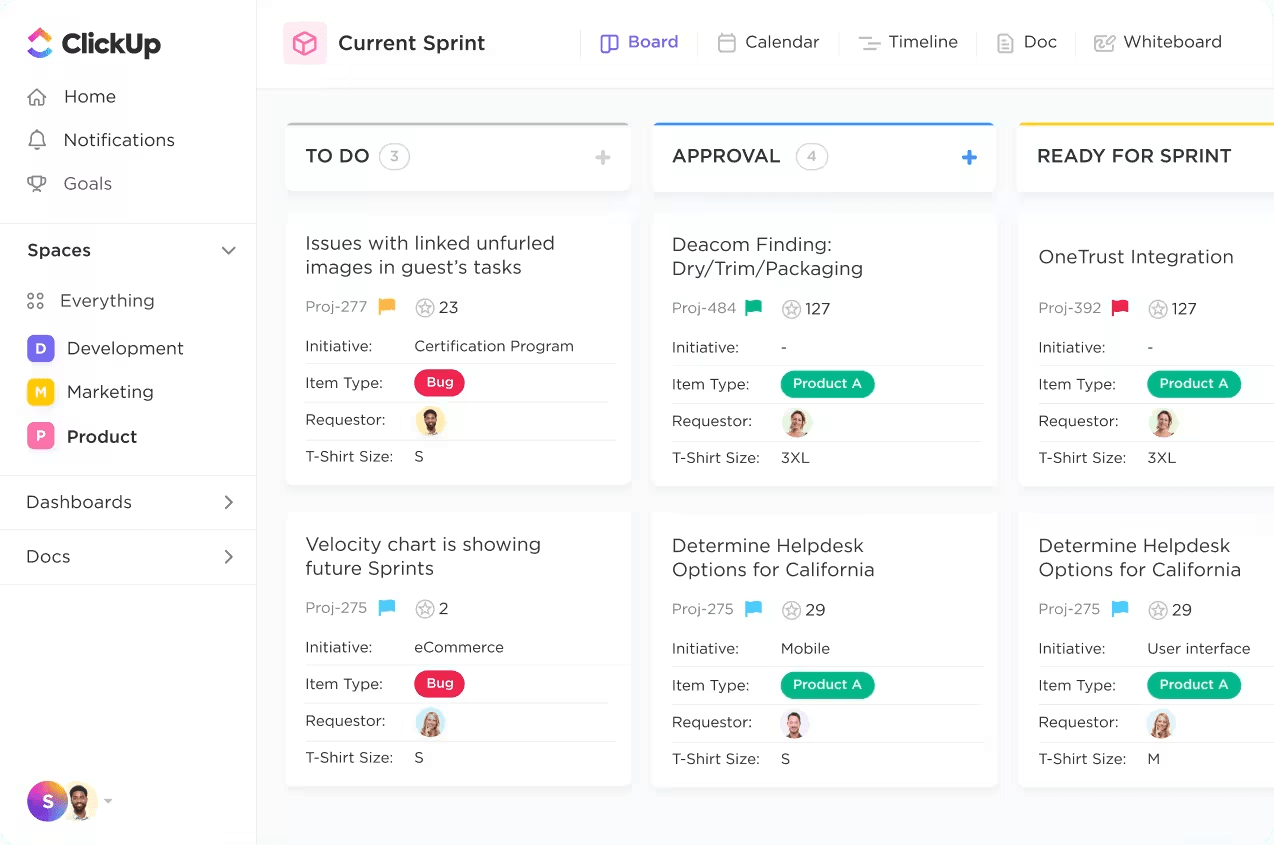
ClickUp provides a dedicated space for sprint retrospectives where teams can add comments and notes, discuss action items, and assign them to team members through task management features. The platform also offers customizable templates and sprint retrospective examples that enable teams to collaborate, think critically, and improve sprints for better outcomes. Moreover, you can generate sprint retrospective reports with ClickUp Brain, the integrated AI assistant, to prevent mistakes from recurring.
Miro’s retrospectives are more visual. You can run retrospectives with Miro templates to identify what worked and what didn’t. Use whiteboards to create retrospective ideas and topic clusters, categorizing issues or tasks by keyword, tags, colors, etc., and share them with teams for better innovation. Miro also provides tools like timers and prompts to guide the retrospective process.
ClickUp’s dedicated sprint retrospectives win here because they allow teams to collaborate, discuss, share, and execute action items, unlike Miro, which offers more visual retrospectives.

ClickUp Brain integrates through the platform, and you can launch it anywhere. Use AI chat to get answers to your task, doc, or project-related queries. Automate work like task summarization, pulling out major themes from email threads, finding key insights from lengthy docs, generating team updates, etc. You can also create custom automation by describing what processes you want on autopilot.
Miro Assist, a new AI feature in beta, works with existing content on your board. Its AI can pull insights from retro outcomes, summarize sticky notes, spot trends, and group sticky notes in clusters. It can also automate the generation of mind maps, sequence diagrams, presentations, and action lists.
ClickUp Brain is a clear winner here as it is more feature-rich than Miro Assist. You can use it anywhere within ClickUp to automate processes, write project docs, and ask project-related questions. ClickUp Brain is a well-rounded AI assistant across ClickUp’s features, while Miro AI is limited to brainstorming and visual collaboration within Miro itself.
| Pricing Plans | ClickUp | Miro |
| Free Forever | $0 | $0 |
| Unlimited | $7/month per user | $8/month per user |
| Business | $12/month per user | $16/month per user |
| Enterprise | Contact for pricing | Custom pricing |
| ClickUp Brain | Add to any paid plan for $7 Workspace per member per month | — |
Besides this Miro vs. ClickUp comparison, we’ve also compared Miro against a few popular visual collaboration platforms. Let’s find out how Miro compares with each:
We looked into Reddit threads to find out what users think about Miro vs. ClickUp, and we found that users leverage both platforms for specific purposes. Many users agree that ClickUp offers more robust features:
ClickUp is perfect for task management, centralizing tasks, time tracking, and time reports.
Other users agree that Miro boards are best for visualizing ideas and tasks:
Miro is just there to visualize how the sprint tasks fit together.
Overall, both Miro and ClickUp platforms are known for their visualizing and task management features among users. While Miro is the choice for whiteboards, ClickUp offers both whiteboard and task management features, removing the need for different tools.
We explored two tools and found the one that conquers it all— it’s ClickUp!
In the ClickUp vs. Miro battle, ClickUp is the ideal choice because it offers more than just whiteboards on a single platform.
While Miro offers intuitive and user-friendly whiteboards with several creative features, it does not fulfill project management requirements. It only helps users visualize and organize ideas. So, while users can structure their ideas on Miro, they need tools like ClickUp to plan and execute them perfectly.
ClickUp gives you a single solution where teams can brainstorm, visualize, and structure ideas, plan projects, and execute and track them until delivery. ClickUp’s productivity tool with built-in AI has everything you need to work efficiently and speed up deliverables. The tool has scaling capabilities that can accommodate your evolving business needs.
Want to know how? Sign up for ClickUp today!
© 2026 ClickUp