Free Christmas Countdown Widget Templates

Sorry, there were no results found for “”
Sorry, there were no results found for “”
Sorry, there were no results found for “”

Counting down to Christmas is half the fun of the season. The closer the calendar gets to December 25, the more the excitement snowballs: kids start asking ‘how many sleeps left?’, families get into planning mode, and marketers look for creative ways to spread holiday cheer (and drive up sales, of course).
A Christmas countdown widget turns all that anticipation into something you can see, share, and enjoy every single day.
With these free templates from ClickUp, you can add a touch of holiday cheer to your screen in minutes. Let’s get started! 🎅
🔍 Did You Know? Jingle Bells isn’t a Christmas song. The tune was originally written in the 1850s for Thanksgiving! It only got linked to Christmas because sleigh rides fit the winter holiday vibe.
A Christmas countdown widget template is a ready-made design that helps you keep track of the days, hours, and minutes leading up to Christmas.
These templates bring a festive touch with visuals like holiday colors, icons, or animations, while saving you the effort of building one from scratch.
🧠 Fun Fact: For centuries, St. Nicholas and Father Christmas were pictured in green, brown, or even blue. The bright red suit only became the norm in the 1930s after Coca-Cola’s holiday ads made that version of Santa world-famous.
A good Christmas countdown widget template should be clear, festive, and effortless to use. The best ones usually:
📮 ClickUp Insight: 78% of survey respondents struggle with staying motivated on long-term goals. It’s not a lack of drive—it’s how our brains are wired! We need to see the wins to stay motivated. 💪That’s precisely where ClickUp delivers.
Track achievements with ClickUp Milestones, get instant progress overviews with rollups, and remain focused with smart ClickUp Reminders; visualizing these small wins builds momentum for the long haul.
💫 Real Results: ClickUp users report they can handle ~10% more work without the overwhelm.
Whether you’re a parent helping your kids track the days until Santa arrives, an event organizer planning holiday festivities, or a marketer gearing up for seasonal campaigns, a festive countdown keeps everyone in the spirit (and on schedule!).
ClickUp is the world’s first Converged AI Workspace, bringing together all your event planning, gift budgets, holiday calendars, and workflows in one place. But it’s not just for work—ClickUp can help you celebrate too.
With ClickUp’s Christmas Countdown Widgets, you can add a touch of holiday magic right to your dashboard. And Christmas countdown widget templates add a festive touch to your workspace and optimize your holiday workflow.
Plus, ClickUp eliminates work sprawl, so you’ll always have 100% context in a single place—meaning no lost notes, scattered checklists, or last-minute scrambles for Christmas prep.
Let’s take a look at 12 templates from the event management software that make the countdown both fun and productive. ✨
The ClickUp Event Planning Template doubles as a Christmas countdown widget by turning task groups and due dates into a structured festive timeline. Each Task in ClickUp represents a holiday milestone, such as decorating the tree, finalizing the menu, or shopping for gifts, with completion status showing how close you are to Christmas.
📌 Ideal for: Coordinating festive events and holiday gatherings with ease.
🎥 Watch how Santa uses ClickUp for gift management, or should we call it project management?
The ClickUp Holiday Planner Template centralizes both official holidays and employee vacation requests in one board. Dedicated views, like calendar layouts and holiday tables, help shift between scheduling perspectives, while start and end dates give visibility into timing.
📌 Ideal for: Managing seasonal tasks and gift preparations during the holidays.
The ClickUp Party Planning Template organizes party activities under stages like Preparation, Day of the Event, and Event Closing, which naturally fit the flow of Christmas planning. All cards display progress, subtasks, and checklists so you can track holiday prep from early December through Christmas Day.
This Christmas template ensures every step, be it shopping or decorating, is visible and measurable.
📌 Ideal for: Organizing Christmas parties with detailed guest lists, menus, and activities.
🧠 Fun Fact: The first Christmas card, printed in London in 1843, shocked some people. It showed a family raising glasses of wine, including the child in the picture. Despite the backlash, the tradition took off and spread fast.
The ClickUp Calendar Template lays out festive activities on a monthly view. All Tasks appear as a block across the online calendar, making it easy to see how events and preparations line up before December 25. Plus, with color-coded task types and venue Custom Fields, you’ll always know what’s happening and where.
📌 Ideal for: Scheduling holiday events, family traditions, and important seasonal reminders.
💡 Pro Tip: How to Use AI Tools to Maximize Productivity
ClickUp’s Project Timeline Whiteboard Template helps you map festive tasks week by week until December 25. The horizontal axis can represent stages such as decorating, shopping, and cooking, while the vertical axis may mark the timeline leading up to Christmas. Additionally, colored blocks in this event timeline template let you identify when each activity should take place.
📌 Ideal for: Kickstarting your Christmas countdown with clear steps, milestones, and project timelines.
🔍 Did You Know? Rudolph was created in 1939 by a Montgomery Ward copywriter to sell holiday coloring books. The glowing-nosed reindeer became such a hit that he went on to star in songs, books, and one of the most famous Christmas specials ever.
The ClickUp Christmas Party Project Charter Template sets up a clear framework for organizing a Christmas party from start to finish. You get one place to capture project title, duration, roles, and responsibilities, ensuring everyone involved in the holiday planning is aligned.
📌 Ideal for: Defining roles, goals, and logistics to set up a successful Christmas party.
🚀 Friendly Hack: Try ClickUp Brain to automatically generate a day-by-day Christmas countdown plan with tasks and reminders to keep everything organized.
✅ Try this prompt: Create a 12-day Christmas countdown plan with one festive task for each day, including gift shopping, decorating, baking, and sending holiday greetings.

For example, you could ask ClickUp Brain to create a 12-day countdown where each day includes a different activity—like sending out digital cards, buying wrapping supplies, baking cookies, or planning Secret Santa gift exchanges. This way, you instantly get a structured checklist that makes your countdown both fun and productive.
ClickUp’s Year-End Party Agenda Template provides a single place to document meeting details such as type, scope, location, date, and time. Participant roles like facilitator, note taker, and attendees are clearly assigned, so responsibilities are transparent. With this setup, every planning session stays organized and focused on delivering a successful Christmas event.
📌 Ideal for: Structuring year-end celebrations, planning speeches, and sharing team celebration ideas.
📖 Also Read: Free New Year’s Resolution Templates to Track Goals
The ClickUp Daily Planner Template functions as a Christmas task manager by categorizing activities into overdue, today, and done. You get a direct view of what’s pending, what must be tackled now, and what’s already completed. What’s more, deadlines and priority markers make sure no part of the holiday prep slips through.
📌 Ideal for: Staying on top of daily festive priorities and seasonal errands without stress.
A ClickUp user shares:
ClickUp has definitely increased my personal productivity and helped me to stay better organized.

This Christmas countdown widget template adds festive flair to your holiday planning by keeping the excitement alive day by day. With a cheerful Santa design and a 25-day countdown, it turns scheduling into something fun and engaging for families, classrooms, or office celebrations.
📌 Ideal for: Displaying a fun, day-by-day Christmas countdown to attract visitors.
💡 Friendly Tip: Capture memories alongside tasks. Add a field for photos or notes on moments from each day, so your countdown doubles as a mini holiday scrapbook.

This Christmas countdown template uses a deep green background framed by pine branches, glowing lights, and golden streamers to reflect holiday decor. Snowflake shapes are scattered across the layout to add a winter feel, while the playful font for ‘left until Christmas’ contrasts with the large block numbers to keep the focus on the timer.
📌 Ideal for: Sharing an engaging countdown experience with your friends and family.
🔍 Did You Know? In 1914, soldiers on both sides of World War I paused the fighting for Christmas. They sang carols together, shared food, and even played soccer in no man’s land. It became one of the most famous wartime stories of a moment of friendship across borders.

This Christmas countdown widget template displays the remaining days until December 25 in a bold, calendar-style design. The central number ensures visibility at a glance, while the structured layout makes it easy to update daily. Seasonal illustrations and color choices give it a festive look suited for sharing on social media or printing.
📌 Ideal for: Designing personalized Christmas countdowns for holiday events and parties.
💡 Friendly Tip: Personalize milestones by tying them to family or team traditions. For example, day 10 could remind you to bake cookies, while day three could cue a team holiday trivia game.
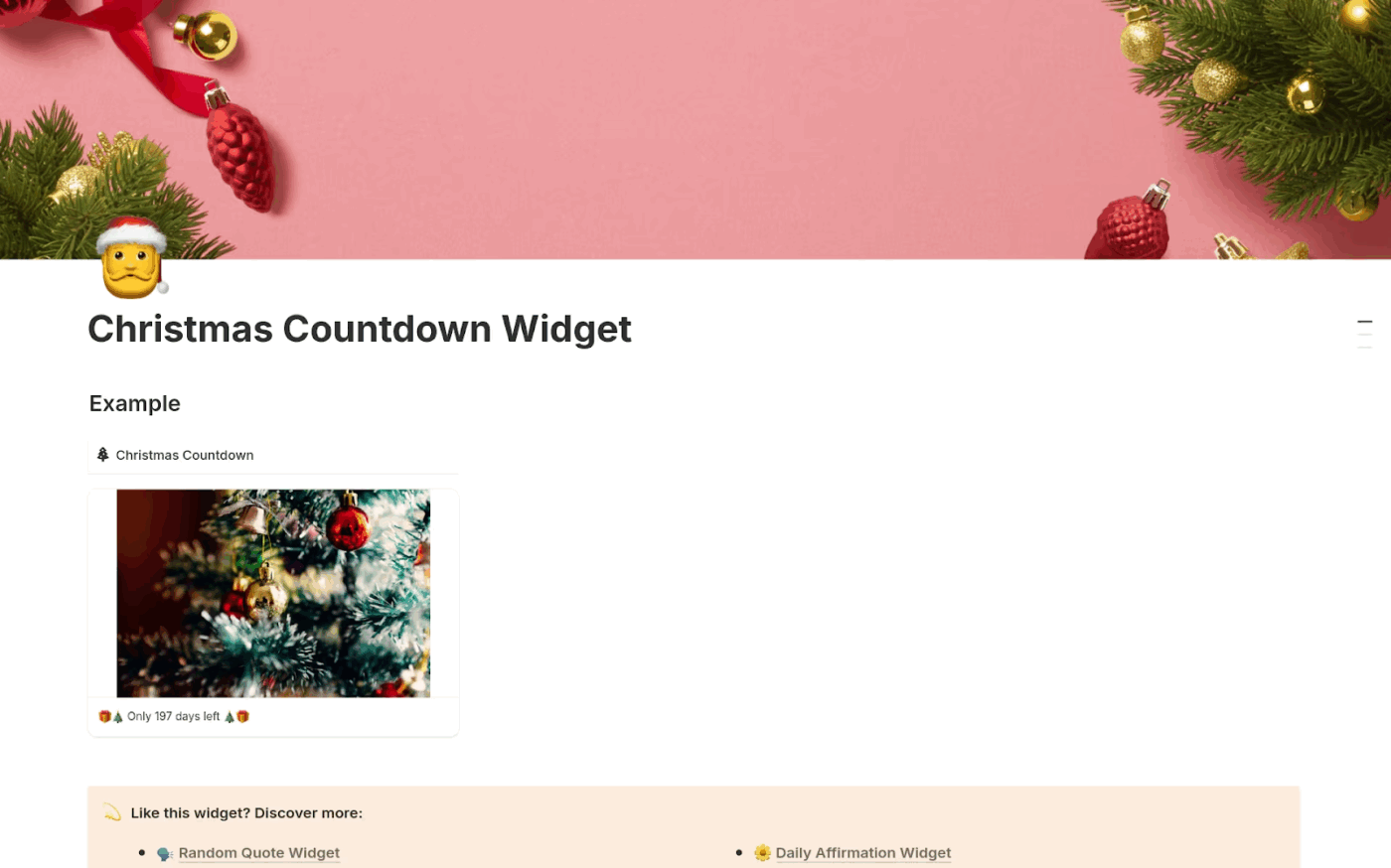
This Christmas countdown widget installs a live counter directly into your workspace. It displays the number of days remaining until December 25 alongside a festive image. The widget can be placed on any Notion page, keeping the countdown visible while you manage other tasks or projects.
📌 Ideal for: Adding an interactive countdown to Christmas in your workspace.
💡 Friendly Tip: Add a gratitude or reflection prompt to each day. By the time Christmas arrives, you’ll not only have gifts wrapped but also a collection of small, meaningful memories.
Counting down to the holidays is always fun, but the season also comes with a long list of things to plan, buy, and organize.
The right Christmas countdown widget turns the wait into something exciting instead of stressful.
ClickUp’s templates and AI tools make that possible. It lets you manage events, track budgets, organize parties, and even plan family traditions in one place.
That means you can enjoy the holiday spirit without losing track of your plans.
Sign up for ClickUp today! 🎉
© 2026 ClickUp