How to Use ChatGPT as a Mind Map Generator (with Prompts & Tools)
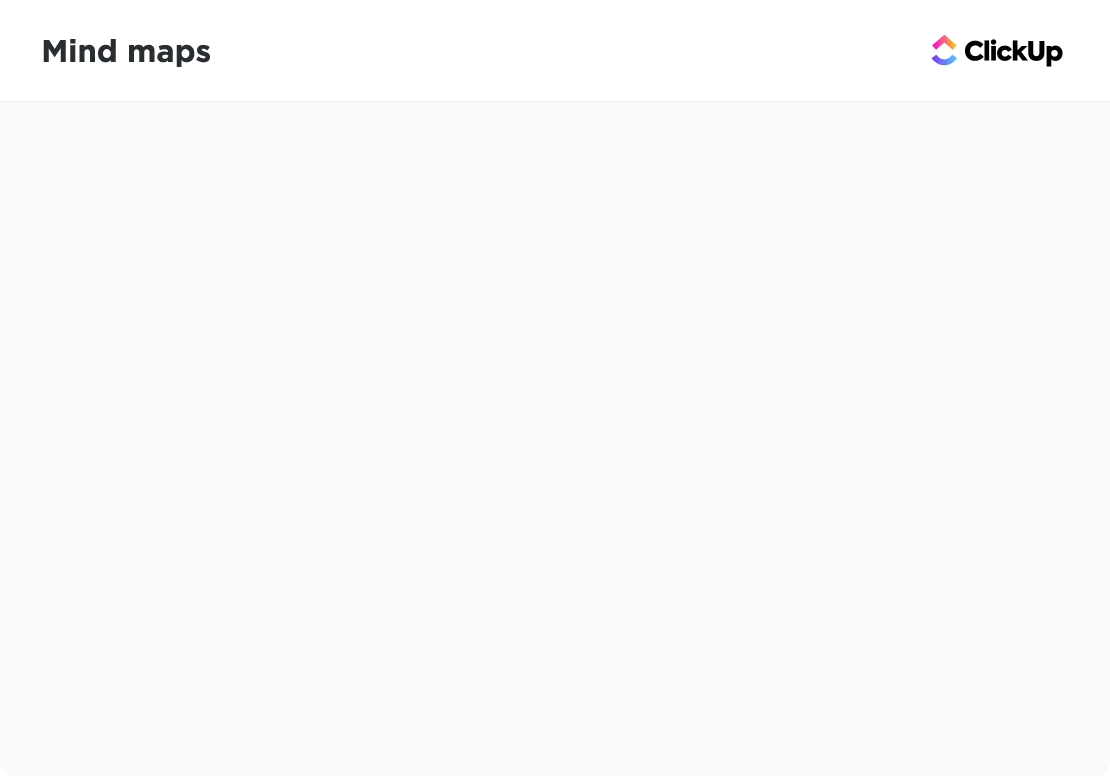
Sorry, there were no results found for “”
Sorry, there were no results found for “”
Sorry, there were no results found for “”
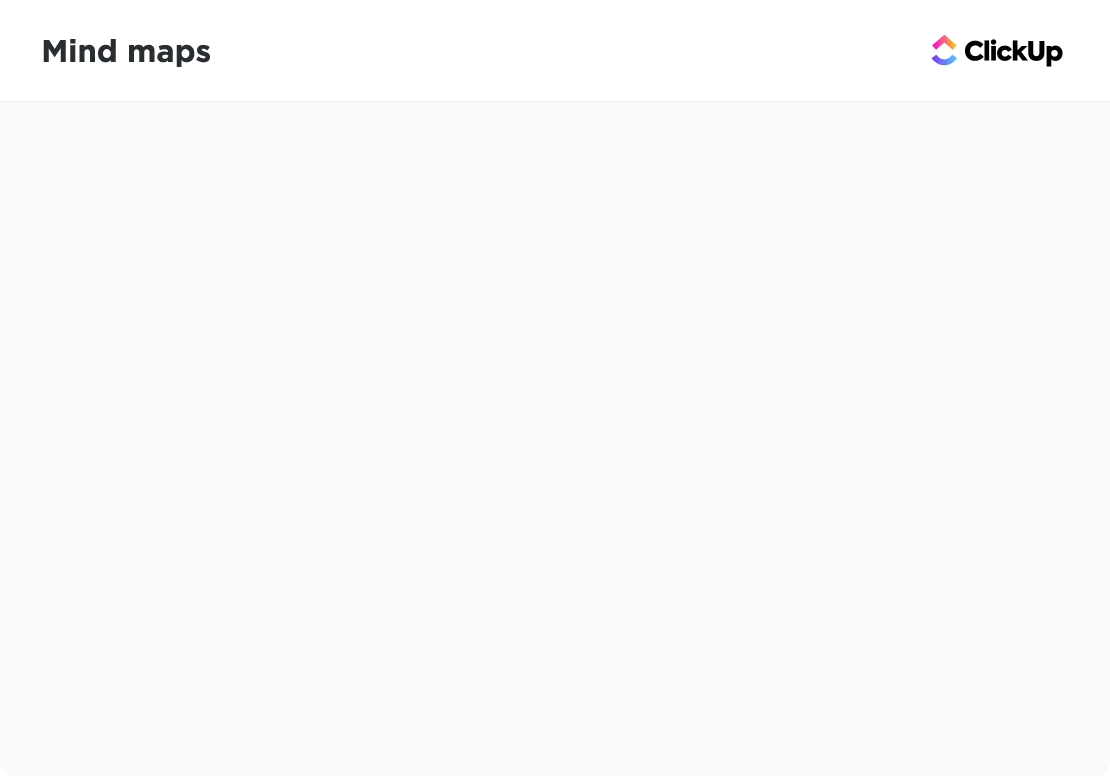
You’ve probably used ChatGPT for everyday tasks.
Maybe you’ve asked it to summarize a research paper or brainstorm social media campaign ideas. Perhaps, you’ve created an entire lesson plan for your class using ChatGPT.
But here’s what most people miss: Instead of getting an output that’s basically a long wall of text, you can ask ChatGPT to organize the same information visually (aka mind maps)!
In this blog, we’ll show you how to use ChatGPT as an AI mind map generator. Stick around to get detailed prompts and discover some solid ChatGPT alternatives.
A mind map is a visual thinking tool that lays out information in a web-like format, instead of a list or plain text. It is one of the easiest brainstorming techniques.
You place one central idea in the middle and build the web outwards using lines or curves to cover related topics.
For example, if you’re planning a marketing campaign, “Launch” can be at the heart of the map. From there, you’d branch out into “Content,” “Budget,” “Channels,” and “Timeline.” Each of these sub-topics can be split further into smaller items, like “Content” can have “Social Media Posts,” “Blogs,” and “Newsletters.”
🧠 Fun Fact: The term “mind mapping” was first coined and popularized by a British psychologist and author named Tony Buzan in the 1970s.
However, people have been using this form of visual thinking for centuries! In fact, historical records show that third-century philosophers, such as Porphyry of Tyros, used mind mapping as a brainstorming technique.
The short answer is yes, and here’s why you should use one:
⚡ Template Archive: When you’re struggling to have a productive brainstorming session, these free brainstorming templates give you a head start. They allow you to capture every thought, group insights, and make sure your best ideas don’t go down the drain.
ChatGPT (including custom GPTs) excels at generating text-based structure and content for mind maps. However, it hits a wall when it comes to creating interactive, customizable images.
That’s why the winning approach to using the ChatGPT mind map generator is a two-step process:
Now, let’s tackle the first step of this process, i.e., giving ChatGPT prompts to prepare mind map outlines.
Below is a step-by-step playbook for generating mind map outlines in ChatGPT:
*Note: We have used ChatGPT’s mind map generator for steps 1 and 2.
If your starting point is fuzzy, you’ll end up with a bunch of random ideas, and the map won’t be helpful enough.
Before opening ChatGPT, take a moment to better understand the core idea behind your mind map.
Ask yourself: What problem am I trying to solve, or what outcome am I trying to reach with this mind map? The sharper your core idea is, the better.
For example, here’s a mind map idea for the customer journey mapping done in ChatGPT.
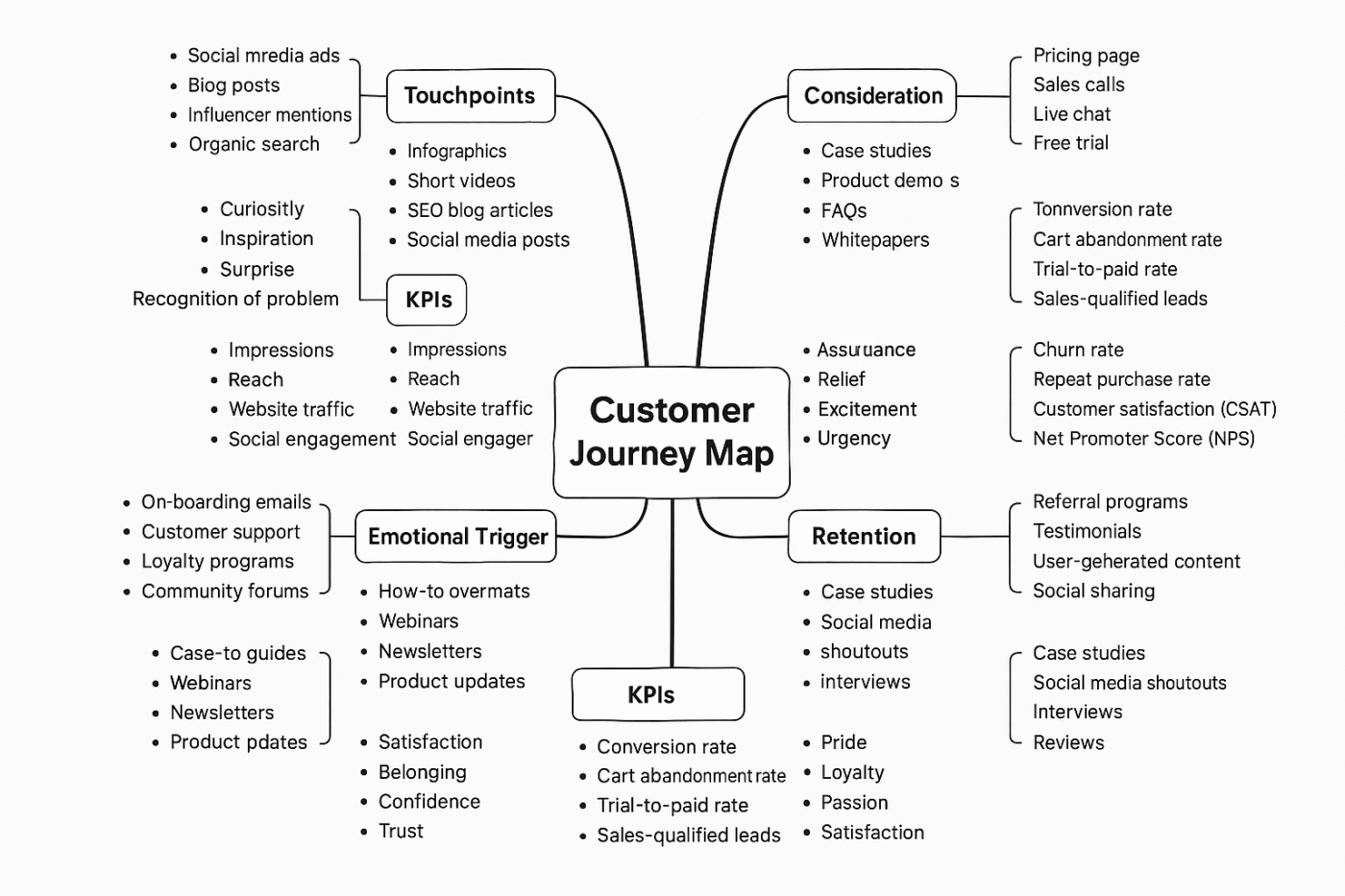
You wouldn’t try to tighten a tiny screw with a massive flathead, right? Just as there are different tools for various purposes, we have different types of mind maps.
And the kind you choose will depend on what you’re trying to achieve. Here are the most common types to consider:
For example, here’s what a flow map for the same mind map generated above looks like:
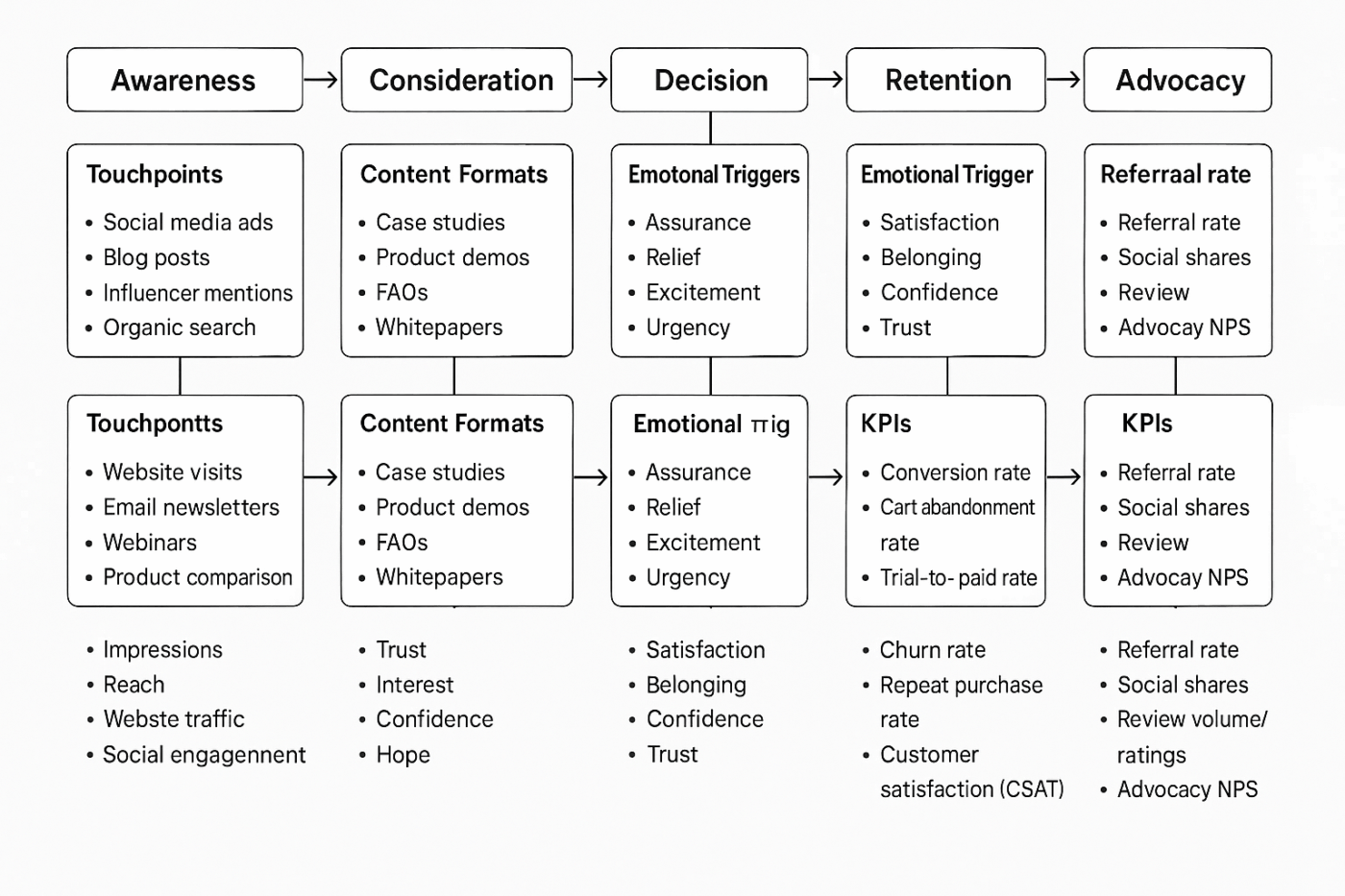
👀 Did You Know: In 2002, 50 medical students from the University of London participated in a study to test the effectiveness of mind mapping. They were given a 600-word passage to study, then divided into two groups: one used their current study habits, and the other (experimental) group was taught the mind mapping technique.
While both groups showed improved scores after the test, the mind mapping group scored approximately 10% higher when retested a week later. Researchers noted that with equal motivation levels, the advantage would likely have been closer to 15%.
Meaning? Mind mapping isn’t just effective for immediate learning but also for long-term retention.
Your ChatGPT mind map is only as good as the text prompts you give it. Here are some tips to get it right:
Once ChatGPT provides the initial output, here’s how you can refine it like a pro:
📚 Read More: How to Use ChatGPT as a Virtual Assistant
Below, we’ve curated the five best ChatGPT prompts you can use to create detailed mind maps:
“As a marketing strategist, generate a mind map outline for a Q4 social media campaign to launch a new eco-friendly product. The mind map should focus on content themes, target audiences, key metrics, and a promotional timeline. Structure the output as a bulleted list with indentations for sub-points.”
“Generate a mind map structure for the entire hiring and onboarding process for a new software engineer. Include main branches for job description, interview stages, offer, and first 30 days. For the ‘interview stages’ branch, include sub-points for a technical assessment and cultural fit interview.”
“Create a mind map to structure a 60-minute weekly team meeting agenda. The central topic is ‘Weekly Sync,’ with branches for project updates, roadblocks, and action items. For the ‘project updates’ branch, include a sub-branch for each team member.”
Generate a mind map structure for a student studying for a test on cell biology. The mind map should focus on key organelles, their functions, and the differences between plant and animal cells. Include brief, easy-to-understand definitions for each key term, as if explaining it to a student, and format the output as a clean, indented list.”
Generate a mind map for a job interview. The central topic is the company, and the main branches should be company history, key products, recent news, and interview questions I want to ask.”
ChatGPT is a beginner-friendly tool if you prefer the mind map note-taking method. But since it can’t generate a proper visual diagram, you can use the following methods:
Need to quickly create a visual within seconds? Tools like MindMeister, XMind, and Lucidchart are smart enough to read ChatGPT’s outline and turn it into a mind map instantly.
It’s a simple three-step process:
For complex mind maps where accuracy is key, you’ll want to go beyond a simple copy-and-paste.
You can ask ChatGPT to generate the output in Markdown or OPML format. Many tools, including MindNode and FreeMind, allow a direct import of these formats.
Here’s how you’d go about:
👀 Did You Know? Researchers have built models that can convert plain text (like long documents or articles) into structured mind maps. One model uses a sequence-to-graph + reinforced graph refinement method to do this efficiently.
📚 Read More: AI Tools for Mind Mapping
Many mind mapping tools directly integrate with ChatGPT, thus allowing you to skip the messy middle step of switching platforms.
With these tools, you can plan the structure of your mind maps using AI as well as generate visuals without lifting a finger.
Here are our top three recommendations:
Structure, flexibility, and clarity are the pillars of any effective mind map.
ClickUp, an AI-powered project management software, brings all three together in one seamless workspace.
With ClickUp Mind Maps, which have AI integrated within, you can:
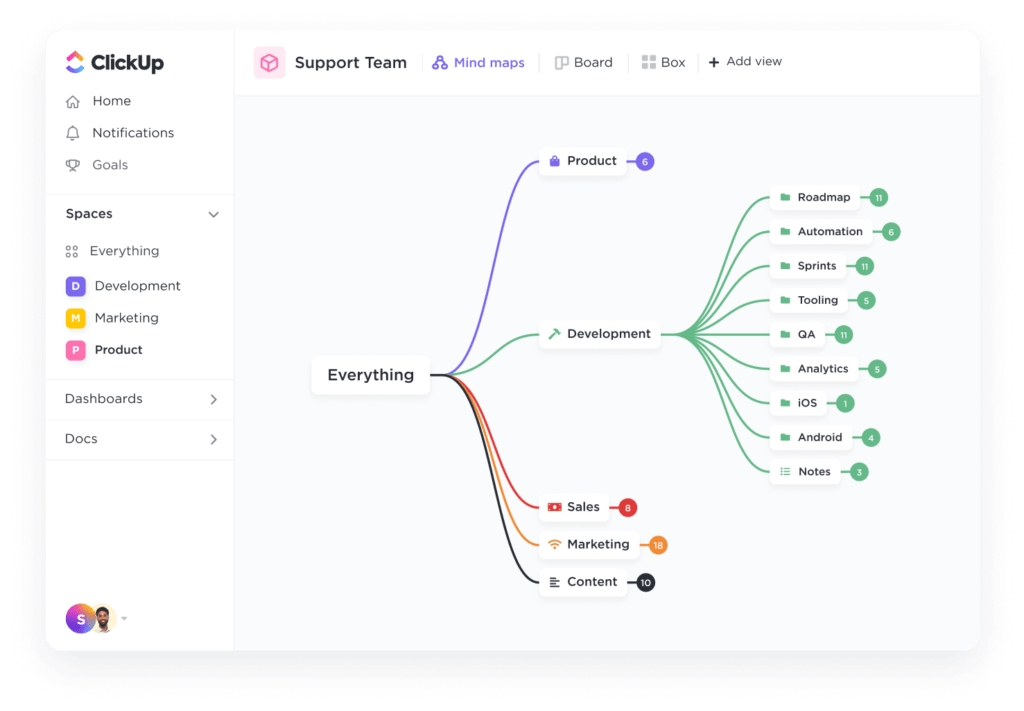
Unlike basic mind mapping generators, Mind Maps are deeply integrated with other key ClickUp features, including tasks, whiteboards, documents, AI, and more. So you can instantly turn ideas into actionable tasks or subtasks, straight from your mindmap.
As you can see, ClickUp is a versatile ChatGPT alternative for AI mind mapping. Whether you’re using mind maps to brainstorm, plan a project, or organize your research, ClickUp allows you to move from ideation to execution in your workspace.
⭐ Bonus: With ClickUp’s Pre-built Autopilot Agents, you can set up basic (but helpful) automations within your mind maps. For example, when someone adds to your project mind map, these agents can automatically create relevant tasks, assign team members, and even post timely updates so that everyone using the mind map is on the same page.
Custom Agents take this automation to the next level by allowing you to automate specific workflows.
For example, marketing teams can configure custom agents that spring into action and start assigning writers the moment new blog topics are added to the campaign mind map. To set up your first agent, watch this video.
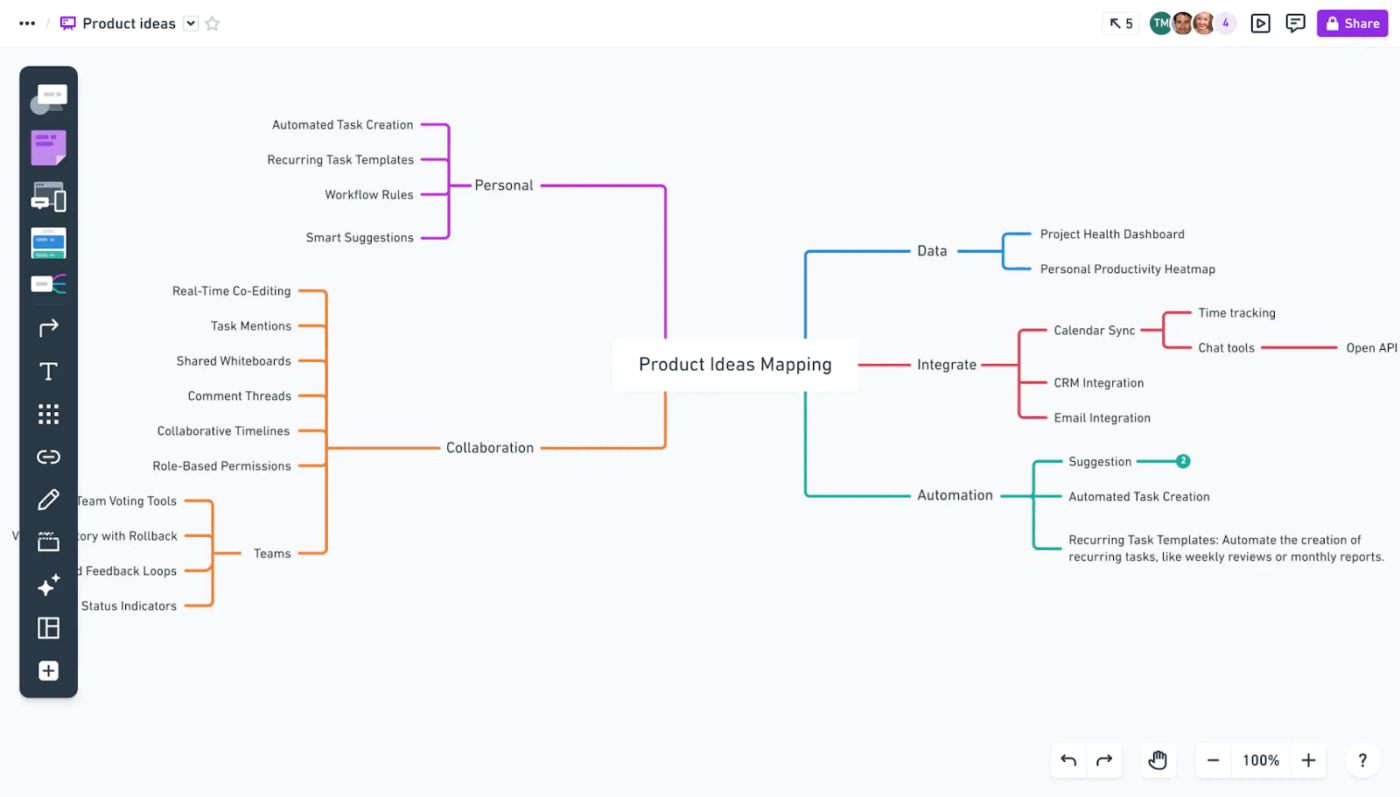
Whimsical AI is a minimalist diagramming tool that brings your ideas to life instantly. Its core feature is its ability to generate an entire mind map directly from a text prompt.
You can simply type a description of your central idea, and the platform will automatically whip up a detailed mind map.
What’s more: Whimsical AI is powered by ChatGPT. In fact, they also offer a custom GPT that can generate complex mind maps with images within seconds.
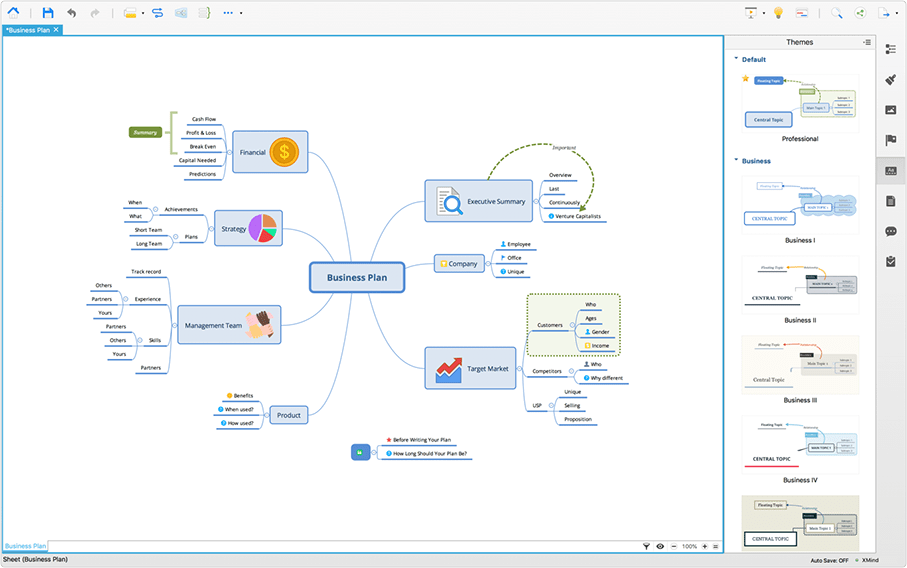
XMind is a mind mapping tool that offers a range of professional mind map templates. It has robust import/export options that let you import Markdown and OPML files directly, keeping your mind maps intact when you switch between ChatGPT and XMind.
Recently, XMind introduced AI-powered brainstorming as well. Using this feature, you can simply type your central idea and ask AI to add relevant branches/sub-branches to it. You can further select any topic/sub-topic and expand on it, or restructure the mind map with the help of AI.
📮ClickUp Insight: 30% of workers believe automation could save them 1–2 hours per week, while 19% estimate it could unlock 3–5 hours for deep, focused work.
Even those small time savings add up: just two hours reclaimed weekly equals over 100 hours annually—time that could be dedicated to creativity, strategic thinking, or personal growth.💯
With ClickUp’s AI Agents and ClickUp Brain, you can automate workflows, generate project updates, and transform your meeting notes into actionable next steps—all within the same platform. No need for extra tools or integrations—ClickUp brings everything you need to automate and optimize your workday in one place.
💫 Real Results: RevPartners slashed 50% of their SaaS costs by consolidating three tools into ClickUp—getting a unified platform with more features, tighter collaboration, and a single source of truth that’s easier to manage and scale.
Although ChatGPT is a good tool for generating a mind map (as opposed to the manual process), it’s not a complete solution.
Here’s a reality check on what ChatGPT can’t do when it comes to mind mapping:
👀 Did You Know? The concept of lateral thinking is a creative approach to problem-solving. You step off the beaten path to uncover out-of-the-box ideas that are beyond the reach of conventional thinking. Introduced in 1967 by Edward de Bono in his book The Use of Lateral Thinking, it is now used by companies such as Apple, Netflix, and Uber.
If you’re looking for a tool that combines mind mapping and AI, ClickUp is the one.
As the everything app for work, ClickUp is where you map ideas and bring them to life.
With the ClickUp Mind Maps feature, you’re no longer limited to linear lists or static notes. Instead, you can lay out your thoughts visually, seeing connections and hierarchies at a glance.
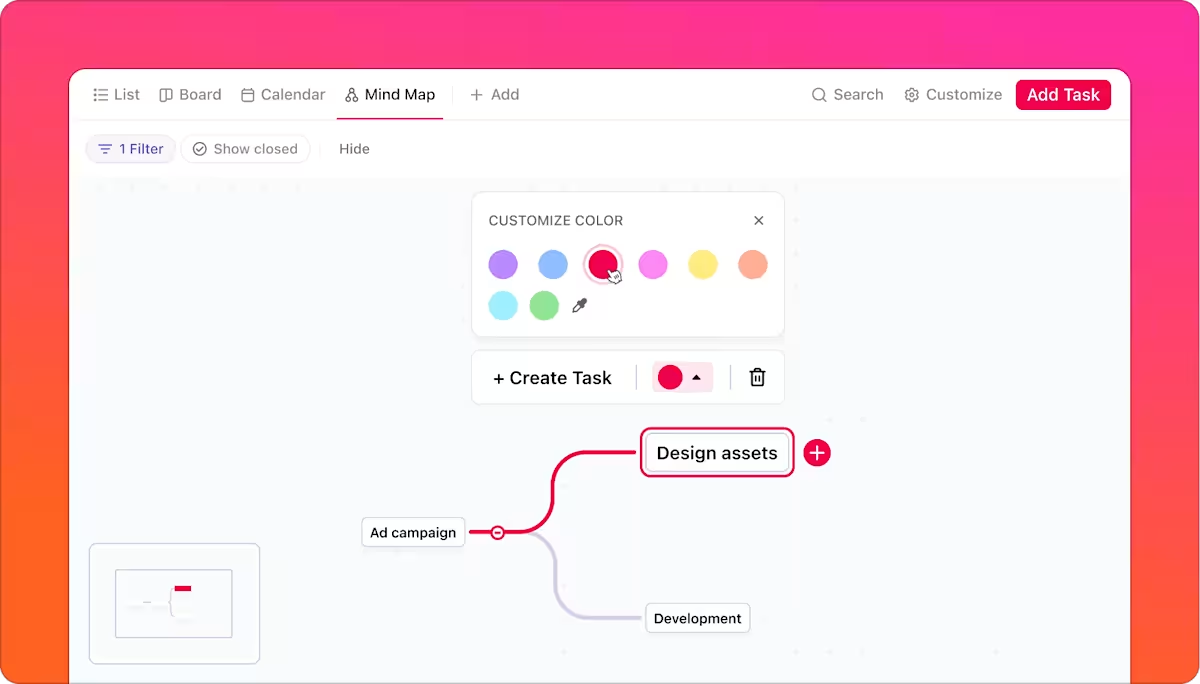
Here’s what you get with ClickUp Mind Maps:
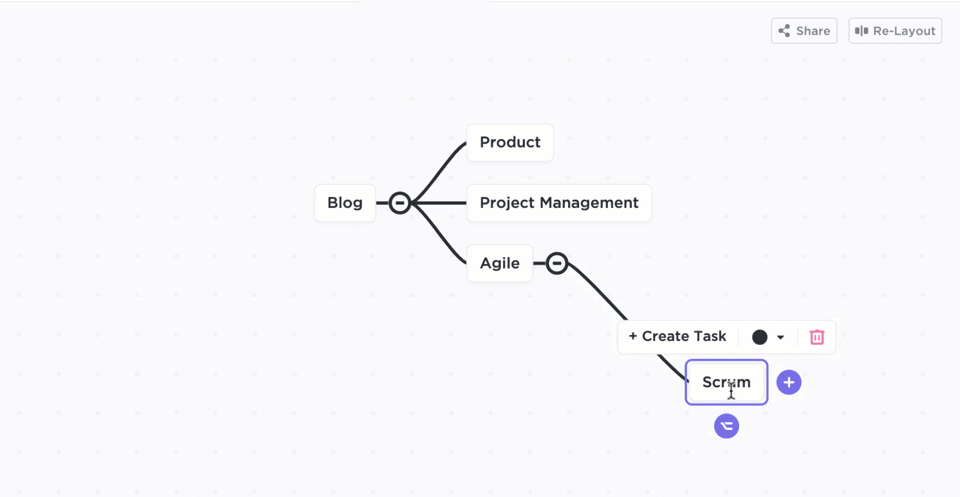
⚡ Template Archive: Free Process Workflow Templates in Excel and ClickUp
Sometimes the hardest part of brainstorming is getting started.
But worry not. ClickUp Brain, our AI-powered assistant, can accelerate your thinking process multifold:
ClickUp Whiteboards are interactive digital canvases for visual collaboration and brainstorming. They let you and your team freely add shapes, sticky notes, text, images, connectors, and even embed tasks or docs—all in real time.
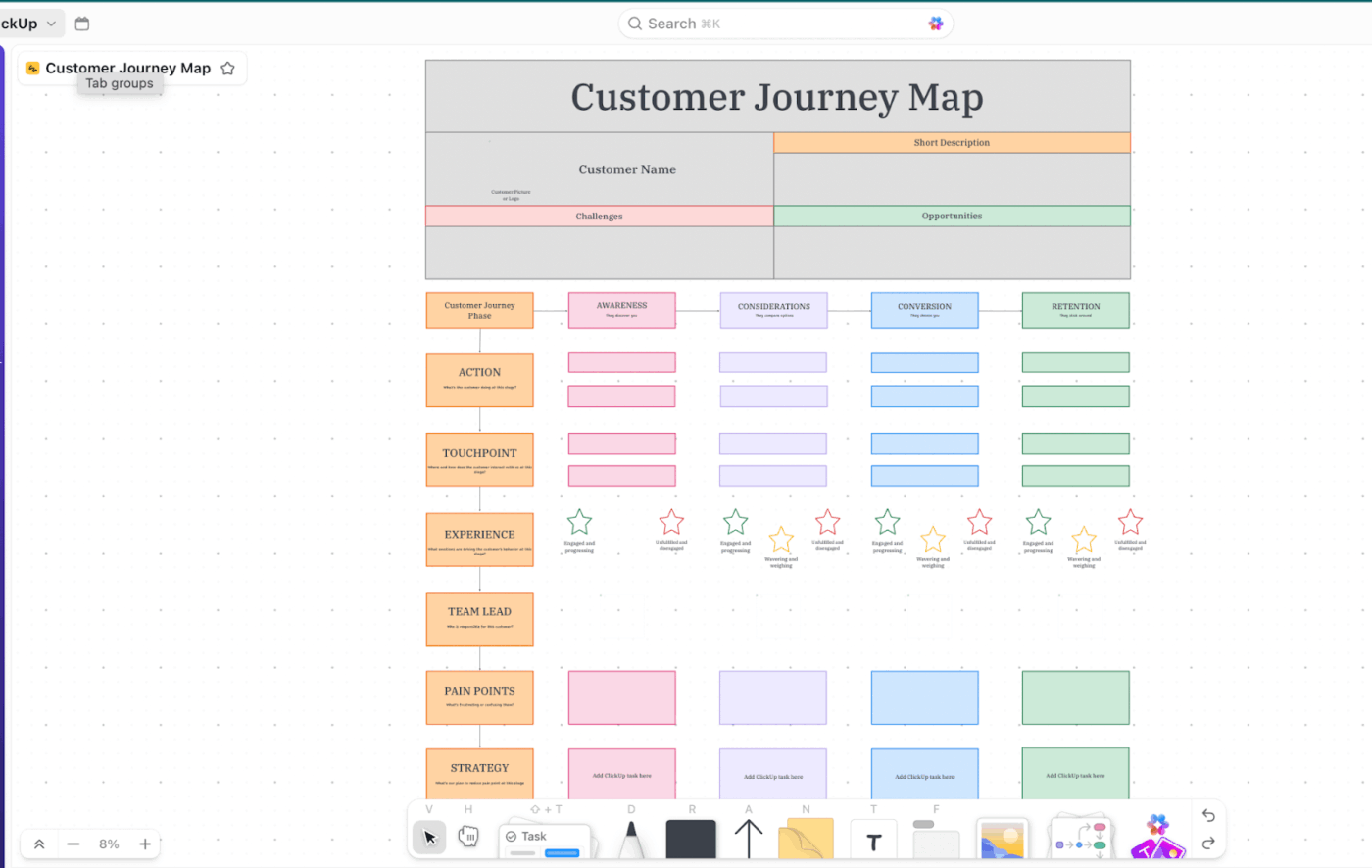
Below are four ways our whiteboard software takes your mind mapping to the next level:
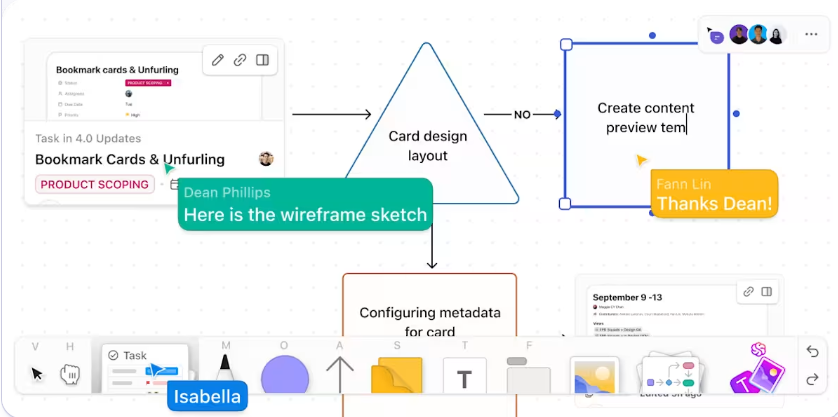
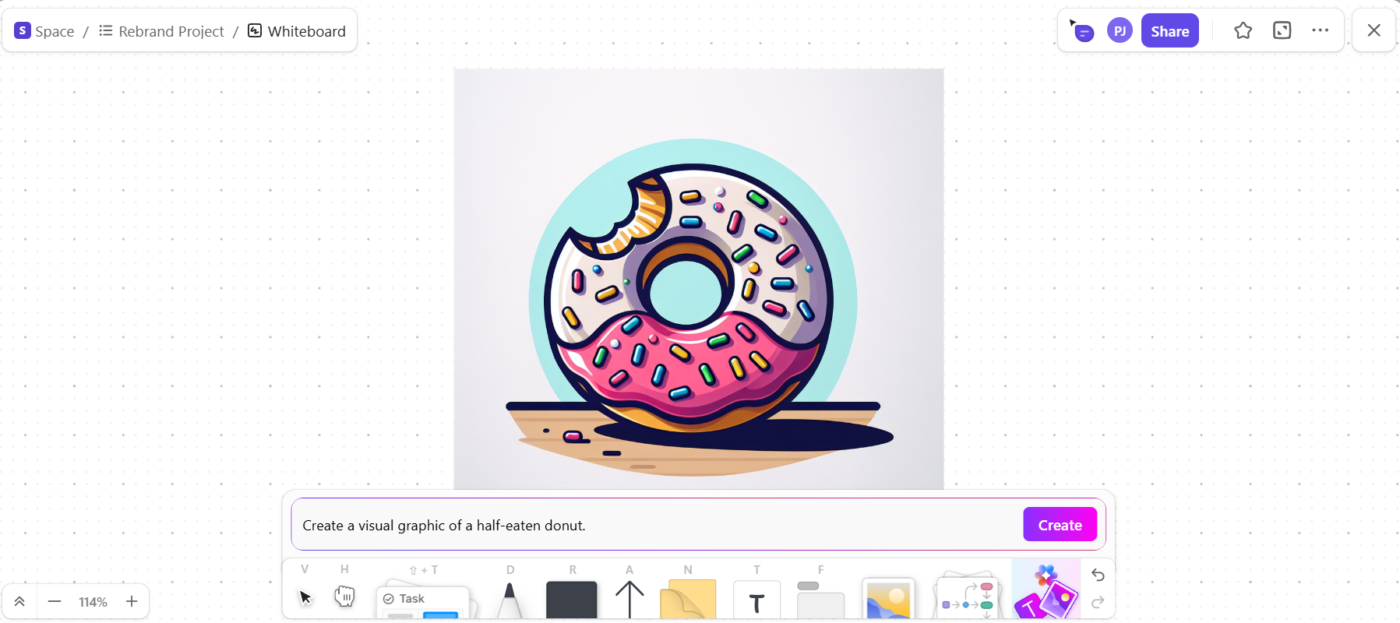
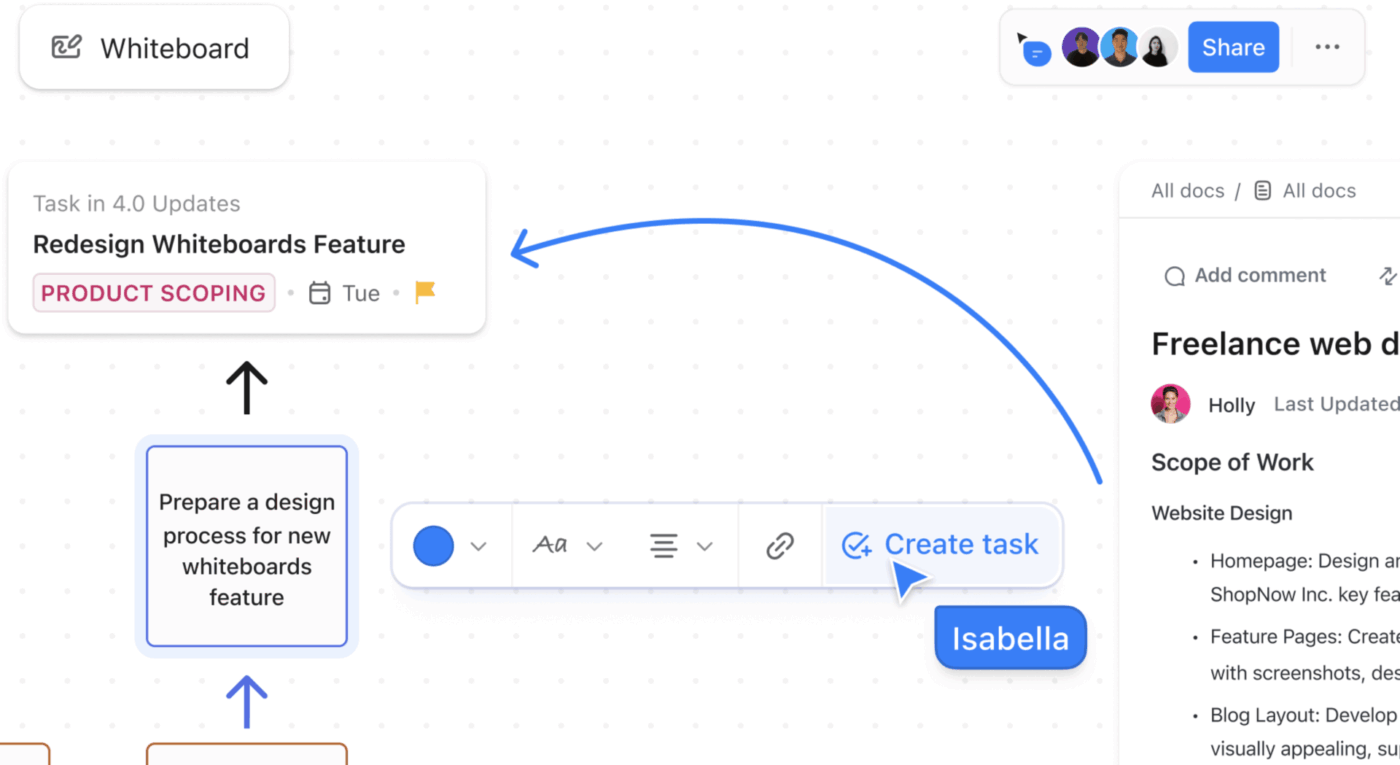
⚡ Template Archive: Transform your virtual meetings with these free interactive whiteboard templates. You can even integrate them with Zoom and ClickUp to keep your team members on the same page and make work more productive.
ClickUp’s Simple Mind Map Template makes AI mind mapping accessible to everyone. You can simply plug in your information into this template. No need to create a working template from scratch.
It gives you a clean, intuitive structure to visually break down complex topics/processes in coordination with multiple team members.
Key features:
If you want a visual walkthrough, watch this step-by-step video to see how to create and customize mind maps in ClickUp.
Here are some of the most common workflows and processes that really shine when mapped out visually with mind maps.
When you’re setting goals or structuring a big initiative, mind maps help you break down each part while keeping the big picture visible.
💡 Pro Tip: Sometimes your “central idea” isn’t fully formed in your head; it’s bouncing around in fragments. Instead of struggling to type it all out, use Talk to Text in ClickUp Brain MAX to capture those raw thoughts instantly. Just speak your idea aloud, and ClickUp transcribes it into structured notes. Brain organizes them into nodes you can later expand into a visual map.
When using Talk to Text in ClickUp Brain MAX, adopt the “3–5 second rule.” Speak in short bursts of 3 to 5 seconds at a time, pausing slightly in between. Give the speech-to-text engine room to process your input more accurately.
Mind maps are built for creativity. They let you capture ideas freely before structuring them into a process.
With ClickUp Brain, you can push this AI mind mapping further by attaching references, notes, or even briefs directly under each branch. What begins as a rough mind map quickly becomes a content roadmap that’s connected to tasks and deliverables in your workspace.
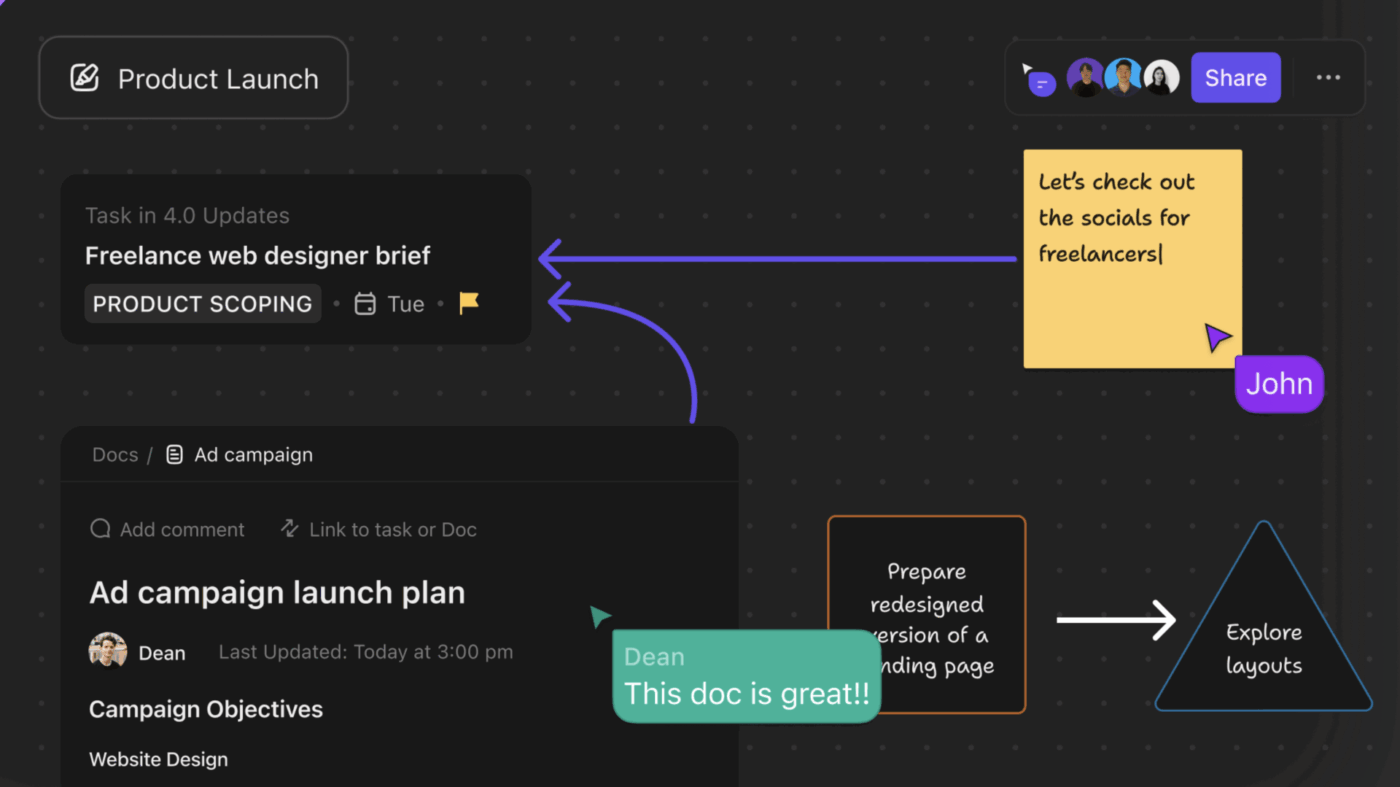
Whether you’re studying a new concept or conducting research, mind maps help organize complex information into something clear and connected.
A mind map makes it easy to visualize handoffs, responsibilities, and outcomes for processes with multiple moving parts.
💡 Pro Tip: ChatGPT, Claude, Gemini…each LLM has its own strengths, which you might need for different parts of your workflow. And with ClickUp Brain, you can access these premium AI models all in one place!
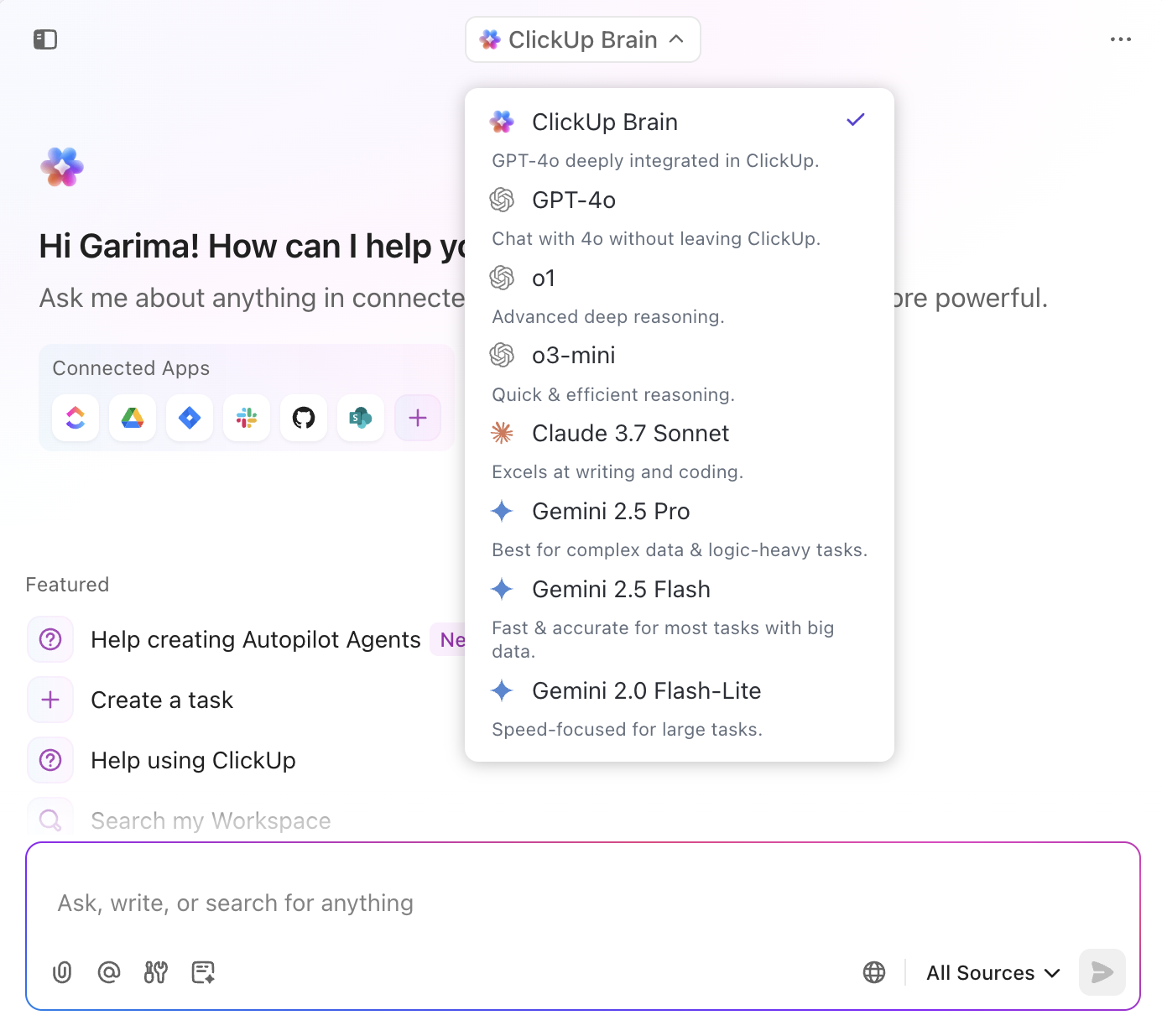
When you’re making decisions or analyzing problems, mind maps help you see every angle clearly.
💡 Pro Tip: Ask Brain to generate tasks or subtasks directly from nodes in your mind map. This bridges ideation and execution.
While ChatGPT is brilliant as a brainstorming partner, it falters when it comes to taking ideas to execution.
ClickUp’s integrated AI lets you go from idea to execution to insights seamlessly. Work with ClickUp Brain to generate ideas, turn them into mind maps and process flows in whiteboards, and get AI to turn sections into docs and tasks in one click.
With your tasks, whiteboards, docs, team chat, and insights all in one place, ClickUp’s Converged AI workspace is all you need.
Sign up on ClickUp for free to build your first-ever AI mind map.
© 2026 ClickUp