11 Best Capital Project Management Software for 2026
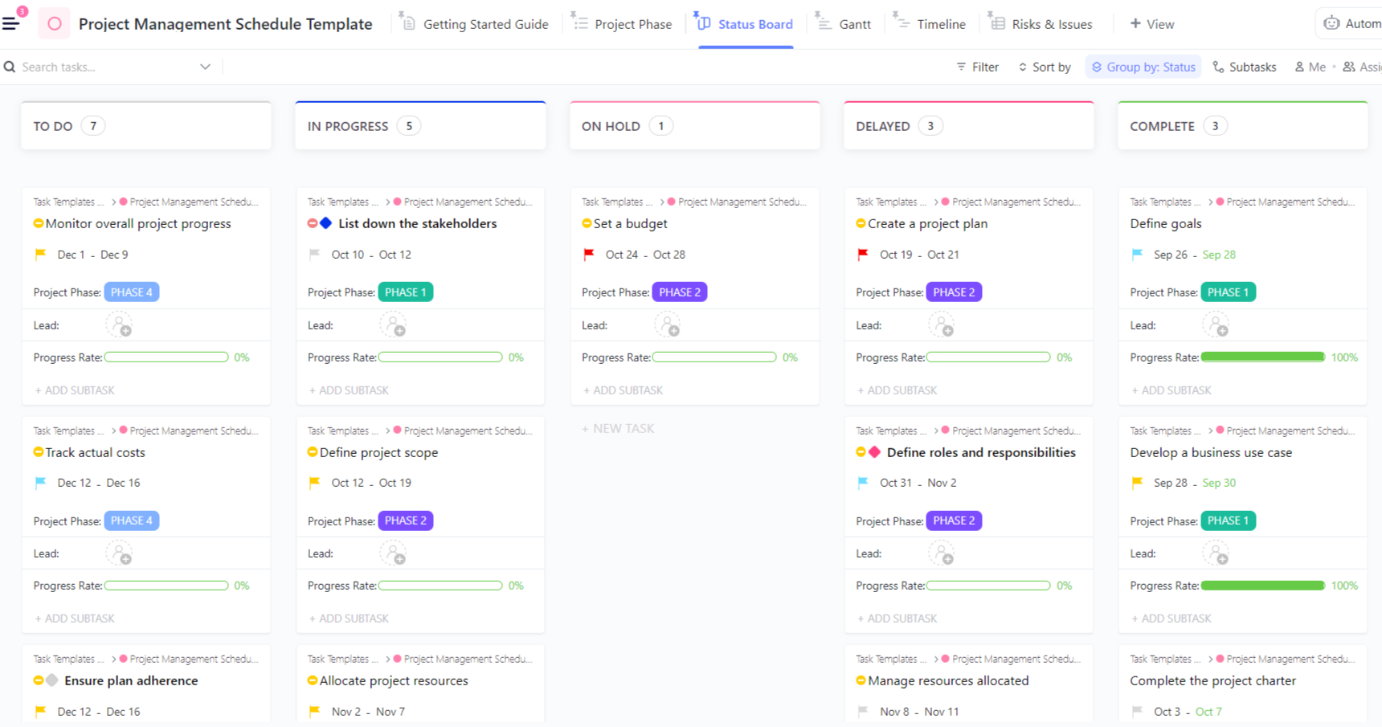
Sorry, there were no results found for “”
Sorry, there were no results found for “”
Sorry, there were no results found for “”
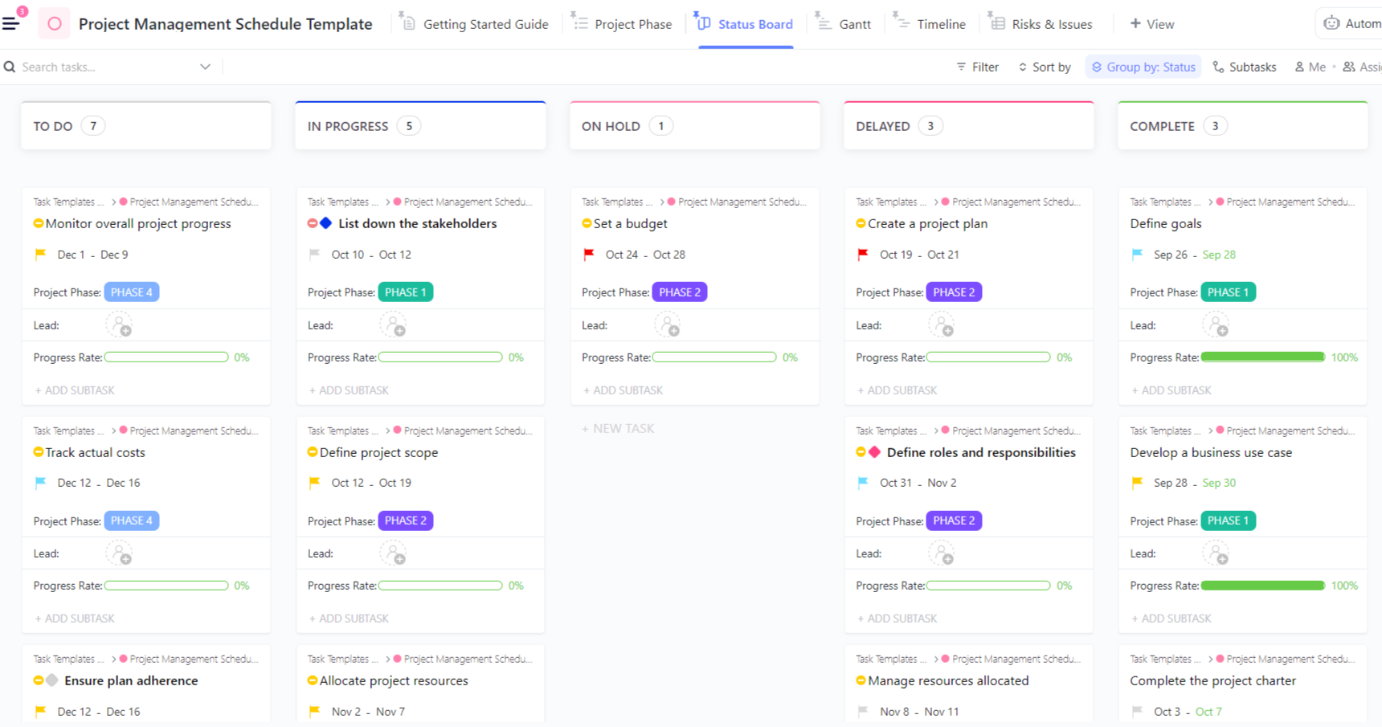
One of my first big projects taught me a hard lesson: without the right tools, even a small delay can create major setbacks.
That experience pushed me to find an all-in-one software that could handle different degrees of project complexity, from budgeting to scheduling and resource management.
After testing various options with the ClickUp team, I’ve narrowed down the best capital project management software to keep your projects running smoothly and on schedule.
Here are the factors we considered while deciding what will suit your project portfolio and what made the cut. ✂️
When choosing capital project management software, it’s important to focus on features that can truly support large and complex projects.
Here’s a quick rundown of the essentials to look for. 👇
🔍 Did You Know? In 2023, the U.S. construction sector was valued at nearly $2 trillion. This number is projected to keep growing, with forecasts indicating that by 2027, the total value of construction projects could exceed $2.2 trillion.
With input from the ClickUp team and my own research, I’ve compiled a list of the 11 best capital planning software to help you manage your projects more effectively.
Let’s take a look. 💁
I’ve spent significant time using ClickUp, a powerful project management tool tailored to finance teams and project managers.

ClickUp for Finance Teams is a robust solution for budgeting and expense tracking. It combines advanced project management tools with finance-specific templates, allowing teams to manage cash flow more effectively.
ClickUp Tasks allows users to break down complex projects into manageable tasks and subtasks. Additionally, this level of organization helps ensure that no financial detail goes overlooked.

For instance, you can assign specific tasks to team members responsible for different budget categories, streamlining accountability.

Next, ClickUp Dashboards empower finance teams to create customizable visual displays that consolidate key metrics and project statuses. With the ability to monitor capital budget adherence, cash flow, and overall project health at a glance, teams can quickly identify potential financial issues and respond proactively.
To optimize budgeting, ClickUp also offers a variety of templates.
The ClickUp Project Budget With WBS Template helps structure your budget according to a work breakdown structure (WBS), providing clarity on costs associated with each project component.
What’s more, the ClickUp Project Cost Management Template is useful to manage all financial aspects (including detailed project costs) of your portfolio.
The ClickUp Project Management Software is another helpful tool. It supports team collaboration, time tracking, and more.

The ClickUp Gantt View gives capital project managers a clear, visual way to track timelines and task dependencies.
For instance, a manager overseeing facility construction can plan each phase—from planning to final inspections—with dependencies between tasks like permitting and site prep. If one step is delayed, the project team can quickly adjust the timeline to keep work moving smoothly.

Good communication makes all the difference in keeping projects on track, and ClickUp Chat brings that connection front and center. Chat keeps all the communication with your workflow, so you don’t need to switch between apps.
Say you were out on vacation—AI within Chat can give you a handy summary of key updates, so you’re instantly up to speed without scrolling through a mountain of messages.
And with follow-ups in Chat, you’ll know who’s responsible for each subsequent step, so nothing gets lost in the shuffle. It’s all the communication you need right where you need it.

Procore is a suitable capital project planning software designed for the construction industry. It centralizes project data, providing real-time insights that enhance collaboration among stakeholders.
With Procore, managing project budgets, bids, and change orders becomes much more efficient.
Custom pricing

Oracle Primavera Cloud is a powerful tool that combines project scheduling, resource management, and risk analysis. It’s known for its advanced scheduling capabilities and is ideal for professionals managing complex project timelines and budgets.

Oracle Aconex provides a cloud-based platform for managing large-scale construction projects. This capital planning software facilitates seamless collaboration and process management through its robust document control and compliance management features.
Not available
🔍 Did You Know? According to a Wellingtone report, 45% of project managers believe their organization has a strong track record of project success.

CMiC specializes in capital project planning for the construction industry, offering an integrated suite that streamlines management and accounting. This user-friendly capital project management software provides comprehensive insights for decision-making throughout project management lifecycles.
Custom pricing
💡 Pro Tip: Recognize and celebrate big and small project milestones. Acknowledging achievements boosts team morale and motivates everyone to stay engaged and committed to the project’s success.

Sitetracker is a cloud-based tool that manages high-volume projects across industries like telecommunications. It integrates financial and vendor management into one platform to enhance visibility and collaboration.
Custom pricing
📖 Also Read: How to Apply Project Controls (With Templates)

Fieldwire focuses on construction management with an emphasis on field collaboration.
It supports task management, real-time communication, and document sharing, making it suitable for managing capital projects effectively.

Bluebeam Revu offers tools tailored for architecture, engineering, and construction (AEC) projects. Its focus on collaboration enhances project workflows, making it an essential tool for AEC professionals.
💡 Pro Tip: Capital projects often face scope, budget, or timeline changes. Establish a formal change management process to evaluate the impact of changes on the project and to keep stakeholders informed.

InEight provides an end-to-end solution for managing capital projects and integrating mitigation planning, execution, and analytics into a single platform.
This capital planning software enhances collaboration and improves project outcomes through its comprehensive features.
Custom pricing

Projectmates makes managing capital investments straightforward for project owners, offering a unified platform that brings each project phase under one roof.
Moreover, it organizes and makes every aspect accessible, from setting up capital plans to tracking expenses and milestones in real time.
Custom pricing
🔍 Did You Know? The three main constraints of project management—scope, time, and cost—are often called the ‘Iron Triangle.’ Changing one constraint typically impacts the others.

Microsoft Project is an integrated project management solution that provides robust scheduling and planning features suitable for various industries.
The platform’s intuitive interface and powerful resource allocation capabilities make it easy to create project plans, set milestones, and visualize the project’s critical path, giving teams a clear roadmap to follow.
💡 Pro Tip: Regularly conduct resource leveling sessions throughout the project. This involves analyzing your team’s workloads and adjusting assignments to avoid over-allocating resources.
Capital project planning can be a complex process, but having the right capital project management software can make all the difference. With so many options available, it’s crucial to choose tools that simplify budgeting, enhance collaboration, and keep projects on track.
One standout option in this space is ClickUp. Known for its flexibility and robust features, ClickUp empowers teams to manage projects efficiently from start to finish.
Whether you’re tracking budgets, assigning tasks, or communicating with stakeholders, ClickUp offers a comprehensive suite of tools to help you stay organized and focused.
Get started with ClickUp for free today!
© 2026 ClickUp