10 Best Business Continuity Plan Templates to Stay Prepared in 2026
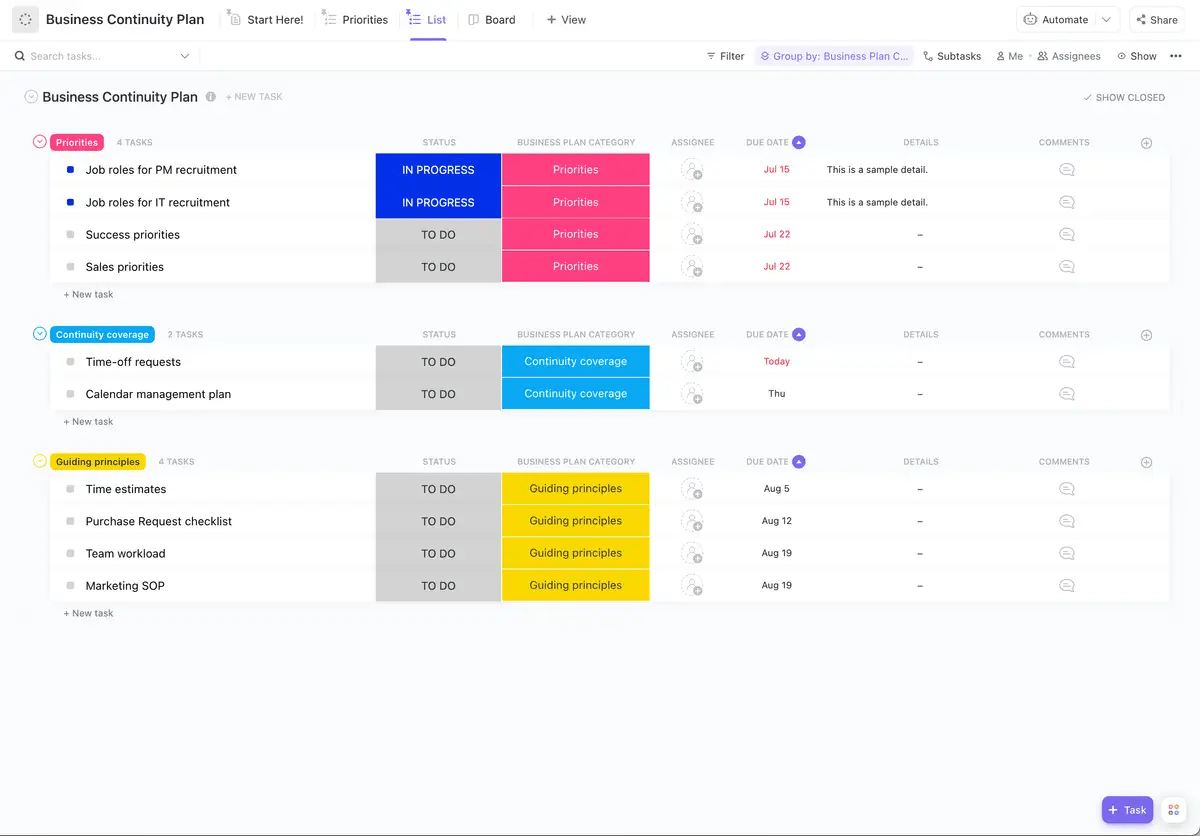
Sorry, there were no results found for “”
Sorry, there were no results found for “”
Sorry, there were no results found for “”
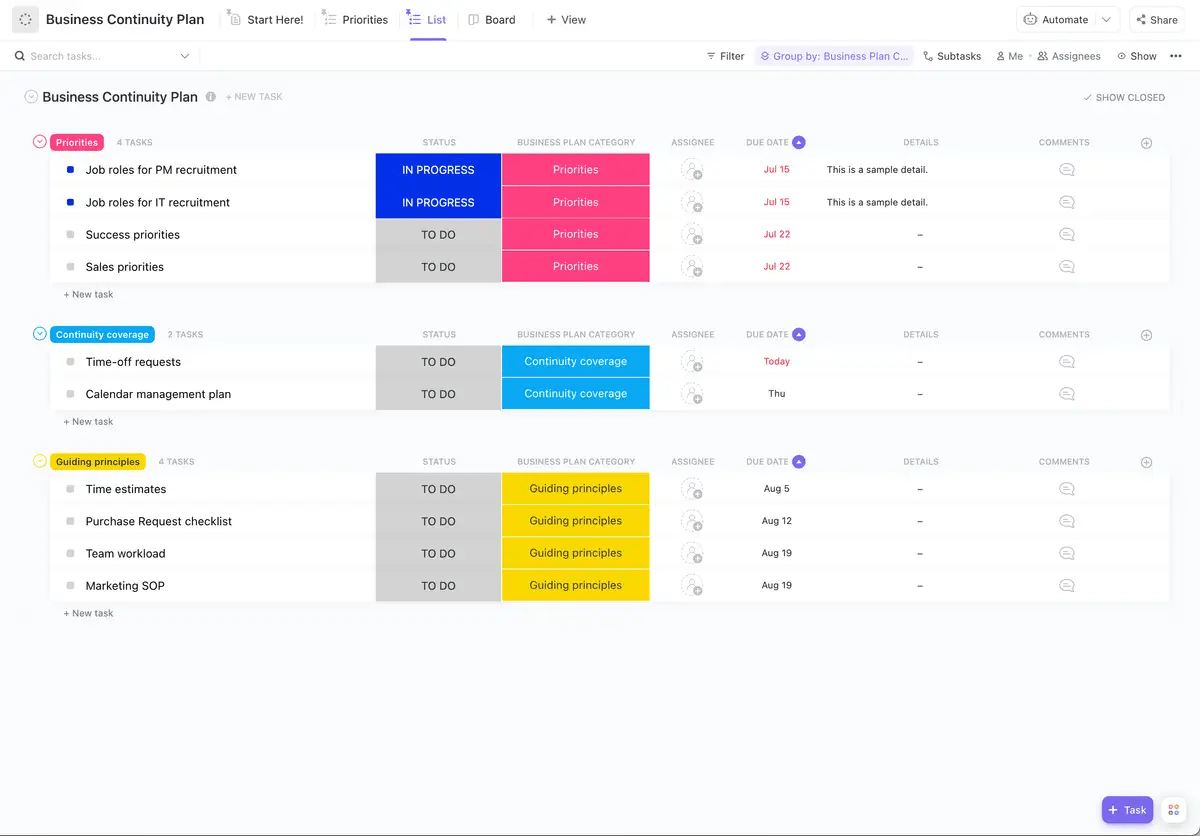
Disasters don’t send calendar invites! A simple system failure or power outage can throw business operations into chaos.
That’s why a Business Continuity Plan (BCP) is essential. But writing one from scratch takes time. Enter business continuity templates. 💁🏽♂️
These ready-to-use templates protect your resources and time, take the guesswork out of planning, and help your business recover faster.
To make things easier, we’ve put together a list of 10 free business continuity plan templates you can use right away. Ready? Let’s explore!
A Business Continuity Plan (BCP) template is a pre-designed, ready-to-use framework that helps organizations prepare for and respond to sudden disruptions.
It outlines the steps required to ensure critical business operations continue during emergencies like natural disasters, cyberattacks, or system failures.
🌻 Example: If a company experiences a sudden server crash just before a major product launch, the team can rely on a business continuity template to follow the exact steps required to restore critical systems, communicate with stakeholders, and minimize downtime.
A good business continuity plan template includes risk assessment, response strategies, recovery procedures, and other key elements to respond to emergencies. You can customize it to fit the unique needs of any business, big or small.
Here’s what a basic business continuity plan layout looks like:
📌 Minimize downtime: A BCP template helps establish clear response steps, alternative workflows, and employee training to tackle disruptions. This ensures your business can quickly recover, reducing lost productivity and revenue
📌 Protect reputation: Being prepared shows customers and partners you’re reliable, even in tough situations
📌 Meet compliance: Many industries must legally maintain a BCP to ensure operational stability. For instance, FINRA requires financial firms in the U.S. to create and maintain written BCPs for emergencies or major disruptions, while HIPAA mandates them for healthcare providers to safeguard patient data. Government agencies, utilities, telecom, and energy sectors also need BCPs to sustain critical services
📌 Boost employee and customer confidence: A clear business continuity plan helps your team feel secure and know what to do during emergencies
📌 Save resources: Planning ahead can help prevent costly last-minute decisions and wasted resources
🧠 Did you know? Business continuity planning originated from disaster recovery efforts in the 1970s, initially focusing on IT and data recovery before expanding to encompass all critical business functions.
ClickUp brings you the 10 best business continuity plan templates that lay out the step-by-step process and strategies to keep the business up and running w
When chaos hits, the last thing you want is uncertainty and panic among team members. The ClickUp Business Continuity Plan Template can help avoid such situations.
It’s like your business’s emergency playbook that guides your organization on how to respond to potential disruptions. With this template, you can create a robust plan for risk assessment and evaluation, business recovery, and testing and review process.
🌻 Why you’ll love this template:
🌟 Ideal for: Teams, risk managers, and business leaders who need a collaborative, organized, and adaptable solution for business continuity planning.
Continuity planning is about adapting, but contingency planning involves reacting with a Plan B.
If you want to plan for contingency, try the ClickUp Contingency Plan Template.
It helps you pinpoint the exact stage of any risk—if it’s just emerging, actively unfolding, or being resolved. This contingency plan template further helps assign clear roles, so you know who’s monitoring the situation and assessing the likelihood of escalation.
Beyond just identifying risks, this template helps map out available resources, allocate personnel for specific actions, and test alternative response strategies.
🌻Why you’ll love this template:
🌟 Ideal for: Risk managers, project leaders, and business owners who need backup plans for critical situations.
Learn how to prioritize business continuity tasks in this short video turorial! 👇
💡Pro Tip: Ensure your plan remains effective by scheduling periodic reviews and drills. Set up Reminders in ClickUp to assess and maintain your BCP’s relevance over time.
Ever used a 9-box grid matrix to assess employee performance? The ClickUp Probability and Impact Matrix Template uses a similar approach to identify and prevent business risks.
You can plot risks based on their likelihood (probability) and the severity of their impact.
Want to visualize high-risk, high-probability risk events? Easy. By anticipating and preparing for possible obstacles, this template helps your team to proactively address issues before they escalate.
🌻Why you’ll love this template:
🌟 Ideal for: Project managers, risk assessment teams, and business analysts aiming to visualize and prioritize risk management.
📖 Read More: Free Change Management Templates With Example Plans
The ClickUp Business Impact Analysis (BIA) Template helps you ensure business continuity by identifying and prioritizing system components and linking them to the mission-critical processes they support. It guides you through assessing the criticality of recovery processes, determining necessary resources, and prioritizing system recovery efforts.
By detailing the potential impact of system outages, including maximum allowable downtime (MAD), recovery time objectives (RTO), and recovery point objectives (RPO), the template ensures you’re prepared even when unexpected disruptions occur.
🌻 Why you’ll love this template:
🌟 Ideal for: IT managers, operations leads, and risk management professionals who need a no-nonsense approach to analyzing business disruptions.
📮ClickUp Insight: 92% of workers use inconsistent methods to track action items, which results in missed decisions and delayed execution. Whether you’re sending follow-up notes or using spreadsheets, the process is often scattered and inefficient.
ClickUp’s Task Management Solution ensures seamless conversion of conversations into tasks—so your team can act fast and stay aligned.
The ClickUp Emergency Plan Template is your go-to command center for handling workplace crises, such as fires, power outages, or medical emergencies.
This template organizes every critical detail, from evacuation routes to emergency contacts, response protocols, and more, so your team knows exactly what to do with any confusion. It ensures that employees have access to the right information before and after an incident happens.
🌻 Why you’ll love this template:
🌟 Ideal for: Office managers, safety officers, and facility teams responsible for workplace emergency preparedness.
💡Pro Tip: Automate workflows with ClickUp Automations to receive immediate notifications when certain risk thresholds are met or critical tasks are updated. This ensures that your team stays informed and can respond promptly to emerging issues.
Your team’s safety should always come first, especially during emergencies. The ClickUp Workplace Emergency Action Plan Template ensures that every employee knows exactly what to do when hit with an emergency.
With clear evacuation routes, assigned roles, and instant access to emergency contacts, everyone stays prepared and confident in critical situations.
Plus, this template aligns with OSHA’s emergency guidelines, helping your business stay compliant while prioritizing employee well-being.
🌻 Why you’ll love this template:
🌟 Ideal for: Safety officers, facility managers, and HR professionals responsible for developing and implementing workplace emergency protocols.
🧠 Did You Know? Employers must have a written emergency action plan if Occupational Safety and Health Administration (OSHA) standards require one. Small businesses with 10 or fewer employees can communicate it orally. The plan must cover fire reporting, evacuation, critical operations, rescue duties, and a contact person for guidance.
To make Incident reporting smooth, many businesses, especially IT, use Incident Action Plans (IAPs)—and the ClickUp Incident Action Plan Template makes creating one seamless.
With separate sections for incident summary, execution plan, contact information, incident organization, and assignment list, the template ensures you have a structured, no-panic approach to getting back on track fast.
🌻 Why you’ll love this template:
🌟 Ideal for: IT managers, incident response teams, and operations leaders seeking a structured approach to handle unexpected disruptions.
📖 Read More: How to Implement IT Lifecycle Management
Without a solid incident report, every passing minute can bleed money and trust. The ClickUp IT Incident Report Template helps you capture every incident in detail so you have accurate records of all incidents and their solutions.
It comes with separate fields to eliminate confusion—for instance, you can see in an instant the software impacted, the assigned department, the level of the impact, incident type, and more. The template also helps document the best course of action through the recommendation field.
Plus, with built-in checklists, subtasks, and structured reporting, this template makes IT issue tracking less chaotic and way more actionable.
🌻 Why you’ll love this template:
🌟 Ideal for: IT managers, security teams, and compliance officers who need accurate, structured incident tracking without unnecessary back-and-forth.
An After-Action Report (AAR) can get overwhelming—pages upon pages of analysis, jargon-heavy assessments, and a mountain of data. But with the ClickUp Simple After Action Report Template, you get a clear, structured way to capture the event’s scope, goals, participants, and key risks.
Instead of drowning in excessive details, you get precise insights to refine strategies, enhance response plans, and make smarter decisions.
🌻 Why you’ll love this template:
🌟 Ideal for: Project managers, emergency response teams, risk management professionals, and anyone needing a clear, no-nonsense approach to post-event analysis.
✨ Fun Fact: ISO 22301 is an international standard for business continuity management systems. It provides a framework for planning, implementing, and continually improving strategies to protect against disruptive incidents.
Incidents are unpredictable, and having a clear communication strategy is essential to manage them effectively. The ClickUp Incident Communication Plan Template equips teams with the necessary tools to establish a structured communication framework during emergencies.
It ensures that every outage, disruption, or service issue follows a structured communication flow by defining what qualifies as an incident and providing pre-built response templates for each stage—investigating, resolving, and resolved.
🌻 Why you’ll love this template:
🌟 Ideal for: IT teams, service providers, and operations managers who need a structured way to communicate incidents without confusion or delays.
📖 Read More: Best Customer Support Tools
Now that you’ve seen some of the best BCP trmplate options out there, how do you pick the one?
Here’s what a good business continuity plan template would include. Consider these non-negotiables for your BCP:
It should organize information logically—breaking down emergency steps, contacts, and recovery phases in a way anyone can follow under pressure.
Clear language and provisions for proper organizational planning make a template useful in high-stress situations. It should avoid technical jargon, so teams act immediately instead of scrambling to figure out leadership during a crisis.
The template should be easily customizable. It should include placeholders or prompts to help you add specific details about your operations, team roles, and resources.
A good template must include sections for testing, evaluating, and reviewing the business continuity plan to measure its effectiveness. It should allow for updates based on test results, ensuring the plan can handle major disruptions.
The right template will easily integrate with existing company protocols, such as IT disaster recovery, emergency response, business management software, and crisis communication plans, to ensure a smooth and hassle-free recovery.
Unexpected disruptions can throw your business off course. And without a clear plan, recovering from setbacks can be painful, but not when you partner with ClickUp.
Smartly formatted business continuity plan templates by ClickUp help you stay ready for any situation. Pre-built sections guide you through risk assessments and recovery steps, ensuring nothing gets overlooked. Easily assign roles, track updates, and keep critical information accessible—all in one place.
Sign up with ClickUp today and safeguard your business’ future.
© 2026 ClickUp