15 Best Productivity Planners for Goal Getters in 2026

Sorry, there were no results found for “”
Sorry, there were no results found for “”
Sorry, there were no results found for “”

Productivity isn’t just about getting more done.
It really comes down to making meaningful progress toward things that you want to achieve.
Whether you’re tracking daily tasks, building lasting habits, or mapping out big ambitions, the right planner can make all the difference.
A well-structured productivity planner clarifies your schedule, helps you prioritize effectively, and keeps you accountable.
To help you stay on top of your game, we’ve rounded up 15 of the best productivity planners—from digital powerhouses to classic paper planners—so you can find the perfect fit for your workflow. Let’s get exploring!
| Planner | Best features | Best for | Pricing |
|---|---|---|---|
| Plum Paper Planner | Customizable layouts, meal and fitness tracking, pre-printed dates | Users who want a fully customizable weekly planner | A5 from $47.95 |
| Clever Fox Planner | Goal mapping, habit tracking, vision board, motivational pages | Goal-oriented achievers like entrepreneurs, students, and professionals | Custom pricing |
| Full Focus Planner | 90-day goal planning, wellness integration, schedule blocks | Professionals needing structured daily planning and quarterly goal tracking | Custom pricing |
| ClickUp | 15+ customizable views, AI-powered ClickUp Brain, templates for daily planning and habit tracking, real-time collaboration, task dependencies, and automations | Digital productivity planning for individuals, teams, and businesses | Free, Paid plans available |
| Hobonichi Techo Planner | Compact one-page-per-day format, Tomoe River paper, motivational quotes | Writers, creatives, and professionals who need a compact daily journal | Custom pricing |
| Day Designer Daily Planner | Daily time-blocking pages, prioritization prompts, and gratitude sections | Busy professionals balancing work, personal, and side projects | Custom pricing |
| Passion Planner | Passion Roadmap, quarterly/yearly reflections, and habit tracking | Users focusing on long-term vision and personal growth | Custom pricing |
| Moleskine Weekly Planner | Week-to-view with notes, durable covers, and eco-friendly materials | Minimalists who prefer a timeless weekly planner | Custom pricing |
| Blue Sky Planner | Spiral-bound design, reference calendars, spacious note sections | Students, professionals, and budget-conscious planners | Custom pricing |
| The Panda Planner | Positive psychology-based design, gratitude prompts, morning/evening check-ins | Individuals building habits with a science-backed approach | Custom pricing |
| Erin Condren LifePlanner | Interchangeable covers, colorful layouts, stickers, and habit trackers | Creative planners who want a vibrant, customizable agenda | Custom pricing |
| Class Tracker Ultimate Student Planner | Exam/project tracking, structured academic layouts, and school personalization | Middle school, high school, and college students | Custom pricing |
| Leuchtturm1917 Dotted Notebook | Dot-grid pages, built-in index, numbered pages, and bullet journaling flexibility | Bullet journal enthusiasts who want a fully personalized planner | Custom pricing |
| Muji Monthly Planner | Minimalist monthly overviews, lightweight design, and eco-conscious materials | Students and professionals seeking simple monthly planning | Custom pricing |
| The Notebook Therapy | Artisan covers, mindfulness pages, dotted/grid layouts, and eco-friendly paper | Mindful planners seeking aesthetic and purpose-driven planning | Custom pricing |
🔎 Did You Know? The average small business owner loses 96 minutes a day to unproductive tasks. A key culprit? Planning paralysis—spending too much time deciding how to schedule tasks instead of getting things done.🕒
The fix? A productivity planner that aligns with your workflow and eliminates decision fatigue.
But most planners either help you stay on top of everything or become another thing to manage.
Here’s how to pick the best planners for productivity:
💡 Pro Tip: Wondering how to organize your planner?
Here are some tips to follow:
The right planner is your roadmap to focus, organization, and goal-crushing success. Whether you need a structured weekly spread, a flexible planner, or a digital powerhouse, this list has something for every planning style.
Here are the best productivity planners to explore:
If one-size-fits-all planners don’t work for you, the Plum Paper Planner is the ultimate customizable option. As one of the best productivity planners, it lets you choose your cover design, add extra note sections, and include specialized planning pages.
This planner has multiple layout options, including horizontal, vertical, and hourly spreads. It lets you optimize how you use each page for goal-setting, time-blocking, or to-do lists. The paper is also known for its smooth texture and sturdiness, making it a joy to write on.
Here’s a Reddit review:
I’ve tried the agendio planner and the Plum Paper planner (PPP) and definitely love the PPP. It has a lot of flexibility, and the goal planning for every month is what I was looking for in a planner.
Want to dream big and achieve success? The Clever Fox Planner is a goal-focused system that blends productivity, habit tracking, and mindset coaching to help you stay motivated and build better routines.
Designed for entrepreneurs, students, and professionals, Clever Fox is one of the best productivity planners. It helps you break down goals, track progress, and maintain daily focus. With a built-in vision board, guided reflection pages, and structured check-ins, Clever Fox paves a clear path to long-term success.
Here’s a Reddit review:
Clever Fox is honestly my favorite planner brand. Seems like they have a planner for everything, and I love the layouts! They have one of the best hourly planners I’ve ever used.
Created by productivity expert Michael Hyatt, the Full Focus Planner is built on productivity principles emphasizing working on your most important tasks first. The daily pages feature sections for three big priorities that day, alongside schedule blocks and notes.
It helps you break down objectives into quarterly, monthly, and weekly milestones. Many professionals who juggle demanding schedules rely on this planner to stay organized and to keep tasks aligned with overarching business or personal goals.
Here’s a Reddit review:
I LOVE lists. I love that there is a daily breakdown of tasks and the day itself, and it gives plenty of room for me to write down those tasks and checkmark them, the key at the bottom is useful. I love the goals pages. It really makes me think about what I want to accomplish, how I can accomplish it/motivations, what I could do to celebrate it and i can track it by using the streaktracker (mark off individual days) or a meter I fill with Goal Progress, I am also able to categorize goals. I like that the planner does not have a prefill of numbers, this isn’t a hard stop for me on all planners but I like being able to start it whenever I want and maximize the usage out of it.
ClickUp Hack: Fact? Your brain zones out. A lot. So, if you can’t focus at work and need a productivity reset, here are some science-backed strategies:
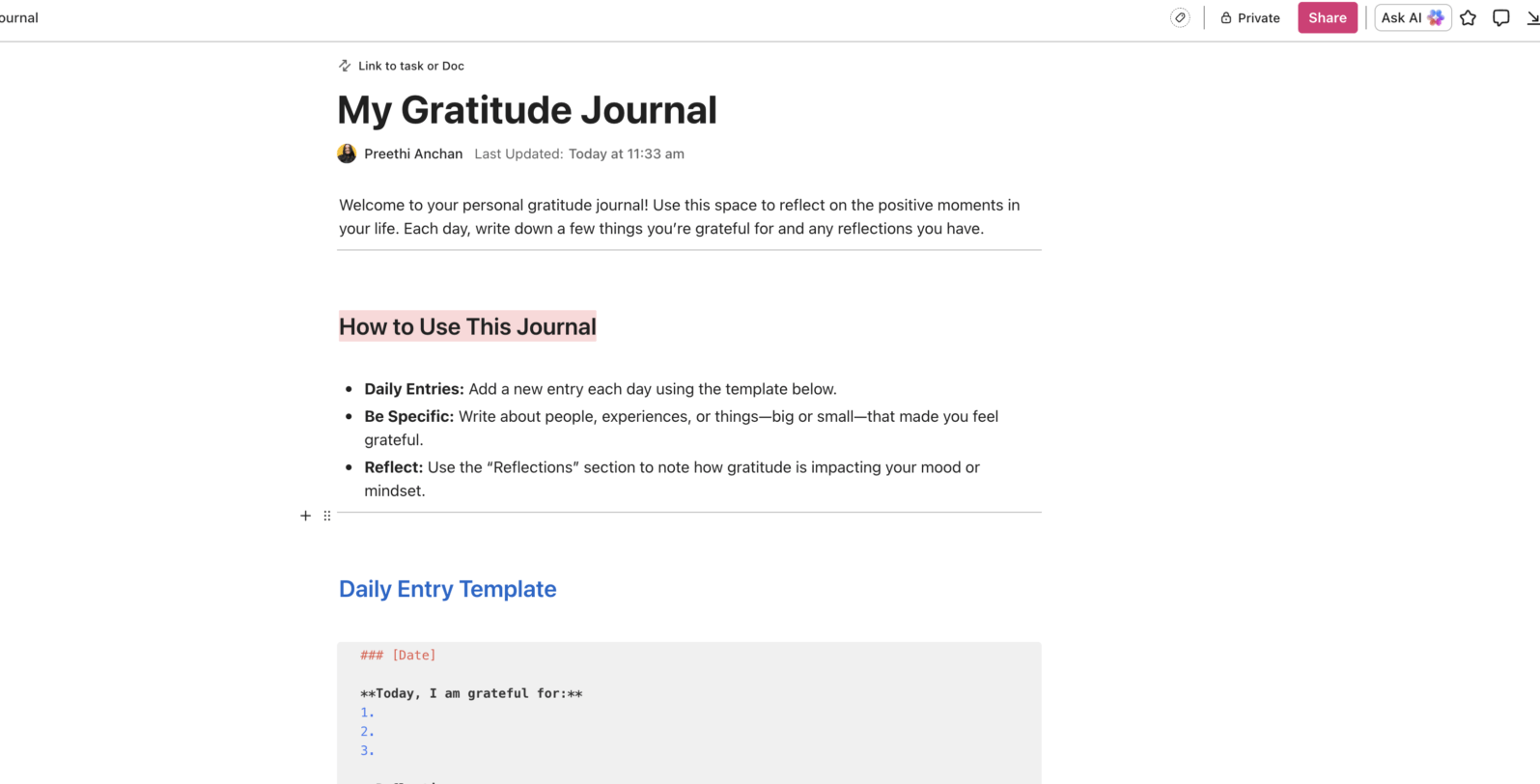
Paper planners are great for quick sketches and scribbles, but they fall short when plans change or when you need real-time collaboration.
That’s where ClickUp steps in—the everything app for work that consolidates tasks, documentation, personal errands, and even monthly sprint goals so nothing slips through the cracks.
Want a classic planner feel? Switch to ClickUp Calendar View to drag and drop tasks, color-code for clarity, and sync with Google Calendar for a unified schedule. Need a different vantage point? Use the List View to sort, group, or filter tasks by priority, due date, or Custom Fields.
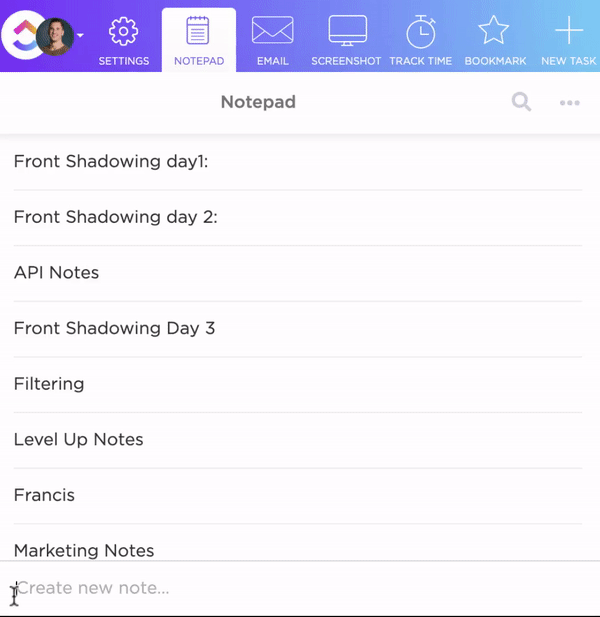
Have a brilliant idea or a quick reminder? ClickUp Notepad is your always-accessible digital scratchpad. Jot down thoughts from anywhere in the app and convert them into tasks later—no more scattered sticky notes or lost ideas.
But the real game-changer is ClickUp Brain. This AI-powered hub connects your tasks, notes, and ideas into a centralized knowledge base, keeping everything organized, searchable, and instantly actionable.
Why start from scratch when you can let ClickUp productivity templates do the heavy lifting? Whether managing projects or structuring your daily workflow, these solutions make planning effortless:
You can also use dynamic habit tracker templates to ensure you stay consistent with your routines and build lasting productivity habits effortlessly. It will also help you in tracking progress, identifying patterns, and making adjustments to optimize your daily workflow.
💡 Pro Tip: A planner is only as powerful as the progress it helps you measure. ClickUp Goals takes your big-picture ambitions and translates them into measurable, real-time milestones that sync seamlessly with your daily tasks:
Here’s a G2 review:
I’ve been a ‘paper planner’ for life, but ClickUp changed the game for me when it comes to task management thanks to the flexibility of making changes and the ability to keep my notes organized and associated with individual tasks. It is so much easier to be able to search versus doing everything analog. I am a solo user, but I still reap the rewards of many of ClickUp’s features!
Not really in the mood to note down thoughts? Just talk them out with Brain MAX, your AI desktop companion!👇🏼
If you love taking daily notes, journaling, or sketching, the Hobonichi Techo Planner is a must-have. Designed with Japanese precision, it balances functionality and creativity with minimalist layouts and a one-page-per-day format.
Its ultra-thin Tomoe River paper beautifully handles fountain pens, and the compact, travel-friendly size makes it easy to carry. The lay-flat binding and durable cover ensure longevity, making it a favorite among professionals, writers, and creatives.
Here’s a Reddit review:
It’s popular because it’s versatile. There are many little details in them, like the secret line, hour markers on the daily pages, the little fork symbol for food, and the checkboxes on the daily pages. There are also bonus pages at the back, such as my 100 or ‘interview with myself’ that are fun to fill out.
Balancing personal errands, a side hustle, and a full-time job? A daily planning system keeps everything in check, and that’s exactly what the Day Designer delivers.
With a page-per-day layout, this planner lets you map your schedule, prioritize your top three tasks, and keep track of notes or reflections. Plus, its elegant cover designs—florals, stripes, and solids—add a touch of sophistication to your workspace.
Here’s an Amazon review:
I bought this planner on a recommendation from a friend. I was torn between the hard cover and soft cover. I’m so glad that I went with the soft cover. It’s sturdy and made so well. This planner exceeded my expectations. I love the daily planning layout and tabbed months. The size is a little bulky but it’s worth it to not have to worry about my planner cover being torn up within the first few months.
📮 ClickUp Insight: 92% of knowledge workers use personalized time management strategies.
But most workflow management tools don’t yet offer robust built-in time management or prioritization features, which hinders effective prioritization.
ClickUp’s AI-powered scheduling and time-tracking features help you transform this guesswork into data-driven decisions. It even suggests optimal focus windows for tasks. Build a custom time management system that adapts to your work style!
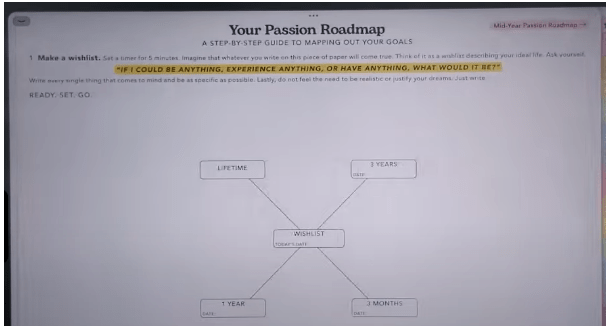
Passion Planner blends reflection, goal-setting, and scheduling into one powerful tool. Its ‘Passion Roadmap’ feature helps you break long-term goals into quarterly, monthly, and weekly milestones—so you always know what’s next.
It’s available in paper and digital formats, making it adaptable to different workflows. The brand also promotes a strong sense of community through resources, events, and impact-driven initiatives that help you stay inspired.
Here’s a Trustpilot review:
I have been using Passion Planner for 4 years now. I’ve attempted other brands, but I always come back! My favorite things are the paper material, weekly layout, and the blank dotted pages at the end.
Moleskine is synonymous with quality notebooks, and its Weekly Planner line maintains that tradition. Known for their iconic covers and elastic closures, these planners are perfect for minimalists who want a reliable weekly overview.
The layout typically shows the week on the left page and a lined page for notes, sketches, or brainstorming sessions on the right. This approach gives you enough room to plan or jot down ideas—perfect for project planning, meeting summaries, or freeform journaling.
🔎 Pro Tip: Wondering how to use AI for daily tasks like a pro? With ClickUp Brain, you can streamline your workflow and boost productivity effortlessly!
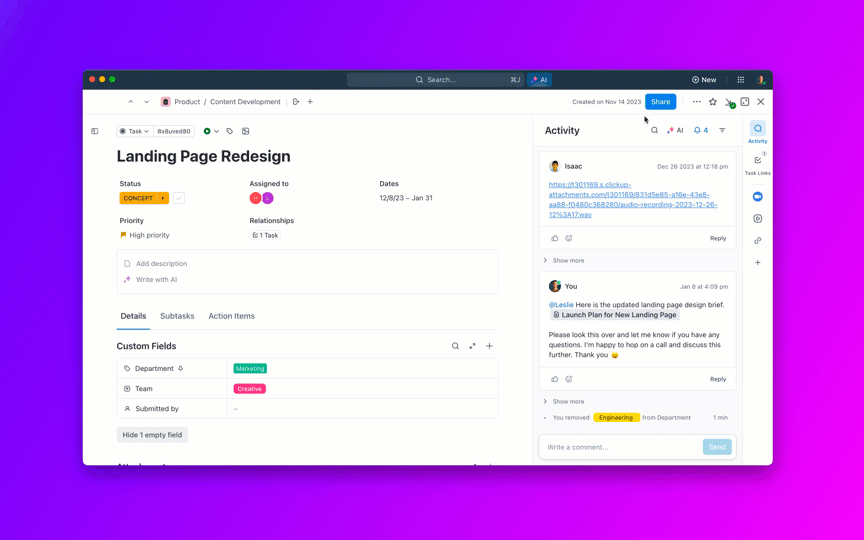
Here’s how it helps:
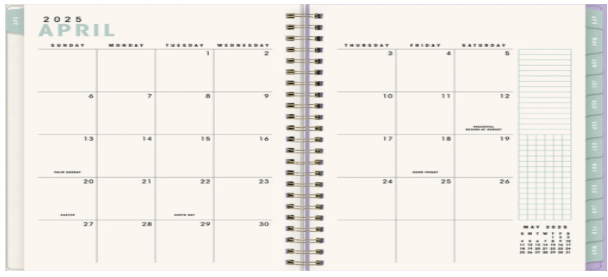
Need a planner that’s simple, stylish, and budget-friendly? The Blue Sky Planner is popular among students, professionals, and goal-setters who want practical organization without a hefty price tag.
Sold at major craft stores and online retailers, it offers a variety of monthly, weekly, and daily formats to fit different planning styles. Whether you need a structured agenda or an open layout for creative planning, Blue Sky makes staying organized effortless.
Here’s an Amazon review:
I have been buying Bluesky planners for quite some time now—they are the best. The writing space is just enough for weekly things and month things. I like the design and the durability of lasting me all year. Overall, great product!
💡 Pro Tip: Staying organized is great—but staying ahead? That’s the real flex. Ditch the paper clutter and switch to a digital planner that doubles as task management software. Capture, organize, and act on your ideas—all in one place—so nothing slips by.
The Panda Planner is designed to retrain your brain for success. Rooted in positive psychology and neuroscience, it goes beyond time management to help you build better habits, stay motivated, and boost happiness.
It promotes a holistic approach to productivity by combining daily gratitude, priority-setting, and reflection. Whether you prefer a weekly or daily designer, the Panda Planner ensures that every task contributes to a bigger vision of wellness and long-term success.
Here’s an Amazon review:
The Panda Planner is perfect for keeping track of daily tasks, setting goals, and managing habits. The undated format allows for flexible use, while the layout makes it easy to prioritize work, home, and personal life. The habit tracker is a great feature for maintaining consistency, especially for ADHD management. The hardcover design adds durability, and the size is just right for carrying around.
💡 Pro Tip: Traditional planners promise structure—but for students (or anyone) with ADHD, they do more harm than good. Rigid layouts and overwhelming pages often add more stress. So, instead of forcing a system that doesn’t fit, learn how to build a routine with ADHD—with flexible strategies that work with your brain, not against it.
If you love structure, creativity, and personalization, the Erin Condren LifePlanner is a game-changer. Known for vibrant designs, high-quality materials, and endless customization options, this planner blends functionality with personal style.
It offers weekly, monthly, and habit tracker layouts, stickers, colorful covers, and personalized sections. This planner is perfect for busy professionals and creative planners who want their agendas to be as unique as their schedules.
Here’s a Reddit review:
I have an EC LifePlanner at work and one at home to minimize the carrying around. I use a card stock calendar/planner to write stuff down when I’m not home and note it in the appropriate EC Planner. I’ve tried many others but have gone back to Erin Condren. I love their planners.
🫶🏽 Pick up some time blocking hacks here to reach those goals faster! 👇🏼
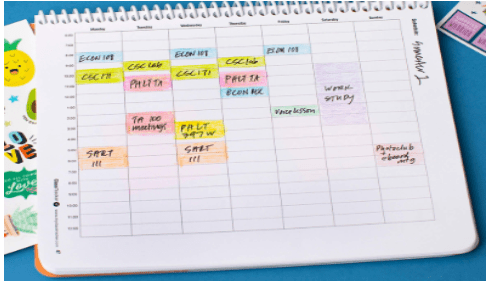
Juggling assignments, exams, and extracurriculars? The Class Tracker Ultimate Student Planner is designed to make student life manageable and stress-free. Structured layouts for coursework, deadlines, and personal commitments keep everything organized in one place.
Each edition works with different academic levels. From middle schoolers needing subject tracking to college students managing flexible schedules, this planner helps you stay focused, balanced, and ahead of deadlines.
Here’s an Amazon review:
This planner is perfect for me as a first-year college student. It keeps me organized and the fact that I can personalize it the way I want makes me more motivated to actually do my assignments. It is a little pricey but it’s very resourceful for what it’s worth.
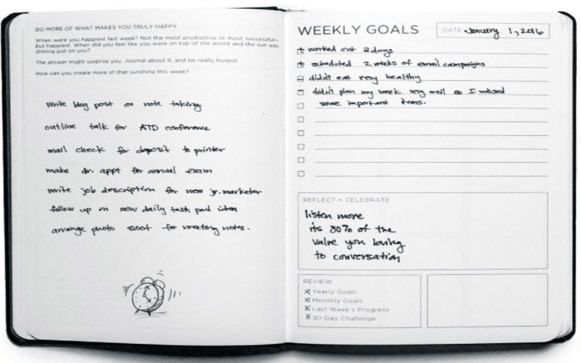
Though not a traditional planner, the Leuchtturm1917 Dotted Notebook is a blank canvas for bullet journal enthusiasts. Dotted grid pages let you design a fully personalized planner—from daily or weekly spreads to habit trackers, mood logs, and to-do list sections.
Sturdy binding, an index, and numbered pages make staying organized effortless. Plus, its design ensures easy navigation, customization, and long-term usability. Whether you’re mapping out goals or tracking routines, this notebook gives you total creative freedom.
Here’s a Reddit review:
I love mine. They are very well made. There is some ghosting, but I tend to write with wet pens. I think they are absolutely worth it!
Muji is known for its minimalist design and eco-conscious approach, and its Monthly Planner line is no exception. Crafted with recycled or responsibly sourced paper, it eliminates clutter while providing enough space for appointments, notes, and important dates.
With a sleek, lightweight design and good paper quality, the Muji planner is ideal for professionals and students who want a structured yet flexible way to plan their months at a glance.
Here’s a Reddit review:
I used to have a Muji planner, it was a weekly horizontal, I really liked it. The cover/outside feels really nice, the layout is simple and clean, the paper is pretty nice (don’t know about bleeding though). From looking at Japanese planners, people never seem to suggest these. Why? I mean, the price is so good too.
➡️ Read More: Best Pomodoro Timer Apps to Boost Focus and Productivity
If you believe planning should be as beautiful as it is functional, The Notebook Therapy is for you. Designed for mindful productivity, these planners blend elegance with purpose, making them feel more like a keepsake than a typical planner.
From Korean and Japanese-inspired designs to specialized paper textures, every detail adds an artisanal touch. Plus, The Notebook Therapy focuses on eco-conscious materials, using recycled paper and soy-based inks for a sustainable planning experience.
Here’s a Reddit review:
I tried one with the velvety cover, it looked great and was comfortable to hold/write in. The pocket at the back and the two ribbon bookmarks are useful. But I didn’t like how thick the pages were, it’s very bulky and heavy compared to other notebooks with a similar page count. I like to carry my journal in my bag so that was disappointing – I don’t do any art journalling or anything that would benefit from thicker pages.
🧠 Fun Fact: A beautifully designed productivity planner does more than organize—it makes a thoughtful, stylish gift that sparks motivation all year. Need more ideas? Explore this ultimate holiday gift guide!
➡️ Read More: Best Time Tracking Software
True productivity isn’t just about planning—it’s about creating a system that adapts to your workflow and keeps you moving forward. Whether you’re mapping out daily tasks, setting long-term goals, or juggling multiple projects, having a structured approach makes all the difference.
That’s where ClickUp takes the lead! As the everything app for work, ClickUp combines task management, habit tracking, and effortless collaboration in one sleek platform. Tame your to-do lists, plan projects, and align every detail (and teammate)—no extra tools are needed.
Ready to ditch ordinary planning for effortless productivity? Sign up on ClickUp today!
© 2026 ClickUp