12 Free Approval Matrix Templates to Streamline Decision-Making
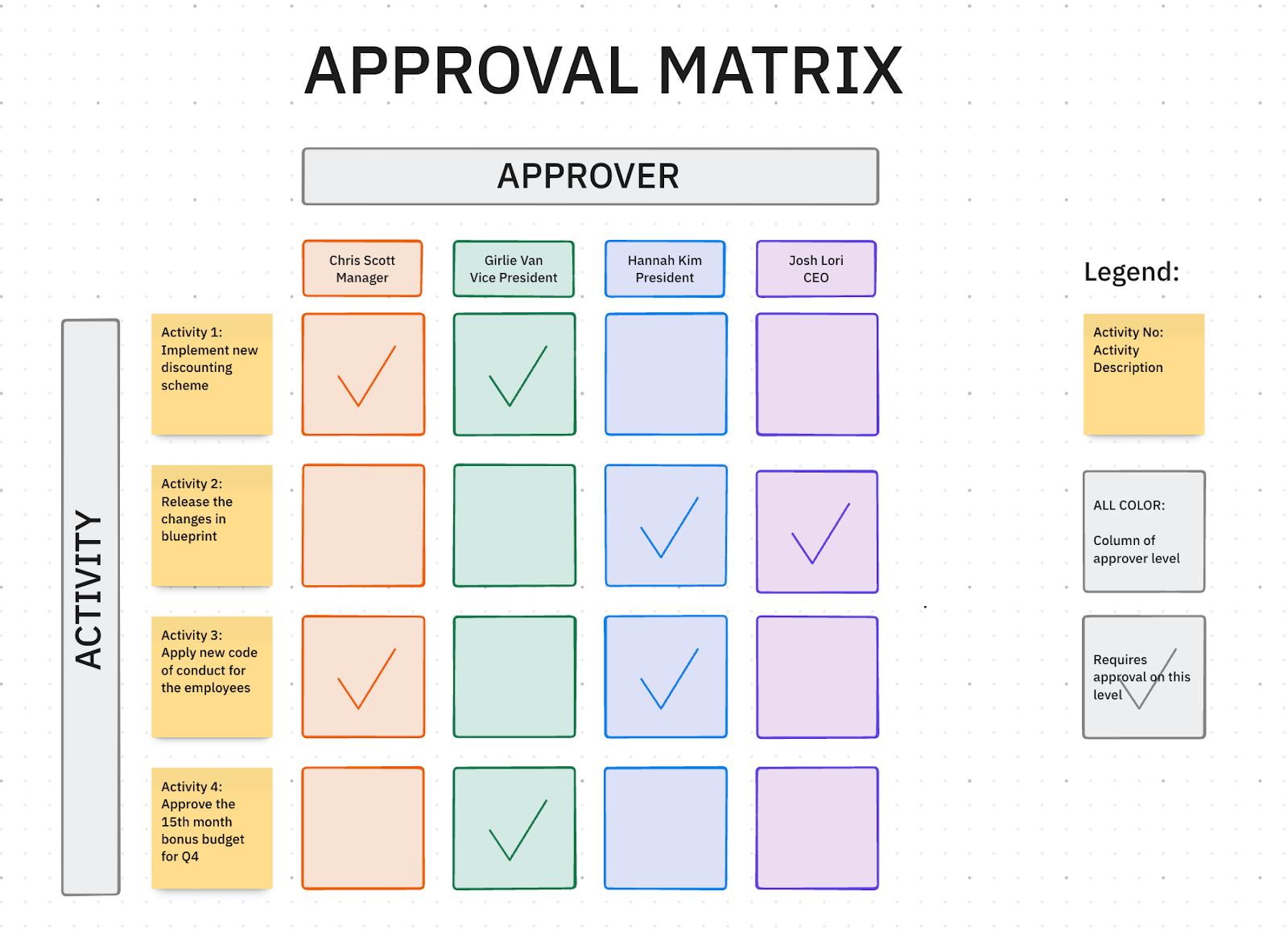
Sorry, there were no results found for “”
Sorry, there were no results found for “”
Sorry, there were no results found for “”
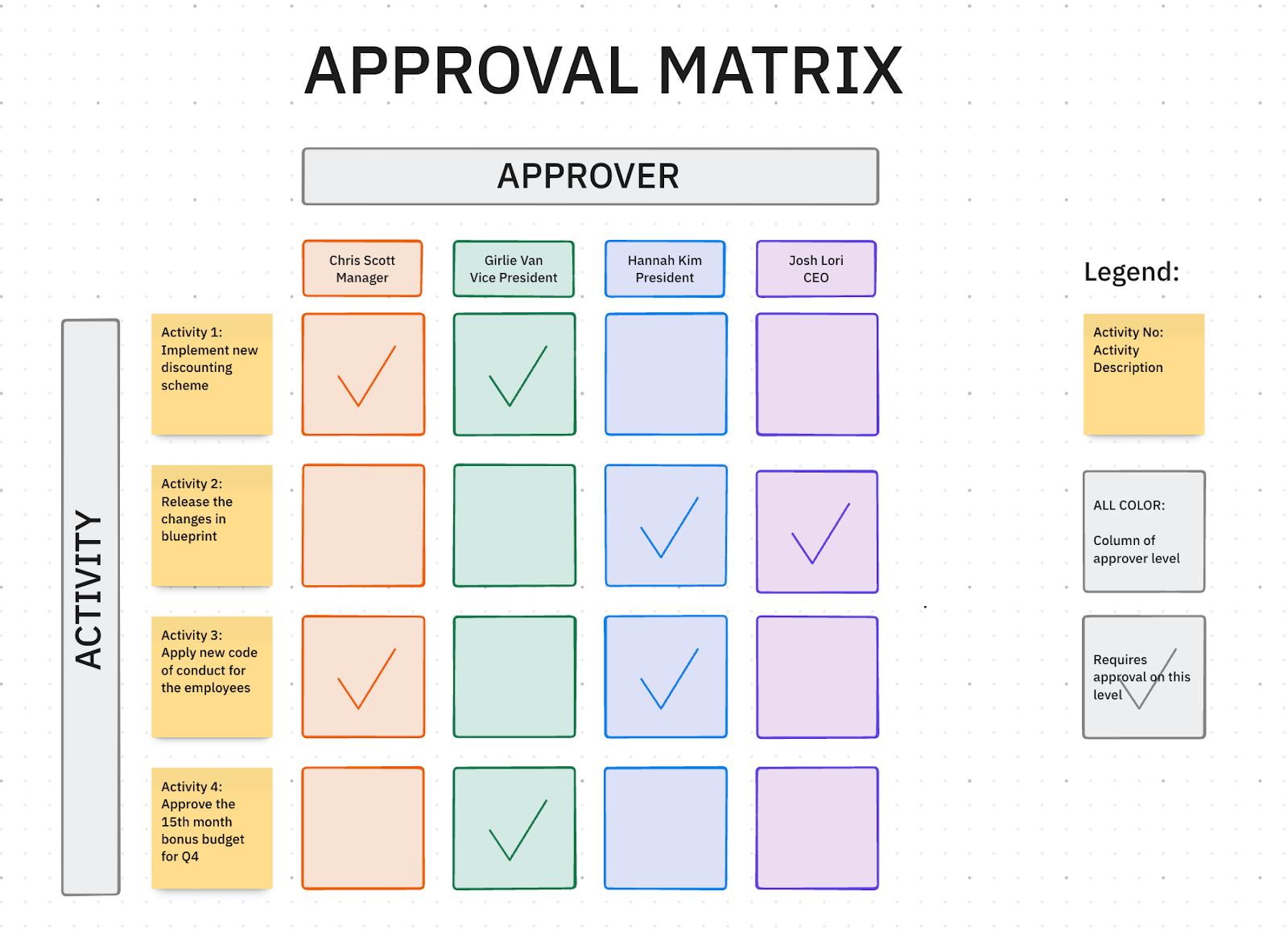
🔎 Did You Know? 94% of business professionals prefer a unified platform that connects their applications and automates workflows, eliminating the inefficiencies of relying on numerous disconnected systems and processes.
Your project is on track. From managing project resources and defining the budget to collating a list of tools and requirements, you’ve thought of everything!
Unfortunately, one tiny thing seems to stall progress at every stage: the approval process. Lack of timely or clear approvals causes delays, miscommunication between teams, and rework—sometimes even requiring complete project redesigns.
That’s where an approval matrix template provides a structured framework to define who has approval authority at various stages of a decision-making process.
If you seek to optimize your approval workflow, here is a list of 12 Approval Matrix Templates to help you get the job done! ✨
An approval matrix template is a workflow document that helps streamline and standardize the approval process within an organization. It visually represents who is authorized to approve specific actions, decisions, or documents.
These templates typically outline the different stages of approval and the individuals or departments responsible at each stage, including:
Thus, it defines the approval authority to help minimize bottlenecks, reduce errors, and enhance accountability. It holds stakeholders accountable for timely approvals, helping avoid project bottlenecks and delays.
💡 Pro Tip: Effectively delegating authority prevents decision-making bottlenecks and empowers your team to take ownership of their tasks.
A well-designed Approval Matrix Template must be clear and adaptable for your business case. Here are the key characteristics that make a great template:
Now that you understand what an approval matrix is and what makes a good template, let’s dive into the best Approval Matrix Templates available. These templates from ClickUp, the everything app for work, will help you define clear decision-making processes and streamline your approval workflows.
The ClickUp Approval Matrix Template offers a streamlined and organized approach to managing approval workflows. This template helps you define approval authority, identify key stakeholders, and assign tasks, ensuring all decisions pass through the right channels.
You can easily adapt this template to reflect internal hierarchies, project needs, or departmental roles. Clarity in approval chains leads to faster turnarounds and minimizes delays caused by miscommunication or role confusion.
🔑 Ideal for: Teams and organizations must establish a clear and efficient approval process, ensuring accountability and smooth decision-making.
➡️ Read More: Best Approval Workflow Software Apps
The ClickUp Approval Matrix Whiteboard Template takes your approval process to the next level with an interactive, visual approach. This template allows teams to map out approval workflows in a dynamic, easy-to-understand format, promoting collaboration and ensuring everyone knows their role at each decision-making stage.
This approval matrix template uses a whiteboard layout to provide a clear view of the entire approval process, making it easier to spot bottlenecks and assign tasks to the right stakeholders. Whether mapping stakeholder involvement or restructuring a workflow in real time, this template creates an interactive and transparent environment for clarifying who signs off on what.
🔑 Ideal for: Teams that prefer a visual approach to approval workflows and want a collaborative environment for managing decisions.
📮 ClickUp Insight: 92% of workers use inconsistent methods to track action items, which results in missed decisions and delayed execution. Whether sending follow-up notes or using spreadsheets, the process is often scattered and inefficient. ClickUp’s Task Management Solution ensures seamless conversion of conversations into tasks so your team can act fast and stay aligned.
The ClickUp Delegation of Authority Matrix Template helps organizations define who has the authority to approve decisions at various organizational levels. It ensures that every decision is made by the right person or team based on their responsibilities and level of authority.
This project decisions template helps you maintain control and transparency in your organization’s decision-making process. It defines authority thresholds across departments and aligns responsibility with decision rights.
🔑 Ideal for: Enterprises, finance teams, and legal departments looking to codify decision authority and maintain operational control.
📚 Also Read: How to Write a Business Case: The Formula for Getting Project Approval from Stakeholders
Centralize how new projects are requested, evaluated, and approved with the ClickUp Project Request and Approval Template. It offers a standardized workflow where stakeholders submit project ideas, assign reviewers, and track decisions through each approval stage.
The template minimizes manual follow-ups and supports transparency by logging reviewer feedback and outcomes in one consistent format.
🔑 Ideal for: PMOs, department leads, and product teams managing incoming project proposals.
The ClickUp Project Approval Process Template is perfect for teams and organizations that need a structured approach to reviewing and approving projects. This end-to-end template provides a formalized structure for project approvals, from initial submission to final sign-off, and captures critical details like scope, budget, goals, and assigned decision-makers.
With built-in automations and task assignments, it reduces friction and ensures everyone knows what’s required before a project moves forward. No more chasing down approvers or missing documentation.
🔑 Ideal for: Project managers and teams needing a repeatable, formal process to evaluate and approve internal or client-facing projects.
💡 Pro Tip: Defining and documenting project requirements meticulously is the bedrock of any successful endeavor. Here’s how to do it:
Pitching a new initiative? The ClickUp Project Proposal Template helps structure ideas into a compelling format with sections for objectives, scope, risks, deliverables, and required approvals. The template is customizable to suit any project, providing a clear structure for teams to outline key project details and secure authorization from decision-makers.
This template makes it easier to evaluate proposals objectively and ensures stakeholders have the right info to give timely feedback or approval. Moreover, it bridges the gap between concept and execution.
🔑 Ideal for: Project managers, teams, and businesses looking to create organized, professional project proposals that optimize the approval process.
Here’s what Judy Hellen, Administrative Support Manager at Brighten A Soul Foundation, thinks about using ClickUp:
Tracking and organization of company projects is very easy and effective with ClickUp software. From simple lists to complicated projects, ClickUp software has been used to get things done as expected. It is a very effective software when addressing task management problems and tracking the progress of an organization’s ongoing tasks and projects.
The ClickUp Budget Proposal Template helps you create detailed and accurate project budget proposals, ensuring all financial aspects are covered. Whether you’re submitting budgets for internal projects or client proposals, this template ensures you present your financial plan.
The format supports detailed breakdowns by category and ties spending to strategic outcomes, giving approvers what they need to sign off confidently. The template simplifies the budget approval process with designated sections for estimated costs, ROI, rationale, and timeline.
🔑 Ideal for: Team leads, finance requesters, and operations managers submitting detailed budget proposals.
💡 Pro Tip: Automating repetitive workflows allows teams to focus on high-value tasks and improve efficiency.
The ClickUp DACI Model Template is designed to define project decision-making roles and responsibilities. All team members are aligned on who is accountable, consulted, and informed during decision-making.
The DACI Framework (Driver, Approver, Contributor, Informed) provides a clear structure that helps teams reduce confusion, avoid bottlenecks, and make decisions efficiently. It’s perfect for teams that want to establish clear decision-making roles and streamline project workflows.
🔑 Ideal for: Project managers, teams, organizations, and cross-functional teams managing large initiatives where decision-making clarity is critical.
➡️ Read More: Free Decision-Making Templates in Excel, Docs, & ClickUp
The ClickUp RACI Matrix Template is essential for defining and clarifying roles and responsibilities in any project or task. By using the RACI framework (Responsible, Accountable, Consulted, Informed), this template lets everyone on your team know their exact role in the decision-making and execution process.
This template enables teams to simplify communication, reduce confusion, and enhance collaboration by outlining who is responsible for each task, who needs to be consulted, and who needs to be kept informed.
🔑 Ideal for: Project managers and teams that must clarify roles, responsibilities, and decision-making processes for complex projects.
Here’s a quick rundown on the best practices for setting up a project:
The ClickUp Purchase Requisition Form Template simplifies and organizes your organization’s purchasing process. It standardizes how teams request goods, services, or software so that the purchasing process follows a documented path with appropriate sign-offs.
Furthermore, manage purchase requisitions from start to finish, ensuring all requests go through the right approval channels, reducing errors, and keeping the process efficient.
🔑 Ideal for: Procurement teams, finance departments, and businesses looking to optimize and standardize their purchase requisition processes.
The ClickUp Contract Review Template helps teams vet contracts before they’re finalized. It supports version tracking, internal comments, and legal feedback—all within ClickUp, without switching tools.
Route documents to relevant reviewers, assign owners, and ensure every clause is accounted for before signing. This template streamlines collaboration between legal, procurement, and business teams—reducing turnaround time.
🔑 Ideal for: Legal teams, procurement staff, and stakeholders responsible for reviewing agreements or vendor contracts.
Learn how to create consistency with templates in ClickUp:
The ClickUp Project Management Risk Analysis Template proactively identifies, assesses, and manages potential risks in your projects. With this template, project managers outline potential risks, evaluate their impact, and define mitigation strategies to keep projects on track.
This approval matrix enhances visibility into potential issues and enables teams to respond quickly, minimizing the likelihood of project delays or failures.
🔑 Ideal for: Project managers and teams looking to manage risks more effectively and ensure smoother project execution.
💡 Pro Tip: Risk assessment should be critical to your approval workflows. You can make informed, data-driven decisions with the right risk management software.
We all know approvals can be a real headache! To get approvals on time, you must keep things organized, ensure everyone’s on the same page, and avoid those annoying bottlenecks that slow everything down.
Using templates from ClickUp, optimize your approval workflows, track decisions in real time, and ensure every process is as efficient as possible. Whether you’re managing budgets, contracts, or project proposals, ClickUp’s powerful templates help you stay organized and in control.
Ready to improve your approval process? Get started with ClickUp and access these free templates today!
© 2026 ClickUp