10 Free Appointment Schedule Templates for 2026
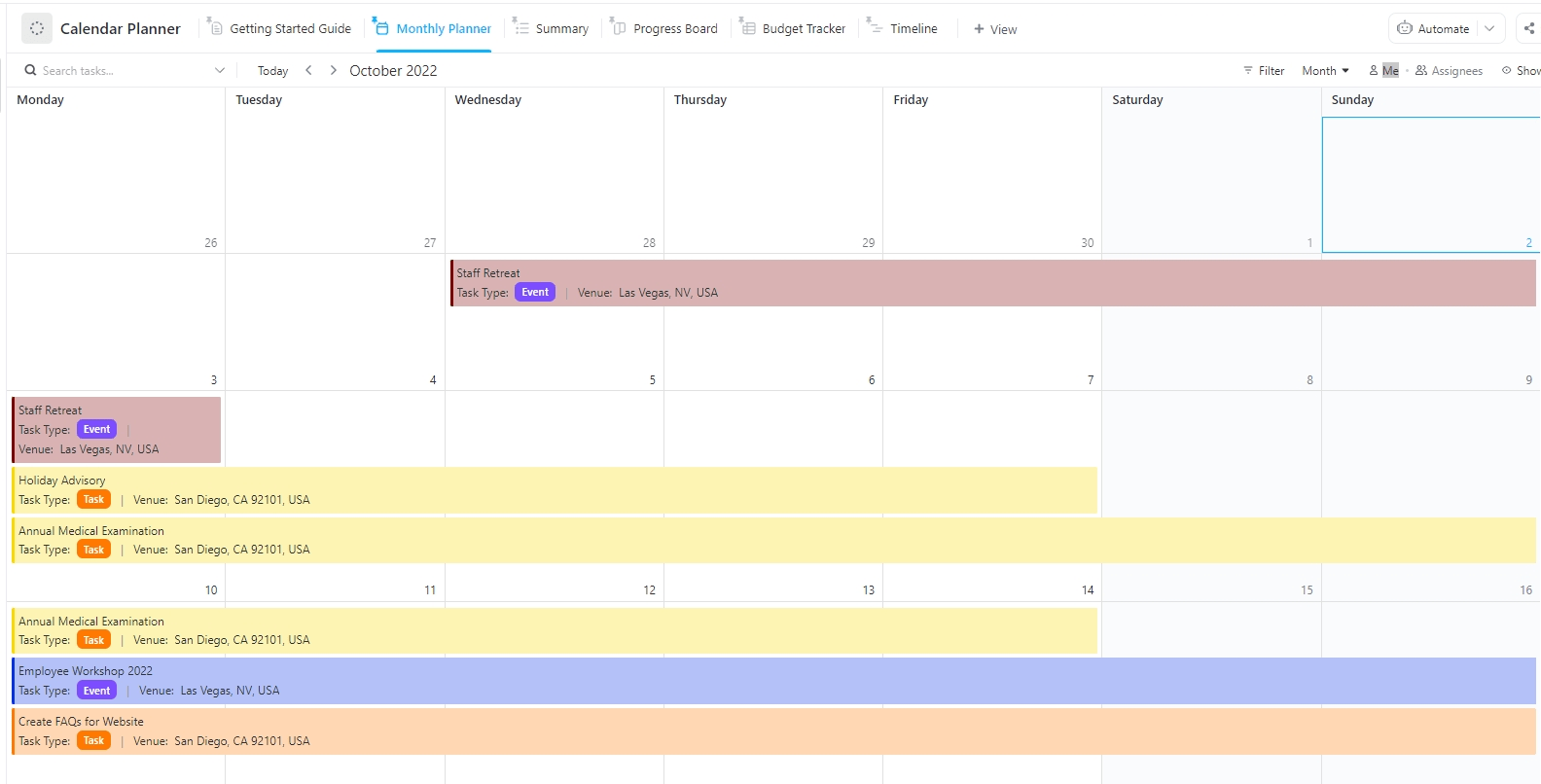
Sorry, there were no results found for “”
Sorry, there were no results found for “”
Sorry, there were no results found for “”
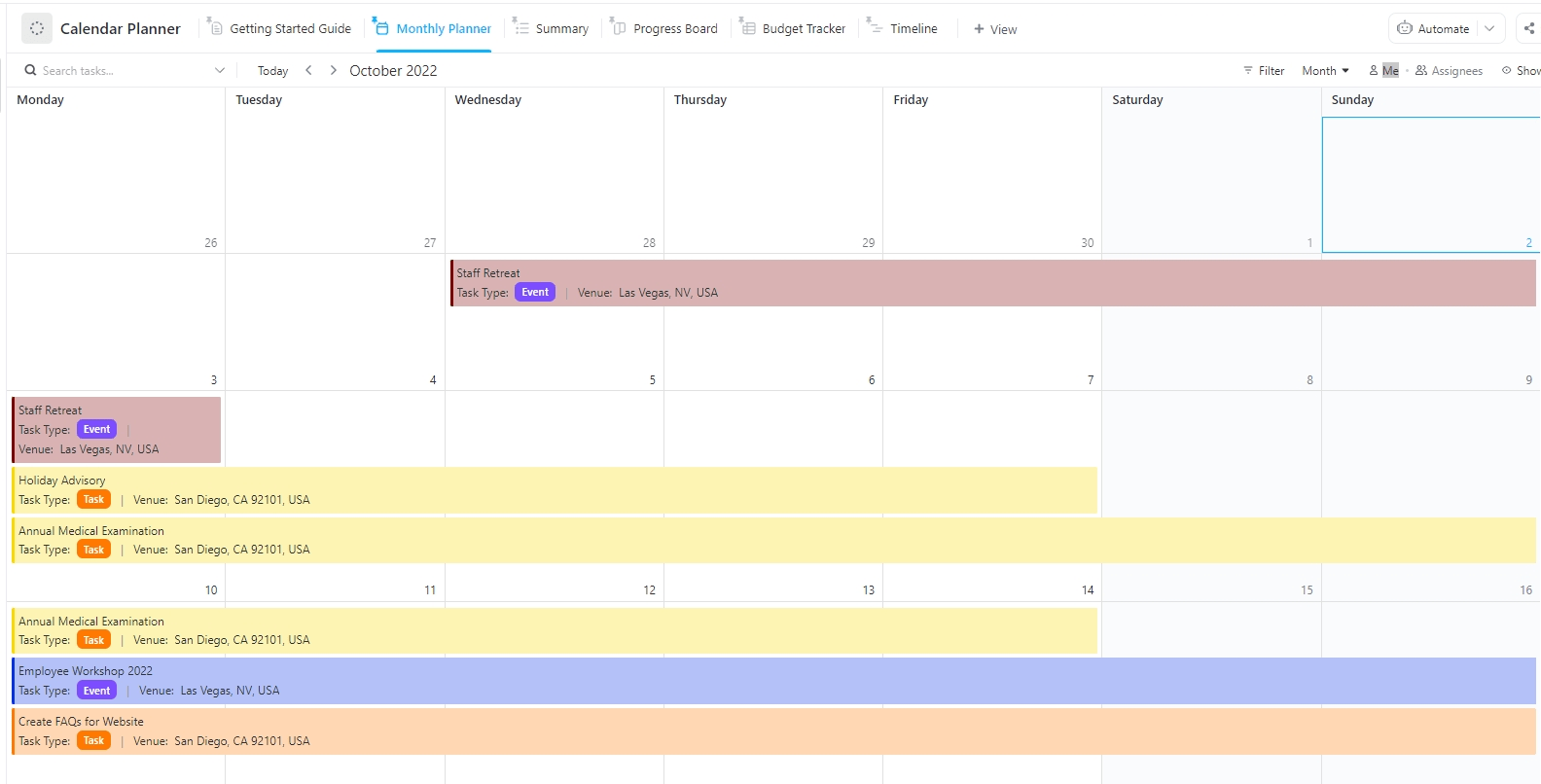
Still stuck in a mess of email threads and calendar confusion?
Whether you’re booking client calls, setting aside time for deep work, or managing a team’s schedule, appointments shouldn’t feel like a puzzle.
The right scheduling template helps you stay on top—preventing double bookings, keeping your day on track, and giving you more breathing room.
We’ve rounded up 10 free appointment schedule templates to help you plan smarter, stress less, and stay focused—whether you’re working solo, leading a team, or juggling both. 🗓️
Appointment schedule templates are pre-designed formats that help individuals or businesses organize and manage appointments. They include designated time slots, client information fields, and spaces for notes. Using one simplifies the booking process, cuts down on scheduling mix-ups, and helps you stay on top of your time.
💡 Pro Tip: Use color-coded tags in your appointment schedule—especially if you’re tracking them in tools like ClickUp Docs, Google Docs, Google Sheets, or Excel—to instantly distinguish between client meetings, internal check-ins, and deep work blocks. This reduces decision fatigue and makes your day easier to scan at a glance.
A good appointment schedule template is more than a cute calendar template. It’s designed to make managing bookings more efficient and tailored to specific needs. Here’s what separates the wheat from the chaff:
👀 Did You Know? Even if you’re already using time-blocking, minor tweaks—like protecting your focus blocks from last-minute meetings or batching similar tasks—can make a significant difference. It’s not just about filling your calendar; it’s about creating space for deep work and cutting down on mental clutter.
Ready to stop wasting time and start using tools that work for you? Let’s get into templates from ClickUp, the everything app for work, that will make scheduling feel effortless:
Tired of juggling appointments and double bookings? Start simple with the ClickUp Appointment Calendar Planner Template. It ensures your schedule is organized and clear, whether you’re booking client meetings, team sessions, or service-based appointments.
With its flexible layout and integration options, this template is ideal for managing various appointments across projects or roles. It’s different from the Appointment Book Template, which is more client-specific. This one’s your go-to for a high-level overview of all meetings across all stakeholders.
Here’s how this template can help you:
🔑 Ideal For: Small teams or solo professionals managing varied appointment types—from discovery calls to internal syncs. Best when you want a visual-first overview of your upcoming week.
💡 Pro Tip: Scheduling is just the start!
Managing appointments gets easier with templates and Automations—but with ClickUp Brain, you can take things to the next level. Instantly generate meeting agendas, draft follow-up messages, summarize key takeaways, and auto-assign next steps after every call.
Try ClickUp AI for free and let your meetings run themselves.
When you’re juggling rotating shifts, last-minute changes, and time-off requests, scheduling can get chaotic fast. That’s where the ClickUp Employee Schedule Template comes in. It keeps everything in one place so you can view your team’s availability, assign shifts, and handle vacation requests without the usual back-and-forth.
Designed to be user-friendly and adaptable, it ensures no double-bookings, missed shifts, or meeting conflicts. Whether you need to coordinate shift rotations or manage holiday requests, this template helps you keep track of your team’s work hours with ease, minus the errors.
With this template, you can:
🔑 Ideal For: HR managers, team leads, and businesses looking to improve employee shift management.
The biggest game changer for me with ClickUp has been the customizable templates and being able to bring that consistency across all of our properties in any region so that the client experience is the same no matter which Convene location they go to.
Keeping your team on the same page is a breeze with the ClickUp Team Schedule Template. Whether it’s collaborative deadlines, appointments, meetings, or task timelines, this template helps you streamline team coordination—especially across different time zones or remote teams.
It allows for easy integration with ClickUp Tasks, helping your team stay aligned on priorities while avoiding scheduling conflicts. With a bird’s-eye view of everyone’s availability, this template ensures you’re always on top of team-wide scheduling.
The benefits of using this template include:
🔑 Ideal For: Remote-first teams and cross-functional groups managing shared deadlines and meetings across regions.
If you’re a service-based professional, the ClickUp Appointment Book Template is an excellent choice for scheduling your meetings. You can manage client appointments and track preferences with ease. It also keeps a comprehensive service history—all in one place.
It prevents overbooking and missed details, ensuring smooth services with an easy interface for managing all appointments.
Using this template, you’ll be able to:
🔑 Ideal For: Service providers, consultants, and freelancers who need to manage client appointments efficiently.
🎉 Fun Fact: ClickUp templates like this one power your client delivery playbooks. Teams using them have reported up to a 64% faster service execution, reducing the time spent organizing and turning plans into action.
Keep your focus on what matters most with the ClickUp Schedule Blocking Template. Designed for deep work and time protection, this layout helps you carve out clear boundaries between focused work, meetings, and personal time.
Unlike the Daily Planner Template (which emphasizes general planning), this one helps you block distractions and dedicate brainpower to your most important tasks.
With this template, you can:
🔑 Ideal For: Writers, designers, developers, and deep-thinkers looking to protect blocks of time for uninterrupted focus.
💡 Pro Tip: Utilize the Pareto Principle, also known as the 80/20 rule, by identifying the 20% of tasks that will give you 80% of your results. Prioritize these tasks during your most productive blocks to maximize your efficiency.
The ClickUp Project Management Schedule Template keeps you on track with your project timelines by syncing appointments and meetings with key milestones. It simplifies tracking critical deadlines, ensuring your project stays on course while keeping the whole team updated in real-time.
By using this template, you can:
🔑 Ideal For: Project managers and teams working on complex, deadline-driven projects.
🎉 Fun Fact: Even our obsession with structured scheduling isn’t new!
The practice of dividing the day into fixed periods for specific activities dates back to the 6th century with the Rule of Saint Benedict. Monks structured their days around designated times for prayer, work, and rest, laying the foundation for modern time-blocking techniques.
With the ClickUp Block Scheduling Template, you can organize your day into dedicated blocks for work, meetings, and personal time. This approach ensures you’re focused during work sessions and fully present in meetings, giving you a clear structure for better time management. This method works best if you follow batching workflows—like marketing tasks, recurring client meetings, or administrative catch-ups.
While the Schedule Blocking Template emphasizes deep focus, this one is more about building habits, routines, and repeatable task sequences.
With this template, you can:
🔑 Ideal For: Professionals, busy teams, and anyone looking for a straightforward, structured approach to time management problems.
👀 Did You Know? Incorporating automatic reminder systems into your scheduling process can decrease the number of missed appointments, particularly in the medical field.
McKinsey highlights that broadening the application of these systems helps reduce patient no-shows, optimizing clinical resource utilization. This principle can be applied to any industry, ensuring better attendance and more efficient scheduling.
For those who regularly deal with packed days, the ClickUp Hourly Schedule Template helps you track appointments, meetings, and tasks by the hour. This granular level of detail ensures you’re using each hour effectively, so no critical tasks are missed.
Using this template, you can:
🔑 Ideal For: Professionals with back-to-back appointments and anyone looking to optimize hourly scheduling.
📮 ClickUp Insight: ClickUp found that 27% of respondents struggle with meetings that lack follow-through, resulting in lost action items, unresolved tasks, and ultimately, subpar productivity.
This issue is compounded by how teams track their work. Our team communication survey reveals that nearly 40% of professionals manually track action items, a time-consuming and error-prone process, while 38% rely on inconsistent methods that increase the risk of miscommunication and missed deadlines.
ClickUp eliminates this action item chaos! Instantly convert meeting decisions into assigned tasks—all in the same platform where work happens.
Can’t seem to fit everything into your packed schedule? The ClickUp 24-Hour Schedule Template ensures every hour of your day is accounted for, providing a complete view of your schedule.
This template is invaluable when you need to manage both personal and professional commitments in a single, cohesive view. With the 24-hour layout, you can easily plan your day and avoid overlaps or missed appointments.
Here’s what you’ll be able to do with this template:
🔑 Ideal For: Busy individuals and teams looking to manage their entire day efficiently.
👀 Did You Know? Implementing the 1-3-5 rule—focusing on one primary, three medium, and five minor tasks each day—can help enhance task completion rates and reduce overwhelming feelings.
The ClickUp Daily Planner Template keeps your day organized and on track. Perfect for breaking down tasks, meetings, and to-dos, it helps you prioritize what matters most. With its clean, simple layout, staying focused becomes easier, and you can easily track your progress throughout the day.
This template ensures nothing slips through the cracks, helping you stay productive and on top of your commitments.
This template lets you:
🔑 Ideal For: Professionals, managers, and anyone seeking to improve their daily planning and productivity.
🎉 Fun Fact: Brands like Brand Right Marketing have seen real results using ClickUp Automation and task templates to streamline workflow and boost efficiency across the board.
By integrating ClickUp, Brand Right Marketing reduced manual, repetitive work, improved communication with automated templated comments, and gained valuable insights into profitability and resource allocation. The platform enabled them to scale from a solo operation to a 25-person team, refine internal processes, and make data-driven staffing and business growth decisions.
Disorganized calendars, missed appointments, and constant rescheduling don’t just slow you down—they cost you opportunities and peace of mind. Today, how you manage your time says everything about how you work. That’s why having the right system in place matters more than ever.
The free appointment schedule templates we’ve shared—built for ClickUp—aren’t just basic layouts. They’re designed to support real workflows, whether you’re coordinating client meetings, planning deep work sessions, or keeping your team on the same page. Clean, flexible, and ready to use, they help you focus on what matters.
Sign up for free on ClickUp and start using these templates to organize your time, reduce stress, and work smarter—one appointment at a time! 🗓️
© 2026 ClickUp