10 API Documentation Examples to Inspire Your Next Project
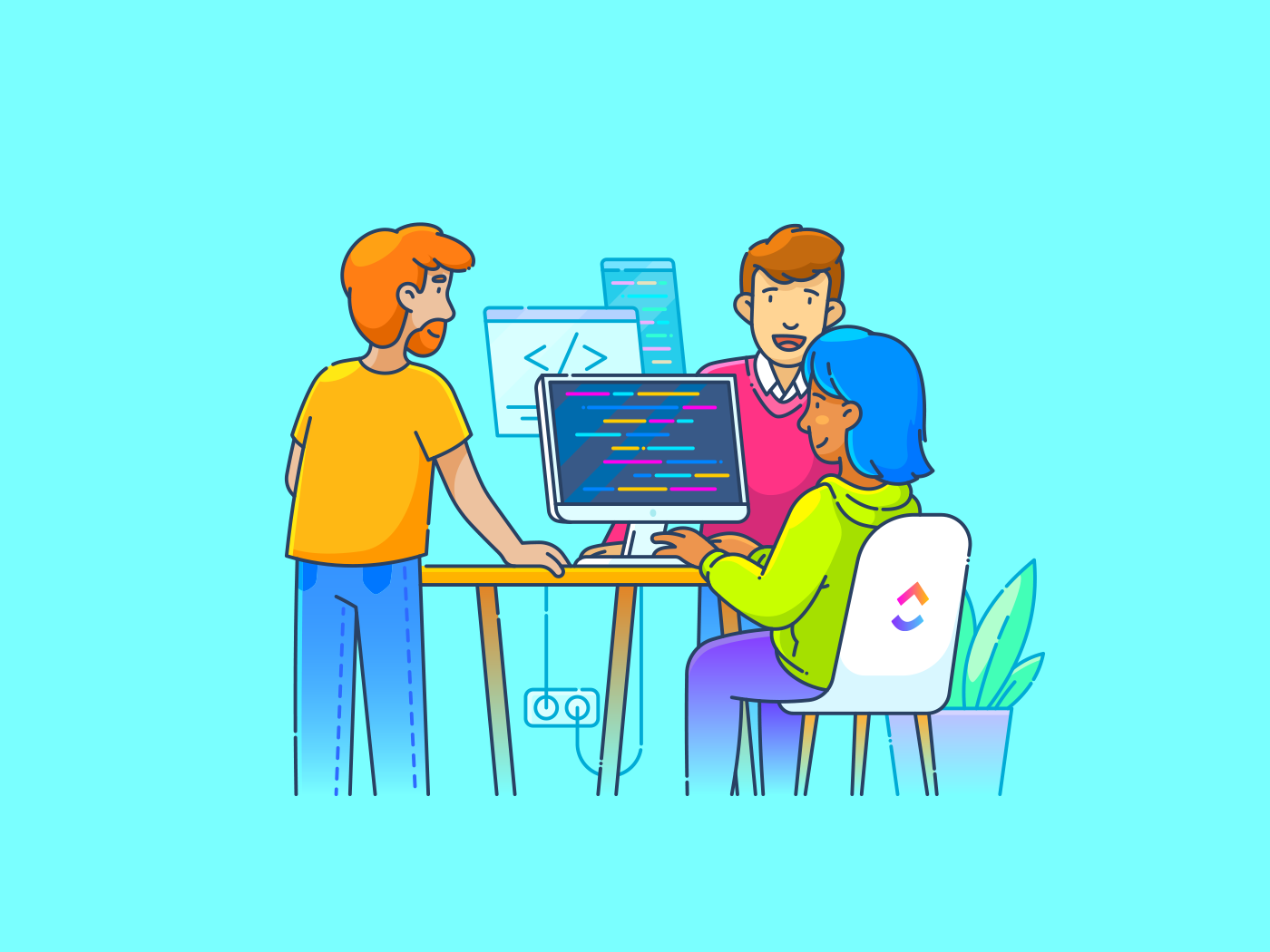
Sorry, there were no results found for “”
Sorry, there were no results found for “”
Sorry, there were no results found for “”
It’s late at night, and you’ve spent hours wrestling with an API, piecing together scattered details. Just when you think you’re done, you hit a dead end—the documentation left out crucial authentication steps.
What should have been a smooth integration turns into a frustrating weekend of trial and error. Application programming interface (API) documentation is a roadmap for collaboration between systems and developers.
When done well, API documentation is more than a guide—it solves problems, sparks ideas, and fosters collaboration. However, creating technical documentation that’s both functional and engaging can be tricky.
In this blog, we’ll explore 10 API documentation examples that get the technical details right to help you craft yours better.
As a bonus, try ClickUp Docs for all your API documentation needs. It’s AI-powered, perfect for collaboration, and free!
Well-structured API documentation makes integrations seamless and enhances the developer experience.
API documentation is a detailed guide that explains how developers interact with an API. It outlines essential information, such as available endpoints, parameters, request formats, authentication methods, and example responses.
API documentation exists to simplify integration—helping developers understand the API, troubleshoot issues, and build applications without unnecessary roadblocks.
Clear and well-structured technical documentation also encourages team collaboration, making aligning goals and solving problems easier.
🧠 Fun Fact: While modern APIs gained popularity with the rise of the internet, the concept of APIs traces back to early computing in the 1940s, when computers first began using modular software for communication.
API documentation varies in format, each serving a distinct purpose. Here’s how different types help streamline development. 🧑💻
Reference documentation provides detailed information about endpoints, parameters, request methods, authentication, error codes, and response formats.
Developers use it to understand how the API works and how to interact with it effectively. Its structured format makes it a quick resource for troubleshooting or building integrations.
Tutorials are step-by-step guides that teach developers how to use specific API features. They walk through real-world use cases, helping users learn the API’s capabilities while building something practical.
This API documentation is especially helpful for onboarding new users or showcasing common workflows.
🔍 Did You Know? Twitter (now X) was one of the first social platforms to release a public API in 2006. This sparked the creation of apps, bots, and tools like TweetDeck that revolutionized how users interact with social media.
Code samples illustrate API functionality with ready-to-use snippets in multiple programming languages. These resources provide developers with a clear starting point, reducing errors and saving time.
Release notes update developers about API changes, such as new features, deprecated endpoints, or bug fixes.
They provide context for what’s changed and why, helping teams adapt quickly and maintain compatibility with updates.
Interactive documentation allows users to test API endpoints directly within the documentation itself.
Features like live API testing or sandbox environments let developers experiment with requests and see responses instantly, making it easier to learn and troubleshoot.
🔍 Did You Know? Some companies provide APIs designed to help developers test or monitor other APIs, streamlining the development process further. Examples include Postman’s API and RapidAPI Hub.
Great API documentation does more than explain—it shapes product success and developer efficiency.
Here’s why it’s essential. 👀
🧠 Fun Fact: Gaming platforms like Xbox Live and PlayStation Network use APIs for features like multiplayer matchmaking, leaderboards, and digital purchases.
High-quality API documentation is essential for developers to understand and effectively utilize an API. Here are ten outstanding examples that set the standard. 📝
ClickUp’s API documentation stands out for its comprehensive and user-friendly design. It explains endpoints, parameters, and request methods with practical code examples.
The documentation includes interactive features that allow developers to test ClickUp API calls directly within the browser, enhancing the learning experience.
Additionally, ClickUp provides detailed guides on authentication and error handling, ensuring developers have all the necessary information to integrate their API seamlessly.
🔍 Did You Know? Nearly every app or website relies on APIs. For instance, when you book a flight online, APIs connect airlines, payment gateways, and booking platforms for a seamless experience. This widespread use underscores the importance of clear documentation to streamline integrations.
Spotify’s API documentation is well-organized and provides extensive information on how to interact with their music streaming platform. It includes detailed descriptions of available endpoints, parameters, response formats, and practical code examples in multiple programming languages.
The documentation also offers interactive tools like the API Console, allowing developers to test requests and see real-time responses. This aids in effective understanding and implementation.
🧠 Fun Fact: The Google Maps API key has been integral to apps like Pokemon Go. This demonstrates how APIs support creative and practical applications.
Google Maps API documentation is comprehensive and provides clear instructions on integrating location-based services into applications. It includes detailed guides, tutorials, and code samples that cover various use cases, from simple map embedding to complex route calculations.
The documentation is well-structured and includes interactive examples, making it easy for developers to find the necessary information and facilitating learning.
🔍 Did You Know? When Google Maps launched its API in 2005, it inspired a wave of ‘mashups,’ where developers combined different APIs to create new tools. A classic example is housing apps that integrate Google Maps and real estate data.
PayPal’s API documentation offers detailed guides and references for integrating payment solutions into applications.
It covers many functionalities, including payment process, subscription management, and invoicing. You can access reference materials that outline API endpoints, request and response structures, and error-handling procedures.
Its documentation also includes Open API specifications and code generation tools to help you generate client libraries and accelerate the integration process. The documentation also includes interactive features, such as the API Explorer, allowing developers to test API calls directly within the documentation.
📖 Also Read: Best Technical Documentation Software
GitHub’s API documentation is straightforward. It explains endpoints, parameters, and request methods with practical code examples.
The documentation also provides information on authentication, pagination, and error handling. This ensures developers have all the necessary information to integrate GitHub’s functionalities into their applications.
🔍 Did You Know? An Open API is a publicly available interface that lets developers integrate with software applications or web services. Unlike proprietary APIs, Open APIs often adhere to standardized frameworks like the OpenAPI Specification (OAS), making them easier to document, share, and adopt across various platforms.
Microsoft Azure’s API documentation is extensive and provides detailed information on integrating various Azure services into applications. It includes comprehensive guides, tutorials, and code samples that cover a wide range of use cases.
The documentation is well-structured, making it easy for developers to find the needed information. It also includes interactive features like the Developer Portal and try-it-out functionality to facilitate learning and experimentation.
Stripe’s API documentation is renowned for its clarity and organization. It features a two-column layout with explanations on the left and code snippets on the right. Plus, it supports multiple programming languages like Python, Java, PHP, and .NET
Interactive code features like Stripe Shell allow developers to test endpoints directly within the documentation, enhancing the learning experience. Additionally, Stripe provides detailed guides on authentication, error handling, and best practices.
Its predictable resource-oriented URLs and standard HTTP response codes help seamless integration.
Facebook’s Graph API documentation provides a comprehensive overview of how to interact with their social graph. It includes detailed descriptions of endpoints, parameters, response formats, and practical code examples. With detailed explanations on handling batch API requests and debugging, the documentation emphasizes secure request practices.
It also offers interactive tools, such as the Graph API Explorer, which allows developers to test requests and see real-time responses.
Zendesk’s API documentation is highly detailed, developer-friendly, and designed to simplify customer support tool integrations.
It features well-organized sections for REST APIs, webhooks, and app frameworks, offering comprehensive endpoint details and parameter explanations. The documentation includes practical code examples and real-world scenarios to demonstrate how to customize workflows and automate processes.
Developers can also explore the interactive API Console to test API calls and view responses for seamless implementation. Zendesk’s clear instructions and actionable insights make it a go-to resource for building effective support solutions.
🧠 Fun Fact: The GIPHY cat GIF API processes over 7 billion monthly requests. It’s clear that cat GIFs are a crowd favorite!
Amazon Web Services (AWS) provides comprehensive documentation for their SDK for JavaScript. This helps developers integrate AWS services into their JavaScript applications.
This documentation includes detailed guides, API references, and code samples covering many use cases. It also offers information on setting up the SDK, managing credentials, and handling errors, ensuring developers have all the necessary information to build robust applications using AWS services.
Creating API documentation that truly stands out requires more than just a list of endpoints and technical terms. 📚
ClickUp, the everything app for work, is a powerful tool that simplifies the documentation process. Its features help teams effortlessly create, organize, and collaborate on API documentation.
Here’s a step-by-step guide to building outstanding API documentation, with tips on how ClickUp’s Solution for Software Teams can support each stage. 🔗
Effective API documentation starts with a deep understanding of who will use it. You must tailor it for developers with varying levels of experience.
Some may want to learn technical details, while others need clear onboarding guidelines. Customizing the tone, level of detail, and structure for your audience ensures the content is both valuable and accessible.

ClickUp Docs is a cloud-based document management platform that’s just perfect for creating API documentation. With its rich text editing capabilities, structure your text with headings, code blocks, tables, and lists for clarity and readability. You can even embed code snippets, making it convenient to add API calls and responses.
Create separate sections for different user personas within the platform. For instance, a beginner section can include step-by-step guides, while advanced sections focus on detailed endpoint usage. The formatting options in Docs make it easy to organize content logically, ensuring users find what they need quickly.
💡 Pro Tip: Conduct surveys using ClickUp Forms or in-person interviews with potential users to gather insights into their workflows, challenges, and expectations. Use this data to create detailed user personas that guide your documentation structure. Highlight key pain points your API solves for these personas.
Mapping out how users interact with your API helps ensure the documentation aligns with their real-world workflows. It helps identify various touchpoints and interactions a developer may have when integrating with your API.
Start with the onboarding process, introduce basic use cases, and gradually build up to more advanced features. A clear user journey guides developers through their learning process, minimizing frustration.

ClickUp Whiteboards offer a dynamic platform to visualize this journey, helping teams collaboratively design and refine the developer experience. Use flowcharts or diagrams to outline every stage of the integration process, including initial discovery, interaction, authentication, and optimization.
Visual representation helps spot potential challenges and opportunities for improvement, ensuring that the documentation is user-friendly and detailed. Share these Whiteboards in your documentation to provide a visual aid for developers. Additionally, you can embed ClickUp Docs within Whiteboards for easy access.
💡 Pro Tip: Create journey maps with edge cases, like when a user makes a common mistake or encounters an error. Addressing these scenarios in your documentation can significantly reduce developers’ frustration.
Introduce your API with a clear overview of its purpose and capabilities. Highlight its primary features, supported formats, and use cases.
This section sets the foundation for users, helping them understand the value of your API before diving into the technical details. Here’s a short checklist for you. 📃
💡 Pro Tip: This section should feel welcoming and easy to follow. Use plain language and avoid technical jargon where possible. Provide links to more detailed sections for users who want to explore further.

ClickUp Docs is ideal for drafting and structuring foundational content. Use nested headings to create an intuitive outline that covers all the basics.
For example, include sections like ‘API Overview,’ ‘Getting Started,’ and ‘Authentication’ with collapsible menus for easier navigation.
Additionally, leverage ClickUp’s collaborative editing to gather input from your team and ensure the introduction section answers key user questions. Highlight features with bullet points or callout boxes to highlight important information.
💡 Pro Tip: Include a concise ‘Quick Start’ guide in your introduction to help users get up and running quickly. Focus on the minimum steps required to make the first successful API call and provide links to more detailed sections for further exploration.
📖 Also Read: Best IT Documentation Software Tools
Developers rely on code examples to understand how to implement API calls effectively. To cover a wider audience, include examples in multiple languages. Highlight common use cases and provide step-by-step explanations for clarity.

Writing Code Documentation in ClickUp Docs helps embed code snippets with clear formatting. This ensures examples are easy to read and follow.
Add comments to each line of code to explain its purpose, making it accessible to developers of all skill levels. For example, show how to authenticate an API call with step-by-step comments alongside the code.
💡 Pro Tip: Annotate code snippets with comments explaining the how and why behind each step. For example, explain the significance of parameters, authentication tokens, or specific headers used in the examples.
You can also use ClickUp Brain to generate templates for code samples, ensuring consistent formatting and structure across all examples. This saves time and maintains a professional standard.
🧠 Fun Fact: The Oxford English Dictionary API provides access to over 600,000 words—an invaluable tool for developers working on language-related projects.
Error handling is one of the most critical aspects of API usage.
Documenting status codes and error messages with clear descriptions and solutions reduces troubleshooting time and enhances user trust.
Here’s what you must include in this section:

Docs lets you create a dedicated section for error codes, grouping them logically based on functionality or response type.
For example, you can create a section for group client-side errors (400-series) and server-side errors (500-series) separately. Each provides clear explanations and resolution steps.
ClickUp’s real-time editing lets your team update error lists as new codes are introduced, ensuring this section stays current. Add links within the error documentation to guide users to related troubleshooting steps or FAQs, creating a seamless support experience.
🔍 Did You Know? Computer programmer Carl Hewitt first used the acronym ‘API’ in 1967. However, APIs have existed in some form as far back as punch cards.
While API documentation is technical, it should also be approachable.
Use simple language, intuitive layouts, and consistent formatting. Visual aids like diagrams, tables, and screenshots can break up dense text and improve comprehension.

ClickUp Docs’ multimedia embedding features help you create visually engaging content. For instance, you can insert tables to summarize data or add screenshots of API workflows to provide visual context. The platform’s intuitive interface also makes maintaining consistent formatting throughout your code documentation easy.
💡 Pro Tip: Include a ‘Changelog’ section at the beginning of your documentation to summarize recent updates. This helps users stay informed and builds trust by demonstrating your commitment to maintaining accurate and relevant content.
Outdated API documentation can confuse users and erode trust.
Consistently revisiting and updating your documentation ensures it stays accurate, aligns with the latest API changes, and remains a reliable resource for developers. Regular maintenance is essential to reflect version updates, new features, or revised error codes.
ClickUp offers powerful tools to streamline software documentation.

Use ClickUp Tasks to assign specific documentation sections to team members, set deadlines, and monitor progress. Combine this with ClickUp Custom Task Statuses to track the state of each update—for example, statuses like ‘Pending Review,’ ‘In Progress,’ or ‘Completed.’

Create relationships between Docs and Tasks to enhance organization. Link relevant tasks directly to Docs so anyone working on updates can easily access the associated content.
For instance, link an error code task to its corresponding section in the documentation for seamless cross-referencing.
📖 Also Read: Agile Documentation: Best Practices for Agile Teams

ClickUp Automations lets you automate recurring tasks to revisit critical sections periodically, such as quarterly reviews of endpoints or authentication protocols. This proactive approach keeps your documentation reliable, structured, and always up-to-date.
🧠 Fun Fact: The International Space Station (ISS) API offers real-time data on its location, crew details, temperature, and more—perfect for exploring what’s happening in orbit.
API documentation connects developers to your product and unlocks its full potential. The best examples, like those from ClickUp, Spotify, and Stripe, go beyond listing endpoints; they make the developer journey seamless, intuitive, and enjoyable.
If you’re ready to create API documentation that inspires and empowers, turn to ClickUp.
From intuitive Docs to collaborative Whiteboards and automated task tracking, ClickUp provides everything you need to craft clear, impactful, and user-friendly resources that API developers will value.
Sign up for ClickUp today! ✅
© 2026 ClickUp