

Are you tired of monotonous tasks such as managing multiple technology platforms, dealing with integrations that frequently fail, and struggling with a lack of support for seamless collaboration?
What if we tell you that companies lose 20 to 30 percent of their revenue because of these inefficiencies? Why let these inadequacies hold your company back?
It’s time to eliminate such roadblocks with Open API!
With support from this powerful tool, you can unlock endless business possibilities, streamline processes, and eliminate inefficiencies. Don’t let outdated systems and isolated operations hinder your company’s growth.
Continue reading to understand how open APIs can improve how you work, collaborate, and expand your business.
What Is Open API?
The term open API can be interpreted in two ways.
First, open API can refer to Public API, an application programming interface (API) made publicly accessible to developers.
It allows anyone with an internet connection and necessary programming skills to integrate with AI applications using the API. This promotes efficiency, scalability, and flexibility, enhancing the overall user experience of open API systems.
Popular examples include Google Maps API, Twitter API, and Spotify API.
Open API can also refer to the Open API Specification (OAS). This is a standardized way to document and explain RESTful APIs, which are a common language that allows different software applications to communicate and exchange information over the internet.
The Open API Specification, sometimes called the Swagger Specification, is like an instruction manual that comprehensively covers all the components and details involved in using a particular RESTful API. It outlines the API’s functionality throughout its entire lifecycle.
This documentation includes a general overview of what the API does, the different ways to access and use it (like path parameters and query parameters), the types of data it can handle (object properties and data formats), where the API is hosted (server objects), security requirements for accessing the API, and much more.
Essentially, the Open API Specification provides a standardized approach to clearly document all the instructions and guidelines for properly utilizing a RESTful API. This makes it easier for developers and users to understand how the API works and how to integrate it into their applications effectively.
While it is not an API itself, the OpenAPI Specification documents and promotes existing API lifecycle models for developers to understand, create, and utilize open APIs more easily.
Open API vs. Closed API
Both open APIs and closed APIs are tools used for communication between different software programs, but they differ in terms of accessibility, security controls, and customization options.
Open API is like an open door—it’s wide open for anyone with the right skills and internet connection. It’s out there in the public domain, building productivity and enhanced collaboration.
Now, flip the script, and you’ve got a closed API or private API. It’s like a private club, where only authorized server stubs get the VIP treatment, AKA API support.
Typically, private APIs are kept within the walls of an organization or shared with specific partners. While this tight control beefs up security and keeps a lid on data usage, it also stifles external collaboration and innovation.
Choosing between open API and closed API boils down to what matters most to you: control, security, revenue generation, or innovation.
Some businesses use both types of web APIs: Open API for public engagement and closed API for internal operations. You must make an informed decision based on your business needs and goals.
Here’s a detailed comparison between open API Vs closed API:
| Features | Open API | Closed API |
| Accessibility | Publicly available | Restricted access |
| Benefits | Increased usage and innovation, transparency, and collaboration | Enhanced security, greater control |
| Drawbacks | Security concerns, less control | Limited innovation, increased development burden |
| Authentication | Not always required | Usually required (e.g., API keys, login) |
| Community & Support | The larger developer community, the potential for wider support | Smaller, more controlled community access, often relies solely on API provider |
| Standardization | Often follows open standards for easier integration | May use proprietary protocols and standards, requiring specific knowledge and use of tools |
How Does an Open API Work?
Picture this: your go-to travel app effortlessly recommends restaurants that match the vibe of your Spotify playlists.
Or, your weather app syncs up with your smart home thermostat, adjusting it before a storm hits. It’s like witnessing magic unfold, all thanks to the implementation of open data.
Think of an open API as the intermediary between different applications, translating data like two people conversing in the same language.
Here’s a deep dive into the mechanics of open API to help you understand the technology that makes them tick—and explore their incredible potential across various industries.
Here’s how you can kickstart your journey in open API development by crafting client code to create a one-of-a-kind solution.
- Navigate open API data models: Your software developer finds open API data models, also known as OpenAPI schemas, listed on a directory or the provider’s website
- Generate documentation: You now read the API documentation—which has universal access— and explains what data is available, how to access it, and other security requirements
- Secure authentication: You obtain necessary credentials like API keys to authenticate their relative paths
- Send request: The application sends a targeted request to the API, specifying the exact access it needs to the source code
- Receive API response: You get a response, typically in JSON or XML file formats, containing the requested information or confirming the action
- Begin integration: You incorporate the API’s response into the application, creating a seamless user experience
Here are a few examples demonstrating how an open API enhances work processes across industries.
1. Sales workflow: CRM integration
Workflow: A sales team or company uses a customer relationship management (CRM) system to manage leads, contacts, and deals. The company or CRM system integrates with robust tools like other open-source software and web APIs to enhance its functionality.
Use case:
- Email integration: Connect with email service APIs (e.g., Gmail, Outlook) to automatically log communication and synchronize emails with customer records
- Payment processing: Integrate with a payment gateway API to enable seamless invoicing and payment tracking within the CRM
- Social media integration: Use social media APIs to gather insights about leads and contacts, helping sales representatives understand their online presence
2. Marketing workflow: Marketing automation
Workflow: A marketing team utilizes a marketing automation platform for campaign streamlining, lead nurturing, and analytics. The marketing automation platform uses an open API to connect with various tools and channels.
Use case:
- Social media publishing: Integrate with social media APIs to allow marketers to schedule and publish posts directly from the marketing automation platform
- Analytics integration: Connect with analytics APIs such as Google Analytics to provide a comprehensive view of campaign performance and user behavior
- Lead generation: Integrate with third-party APIs such as form builders and lead databases to automate the flow of leads into the marketing automation system
3. Remote teams: Collaborative integrations
Workflow: A distributed team model relies on open API systems and collaboration tools to communicate, share documents, and manage projects remotely. Collaboration tools integrate with various open APIs to create and support a smooth remote working experience.
Use case:
- Video conferencing integration: Integrate with video conferencing APIs such as Zoom and Microsoft Teams to allow users to schedule and join meetings directly from the project collaboration platform
- File storage integration: Connect with cloud storage APIs such as Dropbox and OneDrive to enable easy sharing and collaborative editing of documents
- Task management integration: Integrate with project management APIs such as ClickUp to ensure task updates and deadlines are synchronized across platforms
Benefits of Open API for Software Teams
Whether your team is scattered across the globe or stationed in the office, Open API is your ticket to unlocking serious teamwork potential. Think customized integrations, enhanced collaboration, and optimal, personalized workflow management.
Let’s explore all the possibilities to make work more interesting.
1. Streamlined integrations

What if your internal systems could talk to each other to automate the bulk of your busy work?
Open APIs make this a reality, eliminating manual data entry and ensuring everything flows smoothly.
For example, if you’re an e-commerce business, you can leverage open APIs to streamline your order fulfillment workflow across various apps and systems as follows:
- Customer places an order: The customer’s order triggers an API call to your inventory management system, checking stock availability
- Inventory confirmed: If stock is available, the API initiates a call to the shipping software, automatically generating shipping labels and initiating package pickup
- Real-time updates: The customer receives real-time notifications on order status updates, powered by the integration between your e-commerce platform and the shipping software through open APIs
Connecting your design tools, marketing platforms, or internal systems has never been easier, thanks to the many productivity tools available to developers today.
One such tool is ClickUp. With ClickUp’s API, software teams can automate all kinds of work, from moving tasks between platforms to updating deadlines and firing notifications for streamlining project management.

Tackle those pesky project problems head-on by utilizing custom ClickUp Integrations.
ClickUp integrations also work for functional tasks. For example, if you need to streamline the approval process for design assets, just integrate AI tools from ClickUp with Figma using their web APIs.
When your design is finalized, the API triggers task creation, notifications, and updates based on predefined criteria, simplifying the approval process.
2. Enhanced project management

Open APIs empower you to extend your project management tool’s functionalities beyond its core features, creating a more efficient, customized, data-driven project management environment.
ClickUp’s software project management module allows for seamless integration with various tools and services—code generation tools, documentation tools, and more—enhancing software project management in several ways:

- Automated workflows: ClickUp has over 100 pre-built ClickUp automation sequences to streamline workflows, routine tasks, project handoffs, and more. By setting up triggers and actions, teams can put repetitive tasks on autopilot and make sure all the critical work gets done right on schedule, minus human error, and with greater accuracy
- Data synchronization: With open APIs, you can synchronize data bi-directionally between ClickUp and other applications. This eliminates manual data entry and ensures consistency across different platforms, saving everyone time
- Enhanced reporting and analytics: Open APIs allow you to connect ClickUp to data visualization tools, enabling the creation of comprehensive reports and dashboards. This provides valuable insights into project progress, team performance, and resource allocation, allowing for data-driven decision-making
3. Improved collaboration
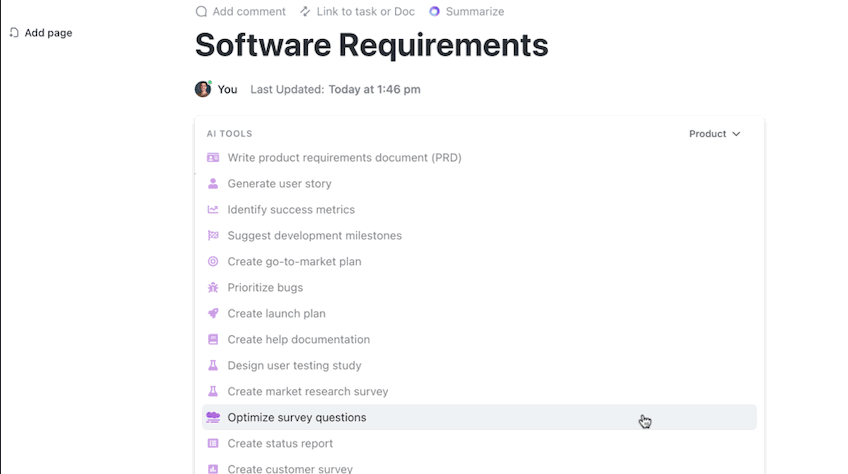
Open APIs were invented to help software developers (and everyone else!) boost productivity, improve collaboration, and work better every day.
By collaboratively using ClickUp’s APIs with its AI capabilities, software developers can experience a significant boost in communication, knowledge sharing, and overall project efficiency.
Connect ClickUp to platforms like Slack or Microsoft Teams via open APIs to automatically share task updates, meeting summaries, and relevant information directly within preferred channels, reducing context switching and keeping everyone informed.
Open APIs also connect ClickUp with your design tools, marketing platforms, or customer relationship management (CRM) system for seamless data exchange, enabling team members to access and collaborate on relevant information from various sources within ClickUp, fostering a centralized work environment.

Finally, use ClickUp Brain to analyze team activity and project data housed within ClickUp and connected tools—to improve workflow efficiency with AI-powered suggestions. ClickUp Brain gives you and your team instant, accurate answers based on context through the AI Knowledge Manager.

It doubles as your AI Project Manager with accurate AI updates and status reports for tasks, docs, and people.
This allows for real-time collaboration within your team, streamlining communication and feedback loops.

With 15+ ClickUp Views, you can keep your engineering, product, and stakeholder teams working in lock-step with visual roadmaps that connect work toward shared goals. This way, it’s easy to see progress, dependencies, and blockers—making priorities clear for everyone.
Choose from Kanban boards, Gantt charts, calendars, and more to organize and visualize your tasks and projects.
4. Amped up scalability and growth
Open APIs allow remote service teams to tap into features and functions from external services without getting stuck with one particular vendor or tech setup. It’s all about staying flexible and agile in development.
You can use ClickUp’s API to develop custom integrations or applications tailored to your specific project needs, expanding ClickUp’s capabilities beyond its native features.
Imagine you’re bringing on new teams or projects involving many repetitive tasks.
Instead of slogging through manual setup, you can develop an API-based script that automatically fills in over 1,000+ ClickUp Templates with all the project-specific information you need—deadlines, team members, and custom fields. This eliminates manual setup and ensures consistency across projects.

As your team and projects grow, you can manage complex workflows by creating custom ClickApps with ClickUp that uniquely identify triggers and specific actions within your workflows based on defined criteria. For example, automatically move tasks to different statuses, assign reviewers, or send notifications when specific conditions are met.
Possible Downsides of Open APIs
Open APIs have revolutionized how applications interact, speeding up innovation and collaboration. But like any powerful tool, they come with potential downsides.
Remember that these downsides are not inherent OpenAPI weaknesses but challenges you can manage effectively.
1. Vulnerability to attacks: Open APIs expose internal systems and data, making them potential targets for malicious actors. Weak authentication, authorization, or API design flaws can lead to data breaches, unauthorized access to source code, and other security incidents.
Example: Imagine an e-commerce platform with an open API connecting to payment gateways. Without proper security measures, hackers could gain unauthorized access to customer payment information, leading to data breaches and financial losses
2. Limited control: Opening an API means relinquishing some control over its use. Malicious actors might exploit the API for unintended purposes, potentially causing harm to your users or software applications and systems.
Example: Let’s say you develop a social media platform and open your API for third-party app integrations. If someone uses your API to scrape user data for malicious purposes or spread spam, you could lose control over how your platform is used and damage your brand reputation
3. Complexity for complex data models: Open APIs struggle to represent complex data structures with hierarchical relationships. This can lead to convoluted data models and difficulties retrieving and managing data effectively.
Example: Consider a healthcare application that exposes an open API for sharing patient records between medical facilities. If the API struggles to handle complex data structures like medical histories and treatment plans, it could lead to errors in data transmission and compromise patient care
4. Lack of data inheritance: Open APIs do not support data model inheritance, leading to repetitive and inefficient schema definitions when dealing with shared object properties across different data models.
Example: Suppose you’re developing a cloud storage service with an open API for developers to build applications on top of it. Without support for data model inheritance, developers may need to redundantly define common properties like file metadata, leading to bloated schemas and inefficient data storage.
5. Limited vendor control: API consumers depend on the API provider for updates, maintenance, and bug fixes. This can be problematic if the provider makes changes that negatively impact your application.
Example: Using its open API, let’s say you integrate a mapping service into your ride-sharing app. If the mapping service provider changes its API endpoints or pricing structure without warning, it could disrupt your app’s functionality and user experience.
6. Evolving standard: While widely adopted, the open API specification is still evolving. Changes in future versions of open API specifications might require updating your API documentation and integrations.
Example: Imagine you develop a project management tool that relies on the open API specification for interoperability. As the open API specification evolves, you’ll need to regularly update your OpenAPI documents and ensure compatibility with newer versions to avoid compatibility issues for your users
7. Not suitable for all situations: Open APIs might not be the best choice for highly sensitive data or systems that require strict access control and limited exposure.
Example: Consider a banking institution with highly sensitive customer financial data. Opening up its API for third-party access may not be advisable due to the risk of exposing sensitive information to unauthorized parties
8. API documentation and versioning: Maintaining clear and up-to-date documentation is crucial for successful API adoption. Regular versioning and deprecation practices are essential to managing changes and compatibility.
Example: Suppose you develop a weather forecasting API developers use to integrate weather data into their applications. Clear and up-to-date documentation, along with proper versioning practices, is essential to ensure that developers can effectively use and maintain their integrations
9. Monitoring and rate limiting: Implement robust monitoring and rate limiting mechanisms to detect and mitigate potential security threats and prevent abuse of your API.
Example: Let’s say you run a messaging platform with an open API for developers to build chatbots. Implementing robust monitoring and rate-limiting mechanisms can help detect and mitigate potential security threats, such as denial-of-service attacks or spam bots overwhelming your system
10. Governance and access control: Establish clear governance policies and access control measures to define who can access your API’s source code, under what conditions, and with what limitations.
Example: Consider a government agency providing public data through an open API. Establishing clear governance policies and access controls ensures that only authorized users can access sensitive information and that usage is compliant with legal and regulatory requirements
By understanding these disadvantages and taking appropriate mitigation steps, you can maximize the benefits of open APIs while minimizing the associated risks.
Careful planning, secure design, and ongoing maintenance are crucial for a successful open API design and implementation.
What Type of Security Is Needed?
Open APIs serve as invisible bridges connecting countless applications. They unlock innovation, streamline workflows, and empower human collaboration like never before. But the safety and stability of this interconnected world hinges on one crucial element: security.
Now, security is not a single shield. Instead, it protects both data and functionality.
Here are key elements of the security you’ll need to address if you’re using open APIs for your business systems.
1. Authentication and authorization
- Use robust authentication mechanisms like OAuth 2.0 or API keys to verify user identities and control access to sensitive resources
- Implement granular authorization policies based on the principle of least privilege. Grant users only the minimum access permissions required for their specific tasks
- Limit the number of requests a user or application can make within a specific timeframe to prevent denial-of-service attacks
2. Data security
- Encrypt data at rest and in transit using robust cryptographic algorithms such as AES-256. This protects sensitive information even if it’s intercepted
- Sanitize and validate all user input to prevent injection attacks such as SQL injection and cross-site scripting (XSS)
- Consider masking sensitive data in API responses, especially for public or non-critical information
3. API gateway and firewall
- An API gateway can be used as a central entry point for managing API traffic. This allows for implementing security policies, rate limiting, and access control across all API endpoints
- Deploy web application firewall (WAF) to filter incoming and outgoing API traffic, blocking malicious requests and attacks such as SQL injection or DDoS attacks
4. Logging and monitoring
- Log all API requests and responses, including user information, timestamps, and request details. This helps identify suspicious activity and diagnose issues
- Continuously monitor your APIs for suspicious activity, unauthorized access attempts, and potential vulnerabilities
- Conduct regular security audits to identify and address any weaknesses in your API security posture
5. Additional security considerations
- Follow secure coding practices when developing your API backend to prevent vulnerabilities such as buffer overflows and insecure direct object references
- Keep your API infrastructure and libraries updated with the latest security patches to address known vulnerabilities
- Regularly scan your API for vulnerabilities using tools such as Open API scanners and penetration testing
Open API providers must address these security considerations, and as developers and consumers, it’s crucial to be vigilant about whether these measures are implemented.
We need a more resilient and trustworthy ecosystem of open APIs to come into existence, giving you the power to optimize workflow and make more revenue.
How to Sustain an Open API
We’ve listed the best practices to help you uphold an open API for an optimized and secure workflow.
1. Version control
- Treat your open API specification as code and store it in a version control system like Git. This allows for tracking changes, reverting to previous versions, and collaboration
- Version your open API specification using the info. version’ field. This helps developers understand which version they’re using and track changes across versions
- Maintain a change log alongside your specification, documenting the changes and why. This is crucial for transparency and future reference
2. Documentation and clarity
- Write clear and concise descriptions for your API endpoints, parameters, and responses. Use terms familiar to your target audience
- Provide concrete examples for request and response payloads to enhance understanding and reduce ambiguity
- Maintain consistency in naming conventions, formatting, and structure throughout your specification. This improves readability and reduces cognitive load for developers
3. Automation and tools
- Use open API validation tools such as SwaggerHub validator or online tools to ensure your specification adheres to the open API specification and identify any errors
- Auto-generate client libraries and server stubs from your open API specification with automation tools such as Swagger Codegen. This saves time and reduces manual effort
- Explore tools such as SwaggerHub or APIary to automatically generate an interactive OpenAPI document from your specification, improving the developer experience
4. Collaboration and governance
- Define a clear ownership model for your open API specification. This could be a dedicated team or individual responsible for its maintenance
- Establish a review process for changes to the spec, ensuring proper scrutiny and adherence to quality standards
- If your API is public, consider encouraging community feedback and contributions to your specification. This can broaden perspectives and identify potential improvements
5. Management strategy
- Keep your open API specification up-to-date with the latest open API specification version to benefit from new features and improvements
- Track how developers use your data types and gather feedback on your open API specification. This helps identify areas for improvement and adjust your documentation accordingly
- Document security requirements and authentication mechanisms in your open API specification for secure API interactions
Remember, maintaining additional documentation for OpenAPI specification is an ongoing process.
By following these best practices and adapting them to your specific needs, you can ensure your API descriptions generate documentation that remains accurate, informative, and valuable for developers using your API.
Reimagine Your Workflow with ClickUp
Say goodbye to repetitive tasks, complex integration models, and information silos because ClickUp’s open APIs have arrived!
With ClickUp’s open API at your fingertips, you have the power to connect all your favorite applications, automate tedious tasks, and create custom integrations that unlock your team’s full potential.
Are you ready to ditch your old workflows and embrace improved efficiency?
Sign up for ClickUp. Don’t just manage your work; optimize it for peak productivity!



