10 Best AI Tools for Podcasters in 2026

Sorry, there were no results found for “”
Sorry, there were no results found for “”
Sorry, there were no results found for “”
Starting a podcast can be an exciting journey, but there are some hurdles both regular and beginner podcasters face—technical difficulties, not having enough time for editing, and creative block, to name a few.
That’s where AI tools come in to save the day. These AI tools for podcasters can simplify editing, transcription, content creation, and even marketing for you.
That said, the list of AI tools available for a podcast maker is neverending, and deciding which ones to invest in can be daunting. That’s why I, along with the ClickUp team, have curated a tried-and-tested list of the top ten AI podcasting tools that will enrich and simplify your podcast-making journey.
But first, let’s discuss the aspects we considered when deciding on the top 10 AI tools for podcasters.
Here are the five elements that you must look out for while adding AI tools to your podcasting process:
Also read: The best podcasts to learn about AI
Here are the top ten AI podcasting tools we believe can transform your process and elevate content quality,

ClickUp is a powerful productivity tool that helps create the ultimate podcasting command center. Through many built-in features like instant messaging, dedicated AI, writing and goal-setting tools, content calendar templates, and 1000+ integrations, it can facilitate end-to-end podcast management, from ideation and brainstorming to timely publication, making it the go-to podcast management software for you.
Perfect for budding podcasters and seasoned veterans, ClickUp provides a centralized platform to manage every podcast episode and project effortlessly. With a primary focus on simplifying tasks, its versatility and customizability allow you to tailor it to your unique needs.
Two significant features for you, especially if you aren’t operating solo, are ClickUp Goals to streamline the ideation and goal-setting process and ClickUp Chat for consistent communication. ClickUp Goals lets you jot down individual and team objectives and connect them to your podcast tasks, while ClickUp Chat enables messaging among teams and even instant tagging.
Say goodbye to fragmented workflows using multiple AI tools. ClickUp’s Product Management Software can replace many other AI tools for podcasters. It integrates with various popular podcasting tools and services to become a one-stop solution for all your podcasting needs. You can connect your recording software, hosting platforms, and social media accounts with ClickUp. It even offers cloud storage services to centralize all your podcasting activities and files in one place.
With its numerous podcasting templates which are ready to use in just a few clicks, ClickUp makes podcast creation and management infinitely simpler and more effective.
The ClickUp Podcast Planning Template is the perfect dashboard to organize what your listeners want to hear, manage guest outreach, and visualize how you will deliver your content right down to each podcast episode. Whether you’re beginning your podcast journey or planning your next month of recording and releasing—this template will give you the framework you need. It’s my personal favorite of ClickUp’s podcast templates.
The ClickUp Podcast Template helps you create a detailed plan to execute a podcast recording. It covers tasks such as scheduling guests, recording sessions, managing audio file assets, and even tracking episode progress. This template empowers you to efficiently plan and execute every step of your podcast creation process
In addition to podcast management, ClickUp also features ClickUp Docs, a built-in user-friendly documentation and editing tool perfect for podcast writing and editing in real time. It is packed with features such as nested pages, quick linking, and countless styling options, along with a special AI writing feature that helps you write and edit compelling and clear podcasting scripts.
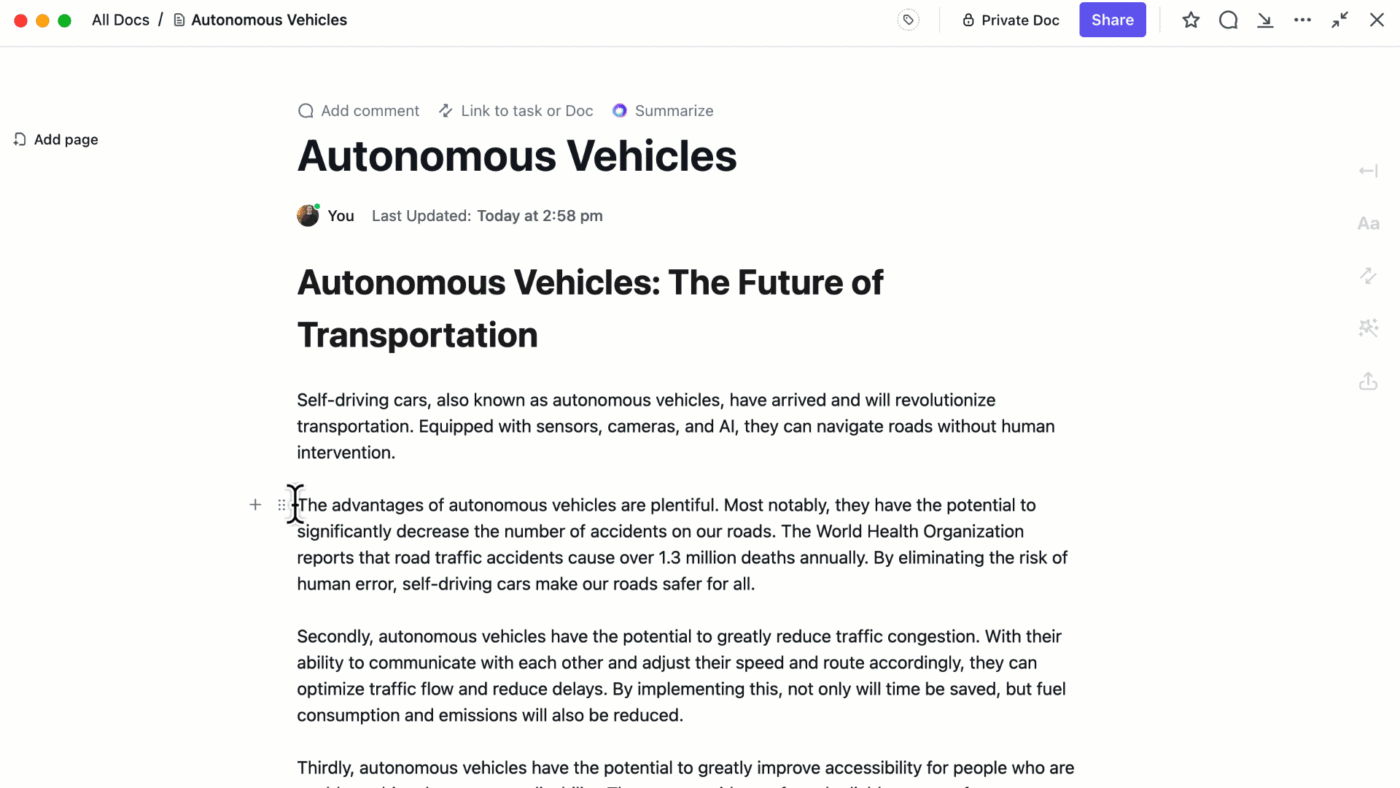
ClickUp Brain, a power-packed suite of AI tools, can help you brainstorm podcast ideas, craft compelling scripts, and organize your thoughts throughout the creative process.
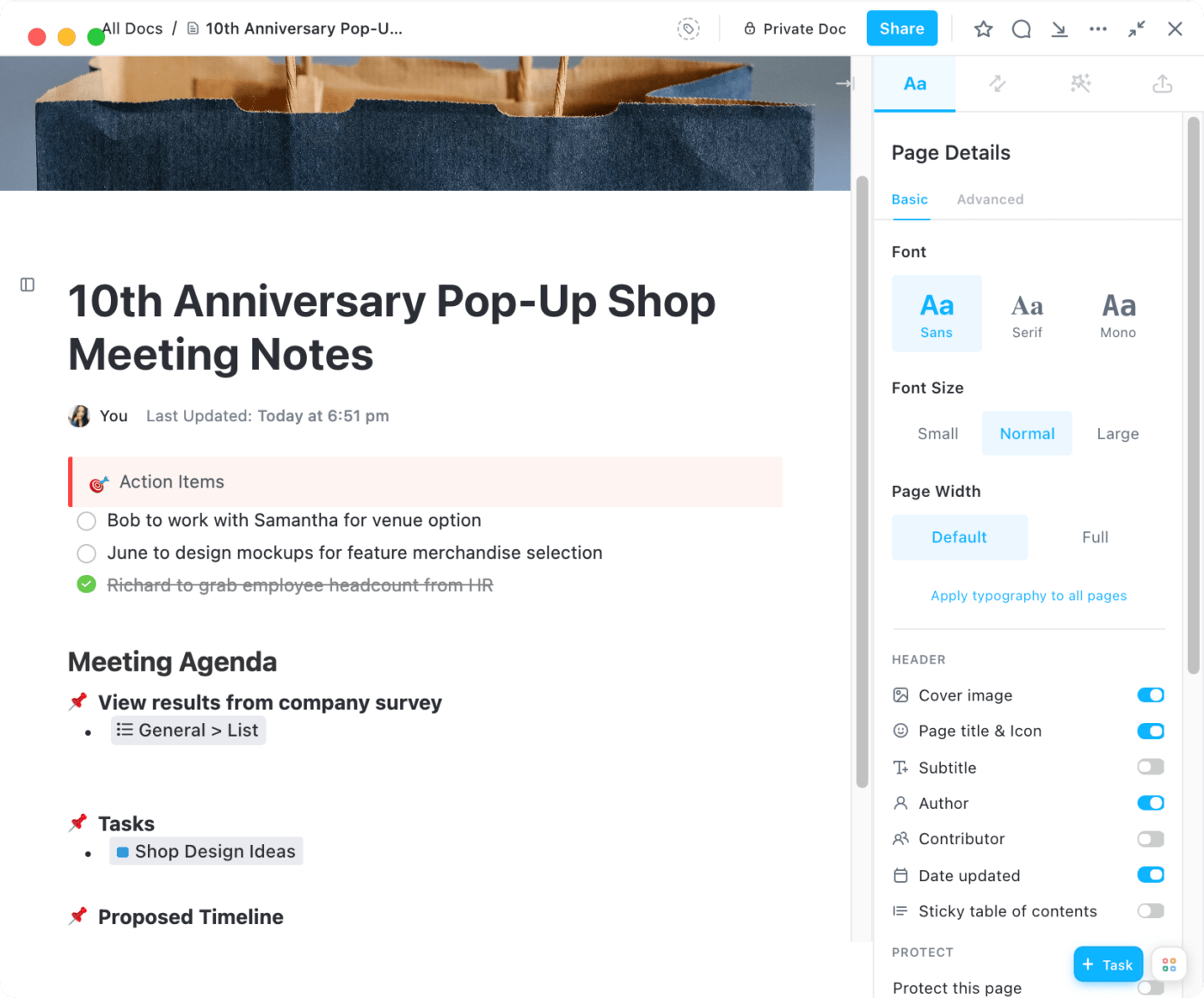
You can also use ClickUp Brain to write your script in ClickUp Docs. Moreover, if you need a guide to creating a podcast script, then ClickUp has got you as well.
The ClickUp Podcast Script Template is a ClickUp Doc template for a well-organized podcast episode. The template focuses on helping you organize and plan all aspects of your podcast production and write scripts efficiently. It is visualized to ensure consistency with each podcast episode
Want to repurpose parts of your podcast and create text posts from them? Use ClickUp Clips to record your screen directly in ClickUp. Once saved, the AI transcription tool automatically generates precise text for the video. This feature makes editing and repurposing your podcast episodes into blog posts or social media posts a breeze. It also makes your content more accessible and SEO-optimized.
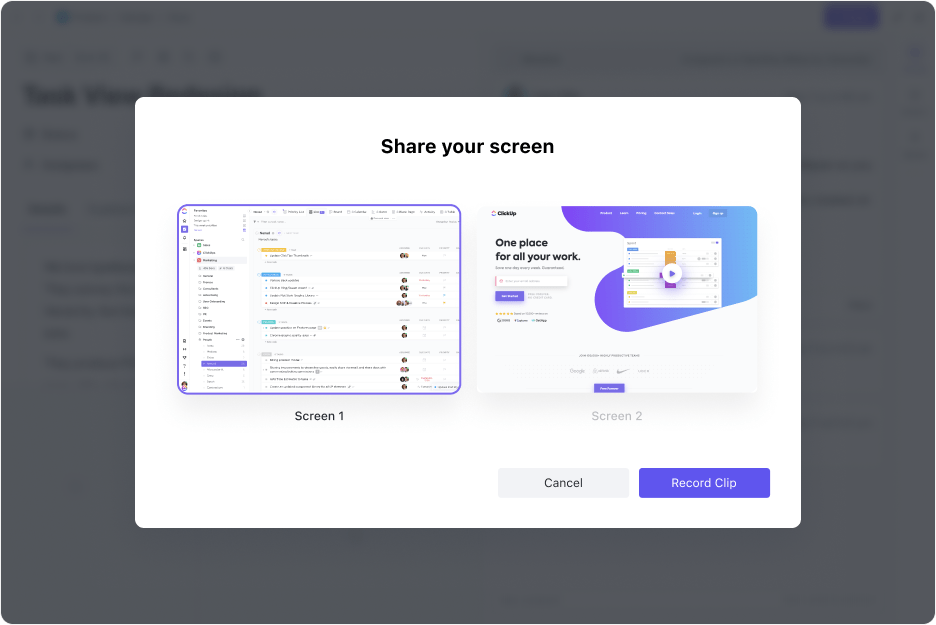
Like I said, with ClickUp, you can ideate, create, manage, track, and record all your podcasts from start to finish.

ChatGPT is a generative AI chatbot by OpenAI. I’ve found its AI capabilities ideal for podcasters to generate episode ideas and prompts to facilitate content creation. Focused on creative output, its user-friendly interface allows personalized prompts and generates ideas for themes and even creative episode titles that cater to your unique podcasting needs.
With its intuitive idea generation and script refinement capabilities, ChatGPT is among the leading AI tools for podcasters. It has the potential to be a great virtual collaborator and soundboard for your podcasting process. It also provides real-time feedback and suggestions to enhance your podcast’s quality. Its vast knowledge base expands your research capabilities and saves you time.

The AI-powered tool Alitu Showplanner is made to make podcast planning easier. It assists podcasters with idea generation for episodes, content organization, and creating thorough outlines.
I liked how Alitu Showplanner generates creative prompts and recommends pertinent topics based on your podcast niche and intended audience. It also offers tools for scheduling releases, organizing segments, and guest interviews. With Showplanner, you can save time and effort while you create professional quality podcasts by streamlining the podcast production process.

Featured by Semrush in their App Center, ContentShake AI is best at analyzing massive data sets to generate episode ideas for specific niches and audiences using AI algorithms. This podcast editing tools recommends content ideas using popular topics, keywords, and questions that engage listeners.
ContentShake AI helps podcasters stay ahead by revealing competitor podcasts and audience preferences. You can quickly generate ideas, overcome creative blocks, and produce high-quality episodes that engage listeners with ContentShake AI.

Wondercraft uses advanced AI to turn text into high-quality audio productions with natural-sounding AI voices and customizable soundtracks.
Podcasters can turn blog posts, articles, and scripts into engaging episodes in minutes. Wondercraft’s automatic audio editing, voice cloning, and support in multiple languages will help you grow your audience and create professional-sounding podcasts.

I’ve used Jasper, an AI-powered writing assistant, to create content a few times. It can help you create engaging episode descriptions, show notes, social media posts, and promotions for your podcast in minutes.
Its AI algorithms create text based on audience preferences and existing content. Jasper can also help you brainstorm episode ideas, write scripts, and develop AI-powered voices for narration and characters. With Jasper, you can create engaging content and supplement your creativity.

Suno is a music creation AI tool that’ll help you unleash your inner musician. This AI-powered platform can create a personalized song just for you by letting you input different musical styles. I had a great time testing it out with a variety of tunes!
Suno is ideal for composing a tune or locating the right tempo. You can also look through artist profiles or Suno’s library of pre-made songs if you’re not in the mood for much risk-taking.

FineShare’s AI tools for podcasters are designed to help them up their game. You can use FineVoice, their AI voice studio, to change your voice, create realistic voiceovers, and even imitate celebrities and fictional characters.
This improves storytelling podcasts and character-driven narratives’ creativity and production value. FineShare’s voice changer tool adds fun and engagement to live podcasts and interviews by modulating voices in real time. I found FineShare’s AI suite simple enough to be used by podcasting beginners as well as experts.

One of the most popular AI tools for podcasters, Descript is an AI-powered platform that simplifies podcast creation. Its best feature is the automatic, accurate transcription of audio into text for editing. I’ve even used it to generate transcripts from video podcast and webinar recordings.
Basically, you can edit all your audio files by editing the transcript, just like a document. Additionally, Studio Sound improves audio quality with one click, and Overdub lets you create realistic voiceovers with your own or AI voices.
You can remove filler words, correct mistakes, add music and sound effects, and create episodes from scratch using AI-generated content with Descript.

Podpage is an AI-driven platform for podcasters to create attractive and interesting podcasting websites. Using the user-friendly interface and customizable templates, you can present your episodes, tell your stories, and establish a visually engaging connection with your audience.
But that’s not all it does. What I found particularly useful is how the tool makes it simpler for listeners to find and enjoy podcasts. Podpage uses artificial intelligence to optimize website performance, produce SEO-friendly video content, and even create transcripts of audio content.
Whether you’re a newbie or a seasoned podcaster, AI tools have the potential to change how you approach your podcast-creation process. You can now create more professional-quality podcasts that your listeners deserve in a fraction of the time it would take earlier. I’m sure that using this article’s ten AI tools for podcasters can amp up your productivity and efficiency.
That said, the right blend of tools is the one that fits your needs. While you could definitely try all the tools in our list, you can also pick ClickUp as the most comprehensive AI tool you will need. So don’t hesitate to sign up on ClickUp to give it a try!
© 2026 ClickUp