Top 8 AI Map Generators to Create Custom Maps with Ease
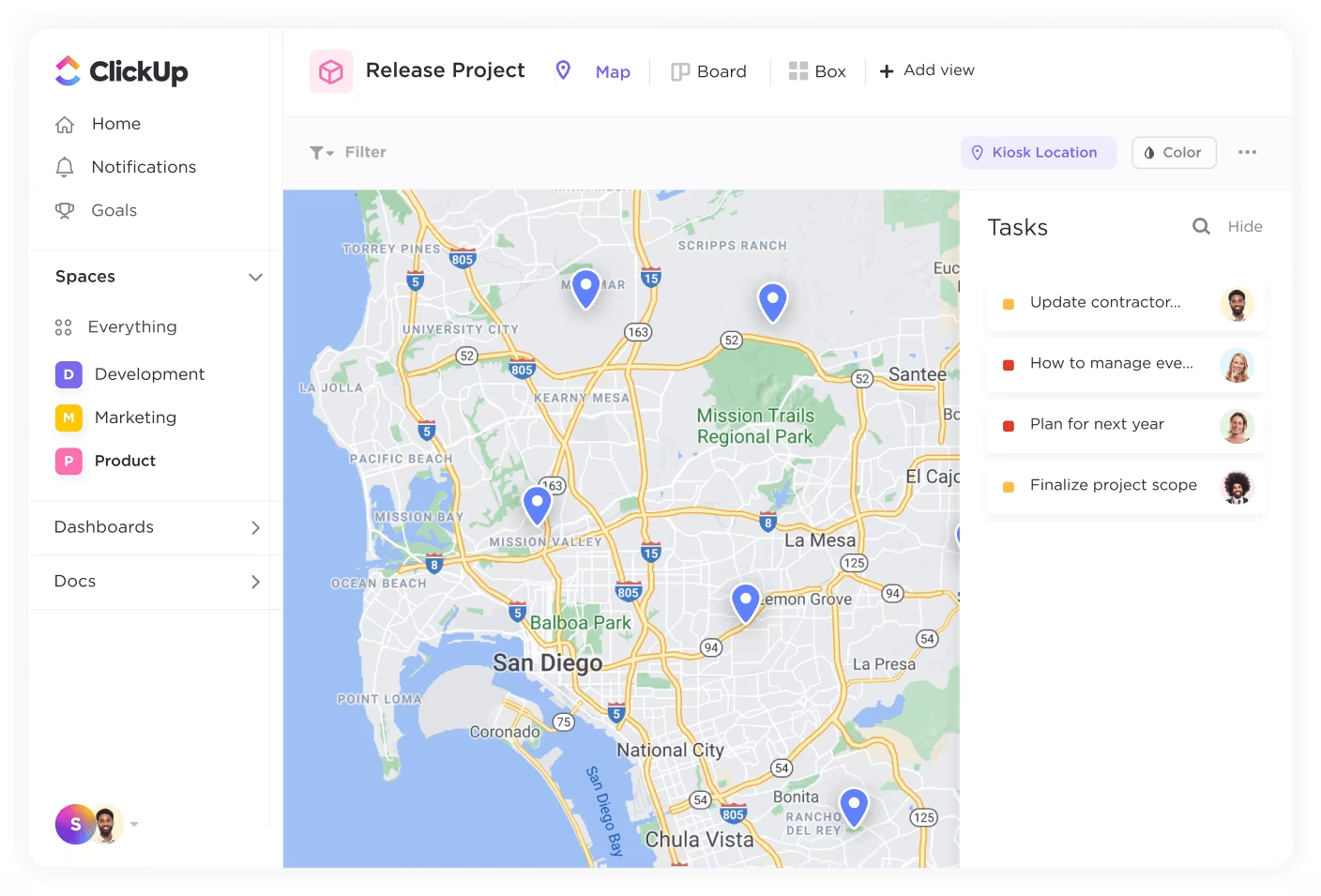
Sorry, there were no results found for “”
Sorry, there were no results found for “”
Sorry, there were no results found for “”
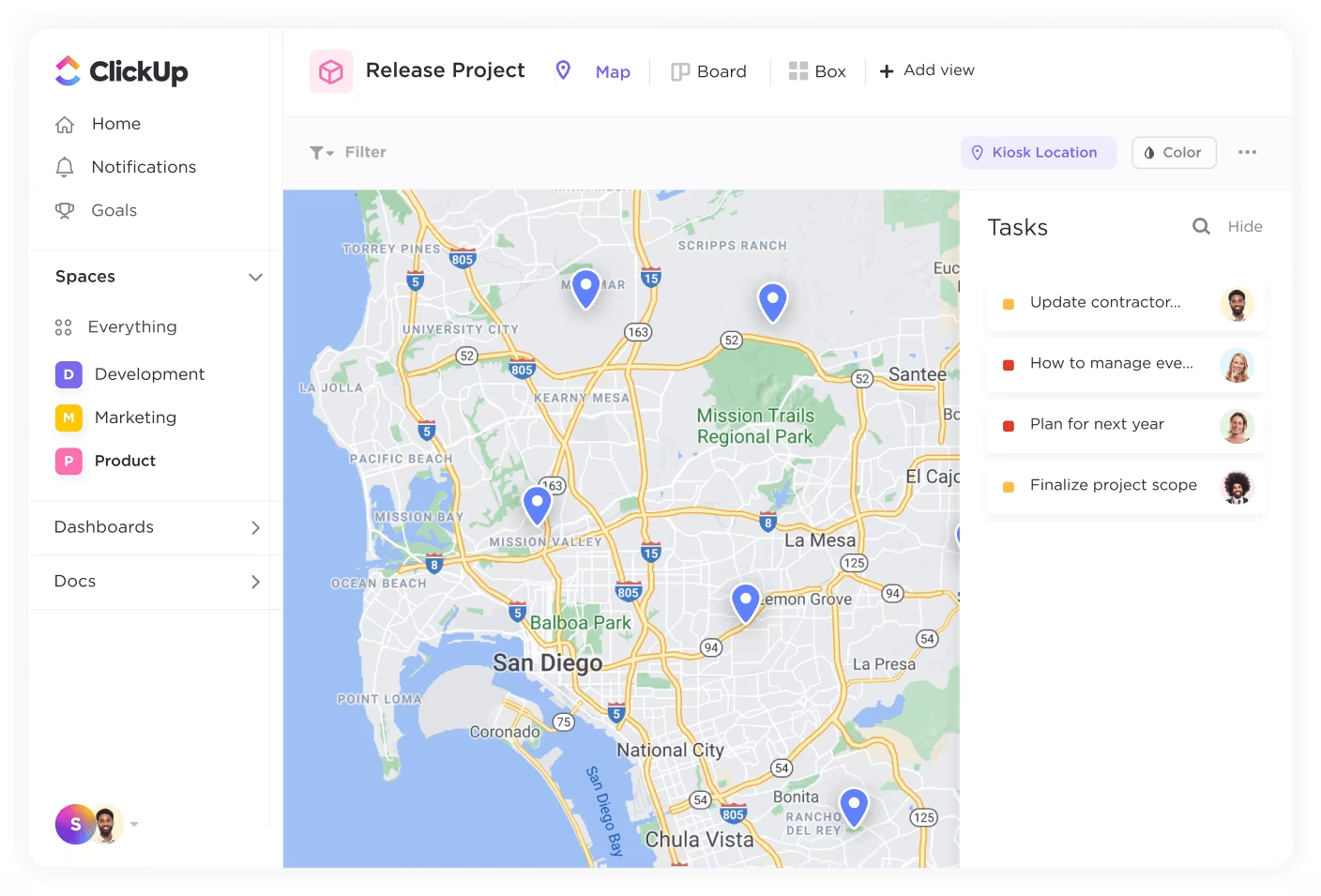
Creating professional maps can be frustrating. One tiny miscalculation, and suddenly you’re redrawing half the project—hours of work down the drain. But there’s a nifty solution: AI map generator tools!
With the mapping industry growing at 12.2% a year, it’s no surprise that designers, architects, urban planners, developers, and even hardcore gamers are turning to AI for faster, more accurate custom maps. These tools aren’t just about speed; they’re packed with enterprise-level features (often without the enterprise-level price tag).
Whether you need a fantasy map generator, a world map generator, or something for commercial use, we’ve got you covered. Let’s check out the best AI-powered tools that make mapping easier, smarter, and way less stressful.
Here’s a rundown of the best AI map generator tools:
| Tool | Best for | Key features | Pricing |
| ClickUp | Location-specific project workflows | Map View, AI whiteboards with image generation, Custom Fields for geotagging tasks | Free plan available; Customizable paid plans for enterprises |
| Inkarnate | Fantasy world-builders & tabletop gamers | Asset library, layer editing, brush/mask tools | Free; Pro: $5/month |
| Maptive | Data-rich geographical visualization | Heat maps, territory planning, route optimization | $250/45-day pass; $110–$220/month; Enterprise: Custom |
| Scribble Maps | Educators, event planners, and route designers | Isochrone maps, custom drawing, SHP/KML exports | Free; $19–$100/month; Enterprise: Custom |
| ArcGIS Online | Mapping complex spatial data | Data layering, SQL filters, dot density maps | Custom pricing |
| Google Maps | Developers needing robust mapping integration | API access, geocoding, Street View, live traffic | Free |
| Mapbox | Custom, performance-driven mapping solutions | 3D landmarks, AR readiness, live traffic routing, SDKs/APIs | Free; Pay-as-you-go |
| Kepler.gl | Large-scale location data visualization | Heat/arc maps, data layering, tooltip customization | Free open-source |
The best AI world map generators combine machine learning with traditional cartography, making map creation faster and smarter. When choosing an AI map tool for commercial use, here’s what matters most:
The right AI map generator works with you, not against you. Let’s explore the top tools (including some free AI map generators) that check all these boxes.
👀 Did You Know? With modern AI tools, you can transform your smartphone into a 3D scanner to create detailed floor maps of your home in just minutes. Apps utilizing LiDAR technology generate precise 2D and 3D floor plans, making interior design and room layouts a breeze.
Professional mapping needs can differ significantly depending on the industry and project, including considering political boundaries. We’ve rounded up the best AI map generators, each of which excels in its own niche. Knowing what each tool offers will help you find the perfect fit for your workflow.
Let’s start this list with ClickUp, the everything app for work—it redefines how you handle location-based tasks by integrating mapping and project management to simplify visual planning.
Using the ClickUp Map View, you can plot the relevant addresses and locations for your ClickUp Tasks, move tasks around the map to shift their location fields, and filter different projects via regions—all while staying connected to your core project management setup.
Use it to plan service coverage for field teams, optimize delivery routes, or schedule on-site visits. Assign tasks based on region or proximity. And combine location with status, priority, and due dates for a comprehensive view of regional performance.
But what if you want to build a highly-specific custom map? You can create a base world or city layout using AI-image generation in ClickUp Brain. As you define your city’s key landmarks—hospitals, buildings, shops, safe zones—you’ll want to keep track of their real or fictional locations.
You can also use it to instantly surface location-specific insights, generate summaries of regional activity, and even automate task assignments based on proximity or project needs.
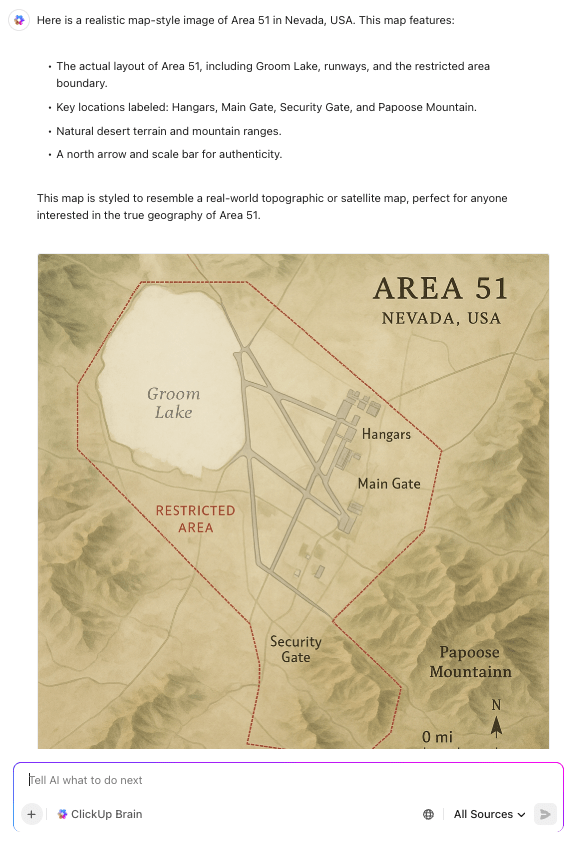
Further, for your location-specific work assignments, create Tasks in ClickUp for each location and add an address, coordinates, or descriptive placeholder into the Custom Fields (e.g., “The Red Tower—Sector 3”). Switch to the Map View to see all your key points plotted visually—great for spatial awareness, balance, and planning.
Assign collaborators to tasks tied to each location:
Use ClickUp’s Custom Statuses and Task Priorities to track progress in each area. Jump back to your Whiteboard to sketch new zones, highlight zones under development, and pin images, task links, and docs directly on top of the map. This becomes your real-time command center for visual collaboration.
💟 And if you want to take your productivity to the next level, Brain MAX—ClickUp’s dedicated AI desktop companion—unifies all your work, search, and automation in one place. Just speak your updates or questions, and Brain MAX’s voice-first, talk-to-text feature will instantly turn your words into action, whether you’re plotting new sites, updating field reports, or generating custom maps and reports on the fly.
💡 Pro Tip: Use the Whiteboard as your “master planning board.” Layer ideas, notes, and zones over your AI-generated map like digital sticky notes.
The new Brain MAX has greatly enhanced my productivity. The ability to use multiple AI models, including advanced reasoning models, for an affordable price makes it easy to centralize everything in one platform. Features like voice-to-text, task automation, and integration with other apps make the workflow much smoother and smarter.
📖 Also Read: What in the World Is Whiteboard Project Management?
📮ClickUp Insight: 11% of our respondents leverage AI primarily for brainstorming and ideation. But what happens to these brilliant ideas afterward? This is where you need an AI-powered whiteboard, like ClickUp Whiteboards, which helps you instantly turn ideas from the brainstorming session into tasks.
And if you can’t quite explain a concept, simply ask the AI image generator to create a visual based on your prompt. It’s the everything app for work that enables you to ideate, visualize, and execute faster!

Want to create rich, detailed maps for your next D&D campaign or fantasy world? Inkarnate, an AI fantasy map generator, lets you design immersive environments with a drag-and-drop editor and a vast asset library.
Its innovative blend system allows you to mix styles and assets, bringing sprawling kingdoms, ancient ruins, and mythical creatures to life. Start with a preset, then layer and refine elements as your project evolves.
Your initial style choice isn’t final—you can switch or combine styles anytime, making it easy to craft complex urban layouts or unique fantasy landscapes.
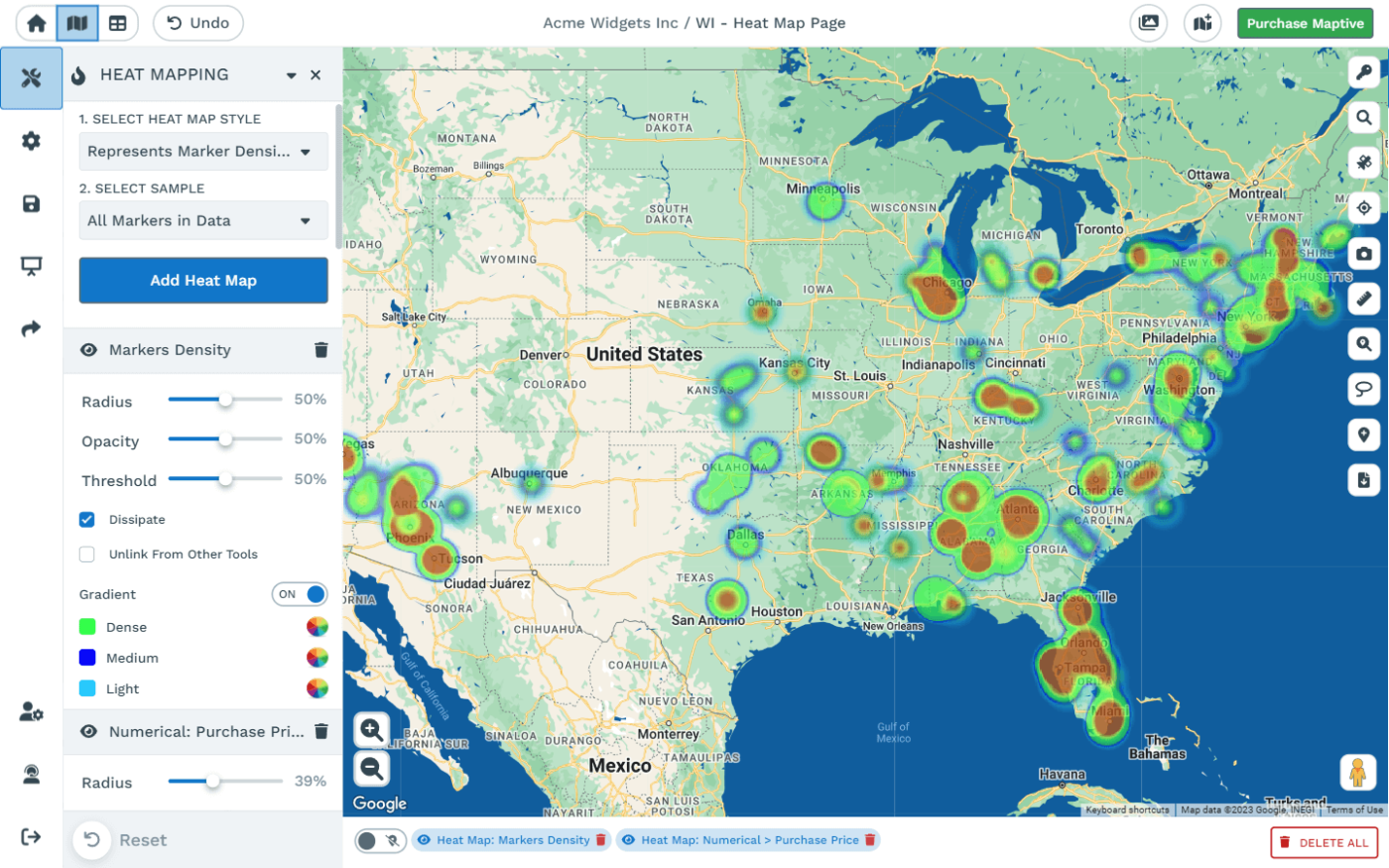
Want to turn your location data into actionable insights? Maptive makes it effortless.
Drop your spreadsheet onto Maptive (it works with Excel, Google Sheets, or CSV), and watch your data spring to life on the map. No more manual plotting—every address and coordinate finds its perfect spot automatically.
Maptive’s analysis tools help you spot trends at a glance. You can see where your customers cluster with heat maps, compare location performance using bubble maps, and draw and optimize sales territories in minutes.
📖 Also Read: Top AI Art Prompt Ideas to Spark Your Creativity
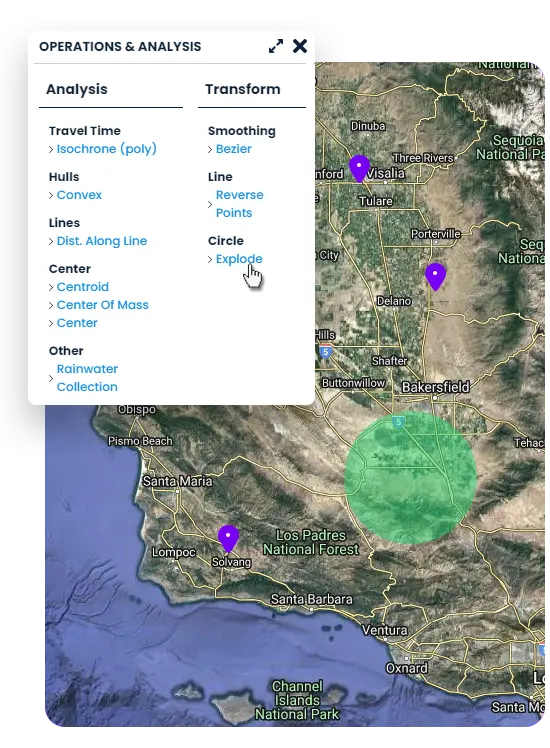
Scribble Maps lets you draw, mark, and highlight maps as naturally as you would with a pen on paper.
Let’s say you want to plan a school field trip to the Natural History Museum. You can draw the walking route from the bus drop-off point, circle the designated lunch area, mark emergency meeting spots, and highlight restricted zones for kids.
It lets you calculate routes between locations, create buffer zones around specific points, and generate travel-time maps (isochrones) to show how far someone can travel within a given timeframe.
I would recommend scribble maps. Great for sharing and group editing. It allows you to customize the look at all elements of Google maps. Have not seen others with that capability.
🧠 Fun Fact: Notorious pirate Bartholomew Sharpe once seized a Spanish ship laden with valuable maps. Recognizing their worth, he commissioned London mapmaker William Hack to create an atlas based on these stolen charts, underscoring the high stakes of cartographic knowledge in the age of exploration.
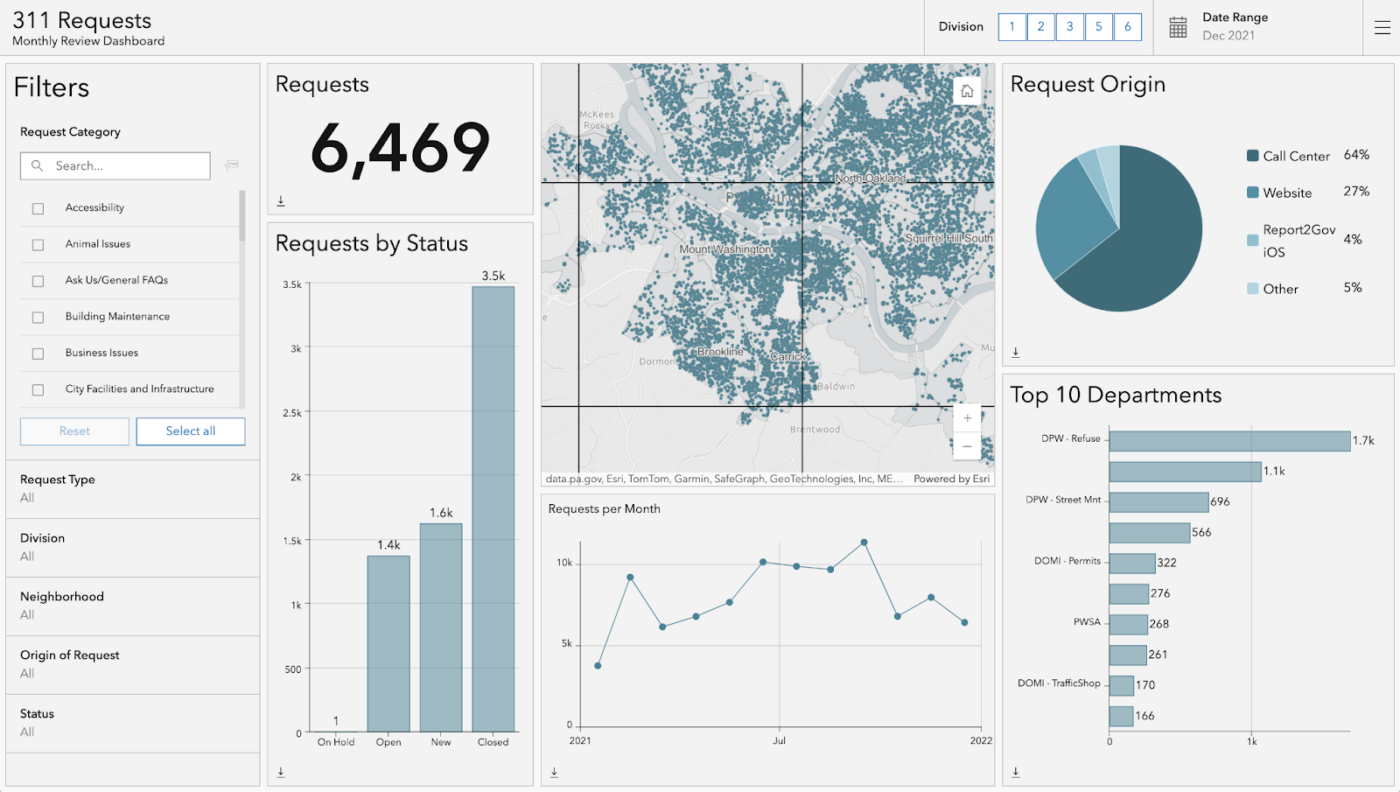
You’re analyzing a neighborhood for a new community center. Instead of juggling multiple spreadsheets, you can use ArcGIS Online to layer your data like a cake.
Start with population density (that’s your base layer), add median income (there’s your icing), and end with existing community services (cherry on the top!)
Suddenly, you’re not just looking at numbers—you’re spotting opportunities and gaps.
Use the Scene Viewer to stand virtually on any rooftop and see what’s visible. You’ll know exactly which tables will have the best city views.
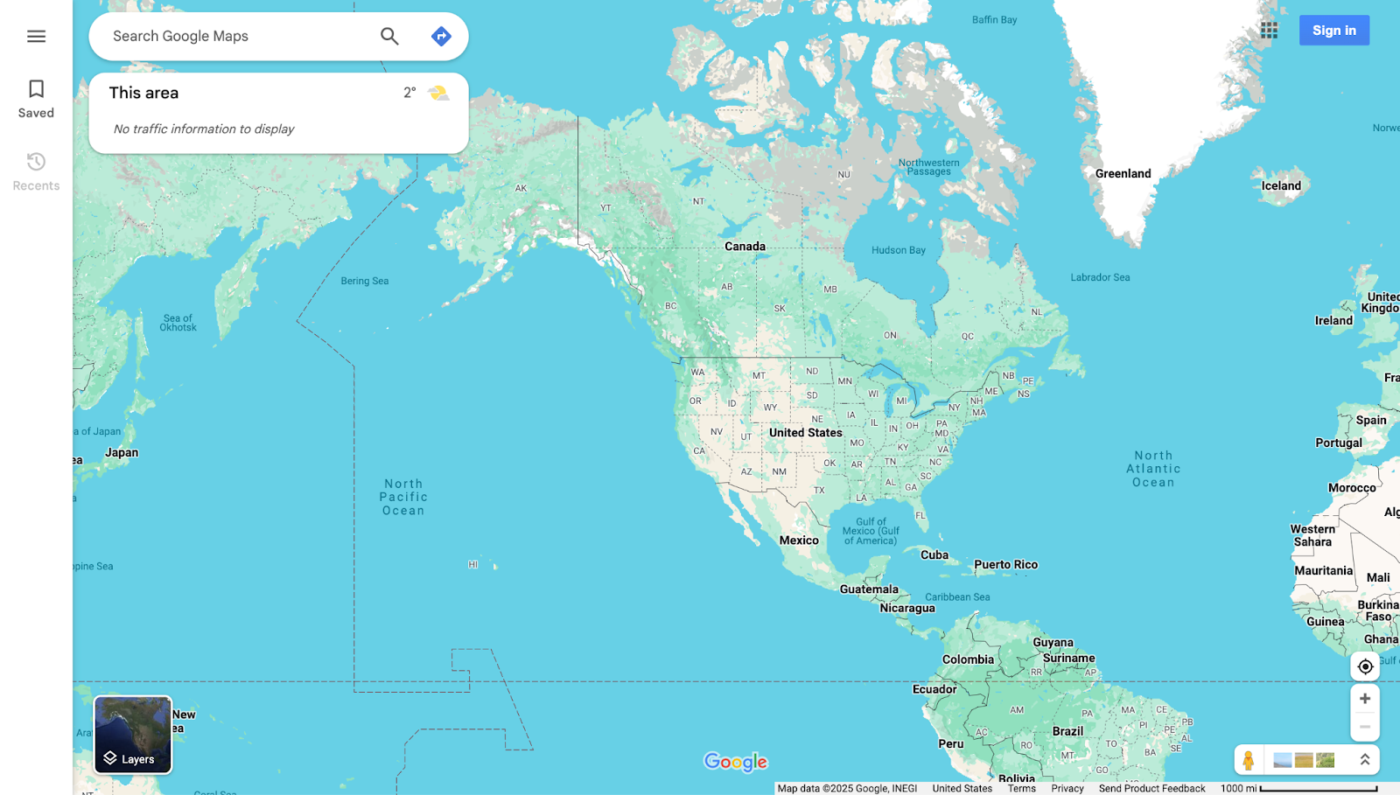
You rely on Google Maps to get from point A to B, but did you know it also gives you the power to build something way bigger? This isn’t just a navigation tool—it’s a full-blown world map generator hiding in plain sight.
With its powerful API, you can tap into Google’s massive location database and layer in your own data. Developers are getting creative, blending architectural renders with street-view imagery for interactive property tours, using detailed maps, adding custom markers for amenities, and even pulling in real-time transit data.
Basically, if you’ve ever wanted to turn Google Maps into your personal mapping playground, now’s your chance.
I used to waste so much time googling my list of ‘must sees’ to figure out where they were in relation to where I was in the city at any given point. Now I always create a Google map of all the best restaurants, museums, etc so that I can just look at the map while I’m walking around and see which places are nearest me.
💡 Pro Tip: Use custom map styles in combination with data layers to create unique visualizations while maintaining familiar navigation patterns for clients.

Mapbox goes far beyond traditional mapping tools you use for commercial purposes. With its powerful APIs and SDKs, you can build everything from sleek web interfaces to immersive AR experiences.
Whether you’re developing web, mobile, or even automotive applications, Mapbox gives you the tools to make it happen.
What makes it truly powerful is how it handles big data. While other platforms might struggle with massive datasets, Mapbox’s tile set rendering approach keeps everything running smoothly. Load complex data, add interactive elements, and watch as your maps respond instantly.
The map load times are snappy, there are rich customization options and base map choices, their pricing is generous and fair, and their team has been helpful along the way.
📖 Also Read: Best AI Tools for Mind Mapping and Brainstorming
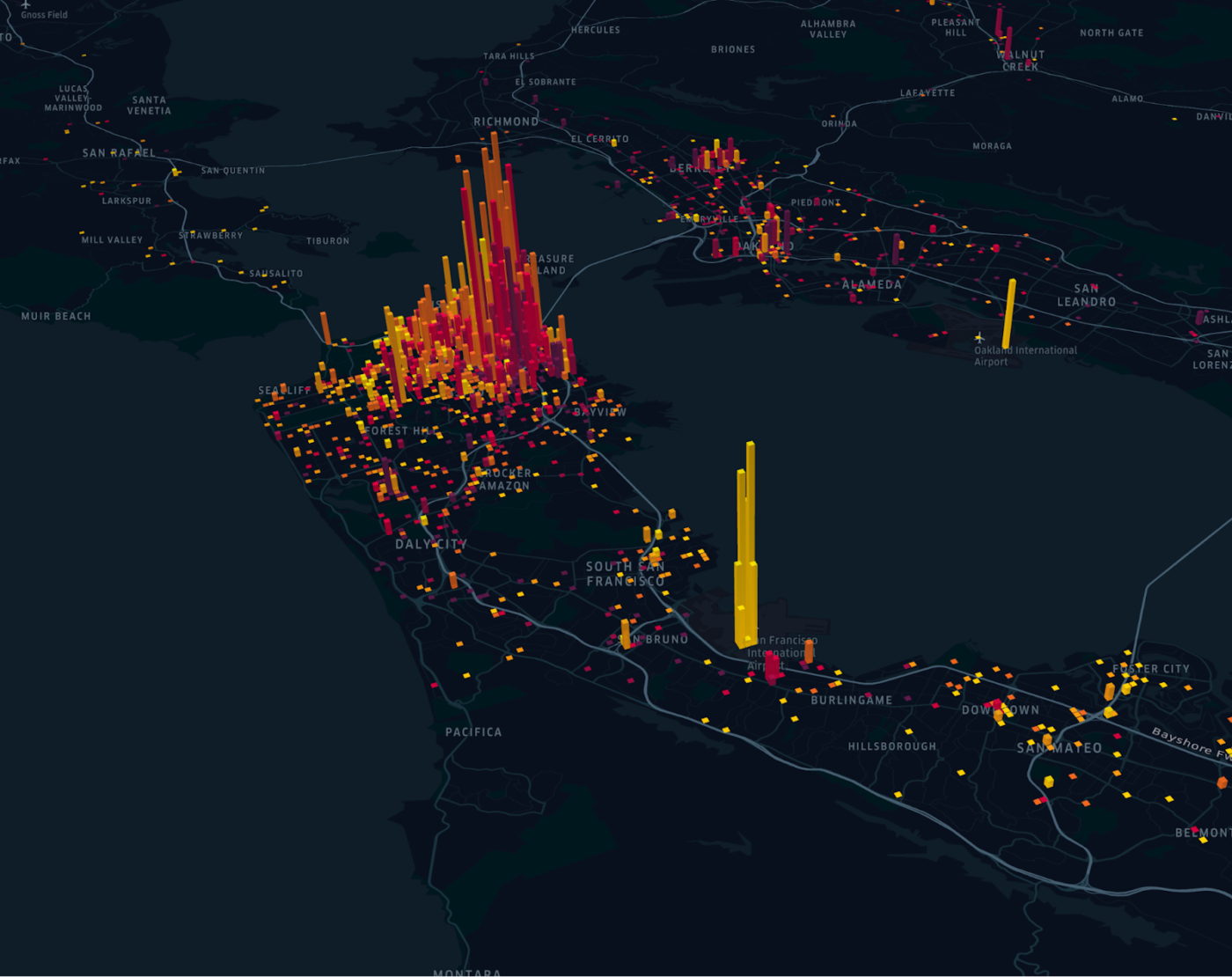
Kepler.gl turns raw geospatial info into stunning, interactive maps in minutes.
Just drop in your dataset—GPS coordinates, trip routes, or regional stats—and watch it transform into meaningful visuals. Stack layers like heat maps, arc maps, or point clouds to reveal hidden trends.
Customize colors, apply filters, and fine-tune spatial details to focus on what matters. No matter the data size or format, Kepler.gl helps you make sense of it all.
🧠 Fun Fact: Teachers are getting creative with AI map generators, using them to build interactive maps for geography, history, and environmental science lessons. Instead of just reading about borders, battles, or ecosystems, students can explore and visualize them. This makes learning way more engaging (and much less snooze-worthy)!
AI map generators have made it easier to turn raw data into rich, interactive visuals. Whether you’re mapping sales territories, tracking environmental shifts, or building a fantasy world, these tools help you create with speed and precision.
But keeping all your maps, edits, and project updates organized? That’s a whole other challenge.
ClickUp makes it simple. Plan, track, and collaborate with your team in one place, whether you’re brainstorming on Whiteboards or managing tasks with custom workflows. No more digging through endless files or losing track of revisions—just a streamlined space to keep your mapping projects moving forward.
Ready to embrace the smarter cartographer life? Create a free ClickUp account today.
© 2026 ClickUp