Top 11 AI Form Builders for 2026

Sorry, there were no results found for “”
Sorry, there were no results found for “”
Sorry, there were no results found for “”
If you’ve ever asked, ‘How can I gather data to improve business outcomes?’ you’ve probably thought about an online form.
Building online forms and analyzing responses helps with everything from product enhancements to lead generation, team morale, task automation, and more.
The real challenge? Creating interactive, easy-to-use, personalized online forms to drive more user responses.
My team and I have long searched for a reliable and customizable form builder.
We spent a lot of time testing different AI form generators to build engaging forms, analyze data, and derive insights. Based on my research, I’ve compiled a list of the best AI form generator tools for you.
Whether you’re looking to build single or multi-page forms for research, marketing, and feedback purposes, this guide will help you optimize processes and save hours.
Let’s explore the top AI form generators you can use to create beautiful forms.
While you can create a form in Excel, creating engaging, dynamic, and intuitive forms demands advanced capabilities.
Here are some critical features that you should look for in an online form builder software:
ClickUp is comprehensive project management software with a built-in form automation feature that helps create user-friendly online forms. ClickUp’s Form View lets you collect information from your team, clients, or customers effortlessly.
The form-building feature adds many fields to the online form, including text, long text, number, email, phone, date, drop-down lists, and checkboxes. This helps to frame questions based on the purpose, such as open-ended, close-ended, yes/no, pulse survey, and matrix questions.
It hides questions such as the name and phone number of the respondents whose information has already been collected, so they don’t have to fill these fields again. This streamlines the user experience, improving responses and conversion rates.
ClickUp Automation further enhances the experience by automating post-submission workflows, such as sending emails to users and partners to keep them in the loop. You can also trigger AI-generated data and customer sentiment analysis to uncover insights and make strategic decisions.

Here’s how you can use prebuilt automations to improve the team’s productivity:
Additionally, using ClickUp Tasks, you can automatically create and assign tasks from online form responses. Add labels, form information, and responses to the task description to add additional context to your tasks.

Leverage the power of ClickUp Forms to streamline work for software teams:
To top it all, you can provide input and sit and relax while ClickUp Brain curates the most appropriate and perfect questions for the survey on your behalf. We tried out a few prompts to generate surveys using ClickUp Brain.
Prompt 1: Generate engaging survey questions to gather valuable insights from your audience. [Specify the target audience and the purpose of the survey]
Prompt 2: Craft a persuasive poll question to engage your audience and encourage participation. [Specify the topic or theme of the poll]
Prompt 3: Generate a series of survey questions to measure customer satisfaction and identify areas for improvement. [Specify the industry or type of business]

Once the data is collected, you can leverage ClickUp Brain to run data analysis and get:
You can also use ClickUp Brain’s powerful neural networks to quickly analyze the data using comparison tables, build and launch marketing strategies, and share the results with stakeholders to receive suggestions and identify areas of improvement.
Lastly, customization capabilities allow you to personalize many factors, such as themes, colors, images, storage, templates, and messages.
For example, suppose you’re collecting feedback about your product’s features, customer support, and pricing plans. You can use ClickUp’s Feedback Form Template and customize fields, views, and tasks to easily collect, access, and organize information. This offers a centralized location for analyzing data and streamlining the feedback collection process.
This template allows you to:
It is designed to help you collect all relevant data in one place and leverage user feedback in project prioritization. This provides valuable analysis for product decisions and improves client engagement and loyalty.

Jotform empowers organizations to go from busywork to less work with powerful forms that use conditional logic, accept payments, automate workflows, and leverage task automations to resolve customer requests.
Simply describe the kind of form you’d like in the Jotform AI Form Generator, or automatically create a form based on a few popular suggestions. You can chat with Jotform AI to add form fields, edit text, or make any needed design changes.
You can even create a conversational AI Agent from any form. Instead of your visitors filling out a form themselves, the agent fills it out for them via a conversation. Agents can also automate data across Slack, Google Workspace, Shopify, and more.

SurveySparrow, one of the best JotForm alternatives for conversational surveys, helps create interactive forms with chat-like features to collect relevant information and optimize business operations.
It provides over 1500+ integrations to effortlessly export data to external tools and existing systems.
Executive dashboards help visualize survey data through charts and bar graphs and extract meaningful insights from AI-generated forms. You can also automate workflows based on survey responses by defining conditions and triggering actions such as follow-up emails and team updates.
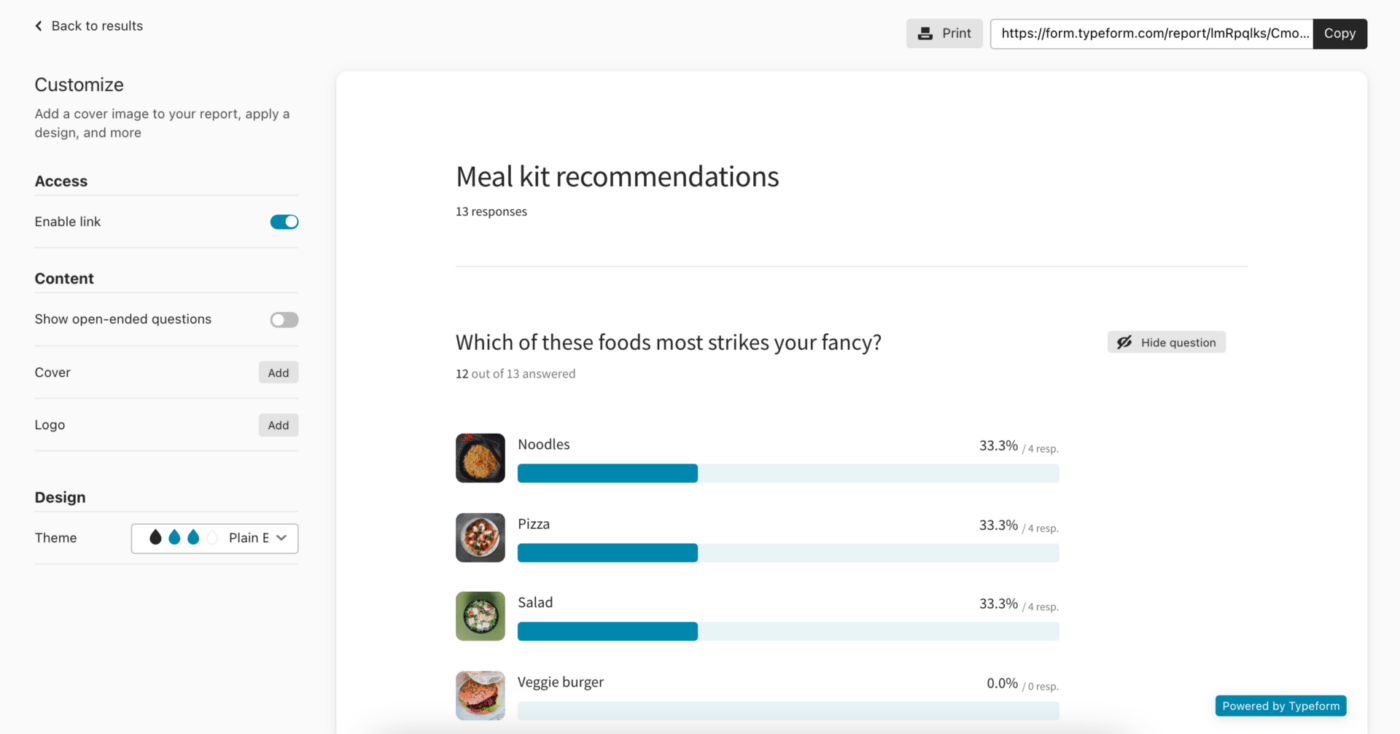
Typeform generates visually appealing and engaging online forms. Known for its easy-to-use interface, it displays only one question per page to avoid overwhelming the audience and drive more responses.
With Typeform, you can customize forms with unique logos, elements, colors, fonts, background images, and videos. There are 28+ editable question formats to collect data such as names, email addresses, ranking, rating, and written feedback.

With Involve’s AI form generator, you can paste the website’s URL in the AI form builder. The builder captures your brand elements to create forms and in-depth surveys. You can then add elements, personalize, and fine-tune these templates according to the business requirements.
Involve’s AI analytics capabilities analyze the gathered data to create detailed reports and dashboards. This helps us derive powerful customer insights, optimize funnels for conversions, and make data-driven decisions.

Fillout is a simple, zero-code AI form builder that helps you create powerful forms, quizzes, and surveys. The platform offers sophisticated functionalities, such as payment collection, multi-page form creation, login, and scheduling, to help build the most advanced forms.
Fillout integrates with your existing tools effortlessly, automating workflows and scaling business operations.
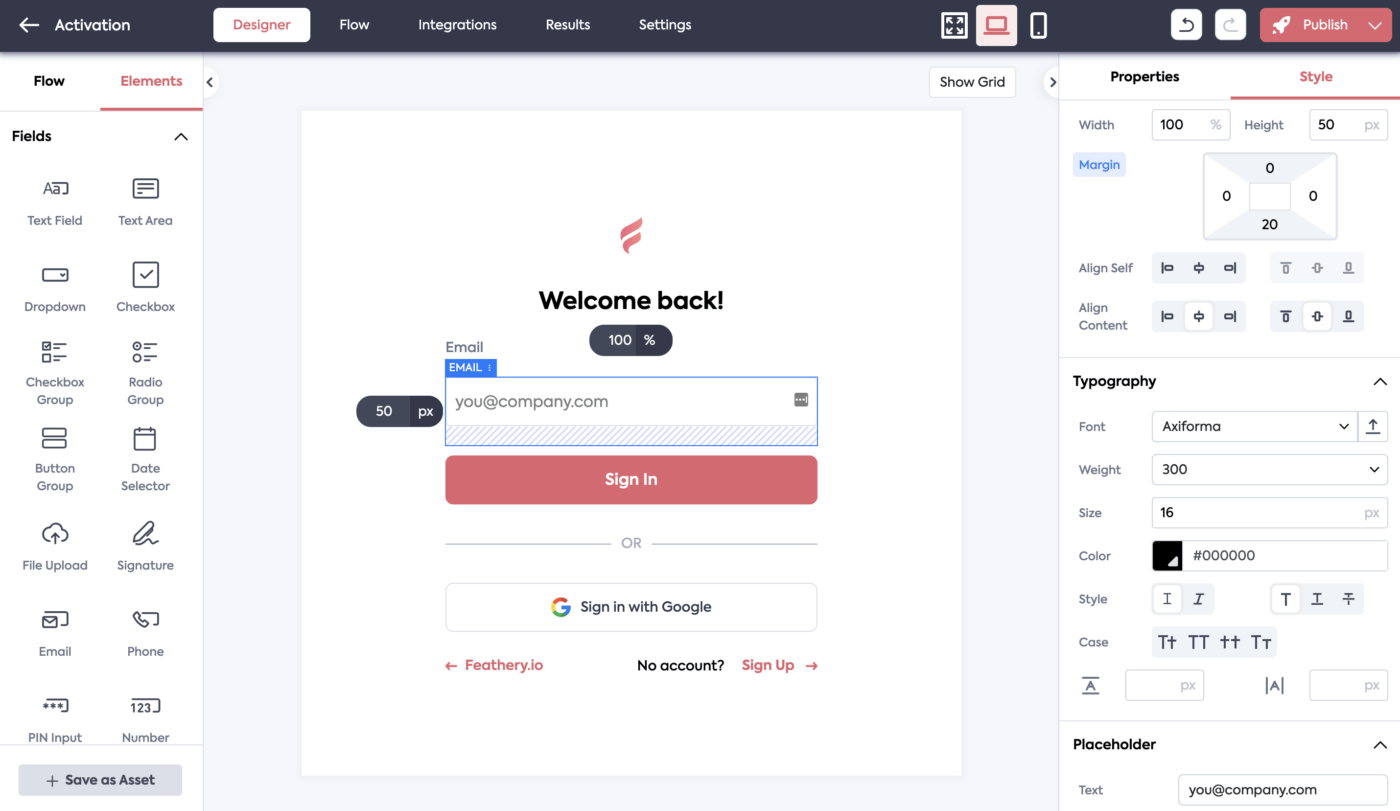
Feathery is a no-code AI Form builder tool that helps you automate any form workflow and save time.
Feathery creates forms using AI and helps migrate high-performing form templates from other brands (Typeform). You can also use it to automate post-submission workflows by extracting users’ information, screening applications, and routing them to the relevant personnel for approval processes.
Also, Feathery ensures compliance with SOC-2 and HIPAA to protect sensitive customer data from cyber threats.

With MakeForms’ user-friendly interface and intuitive designs, you can generate single-page, multi-page, and all-at-once online forms for your business.
With the platform’s mobile and email verification features, it is easy to verify user identities, eliminate fake leads, and gather accurate user data.
The tool helps create multiple links for a single form, such as social media, email, and influencer marketing channels, which helps analyze audience response rates and success for each link created.
Makeforms is HIPAA, GDPR, SOC-2, and ISO compliant, providing data encryption and backup features to protect sensitive data.

Yay! Forms offers visually appealing and responsive designs for a seamless form-filling experience across devices.
This AI-powered platform analyzes user behavior in online forms to suggest relevant answer options, increase response rates, and collect valuable feedback. This helps in understanding customers better and personalizing marketing strategies and products.
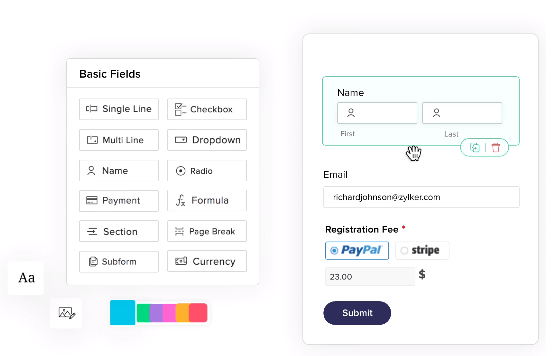
Zoho Forms is a free form builder tool for teams with no coding experience.
You can generate and embed online forms on your website, social media platforms, and email campaigns for better engagement.
Its advanced functionalities include custom fields, data security, field validation, and conditional logic. Respondents also have the advantage of saving partially filled forms that they can return to at their convenience.

Google Forms is a widely used AI form builder application that makes it simple to generate forms, share them online, collect data, and analyze responses in real time. You can easily choose questions from existing question types, drag-and-drop to reorder questions, and customize colors, images, and fonts.
The built-in intelligence feature of Google AI Form Builder lets you set validation rules, detect formatting errors, and collect only clean user responses. Accessible from any device, you can create surveys and respond to them on the go, making it a good SurveyMonkey alternative.
Read More: Typeform vs Google Forms (Features, Pricing)
Gone are the days when you struggled with Excel to create forms.
AI Form builder software provides a wide range of features, such as pre-built templates, editable fields, conditional logic, data analytics, and dashboards. This makes it simple for teams to build user-friendly forms.
ClickUp offers advanced features you need to create simple yet fully functional forms.
It is an ideal tool for adapting to the business’s specific needs and efficiently collecting information.
Sign up on ClickUp for free to build the most engaging and personalized forms in minutes.
© 2026 ClickUp