How AI Is Transforming Employee Training & Development
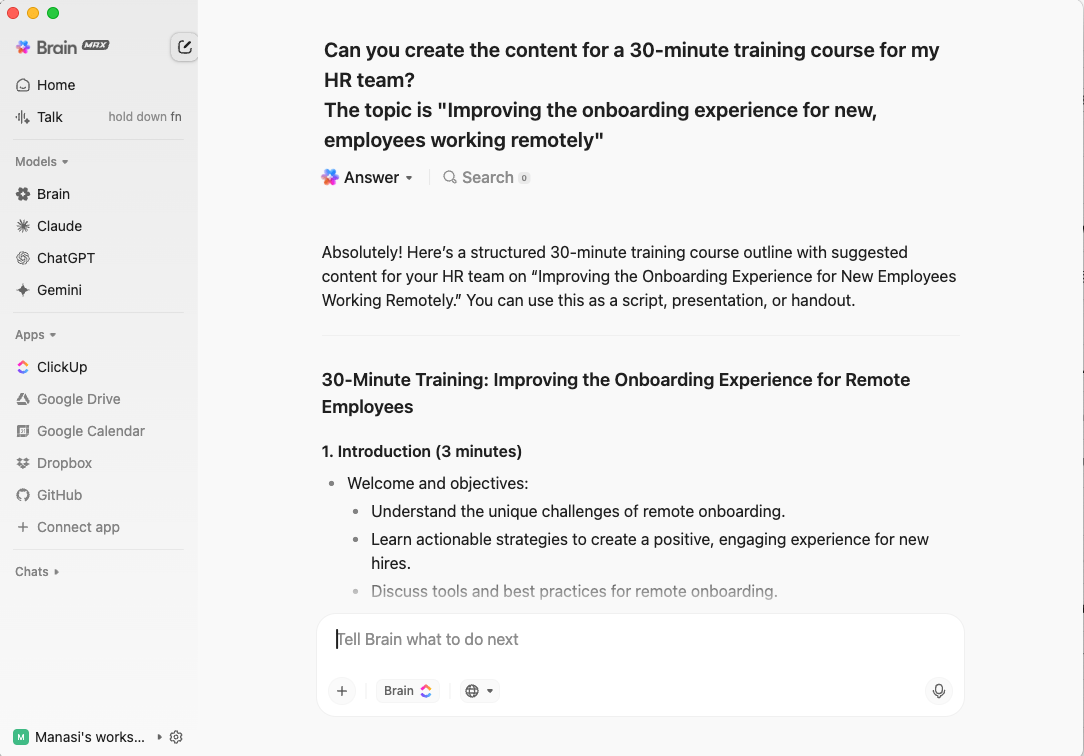
Sorry, there were no results found for “”
Sorry, there were no results found for “”
Sorry, there were no results found for “”
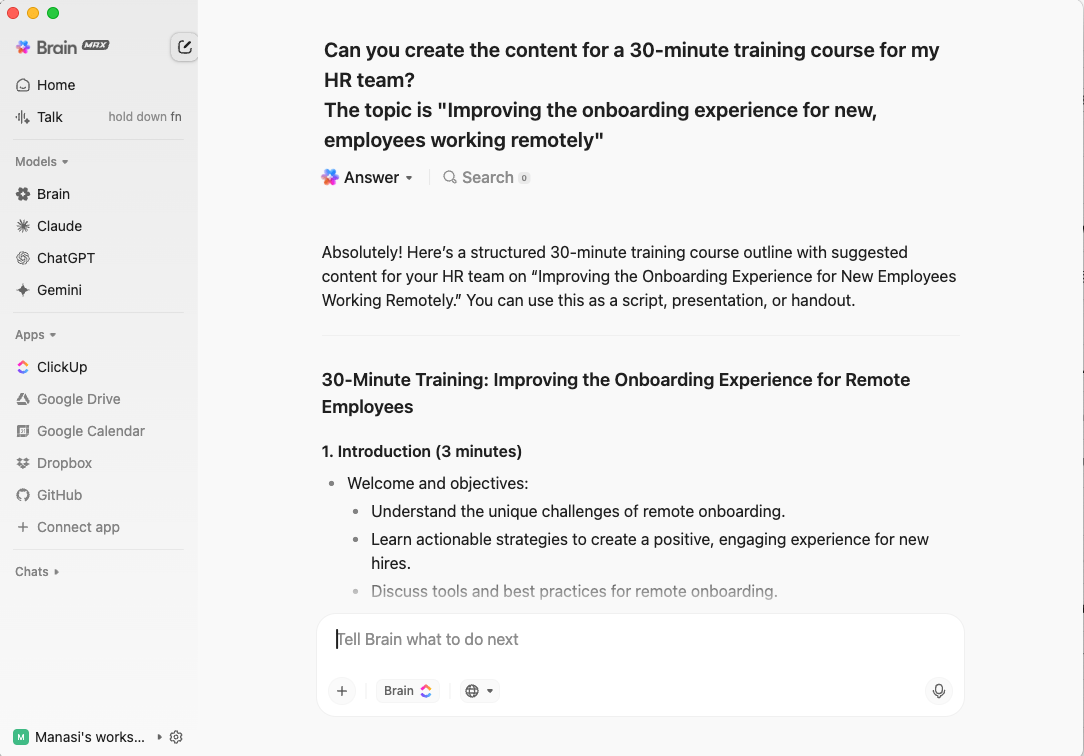
Remember when your last company-wide training rollout took six months to plan, cost a fortune, and still left half your team confused?
No one wants a rerun of that.
L&D leaders struggle with creating personalized learning experiences at scale, while employees forget 50% of new information within an hour of training completion.
The traditional one-size-fits-all approach to employee development is broken. But AI for employee training is changing everything—from adaptive learning paths that adjust in real time to intelligent content creation that cuts development time by up to 70%.
This guide reveals exactly how forward-thinking L&D teams are using artificial intelligence to transform training and development from a compliance checkbox into a strategic competitive advantage.
Imagine training courses that adapt not just to your schedule, but to your pace, strengths, and comprehension gaps—learning that feels more human, even though it’s powered by smart algorithms. That’s what AI brings to the table.
At its core, AI in training means using machine learning algorithms, natural language processing, and predictive analytics to create smarter, more responsive learning experiences.
AI knowledge and learning tools assess your performance data—like quizzes, assignments, or project outcomes—and suggest the next-best module or challenge at just the right moment using predictive modeling.
One study even found that AI-driven systems boost student engagement by 50% and learning outcomes by 30% compared to traditional training setups.
🧠 Fun Fact: Ever wondered how the popular language-learning app, Duolingo, works? It uses a proprietary AI model called Birdbrain that assesses each learner’s strengths and gaps and curates adaptive, personalized lessons in real-time. It also uses generative AI to auto-generate exercises and support features like “Explain My Answer” and role-playing conversations with in-app characters—making learning both more entertaining and useful.
Here’s how AI is making a real, measurable impact on employee training and development:
📮ClickUp Insight: Half of our respondents struggle with AI adoption; 23% just don’t know where to start, while 27% need more training to do anything advanced. ClickUp solves this problem with a familiar chat interface that feels just like texting. Teams can jump right in with simple questions and requests, then naturally discover more powerful automation features and workflows as they go without the intimidating learning curve that holds so many people back.
The operational side of training has always been a logistical nightmare. Coordinating schedules, tracking progress across hundreds of employees, and ensuring compliance deadlines are met—it’s enough to make any L&D manager want to hide under their desk
But AI frees your team to focus on human-centric learning design. Here’s how:
A real-world case study demonstrates the strong impact:
⚡️ Case Study: Accenture’s LearnVantage
When Accenture rolled out LearnVantage in 2024, the goal was simple: move beyond one-size-fits-all training. The AI-powered platform created hyper-personalized learning paths, drawing on role data, past performance, and even preferred learning styles. Instead of static modules, employees stepped into real-world simulations and earned micro-certifications that mapped directly to business needs.
Within just six months, the results were striking.
By blending adaptive content with on-the-job simulations, Accenture turned training into a strategic advantage.
And it’s only one of many organizations doing so, because, clearly, moving from traditional training operations to AI-powered learning pays off.
| Aspect | Traditional training | AI-powered training |
| Content creation | Manual development, slow, costly | AI-generated or updated content, up to 80% faster |
| Learner support | Static resources, minimal personalization | Real-time, personalized guidance via chatbots and agents |
| Training workflows | Linear and manual workflows | Dynamic and automated sequences (nudges, adaptive modules) |
| Performance insights | Delayed, fragmented feedback | Real-time analytics with actionable recommendations |
| Adoption & ramp-up | Low adoption due to friction | High adoption—Accenture saw 85% uptake in 6 months |
| Skill proficiency timeline | Longer time-to-competency | Faster ramp-up—Accenture achieved 47% lower time-to-proficiency |
So, what kind of tools do you need to unlock the advantages of AI-powered training and development? Some of the top ones include:
ClickUp stands out as the only platform that consolidates your entire training ecosystem into one intelligent workspace. Unlike fragmented solutions that force you to juggle multiple tools, ClickUp for HR Teams brings everything together—from initial training requests to final performance analytics.
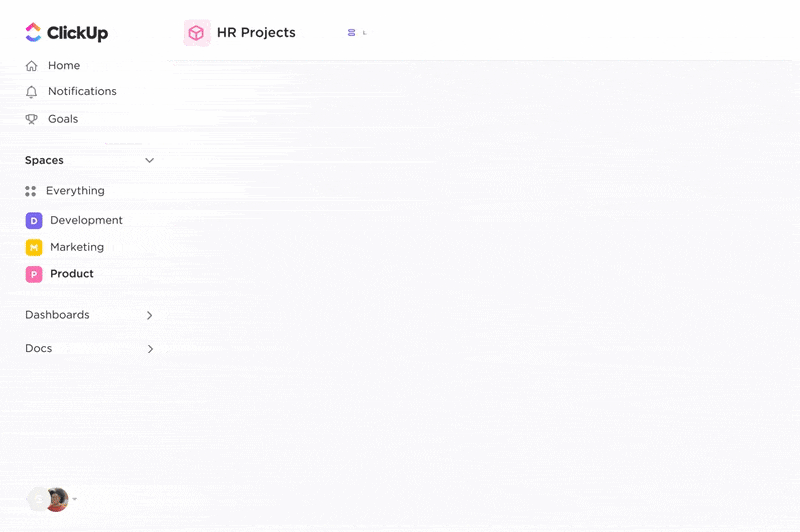
The magic happens through ClickUp Brain, the world’s most complete work AI, which acts as your organization’s learning intelligence layer.

Your training intake forms automatically generate strategic planning tasks, Autopilot AI Agents develop content outlines, and automated AI workflows create personalized learning paths for each employee.
Brain also automatically summarizes training feedback, tracks sentiment, and highlights skill gaps, giving L&D teams real-time intelligence to refine programs and boost ROI. The system tracks progress through intelligent Dashboards and uses ClickUp Forms with AI analysis to collect meaningful feedback.
ClickUp Brain MAX, your desktop AI companion, accelerates candidate learning by instantly surfacing relevant knowledge from your entire workspace, while AI Agents in ClickUp Chat channels provide 24/7 support for learners’ questions.
The platform’s AI Fields automatically categorize and prioritize training requests, while Talk to Text functionality makes content creation effortless by capturing and transcribing spoken words during live sessions.
ClickUp is not just a training tool—it’s your complete HR operations hub where learning and development seamlessly connect with performance management, goal tracking, and team collaboration.
A G2 reviewer agrees:
There is a growing list of problems this [ClickUp] is helping me to solve:
– Organization
– Employee onboarding /training
– Project management
All of these have gotten so much better and faster for my team. It makes me even more excited for what is to come, and we already had a bright future.
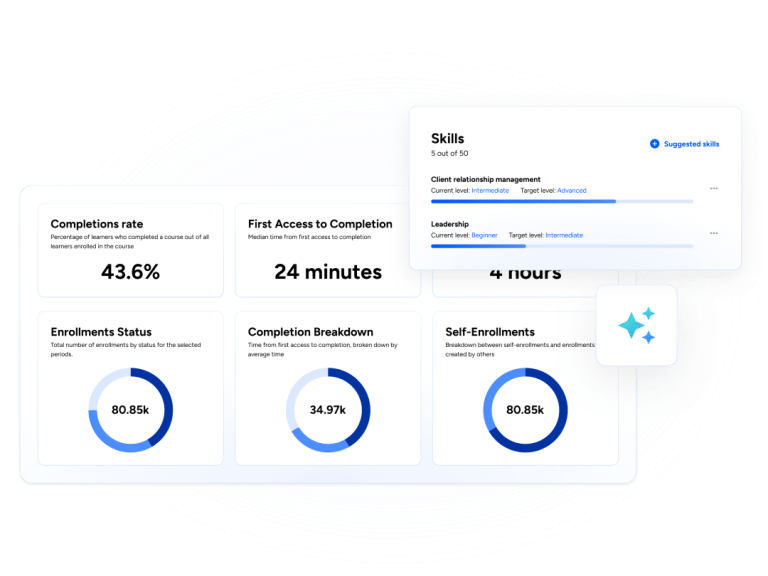
Docebo is a cloud-based LMS with advanced AI capabilities for content curation and learner analytics. It is ideal for mid-market to enterprise teams focused on employee development, compliance, and engagement.
Its AI Coach provides personalized learning suggestions, while automated content discovery pulls relevant materials from internal and external sources. The platform also has extensive social learning features built in, such as gamified learning paths and a robust content marketplace with 150+ providers to choose from.
It also boasts a strong integration ecosystem that includes Salesforce, Zoom, and major HR platforms.
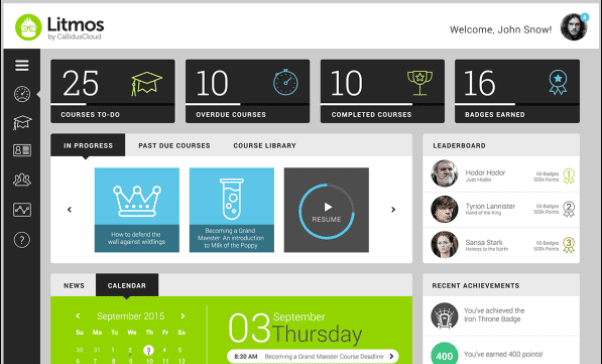
Litmos stands out for small to mid-sized organizations that want AI smarts built directly into their LMS—not bolted on later. At its core is the AI Assistant, which lets learners ask questions in natural language—like “What’s the best course for customer onboarding?”—and receive personalized recommendations, summaries, or even direct assignment from within the conversation.
Beyond search, Litmos offers AI Playlists, enabling learners to curate their own learning journey, with courses dynamically grouped by relevance and skill level. For creators, the AI Content Authoring Tool helps draft mobile-responsive SCORM modules using natural language prompts, from scripting to design and even translation.
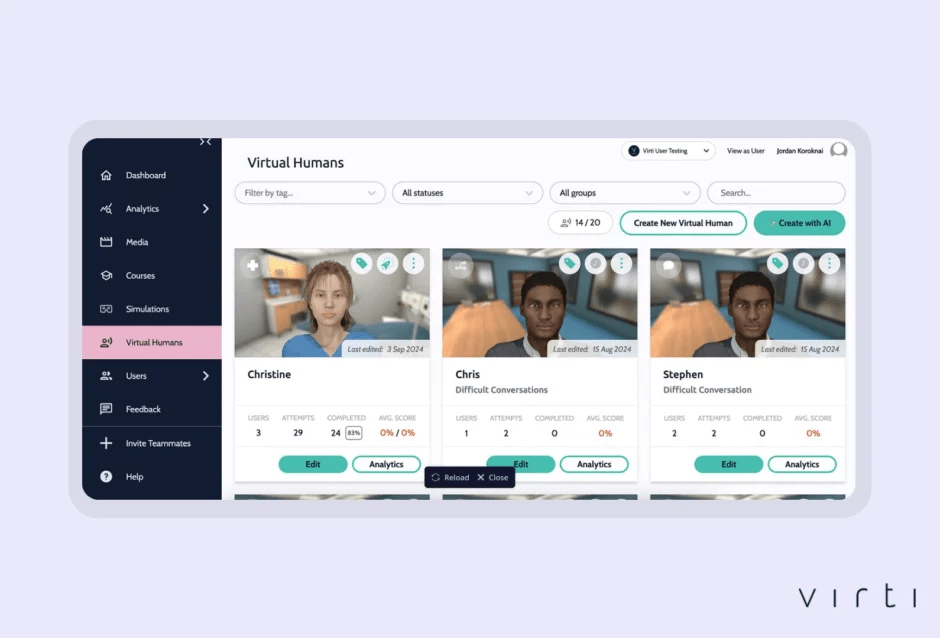
If your training needs require realism—like handling tricky customer conversations, leadership challenges, or clinical scenarios—Virti offers a unique, immersive solution. Its AI-powered Virtual Humans bring role-playing to life with dynamic, natural-language interactions that adapt to user responses in real time.
Built on a no-code editor, Virti lets L&D teams craft scenario-based training in minutes, without needing developers. These Virtual Humans can be customized for tone, language, behavior, and environment.
Learners get real-time, objective feedback on their choices, communication style, and decision-making. Under the hood, detailed analytics track sentiment, timing, and adaptability to equip trainers with actionable insights.
If you’re seeking a unified talent and learning suite, Cornerstone delivers.
It uses AI for content recommendation, adaptive learning pathways, and predictive analytics to personalize learning experiences. You can also use it for running a skill gap analysis for your employees.
Its platform includes LMS, performance, recruiting, and succession modules, which make it ideal for comprehensive talent development.
| Tool | Best for | Key features | Pricing* |
| ClickUp | Training-heavy industries need immersive simulation | • ClickUp Brain and AI Agents to automate content creation and personalize learning • AI Fields & Cards for managing training requests • Talk to Text for faster content creation • Brain MAX and Connected Enterprise Search to eliminate information silos | Free plan available; Custom pricing for enterprises |
| Docebo | Mid to enterprise L&D teams for compliance and scalable training | • AI-powered recommendations • Gamified learning pathways • Content marketplace • Drag-n-drop builder | Custom pricing |
| Litmos | SMBs to enterprise seeking AI course creation | • AI Assistant for personalized recommendations • Authoring tools for learning content creators • Curated AI playlists for learning needs | Custom pricing |
| Virti | Training-heavy industries that need immersive simulation | • AI virtual humans • No-code video training development • Adaptive simulations • Real-time feedback | Free trial available; Custom pricing |
| Cornerstone OnDemand | Enterprise talent development and learning integration | • AI content recommendations • Adaptive pathways• Predictive analytics • Talent development and succession planning modules | Paid plan start from ~$6/user/month; Custom pricing for enterprises |
Now that you’re supported by the right tools, here’s a proven step-by-step approach that transforms traditional training operations into an AI-powered learning engine.
⚡️ A quick tip? Using ClickUp as your single source of truth will make this implementation as smooth as possible!
Every successful training program starts with a clear signal. That could be a manager noticing repeated errors, a compliance deadline, or an employee asking for growth opportunities.
The challenge? Requests often come scattered—emails, hallway chats, one-off Slack messages—and without a structured way to capture them, priorities get muddled.
A smart approach is to set up a single intake point where all training requests land. From there, you can
💡 Pro Tip: Your single point of entry should capture not just what training is needed, but the context around urgency, target audience, business impact, and success criteria. Without this structured intake, your AI tools will lack the data quality needed to make intelligent decisions about prioritization and resource allocation.
🦄 How ClickUp helps:
ClickUp Forms serve as your intelligent intake gateway, automatically routing training requests as ClickUp Tasks into structured ClickUp Lists.

AI Fields can then help categorize and prioritize submissions by urgency, team, or compliance relevance—and even assign them to the right person for action.
Once you know what to tackle, the next step is turning that request into a real plan.
That means mapping out milestones, assigning roles, and defining success upfront. Rely on AI to generate comprehensive project plans, estimate resource requirements, and identify potential scheduling conflicts before they become problems. This includes analyzing historical data to predict completion rates, identifying subject matter experts based on past performance, and suggesting optimal timing based on business cycles.
Think about what “done” looks like—is it a quiz score, a reduction in errors, or a new process followed correctly? Clarity here prevents costly rework later.
🦄 How ClickUp helps:
Start with the ClickUp Training Rollout Plan Template, which comes preloaded with Milestones, Gantt timelines, and dependency tracking. It offers a consistent yet adaptable structure for your training programs. Plus, with its dedicated sections for budget management, you can ensure employee development takes place without straining your finances.
The cherry on top? As soon as you mark a request within the template as “Planned,” Autopilot Agents can spin out the usual subtasks—drafting outlines, scheduling SME interviews, and even setting QA checkpoints—so your team isn’t reinventing the wheel every time.
💡 Pro Tip: Use ClickUp Brain or Brain MAX to instantly spin training requests into full project plans—complete with suggested tasks, timelines, and dependencies—so you’re never starting from a blank page.
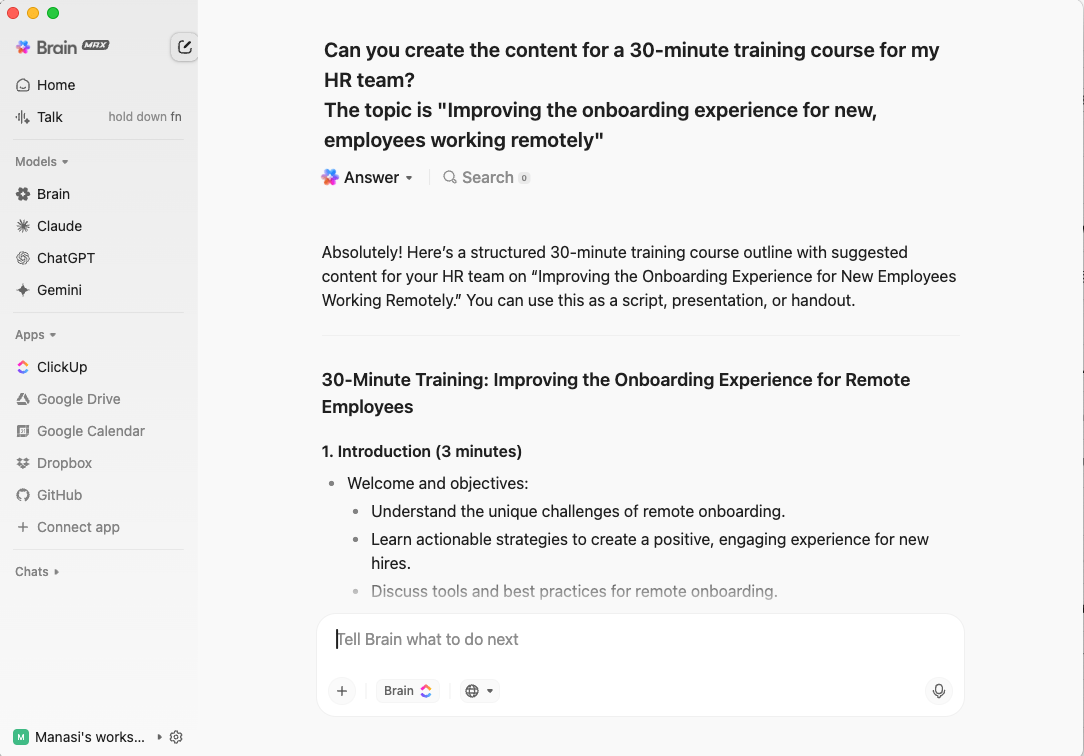
Then sync everything in ClickUp Calendar, where Brain automatically spots scheduling overlaps and recommends adjustments, keeping your rollout smooth and conflict-free.
At this stage, the goal is to design a path that respects people’s time while giving them exactly what they need to succeed. This is where the creativity kicks in.
Who is the learner? What do they already know, and what do they need to walk away with? Maybe the best approach is a quick video walkthrough, or maybe it’s a series of micro-lessons with built-in knowledge checks.
🦄 How ClickUp helps:
Start sketching the flow in a ClickUp Whiteboard—drag sticky notes for modules, add arrows for sequencing, then convert them into Tasks with a click.
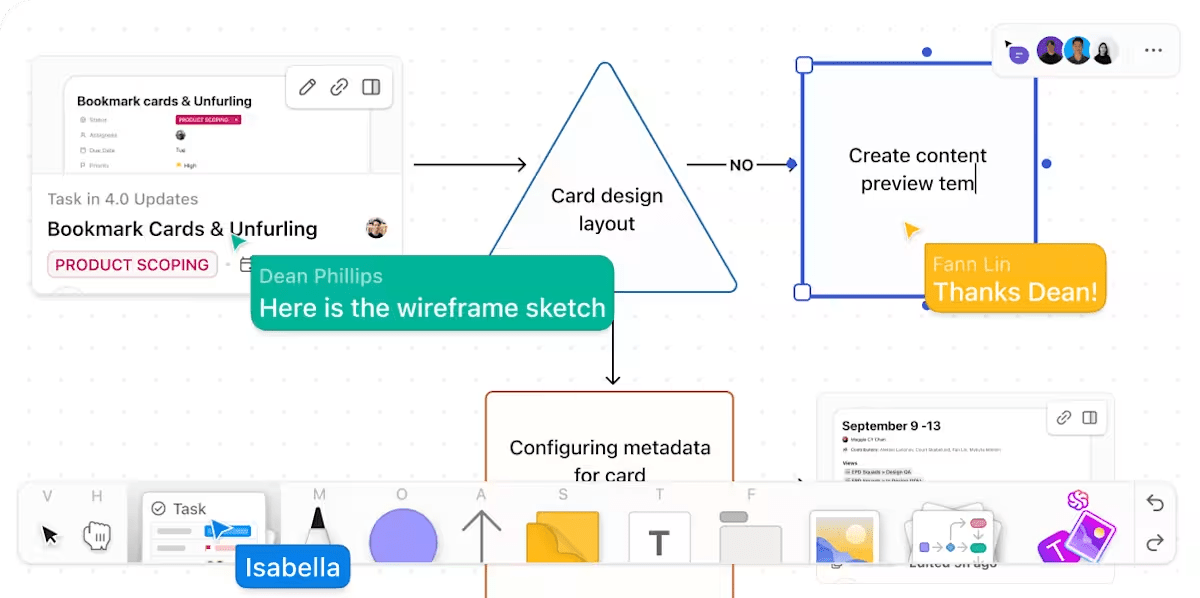
When it’s time to draft content, pull references from past Docs, Google Drive, or Slack using Enterprise AI Search, so you’re not wasting hours hunting down materials.
And if you’re interviewing a subject matter expert, let ClickUp’s AI Notetaker capture the call, highlight decisions, and drop them straight into your design Docs in ClickUp.

Creating training materials is traditionally the biggest bottleneck in training operations. Scripts get stuck in review, videos take too long to edit, and before you know it, launch dates slip.
The trick is to keep the cycle tight and integrate AI at every stage: creating first drafts, accelerating reviews, refining based on preset guidelines, and publishing.
At this stage, you might want to have clear prompts and content development templates handy to guide AI generation. The trick is to ensure you outsource the repetitive tasks to AI, while ensuring that subject matter expert review remains central to quality control.
🦄 How ClickUp helps:
Record quick walkthrough videos for your training modules with ClickUp Clips and embed them directly in your respective training Tasks for review. If you’d rather dictate a script or a doc, Talk to Text turns spoken thoughts into draft copy 4x faster than typing.
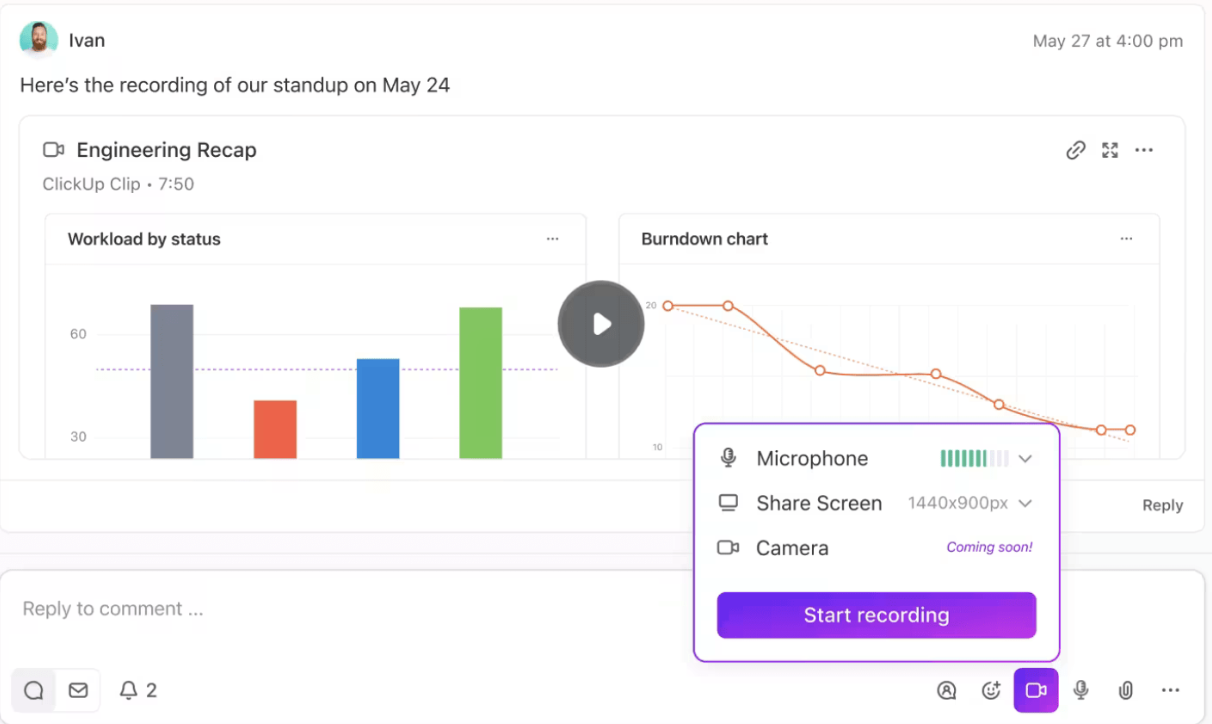
Each draft can be routed automatically to reviewers with status updates triggered by ClickUp Automations, keeping everyone in sync without manual reminders.
💡 Pro Tip: Create dedicated ClickUp Chat channels for each training initiative where SMEs collaborate with AI Agents that can read your knowledge base and suggest content improvements.
Use ClickUp’s Docs Hub to maintain a comprehensive knowledge repository that AI Agents can reference during content creation, in order to meet expected standards.
You’ve built the content—now it’s about getting it into the right hands. Decide whether employees will learn in your LMS, through embedded tasks in their workflow, or in a live session. Pair the rollout with a short announcement that tells them why it matters now, not just what it is.
🦄 How ClickUp helps:
ClickUp’s automation templates can automatically create and assign personalized learning tasks when training is approved. Learners can self-enroll and mark progress stages through Custom Task Statuses in ClickUp.
The Auto-Answers Agent in Chat channels provides instant answers to learner questions by accessing your entire knowledge base, while ClickUp Brain accelerates learning by instantly surfacing relevant information from across your workspace.
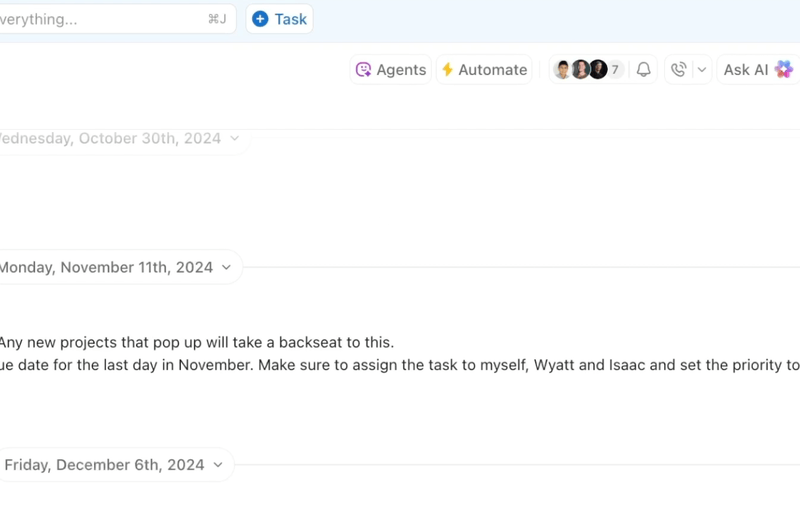
No matter how polished your training is, questions will pop up. The difference between success and frustration often comes down to whether support is easy to access.
A living FAQ document, quick nudges, and knowledge checks baked into the workflow help learners feel guided, not left behind.
Your engagement strategy should leverage AI to create dynamic learning communities, provide intelligent tutoring, and adapt content based on real-time feedback. The idea is to transform passive content consumption into active, collaborative learning experiences.
🦄 How ClickUp helps:
Chat channels become dynamic learning communities where Autopilot Agents perform knowledge checks triggered by specific keywords or phrases. And if someone types “I’m stuck on step 3” in a comment, the Agents can jump in with a ready-made answer or flag it for human follow-up.
Autopilot Agents can even post feedback Forms directly in Chat channels and task comments when learners complete modules.
At the end of the day, L&D has to prove impact. AI-powered reporting should track not just who completed what, but how training translates into performance improvements, skill development, and business outcomes.
Real answers come from tracking both leading indicators (like progress and satisfaction) and lagging ones (like productivity and retention).
💡 Pro Tip: Effective measurement requires dashboards that provide insights at multiple levels—individual learner progress, team performance, and organizational impact. This includes predictive analytics that identify learners at risk of falling behind and recommend interventions before problems occur.
🦄 How ClickUp helps:
Instead of juggling spreadsheets and siloed LMS reports, build a ClickUp Dashboard that pulls in your most important training KPIs in real time. Add cards to show enrollment vs. completion trends, average time-to-complete per module, and quiz pass rates.

Layer in AI Cards to summarize risks—like modules with high drop-offs or cohorts lagging behind—and let Autopilot Agents nudge learners automatically when deadlines approach.
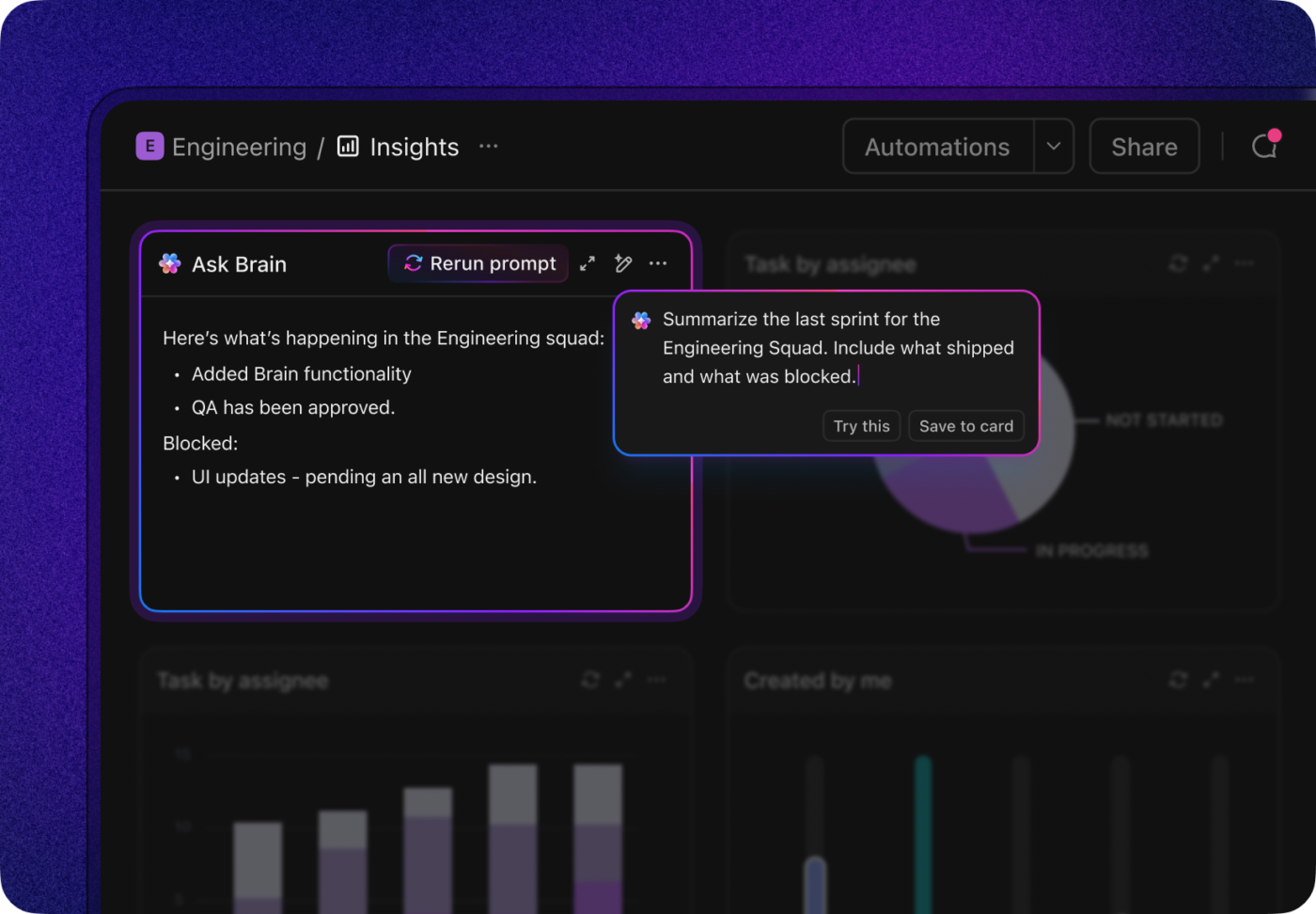
✅ The result? You get a single source of truth for training impact, and execs can see the ROI without asking you to prepare another deck.
What do you do after a cohort finishes? Translate learnings into personal growth goals—quarterly skill targets, stretch assignments, or manager check-ins. A single training can be powerful, but its impact multiplies when it becomes part of ongoing development.
🦄 How ClickUp helps:
Launch the ClickUp Employee Development Plan Template to give each person a structured roadmap. Link those plans back to the parent training initiative so you can trace progress from individual growth all the way up to organizational impact.
The template also lets you monitor each team member’s progress without needing separate tools. It’s easy to encourage improvements and celebrate accomplishments using built-in ClickUp Milestones.
Finally, make the process repeatable.
Documenting your playbook can save you a lot of time later. You can even save successful workflows as templates and revisit them quarterly to keep content fresh.
That’s how AI becomes an engine for consistent learning and growth across the company.
🦄 How ClickUp helps:
Save your entire setup as a Space Template in ClickUp. That way, every new training kicks off with the same intake Form, Dashboards, Automations, and AI Agents already in place. And when leaders ask, “What’s the latest on compliance training?” you can lean on Enterprise AI Search to fetch the answer instantly from across your workspace.
📮 ClickUp Insight: 1 in 5 professionals spends 3+ hours daily just looking for files, messages, or additional context on their tasks. That’s nearly 40% of a full workweek wasted on something that should only take seconds! ClickUp’s Enterprise AI Search unifies all your work—across tasks, docs, emails, and chats—so you can find exactly what you need when you need it without jumping between tools.
👉 By breaking it down this way, AI stops being abstract. It becomes a practical partner in every stage of training—helping you plan smarter, move faster, and deliver experiences that actually stick.
The question every executive eventually asks is simple: “Was it worth it?”
Without clear measurement, L&D risks being seen as a cost center rather than a growth engine.
🤝 Friendly Reminder: You need to establish clear baseline metrics before any training begins.
The trick is to measure both leading and lagging indicators.
📌 Start with the basics: enrollment rates, completion percentages, and knowledge checks. These show reach and effectiveness at a surface level.
📌 Then move deeper: track time-to-productivity for new hires, error rates on the job, or reductions in support tickets.
📌 Finally, connect training to harder business outcomes like sales growth, customer satisfaction, or retention improvements. That’s when L&D starts speaking the language the C-suite cares about.
Here’s a simple table with key metrics laid out, to help you get started:
| Metric | What it measures | Why it matters | Example |
| Enrollment rate | % of target employees who start training | Shows awareness and accessibility; low rates may point to communication issues | 85% enrollment within first week |
| Completion rate | % who finish the program | Indicates engagement and persistence; critical for compliance and adoption | Ensures employees not only finish but also actually learn |
| Knowledge retention | Quiz/test scores, applied skill checks | Ensures employees not just finish modules but actually learn | 25% higher pass rate after adaptive AI reminders |
| Time-to-productivity | How quickly new hires or upskilled employees reach proficiency | Links training directly to business impact; faster ramp-up = lower costs | Ramp-up time reduced from 6 weeks to 4 weeks |
| Error/Support ticket rate | Number of errors, rework, or support issues post-training | Reveals whether training translates into fewer mistakes and smoother operations | 30% drop in customer support escalations |
| Employee retention | % of employees staying longer than one year after training | Connects training to employee engagement and loyalty | 25% increase in first-year retention |
| Business KPIs impact | Sales, NPS, productivity, customer churn | Aligns training ROI with the goals execs already track | Sales reps with training hit 15% higher quota |
Let’s spotlight how leading companies are putting AI to work for training:
Walmart powers up its training with AI-enhanced VR. Employees are placed in simulated real-world retail situations—handling rush-hour customer flow or spill cleanup—while AI tracks reactions, decisions, and confidence.
🎯 This has driven a 10-15% lift in performance and a staggering 95% reduction in training time.
DHL in Germany isn’t automating AI training for scale—they’re automating to survive a demographic crisis. A third of their support staff in Germany are set to retire over the next five years, taking decades of invaluable know-how with them. Rather than watch that expertise walk out the door, DHL has turned to AI as their knowledge bank.
When a frontline worker exits, they conduct a structured “exit interview” with an AI agent trained on official manuals. The AI doesn’t just recite procedures—it verifies understanding and asks, “Have I got it right?” If the departing employee hands over a nuanced exception or tweak, the system learns it in real time. For example, if multiple couriers flag confusion about a particular route or customs procedure, the AI incorporates that insight into future training, ensuring new hires don’t run into the same hurdle.
🎯 The result is a personalized training experience that adapts to each worker’s pace and context, while still grounded in collective organizational knowledge.
Each year, Unilever sifts through nearly 1.8 million applications, making traditional hiring methods unsustainable. To level up, they partnered with Pymetrics and HireVue, launching an AI-driven screening process that begins with gamified assessments. Applicants play neuroscience-based games to measure traits like reasoning, risk appetite, and adaptability. Promising candidates move to AI-evaluated video interviews—analyzing voice, expressions, and word usage.
🎯 This shift saved more than 50,000 hours of interview time, reduced hiring costs by over £1 million annually, and increased diversity by 16%. Notably, the completion rate skyrocketed to 96%, compared to just 50% previously.
Plus, to help new hires settle in, Unabot, a multilingual chatbot, answers workplace questions—everything from parking to payroll—tailored to location and role, ensuring employees feel supported from day one.
AI has the potential to transform training, but rolling out AI-powered programs comes with its share of hurdles. And if you don’t plan for them, the shine wears off quickly.
Nearly 58% of L&D leaders cite growing skill gaps and slow AI adoption as their topmost hurdles—a wake-up call that, without rapid upskilling and AI literacy, training programs risk falling behind.
⚠️ One of the biggest challenges is data quality. AI is only as smart as the training data it’s fed. If your training records are scattered, outdated, or inconsistent, you’ll get poor recommendations and frustrated learners.
🎯 Best practice: Always audit your data sources so AI is pulling from accurate, up-to-date information.
⚠️ Another hurdle is change management. Employees may worry that AI is here to replace, not support them. Without a clear narrative that AI is augmenting their work, adoption suffers.
🎯 Best practice: Pair every AI initiative with a communication plan that frames AI as a co-pilot, not a replacement.
⚠️ There’s also the risk of over-automation: when everything feels robotic, you lose the human element of mentorship and coaching that makes learning stick. 45% of L&D professionals worry about AI displacing human trainers, while about 30% of early adopters report quality issues with AI-generated training content.
In most of the use cases we’re seeing, even in business — and there are a ton of interesting uses in business — [AI is] generally about making a human more productive. That’s where it’s really good today. And the companies, for a variety of reasons, both for what it’s good at, but also for legal liability, none of them are saying ‘Here, run this AI script and just let it go.’ They always talk about a human in the loop.
🎯 Best practice: Keep the human in the loop. Use AI for administrative heavy lifting, but let managers and trainers handle coaching and context.
⚠️ Finally, measuring impact can be tricky. If you only look at surface-level metrics like completion, you may miss whether AI skills are actually improving job performance.
🎯 Best practice: Define clear success metrics upfront (like time-to-productivity or error reduction), so you’re not scrambling to prove ROI later. And perhaps most importantly, iterate often: treat training like a product launch, gather feedback, and refine.
When organizations strike this balance—embracing AI technologies for efficiency while preserving the human core of learning—they not only avoid common pitfalls, but also build programs that employees trust, engage with, and benefit from long term.
PwC’s 2024 Global Workforce Insights report highlights that only 9% of employees are using GenAI daily—yet 25% haven’t even been given access or training. This gap is one of the largest barriers to realizing AI’s promise.
Let’s look ahead to a time when AI in training isn’t just “cool tech” but a strategic foundation for learning, growth, and workforce resilience.
AI training platforms can cut costs by 30–50% versus traditional training while boosting compliance rates.
How?
💰 This is accompanied by an increase in corporate budgets for AI-powered training (up 28% between 2022 and 2024).
Personalized, just-in-time content will no longer be exceptional. It’ll be assumed. This isn’t surprising considering AI-personalized learning shows 42% higher knowledge retention than traditional methods.
Companies see similar trends—60% higher engagement—around immersive training experiences. AI-enabled VR/AR simulations allow safe practice with real-time analytics and automatic learning curve adjustments.
AI is moving from traditional HRSS admin up to HRBP work – using virtual assistants who provide us with cognitive insights, like Alexa
Expect “learning agents” that coach, nudge, and detect issues before HR leaders even notice.
As AI takes over routine tasks, training will shift toward judgment, ethics, and collaboration—skills machines can’t replicate.
AI’s ability to translate, localize, and personalize content could democratize learning across languages, geographies, and roles. But only if organizations invest in inclusive design.
When you look at it from first principles, implementing AI in employee training isn’t much different from structuring a solid traditional employee development program. The core remains the same: designing programs that stick, scale, and show measurable impact.
The only difference is that the organizations winning with AI right now are not experimenting in silos; they’re weaving AI into their everyday workflows.
That’s exactly what ClickUp enables. From planning rollouts to capturing feedback, delivering microlearning, and tracking ROI, ClickUp acts as your everything app for work—and your AI co-pilot for training and development. With features like Brain MAX, Talk to Text, AI Fields, and Autopilot Agents, you’re elevating every one of your L&D programs into a continuous learning engine that fuels performance across the business.
With tools like ClickUp, the future looks bright: creating systems where AI handles the heavy lifting, and people bring the context, creativity, and coaching that make learning matter. Want to experience this future right now? Sign up for ClickUp for free!
Yes. AI can draft scripts, generate quizzes, or even build microlearning modules, cutting production time significantly. Human review is essential to ensure accuracy, relevance, and context.
AI analyzes employee data—role, performance, past learning—to recommend content tailored to each learner. It adapts paths dynamically, ensuring employees get the right material at the right time.
Track enrollment, completion, and knowledge retention (leading metrics), alongside business outcomes like reduced errors, faster time-to-productivity, and improved retention (lagging metrics) for a complete ROI picture.
AI automates onboarding workflows, generates personalized learning paths, and provides real-time support through chatbots or agents, helping new hires ramp up faster and with less manual oversight.
Reputable platforms use enterprise-grade security, encryption, and access controls. Always verify compliance with standards like GDPR, SOC 2, or ISO 27001 before adoption.
No. AI reduces admin work and personalizes learning at scale, but human instructors provide context, mentorship, and empathy. AI works best as an assistant—not a replacement.
© 2026 ClickUp