10 Best AI Communication Tools in 2026
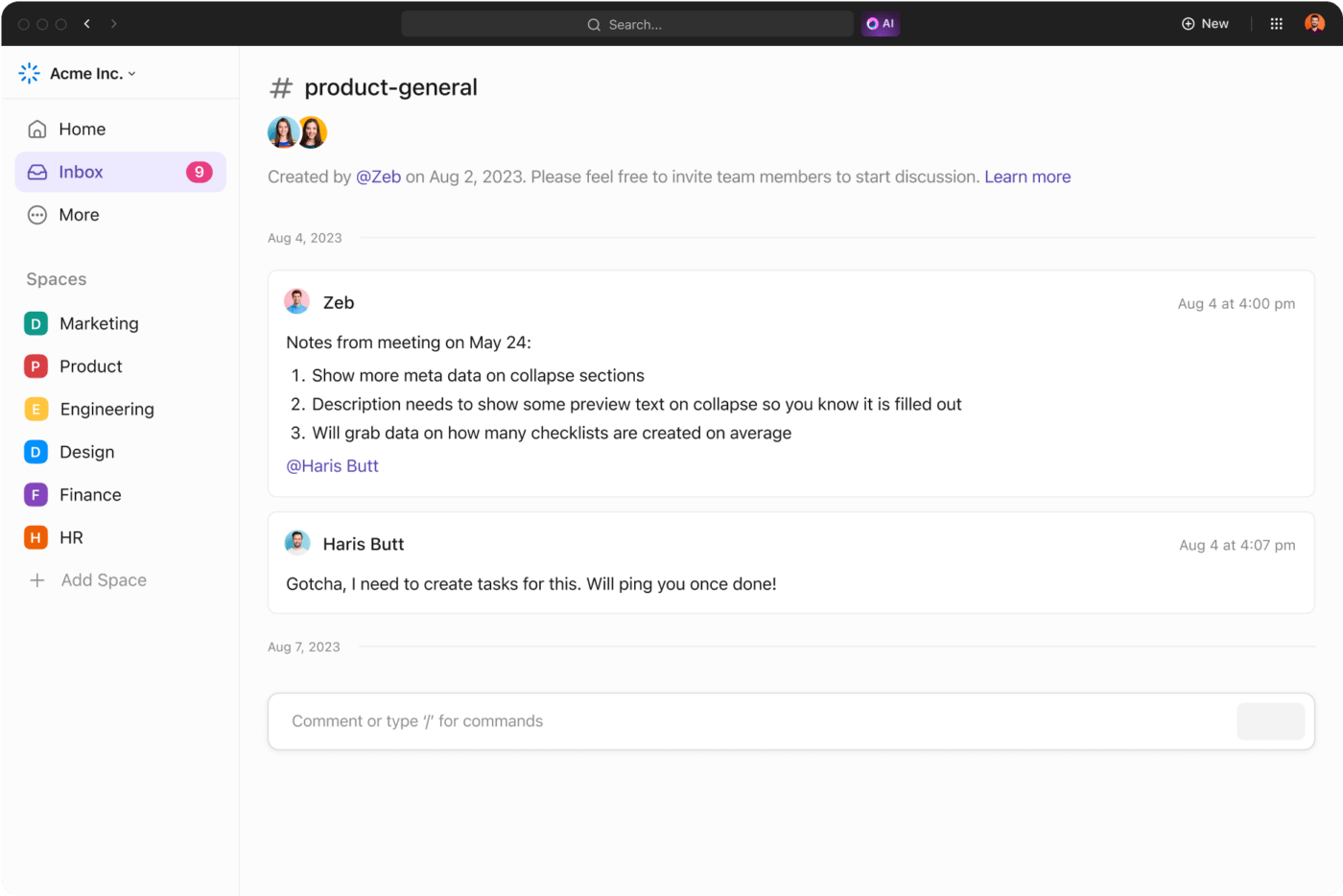
Sorry, there were no results found for “”
Sorry, there were no results found for “”
Sorry, there were no results found for “”
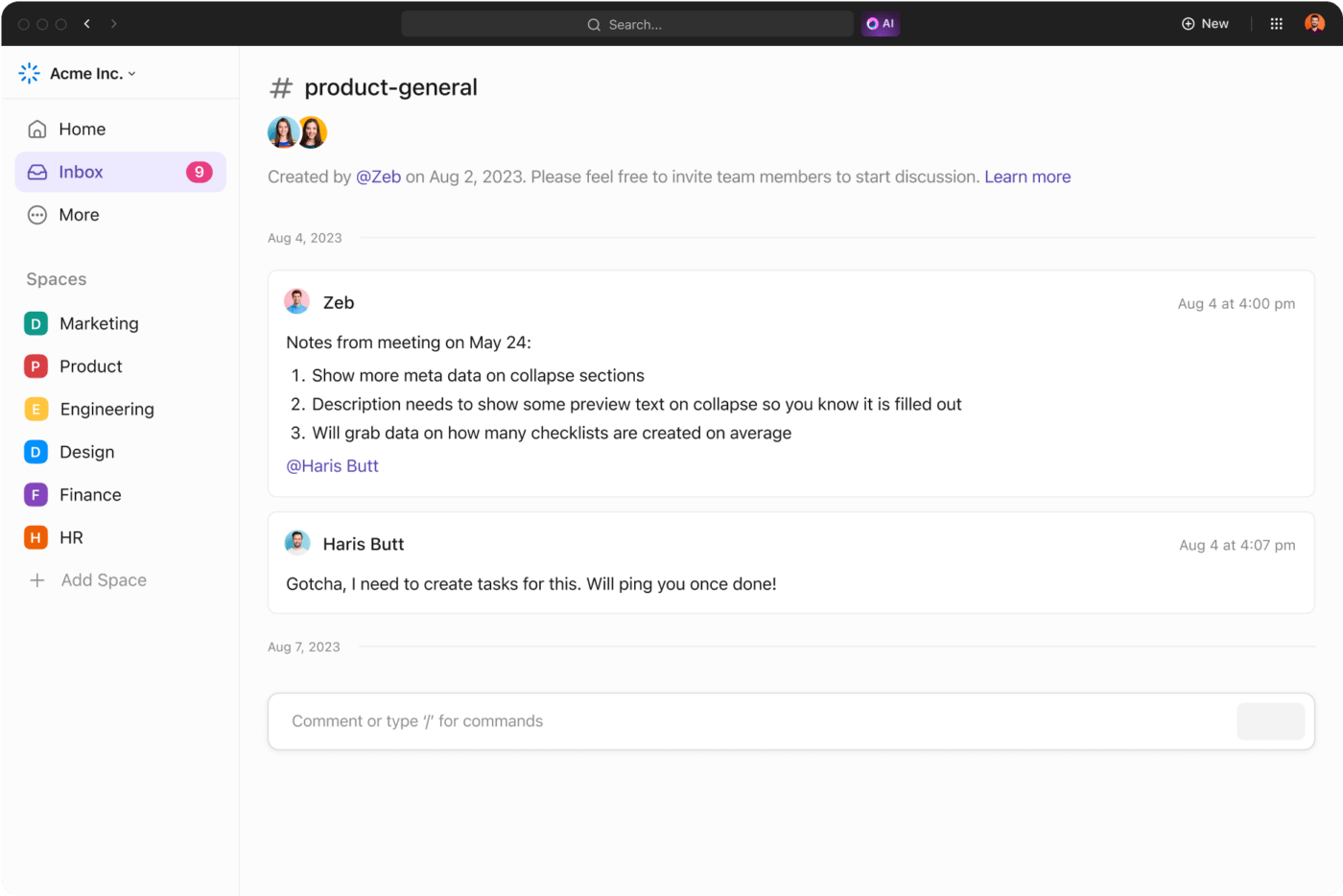
The popular adage, “communication is key,” holds truer than ever today. The world moves and changes rapidly, leaving us struggling to keep pace, while also holding our teams together.
It’s vital today to have systems in place that keep team members, customers, and stakeholders in the loop about everything that matters when it matters. That’s why I find AI tools so useful.
Many of us have learned how to use AI for daily life tasks to enhance productivity and simplify routine activities. But what about communication at work?
AI in the workplace can bring unprecedented efficiency to scheduling meetings, sharing updates, summarizing conversations, answering questions, and collecting feedback. All while giving you valuable insights on how to optimize your communications and improve employee engagement.
So, I’ve compiled some of the best AI communication tools available today for you to choose from. I’ve put this list together with the inputs of the team here at ClickUp, and I hope you’ll find it useful.
Every organization has its own needs, and you want to ensure that the tool you pick integrates smoothly into your existing workflow. Here are some features to look out for when comparing your options:
Also read: How to Use AI Tools to Maximize Productivity
ClickUp is a robust productivity and team collaboration platform that offers extensive project management and communication features. ClickUp Chat View, for example, provides a seamless way for teams to communicate and manage shared tasks from start to finish.
I can embed links, spreadsheets, videos, and more within the chat so my team can access them for quick reference. With the @mention option, I can tag specific team members in conversations, ensuring they stay informed of updates and changes as they occur.
ClickUp also enables formatting any message with rich editing. This involves using code blocks, bulleted lists, and banners to communicate work details clearly.
If I need an easy way to show my team members exactly what I’m talking about, ClickUp Clips is the way to go. This screen recording feature allows me to record my screen and share the video with my team members as a public link and even download the video file.
Whether clarifying doubts or updating on project or task statuses—business communication has never been easier.
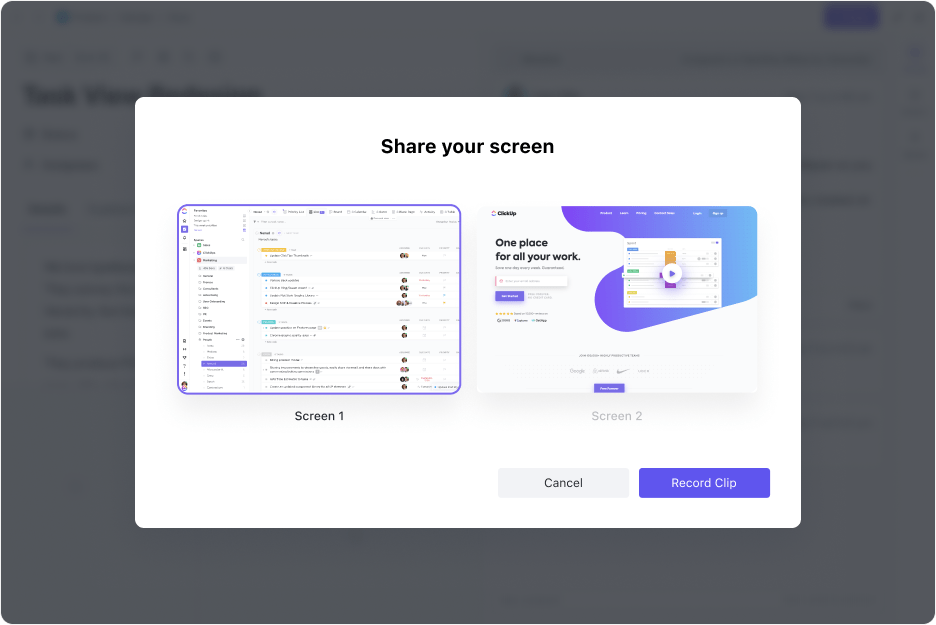
Moreover, ClickUp Brain can transcribe every Clip, including timestamps and snippets. The transcripts can be further converted into summaries or to-do lists for action.

📮ClickUp Insight: Nearly 20% of our survey respondents send over 50 instant messages daily. This high volume could signal a team constantly buzzing with quick exchanges—great for speed but also ripe for communication overload. With ClickUp’s integrated collaboration tools, like ClickUp Chat and ClickUp Assigned Comments, your conversations are always linked to the right tasks, enhancing visibility and reducing the need for unnecessary follow-ups.

Otter.ai is an advanced transcription service that uses artificial intelligence to convert spoken words into text accurately. Whether it’s a team meeting, a lecture, or an interview, it captures everything in real time.
One of my favorite features of Otter.ai is its ability to auto-join Zoom, Google Meet, and Microsoft Teams meetings. That means it can record detailed transcripts without any extra effort on your part, recognize different speakers, and label them accordingly to avoid confusion.
You’ll be able to export transcriptions in various formats, including text files, PDFs, and SRT (for subtitles).

Jasper.ai is an AI-powered writing assistant that helps generate high-quality text based on the inputs and prompts provided.
What I found particularly valuable about Jasper.ai was that it could suggest keywords, headings, and other elements to improve the SEO performance of the generated content.
The tool is intuitive and easy to use, offering 50+ communication plan templates and customization options to fit different writing tasks. You can use Jasper to draft email campaigns, develop product descriptions, and create creative stories.

Synthesia.io is an AI-driven platform that enables you to create professional-quality videos at scale without any knowledge about video production.
I could simply type in or upload my script, choose an avatar, voice, and brand colors, and Synthesia.io generated a polished video that looked like a professional studio created it.
Given how video marketing has gained popularity recently, Synthesia.io’s AI video platform simplifies the process and saves you time and money.
Read more: Top 10 Synthesia AI alternatives to try

ChatGPT is probably one of the most talked about AI communication tools. Developed by OpenAI, it’s an AI-powered conversational agent capable of generating human-like text based on the prompts it receives.
What I found most remarkable about ChatGPT is that it could assist with various tasks, from answering questions and providing explanations of concepts to generating creative content, such as landing page copy, corporate letters, and client emails.
This can significantly reduce the time and energy you would otherwise spend on research and copywriting. ChatGPT’s paid version also offers supplementary tools like DALL-E and Sora AI for creating images and producing videos, respectively.

Grammarly is an AI-powered writing assistant that helps improve writing by providing suggestions for grammar, spelling, punctuation, style, and tone—all of which can be accepted or rejected with a click.
When I used it, I found that Grammarly suggested alternative words and phrases to boost vocabulary usage and avoid repetition, making my writing more varied and interesting.
In the premium version, you’ll have more advanced features like plagiarism detection and genre-specific writing style checks.

TryEllie, also known simply as Ellie, is an AI-powered email assistant that leverages GPT-4 technology to generate smart and contextually relevant email replies, mimicking the user’s writing style. This is a good tool to learn how to use AI in email.
Although it doesn’t write cold emails, it can be helpful in automating repetitive email tasks, such as managing customer support queries, scheduling meetings, and following up on ongoing conversations.
Ellie integrates with Gmail and Fastmail through Chrome and Firefox extensions. It’s no doubt a simple tool, but it prioritizes user privacy and doesn’t store or share user data.

Yatter AI is an innovative chatbot that enhances communication and productivity on WhatsApp and Telegram. It uses partial streaming to deliver messages in real-time segments like paragraphs. This meant I could see parts of the text as they were generated rather than waiting for the entire message to be delivered at once.
Additionally, Yatter AI lets you create templates for your recurring tasks, so you save a lot of time in the long run.
The assistant supports multiple languages, making it accessible and inclusive for users worldwide. You may also consider Yatter AI if you are looking for Pumble alternatives.
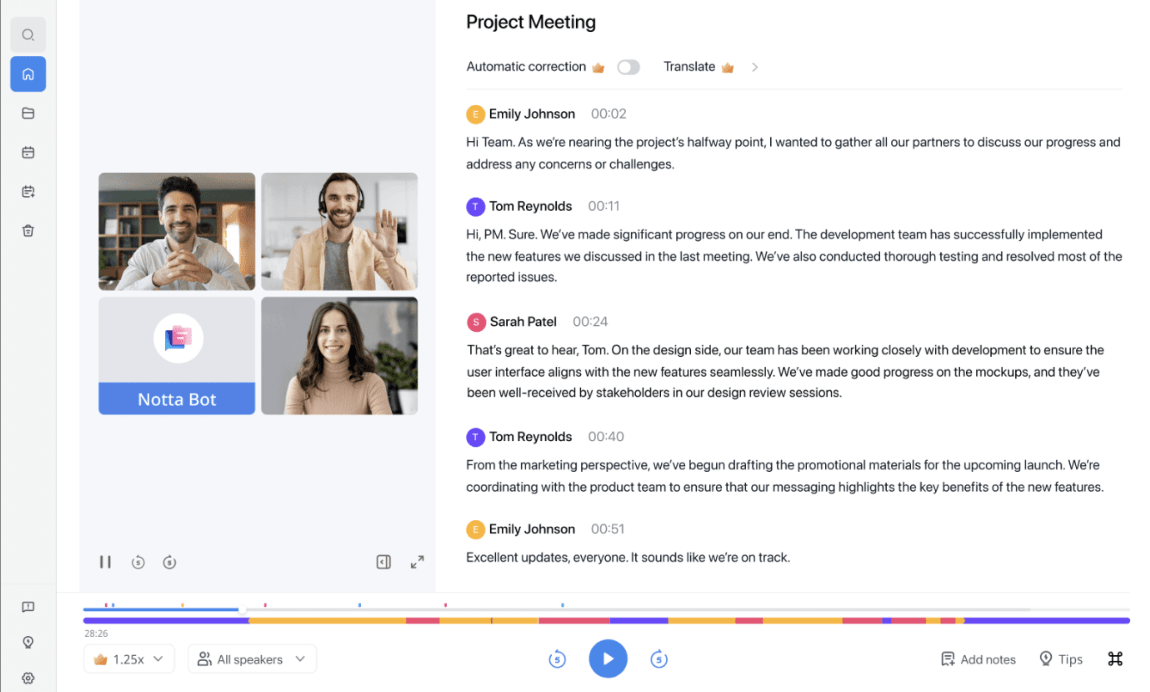
Notta is an AI-powered transcription service that transforms recorded speech into text with impressive accuracy. It makes it easier to review, edit, and share information from meetings, lectures, and interviews.
Whether I was catching up on a recorded webinar or needed a transcript of a team meeting, it delivered high-quality text swiftly and reliably. It took an average of 5 minutes to transcribe an hour-long recording.
One of the standout features of Notta is its support for multiple dialects and languages, such as Japanese, English, Chinese, and Vietnamese, which makes it an excellent tool for working with global teams and managing multilingual projects.

Last on our list of AI communication tools is Drift. Drift’s AI-powered chatbot helps sales and marketing teams generate leads, engage website visitors, and offer customers a personalized experience. The chatbot can handle marketing as well as customer support queries and can be trained on your data to recognize returning visitors.
It can offer personalized customer support, respond to sales queries, and deliver target messaging. The chatbot gives your website visitors real-time responses and helps route them to the relevant human agent when necessary.
The advent of AI-powered tools has changed how external and internal communication is planned and executed. Organizations can form connections faster and with more people than ever, helping them achieve business goals faster.
When choosing from our list of AI communication tools, consider what each option offers and how it can best integrate with your tech stack and processes.
And if you’re convinced you want something versatile but easy-to-use, then head to ClickUp’s direction. Keep your customers, clients, and stakeholders engaged with the right features at your fingertips.
ClickUp gives you an AI-powered communication and collaboration platform and task management tool, all in one user-friendly solution.
Sign up for ClickUp for free today.
© 2026 ClickUp