Top 8 AI Agents for Designers to Automate Creative Processes
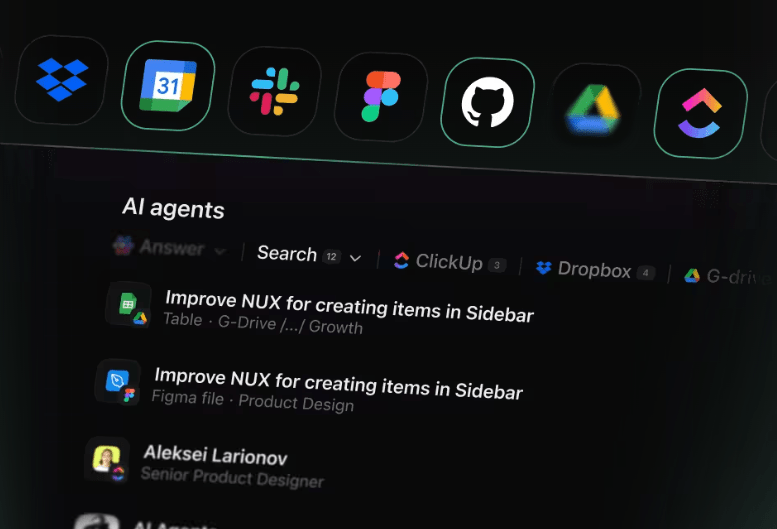
Sorry, there were no results found for “”
Sorry, there were no results found for “”
Sorry, there were no results found for “”
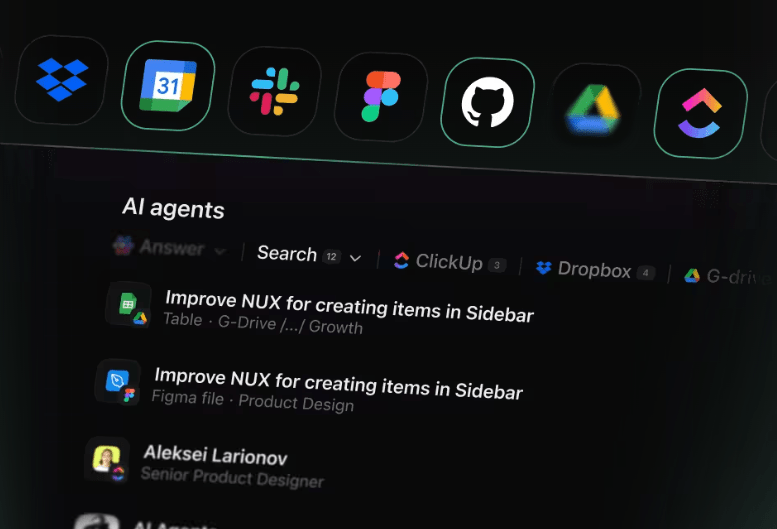
As both companies and consumers push for more visual content across industries, the demand for talented designers has never been more pronounced.
However, nearly 40% of companies in the design industry struggle to consistently produce visually appealing designs.
And with so much on a designer’s plate, it makes sense to turn to artificial intelligence to automate a few things, creating new possibilities.
Thankfully, designers have made significant progress with AI agents. They can now take over some of the more repetitive tasks, helping teams move faster without losing the touch of human designers.
Here’s a comparison table below to give you a quick picture of the features and pricing of some of the best AI agents for designers:
| Tool | Best for | Key features | Pricing* |
| ClickUp | Creative task planning and automation | AI agents in tasks/docs/chat, ClickUp Brain, Whiteboards, Figma integration, and real-time updates | Free; Paid plans available |
| Canva AI | Fast, visual-first AI image generation | Magic Media, Text to Image, Text to Graphic, style presets, Runway integration | Free, Paid from: $15/month per user |
| Khroma | Personalized AI color palette generation | Train on color preferences, browser-based palette generator, accessibility scores | Free |
| Galileo AI | Generating UI layouts from text prompts | Prompt-based UI design, visual branding, Gemini-powered templates | Custom pricing |
| Uizard | Fast wireframing and mockups with AI prompts | Text/screenshot input, UI autogeneration, responsive themes, real-time collab | Free, Paid from $19/month per user |
| Runway | AI-powered video storytelling and effects | Text-to-video, motion brushes, voiceovers, AI effects in one platform | Free, Paid from $15/month per user |
| Adobe Firefly | Creative teams in Adobe ecosystem | Text/image prompts, moodboarding, translation, Scene to Image | Free, Paid from $9.99/month per user |
| Figma AI | Real-time design collaboration with built-in AI | Auto-layout, editable UIs, background removal, visual asset search | Free, Paid from $20/month per user |
Our editorial team follows a transparent, research-backed, and vendor-neutral process, so you can trust that our recommendations are based on real product value.
Here’s a detailed rundown of how we review software at ClickUp.
Imagine this: you’re working on a new app screen. As you adjust the color palette, an AI assistant suggests three alternatives based on current market trends. It refines the user flows, flags inconsistencies in your layout, and even pulls in vector graphics that match your brand style.
That’s the promise of AI agent tools for designers. These specialized agents—often powered by machine learning—can execute tasks, adapt to user input, and support the entire design process with contextual awareness to help design teams work smarter.
Here is a recap of some of its functions:
✅ Automates repetitive tasks like resizing assets, tagging files, or renaming layers
✅ Generates multiple design ideas, explores variations, and surfaces innovative solutions you might not have considered
✅ Enables real-time collaboration, simplifying how design teams share work and gather feedback
✅ Analyzes user data and accesses databases to guide more informed decisions during the creative process
✅ Integrates with design tools like Figma to boost operational efficiency across the board
The right AI agents for designers should go beyond basic functionalities like AI workflow automation and should be able to improve business efficiency by ticking a few key boxes:
👀 Fun Fact: In a demo by xAI and OpenAI, autonomous agents scheduled calendar events by “talking” to each other, no humans involved. Welcome to inbox-free coordination.
Here’s a list of AI agents for designers that are worth your attention. Each one focuses on real-world usability while still delivering on performance, speed, and adaptability.
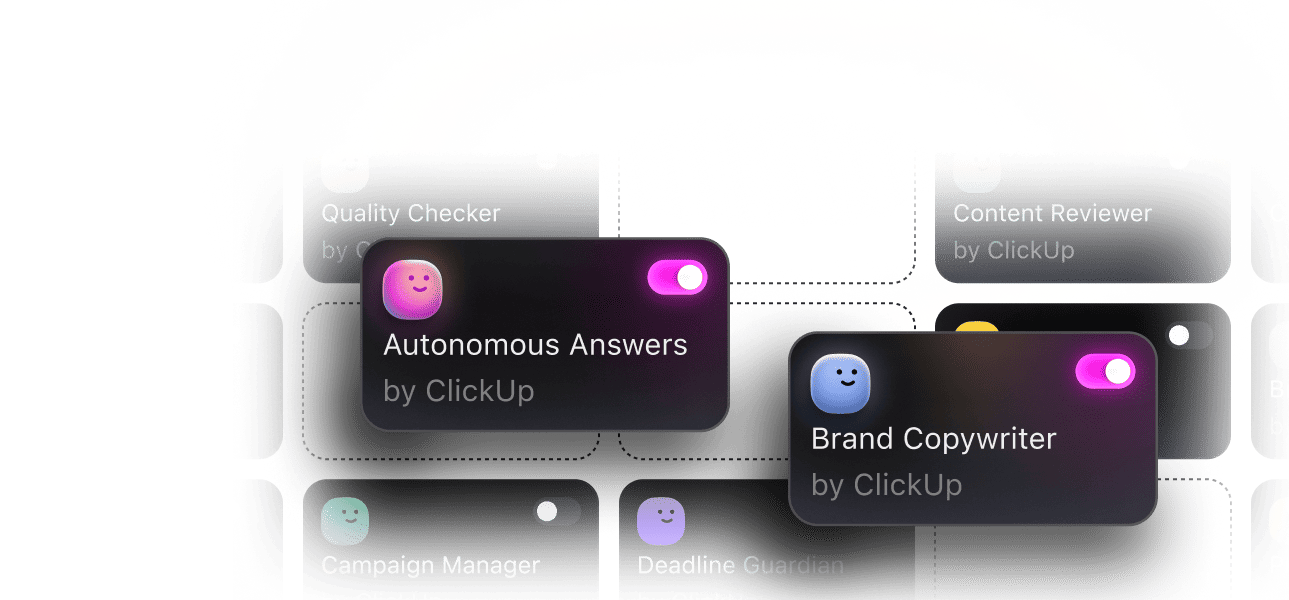
Design teams today need fewer scattered tools and more connected systems. ClickUp makes this possible by combining internal consolidation with integrations.
Here’s what ClickUp does differently: It lets designers sync work across apps without switching tabs. This allows AI agents to pull from all your data sources, providing you with a competitive edge by making workflows faster.
Draft content, summarize discussions, generate images, and more with ClickUp Brain
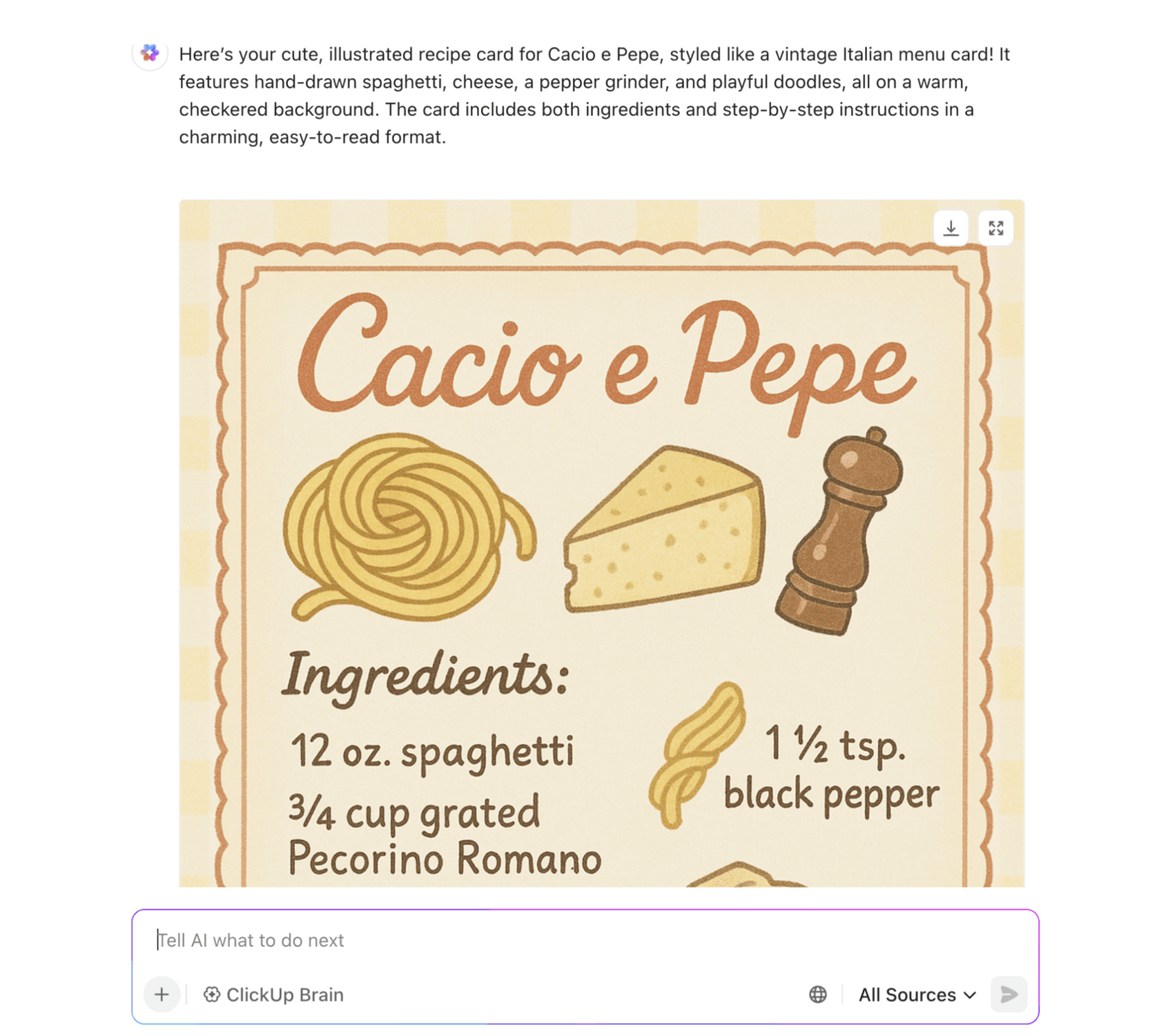
ClickUp Brain serves as an AI agent/ assistant purpose-built to supercharge designers’ workflows by automating, generating, and organizing creative work within the ClickUp platform.
Designers can leverage Brain’s AI image generation to instantly create concept art, mockups, or visual references from simple text prompts using multiple AI models, such as Gemini and Claude. This comes in handy for rapid prototyping, mood boards, or client presentations.
These AI-generated images can be attached directly to tasks or Docs, making it easy to iterate, share, and incorporate visual assets into ongoing projects without switching tools.
ClickUp Brain goes beyond image creation by automating routine design operations and enhancing collaboration. It can break down complex design briefs into actionable subtasks, summarize client feedback, and pull up clear project updates from your workspace. Plus, designers can use Brain to refine written content, translate communications for global teams, and trigger reminders or status changes based on workflow rules.
Deploy agents to handle your day-to-day
ClickUp’s AI agents are embedded directly into ClickUp Tasks, ClickUp Docs, and ClickUp Chat—where designers already spend most of their time communicating with their teams and completing their tasks.
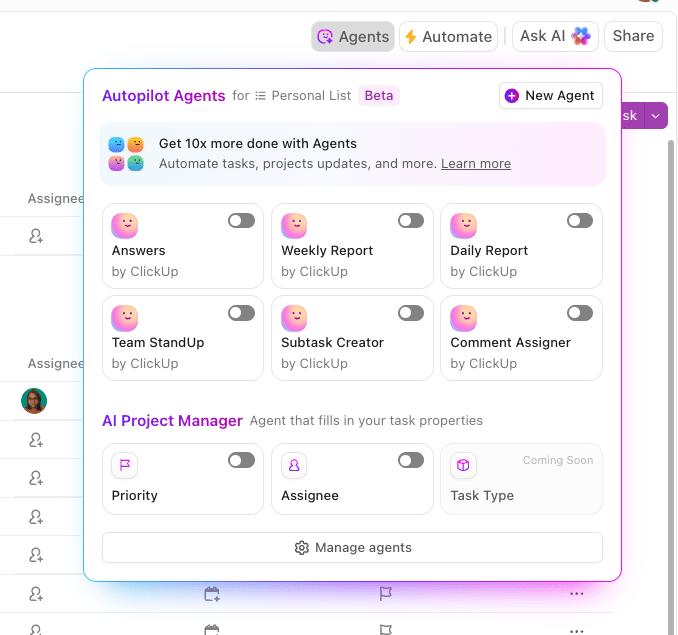
These agents, working in parallel with ClickUp Automations, can execute tasks like updating statuses, assigning owners, summarizing discussions, and even generating subtasks automatically.
It’s a fluid way to automate tasks and integrate AI into your daily design workflows. You can also add Certified AI agents in ClickUp that are purpose-built to review content for brand adherence or quality checks.
Brainstorm live with your team using ClickUp Whiteboards
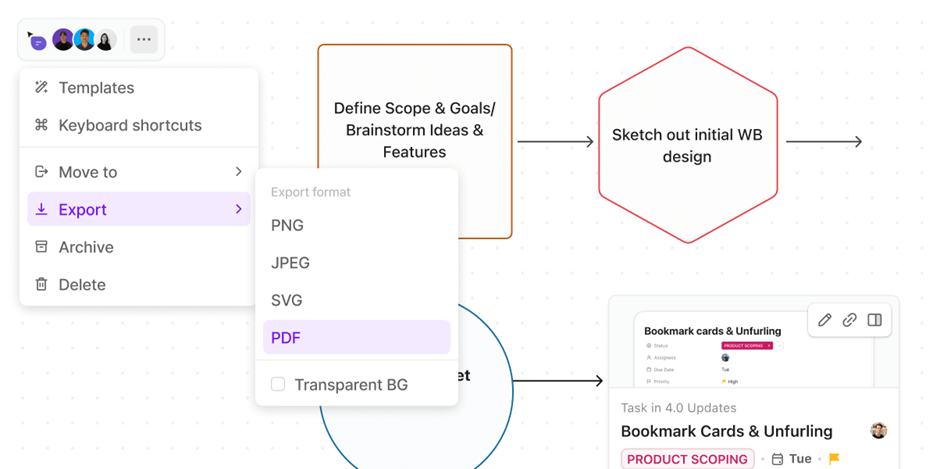
ClickUp Whiteboards let design teams brainstorm, sketch innovative ideas, and map out user flows with a twist: every sticky note or diagram can be converted into a task instantly. This turns creative thinking into action, maintaining momentum across projects.
Powerful integrations and search to connect data
Pairing design tools like Figma or Adobe XD with ClickUp enables real-time syncing of tasks and design updates via ClickUp’s Enterprise Search + ClickUp Integrations.
Creative leads can assign subtasks based on file updates, while marketers track asset readiness inside the same workspace. It’s a true bridge between creative workflows and structured design project management.
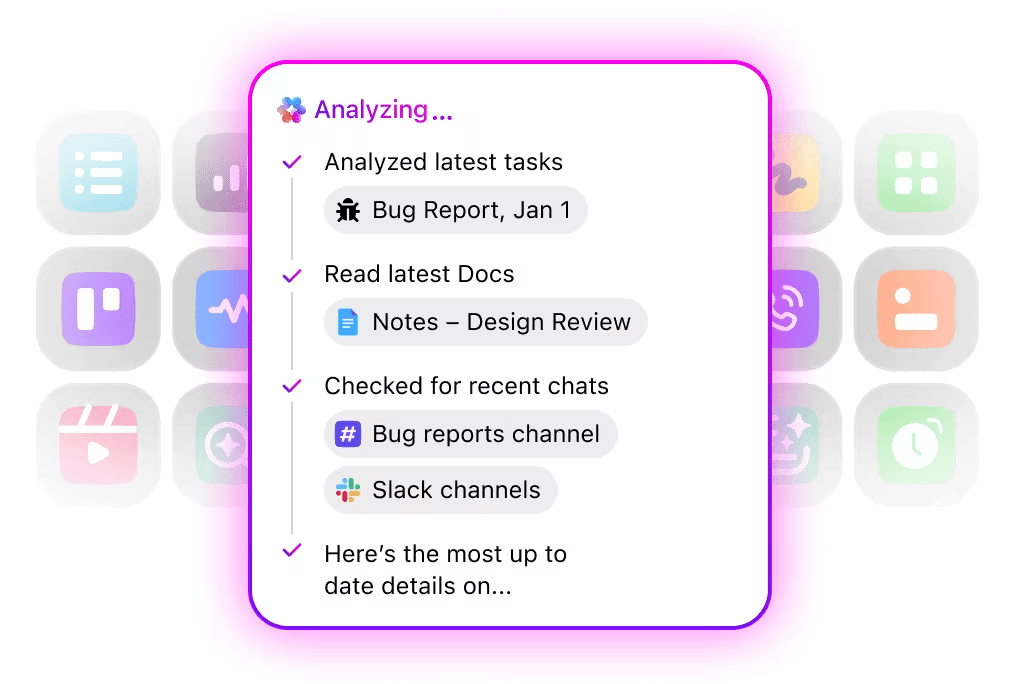
Lastly, ClickUp for design teams means you organize as you go. It offers a collaborative platform that streamlines the entire design process, from ideation to final approval, by centralizing tasks, feedback, and assets in one place. Designers can use features like Proofing to add, assign, and resolve comments directly on images, videos, and PDFs, making it easy to gather feedback and iterate on creative work without leaving ClickUp.
This G2 user shares:
I use ClickUp daily. Plus, the automations and AI tools save me tons of time on repetitive tasks. Setting up project spaces, tasks, and automations was surprisingly smooth.
💟 Bonus: Brain MAX is your all-in-one AI agent and desktop companion, purpose-built to supercharge design workflows. With deep integration across your design files, project management tools, emails, and calendars, Brain MAX always has the full context of your creative projects.
Just use voice commands to brainstorm ideas, generate image concepts, organize feedback, or automate repetitive design tasks—Brain MAX instantly understands and acts on your instructions. You can access multiple leading AI models (like GPT, Claude, and Gemini) for everything from creative brainstorming and content generation to technical problem-solving and image creation, all from a single platform.
Instantly retrieve assets, manage project timelines, assign tasks, and keep track of revisions, with every action respecting your workspace permissions and privacy.
📖 Also Read: How to Use AI for Graphic Design
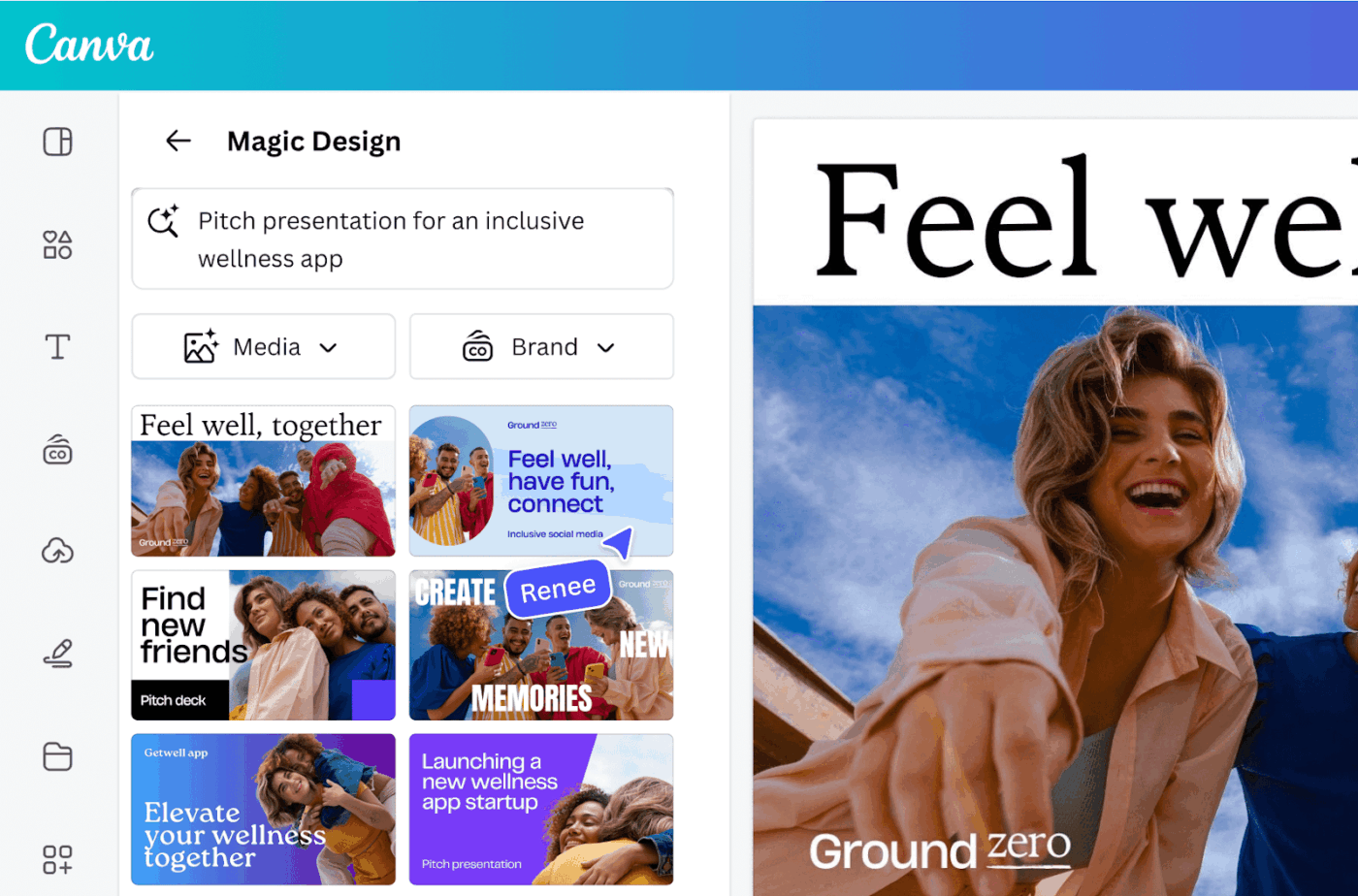
If you’re stuck pulling assets from stock libraries or chasing the right illustration style across platforms, you’re not alone.
For designers who need custom visuals fast but don’t want to spend hours in Photoshop, Canva’s AI offers a quick fix. You can ask it to design for you based on prompts, create images, code, or even create a video clip for you. It even has a voice-to-text feature to help you describe your prompts in detail.
With tools like Magic Media and Text to Image, Canva lets you generate graphics, icons, or entire scenes based on your exact prompt and visual style. No plugins, no switching apps—just type what you need and drop it straight into your layout.
This G2 user highlights:
The AI features work like magic. Adding music, generating AI-based content, creating own music using integrated AI tools, and many more, make this go-to tool a wonder machine.
📖 Also Read: How to Build an AI Agent for Better Automation
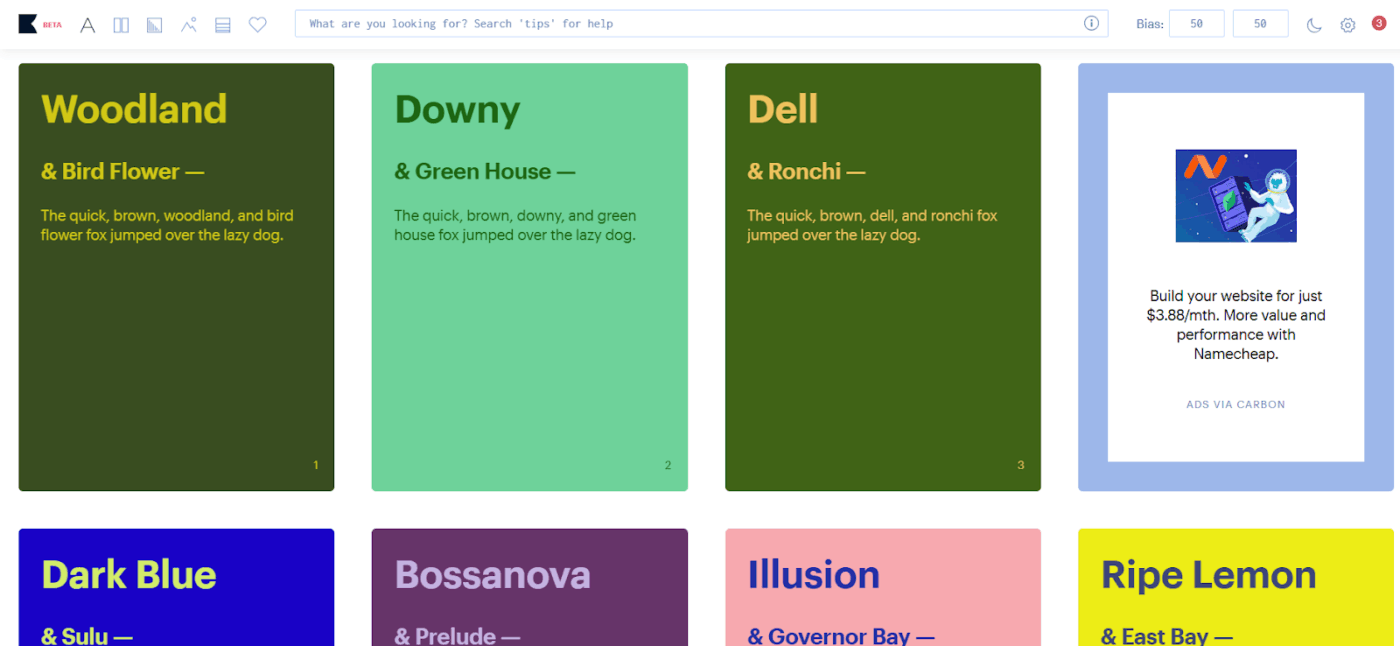
When you’re designing for a brand, most color tools either overwhelm you with choices or box you into someone else’s taste.
Khroma changes that by training its AI on your preferences, learning what you like (and hate), and generating palettes that actually fit your visual style.
Instead of pulling from random swatches, Khroma’s AI agent design learns from thousands of designer-made palettes and combines that learning with your color input, forming an internal knowledge base. The ultimate goal: Help you move fast while accomplishing specific tasks and keeping your human creativity front and center.
💡 Pro Tip: Struggling to manage multiple design projects without killing creativity? Creative Project Management: A Guide for Project Managers shows you how to organize your workflow without slowing down your team’s innovative momentum.
If you’re tired of manually handling repetitive tasks, here’s a quick guide on how ClickUp uses AI to automate work:
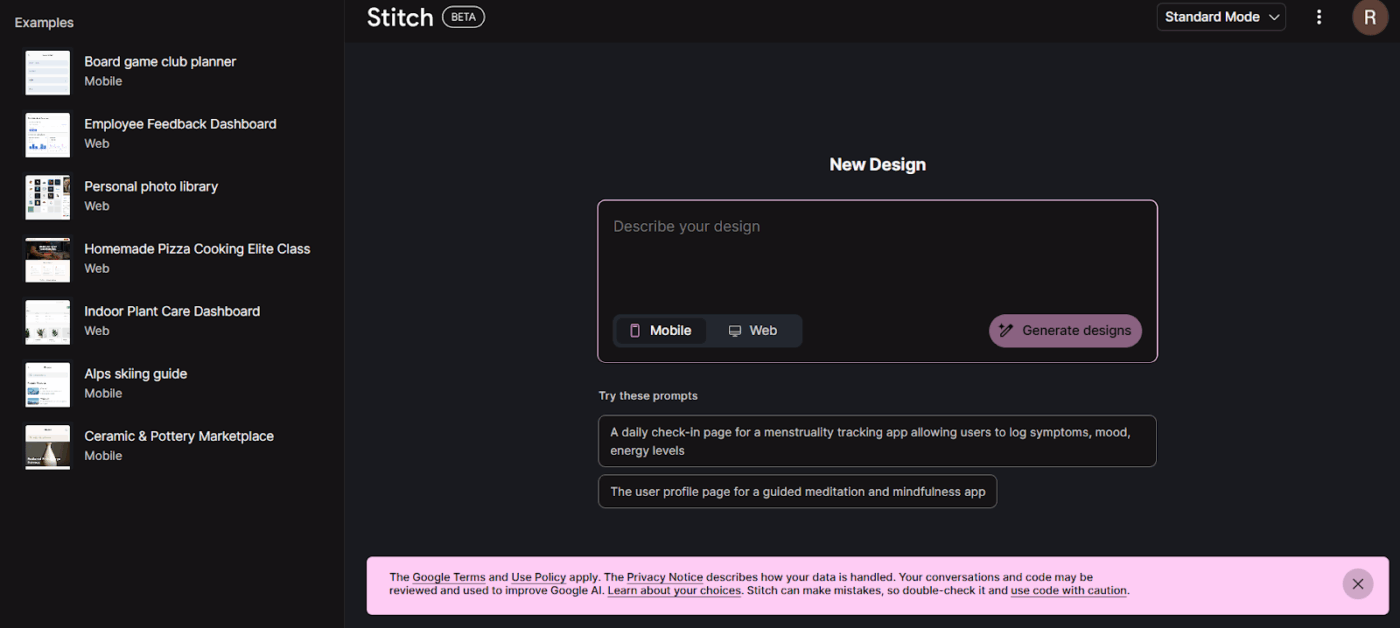
Mockups shouldn’t take days. Say you’re designing a crypto app dashboard or a booking system for musicians. Each has different flows, colors, and layout needs. But every time, you’re stuck rebuilding the UI skeleton from scratch.
Galileo AI changes that. It lets you type a single prompt—“a listings page for a hiking gear store with a blue theme, filter bar, and product cards”—and instantly generates usable interface designs.
Since joining Google, Galileo (now Stitch) has integrated Gemini’s models to produce even richer AI-generated designs, helping design teams quickly build consistent, responsive UIs for any industry or platform.
A user review says:
Really enjoying Galileo AI so far. The speed at which it generates clean mockups is insane. It’s not perfect, but it gives you a great starting point that saves hours of work. Excited to see more updates.
📖 Also Read: AI Templates to Save Time and Improve Productivity
📮ClickUp Insight: 11% of our respondents leverage AI primarily for brainstorming and ideation. But what happens to these brilliant ideas afterward? This is where you need an AI-powered whiteboard, such as ClickUp Whiteboards, which helps you instantly convert ideas from the brainstorming session into tasks.
And if you can’t quite explain a concept, simply ask the AI image generator in ClickUp Brain to create a visual based on your prompt. It’s the everything app for work that enables you to ideate, visualize, and execute faster!
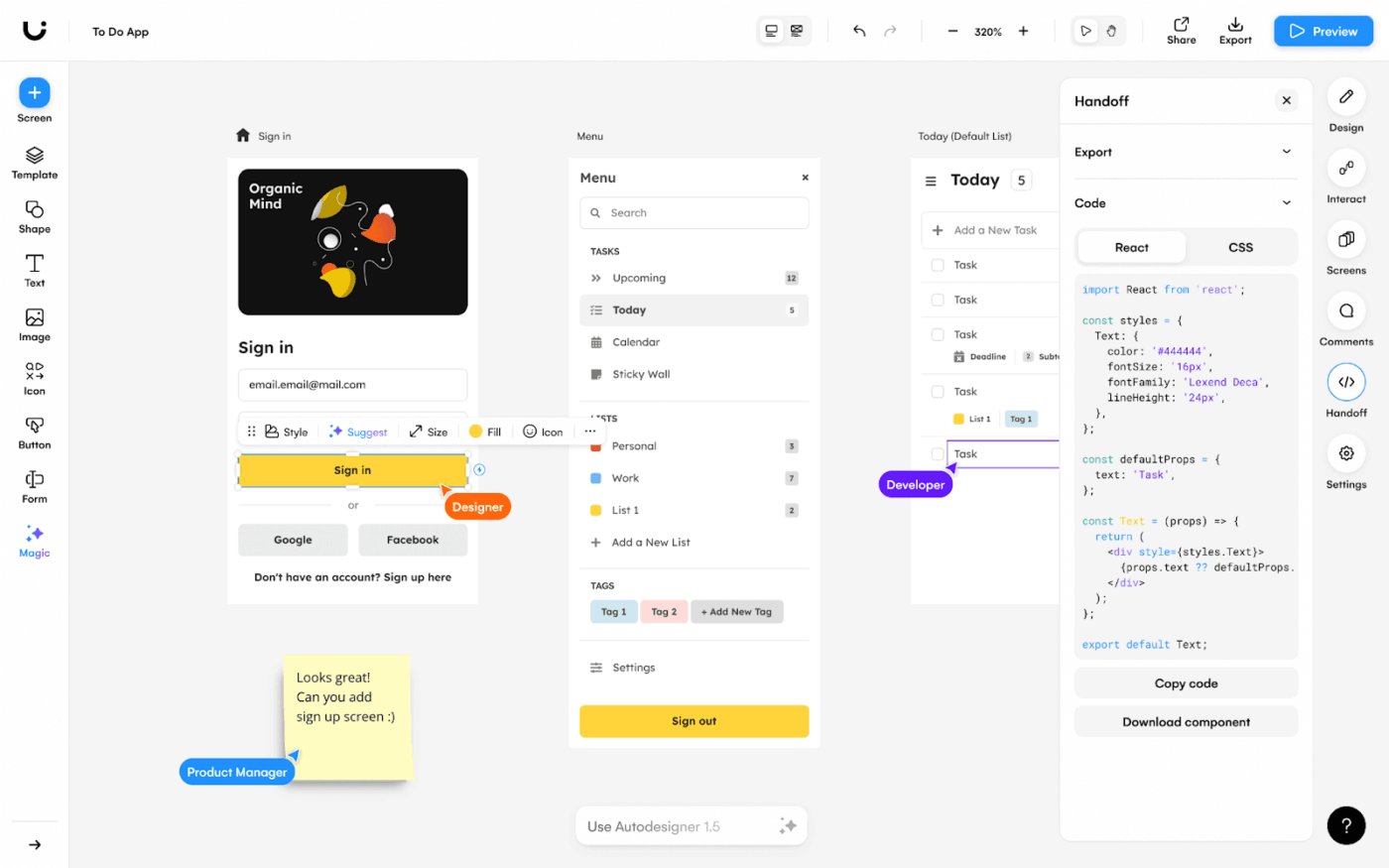
Ever had five stakeholders ask for a mockup by EOD?
That’s the scenario Uizard is built for. Instead of dragging boxes in Figma or redrawing the same wireframe for the third time, just describe what you need in plain text.
Instead of manually constructing every element, users simply describe their needs in plain, natural text—for instance, “A web dashboard for an e-commerce site showing top-selling products, a revenue chart, and a recent orders table.”
Uizard’s proprietary engine processes this prompt and instantly generates a complete, editable UI prototype. This output is more than just a static image; it includes logical layouts that adhere to established design patterns, pre-applied cohesive themes (colors and fonts), and fully structured, modular components that are ready for immediate modification.
This Capterra user notes:
Thanks to Uizard, I now don’t have to just imagine my idea in mind, but I can quickly sketch it. Makes the process of creating a design much faster.
💡 Pro Tip: Not sure where AI fits into your business? AI Use Cases & Applications for Enterprise Teams breaks down exactly how teams are using AI to cut costs, speed up workflows, and solve industry-specific challenges—so you can do the same.
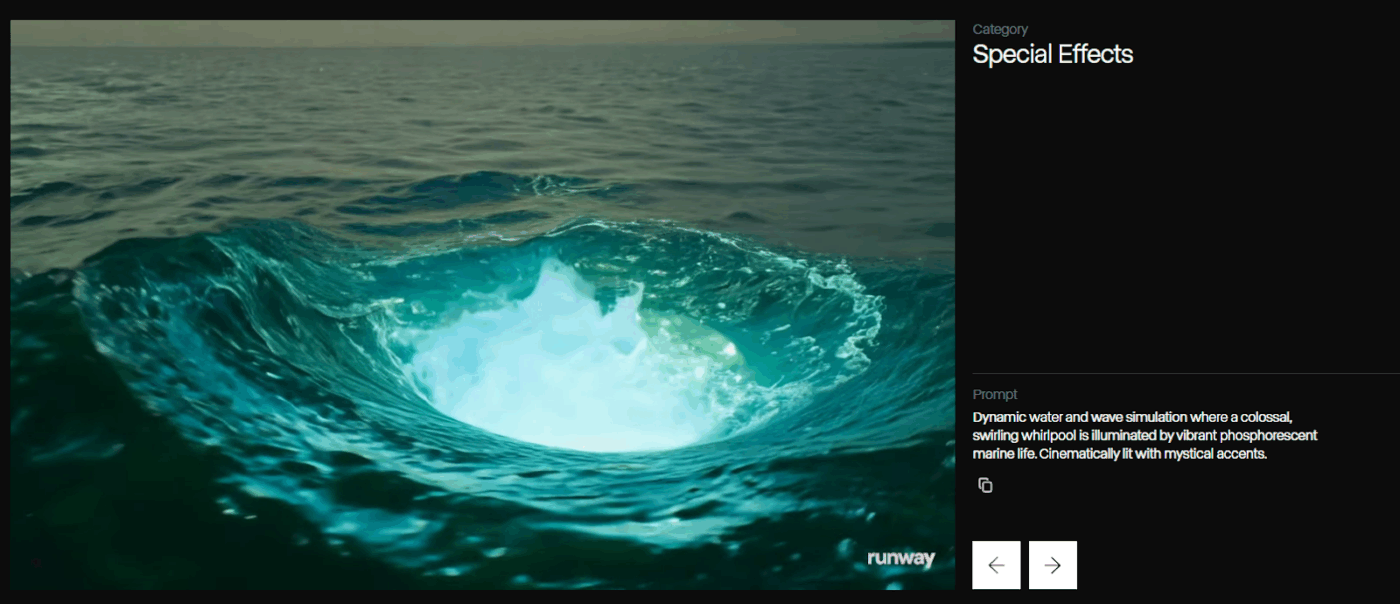
Designers are expected to do it all today, from ideating visuals and editing videos to cleaning up audio and sometimes even scripting motion.
But switching tools for every task breaks flow and eats up time. When your creativity is firing, the last thing you want is to spend hours jumping between software just to animate a 10-second clip or remove a background.
That’s why Runway stands out. This task automation software puts AI-powered video creation, editing, audio generation, and visual effects into a single, unified space. You can sketch ideas in text and instantly see them rendered as dynamic video.
Need to adjust a frame? Swap elements? Add a voiceover? Runway handles all of that in one place.
This G2 user shares:
RunwayML is one of the best AI tools out there, it is straightforward. I particularly like its image/text-to-video tool which works like a magic wand, It’s very easy to implement in my video editing workflow
👀 Fun Fact: Researchers at DeepMind built AI agents that play games like StarCraft II and find in-game exploits never discovered by human players.
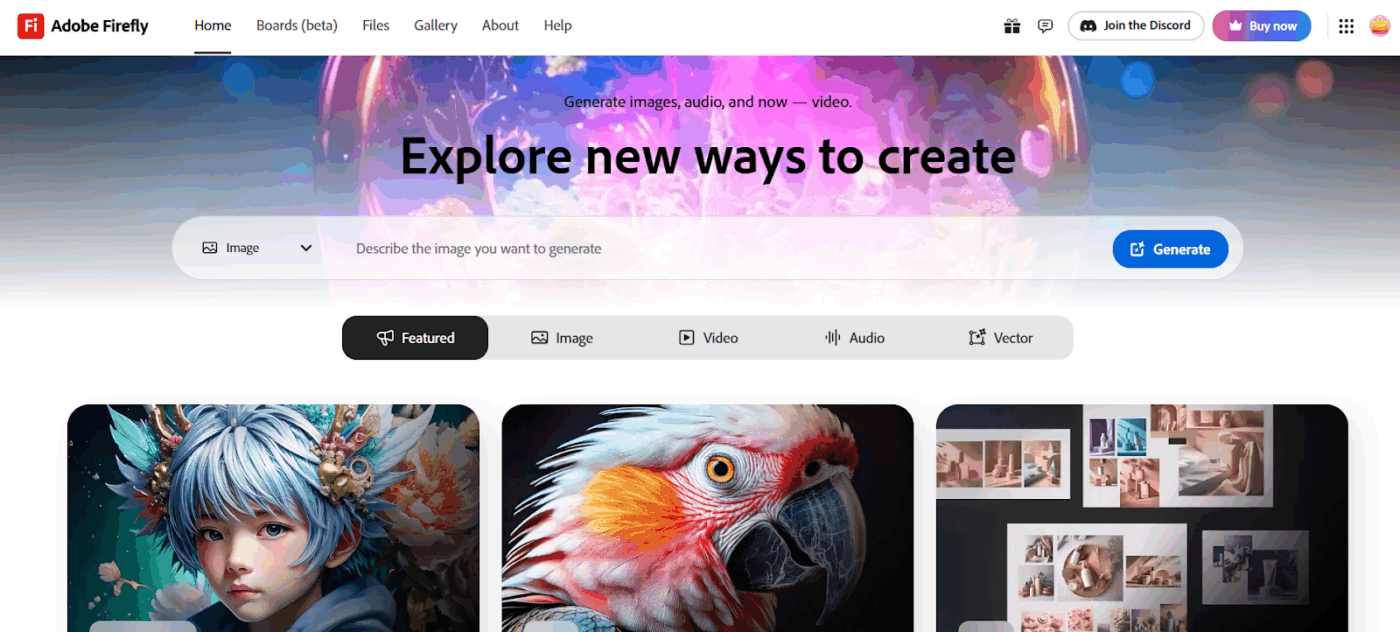
If you’re already working in tools like Photoshop, Illustrator, or Express, Adobe Firefly fits in without disrupting your flow. It helps you mock up visuals, storyboard campaigns, or localize content directly inside the apps you use every day.
Do you need to generate a few visuals for a pitch deck or translate a video while maintaining its tone? Firefly handles that with a clean interface and reliable outputs.
Plus, it’s built with production in mind—using AI systems that support multiple formats while keeping the image assets commercially safe.
This G2 user adds:
Adobe Firefly is incredibly intuitive, especially if you’re familiar with Adobe’s ecosystem. I find it helpful for quickly generating ideas and creating high-quality social media content without needing extensive design skills.
💡 Pro Tip: Getting vague or off-track answers from AI? Learn how to ask the right questions in How to Ask AI a Question—your go-to guide for faster, smarter, and more accurate responses from tools like ChatGPT.
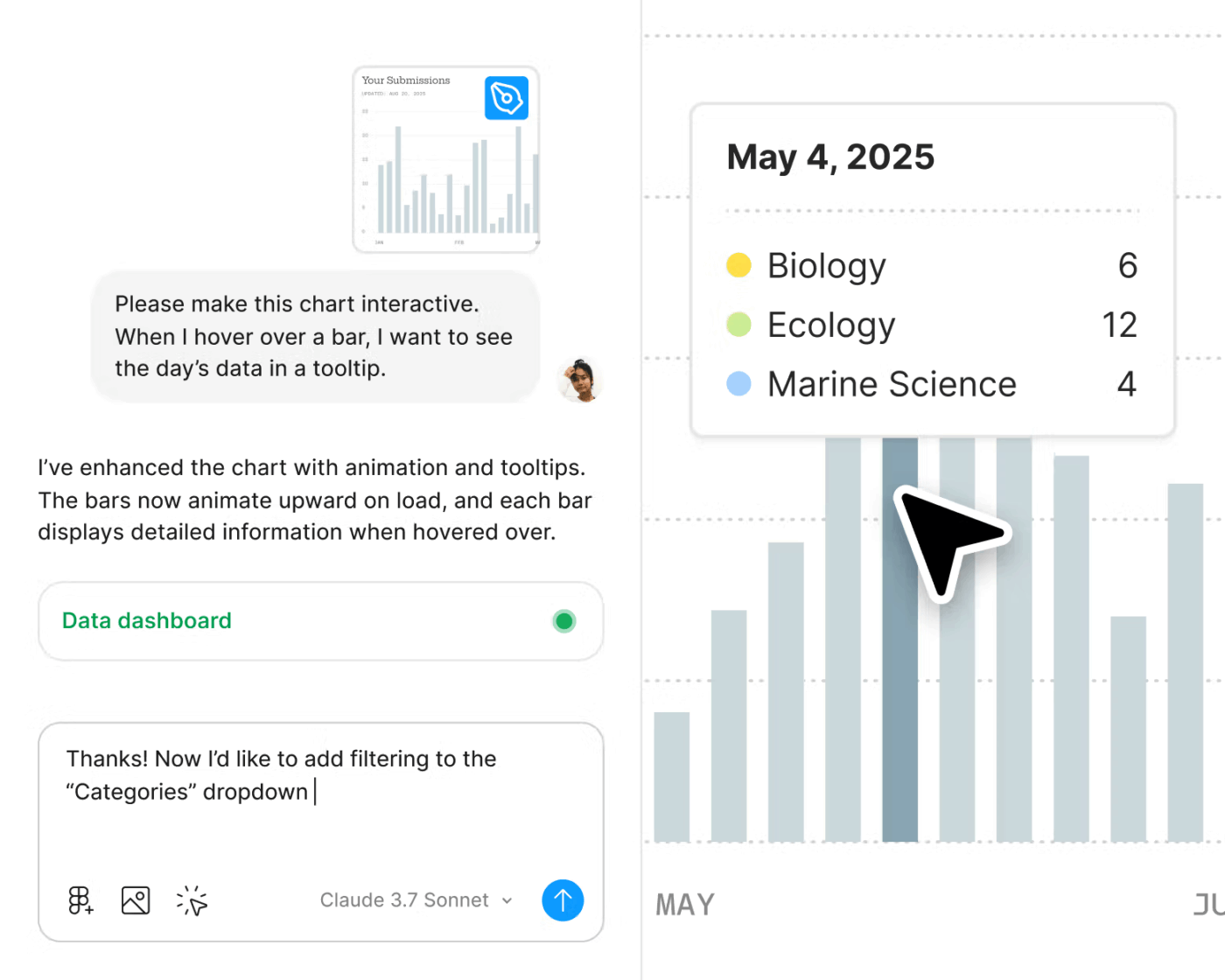
Deadlines don’t wait for clean layer names, missing assets, or static mocks. Figma AI helps you bypass repetitive steps, such as renaming layers or removing image backgrounds, so you can focus on solving real product problems and improving the user experience.
Designers can turn static UIs into interactive prototypes with one click, generate realistic placeholder content, or use visual search to find existing components from across the workspace.
Even better, features like auto-layout suggestions and editable AI-generated screens cut down the time from ideation to iteration.
This Capterra user shines:
The idea behind Figma is wonderful. It was made to help content and design teams work together in developing applications, instead of the two being siloed during the development process.
👀 Fun Fact: Amazon is piloting personalized AI agents that act as shopping concierges, suggesting items, comparing prices, and completing purchases based on your behavior and intent.
Most design teams aren’t short on creativity. What they’re short on is time: time to iterate, respond to feedback, polish the details, and still meet deadlines.
That’s where AI makes a real impact by clearing the path, allowing teams to focus on actual design work. Automating repeatable tasks—such as naming layers, summarizing threads, and tracking updates—free up mental space and speed up delivery.
ClickUp is one of the few platforms that gets this balance right.
It embeds AI tools in how your team already works. You can sketch ideas on a whiteboard, turn them into tasks, loop in devs, and ship, all in one place.
It’s working, too. After moving to ClickUp, Trinetix saw a 20% increase in Design Operations team satisfaction.
If your team is looking for similar results and thrives on structure, ClickUp is worth a closer look. Sign up now!
© 2026 ClickUp