How to Take Aesthetic Notes: Tools and Best Practices
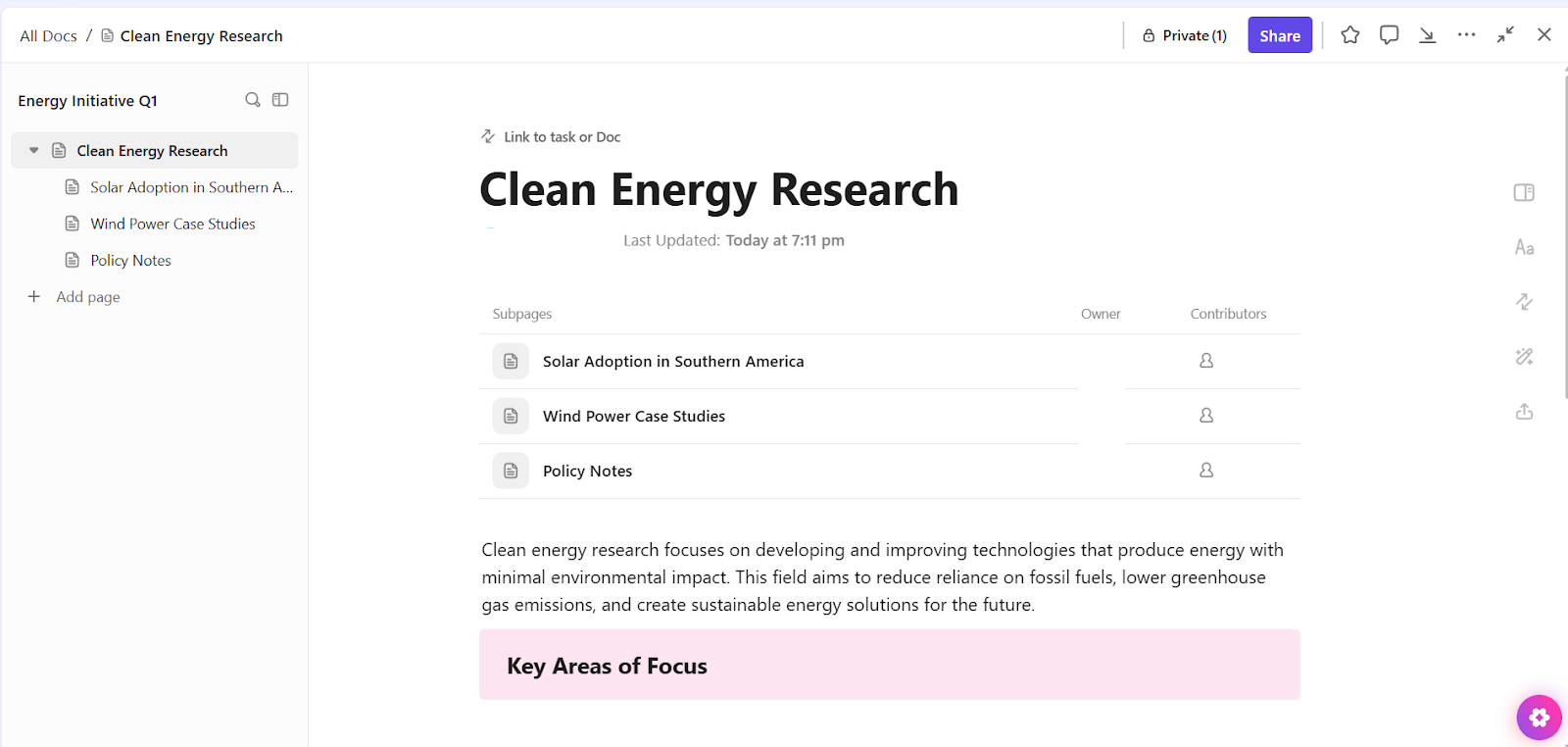
Sorry, there were no results found for “”
Sorry, there were no results found for “”
Sorry, there were no results found for “”
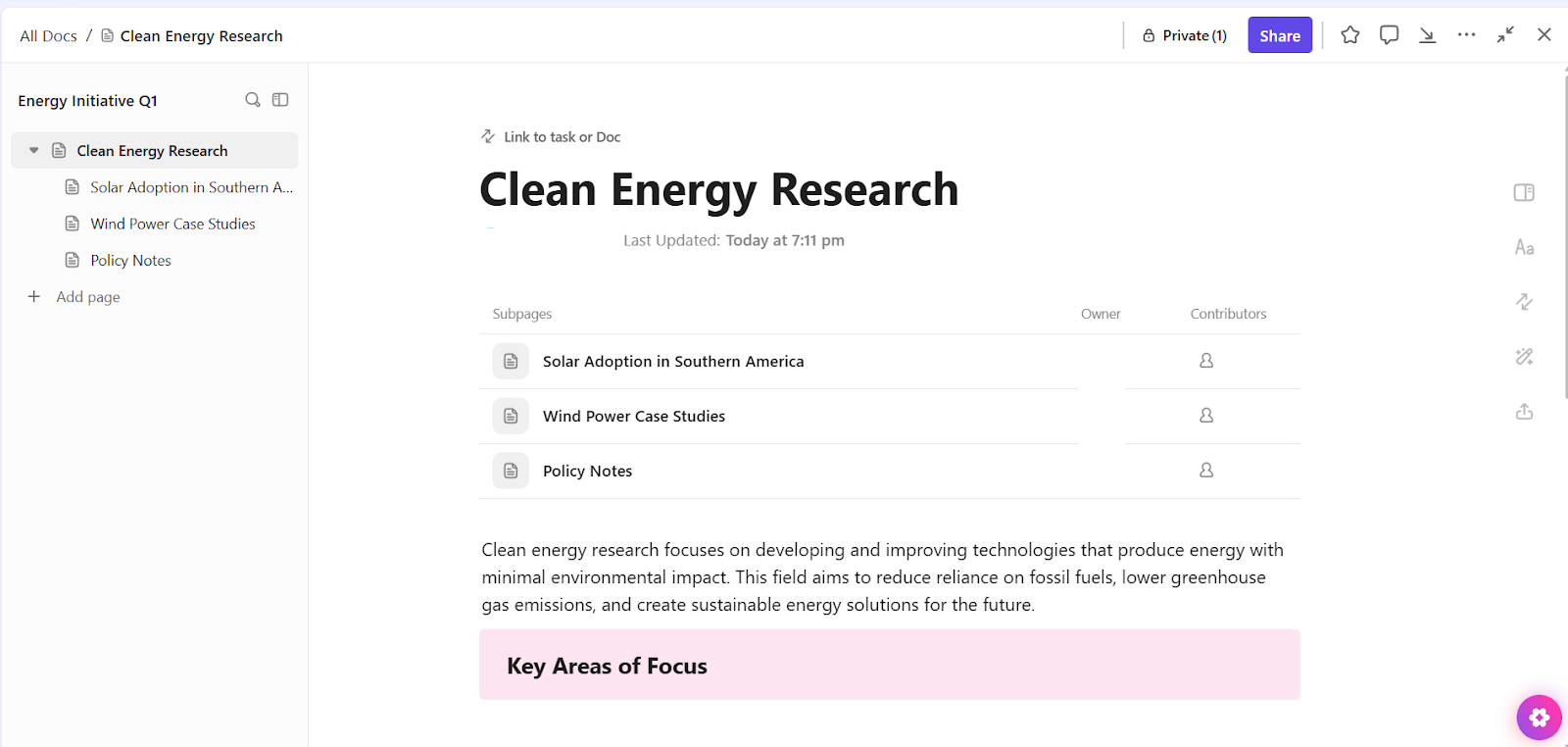
You know that feeling when you come across a beautifully organized page of notes—everything neatly aligned, highlighted just right, and so visually satisfying you almost want to study it?
That’s the power of creating aesthetic notes.
Far from being just ‘pretty pages,’ aesthetic notes are thoughtfully organized to make learning easier and more engaging.
Let’s unpack what they are, why they matter, and how they can turn note-taking into one of the best parts of your study routine. 📝
✍️Use the right supplies and color schemes to make note-taking fun and effective
✍️Use bold titles, clear headings, and subheadings to structure your notes
✍️Experiment with formats like mind maps, flow charts, and the Cornell method
✍️Enhance your notes with handwriting styles and visual elements
✍️Incorporate doodles, charts, and icons to break up text and aid memory
✍️Leverage digital tools, like ClickUp, to organize and enhance your notes
✍️Maintain a balance between aesthetics and practicality
Getting into aesthetic note-taking might feel like a big step, but it doesn’t have to be complicated. A little preparation goes a long way in setting yourself up for success.
Let’s break it down step by step so you can get started with confidence. 💪🏼
The tools you use can make all the difference.
Select a notebook that matches your style—grid journals for structure, plain notebooks for flexibility, or digital options for versatility.
Stock up on essentials like colored pens, highlighters, washi tape, and stickers. These supplies let you organize your notes creatively while keeping them functional.
🧠 Fun Fact: Before the advent of modern notebooks, people would take notes on everything from wax tablets to animal skins. In fact, ancient Egyptians even took notes on papyrus scrolls.
A comfortable, organized workspace sets the tone for productive note-taking.
Clear any clutter and position your desk in a well-lit area. Natural light is ideal, but a quality desk lamp works perfectly for evening sessions.
Make sure your chair is ergonomic, so you can sit comfortably for long periods without straining your back. If you’re using a desk, organize your tools within easy reach—pens in a holder, highlighters nearby—so you don’t waste time searching for supplies.
A cohesive color palette can transform your notes. Choose 3-5 colors and assign them specific roles.
📌Example: Choose one color for headings—like blue for major topics—another for subheadings, such as green for secondary points, and perhaps pink or yellow for key information or definitions.
If you’re studying a science topic, you might use red to highlight formulas, blue for diagrams, and orange for examples.
A consistent scheme enhances readability and visual appeal, making it easier to stay engaged while studying.
🔍 Did You Know? Studies show that using multiple colors when taking notes can improve memory retention. The brain processes colors differently, which helps distinguish between concepts and aids in better recall.
💡 Pro Tip: Rely on the color wheel to create complementary or analogous schemes. Complementary colors, like purple and yellow, provide contrast for headings or key points, while analogous colors, like blue, teal, and green, offer a harmonious and cohesive look.
Make your notes look as good as they read with ClickUp’s Daily Notes Template. Keep things neat, stylish, and easy to find—all while staying organized every day.
Organizing your notes isn’t just about writing things down—it’s about making them work for you. Here’s how to make aesthetic notes both effective and engaging. 📑
Effective note-taking is all about organizing information in a way that’s easy to digest.
Bold titles and clear headings are key for breaking up content and making it more readable. When you start a new topic or section, use a bold title to draw attention and give your notes structure. This helps you quickly find information when reviewing.
To make your titles stand out even more, add decorative elements like arrows, underlines, or even small icons.
A little creativity here goes a long way in making your notes functional and engaging as a visual learner.
Don’t be afraid to try different note-taking methods and formats.
Not every topic needs to be written the same way; mixing it up can help make your notes more engaging and easier to follow. Here are a few formats you can experiment with:
Switching things up with these formats keeps your study sessions fresh and makes your aesthetic notes even more effective.
💡 Pro Tip: Keep refining your note-taking strategies. The more you practice, the smoother and more effective your approach becomes.
Abbreviating speeds up note-taking and helps you keep pace with fast lectures or meetings. Instead of writing out every word, shorten commonly used terms.
📌Example: Use ‘w/’ for ‘with,’ ‘ex.’ for ‘example,’ ‘etc.’ for ‘et cetera,’ or ‘bc’ for ‘because.’ You can also create your own abbreviations for frequently used phrases in your notes, such as ‘gov’ for ‘government’ or ‘stdnt’ for ‘student.’
The key is consistency—choose abbreviations you’ll remember and stick with them throughout your notes.
A few creative touches can transform your notes from simple text into something that’s easier to review and more enjoyable to look at.
Let’s see how. ✍🏼
Don’t be afraid to try out different handwriting styles.
Test various fonts, cursive, or even calligraphy to add personality to your notes. Mixing up styles can help keep your notes from feeling monotonous and can even emphasize key points.
📌Example: You could write section titles in bold block letters and use a more relaxed cursive for details. The variety will make your notes feel more dynamic and fun to read.
Plus, your brain might even remember things better when they’re written in a way that stands out.
📖 Also Read: How to Take Notes from a Video Like a Pro
Adding visual elements to your notes is a great way to make them more memorable. Doodles, icons, and charts can break up long paragraphs and help reinforce what you’re learning.
📌Example: You could draw a small cloud for thoughts, a lightbulb for new ideas, or an arrow to connect related concepts.
Visuals don’t just make your notes look nicer—they also make it easier to recall important information. The simple act of sketching out ideas or making connections can help your brain process and store them better.
🤝 Friendly Reminder: Focus on clarity and usefulness. Don’t get too caught up in making your notes look perfect—capture what matters most for future reference.
If you’re more of a digital note-taker, you’re in luck—digital tools like document management software make it easy to get creative.
With apps and styluses (like the Apple pencil), you can add visuals, play with different fonts, and even use color to organize your notes. These tools let you incorporate design elements like drawings, shapes, and icons, making your notes more visually appealing and easier to navigate.
📖 Also Read: Best AI Note-Taking Apps & Tools
🧠 Fun Fact: Inventor Thomas Edison kept over 5,000 notebooks throughout his career. These notebooks were filled with his ideas, experiments, and notes, some of which were critical to his most famous inventions.
Taking notes digitally opens up new opportunities for flexibility, creativity, and organization. As a student, educator, or professional, digital note-taking apps let you capture information efficiently while keeping your notes clear and well-structured.
These tools allow you to easily incorporate multimedia, organize your notes, and access them from any device. They also offer customization options, like text formatting, embedded images, and color coding.
ClickUp is an excellent tool for organizing your notes.
Let’s explore some of its best features. 👇
ClickUp Whiteboards provide a blank canvas to organize ideas in fun, creative ways.
You can drag and drop shapes, sticky notes, and arrows around the board to show connections and build a visual representation of concepts. Everything is laid out clearly, and you can easily see how ideas relate to each other.
Whiteboards turn the traditional note-taking experience into a visual brainstorming session that helps you retain information more effectively.
💡 Pro Tip: Make a habit of reviewing your notes after classes or meetings. Regular revision reinforces your memory and lets you add extra insights or details.
When you need to jot down quick thoughts or make a to-do list, ClickUp Notepad is the tool for the job. It’s simple and clean, letting you focus on the content while keeping everything organized.

You can color-code your notes and group them into categories, which makes it easy to find exactly what you need later.
📌Example: You could assign colors to each subject or project and use bullet points or checkboxes for quick tasks. Notepad’s minimalist interface lets you focus on your content while ensuring everything is neat and easy to read.
📖 Also Read: How to Share and Collaborate on Notes
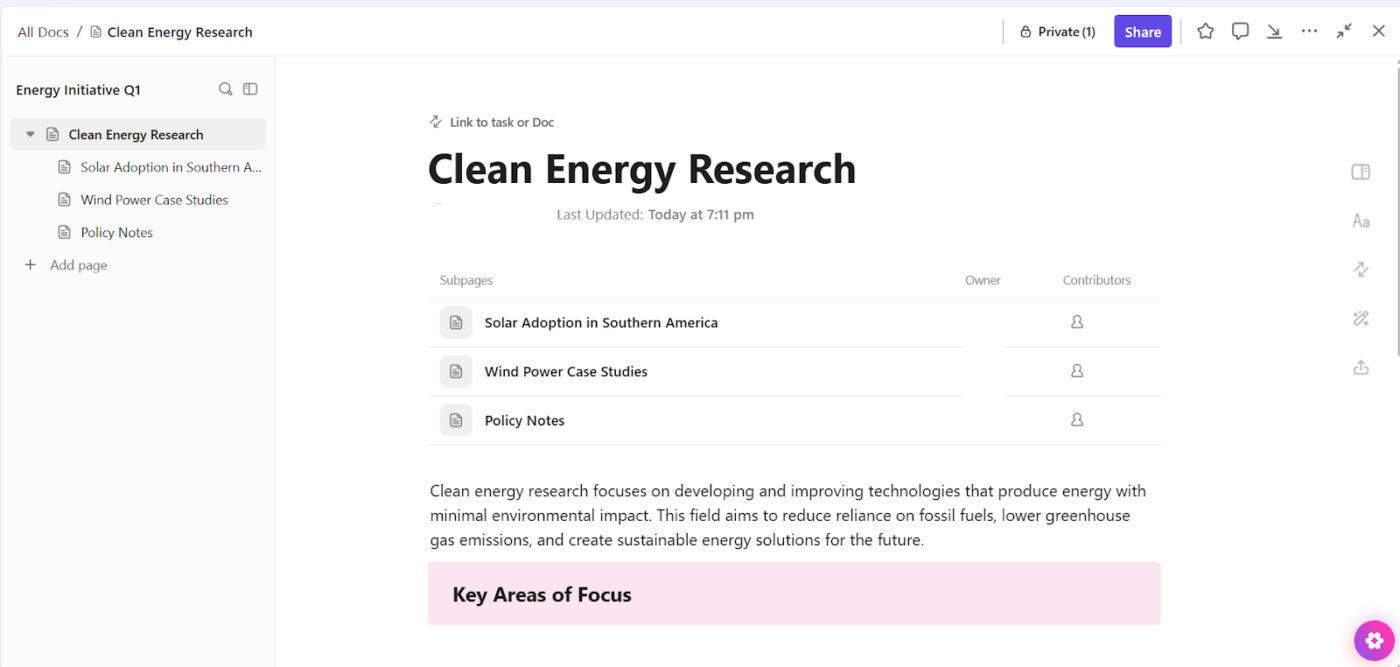

ClickUp Docs offers more comprehensive features for organizing detailed notes, making it ideal for lectures, meetings, or research projects. It provides a word-processor-like environment where you can add headings, subheadings, and bullet points and even embed multimedia, such as images and links, to enrich your notes.
The real power of Docs lies in its ability to create a cohesive structure for your notes. It’s also great for collaborative note-taking, offering real-time editing and seamless sharing features.
Multiple users can contribute to a single document, making it easy for you to stay aligned and ensure everyone has access to the latest notes.
📮ClickUp Insight: 83% of knowledge workers rely primarily on email and chat for team communication. However, nearly 60% of their workday is lost switching between these tools and searching for information. With an everything app for work like ClickUp, your project management, messaging, emails, and chats all converge in one place! It’s time to centralize and energize!

What’s more, ClickUp Doc Tags can integrate color tags into your note organization. These tools help you organize your content visually, making it easier to navigate.
You can assign different colors to tags based on topics and subjects. For example, you can assign a green tag for all topics related to biology and a blue tag for chemistry.
Emojis also add personality to your notes.

You can use a lightbulb emoji for ideas, a checkmark for completed tasks, or even a book emoji for reading lists. These visual cues make your notes easier to organize and more fun to look at.
ClickUp Brain is an AI-powered assistant designed to automate note-taking.
No more frantically scribbling notes while trying to keep up with a fast-paced conversation. Brain listens to the discussion and generates detailed, organized notes for you.

You can even get summaries of key topics and action items that are automatically turned into tasks.
This AI meeting note-taking tool is especially helpful during faculty meetings or lectures, where it can be difficult to capture every important detail.
The AI does the heavy lifting for you, and the meeting notes are automatically organized and ready for sharing or follow-up.
Digital note-taking does open up a world of creative possibilities, but to ensure your notes are both visually appealing and effective, it’s crucial to maintain a balance between aesthetics and practicality. Here are some best practices to keep in mind:
💡 Pro Tip: By combining creativity with functionality, you can create notes that are not only beautiful but also practical and effective.
Aesthetic note-taking goes beyond making your notes look appealing—it’s about building a system that enhances your understanding and retention. Over time, note-taking becomes a creative and effective process that improves learning.
Start small, stay consistent, and don’t be afraid to tweak your system as you go.
ClickUp makes note-taking more efficient and fun. It helps you stay organized, whether you’re jotting down personal ideas, taking class notes, or tracking faculty discussions.
All your notes are in one place, giving you easy access to stay on top of everything.
Sign up to ClickUp for free today.
© 2026 ClickUp