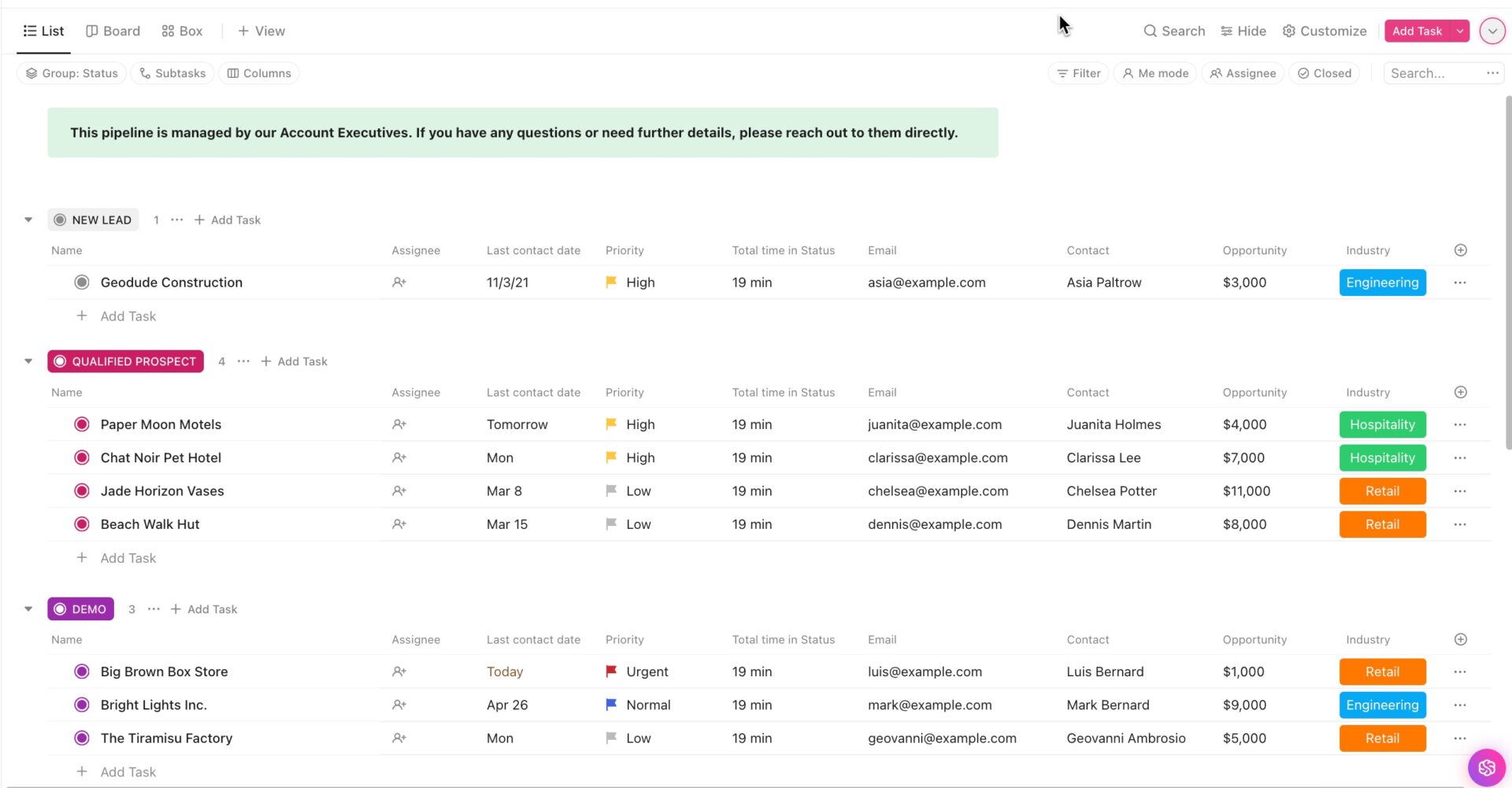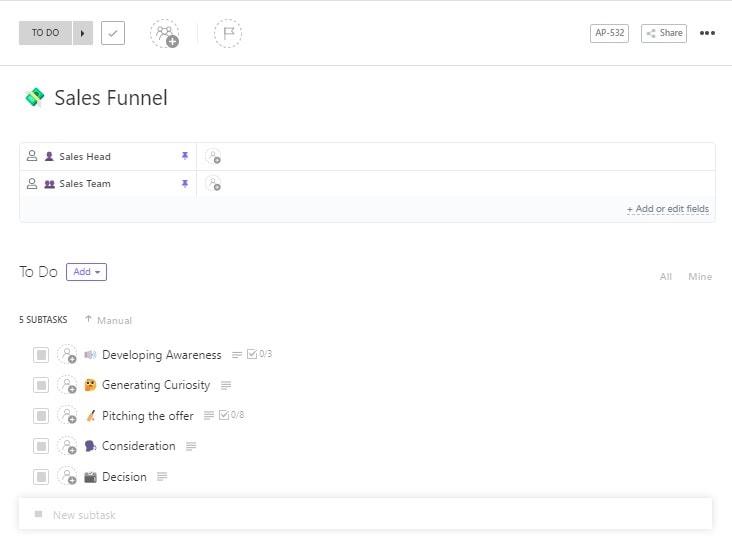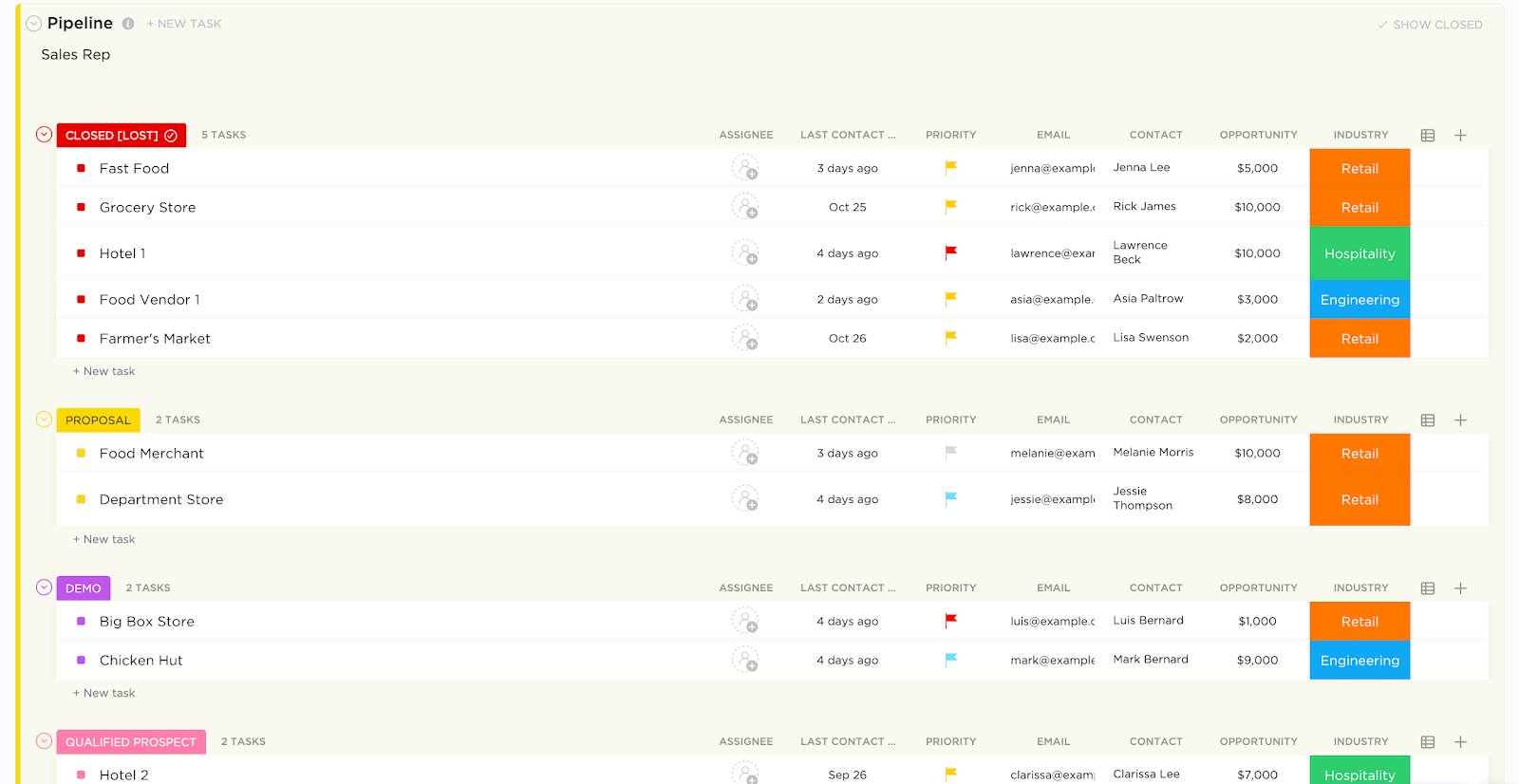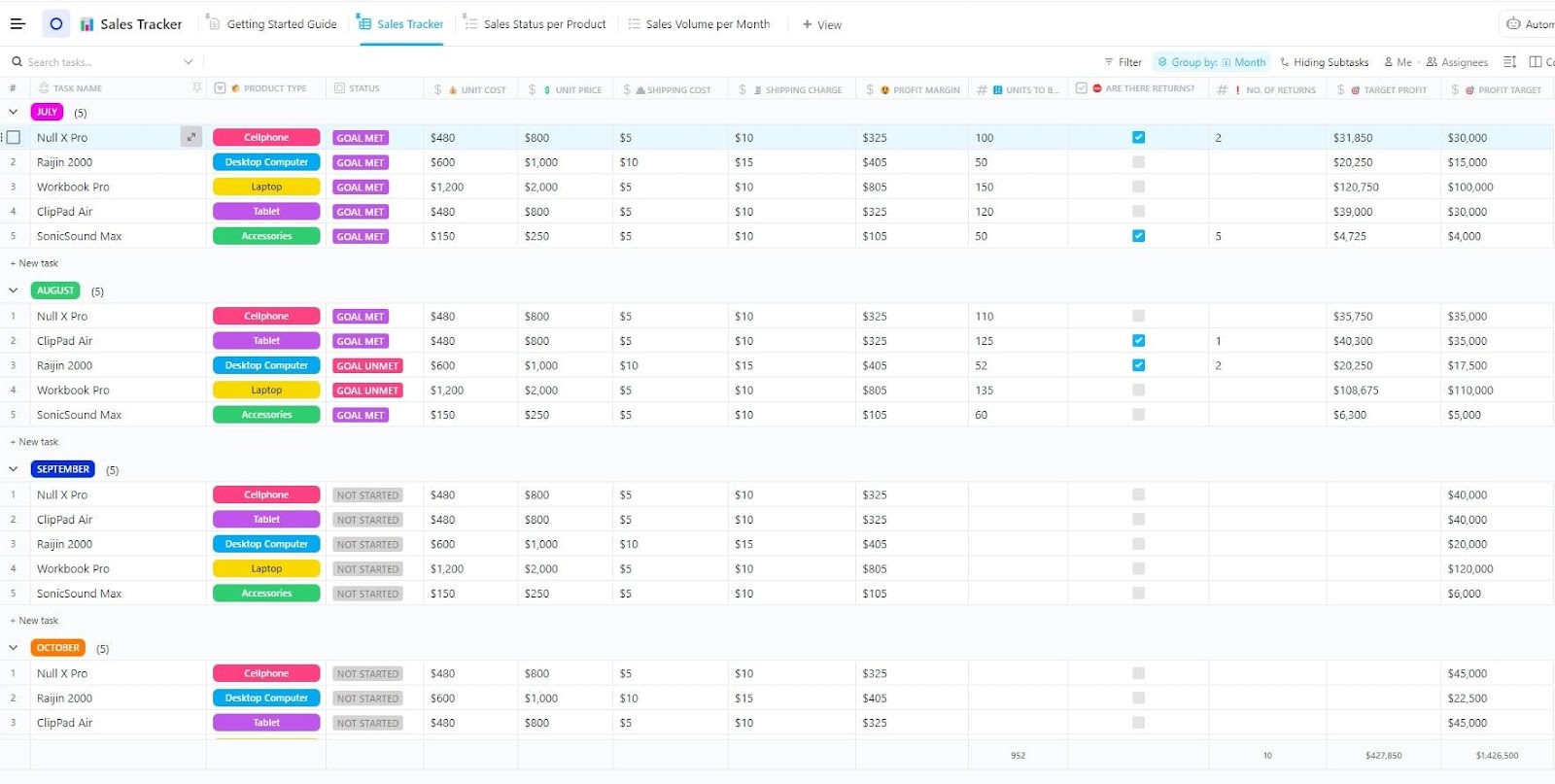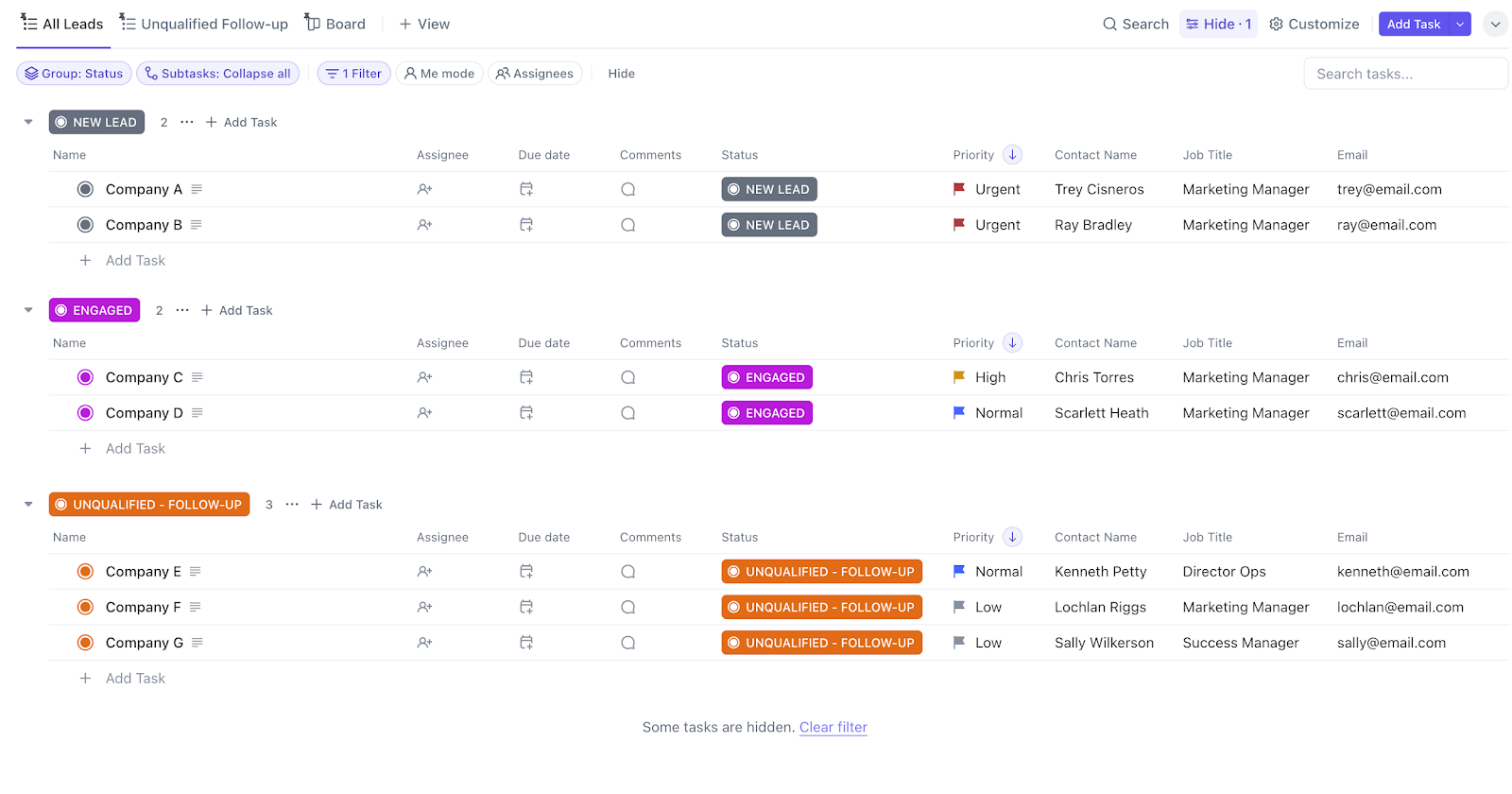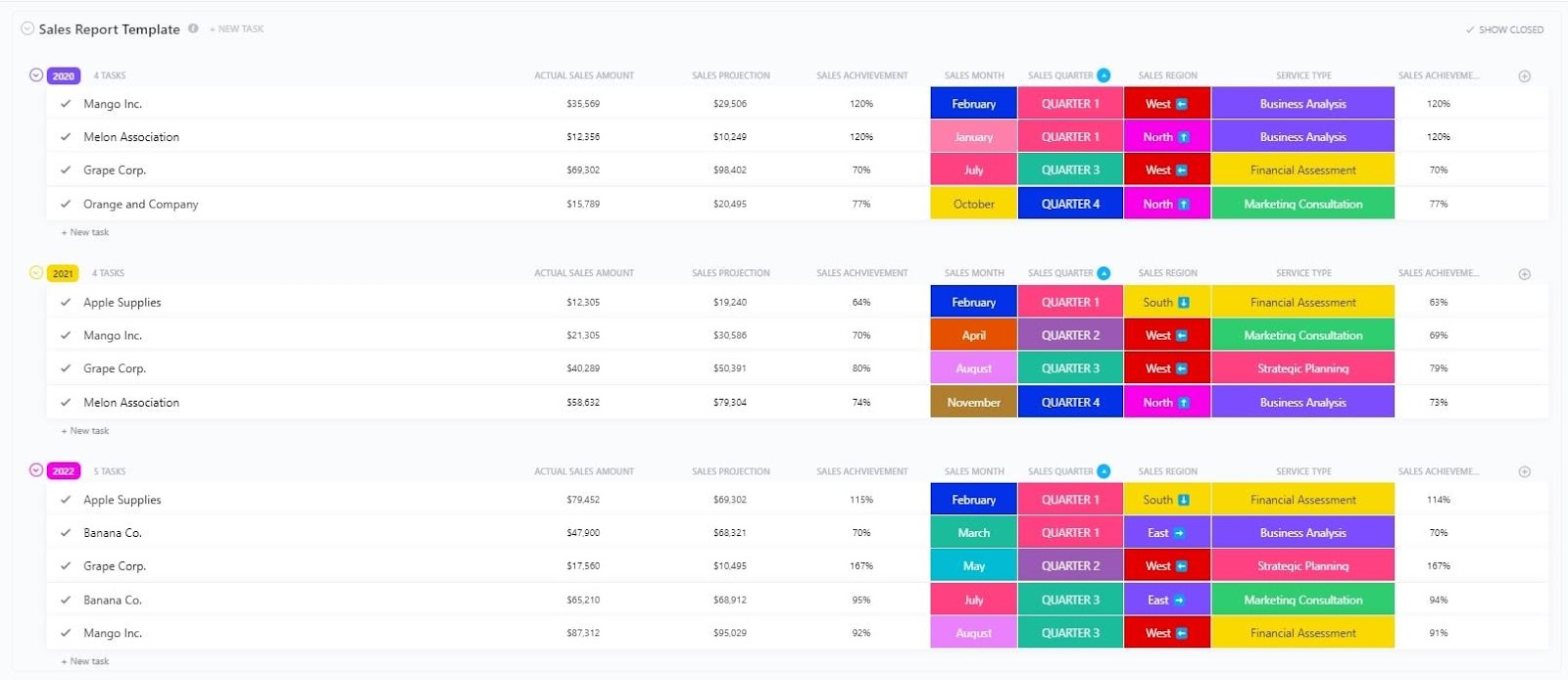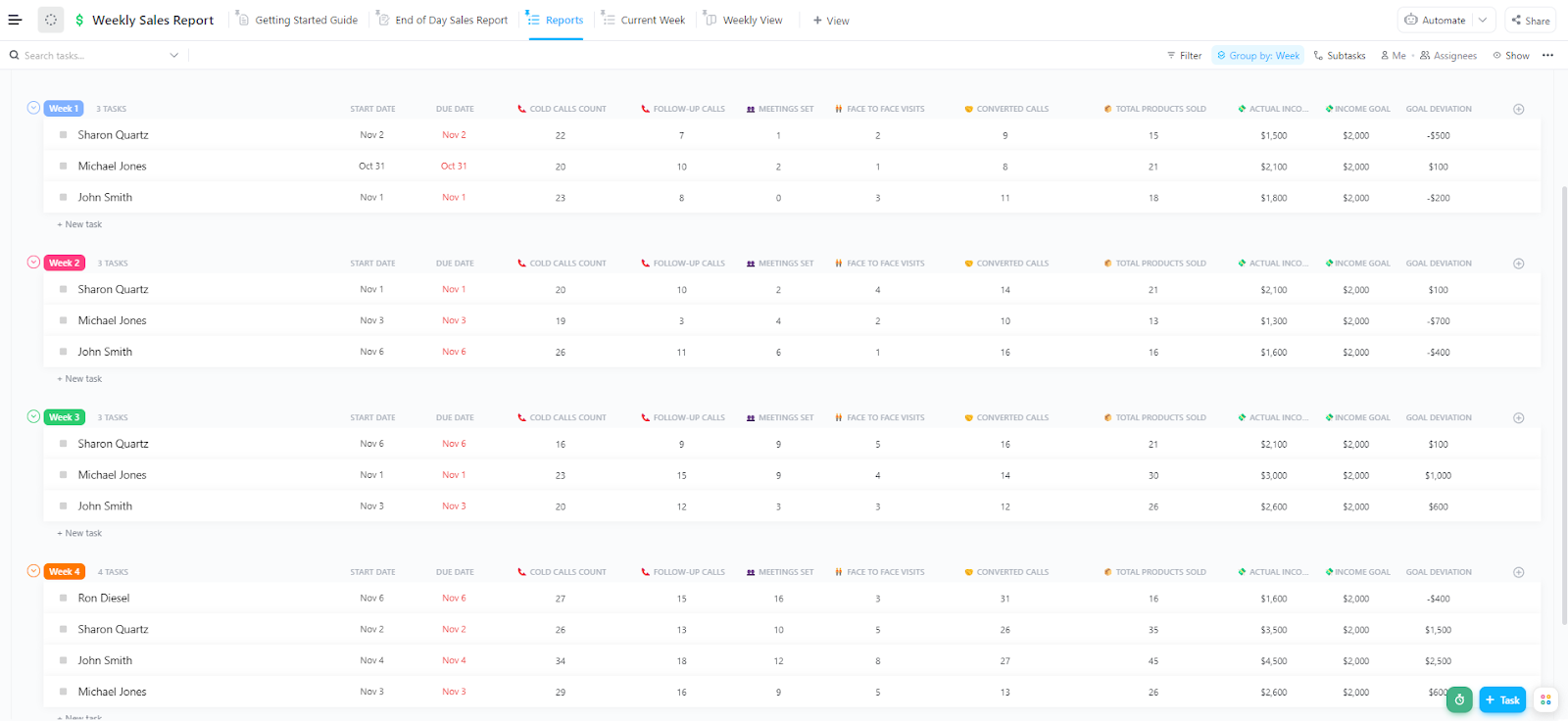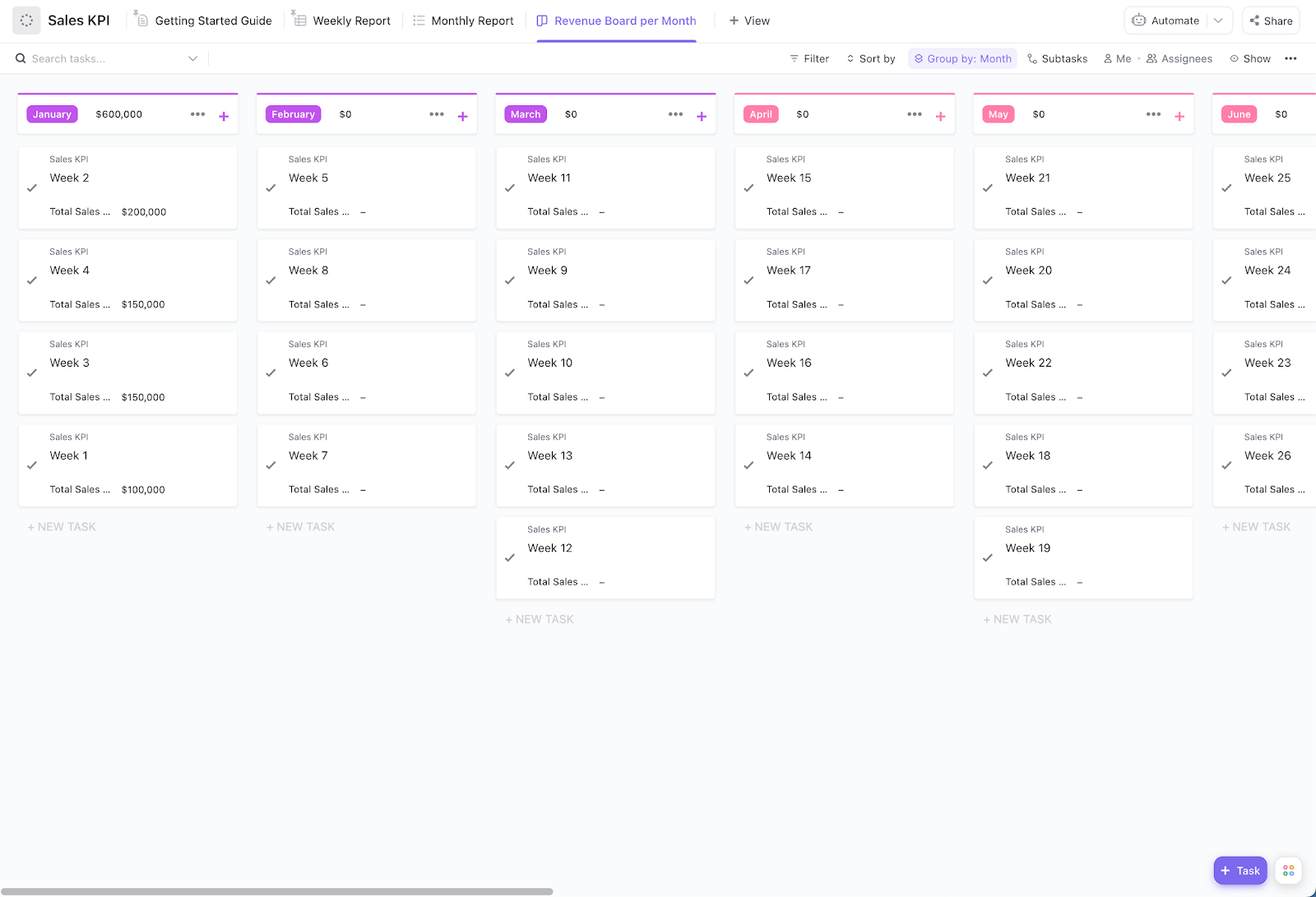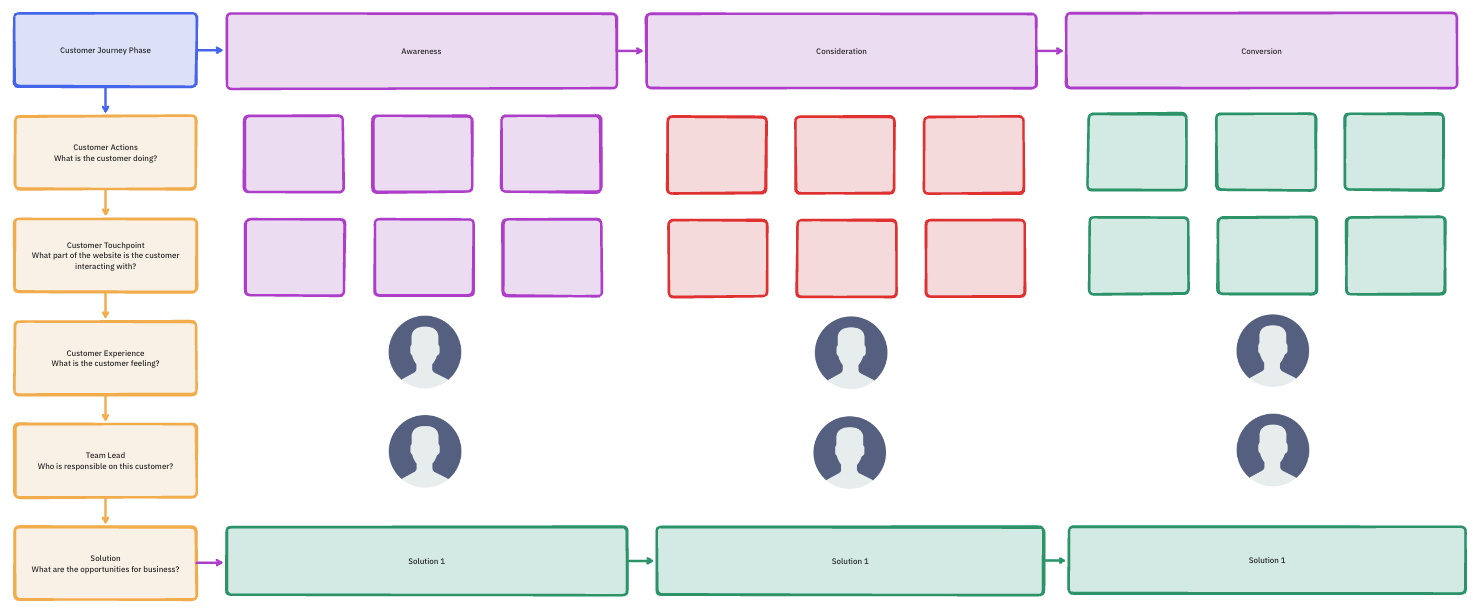Keeping track of leads can feel like juggling flaming torches. You know it’s crucial for spotting growth opportunities and delivering a great customer experience, but trying to stay on top of every lead, every stage, and every follow-up? It’s a lot.
You might start out with a basic spreadsheet in Excel or Google Sheets—totally fine. But soon, things can get messy. That’s where a solid lead-tracking template comes in.
With a well-designed template, you’ve got a ready-to-go framework to neatly organize customer info, track interactions, and stay on top of follow-ups.
In this guide, we’ll break down what makes a lead-tracking template truly effective, how to pick the one that fits your workflow, and where you can grab some great (and free!) templates to start managing your leads like a pro.
- What Are Lead Tracking Templates?
- Top Lead Tracking Templates to Boost Your Sales and Marketing Efforts
- 1. ClickUp Steps to Create Sales Funnel Template
- 2. ClickUp Sales Pipeline Template
- 3. ClickUp Sales Tracker Template
- 4. ClickUp Sales CRM Template
- 5. ClickUp Sales Report Template
- 6. ClickUp Weekly Sales Report Template
- 7. ClickUp Sales KPI Template
- 8. ClickUp Customer Journey Map Template
- 9. Sales Lead Tracker Template by HubSpot
- 10. Sales Lead Tracker Spreadsheet Template by Pipedrive
- 11. Excel/Google Sheets Sales Lead Tracker Template by Coefficient
- 12. Excel Sales Funnel Template by SalesFlare
- What Makes a Good Lead Tracking Template?
- Optimize Your Lead Tracking with ClickUp
What Are Lead Tracking Templates?
Lead tracking templates are structured tools that help you manage and monitor potential customers. They serve as a centralized tool to track where sales leads originate, their level of engagement, and what actions are needed to guide them through the sales funnel.
Here are the standard elements of a lead tracking template:
- Lead name & contact information: Essential details such as name, email, phone number, and company
- Lead source: The origin of the lead (e.g., website form, social media, referral, event, etc.)
- Date of first contact: The initial interaction or inquiry from the lead
- Lead status: Classification such as new, in progress, or converted to understand the scope of sales opportunities
- Interaction history: A log of calls, emails, meetings, and follow-ups
- Assigned sales representative: The individual responsible for managing the lead
- Next steps: Follow-up actions required to move the lead toward conversion
💡 Pro Tip: Level up your sales with dedicated lead tracker software to organize, score, and nurture leads automatically. The right lead management system transforms casual interest into consistent revenue by making every interaction count toward conversion.
📮 ClickUp Insight: Knowledge workers send an average of 25 messages daily, searching for information and context.
According to research by ClickUp, a fair amount of time is wasted scrolling, searching, and deciphering fragmented conversations across emails and chats. 😱 With a smart platform that connects tasks, projects, chat, and emails (plus AI!) in one place, you will not miss any important information.
Top Lead Tracking Templates to Boost Your Sales and Marketing Efforts
Here are the top lead tracking templates from ClickUp, the everyday app for work, and others. They will let you track every phase of your sales funnel and optimize lead conversion.
1. ClickUp Steps to Create Sales Funnel Template
A sales funnel is an important step in creating a successful sales strategy. The ClickUp Steps to Create Sales Funnel Template helps you visualize every stage of the sales funnel clearly to ensure consistency in the sales process.
The template provides a blueprint for tailoring the sales funnel to different customer segments and identifying bottlenecks. It also helps analyze the funnel’s effectiveness.
💫 Why you’ll love this template:
- Use Custom Fields in ClickUp to easily capture and track your funnel metrics
- Create checklists about the sales stages, assign tasks, and set priorities to keep the strategy up and running
- Add any relevant attachments needed to boost the strategy or refer to during any step of the sales funnel
Ideal for: Sales teams aiming to identify bottlenecks and optimize the funnel for better efficiency.
🎁 Bonus: Want to organize and nurture your leads efficiently? Use CRM Templates to keep all the lead data in one place.
2. ClickUp Sales Pipeline Template
Sales pipelines help you track your customers and leads from start to finish. The ClickUp Sales Pipeline Template provides an efficient toolkit to optimize each stage of your sales process.
With the template, you can optimize team communication and make accurate forecasts of future sales. It further ensures quicker product development with a streamlined sales process.
💫 Why you’ll love this template:
- Track the details about the clients in the pipeline and new leads using the pipeline management folder
- Record contact details, account details, and plan details about current and past clients from the account management folder
- Quickly rank leads according to factors such as urgency, value, and potential
Ideal for: Sales teams looking to track and manage leads throughout the sales journey.
➡️ Read More: Sales Pipeline Metrics Every Sales Team Should Track
3. ClickUp Sales Tracker Template
The ClickUp Sales Tracker Template makes evaluating team performance and managing your sales pipeline simple. The template lets you set and review sales targets, identify trends, and track performance to progress toward the goals.
With this template, you can track individual and team performance in real time. It also helps you clarify where sales efforts are best spent and make data-driven decisions to optimize your pipeline.
💫 Why you’ll love this template:
- Add product list, target to be achieved, and other metrics to track your sales by product
- Create metrics in the sales volume by month list to get an overview of the products sold and targeted every month
- Use the sales tracker to get details about the costs, profit margins, targets, and returns
Ideal for: Sales managers monitoring team performance and sales efforts.
🧠 Fun Fact: Research states that 62% of retailers believe data and analytics create a competitive advantage.
4. ClickUp Sales CRM Template
Having efficient CRM software is a must to boost growth and stay ahead of the competition. In case you don’t have one, the ClickUp Sales CRM Template provides a productive tool to make data-driven decisions and enhance your strategy.
It helps you gain insights into customer behavior by accessing data in one place. Additionally, the template increases productivity with automated processes and saves time by eliminating the need for manual data entry.
💫 Why you’ll love this template:
- Gather all the customer data you want to keep track of, including contact details, sales history, and any notes about the leads
- Segment your customers based on demographics, interests, and other factors to create personalized campaigns and messages
- Initiate automated emails to be sent to each customer segment to keep in touch with them
Ideal for: Teams wanting to centralize customer interactions and sales data, apart from monitoring the feedback and reviews of customers to understand their preferences.
5. ClickUp Sales Report Template
A sales report is essential for staying informed about the progress of your sales process. The ClickUp Sales Report Template provides an efficient tool for gaining clarity on the entire process.
Using this template, you track sales performance, maintain accountability, and make a data-driven sales plan to drive growth. Additionally, you get an overview of sales using the annual, quarterly, and monthly sales reports, which include details about projections, actual sales, regions, etc.
💫 Why you’ll love this template:
- Designate tasks using custom statuses like Open and Complete to monitor the advancement of sales performance and accomplishments
- Analyze the sales overview to examine details about the top-performing services
- Add formulas to track various aspects like sales growth and sales achievement, and get insights to boost marketing efforts
Ideal for: Sales teams looking to track performance through detailed sales reports for sales growth analysis.
💡 Pro Tip: AI-powered tools like ClickUp Brain will assist you in maintaining a clear and structured sales funnel and lead data. According to your prompts, the tool will generate detailed insights to help you better organize data. Here is how it helps:
- Automate repetitive tasks to focus on complex problems and data analysis ⏳
- Maintain efficiency in the lead conversion process with AI-powered suggestions 🔄
- Create a well-organized sales funnel to increase conversion rates 🚀
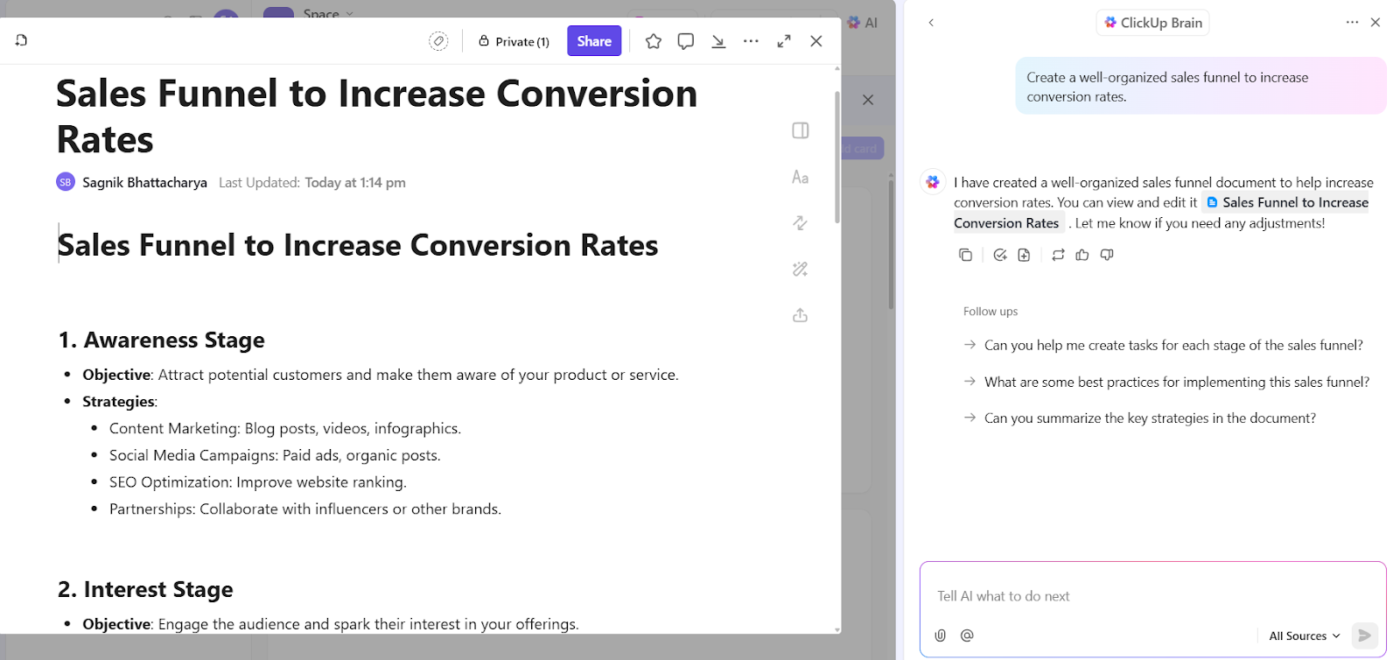
6. ClickUp Weekly Sales Report Template
Weekly sales reports provide a quick snapshot of the performance and help you identify bottlenecks to optimize your efforts. The ClickUp Weekly Sales Report Template does just that and more to keep you ahead.
The template helps you better understand customer data to make decisions that boost success. It also helps you track and analyze performance, find areas for improvement, and direct your efforts in the right direction.
💫 Why you’ll love this template:
- Add the goal deviation formula to analyze the positive or negative deviation from the goals set
- Obtain an overview of the reports in ‘Review’ and ‘Complete’ queues
- Share insights with your team instantly to enhance collaboration and alignment
Ideal for: Sales teams looking to monitor short-term sales trends to optimize the sales funnel.
Waseem Nicola, Operations Manager at Carflow, says this about using ClickUp:
7. ClickUp Sales KPI Template
Deciding which sales KPI (key performance indicators) metrics to track to get the best insights is challenging. As the name suggests, the ClickUp Sales KPI Template lets you set measurable goals and KPIs across the sales funnel to keep the team aligned and focused on achieving the goals.
With the template, you can clearly see the key metrics, track performance, and identify areas for improvement to ensure improved results.
💫 Why you’ll love this template:
- Use weekly reports and monthly reports to track ongoing performance and optimize the strategy
- Define different KPIs and add formulas to analyze performance efficiently
- Get a yearly overview of month-wise metrics using the revenue board per month to formulate efficient strategies
Ideal for: Sales teams looking to set, track, and regularly review key sales performance metrics for long-term and short-term results.
Find out how to set effective KPIs through this quick video:
➡️ Read More: Sales Automation Tools for Small Businesses
8. ClickUp Customer Journey Map Template
The ClickUp Customer Journey Map Template provides a detailed structure for tracking different aspects of your customer journey. It helps you build strategies that improve customer satisfaction and business progress.
Fundamentally, this template allows you to visualize customer interactions and pinpoint various touchpoints and opportunities to reduce friction. As a result, design a successful strategy that boosts conversion rates and enhances customer satisfaction.
💫 Why you’ll love this template:
- Define different phases of the customer journey and add relevant details into each section to get comprehensive insights
- Use questions about customer behavior during each phase to find insights into customer preferences
- Identify ways to solve customer problems in sync with your team lead
Ideal for: Marketers and sales teams looking to improve customer experiences by mapping touchpoints.
💡 Pro Tip: Want to maintain a steady stream of leads? Use AI for lead generation and boost your lead generation process:
- Analyze large volumes of data to get data-driven insights ✅️
- Create dynamic content to resonate with the customers ✅️
- Personalize customer journey for improved engagement ✅️
- Automate repetitive tasks and ensure efficiency ✅️
9. Sales Lead Tracker Template by HubSpot
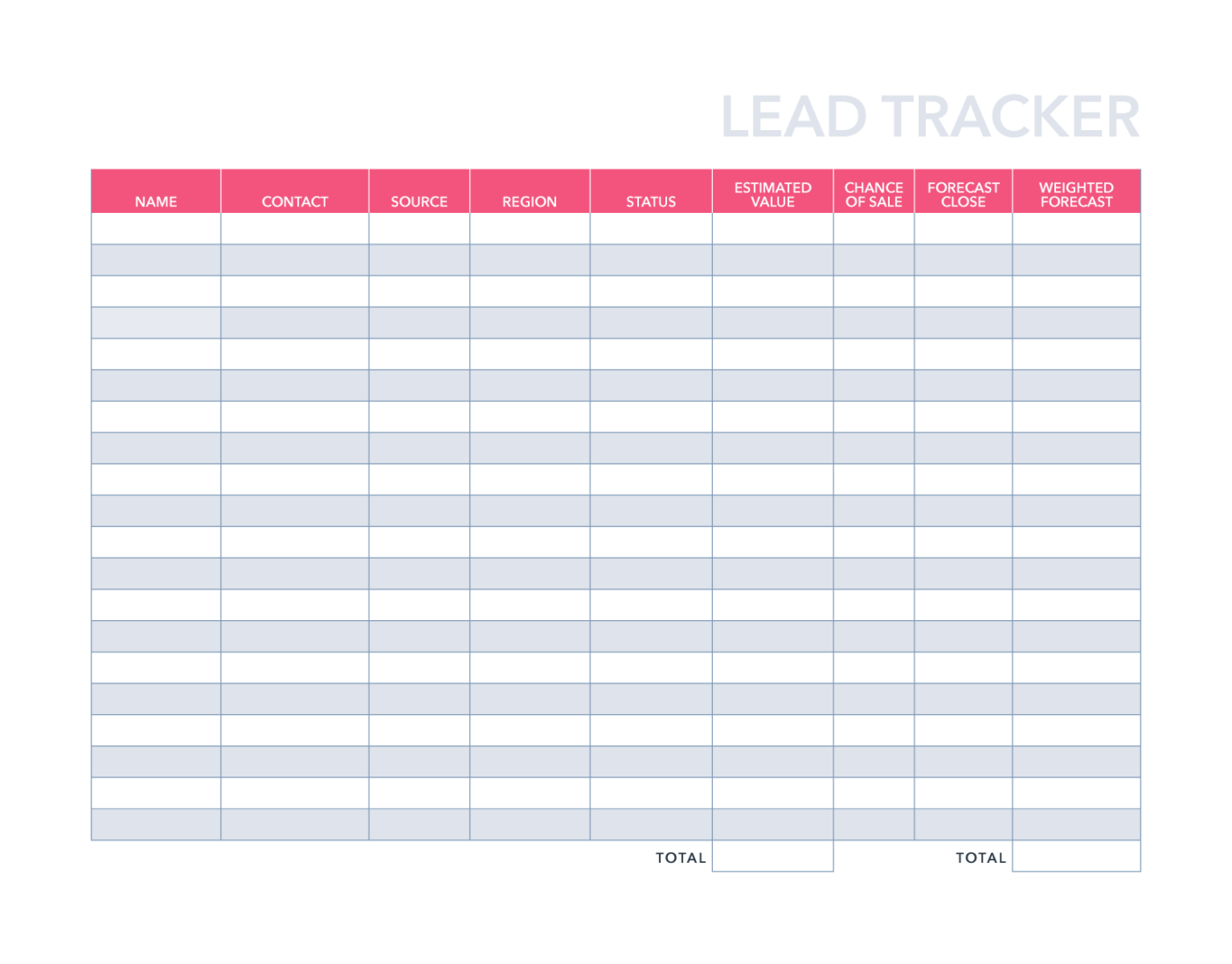
The Sales Lead Tracker Template by HubSpot provides a simple tool for tracking sales leads and understanding customer behavior.
The template clearly shows the leads at different stages. This will help you create strategies to hit those sales targets and boost your business.
💫 Why you’ll love this template:
- Use dashboards and reporting features to get an overview of the data and perform deep analysis
- Add the phases of the sale, new deals, reporting process, and other details to ensure coherence
- Update the data as your leads progress through the different stages to ensure accurate insights
Ideal for: Marketers and sales teams looking to optimize lead conversion through data-driven insights.
10. Sales Lead Tracker Spreadsheet Template by Pipedrive
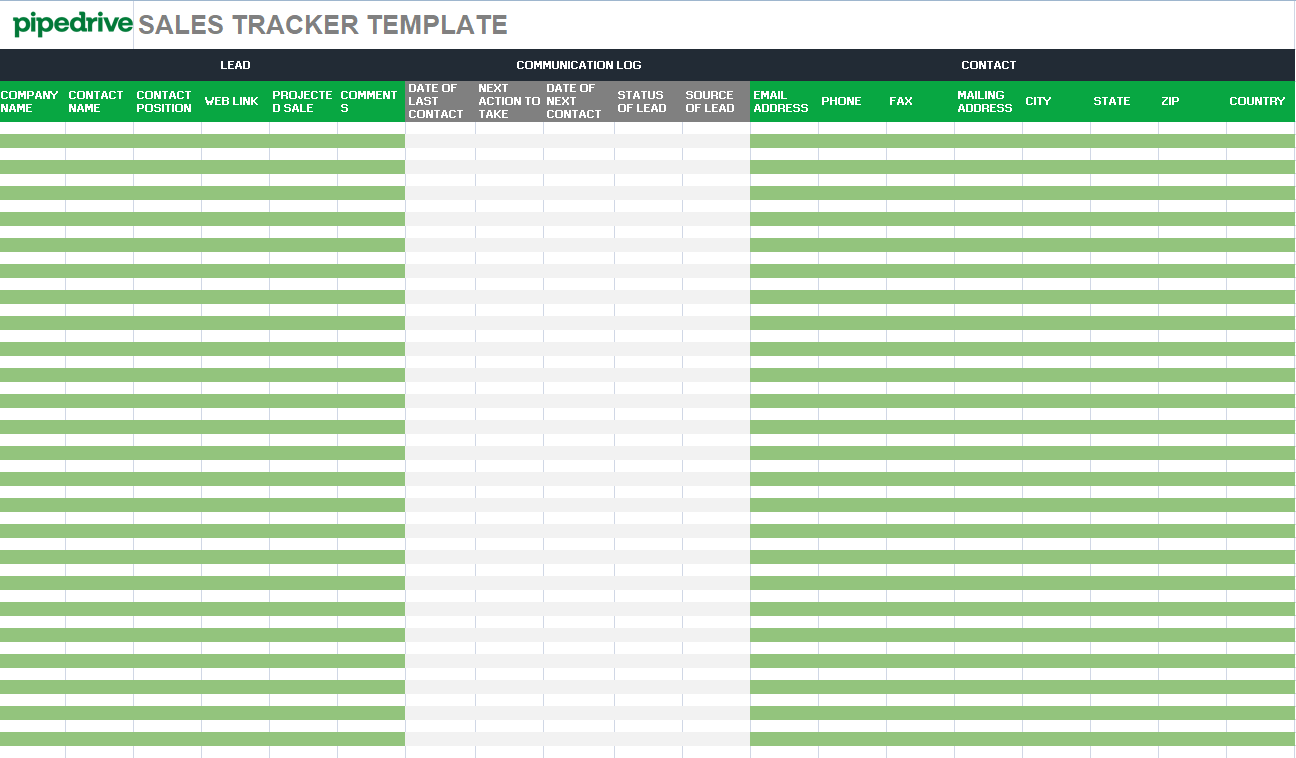
To nurture leads to the buying phase, you need a complete understanding of the customer’s needs and behavior. The Sales Lead Tracker Spreadsheet Template by Pipedrive provides a handy tool for analyzing data and capturing relevant insights to create an effective sales strategy.
This lead tracking spreadsheet helps you to ensure efficient resource allocation and spot the areas of improvement.
💫 Why you’ll love this template:
- Add every detail about the lead from the date you contacted last, to the next date to contact, and the contact details to ensure timely efforts
- Track different metrics like source of lead, status, and projected sale to get data about customer acquisition and behavior
- Leave comments to fill in any important detail about the lead to ensure that the efforts are in the right direction
Ideal for: Marketers and sales teams looking to track lead status, contact history, and projected sales to optimize their follow-up strategies.
🧠 Fun Fact: Studies indicate that nurtured leads tend to have purchases that are 47% larger than non-nurtured leads.
11. Excel/Google Sheets Sales Lead Tracker Template by Coefficient
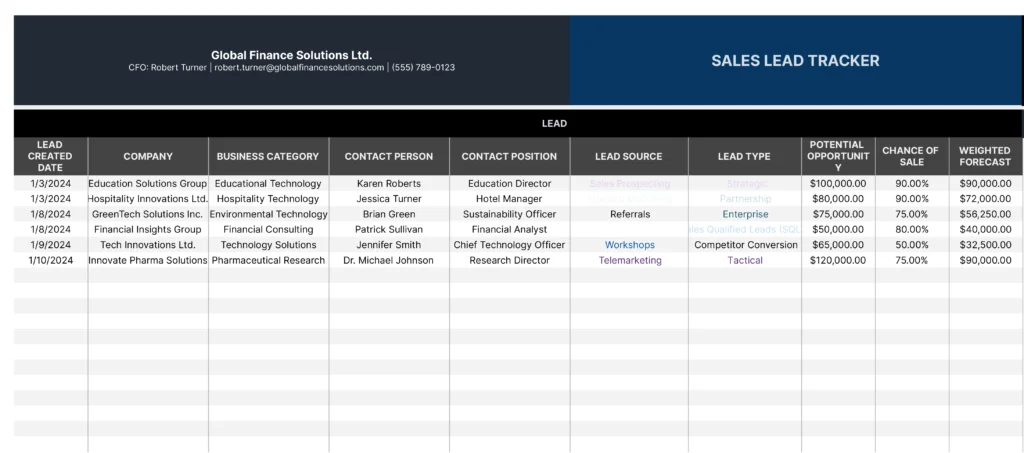
The Excel/Google Sheets Sales Lead Tracker Template by Coefficient provides an easy-to-use tool for adding the required customer data and tracking different customer journey phases.
From lead capture to closing the deal, this sales lead tracking Excel template helps identify opportunities and take steps to convert the leads successfully. Furthermore, it provides a detailed overview of the leads converted and forecasted sales to track whether the efforts are in the right direction.
💫 Why you’ll love this template:
- Track how a potential lead behaves throughout the sales process to find relevant insights to boost your business
- List the date of the last contact and next contact, the next action to be performed, and the lead status to ensure an accurate and personalized pitch for every lead
- Add lead source, lead type, and contact person to get insights into your customer type and behavior
Ideal for: Marketers and sales teams looking for a simple and customizable lead tracking tool for easy collaboration.
📚 Also Read: How to Create a Sales Process Flowchart
12. Excel Sales Funnel Template by SalesFlare
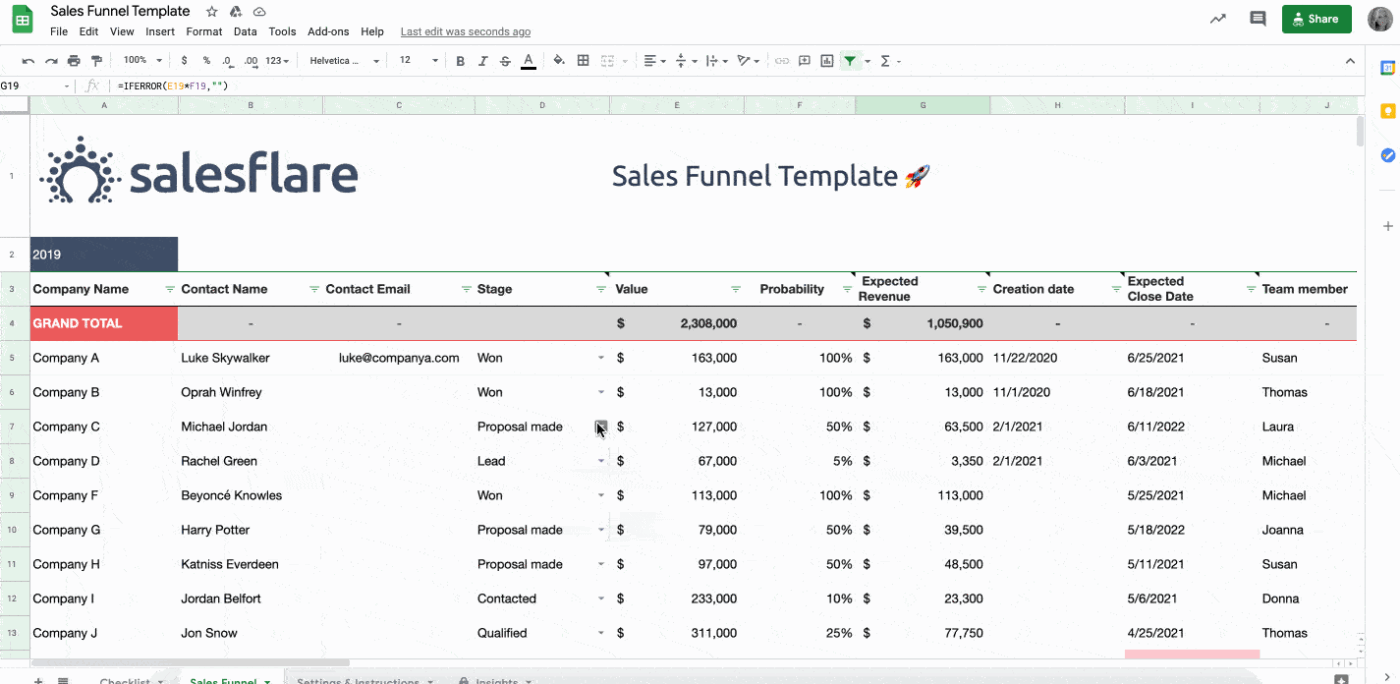
The Excel Sales Funnel Template by SalesFlare provides an organized layout for lead management and analyzing your leads to build an effective sales strategy.
This template lets you forecast revenue, track sales reps, check conversion rates, and access other important data. This will help you understand customer behavior and effectively drive the strategy towards conversion.
💫 Why you’ll love this template:
- Get a reminder if you haven’t followed up with the lead by the due date, and ensure no lead goes unattended
- Use the sales funnel insight sheet for an overview of revenue, sales reps, closing percentage, earnings per account, and lead conversion percentage
- Customize the settings and instructions sheet based on the sales funnel, team structure, follow-up duration, targets, and other metrics to ensure accurate projections and insights
Ideal for: Marketers and sales teams looking to track lead conversion rates and revenue forecasts.
🔎 Did You Know? Companies with evolved lead generation and management practices achieve a 9.3% higher sales quota.
What Makes a Good Lead Tracking Template?
It’s clear now that finding the perfect lead tracking template is crucial to organizing all the information about the leads and the sales funnel.
Here’s what you should look for when choosing a lead-tracking template:
- Structure and flow: Select a well-organized template with a logical flow, guiding you through each stage of customer management effortlessly. It should be easy to enter, update, and retrieve information when needed
- Customization in design: Go for a flexible template that lets you adjust fields, categories, and sections to fit your workflow. Personalization ensures that your team works efficiently without unnecessary distractions
- Efficient collaboration: Choose a lead tracker template that allows multiple team members to access and update lead information in real time. This ensures that everyone is on the same page, reducing miscommunication and improving teamwork
- Visual appeal: Prioritize an aesthetically pleasing and easy-to-read template to enhance usability. Using color coding, clear labels, and structured layouts can make tracking leads more intuitive and less overwhelming
- Easy organization and tracking: Pick a lead-tracking template with features like quick sorting, filtering, and searching of leads. This will help you save time and improve decision-making
- Comprehensive yet Concise: Decide on a sales template that captures all relevant lead details and tracking progress—it should not be cluttered with excessive information. Keeping it to the point ensures that data remains efficient and useful without unnecessary complexity for your sales and marketing teams, apart from helping you make informed decisions
Optimize Your Lead Tracking with ClickUp
Lead tracking templates will help you find relevant insights about customer behavior. With a lead tracking template, you can see where the sales blockers are and the potential conversion opportunities.
ClickUp provides an all-in-one platform for streamlining the sales funnel. With features like ClickUp Docs, ClickUp Brain, and customizable lead tracking templates, you can enhance your customer journey and ensure collaboration between your team members.
Don’t let scattered customer data keep you from converting leads. Sign up for ClickUp today and optimize your lead management!