What is Cognitive Search and How Does it Work?
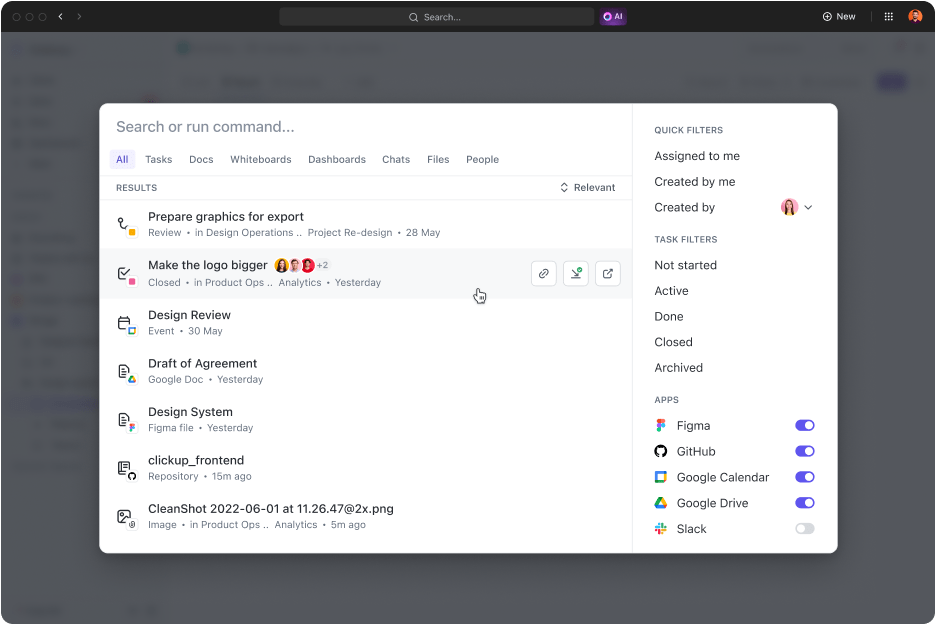
Sorry, there were no results found for “”
Sorry, there were no results found for “”
Sorry, there were no results found for “”
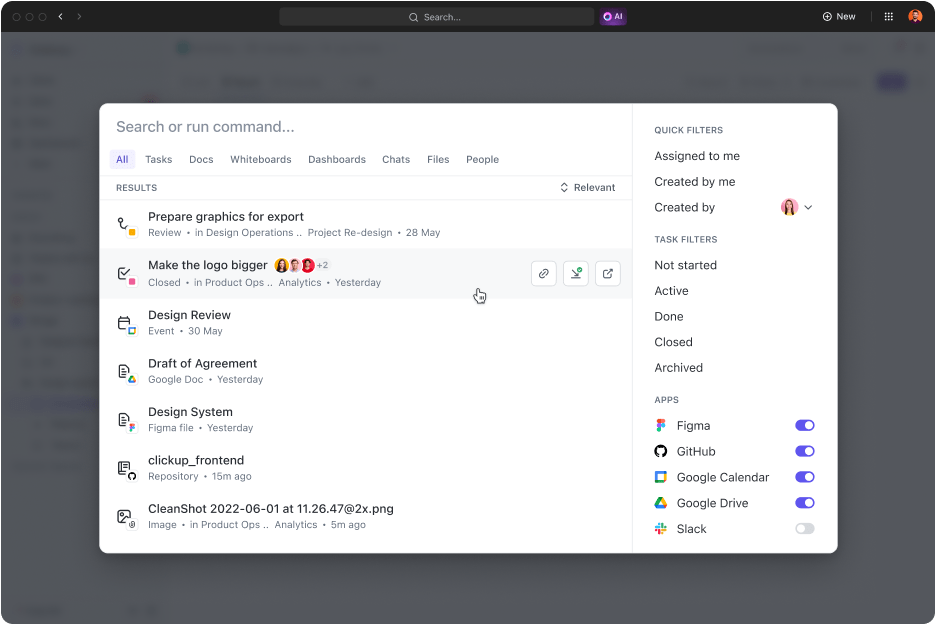
Let’s say you’re a project manager trying to track down last year’s strategies, performance insights, or sales data. You pull a sea of company information, only to realize the traditional search system isn’t helping—fetching irrelevant results and leaving you frustrated.
The root of the problem? Unstructured data sources, overwhelming volumes of information, disconnected systems, and poor integration. These issues create chaos—wasting time, causing missed deadlines, duplicating efforts, and leading to unnecessary costs.
This is where cognitive search changes the game. It transforms how you access and consume organizational knowledge, making it faster and more efficient.
In this blog post, we’ll explore how cognitive search can help you uncover accurate insights, optimize knowledge discovery, and enhance decision-making like never before.
Let’s go!
Cognitive search is an advanced information retrieval method that uses sophisticated artificial intelligence (AI) technologies such as machine learning (ML), deep learning, and natural language processing (NLP) algorithms to process, organize, and retrieve information.
These AI-based search engines self-learn and refine themselves while processing new data to produce intuitive and context-aware results for users.
Here’s how it’s different from the usual enterprise search systems:
🔍How it searches: Traditional information retrieval matches words in your search query to words in documents, often missing context. Cognitive search, however, understands the meaning behind your query, delivering more accurate and relevant results.
📈How it improves: Regular search systems don’t adapt based on user behavior. Cognitive search, on the other hand, learns from the query responses you engage with, refining its results over time to become more helpful.
👀Where it looks: Traditional enterprise search typically pulls data from a single, structured source like a database. Cognitive search, in contrast, taps into multiple sources, including structured and unstructured data, to give you a broader search capability.
🗃️How it handles data: As data grows, traditional enterprise search systems can slow down or struggle. Cognitive search is designed to handle vast amounts of complex data while maintaining fast and precise results.
Now, let’s look at how traditional search and cognitive search stack up against each other in more granularity 👇
| Criteria | Traditional search | Cognitive search |
| Retrieval mechanism | Relies heavily on keyword matching | Uses ML, NLP, and deep learning algorithms to understand the query and extract context-aware insights |
| Data sources | Single source, structured data | Multiple sources, unstructured data |
| User input | Demands a full query with specific keywords | Supports natural language queries |
| Improvement | Static, provides only basic information | Dynamic, learning relationships and user history to generate meaningful, valuable insights |
| Scalability | Struggles with large data sources | Efficiently handles vast amounts of data |
If you’re thinking about adding cognitive search to your knowledge base, here’s why it could be a big win for your enterprise:
📌Fun Fact: Cognitive search mimics the way our brains process information. Using neural networks, it clusters and links data the same way neurons connect and fire, creating a digital ‘thought process.’
Cognitive search incorporates search queries, relevant documents, and indexing engines in its flow.
Here’s how ⬇️
Applies AI technologies to enhance raw data:
📌 For example, if a user searches for “how to fix a broken phone screen,” a cognitive search engine using semantic analysis might return results like:
“Guide to repairing cracked smartphone screens.”
“DIY phone screen replacement tips.”
“Best repair kits for mobile phone screens.”
Instead of focusing solely on literal keywords like “broken” or “fix,” the system understands the intent behind the query—seeking solutions for phone screen repair. This ensures more relevant and helpful results, even if the exact words don’t match.
📌 Example: Google’s Knowledge Panel, which returns key information about Central Park (or other famous places and people) when you search about it

Example workflow 👇

When it comes to cognitive search platforms, there are a few standout features that make them powerful:
👀Did You Know?
Back in the mid-20th century, cognitive science took center stage, thanks to Noam Chomsky’s Syntactic Structures in 1957. This era, often called the ‘cognitive revolution,’ shifted the spotlight to understanding how our minds work, paving the way for technologies that think and process information like humans do.
Cognitive search is showing up in all kinds of industries, making life a lot easier in ways you might not even notice!
Here’s a sneak peek:
In eCommerce, cognitive search looks at your age, gender, location, past purchases, and even your budget to suggest products you’ll love. Plus, if you make a typo or use a different word for something, it still gets what you mean and finds exactly what you’re looking for.
📋Example: Ever wondered how Amazon seems to know exactly what products to recommend based on your shopping habits? That’s cognitive search at work.
Cognitive search makes customer support all the more efficient. It powers chatbots to help users find solutions in self-service portals and automatically routes support tickets to the right teams. This means quicker resolutions and happier customers.
📋Example: A software company uses cognitive search in its help desk so customers can type questions like, ‘How do I fix this error?’ and get instant answers.
Cognitive search can quickly retrieve patient records and analyze complex text documents. It can also analyze massive medical datasets, such as genetic information or clinical studies, to predict disease patterns and epidemics and even create personalized treatments. In all honesty, this is a game-changer for drug development.
📋Example: Doctors can input ‘Patient [X] blood test and CT scan results’ to get a line-by-line summary of the records they need.
For enterprises, cognitive search helps employees quickly find the right information, no matter where it’s stored. Whether you’re looking for company policies, project details, or industry insights, cognitive search pulls everything together from different departments in one place.
📋Example: Especially useful for employees, they can use AI in the workplace and find answers to common questions like leave policies or training resources within seconds.
Cognitive search helps finance professionals spot fraud faster, analyze customer behavior, and organize data for smarter investment decisions. It’s like having a financial assistant who never misses a detail.
📋Example: A bank can use cognitive search to spot unusual transaction patterns for fraud detection and quickly analyze customer histories to offer personalized financial products.
Let’s face it—scattered information is a nightmare. Jumping between apps, hunting for files, and trying to connect the dots between fragmented data just drains productivity. It’s frustrating, slows down projects, and makes collaboration harder than it needs to be.
📮ClickUp Insight: Knowledge workers send an average of 25 messages daily searching for information.
According to research by ClickUp, while an average of 25 messages a day may not seem significant, nearly 1 in 5 employees send over 50 messages to their colleagues. This back-and-forth isn’t just distracting. It can also be severely unproductive—for both the sender and the recipient.
To prevent unnecessary platform hopping while searching for information, you can centralize context in ClickUp, the everything app for work. It brings your tasks, files, and conversations together for maximum focus and productivity.
Enter ClickUp, the all-in-one platform that’s already helping teams streamline workflows, boost productivity, and keep communication smooth.
But wait, there’s more!
ClickUp Brain and ClickUp’s AI-powered Connected Search are advanced features that extend their cognitive search principles to solve the biggest challenge in workspaces—siloed information. These sophisticated search capabilities allow teams to find documents, data, and tasks while managing projects efficiently.
Here’s how Brain’s connected AI revolutionizes the way you work:
Creating a centralized knowledge base has never been easier than with ClickUp Docs. Whether you’re documenting processes or compiling resources, Docs organize everything in one place.
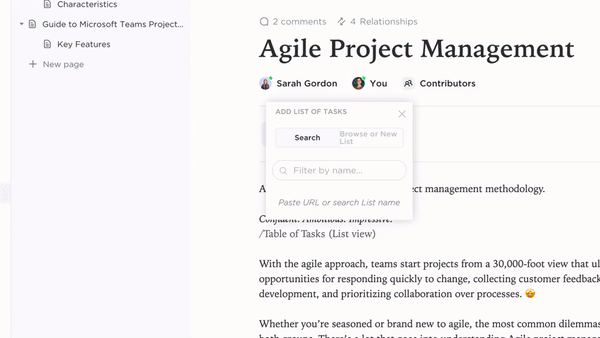
With Docs, you can:
Once your knowledge base is up and running with Docs, the next step is to use ClickUp Whiteboards to implement that knowledge.

Here’s what we mean 👇

And the best part? You can bring your whole team to the whiteboard and create a collaborative workspace to go from idle concepts to ultimate execution.
💡Pro Tip: Building a knowledge base from scratch sounds overwhelming, right?
Refer to a knowledge management system or, even better, use the ClickUp Knowledge Base Template to create and organize a digital library effortlessly. With sections for FAQs, knowledge articles, and resources, you can streamline the process and get started in no time!
We’ve all been there—frustrated and stuck, searching endlessly for that one piece of information you know is somewhere in your workstation. Switching between apps, digging through mountains of data, and finally finding what you need can eat up precious time you could’ve spent being productive.
👀Did you know?
According to Gartner’s recent survey, 47% of digital workers struggle to find information or data needed to effectively perform their jobs.
ClickUp Brain’s AI-powered Knowledge Manager makes this hassle a thing of the past. Just ask Brain a question, and it will sift through your Docs, comments, chats, emails, and wikis to deliver precise answers instantly. No more wasted time—just the information you need, exactly when you need it.
More than us, it’s the decision-makers who trust ClickUp to their core. ⬇️
ClickUp helps us complete and deliver projects on time with a high level of accuracy. We are now more organized and ready to add more projects to our timeline as management of projects is now a smooth process.
ClickUp doesn’t just give you cognitive search—it extends it with ClickUp Brain MAX, designed to make knowledge discovery even smarter.
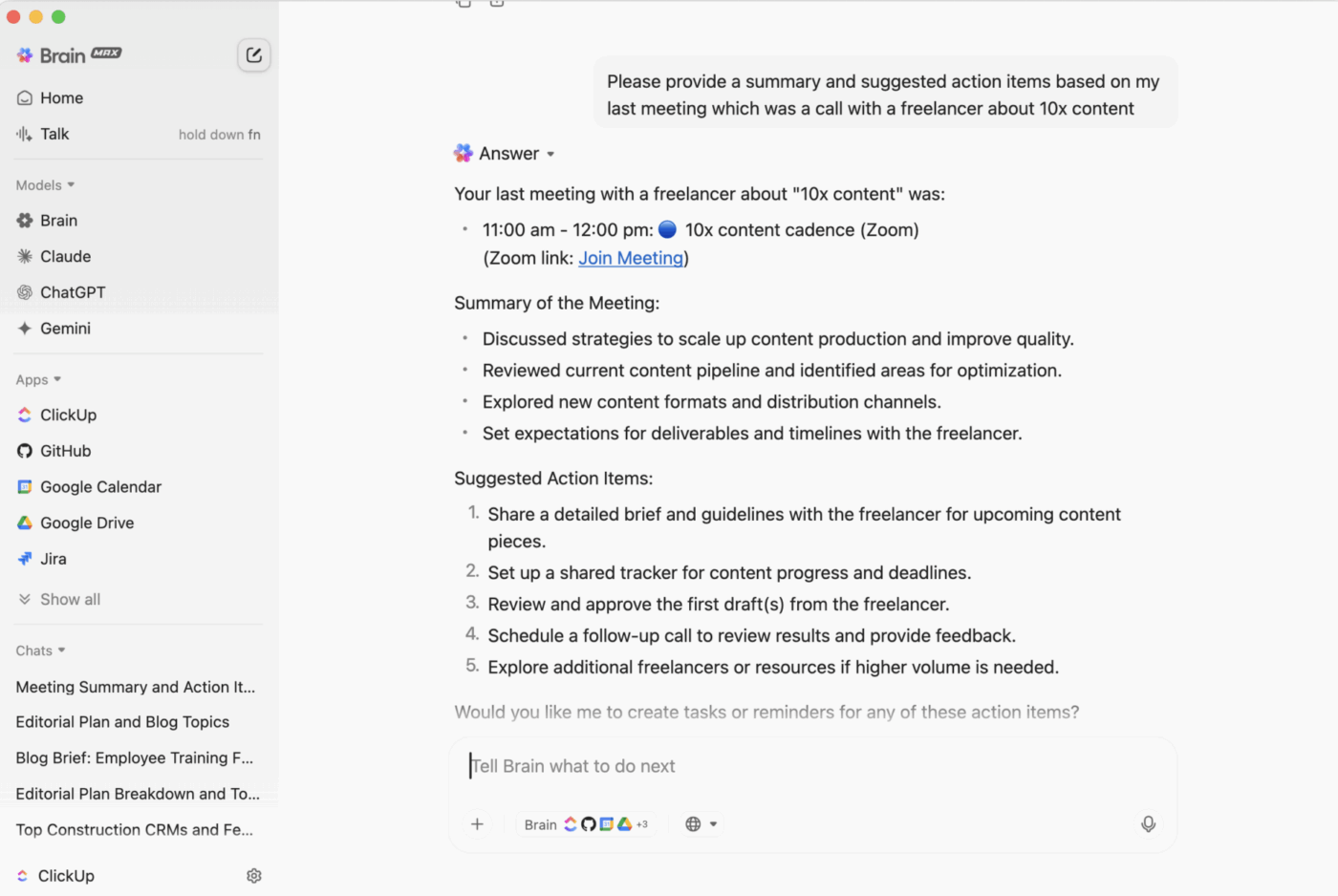
With ClickUp Brain MAX layered on top of ClickUp’s Enterprise Search, you’re not just finding files—you’re turning conversations, tasks, and knowledge into instantly retrievable insights that keep projects moving.
Ever had to recreate a file from scratch because you couldn’t find it in a sea of documents right when your team needed it most? Not anymore!
With ClickUp’s Connected Search, you can easily search PDFs, documents, and other file types. The best part? You don’t need separate document management software. ClickUp extends its search to your entire connected workspace, letting you find documents across apps—all from one interface.
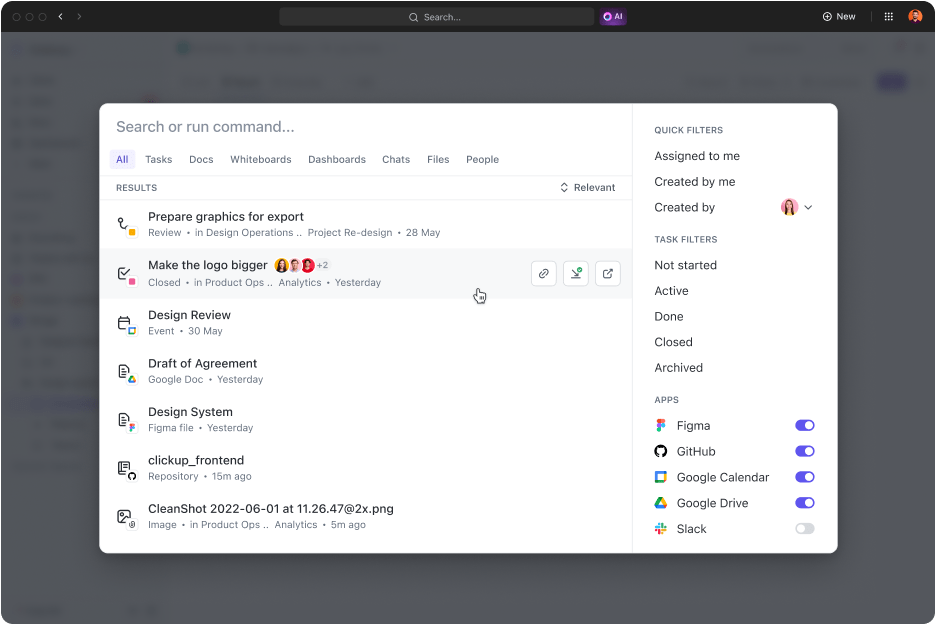
In fact, ClickUp takes productivity and search to the next level by aligning perfectly with cognitive search principles. Here’s how:
The result?

Even though cognitive search can do wonders, you still need to overcome some common AI challenges to really make the most of it:
✅Solution: Instead of building it all from scratch, why not get the right tool? ClickUp lets you skip the high upfront costs, save on ongoing maintenance, and avoid the need for specialized expertise. That way, you can focus on what you do best and still unlock the full potential of your data!
✅Solution: Standardizing the data can enhance the quality of datasets, resulting in better training. This includes techniques like text cleaning (removing special characters, stop words, and normalizing text), tokenization and lemmatization, and feature engineering (e.g., creating meaningful features from raw text or metadata).
✅Solution: Make sure you have solid security measures in place with encryption, access controls, and strong passwords. Plus, be upfront with your users about how their data is being handled. This transparency builds trust.
The future of cognitive search is moving beyond typing with multimodal searches. Imagine finding what you need by using images, voice, or even videos instead of text. Tools like Alexa, Google Assistant, and Google Lens are already showing how intuitive searches can become, letting you ask, show, or play something to get results.

Cognitive search is also becoming more imaginative with deeper AI integrations, primarily through generative AI. This technology enhances search by breaking down complex content, merging information from multiple sources, and eliminating irrelevant details. Google’s AI Overviews are a case in point.

The result? Faster, more tailored answers that make finding information (and answers) effortless.
Cognitive search creates a unified search experience. It’s an invaluable tool for teams to find relevant information and prevent time wastage. When searching for information becomes easy, your team can focus on executing the task, moving on to the next one, and improving their productivity.
With a project management tool that has integrated cognitive search functionalities like ClickUp, locating information and streamlining knowledge discovery is easier than ever!
ClickUp unifies workflows, connects with your favorite apps, and embeds search where work happens to break you free from the cycle of searching for insights and losing productivity.
Get ClickUp for free today and say goodbye to the massive costs of disconnected knowledge. 👋
© 2025 ClickUp