How to Reach Out to Recruiters on LinkedIn (+Examples)

Sorry, there were no results found for “”
Sorry, there were no results found for “”
Sorry, there were no results found for “”
With countless applications competing for the same roles, standing out in a crowded job market is tough. That’s why knowing how to make a lasting impression on recruiters isn’t just a nice-to-have skill—it’s essential.
LinkedIn is the go-to spot for professionals to explore career advancement opportunities. Its vast network lets you connect with decision-makers, showcase your skills, and apply for roles that aren’t publicly listed.
In fact, over 9,000 applications are submitted every minute. So, how to reach out to a recruiter on LinkedIn and create an impression that sticks?
Let’s find out.
Recruiters on LinkedIn may work for a company, recruiting agency, or as independent headhunters. They use LinkedIn to find candidates whose skills and experience align with the job posting, often identifying talent beyond traditional job boards.
Their role primarily involves searching LinkedIn’s user base using keywords, job titles, skills, and education. For example, a recruiter seeking a ‘Senior Data Analyst’ might focus on skills like SQL or data visualization.
Here’s why LinkedIn is an effective tool for recruiters:
🔍 Did You Know? Seven people are hired each minute on LinkedIn. This shows how effective the platform is for both recruiters and job seekers.
Before hitting ‘Connect’ or sending a message to hiring managers, take these steps to ensure your profile stands out:
Your LinkedIn profile is more than just your online resume—it’s your first impression when you contact recruiters.
With numerous sections to fill out, it can be hard to know where to focus. Here are the essentials to prioritize before reaching out to recruiters:
Next, check the recruiter’s LinkedIn profile and company page to learn about their hiring process, specialized roles, and company culture. This will help you craft a personalized LinkedIn message that resonates.
To research properly:
Read More: 10 Best Skills Management Software
A simple connection request won’t cut it—always include a brief yet impactful note to make your request more personalized. Briefly explain how you found their profile and why you’d like to connect.
| Generic Note | Personalized Message |
| Hi, I’d like to connect. | Hi [Recruiter’s Name], I came across your profile while researching [Company Name] and was impressed by your work in [specific area]. I’d love to connect and learn more about potential opportunities at your organization. |
With your profile ready and recruiter insights in hand, it’s time to write a message that stands out and sparks a conversation.
Make your message crisp and clear by including who you are and what you’re looking for.
While personalization can make your message stand out, maintaining a professional tone is equally crucial for effective communication. Here’s how:
Asking thoughtful questions can enhance your conversation with recruiters. However, avoiding questions that may leave a negative impression is equally important.
| Questions | Notes |
| ✅ Are there any roles that align with my skills and experiences? | This shows initiative and helps the recruiter connect you with suitable opportunities |
✅ Can you share more about the hiring process or company culture? | This shows genuine interest in the company and gives you valuable insights into what to expect |
| ❗What does your company do? | This makes you appear unprepared |
| ❗Can you get me a job? | This is too direct and can make you sound entitled. Instead, focus on building organic relationships and discussing potential roles naturally |
Let’s look at a few LinkedIn message examples that’ll show you how to reach out to a recruiter on LinkedIn:
Hi [Recruiter’s Name],
I came across your profile while researching opportunities at [Company Name]. With [X years of experience] in [your field or specific skill], I believe I could be a great fit for [specific role or department]. I’d love to connect and explore any opportunities that align with my background.
Thanks for your time, and I look forward to connecting!
[Your Name]
Why it works: This message is direct, highlights relevant experience, and expresses genuine interest in a specific role—showing the recruiter the mutual benefits of connecting.
Hi [Recruiter’s Name],
I hope you’re well! I recently came across the [Job Title] role at [Company Name] and am excited about the opportunity. Could you share some insights into the hiring process or what qualities the team is looking for?
Thank you so much for your time!
[Your Name]
Why it works: This message shows initiative and a genuine interest in the role while also inviting the recruiter to provide valuable information. It’s polite and shows respect for the recruiter’s time.
Hi [Recruiter’s Name],
I see that you specialize in recruiting for [industry/field]. With my background in [your expertise], I’m actively exploring new opportunities. I would love to connect so that we can stay on each other’s radars for future roles.
Thanks, and have a great day!
[Your Name]
Why it works: This message positions you as a proactive candidate who values networking without putting immediate pressure on the recruiter. It keeps the door open for future opportunities.
Following up after reaching out to a recruiter can feel like walking a tightrope—you don’t want to be pushy, but you also don’t want to disappear from their radar. A well-timed, thoughtful follow-up can make the difference between landing an interview and being forgotten in a pile of emails.
Here’s why:
Let’s break down how:
Recruiters often handle multiple candidates, and your email may simply have been overlooked. A brief follow-up can help bring your message back to their attention.
Here’s how to nail it:
Example: Hi [Recruiter], I just wanted to follow up on my previous email about [position]. I’m still very interested and would love to connect with you when you have a moment. Thanks for your time!
If you don’t hear back after several follow-ups, don’t take it personally. Recruiters are busy, and it might not be the right time. The same applies if you don’t get the role—thank them for their time and ask them to stay connected for future opportunities.
Example: I completely understand and appreciate the update. I’d love to stay in touch for any future openings that might be a good fit.
Maintaining a connection can be beneficial even if there’s no immediate role. Share industry news, relevant articles, or updates on your achievements to stay visible without being desperate.
Example: Hi [Recruiter], I found this article on [topic] and thought you’d find it interesting. I particularly like the author’s take on [sub-topic]. I would love to know your thoughts on it.
Once you secure an interview, shift your follow-up strategy to preparation. Confirm the interview date, time, and format to avoid confusion. Also, ask if there’s anything specific you should prepare for, like a technical test or presentation, to tackle common interview questions confidently.
Hi [Recruiter’s Name],
Thank you for scheduling my interview for the [Job Title] position. Could you please confirm the date, time, and format? Let me know if there’s anything specific I should prepare for.
Looking forward to our conversation.
Best,
[Your Name]
Here are effective outreach strategies to help you build meaningful connections with recruiters.
Share industry trends or personal experiences on trending topics regularly to establish credibility and attract recruiters who value thought leadership. Use relevant hashtags to expand your reach and engage the right audience.
Post meaningful replies on recruiters’ posts to demonstrate your knowledge and enthusiasm. Avoid using emojis or short replies. If someone responds, continue the conversation to foster connections.
Let’s check out why this LinkedIn outreach message by David C. Baker is successful.

LinkedIn offers a comprehensive suite of tools and features to elevate your outreach to recruiters. Here’s how to make the most of them:
LinkedIn Premium is a paid feature that lets you reach out directly to recruiters without needing a mutual connection. Key features include:
💡Pro Tip: Use AI writing tools to create polished, attention-grabbing InMails that stand out. This can save time while guaranteeing your outreach maintains a professional tone.
While endorsements are quick validations of your skills, recommendations are in-depth testimonials that serve as proof of your expertise and character.
Reach out to former colleagues or clients for recommendations, especially those familiar with your work. To encourage reciprocation, offer to write a recommendation in return.
Additionally, ensure your endorsements align with the skills recruiters in your field seek. For example, if you’re in marketing, focus on endorsements for SEO, content strategy, and digital marketing to enhance your profile’s appeal.
Join LinkedIn groups to connect with like-minded professionals, recruiters, and industry leaders. Engage in discussions and share insights to establish yourself as an active contributor.
💡Pro Tip: Look for groups focused on job postings or industry-specific recruitment. Some recruiters share exclusive openings here before publicizing them.
LinkedIn events facilitate virtual networking and industry-specific meetups. Many recruiters attend these events to scout talent.
💡Pro Tip: Use the ‘Attendees’ feature to identify key recruiters and industry leaders during events. This can help you prepare personalized messages or questions.
While these LinkedIn features are helpful for outreach, managing your efforts can be challenging. That’s where business messaging tools like ClickUp come in handy.
ClickUp is a versatile project management tool that consolidates all your professional goals, networking tasks, and communications in one platform.
It helps you efficiently track your outreach efforts, including whom you’ve contacted, when to follow up, and the next steps in your networking journey.
Here’s how you can leverage ClickUp’s features for effective LinkedIn outreach:
ClickUp Tasks centralizes all outreach-related activities in one place.

You can create specific tasks in ClickUp for different outreach segments, such as ‘Connect with startup founders’ or ‘Follow industry influencers.’ This organization allows you to manage outreach efforts for each group without mixing up strategies or messages.
You can also use Custom Fields to add extra details to each task—like contact info, response status, and priority.
With the Table or List View, you can easily track tasks across multiple segments to keep everything on course. Plus, the Calendar View gives you a clear visual of your outreach timelines, including follow-up dates and interview schedules.
Further, the ClickUp Email Management feature integrates with various email services, so you can manage all your LinkedIn-related outreach emails from one platform.
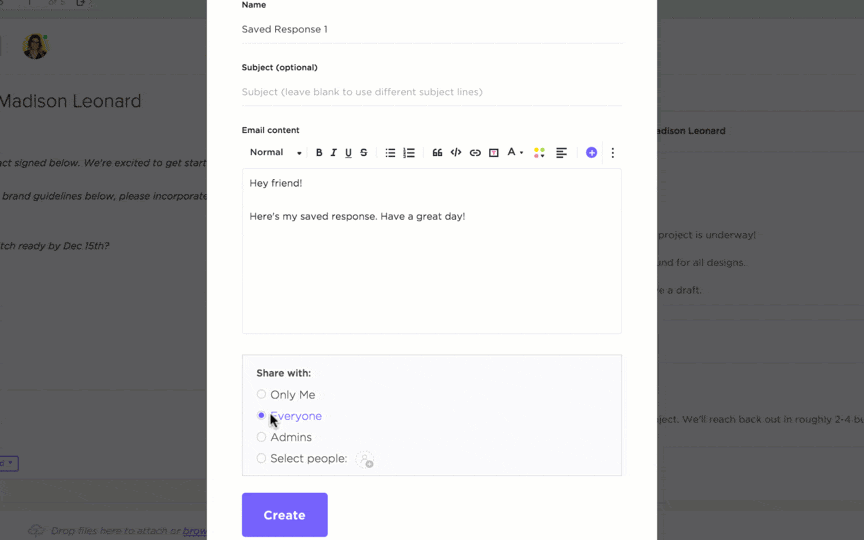
Real-time notifications also keep you updated on responses and new messages. This enables timely follow-ups and guarantees you make the most of each opportunity. Moreover, ClickUp’s mobile capabilities let you manage your outreach tasks and emails on the go.
Read more: How to Use AI in Email (Use Cases & Tools)
ClickUp Brain is your go-to AI assistant for generating ideas and crafting standout LinkedIn outreach introductions that grab recruiters’ and hiring managers’ attention.

Here’s how:
Use ClickUp Docs to create dedicated documents that organize messages by audience, purpose, or campaign. This structure makes it easy to find and reference specific outreach efforts, minimizing the risk of missed opportunities and forgotten follow-ups.

Additionally, using pre-built ClickUp templates for common outreach scenarios can save you time.
The ClickUp Job Proposal Template features a pre-populated structure, enabling quick customization for each job opportunity. This saves you from writing a job proposal from scratch and helps you efficiently outline your qualifications, services, and project timelines.
The template offers various views, including
Additionally, the ClickUp Job Search Template helps you organize all your job-related information—such as job applications, job openings, company ratings, and interview resources—in one place.
It suits beginners and advanced users, offering a quick setup and customizations for a tailored job search experience. The template also includes statuses such as ‘Open,’ ‘Applied,’ ‘Waiting,’ and more, providing clear visibility into where each application stands.
With different view options, you can visualize your job search progress conveniently. For example, the List View shows the detailed breakdown of all job applications, while the Calendar View helps visualize upcoming deadlines, interviews, and follow-up dates on a timeline.
ClickUp also offers technical resume templates to help you showcase your skills, projects, and achievements in a clear, professional format, whether you’re applying for a coding position or a tech project management role.
💡Pro Tip: Use a career map template to assess current competencies, identify skill gaps, and develop a strategy for achieving your career objectives.
Besides knowing how to reach out to a recruiter on LinkedIn, you should also be able to maintain your own LinkedIn presence and grow your network. Consistency is key to this. Here’s how to achieve it:
Messaging recruiters on LinkedIn effectively expands your network and uncovers job opportunities. When done strategically, it sets you apart and boosts your chances of landing your dream job. We hope these tips showing you how to reach out to a recruiter on LinkedIn will be helpful.
ClickUp’s robust tools streamline your LinkedIn outreach process, reduce networking overwhelm, and enhance your potential for making meaningful connections that lead to job opportunities or professional growth.
ClickUp Docs stores and organizes outreach messages for quick access, while ClickUp Brain helps you craft standout introductions tailored to your audience. Plus, pre-built templates save you time and guarantee polished, professional communications.
Sign up for ClickUp today and take your networking to the next level.
© 2025 ClickUp