How to Improve Professional Communication: Skills & Examples

Sorry, there were no results found for “”
Sorry, there were no results found for “”
Sorry, there were no results found for “”
Chatting about last night’s game with a colleague or manager may almost be an organic and easy-breezy conversation. But when you shift gears to discuss project deadlines and KPIs, a different skill set comes in handy—being professional.
Yet, many struggle with this, especially in remote or hybrid settings where traditional cues (vocal, visual, body-language-based, etc.) are often lost.
Research shows that 86% of employees attribute workplace failures to a lack of strong professional communication skills.
In view of this, it’s necessary to implement communication strategies that drive clarity, alignment, and improved workplace productivity. If you’re feeling somewhat stuck and seeking better ways to express your thoughts, keep reading.
In this blog post, we’ll explore professional communication in detail, including the definition, key skills, and tips to follow. Let’s get started.
Simply put, professional communication refers to the exchange of information, ideas, or messages in a workplace or business setting using clear, respectful, and formal language.
It encompasses various forms, including verbal and written, such as face-to-face interactions, async video communication, instant messaging at work, and emails to achieve effective collaboration and problem-solving.
Have you ever struggled to stay engaged in a meeting when a colleague or higher-up talks for an extended period without a clear direction? And when they’re finally done, you still have no idea what the point was or what you need to do.
That’s where professional communication enters the picture.
Clear, effective messaging ensures all parties convey and understand ideas, fostering robust team communication in the workplace. Being succinct and intentional with your words keeps everyone focused on the same goal, leading to higher productivity across the board.
While there are many modes of chat etiquette you can use at work, let’s focus on two key examples here.
Imagine you’re providing a project update to your manager by email. Your message could look like this:
Hi [Manager’s Name],
Here’s a quick update on the project:
Let me know if you’d like any specific updates regarding any of these.
Best regards,
[Your Name]
This structure ensures your email is brief but informative and uses bullet points for clarity.
Secondly, client communication requires active listening and empathy, whether over the phone or in person. For instance, when handling a client issue, you might say:
“Thank you for bringing this issue to our attention. I completely understand how frustrating this must be. I’ll escalate it right away and ensure you receive an update within 24 hours.”
This response demonstrates professionalism by acknowledging the client’s concerns while offering a clear solution and follow-up.
How do you avoid miscommunication in the workplace? Focus on these professional communication skills:
Nobody wants to wade through jargon or complex language, especially in emails and reports, just to figure out what’s being said. You must, therefore, keep it simple.
First, avoid technical terms or industry-specific phrases unless essential. Always aim for easily understood words and reduce the risk of misinterpretation.
❌ Definitely try to avoid statements like, “To ensure the successful execution of this initiative, it’s imperative that we leverage cross-functional synergies and optimize collaborative alignment throughout the project lifecycle.”
✅ Instead, go for something like, “Let’s all work side by side on this project and make sure it becomes a huge success.”
💡Pro Tip: Bullet points, headings, and short paragraphs are your friends—they make information easy to digest. Supplementing your email with a direct subject line like ‘Project Deadline Meeting’ helps set expectations right from the start. Remember, less is more.
This is a crucial skill in any workplace setting. It goes beyond just hearing words—it involves fully concentrating, understanding, and responding thoughtfully to what is being said.
When you practice active listening, you showcase respect and empathy for other employees, leading to stronger relationships, better workplace collaboration, and fewer misunderstandings.
Here’s how you can be a better listener in meetings and one-on-one conversations:
Ever heard the adage, “It’s not what you say, but how you say it”?
Your body language, eye contact, and even tone of voice can completely change how your words are received and perceived.
For instance, if you’re giving a colleague constructive feedback, but your arms are crossed, and you’re busy fiddling with your phone, the message that reaches them is likely not what you intended.
Crossing your arms can seem defensive, while avoiding eye contact shows a lack of interest and dishonesty.
Even if you’re working from home, taking a few minutes to dress professionally sets the tone. People notice. Sitting up straight, nodding in agreement, and maybe even throwing in a smile (yes, people can feel it through the screen) shows you’re actively listening and engaged.
These small cues go a long way in keeping the conversation productive.
💡 Pro Tip: Mastering professional communication—in person or virtually—enhances your presence and boosts your emotional intelligence. Combining clear language with positive body language creates an environment where collaboration can thrive.
Always think about who you’re speaking to and adjust your language accordingly.
For instance, instead of saying, “The KPIs indicate a significant variance in our metrics,” try, “Our numbers show we’re off track on our goals.”
This ensures that everyone understands without getting lost in technical jargon. If you’re addressing engineers, using technical terms might be fine, but simplify your message when talking to the marketing team.
One of the common communication goals is to deliver information in a way that resonates with the audience. Communication plan templates can help you structure messages better.
With ClickUp’s Communication Plan Template, you’ll notice how easy it is to define clear communication objectives, set goals, outline timelines, and assign stakeholders. It also ensures consistent messaging and coordination across all departments.
By using this template, you gain key benefits such as:
Additionally, it enables you to track and measure the success of your communication efforts.
If your main focus is nurturing your corporate culture, keeping your employees informed, and boosting team involvement, you’ll find ClickUp’s Internal Communications Template a handy tool.
Every individual communicates differently, and understanding these styles can greatly boost workplace collaboration:
| Direct vs. indirect | High-level vs. detailed |
| Some people are straightforward, saying exactly what they mean, while others might hint at their points or be more diplomatic. Be mindful of this, especially in sensitive situations, and adjust your approach accordingly. | Some prefer top-level summaries and key takeaways via instant messaging at work, while others want to dive into specifics in a one-hour-long Zoom call. Learn to identify who prefers what by observing how they ask questions or respond to information. |
Particularly in task assignments or project discussions, give background information before jumping into specifics.
For example, instead of asking someone to “fix the budget allocation,” explain the reason behind it: “We’re currently overspending on marketing and need to adjust the budget to avoid shortfalls in other areas.”
Tie your requests or updates to overall project or company objectives. This will help everyone see how their work fits into the larger mission and allow them to act more efficiently.
Be mindful of the technology you use to communicate. With so many tools available, selecting the right ones is key to avoiding confusion.
Choose platforms that meet your team’s specific needs, such as those for quick messages, video calls, or project management, and ensure everyone knows what to use and when. For example, while daily check-ins might happen on one platform, more formal communication can benefit from emails or email alternatives to keep things professional and organized.
ClickUp, for instance, offers a powerful way to integrate both task management and communication in one place.
With ClickUp Chat, you can work directly from your conversations. Instead of jumping between chat and task management apps, you can turn messages into actionable tasks with just a click. This feature ensures nothing is missed, and you’re always on top of your projects.

Every conversation in ClickUp Chat can be linked to relevant tasks, documents, and other chats. You can also use it to keep everyone in the loop on important announcements and updates via the Posts feature and use Follow Ups to stay on top of your discussions. Best part? No more toggle tax; work and chat happen in the same place!
ClickUp Docs enables you to build the perfect document or wiki for any project. Use nested pages, flexible styling options, and customizable templates to format your documents as you need them.

Whether creating detailed roadmaps, content clusters, or knowledge bases, you can embed bookmarks, add tables, convert text sections into trackable tasks, and Assign Comments on ClickUp to organize and present your information effectively.
The platform also ensures your documents are shared securely. You can create shareable links and manage permissions for anyone, whether they are part of your team, a guest, or the public. With privacy and edit controls, you can confidently control who can access and edit your documents.
Tired of long email chains or confusing comment threads? Use ClickUp Clips to quickly record and share screen recordings and communicate your ideas and thoughts clearly.

You can leave comments anywhere within the Clip, making feedback more focused and helping start conversations that directly address what’s being shown. Plus, any Clip can be converted into a task, and team members can be assigned to follow up on it.
Moreover, ClickUp Brain, ClickUp’s AI assistant, can transcribe every Clip you create, providing you with timestamps and snippets for easy reference. This feature makes it easier to review the content of your recordings and quickly locate key points.

It can also make your Clip transcripts searchable so you can quickly find the content you’re looking for. Finally, every Clip is automatically organized in the Clips Hub, keeping all your video content in one easily accessible place.
💡 Pro Tip: ClickUp understands you and your team may already use external communication platforms like Slack, Zoom, or Microsoft Teams. You can benefit from 1000+ ClickUp Integrations for free, elevating your tech stack without disrupting your workflow.
When employees are bombarded with emails, messages, and meetings, critical information can get lost in the noise. You receive 10 emails about the same project from different team members—each with varying details—leaving you confused about what action you should take next.
Visuals can supplement complex information and make your message more accessible:
📌 Illustrate relationships and condense large amounts of data into a digestible format using diagrams and infographics, respectively
📌 Incorporate charts, graphs, or infographics to simplify trends, comparisons, and key takeaways
📌 Capture attention and reinforce core messages in presentations with well-designed visuals and slides
Tools like ClickUp Whiteboards can offer a seamless way to bring your concepts to life. You can sketch out a new idea or organize a project strategy—it lets you draw freehand, add shapes, and directly connect visuals to your team’s tasks and projects.
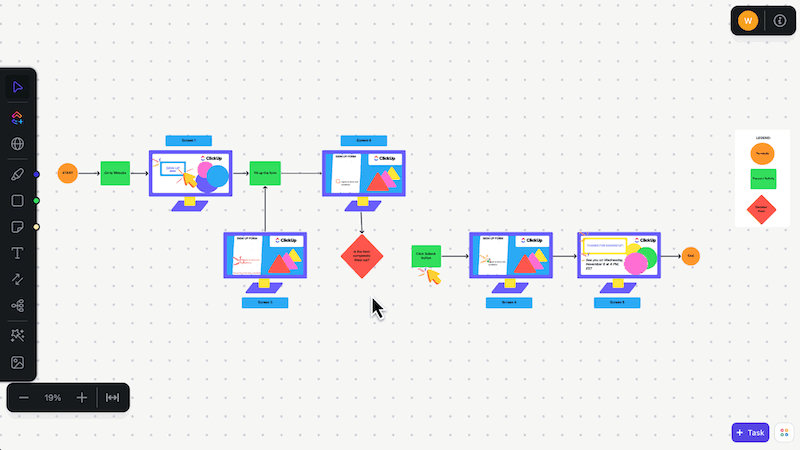
Plus, whatever you create on the Whiteboard can be easily saved as a PDF, JPG, or other formats and uploaded as a separate file in your emails, making collaborative communication even more convenient.
Feedback is a must-have for nurturing growth, but how you deliver it matters just as much as the content. Instead of pointing out only what went wrong, frame your comments in a positive light.
For example, rather than saying, “Your presentation was all over the place and didn’t make sense,” try, “I think adding a summary slide at the end could help clarify your points.”
This approach encourages the recipient to see feedback as a pathway to success, not criticism. Make it a habit to uplift while offering suggestions, building both confidence and competence in others.
Psychological barriers stem from individual mental states that affect how messages are sent and received. Stress or anxiety can cloud judgment and lead to misunderstandings.
For example, if employees are overwhelmed with work and receive constructive feedback from their manager, they might perceive it as criticism rather than guidance.
This is particularly common in high-pressure environments, where the fast-paced culture can amplify stress levels. Regular check-ins and open-door policies can help ease psychological burdens.
Create a culture where everyone feels comfortable sharing their thoughts. Encourage participation, whether it’s an intern with a fresh idea or a team member who’s hesitant to speak up.
In any form of communication, you can say something like, “I’d love to hear everyone’s input on this,” to invite ideas and suggestions from all levels or offer up an open platform like ClickUp Forms, letting people write out ideas without the fear of actively speaking up.

It’s as simple as it gets—put your communication abilities in the front. This way, you set the stage for open suggestions by empowering individuals to speak up and add meaningfully.
Imagine a team meeting where a German colleague gives candid feedback on a project while their Japanese counterpart remains silent to avoid confrontation. Neither approach is right or wrong; they are just different ways of communicating.
In Germany, directness is often valued, promoting clarity, while Japanese culture tends to favor indirect communication and harmony, where being blunt can seem rude. Such differences can easily lead to frustration and misunderstanding.
Each culture has its norms, values, and communication styles, which can lead to misunderstandings. Understanding these cultural nuances and differences helps prevent miscommunication and improve collaboration.
Written communication often lacks vocal tone or body language, leaving messages open to misinterpretation. For example, an email that says, “Can you send me that report?” might be seen as a simple request by one person but as a demand by another, potentially creating tension.
This ambiguity can lead to tension among colleagues. To mitigate this, use clear language and provide context in written communications. Adding a friendly greeting, an emoticon or two, or closing with a simple smile can also help convey tone and intent.
Technology boosts communication, but it can also introduce obstacles. Poor connectivity or unfamiliarity with communication tools can disrupt meetings and frustrate participants.
For example, if a team member struggles to work with the project spreadsheet repeatedly while others engage smoothly, it can create an awkward dynamic.
Organizations can overcome these barriers by ensuring employees have access to reliable technology and offering training on all business communication software solutions used.
Everything begins with strong communication. You need to talk and connect with people, which requires a greater effort in a professional setting. That’s why communication is the most valuable tool you have.
And guess what? It’s not rocket science, but it does require a little practice and a touch of mindfulness.
Whether you’re drafting that email or speaking up in a meeting, how you communicate speaks volumes about you. So next time, pause and consider: Is my message clear? Am I being helpful? Is my way of giving feedback polite and to the point?
A thoughtful approach strengthens your work relationships and builds a culture of respect and productivity. Remember, how you communicate is often as important as what you communicate.
By leveraging ClickUp’s built-in tools—like Chat, Docs, and Clips—alongside the communication tips we shared in this blog, you can streamline workflows and ensure clear and concise expression.
Sign up for ClickUp for free today and start experiencing the benefits from today.
© 2025 ClickUp