Free Google Docs Invoice Templates
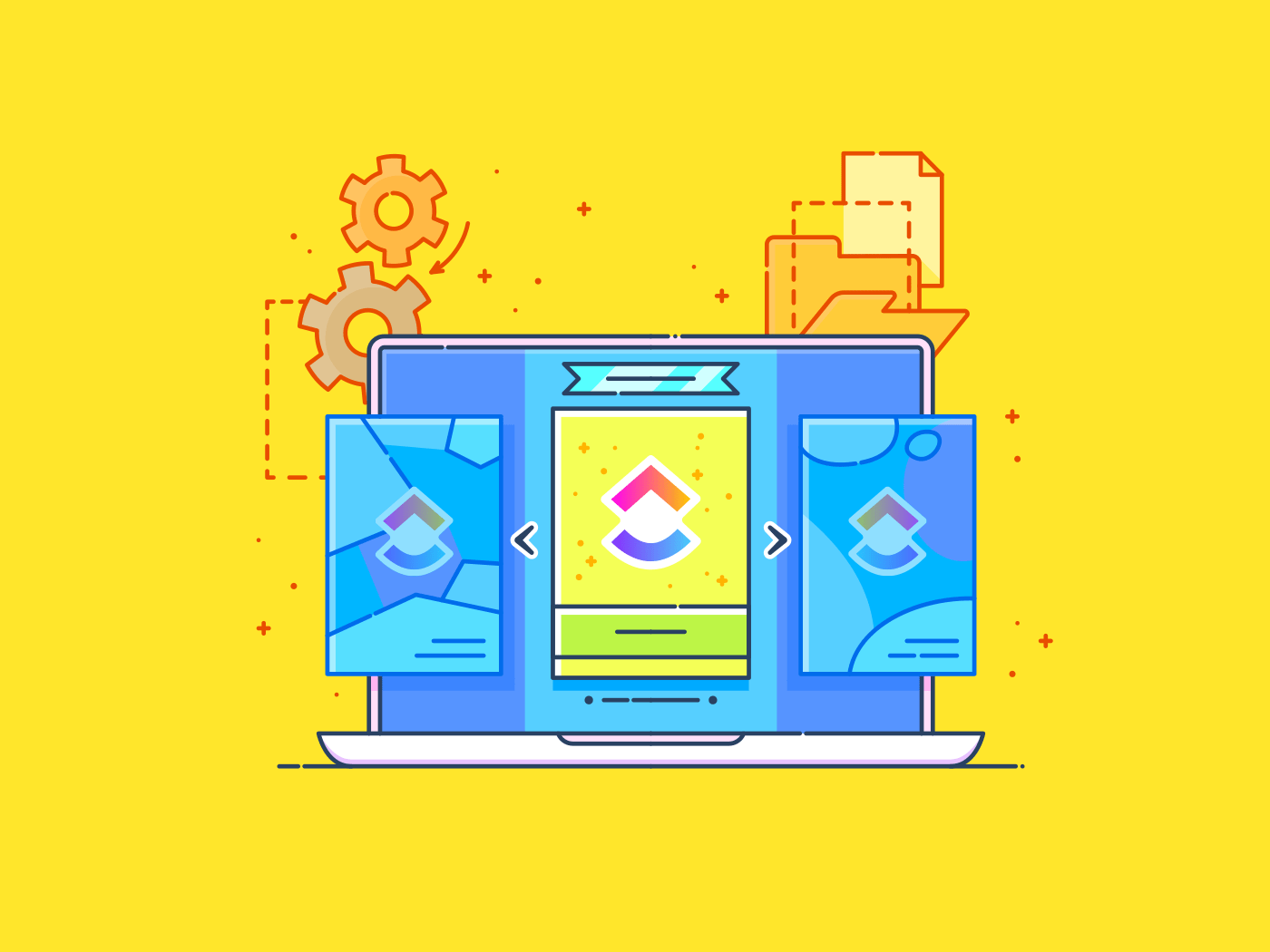
Sorry, there were no results found for “”
Sorry, there were no results found for “”
Sorry, there were no results found for “”
Have you (mistakenly) sent a client an invoice riddled with typos? Did they take longer to process it?
Improper invoices not only cause delays in your payments but also cast doubt on your professionalism.
Conversely, standardized invoices ensure you present a polished image to your client and get paid faster.
In this blog post, we’ll share free Google Docs invoice templates that you can download and use. (You can also use them as printable invoice templates). We’ll also unveil other templates that you can sync into ClickUp’s productivity platform to handle clients and agencies.
These templates are super easy to customize and will help you keep your records organized. Are you ready to start sending out professional invoices?
Here’s what to look for:
Now that you know what to look for in a Google Docs free invoice template, review the list of our top picks below!
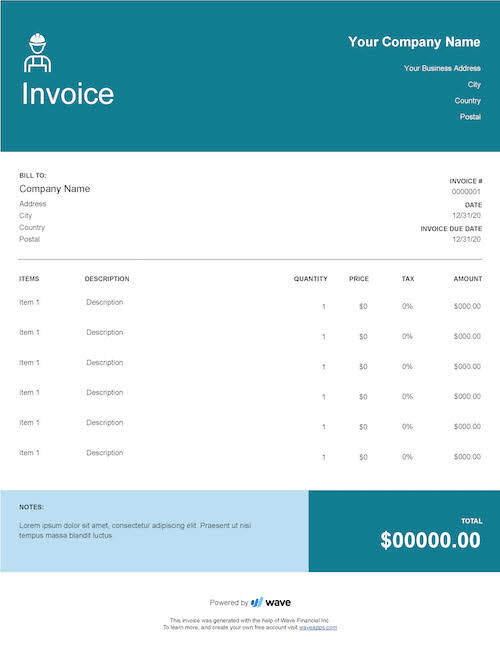
Running a small business or freelancing is a whirlwind. Between crushing projects and chasing dreams, who has time for dreaded month-end invoice creation?
Google Docs Invoice Template by Wave takes the burden off your shoulders. No more scrambling for the right format or wasting hours on design.
This simple template is designed to ensure clear and professional communication with your clients, including:
The template is also available in multiple formats, including Excel and Google Sheets.
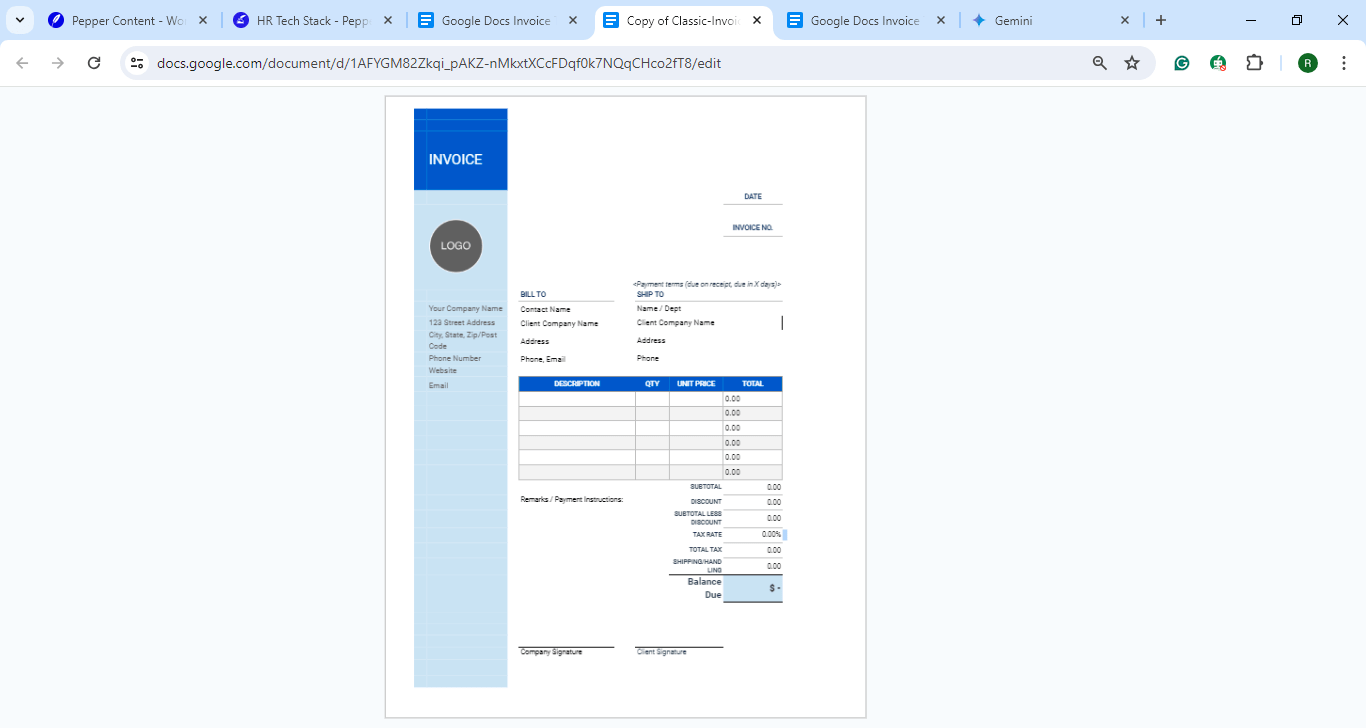
If you’re looking for a straightforward, professional invoice template that does the job beautifully, check out the free Google Docs Classic Invoice Template by Invoice Simple.
This template provides a clear and familiar layout, perfect for anyone comfortable with the classic invoice format. It includes all the essentials:
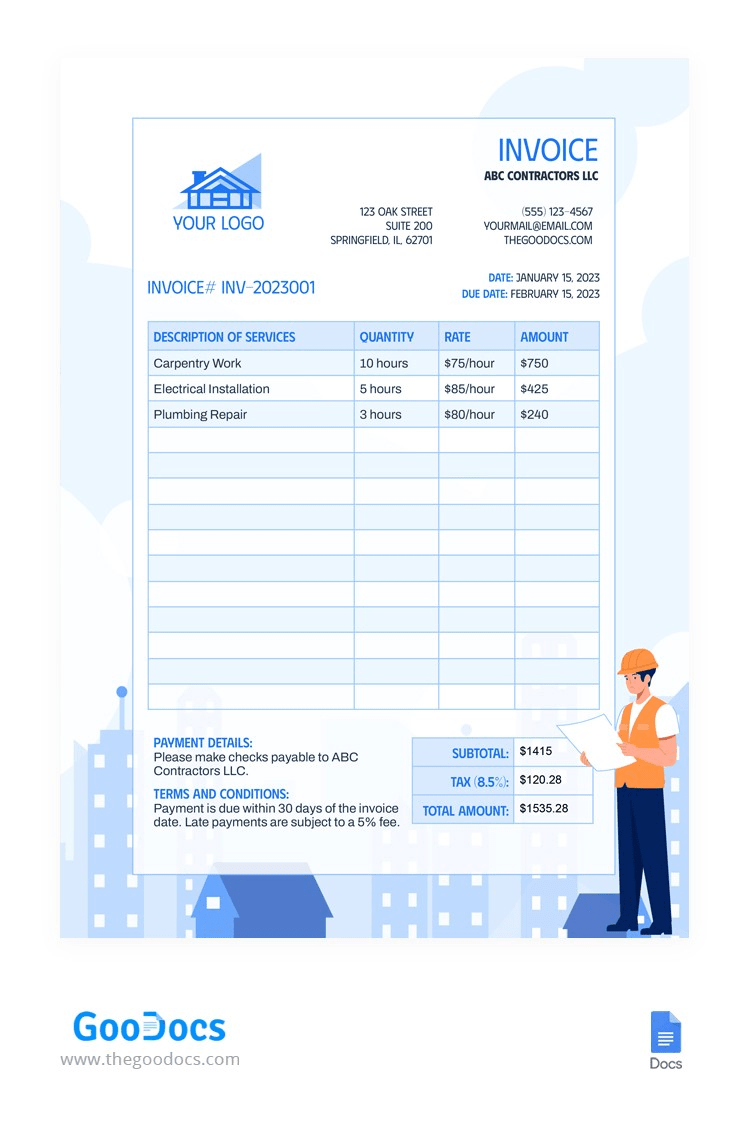
Have you ever wondered how to make an efficient and effective contractor invoice? You can use the free Google Docs Contractor Invoice Template. This handy template streamlines the process, saves time, and makes you look professional.
Let’s explore what makes it so user-friendly:
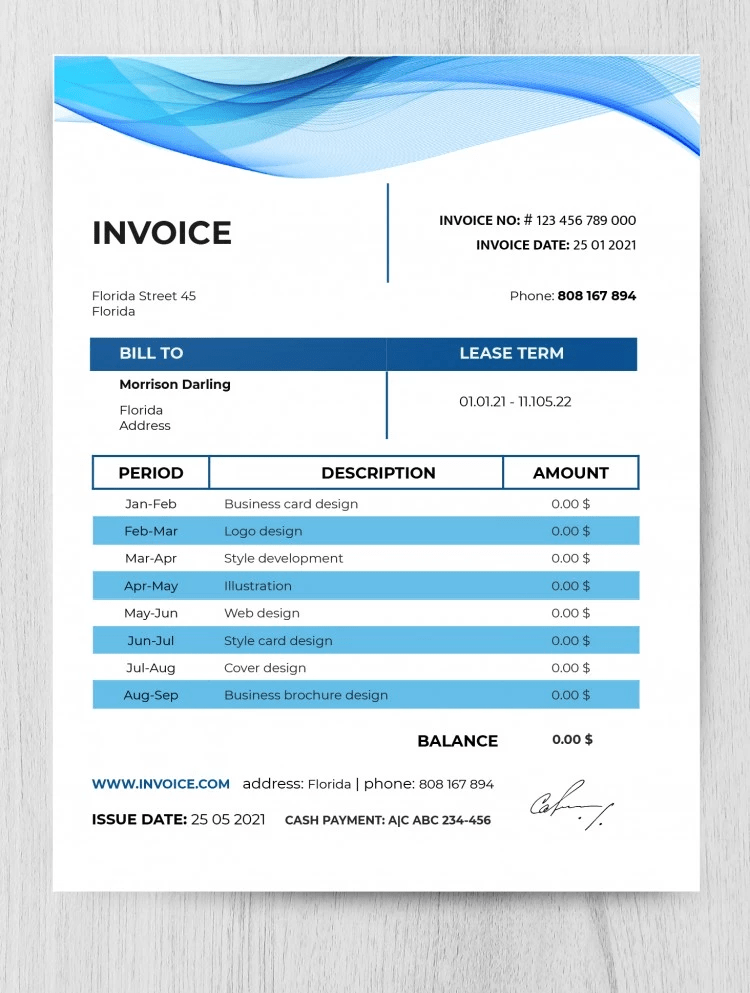
Invoices shouldn’t look like a general ledger. Elevate your brand image and delight your clients with the free Google Docs Creative Invoice Template!
This template goes beyond functionality; it visually represents your brand’s unique style. Forget the ‘scary numbers’ feeling most invoices tend to generate in us—this template adds a touch of creative flair to make the invoice visually appealing.
Integrate your brand’s typography and colors within Google Docs. Also, add images or distinctive brand graphics so that when the client sees the invoice, they know it is you!
Here’s what makes this template stand out:
While Google Docs offers a convenient and free way to create invoices, it has its limitations. This is especially true for businesses with complex invoicing needs. Here are some drawbacks:
Well, we’ve got some great alternatives to Google Docs invoice templates—and they are all free!
The ClickUp Invoice Template streamlines the invoicing process, allowing you to generate professional and accurate invoices easily and quickly!
No more time spent fetching details. Create dedicated tasks in ClickUp to effortlessly collect all the relevant client and project information before you start drafting your invoice.
This template offers a flexible canvas to match your brand identity. Use the board view to customize the layout, incorporate your logo, and ensure your invoice reflects your unique style.
You can also use the table view in the template to effortlessly add client details, itemized services, and clear payment terms—all within an intuitive interface.
Finally, use the integrated Email function to send your invoice directly to your client with just a few clicks. No need for external tools or cumbersome attachments.
This billing template saves precious time by sending overdue invoice reminders and generating recurring invoices. Are you ready to expand your invoicing capabilities with potential integrations to payment gateways, accounting, and billing software?
ClickUp Invoice Tracking Template is a powerful List template that equips you with all the tools you need to track your invoices.
Use custom statuses to distinctly mark each invoice as ‘Open’ or ‘Complete’, providing a real-time snapshot of your invoice progress.
Streamline your data management with custom fields. Capture indispensable invoice details like amount, business contact information, email addresses, payment types, and rates—all within a single, centralized location. This ensures easy access to vital information and encourages clear data visualization for informed decision-making.
Leverage various pre-configured ClickUp views to organize your invoices according to your needs. Choose from the Calendar view for a timeline perspective and the Paid Income view to track incoming payments. The All Invoices tab provides a succinct overview and helps you assess specific criteria like Invoice Due Date or Invoice by Client.
Integrated project management features like time tracking capabilities, tags, dependency warnings, and seamless email functionality allow you to connect your invoices to the broader context of your projects.
A Request for Quote (RFQ) is a document that a company sends out to vendors to solicit bids for a specific project. Use the ClickUp Request for Quote (RFQ) Template to secure the best price and quality for any job.
Before sending out an RFQ, ensure clarity reigns supreme. This doc view lets you meticulously outline the project scope, the services or products needed, deadlines, and budget constraints.
You can also combine the doc view and use it alongside an AI tool for accounting. Detail your project, specify desired quantity and quality, outline timelines, share relevant company information, and clearly define payment terms. This ensures your RFQ is error-free, lucid, and concise and attracts the perfect vendor.
Use a versatile board view to create a shortlist of potential vendors. Gather resources from trade shows, industry contacts, and online directories in a centralized location. Track their progress and easily compare quotes for informed decision-making.
Eliminate the hassle of manual distribution by sending your meticulously crafted RFQ to every vendor on your shortlist. This way, you can ensure timely delivery and get the ball rolling on securing the best quote possible.
Freelancing shouldn’t mean wrestling with complex invoices. The ClickUp Independent Contractor Invoice Template empowers you to craft professional invoices quickly. This template offers features specifically designed for independent contractors.
Use custom statuses to mark the progress of each invoice. Whether it’s ‘Sent,’ ‘Pending Approval,’ or ‘Paid,’ you’ll always have a real-time snapshot of your invoice flow.
Try custom fields to categorize and add essential attributes to your invoices. Capture information like project details, hourly rates, expenses, and taxes easily. This meticulous data organization will offer you clear insights.
Leverage the power of custom views to personalize your workflow and organize your invoices to optimize your efficiency. You can choose from List, Gantt, Workload, Calendar, and more because ClickUp adapts smoothly to all your needs.
Connect invoices to projects, track communication with clients, and automate repetitive tasks so you free up important time to focus on delivering stellar work.
Keeping track of details, ensuring accuracy, and maintaining a smooth payment flow are all crucial aspects of dealing with contractors. Try the ClickUp Contractor Invoice Template to slay your invoicing process.
Use dashboards to centralize all relevant contractor information. Use table view to design a customized spreadsheet tailored to your contractor invoice needs. Then, structure your invoice for optimal clarity and ensure all crucial data points are captured.
Execute data entry with custom fields. Capture details like hours worked, material costs, and additional relevant information.
An exceptional ClickUp feature is that you can create and program a task to automatically calculate the total amount owed to each contractor.
Once your invoice is complete, remember to review it to ensure accuracy. Then, leverage automation in ClickUp to schedule recurring tasks such as monthly invoice emails.
Integrate with Microsoft Teams or GSuite to follow up with contractors after sending invoices.
Here’s what a ClickUp customer has to say about how its automation capabilities helped them with invoicing:
We recently set up one of my favorite ClickUp automations yet. If we set a status for billing, for example, our bookkeeper will automatically generate an invoice in QuickBooks and then all we have to do is hit submit and the invoices should go out. So that really saved hours and hours
Being a freelancer means wearing many hats, but the ClickUp Freelance Invoice Template ensures that the role of ‘invoice creator’ isn’t bogging you down.
This template eliminates the need to scramble for details. While billing a client, create custom fields to capture critical information, such as business contact information, services provided, and payment terms.
Use the intuitive table view to enter project details, services rendered, applicable discounts, and clear payment terms. With a few clicks, create automation to send your invoice directly from the platform and receive an alert when it’s delivered.
You can create a task specifically to follow up with your client about the invoice. This ensures they’re aware of the payment terms and avoids any misunderstanding.
The ClickUp Video Production Invoice Template ensures your invoices are professional and accurate so that your video productions run like clockwork.
Use ClickUp Docs to centralize critical data such as client information, project specifics, and service costs. To design a professional-looking document, leverage the table view. Then, craft a clear header with your business information, followed by the client’s details and a unique invoice reference number. Believe us, this template will ensure your invoices make a positive first impression on your client.
Create custom fields to meticulously track each service provided and its associated cost. Transparency is key, and this template allows you to lay out your services and their value to the client.
You can also include clear payment terms directly on the invoice, such as the due date or any late fees or interest charges.
Eliminate time-consuming invoice delivery by using email integrations to send your invoices directly from the platform. Once those are sent, leverage the dashboards to track payments received and any outstanding balances. Maintain a clear financial picture with all your video production invoices in one easily accessible location.
So, there you have it! Google Docs offers an array of free invoice templates to get you started. They’re perfect for freelancers, small businesses, or anyone who needs a simple, fully customizable invoice template.
But what if you crave more than just a vanilla template? What if you want an invoicing system that seamlessly integrates with your workflow, manages projects, and keeps your clients happy? That’s where a project management platform like ClickUp comes in.
ClickUp offers more than free invoice templates. You can create professional invoices using the same platform you use to manage your projects—with minimal extra effort! It simplifies the invoice creation process, automatically populating invoices with project details and client information.
It also helps you track the progress of your invoices and send gentle reminders to clients. Collaboration is a breeze too. You can easily share invoices with your team and keep everyone in the loop.
Are you prepared to leave your invoicing struggles behind and embark on a more efficient path of invoice management?
Sign up on ClickUp today!
© 2025 ClickUp