10 Best Resource Guru Alternatives: Features, Pricing, and Ratings

Sorry, there were no results found for “”
Sorry, there were no results found for “”
Sorry, there were no results found for “”
Resource Guru is a cloud-based resource management software for project managers.
From scheduling to time tracking—it offers a comprehensive set of features to streamline the process. This results in optimized workflows, better productivity, reduced delays, and no under/over allocation of resources.
However, Resource Guru also has its fair share of limitations—particularly in terms of versatility. This is why it works for certain industries, like professional services, and struggles with others.
As someone who’s spent considerable time juggling several resource management software, I have curated a list of the best Resource Guru alternatives currently available. Check it out to land the best resource management software for your business in 2024.
Here are the factors you should consider when comparing different Resource Guru alternatives:
Check out this list of the 10 best Resource Guru alternatives available in 2024:
ClickUp Resource Management Software is a comprehensive tool for overseeing all your resources from a central location.
For me, visibility is the most important part of managing my resource allocation process. With ClickUp Views, I get to customize task management as per my unique needs. This means I can track projects, visualize workflows, and create roadmaps—everything using 15 plus custom views!
For instance, I can use the ClickUp Workload View to plan and monitor my team’s total work capacity. But if you need to manage an individual employee’s workload, the ClickUp Team View comes to your rescue.

From ClickUp Dashboards, you can access custom sprint cards to manage all your resources at once. This is exceptionally useful when using the tool on the fly.
But that’s not all. If your workflows require more customization, you can easily do it with ClickUp API. Need a custom app to track time on a specific project? We got you!
Don’t have time to build a workflow from the start? Get 1000+ ready-to-use, customizable templates from ClickUp Templates. From Activity Report to Audit Program, there’s a template for all your needs, readily available for use.
One of my go-to templates is the ClickUp Resource Planning Template. Its intuitive, visual layout helps me plan, track, and optimize my resources. This template also lets me track dependencies or scheduling conflicts to avoid over- or under-scheduling my resources.

LiquidPlanner is a project management software best known for its predictive scheduling feature. If your team works on multiple projects at once, I recommend this Resource Guru alternative to optimize your workflows better.
With this tool, you can keep track of all the different projects. Its priority-based planning capabilities help you stay on top of high-value projects. It also integrates with document management tools like Google Drive and Dropbox and lets you create custom ones through its Open API.

Float is another solid Resource Guru alternative, boasting a people-first approach to resource planning.
The tool gives you a live, centralized timeline of your projects and workforce to help you assign tasks systematically. You can use it to allocate tasks with a live view of skills, capacity, and availability within your team. I find the skills-based assignments particularly useful for specialized tasks.
The tool also allows you to plan and manage budgets based on hours or fees to forecast capacity and predict spending. Additionally, its pre-filled timesheets help you track and budget your expenses in real time.

Teamwork is a dynamic project management software that helps users manage all aspects of client operations.
It lets you plan projects, allocate resources, and collaborate with your team to expedite the process. From day-to-day capacity planning and expense management to long-term forecasting Teamwork’s set of features covers every aspect of your resource allocation.
Teamwork’s features like the efficiency indicator are invaluable when planning timelines—based on how fast or how slow a given team or an individual can get through the assigned tasks.
The tool is compatible with iOS, Android, Windows, and macOS.

Monday.com is an all-in-one work management solution. It offers a comprehensive suite of features that facilitate both your project planning and resource management.
Monday.com’s highly intuitive and customizable dashboards make it easy for teams to manage multiple projects at once. It’s a powerful tool that also helps with project strategizing, planning, and execution.
With features like 10+ custom views, 30 different widgets for information display and no-code building blocks, Monday.com is one of the most reliable Resource Guru alternatives.

Accelo lets users manage projects and resources with a combination of traditional and agile methodologies. It’s best known for its innovative time-tracking capabilities. For instance, it helps you keep project budgets in check by tracking billable and non-billable hours.
The platform supports skills-based filtering when assigning tasks. You can also automate assigning tasks to specific team members, based on predefined rules. Once the tasks are assigned, it can automate your timers to help your team make the most of every minute.
It also offers seamless integration with major tools like MailChimp, Google Workspace, Salesforce, etc., to further streamline the process.
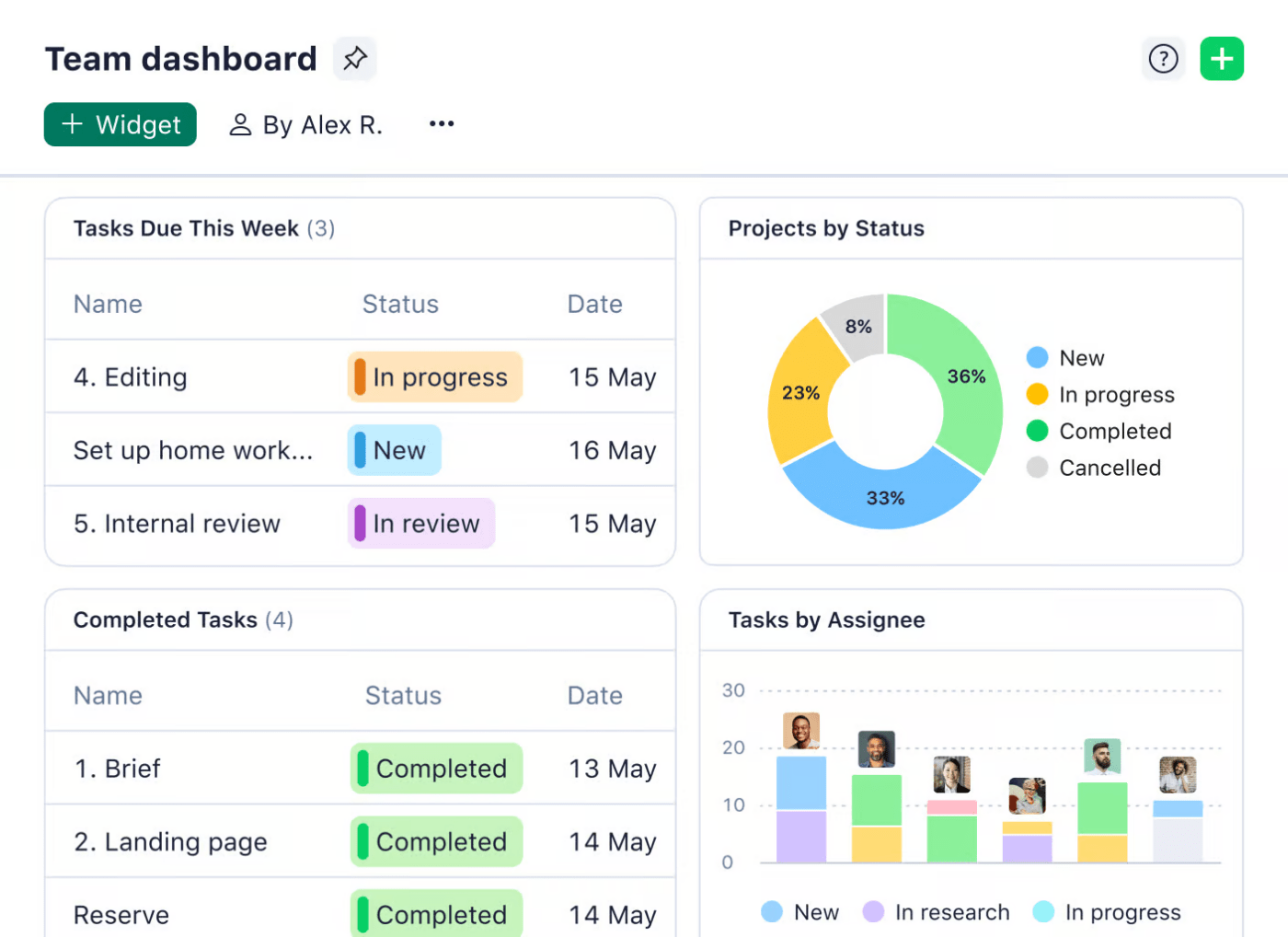
Wrike is a work management tool that lets you choose from a range of custom templates, automate work intake with dynamic request forms, and much more.
The tool allows you to see the team’s workload at a glance, provides features for real-time collaboration (think comments and tagging) and makes on-the-fly adjustments easy with a simple drag-and-drop function.
Wrike also integrates with 400+ third-party tools and software needed for project management, such as Adobe, Jira, and OneDrive.

Asana is an AI-powered work management solution. This tool helps managers keep a close track of all the projects that are ongoing in the enterprise.
All its features focus on scheduling, planning, and facilitating workflows to maximize efficiency. One of Asana’s unique features—Goals—lets you break down big targets into smaller missions to help you execute and track them more efficiently.
When managing complex projects or multiple teams, Asana’s Portfolios feature can be helpful. This allows you to see the bigger picture, track progress across connected projects, and strategically plan resource allocation for optimal results.
Asana also integrates with major platforms like Microsoft Teams, Nave, MailChimp, and Mosaic.

If you are browsing software to find a robust tool for timesheet management, ClickTime is an option you should explore.
ClickTime has advanced time tracking and budgeting capabilities. From managing individual projects to overall resources—ClickTime facilitates everything.
It also offers advanced settings and insights within your workflows. For example, you can define unique billing rates for team members, roles, or projects based on their specialized skill sets. The tool then
tracks billable hours and helps you monitor project profitability, preventing budget overruns.
ClickTime also has a mobile application for both Android and iOS users.

Kantata is an all-in-one tool for streamlining different resource, financial, and project management activities of an organization. This software’s core USP is its innovative resource forecasting feature.
It lets you understand the actual cost of resources against the project’s total revenue for profitable task allocation.
Kantata also simplifies the process of working with external resources like freelancers or contractors. You can invite external resources as “partners”, assign tasks to them directly within the platform.
Kantata also integrates with a wide range of tools and platforms like Salesforce, Netsuite, and Xero. In a nutshell, it is a trusted Resource Guru alternative.
Resource management is a dynamic business activity. The chances of under/overutilization are high if you do not make informed decisions.
While Resource Guru does help to an extent, the truth is—it falls short in a few places.
That’s where ClickUp Resource Management helps! From maximizing resource utilization to optimizing time, ClickUp is the best resource management solution for project managers available in the market today.
So hurry up—get ClickUp today for free. Sign up here!
© 2025 ClickUp