10 Favro Alternatives for Project Management in 2025

Sorry, there were no results found for “”
Sorry, there were no results found for “”
Sorry, there were no results found for “”
The essence of project management is adapting swiftly to unforeseen challenges without compromising the project’s quality or deadlines. That’s where project management tools enter the picture. These collaborative tools enable managers to streamline workflows, enhance communication, and keep projects on track, regardless of the hurdles we face. But how do we choose what’s best for us?
Favro is an agile project collaboration app that helps plan, track, and evolve ideas and projects, whether big or small. However, because it’s specifically designed for SaaS and gaming companies, its task management features can seem limited to other businesses.
In addition, users have reported its UI/UX to be overwhelming, especially when more tasks and cards are added to the mix. Some even find the tool to be expensive compared to the value it offers.
So, what are the alternatives to Favro for project management? How should you decide on a tool for your team? This blog post answers all your questions.
There’s no shortage of online collaboration tools for cross-team communications. However, just as no two businesses are the same, their requirements and approaches to work also differ. That’s why it’s vital to assess the performance of Favro alternatives based on the following criteria:
ClickUp is an all-in-one solution for project management and team collaboration. It is ideal for teams who use Agile methodology to manage tasks, projects, and goals. With its diverse features, ClickUp enables teams to enhance their productivity and simplify their processes to achieve their project management objectives.
Use the ClickUp Project Management feature to create subtasks automatically based on task descriptions, summarize comment threads, and write updates autonomously.
The ClickUp Chat View feature can optimize team communication through real-time channels. Add relevant team members to work conversations with @mentions and assign comments to keep everyone involved in the project moving forward with their tasks.
This way, your team members do not struggle to manage communication over synchronous and asynchronous channels.

Run agile events, plan the product roadmap, have brainstorming sessions, and enable robust team collaboration on a single platform (or canvas) with ClickUp Whiteboards, a visual collaborative workspace.
Agile teams use Whiteboards to convert ideas into viable products and top priorities into tasks. ClickUp is available on the web, iOS, and Android and can integrate with over 200 tools, including Toggl, Timely, Zoom, Loom, and Everhour.



Basecamp is a project collaboration and team management software for teams of all sizes and across industries. It allows you to create to-do lists, assign tasks to one or multiple people, attach files that can be shared or searched from within the system, and automatically update everyone involved with the to-do items.
Basecamp integrates with 300+ tools, including invoicing apps, accounting software, file backup solutions, and more.

Monitoring employee productivity is a critical component of project management. EmpMonitor is a workforce management software solution that helps you plan, organize, and manage project details and review how and where your employees are putting in time and effort.
The collaboration tool offers extensive feedback on employee performance, working hours and scheduled breaks, browsing patterns, and more.
Small to large-sized companies, government organizations, and IT teams seeking workforce optimization will find EmpMonitor helpful. It’s currently available only on the web.

Wrike is a project management platform that helps visualize tasks and priorities, boost collaboration in the workplace, and maintain project control in a spreadsheet-esque user interface.
It offers general workflow automation, resource allocation, task management features, informative dashboards, and customizable elements. Wrike’s project collaboration platform integrates with 400+ apps, including Slack, Salesforce, Google Apps, MediaValet, and more.
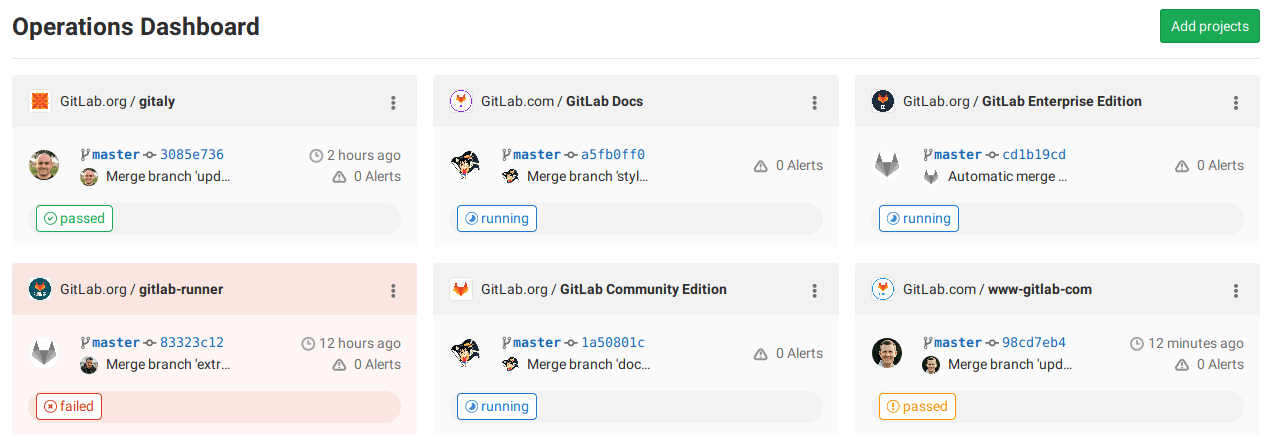
Initially designed as a repository hosting service with version control using Git, GitLab has evolved to incorporate features that facilitate Agile project management tasks. SaaS teams use GitLab to streamline their software development lifecycle (SDLC).
It helps track, assign, and prioritize bugs or tasks directly within the platform. You can move your tasks from one stage to the next with a simple drag-and-drop functionality. GitLab also facilitates collaboration through features like pull requests, code reviews, and discussions.

Jira is a project management tool for software development, operations, IT teams, marketers, and designers who use agile methodologies, including Scrum and Kanban. It offers issues tracking, sprint planning, backlog grooming, and release management.
Every department across your organization can use Jira. For example, software development teams use it for product and issue tracking, marketing teams use it to plan and launch campaigns, the IT department uses it to manage and track requests, and the operations team creates custom processes using Jira’s project management software.
Personalize Jira for your work, whether writing code or maintaining the company blog. With 2,500+ app integrations, Jira can function on the web, iOS, and Android.

LiquidPlanner is a project management solution for teams that manage complex projects. The platform allows you to align people, projects, and priorities in a shared portfolio.
A functionality called schedule predictions tells you when your projects will finish and how your team is faring against goals. LiquidPlanner employs Monte Carlo simulations to accurately forecast schedule dates for the entire portfolio, considering priorities, team capacity, and ranged estimates.
Moreover, LiquidPlanner integrates with other tools, such as Google Drive, Dropbox, and Slack, to streamline workflows, file sharing, and document management.

Miro, the ‘visual workspace for innovation,’ enables project wireframing, goal mapping, content visualization, product development, and more.
Whether you’re a product manager, UX designer, content marketer, or even a CPO, this project management collaboration tool is extremely easy to use.
You can capture insights, structure them with diagrams and tables, and share them on a central hub. Miro Assist helps produce mind maps, convert ideas into diagrams, and cluster and categorize data.
Miro connects with 130+ project management and agile tools across the tech stack, including Azure DevOps, Zoom, and Microsoft Teams.

With Zenkit’s project management platform, you can invite colleagues, managers, freelancers, and stakeholders to collaborate in real time on your projects and get immediate access to all relevant documents and workflows.
It’s adaptable to Agile, Scrum, Kanban, Waterfall, Lean, and other methodologies. Zenkit allows a one-click migration from Trello, Asana, and Microsoft To-Do.

BaseBuilders is project management software for engineers and architects. It helps track projects, log time, record expenses, handle invoicing and collections, and create to-dos.
For engineering companies working on multiple projects, BaseBuilders solves project organization woes by assembling project and billing details in a single view. The database tool leverages information from various functions previously scattered around tools and spreadsheets.
Online collaboration tools transform unforeseen challenges into manageable hurdles, ensuring that projects survive sudden shifts and thrive despite them.
Your task and project management software should empower you and your team to maintain momentum, safeguarding deadlines and quality. It should help you keep the workflow organized and on track while offering a logical way to communicate with all project stakeholders.
If you want a tool that helps you move faster, work smarter, and save time with minimum hassle, ClickUp is your solution. It lets you plan all your project details efficiently, achieving the best possible results.
Give it a try today. Sign up for ClickUp for free.
© 2025 ClickUp