10 Best Grammar Checking Tools for Editing in 2025

Sorry, there were no results found for “”
Sorry, there were no results found for “”
Sorry, there were no results found for “”
Even the most compelling writing can lose its shine if you find a grammar or punctuation mistake. Writers, editors, and content managers are on a constant quest to find the Holy Grail of writing tools that can guard against these pitfalls.
Publishing content with poor grammar or spelling mistakes can hurt not just your credibility but also business opportunities. In such a scenario, grammar checking tools have become the unsung heroes of the written word, designed to polish prose to perfection.
Whether you’re crafting a novel, fine-tuning a blog post, or drafting a business proposal, the right grammar checker is an indispensable ally in your quest for flawless content.
The best grammar checker helps you avoid mistakes and moves you toward clarity and precision. Here’s what to consider while shortlisting tools for yourself or your business:
With many online apps promising to perfect your prose, the question isn’t just which are available but which are the most efficient and accurate. Here are the 10 best grammar checker tools to use in 2024 to ensure your writing is not just error-free but also polished to its highest potential.

ClickUp, traditionally known for its project management prowess, also enables grammar checking and writing enhancement with features that cater to professional writers, content managers, and anyone needing on-point content.
For those looking to improve their writing while managing projects efficiently, ClickUp presents a compelling, dual-purpose tool. Its ability to integrate with Grammarly and offer in-built AI-driven suggestions makes it valuable for ensuring error-free and polished writing output.
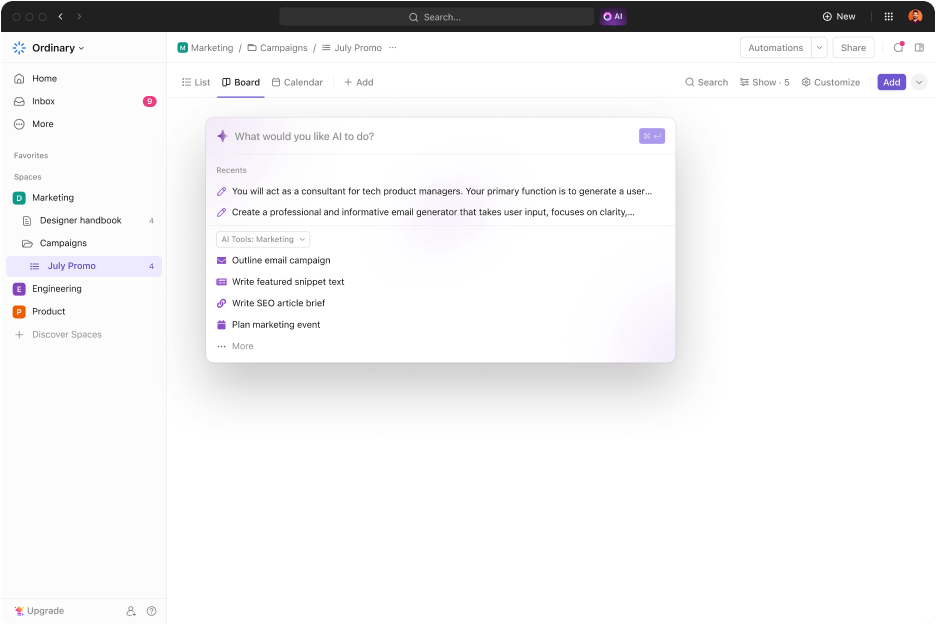
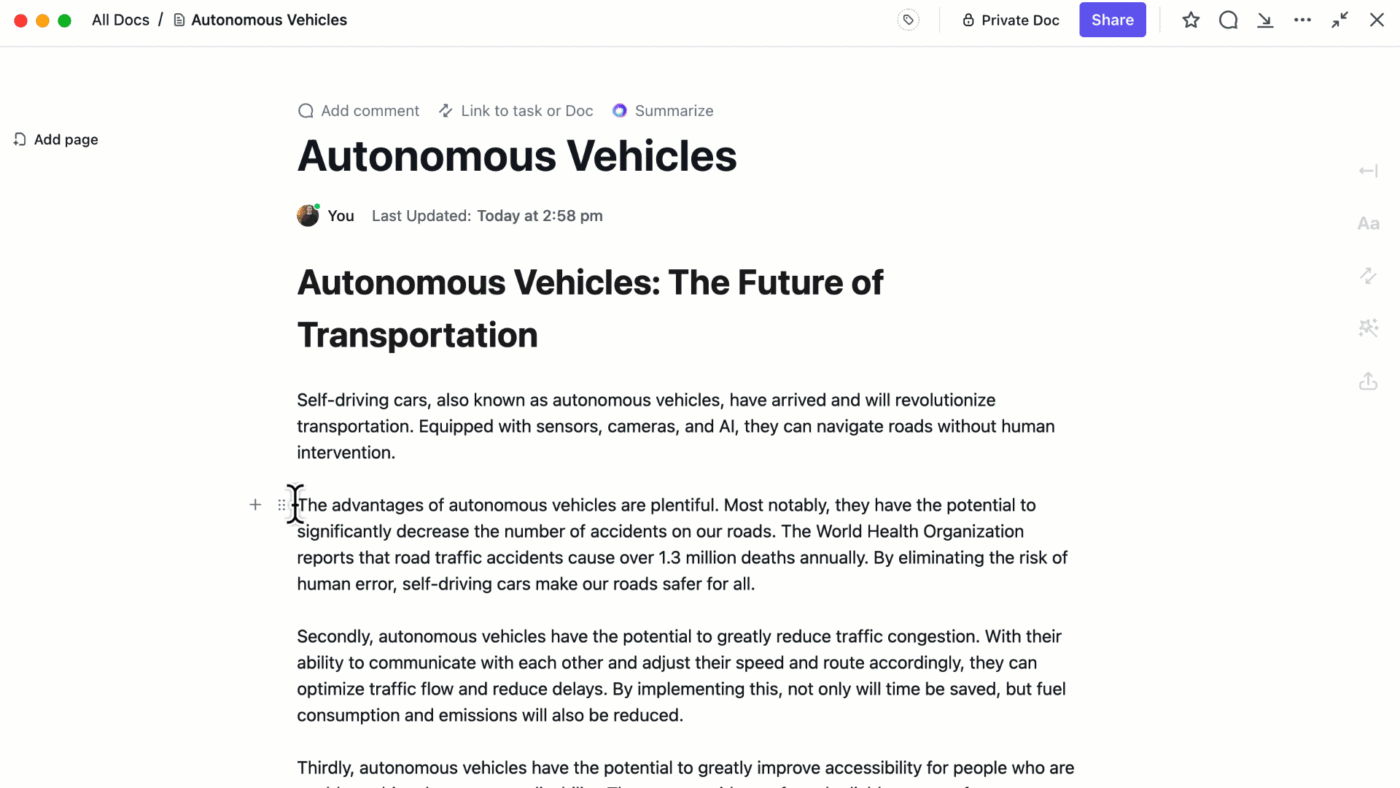


Grammarly stands at the forefront of free grammar checkers, offering a comprehensive suite of features designed to polish every piece of writing to perfection. Known for its advanced grammar, punctuation mistake resolution, and style-checking capabilities, Grammarly caters to a broad audience, from students to professional writers.
Also Read: The Best Grammarly Alternatives For You

The Hemingway App is a distinct online grammar checker known for simplifying and strengthening prose. It targets lengthy, complex sentences and common errors, making it an invaluable tool for writers aiming for brevity and impact in their writing.

QuillBot is known for its innovative AI-driven writing and paraphrasing tools, designed to enhance the quality and clarity of written content across various platforms.
Its unique paraphrasing engine and integrated writing tools make it a favorite among students, researchers, and professional writers. To explore how QuillBot stacks up against its competitors, consider reading about QuillBot alternatives.

Wordtune takes a unique approach to rewriting and refining sentences, employing AI to suggest more natural, accurate, and fluent alternatives for any text. It’s particularly useful for non-native English speakers and anyone looking to improve the flow and readability of their writing.
For those looking for a broader range of options, exploring Wordtune alternatives can provide insights into different features and functionalities available in the market.
Wordtune ratings and reviews
Want more info? Read our Wordtune vs. Grammarly comparison

Writer.com caters specifically to businesses and professional writers seeking a comprehensive AI writing assistant and proofreading tool that enforces style guides, checks for grammar and spelling errors, and ensures content consistency across large teams.

Ginger Software is a comprehensive grammar and spell check tool designed to improve writing skills by correcting a wide range of grammatical mistakes, spelling errors, and misused words in real-time. Its unique features cater to native speakers as well as those learning English as a second language.

Linguix is an AI-powered writing assistant that goes beyond basic grammar checking to offer advanced writing insights, template suggestions, and personalized language learning opportunities. It’s designed for individuals, professionals, and teams looking to elevate the quality of their written communication.

LanguageTool is a versatile grammar, style, and spell-check tool supporting multiple languages beyond English. Its sophisticated algorithm corrects common grammatical errors and offers stylistic suggestions, making it suitable for a wide range of users, including non-native speakers, professionals, and students.

GrammarCheck provides a straightforward, user-friendly platform for checking grammar and spelling. Aimed at casual writers, students, and professionals looking for a fast review of their text, it requires no signup or installation, making it accessible for immediate use.
While selecting grammar checking tools, it’s crucial not merely to seek the best free grammar checker but to choose a tool that addresses the specific nuances of your writing needs.
From avoiding common pitfalls like punctuation errors to ensuring your prose is free from grammar mistakes, the right tool does more than correct spelling; it elevates your writing.
Among the plethora of options, ClickUp emerges as an integrated solution for managing tasks while enhancing your writing quality. With capabilities stretching beyond the standard punctuation or spell checker, ClickUp offers advanced features like paraphrasing tools and grammar suggestions, seamlessly blending project management with robust writing assistance.
It’s a comprehensive ally for anyone looking to master effective writing across multiple platforms. Get started with ClickUp today!
© 2025 ClickUp