Confluence vs Asana: Which Project Management Tool is Best?
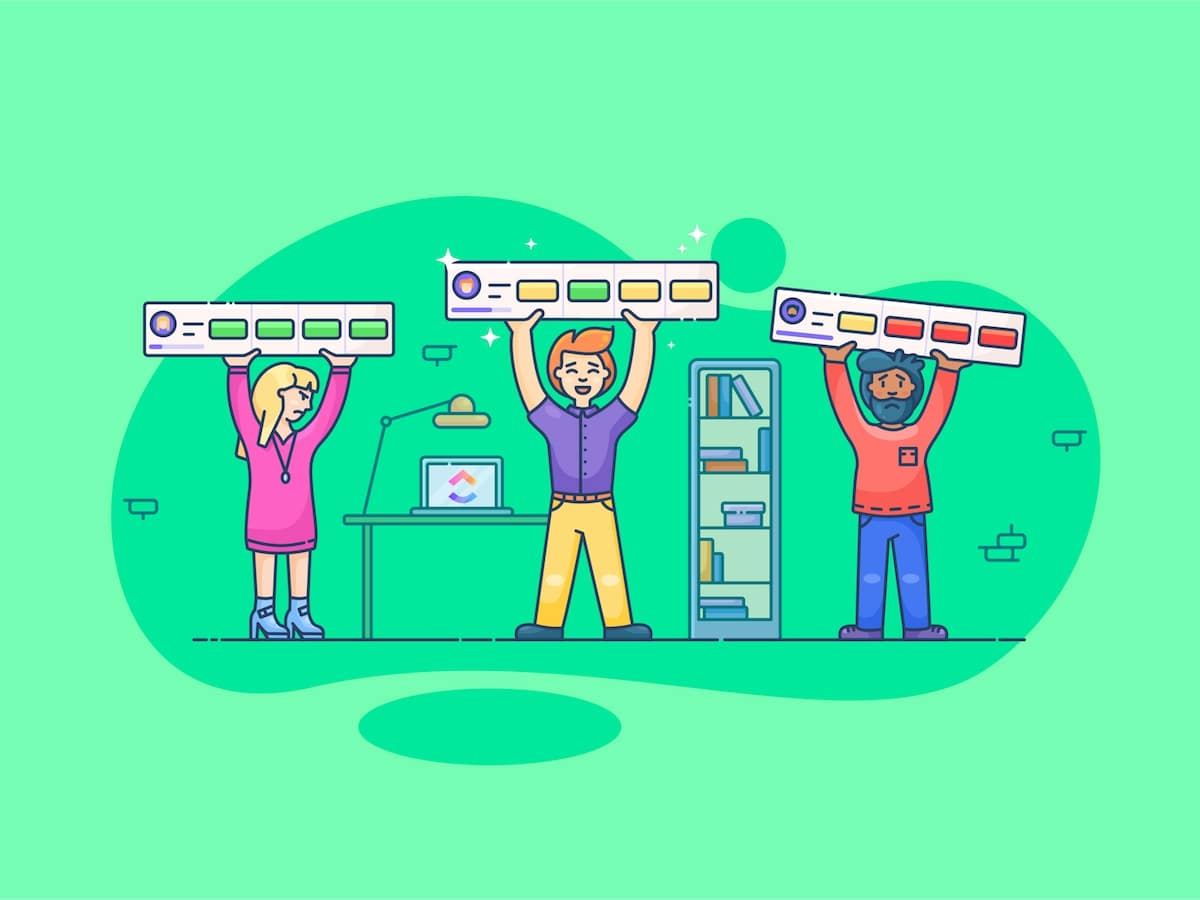
Sorry, there were no results found for “”
Sorry, there were no results found for “”
Sorry, there were no results found for “”
Whether you manage an in-person or remote team, you need solid project management software to keep everyone on the same page. There are dozens of project management platforms out there, but Confluence and Asana are two of the most popular options for on-the-go teams.
It’s hard to choose between these two platforms, especially if you haven’t used them before. Both platforms have pros and cons, so it comes down to your preferences and needs.
This guide will give you a complete breakdown of Confluence vs Asana, comparing their features and suggesting the best options for a winning solution. 🏆
Confluence is a project management tool owned by software giant Atlassian. Not only is it a project management app for managing people and tasks, but Confluence also records all of your organization’s knowledge. If you’re struggling to keep tabs on tasks, wikis, technical documentation, and SOPs, Confluence combines them all in one place. 📚

Confluence gives remote teams a single source of truth. The platform’s features centralize information, speed up decision-making, and support cross-team collaboration in real time.
Confluence comes with an impressive number of PM features. Use a Confluence Whiteboard to brainstorm big ideas with embeddable smart links and interactive elements like votes and timers. Confluence documents also support real-time editing, tagging, and notifications. Best of all, Confluence comes with a personalized feed, so your team only sees the projects and tasks that are most important to them. 🤩

Are you tired of digging through Slack messages, emails, or Google Docs to find the right files? Confluence solves the headaches of jumping from platform to platform by bringing your organization’s information into a single place. This makes it easy as pie to store information like:
Best of all, Confluence blends this knowledge with your projects and tasks. Its clear organization and ease of access keep your team on the same page and streamline operations.
Sure, Confluence allows you to create custom projects, but it also comes with many grab-and-go templates. Pull community-sourced Confluence templates for project planning, brainstorming, or even master project documentation. There’s no need to create projects or documents from scratch—simply find what you’re looking for, copy it, add your details, and get to business. 🧑💻

Confluence integrates with an impressive number of third-party apps. It has over 3,000 integrations with popular tools like Jira, Trello, Slack, Microsoft Teams, Figma, Dropbox, and Google Drive. ⚒️
While Confluence fits most teams, it’s more popular with software developers because it’s part of the Atlassian product suite. The upside is that it has native integrations with other Atlassian products; the downside is that non-technical teams might not find value in other Atlassian solutions.
Asana is a project management tool combining to-dos, calendars, forms, automations, and reports in one platform. It combines task management, project visualization, collaboration, and automation in one neat platform. Asana also has a robust mobile app and web app, so it’s ideal for remote, on-the-go, or hybrid teams. 📱
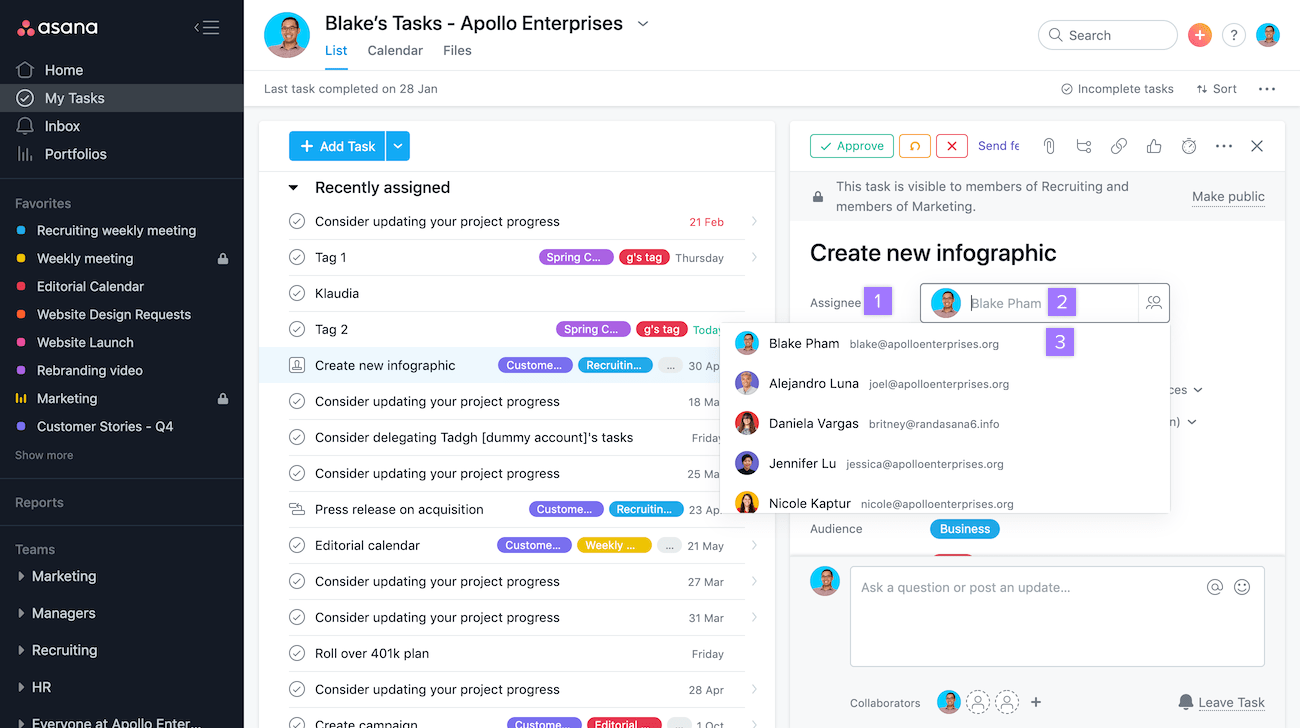
It started as a simple to-do list app, but today, Asana task views include Timeline, Board, and Calendar view. While it doesn’t offer knowledge management like Confluence, Asana does have robust workload planning and automation features designed to lighten your team’s workload.

Do you need to see your team’s workload at a high level? Asana has several views to visualize your team’s deadlines, projects, and more. Create a Kanban board for process-focused work or use a Timeline Gantt chart to plot project milestones.
Thanks to its Forms feature, there’s no need to send Slack or email messages with work requests. Simply create a Form, and your team can request work internally or gather external input from customers in just a few clicks. 🖱️
Your team is trying to do more with fewer resources. Why not take some tasks off their plate? Asana comes pre-loaded with expert workflows and automation to make your workday easier. Set up Asana Rules to update task statuses, change assignees, or even ping your team on Slack when a task is assigned. 📌
If you want more help, Asana Intelligence is an AI-powered tool for project goal-setting, generating status updates, and gathering information. You can’t ask it general questions like a tool like ChatGPT, but the AI can share in-depth information about tasks, projects, and barriers within Asana.
Like Confluence, Asana includes templates to speed up your workflows. However, Asana doesn’t have Docs or Whiteboards you’ll find on platforms like ClickUp. Instead, its templates are for project setups only.
That isn’t to say these templates aren’t valuable. Asana combines the power of templates and automations in pre-made bundles, which makes it simple to create complex processes and frameworks with just a few clicks. If you ever need to make a change, you can quickly tweak your bundle and apply it hassle-free across all workflows. 🧘
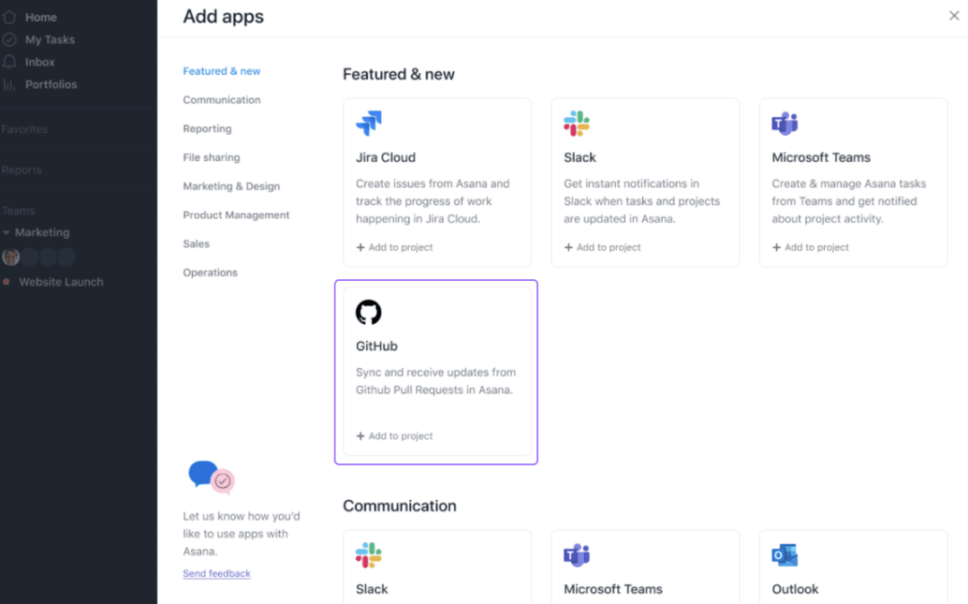
Asana integrates with over 300 third-party applications, including Adobe Creative Cloud, Microsoft Teams, Salesforce, Google Drive, and Canva. Since Asana doesn’t include a knowledge base or docs, you’ll need these integrations to keep your work on one platform.
There’s no clear winner in the showdown between Asana and Confluence. Both will take your projects from A to Z and support on-the-go work with mobile apps for iOS and Android. It comes down to how you prefer to work and your biggest pain points.
However, there are some big differences in their features and the strength of those features. Let’s look at the biggest differences between Confluence and Asana.

Confluence manages both projects and knowledge; Asana only does project management. If you need to manage internal knowledge and projects, Confluence is the clear winner here. Buying a separate platform is unnecessary because you can track all projects and content in the same place.
However, if you don’t need knowledge management and want to manage projects, Confluence might be over-engineered and complicated for your needs. In this case, Asana would be the better choice.
Winner: Confluence page
Confluence and Asana both come pre-loaded with templates. However, these templates aren’t quite the same.
Since Asana doesn’t support Docs or Whiteboards, its templates are only for project formatting. This is still a great way to save time, but it won’t help if you need formatting for meeting agendas or SOPs. 📝
Confluence comes with templates for both project setup and documents. If you don’t want to create DIY templates in a solution like Google Drive, Confluence is the better option for executing your actual work.
Winner: Confluence
On the surface, you’d think Confluence would be the winner here. It boasts over 3,000 integrations, while Asana has 300. However, most integrations come in apps with so-so ratings on the Atlassian app marketplace. Some of these connectors don’t work that well, so exercise caution. 👀
Asana might not have as many integrations, but chances are, it has integrations for the tools you already use. It connects with everything from Tableau to YouTube to Loom, extending Asana’s functionalities beyond project management.
However, if you’re all-in on Atlassian products, Confluence is the clear winner. It easily integrates with Trello and Jira software.
Winner: Confluence for Atlassian products; Asana for third-party apps
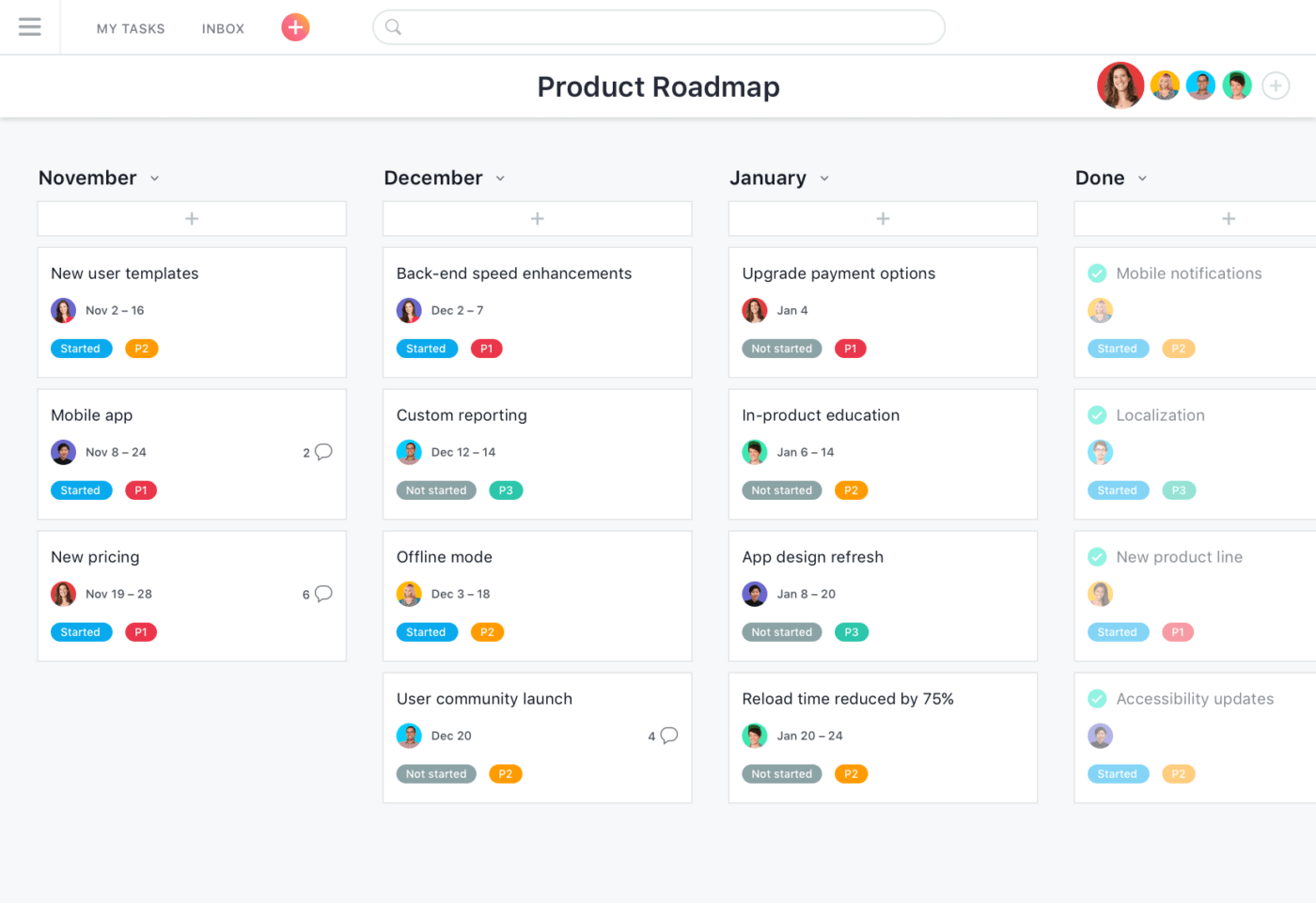
Both Confluence and Asana are good choices for project management. The right option comes down to how you prefer to work.
If you want to keep your work on the same platform as your to-dos and metrics, go with Confluence. You’ll need separate solutions and integrations to get the same functionality in Asana, but users say the platform is easier to use than Confluence.
Asana would be the better choice if you’re managing a not-so-tech-savvy team. ⭐
Winner: Confluence for all-in-one work; Asana for ease of use
Manual work is so 2012. If you’re looking for hands-on assistance from either automation or AI, Asana is the better choice.
Both platforms offer automation, but we love how Asana offers automation bundles to quickly optimize internal processes. For what it’s worth, Confluence also offers drag-and-drop automations that you can design from scratch or pull from Atlassian’s automation library.
But AI is what tips the scales in Asana’s favor. Asana Intelligence offers smart fields, summaries, an editor, statuses, answers, and more. It won’t completely manage projects for you, but it will certainly speed things up. 🤖
Confluence only offers AI through Atlassian Intelligence, which is only available for select users in beta right now. Neither AI solution will help you execute your work, though, so you still might need an alternate AI tool like ClickUp AI.
Winner: Asana
Pricing is a little tricky for these SaaS products. Confluence is technically cheaper than Asana with its $6.05/month charge versus Asana’s $10.99/month charge. 💸
However, Confluence’s base pricing is for 10 users, while Asana’s is for one user. If you pay for Confluence annually, it’s $600 for the first tier, regardless of whether you have two users or 10. That might not make financial sense for small teams or startups. Asana charges more per user but could be cheaper depending on your team setup.
We consulted the good people of Reddit to distill the biggest differences between Asana vs Confluence and decide which option is best for certain situations.
One user said, “Asana is fine, but I dislike it. Slow, though faster than it was, and just a little underfeatured. For less technical teams, great.” So, if you need basic PM features for less technical folks, Asana might have everything you need. 🎯
A non-technical user agreed, saying, “Asana is my favorite, my weird monkey brain gets so satisfied when I finish a task and the narwhal flashes on the screen.”
Another user summed up things nicely: “It really depends on what you need and how people want to work. I’m a firm advocate of picking your software solution last, after you figure out your workflow and working style. Or else, aside from financial investment, you may end up forcing the way you work to conform to the tool rather than vice versa.”
There’s no easy choice in the tug-of-war between Asana and Confluence. Both platforms have their strengths, but they can’t do everything to support the Agile methodology.
Not to toot our own horn, but ClickUp handles everything that Asana and Confluence can do—and then some. 🥳
The all-in-one project management platform supports knowledge management, automation, AI tools, analytics, and more advanced features. You could say it’s the whole package.
Why flip between your PM solution and your actual work? Collaborate in real-time in ClickUp Docs. Multiple team members can edit at the same time and add rich formatting, comments, and tags to boost collaboration. ✍️

Best of all, there’s no need to leave ClickUp to manage your to-dos. Convert any comment into an actionable task in your ClickUp Workspace, and you’re off to the races.
Psst, guess what? You can customize ClickUp any way you see fit because of the intuitive user interface.
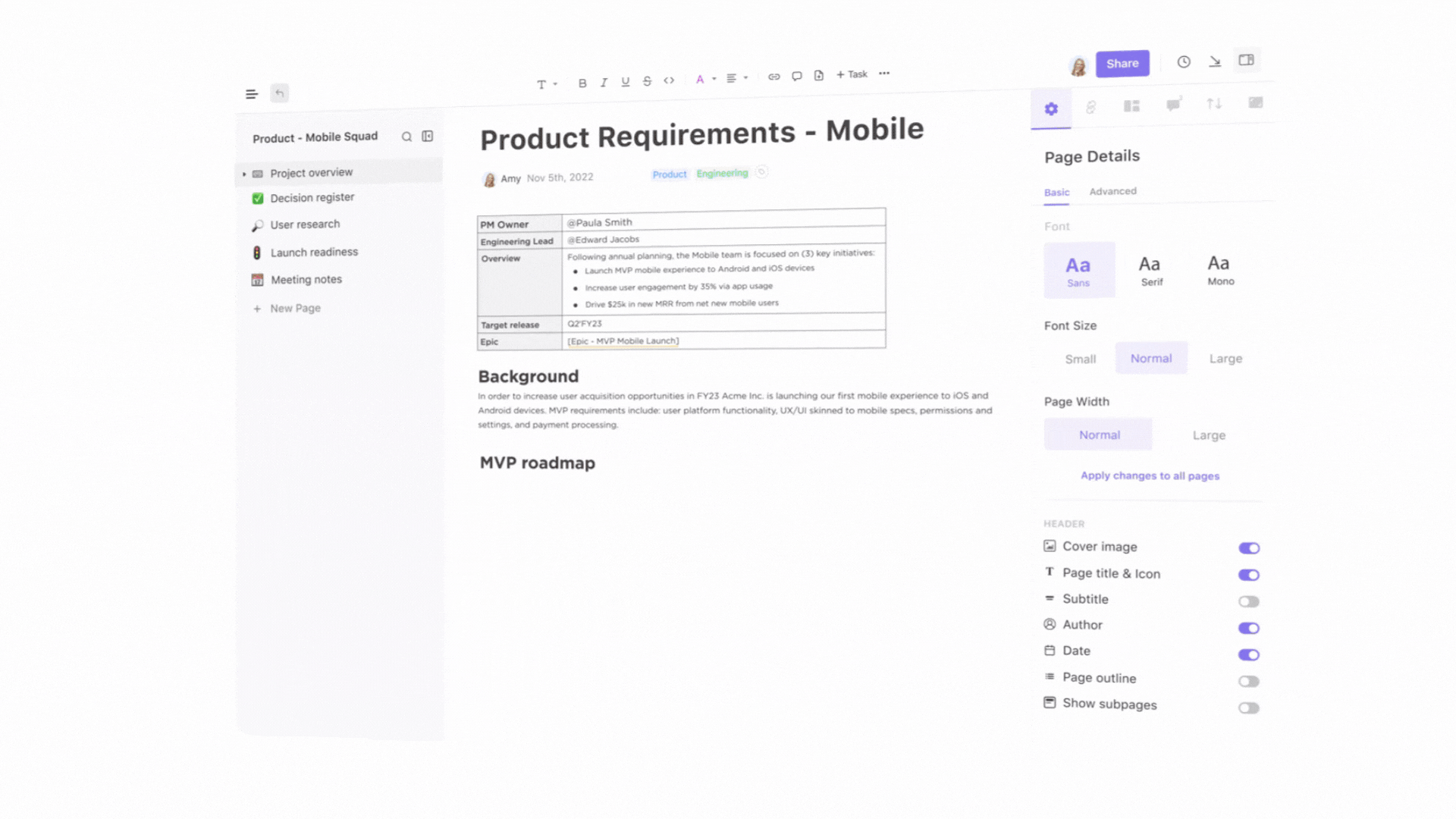
Software teams use ClickUp to collaborate on roadmaps, integrate with Git tools, manage backlogs, track Agile sprints, and more. This is your PM tool, so you can personalize it to how you prefer to work. 💃
ClickUp tasks bring all of your knowledge, files, chats, and to-dos into a single view. Instead of flipping through multiple tools looking for the right Doc or chat, everything is in one place.

Set up task dependencies and subtasks, create recurring tasks, choose from multiple task views, set custom task types, or add custom fields—the world is your oyster!
Teamwork makes the dream work but still requires the right software setup, especially if you manage a remote team. Choosing between Asana and Confluence is a good start, but when you need to do it all, go with a platform that already does it all and then some.
ClickUp has collaboration tools, a user-friendly UI, and custom dashboards to boost productivity. Say goodbye to flipping between different tools and bring your work into a true all-in-one work platform. 🙌
But don’t take our word for it. See the power of ClickUp firsthand: Create your ClickUp Workspace now for free.
© 2025 ClickUp