

Google Sheets has been an indispensable ally for professionals across the globe.
Every job at a desk requires crunching numbers on spreadsheets. And with Google Workspace users going past the 3 billion mark, Google Sheets is, without a doubt, the most popular spreadsheet application.
The spreadsheet software tool offers real-time collaboration and robust tools to visualize, process, and share data.
Further enhance these functionalities by integrating helpful extensions, such as add-ons, app scripts, and templates. And you don’t need to be a spreadsheet guru to get the most out of Sheets.
You can use add-ons to save time, boost productivity, and accomplish complex tasks that are otherwise impossible to do with the stock version.
Google Sheets add-ons empower users to create tailored workflow enhancements to meet specific individual or organizational needs. The add-ons also facilitate connectivity to third-party systems, ensuring seamless integration with other applications.
What Should You Look for in Google Sheets Add-Ons?
Google Sheet extensions and add-ons supplement existing functionalities in the spreadsheet application. The perfect add-on offers an extra layer of versatility and innovation.
Selecting the right ones will significantly amplify your productivity and streamline your workflow. The add-ons you choose will depend on the tasks you want to accomplish. However, keep a few things in mind before you install one.
- Compatibility: Ensure that the extension is compatible with your Google Sheets version. Compatibility issues lead to functionality gaps and hinder seamless integration with your existing workflow
- Support and Updates: Choose add-ons with solid customer support and regular updates. A responsive support team and frequent updates show that the developer is committed to helping users and improving the tool
- Trial Periods: Most add-ons in the marketplace are free. Opt for one that offers a trial period for those that are not. Testing the tool before committing allows you to assess its compatibility and effectiveness firsthand
- Data Security: Security is paramount when dealing with data. Ensure that the add-on adheres to security best practices and has features such as data encryption and access control
- Reviews and Ratings: Read user reviews and ratings for insights into real-world experiences. This offers valuable perspectives on the add-on’s performance, reliability, and useability
10 Best Google Sheets Add-Ons to Use
The marketplace has thousands of google sheets add ons for hundreds of functions: gathering data, form responses, emailing, text tools, complex mathematical functions, collaboration, etc.
We’ve collated a list of 10 powerful add-ons that will boost your productivity by simplifying recurring actions.
1. Autocrat

Autocrat is a flexible, easy-to-use document merge tool that creates PDFs or shared documents using spreadsheet data.
Let’s say you have loads of data and must turn it into publish-ready, customized documents. Autocrat automates the creation of reports, invoices, or any document you need, making data come alive with minimal effort.
This tool can be handy for various tasks, such as creating personalized certificates, generating mass emails, or producing reports.
Autocrat best features
- Create a variety of documents, including letters, certificates, reports, invoices, and labels
- Mass-generate custom documents with the many available templates
- Merge data from Google Sheets, CSV files, as well as databases
Autocrat limitations
- Offline functionality is minimal
- Users occasionally report bugs that tend to slow down the merging functionality
Autocrat pricing
- Free to use
Autocrat ratings and reviews
- G2: Not enough ratings
- Google Workspace Marketplace: 4.3/5 (5,300+ reviews)
2. Supermetrics

Imagine you have marketing data scattered across platforms like Google Analytics, GMB, Facebook Ads, TikTok Ads, and LinkedIn. Supermetrics collates the related data and neatly arranges it in your spreadsheet.
Supermetrics is a powerful marketing data analytics and reporting tool combining diverse data sources to provide clear, actionable insights. Auto-populate this data into custom reports and dashboards in Google Sheets, Data Studio, and other platforms without manual cut-and-paste operations.
Supermetrics has found popularity with marketers all over the world.
Supermetrics best features
- Generate a report that is ready for analysis by integrating data from 130+ sources
- Schedule the data extraction from different sources or auto-refresh, ensuring that you always have access to real-time insights
- Track marketing spend data from all major platforms with simple interface
- Get timely, friendly, and effective support from the Supermetrics team
Supermetrics limitations
- It has dependencies on APIs from external platforms, and so any changes on those platforms can affect data extraction
- While there’s a free version, extensive use or premium features might hit your budget
Supermetrics pricing
- Free: 14-day trial
- Essential: $69/month per user
- Core: $239/month per user
- Super: $579/month per user
- Enterprise: Custom pricing
Supermetrics ratings and reviews
- G2: 4.4/5 (700+ reviews)
- Google Workspace Marketplace: 4.4/5 (950+ reviews)
3. Coupler.io

Coupler.io connects data from over 50 sources to Google Sheets and generates reports. Coupler.io can integrate data from popular tools such as Airtable, Hubspot, Quickbooks, Salesforce, Google Analytics 4, and many others.
The Google Sheets add-on helps you bring marketing, sales, and finance data to your spreadsheet and dashboards with no code. Coupler helps automate the process of analyzing data and creating customizable reports.
Coupler.io best features
- Turn complex data from different sources into simple reports without coding
- Set up a custom schedule for an automatic data refresh, which could be hourly, daily, or monthly
- Build live dashboards by connecting to visualization and big data tools
Coupler.io limitations
- Processing huge data sets slows down performance
- Users unfamiliar with data transformation concepts may face a steep learning curve
Coupler.io pricing
- Free: 14-day trial
- Starter: $49/month per user
- Squad: $99/month per user
- Business: $249/month per user
- Enterprise: Custom pricing
Coupler.io ratings and reviews
- G2: 4.9/5 (40+ reviews)
- Google Workspace Marketplace: 4.8/5 (225+ reviews)
4. Power Tools

Power Tools offers more than 40 handy custom-built tools for Google Sheets. This tool tackles over 300 use cases, from merging tables and combining worksheets to removing duplicates and beyond, which come together to help meet your project objectives.
Power Tools is most helpful in speeding up and automating recurring tasks.
Power Tools has immense functionalities: compare two sheets for matches and differences, play with string concatenation and splitting, tidy up spaces, clean up your data, and craft custom-tailored formulas.
Power Tools best features
- Automate repetitive tasks, which will help you boost productivity and minimize manual workload
- Simplify complex information into clear insights, facilitating a better understanding of your data
- Identify and rectify errors in your data with its built-in tools
Power Tools limitations
- Despite its user-friendly nature, the extensive array of tools may require time to explore and fully master
- No free versions, although the annual subscription is affordable
Power Tools pricing
- Free: 30-day full-function trial
- 12-month subscription: $29.95 (single user) annually
- Lifetime subscription: $99.95 (single user)
Power Tools ratings and reviews
- G2: Not enough ratings
- Google Workspace Marketplace: 3.6/5 (2000+ reviews)
5. Copy Down

It is notoriously tricky to use formulas in form-fed Google Sheet spreadsheets. Copy Down tackles this problem head-on.
For Form-fed Google Sheets, Copy Down allows you to have formulas auto-copied into form submission rows. Automatically copy down formulas on Google Form responses, eliminating the need for manual copying and pasting.
Eventually, this will save you time and repeated effort, especially in long-term projects and large data sets.
Copy Down best features
- Maintain the integrity of formulas and preserve complex business calculations
- Customize the copy range without errors, even for batch copying large datasets
- Replicate formulas or formatting with one click, ensuring accuracy and consistency, plus enhancing workflow efficiency
Copy Down limitations
- Works only with spreadsheets linked to Google Forms responses and not with manually entered data
- Limited to column replication and lacks advanced features such as conditional copying or custom formatting
- You can’t use the filter function in the form response spreadsheet owing to the limitations of Apps Script
Copy Down pricing
- Free to use
Copy Down ratings and reviews
- G2: Not enough ratings
- Google Workspace Marketplace: 4.1/5 (300+ reviews)
6. Sheetgo

Imagine you have different spreadsheets for various tasks like budgeting, project tracking, and inventory management. These could also include Google Sheets, Excel, or CSV files.
Sheetgo helps these spreadsheets connect with and pull data from each other seamlessly.
With this Google Sheets add-on, allow data to flow from one sheet to another and save yourself the task of manually shifting data sets around.
Besides enhancing data management capabilities, Sheetgo offers a comprehensive suite of tools for streamlining data workflows, automating tasks, and data analysis.
Sheetgo best features
- Create a master dashboard by pulling in information from different spreadsheets, simplifying your overall analysis
- Collaborate in real-time and monitor your team’s work on different sheets, removing the need for manual sharing
- Automate workflows that involve multiple sheets, saving hours every week
Sheetgo limitations
- Complex workflows need meticulous planning to avoid confusion
- More extensive data integration needs may require a premium subscription
Sheetgo pricing
- Basic: Free
- Professionals: $22/month per user
- Business: $74.40/month per user
- Enterprise: Custom pricing
Sheetgo ratings and reviews
- G2: 4.3/5 (20+ reviews)
- Google Workspace Marketplace: 4.2/5 (1600+ reviews)
Bonus: Google Sheets AI Tools!
7. Mail Merge

Have you ever found yourself staring at a lengthy list of contacts because you need to send out a hundred emails? Even worse, personalizing each email feels overwhelming.
A tool for every use case, Mail Merge helps you craft personalized messages for an entire contact list. Send unique, tailored letters without hand-cramping manual effort.
Mail Merge also lets you track your email performance through analytics. Gain invaluable insights into how your emails are doing, helping you fine-tune your outreach strategies for maximum impact.
Mail Merge best features
- Create custom email templates for different purposes, for instance, a template for prospects, another for regular customers, and a different one for partners
- Send mass invitations (with attachments) to events such as webinars, weddings, fairs, conferences or meetups
- Track email engagement with insights into who opened your email, equipping you with information for follow-ups and communication
Mail Merge limitations
- Sending bulk emails may raise spam filters, affecting the deliverability of your emails
- The reporting capabilities are not very extensive
Mail Merge pricing
- Free: One-week trial
- Annual: $45 per user
- Lifetime: $179 per user
Mail Merge ratings and reviews
- G2: 4.3/5 (30+ reviews)
- Google Workspace Marketplace: 4.9/5 (26,000+ reviews)
8. Google Analytics

This add-on allows users of Google Analytics to conveniently access, visualize, share, and manipulate their data within Google Spreadsheets.
Google Analytics captures data such as who visits your site, the pages they explore, how long they linger, and whether they hit the ‘purchase’ button.
View and analyze this data on Google Sheets with the Google Analytics add-on.
Google Analytics best features
- Identify your ‘hot’ products and services—track which pages people visit the most
- Track user journeys through your website in real-time to understand user behavior and glean visitor insights
- Create personalized dashboards that showcase crucial metrics and KPIs tailored to your specific needs
Google Analytics limitations
- Familiarizing yourself with the add-on’s interface and Data Studio capabilities may require some time and effort
- Improper implementation on your website may result in inaccurate data
Google Analytics pricing
- GA 4: Free
Google Analytics ratings and reviews
- G2: Not enough ratings
- Google Workspace Marketplace: 4.2/5 (2,000+ reviews)
9. Hunter for Sheets

Have you ever been on a quest to find the elusive email addresses of key people in various companies, but the search feels like a never-ending treasure hunt?
Hunter for Sheets functions as your personal CRM to help you quickly discover these email addresses. If you’ve got a list of companies, Hunter for Sheets automatically uncovers the contact information associated with those companies.
The Google Sheets add-on verifies their validity, ensuring your messages reach the right inboxes.
Hunter for Sheets best features
- Get email addresses from any public source at your fingertips
- The Email Finder feature lets you pick columns for first, last, and company names. The tool then populates your spreadsheet with the email IDs
- The Email Verifier feature checks the list of email addresses. Actionable statuses and confidence scores make it easy to assess deliverability
Hunter for Sheets limitations
- Hunter for Sheets relies on the accuracy and freshness of data. The effectiveness is linked to the quality of the digital map it explores
- While Hunter for Sheets excels in professional realms, personal or private email addresses may remain hidden
Hunter for Sheets pricing
- Add-on: Free
- Starter: $34/month
- Growth: $104/month
- Business: $340/month
Hunter for Sheets ratings and reviews
- G2: 4.4/5 (500+ reviews)
- Google Workspace Marketplace: 4.4/5 (160+ reviews)
10. InstagReader

InstagReader is a tool that fetches valuable intel about Instagram profiles, posts, and comments and delivers insights into user behavior, content engagement, and the ever-evolving landscape of social media trends.
The Instagreader Google Sheet add-on allows you to extract all this profile and post data for any Instagram account directly on your Google Sheet.
InstagReader best features
- Extract profile information such as username, bio, follower count, or data from Instagram posts, including captions, hashtags, likes, and comments
- Create personalized dashboards that showcase vital metrics and KPIs tailored to your specific needs
- Schedule data extraction tasks to automatically update your Google Sheets spreadsheet with the latest information
InstagReader limitations
- For the InstagReader to work, you must own an Instagram Business Account. A personal account won’t do
- InstagReader is all about public profiles. Data extraction does not work on private or restricted profiles
InstagReader pricing
- Free add-on
InstagReader ratings and reviews
- G2: Not enough ratings
- Google Workspace Marketplace: 3.6/5 (50+ reviews)
Other Spreadsheet Tools
While Google Sheets is a popular and widely-used tool, it’s important to consider Google Sheets alternatives that can prove just as robust.
Take ClickUp, for example.
ClickUp is a cloud-based project management and collaboration platform that offers a comprehensive suite of features to enhance data management for businesses, teams, and individuals.

Its centralized approach, high level of customization, and collaborative features make it a valuable tool for companies and individuals seeking to enhance their data management practices.
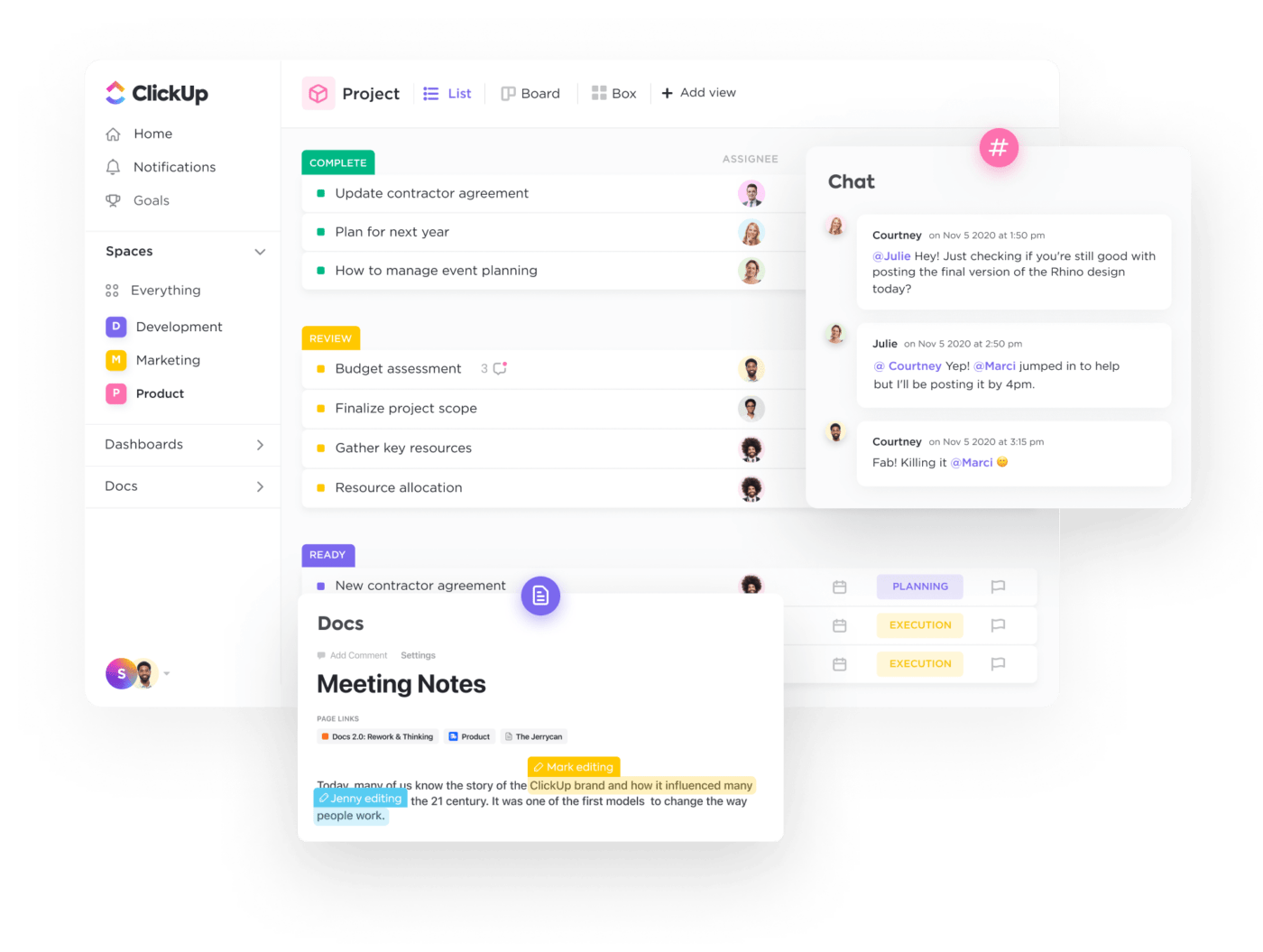
With ClickUp’s Table View, users can customize or utilize existing templates to manage various databases, inventories, and information more effectively. Templates on ClickUp range from spreadsheets and bookkeeping templates to resource planning and daily planners.
ClickUp helps you ensure process standardization and integrates fully with Google Drive.
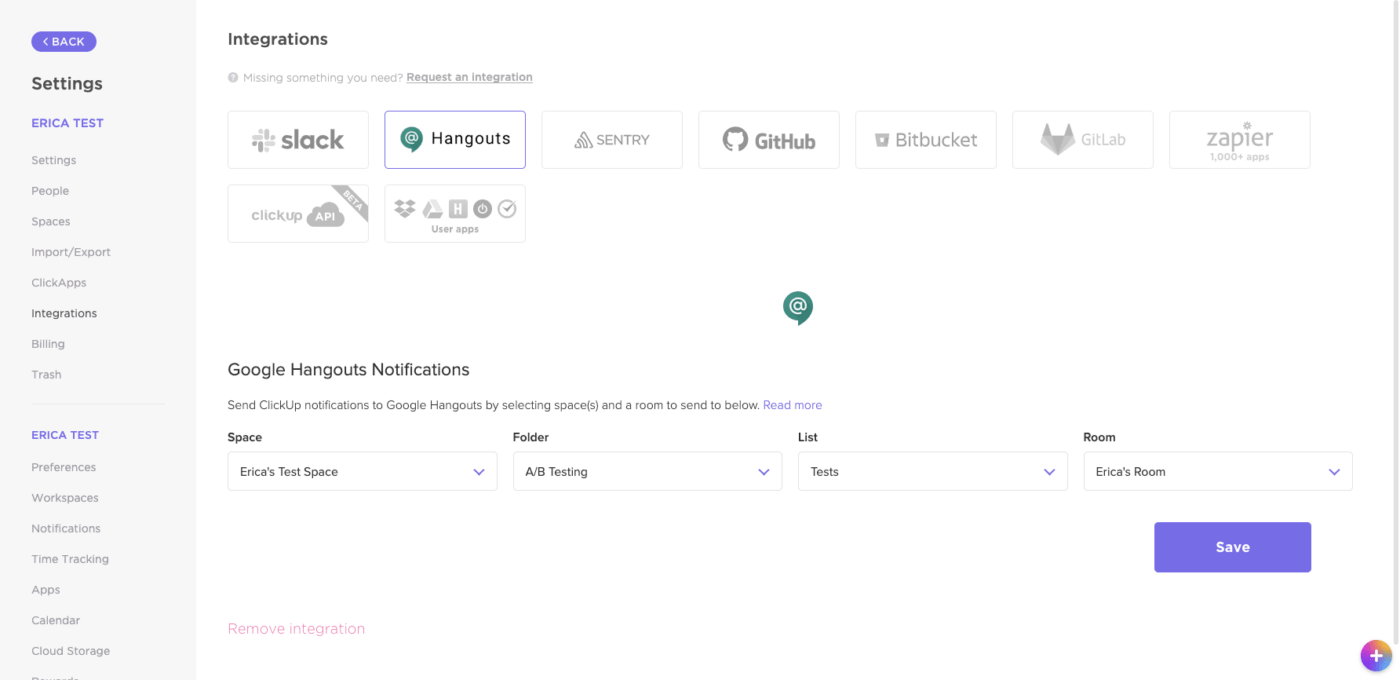
Optimize Your Workflow With Google Sheets Add Ons
If you’re working on boosting your productivity on Google Sheets, the right add-ons will prove helpful. Each tool listed here has a functional purpose and caters to specific needs.
Whether making Google Docs fly out with Autocrat or diving deep into data with Supermetrics, these add-ons will help you work smart. A powerful project management suite such as ClickUp will help you get the best out of your data sets.
Try them out, mix and match, and find what clicks with your flow!





