11 Best Vanta Alternatives to Automate Processes in 2025

Sorry, there were no results found for “”
Sorry, there were no results found for “”
Sorry, there were no results found for “”
From tricky scammers to accidental breaches, digital security and compliance have never been more important. The downside? It’s hard to pull off compliance requirements without structured processes and tools.
Vanta is a popular solution for automating compliance and security reviews, but it isn’t a fit for all businesses. Fortunately, there are plenty of Vanta alternatives on the market. Whether you want to automate processes or streamline security reviews, the right security platform keeps your small or mid-sized business safe and compliant. ✅
Check out this complete guide for a list of must-have features for any compliance software, plus our 11 favorite alternatives to Vanta in 2024 (and a bonus contender!).
Vanta is a compliance management platform that uses automations to unify risk management and streamline security reviews. Most Vanta competitors offer all of that and then some. Look for software with these functionalities to stay on the bleeding edge of compliance:
If you’re trying to improve cybersecurity and compliance, you certainly aren’t alone. More SMBs are turning to compliance platforms to protect their data, customers, and reputations. These are the 11 top alternatives to Vanta in 2024 for small and mid-sized businesses.
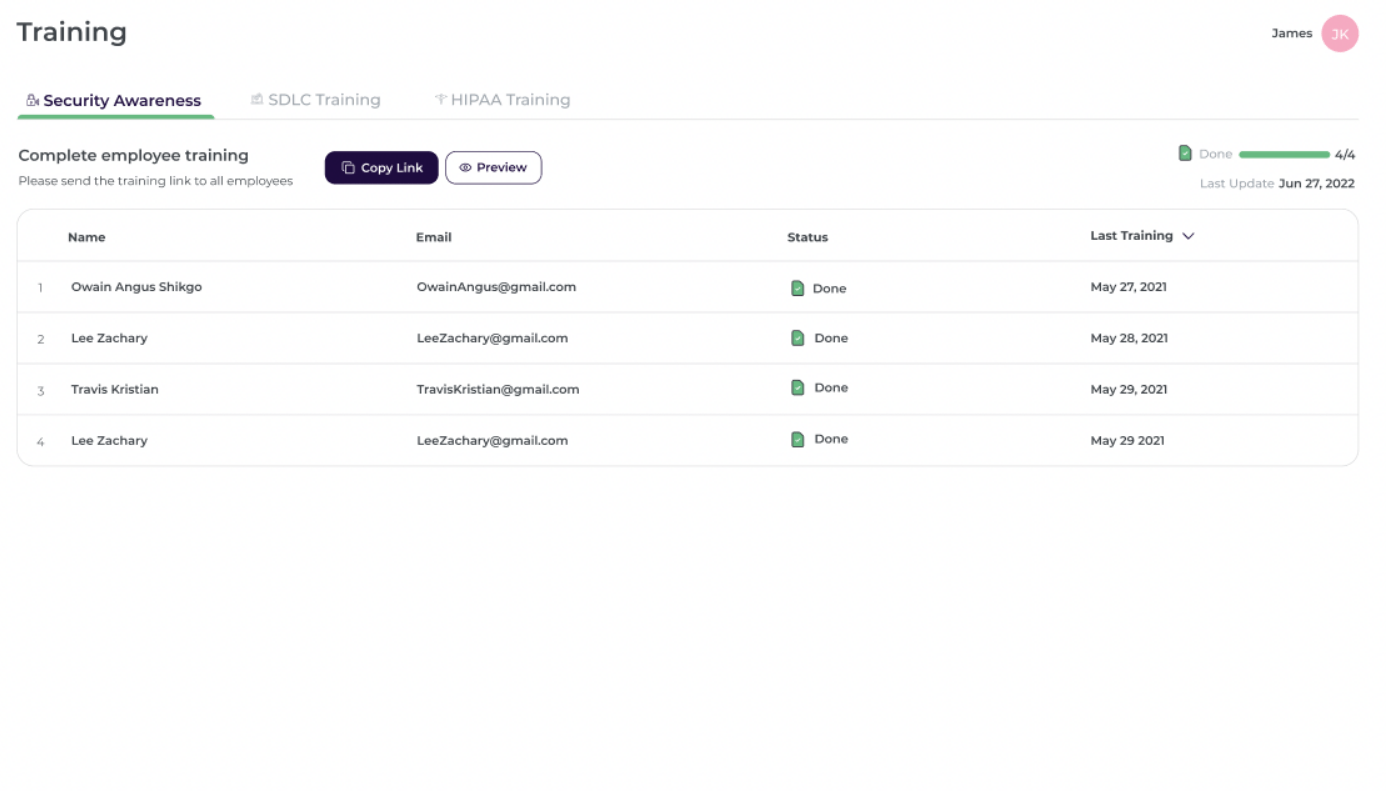
Scytale is a newer leader in compliance and risk management and one of the best Vanta alternatives for businesses across industries and of any size. This cloud-based platform relies heavily on AI-powered automations to simplify lengthy and complicated compliance workflows.
Scytale is equipped to address virtually any risk through the guidance of a dedicated compliance expert to ensure audit readiness and the ability to support over a dozen frameworks. This support—paired with an expansive list of integrations and security features—eliminates admin-intensive workloads and saves companies valuable time while worrying less about security, risk, and compliance efforts.
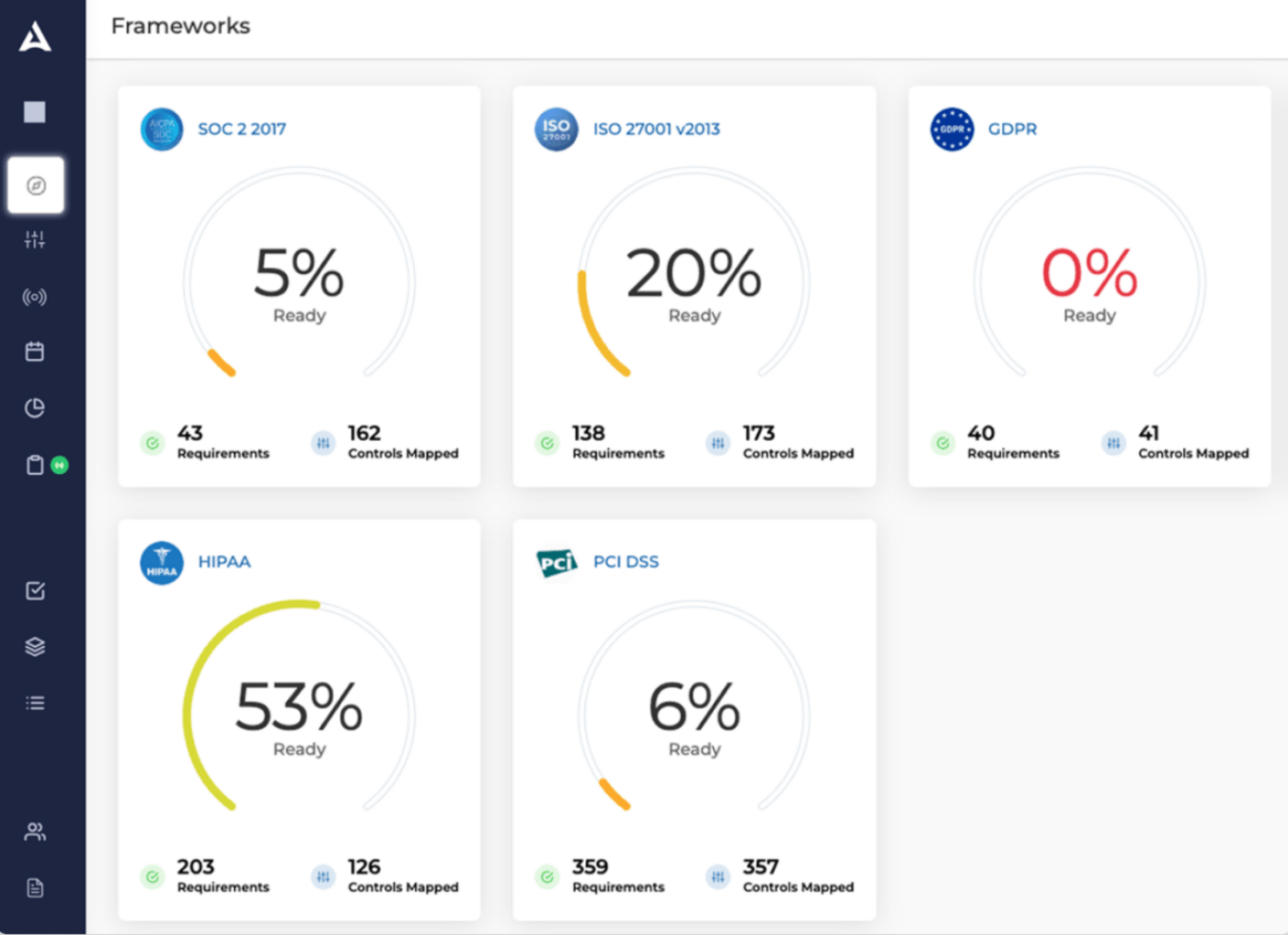
Drata makes it a cinch to set up an effective compliance program in just a few clicks. It automatically collects evidence so you can say goodbye to the days of taking manual screenshots. Rely on Drata to log all evidence, controls, and documents in one place for full visibility that prepares you for both audits and real-world security threats. ?
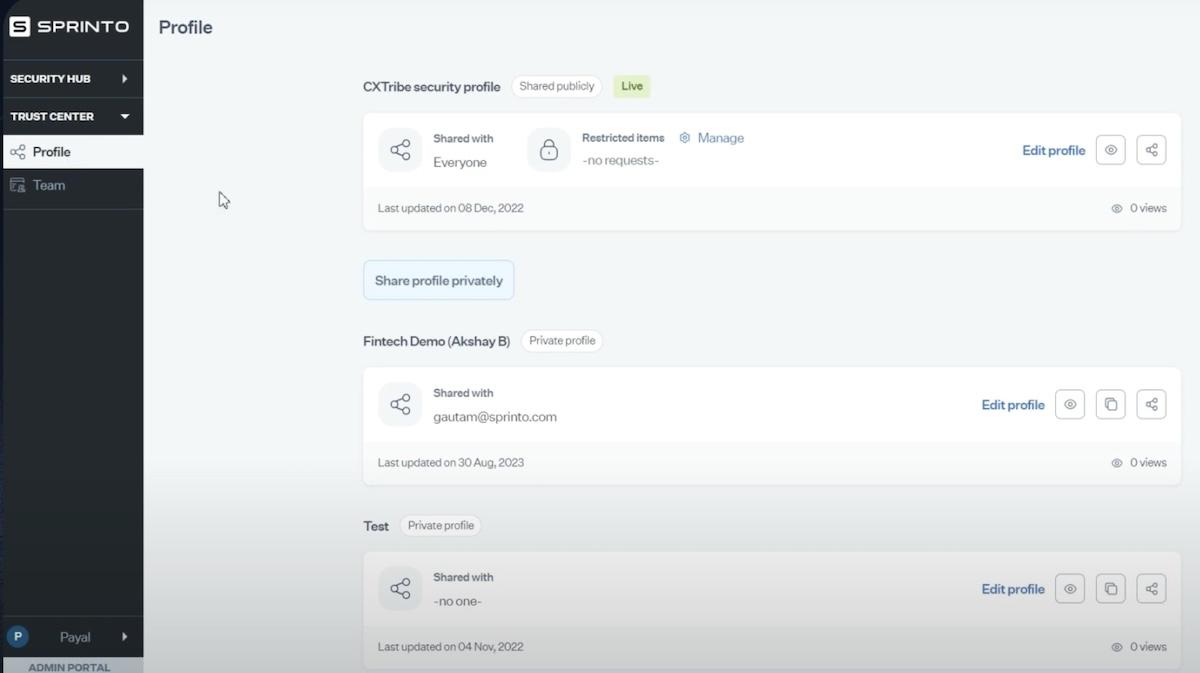
Sprinto is a solid Vanta alternative for tech companies that need support for security audits. It gives you auditor-approved compliance programs to take your team through a templated security and auditing process. Never worry about dropping the ball again: Sprinto populates audit-related tasks, prioritizes them, and notifies your team to keep the ball rolling.

This Vanta alternative specializes in risk assessment and monitoring. While it follows industry-standard security frameworks, Scrut really shines with its customized infosec programs. Not only does it give you the freedom to personalize security and compliance, but the platform also comes with collaborative workflows built-in for easier project management.
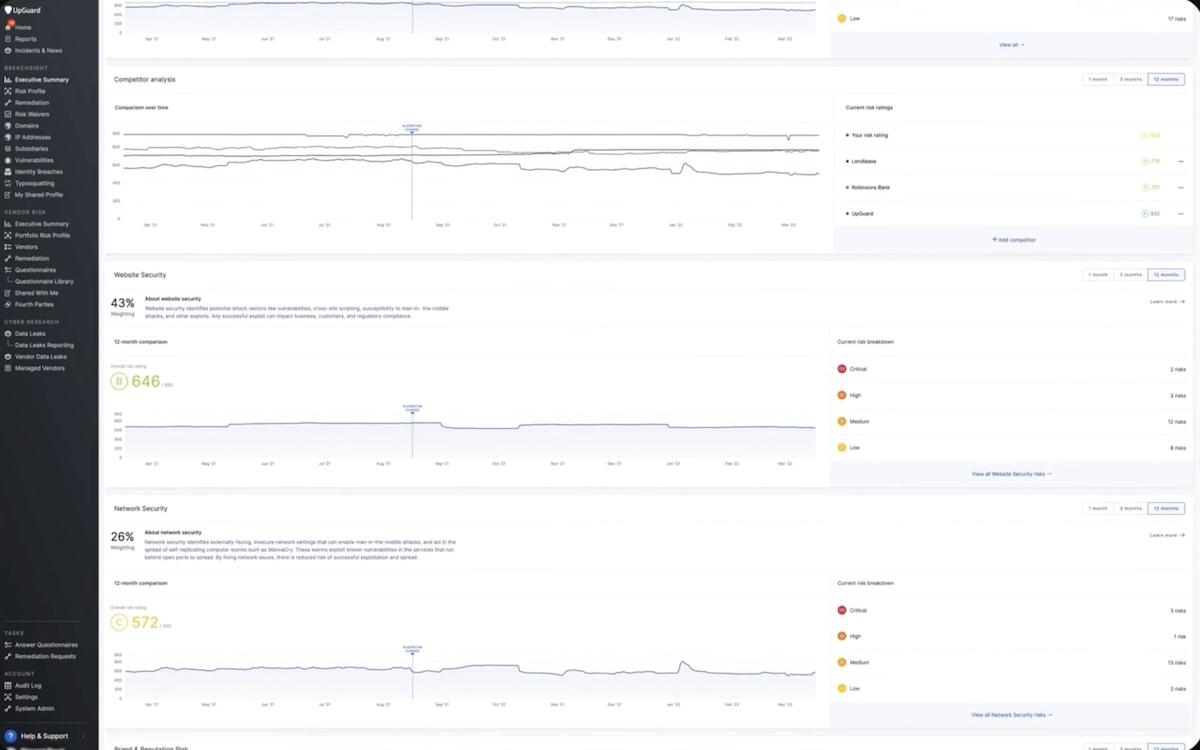
UpGuard is a robust Vanta alternative that has solutions for vendor risk assessment, security ratings, reporting, leak detections, and even an AI tool for auto-filling vendor assessments. UpGuard has a lot of key features, but it’s best known for third-party risk management. If vendors or contractors are in your systems, UpGuard will make sure everyone toes the line.
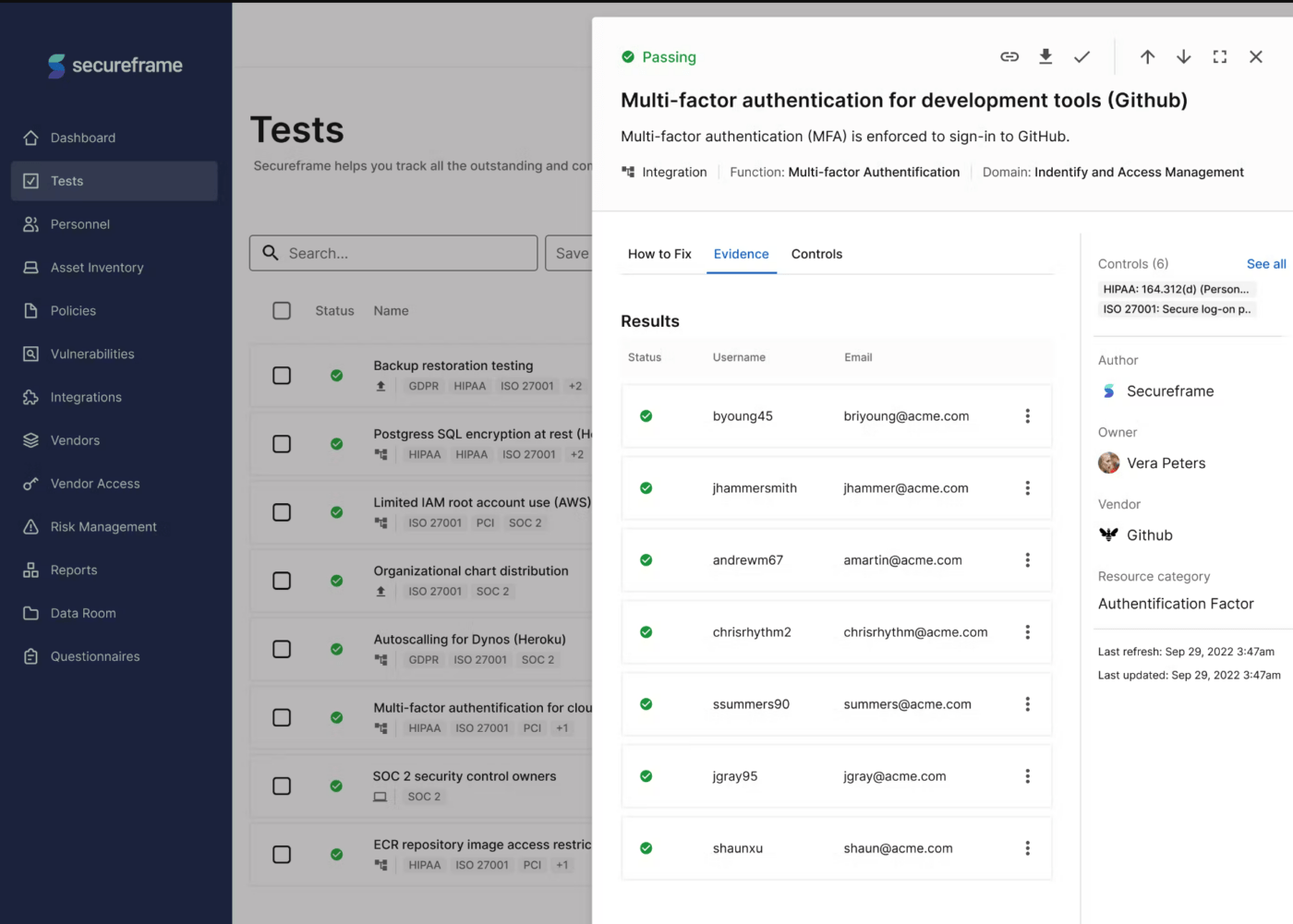
Secureframe comes with two products: Secureframe Comply for compliance automation and Secureframe Trust for data security and customer confidence. Try Secureframe AI to automate mediation instructions, complete risk assessments, and write compliant policies. ?
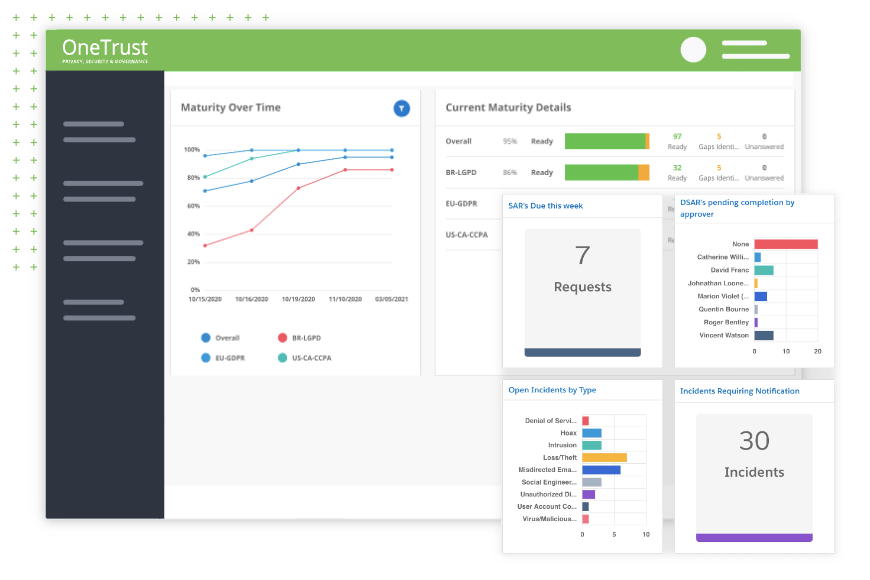
Trust is everything, which is why OneTrust focuses so heavily on security and compliance as trust-builders. This Vanta alternative comes with four cloud-based solutions: Privacy & Data Governance, Ethics & Compliance, GRC & Security Assurance, and ESG & Sustainability.
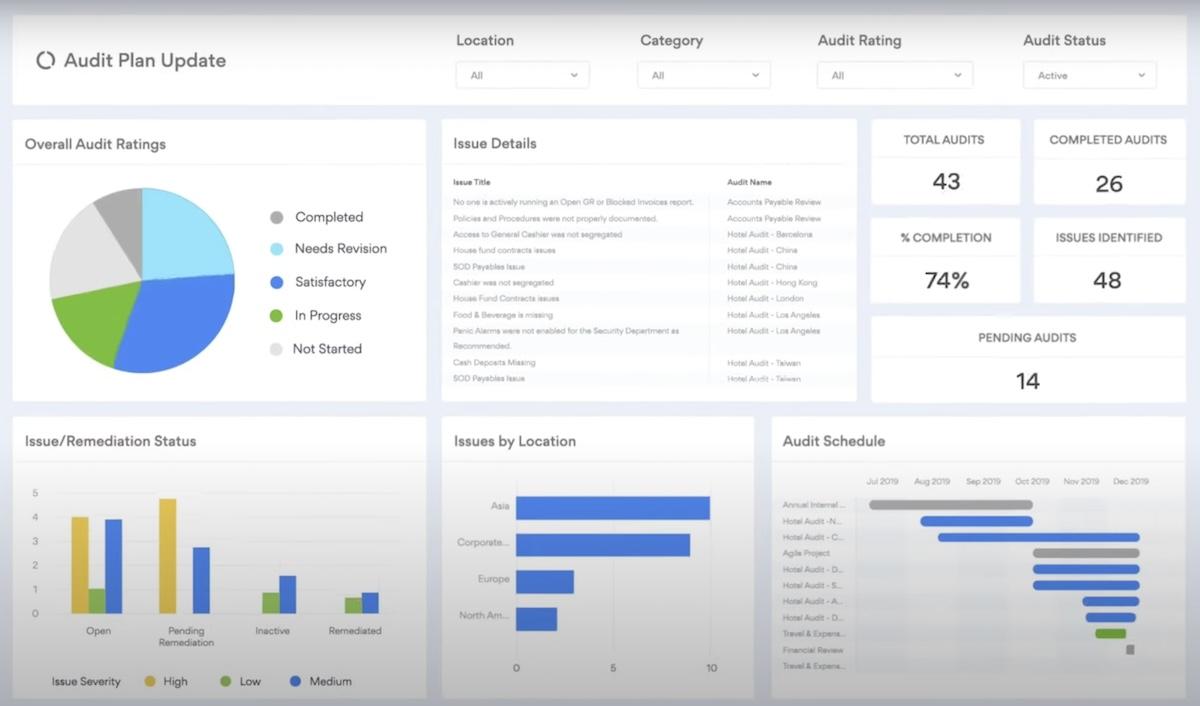
“Audit” is in its name, so you better believe AuditBoard is a solid Vanta alternative for compliance-minded organizations. This platform specializes in collaborative risk management, helping you identify more potential risks and mediate them before there’s ever a problem.
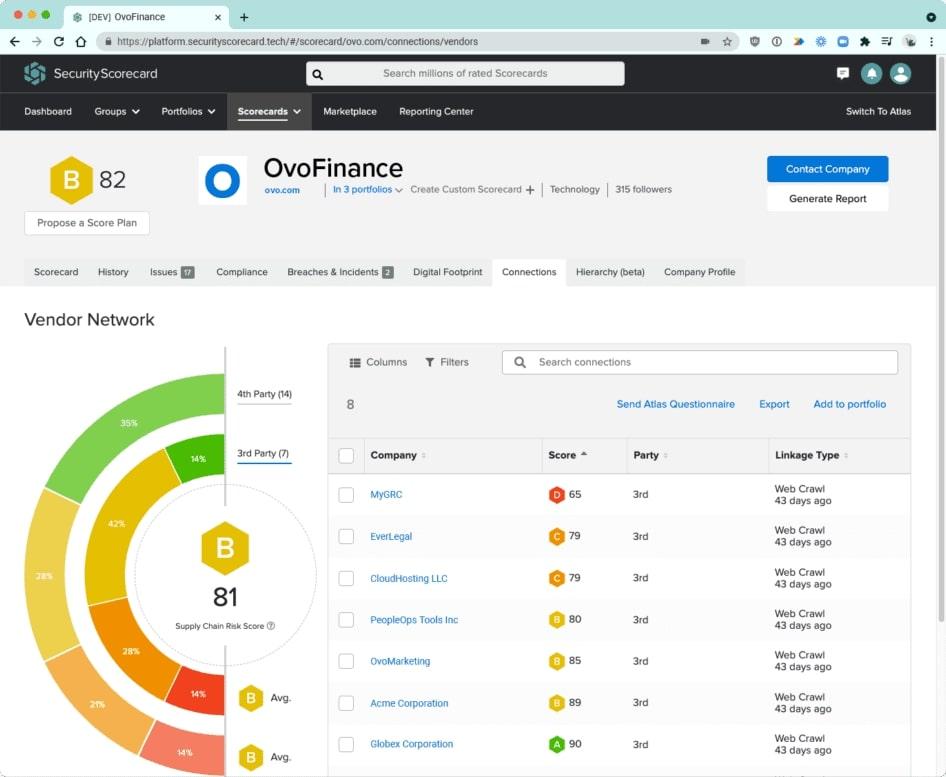
The larger your attack surface, the more you need to proactively plan for threats. Fortunately, SecurityScorecard arms you with a structured process for boosting visibility with unified threat and risk intelligence. Manage risks, stay on top of the latest cyber risks, and document due diligence so you’re always audit-ready. ?

Hyperproof is an alternative to Vanta that simplifies the complexities of following multiple security and compliance frameworks. Not only does it come with features for vendor, security, and compliance management, but Hyperproof even has an audit management tool to streamline auditor collaboration.
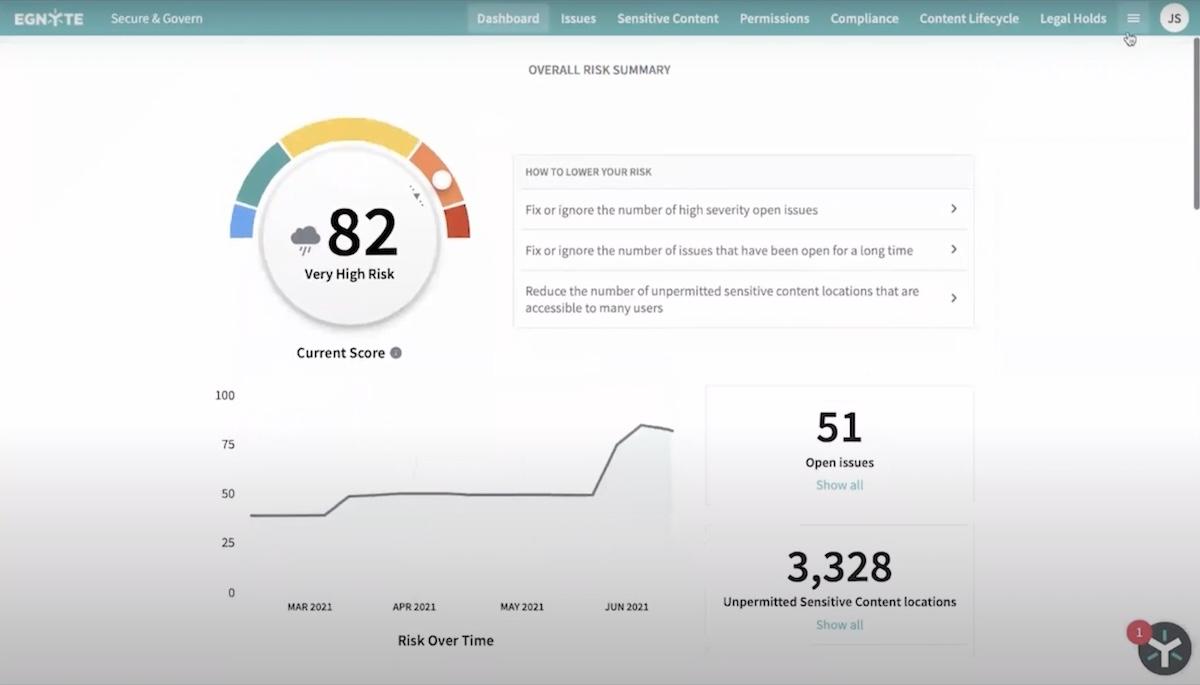
Do you primarily run your business in the cloud? If so, you need Egnyte, stat. This Vanta alternative combines content collaboration, compliance, security, and data privacy in one neat package. It’s a solid tool for quickly gaining control over your cloud content.
The 11 Vanta alternatives we listed here will certainly support you during an audit or threat remediation. But these aren’t the only options for your compliance toolkit. Platforms like ClickUp have a lot of robust solutions for automating tasks, projects, and processes for security and compliance.
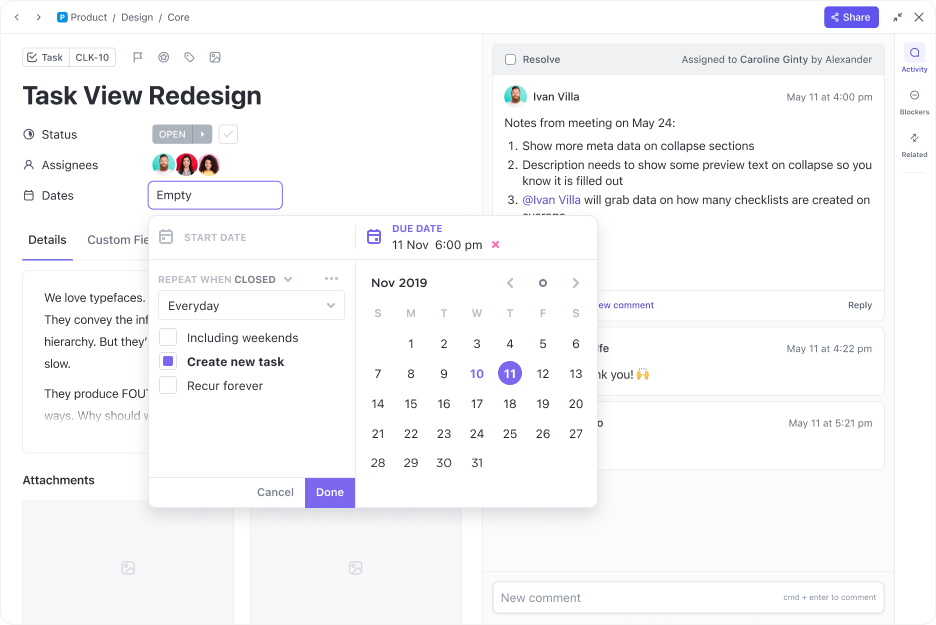
Is your team forgetting to conduct regular security-related tasks? Or maybe they’re dropping the ball with certain projects? Whatever your productivity challenge, ClickUp is here to save your bacon.
ClickUp tasks give you complete flexibility to customize projects how you see fit. Track team chats, files, and framework requirements for each project in one simple view in ClickUp.
Best of all, ClickUp Automations makes it a cinch to automate more of your workload. We have over 100 preloaded no-code automations to simplify your day, ranging from task handoffs to status changes.

Sure, we’re the world’s favorite project management solution, but that doesn’t mean security is lax around here. ClickUp security is always top-of-mind. We comply with SOC 2, GDPR, HIPAA, and ISO 27001 and conduct regular automated security checks to balance performance and security.
ClickUp is hosted entirely on AWS, with end-to-end security and privacy features built into the platform. We even have top-notch data center security and use TLS 1.2 encryption for our web apps. But we know even internal checks can miss things, which is why ClickUp also uses a third party for regular penetration testing.
The 11 compliance automation platforms on this list will certainly help you with security controls and audits, but they can’t handle everything. When it’s high time to ditch finicky processes in favor of hands-free work, go with ClickUp. ✨
We combine the no-hassle experience of an all-in-one platform with the time-saving benefits of automation, AI, templates, and more. See the difference for yourself: Create your free ClickUp Workspace now.
© 2025 ClickUp