10 Best Technical Documentation Software in 2025

Sorry, there were no results found for “”
Sorry, there were no results found for “”
Sorry, there were no results found for “”
Good technical documentation is like a superpower for your product. It allows your team to track changes and create process documentation. But building technical documentation and keeping it up to date can be tedious.
The right technical documentation software can make all the difference in this process. Whether crafting simple manuals or complex knowledge bases, technical documentation software helps you create clear, concise, and user-friendly documents.
Many of these solutions can even automate your documentation workflow, freeing up your team’s time to focus on building the next big thing instead of spending hours writing technical documentation.
Get ready to learn more about technical documentation software, what to look for in the best technical documentation software solutions, and the 10 best-rated options!
Technical documentation software helps you create and manage documents that explain how to use a product or service. A technical document might be a user manual, application programming interface, knowledge base, or wiki.
Various industries use technical documentation software, including software developers, hardware companies, and information technology departments. It makes users more efficient at putting a product or service to work. And it helps users troubleshoot their roadblocks, which is a win-win for users and creators.
With technical documentation, you can help users better understand how to make the most of your product or service autonomously, reducing the pressure on your internal resources and guiding your onboarding or troubleshooting processes.
Choosing the right software is essential for the technical documentation process. When searching for the best technical documentation software, look for tools that offer:
Many technical documentation software options offer free plans or trial periods. This is great for testing the software, allowing your technical writers to try it out and see how it fits into your team’s workflow.
ClickUp has a ton of features that make it a fantastic tool for project management and a dream for technical writers. ClickUp Docs is the perfect place to build your technical documentation, allowing you to connect your documents with workflows and tasks to speed up the documentation process. The rich text editor gives you plenty of customization options, and the intuitive user interface will have you sailing through documents in no time.
Need more help? Check out the ClickUp AI interface, which can help you summarize, expand, or shorten copy as needed.
ProProfs Knowledge Base is a cloud-based software that allows you to create and publish technical documentation easily. Its comprehensive editor lets you format text and add images, videos, and code snippets to your document.
ProProfs Knowledge Base seamlessly integrates with several tools you might already have in your tech stack, such as Google Drive, Microsoft Office, and Salesforce, simplifying the process of compiling and creating technical documentation. The platform allows you to export documents in various formats, including PDF, Markdown files, and HTML, making it easy to share or publish your documentation as a website.

Nuclino is a cloud-based collaboration platform and powerful documentation solution. The platform acts as a central hub and knowledge management tool, giving your team a place to start compiling technical documentation. The real-time collaboration tools and structured content options make it stand out.
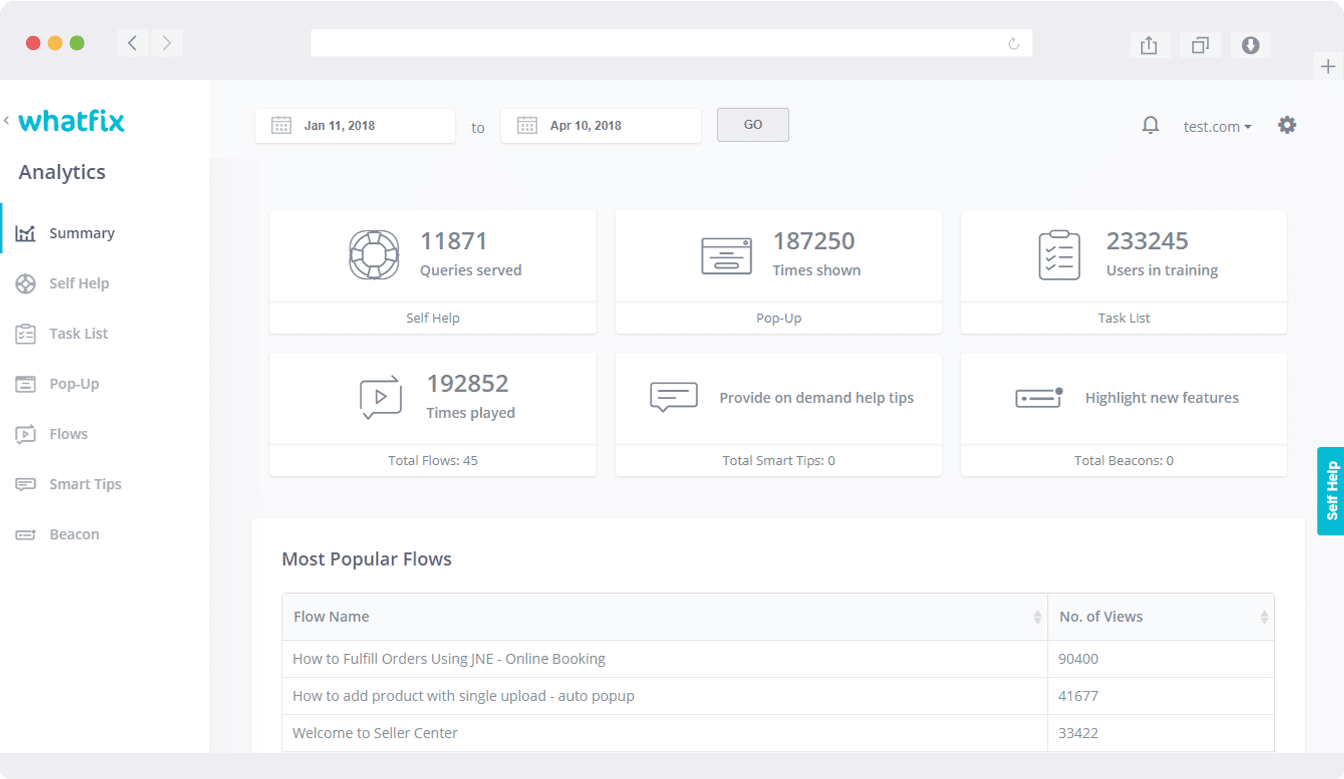
Whatfix is a digital adoption platform, so while it might not be a traditional choice for technical documentation, it’s a handy software documentation tool. The platform allows you to create and share interactive walkthroughs and product guides, showing users how to perform specific tasks or workflows. These guides can help you create incredibly rich technical documentation for software, hardware, and websites.
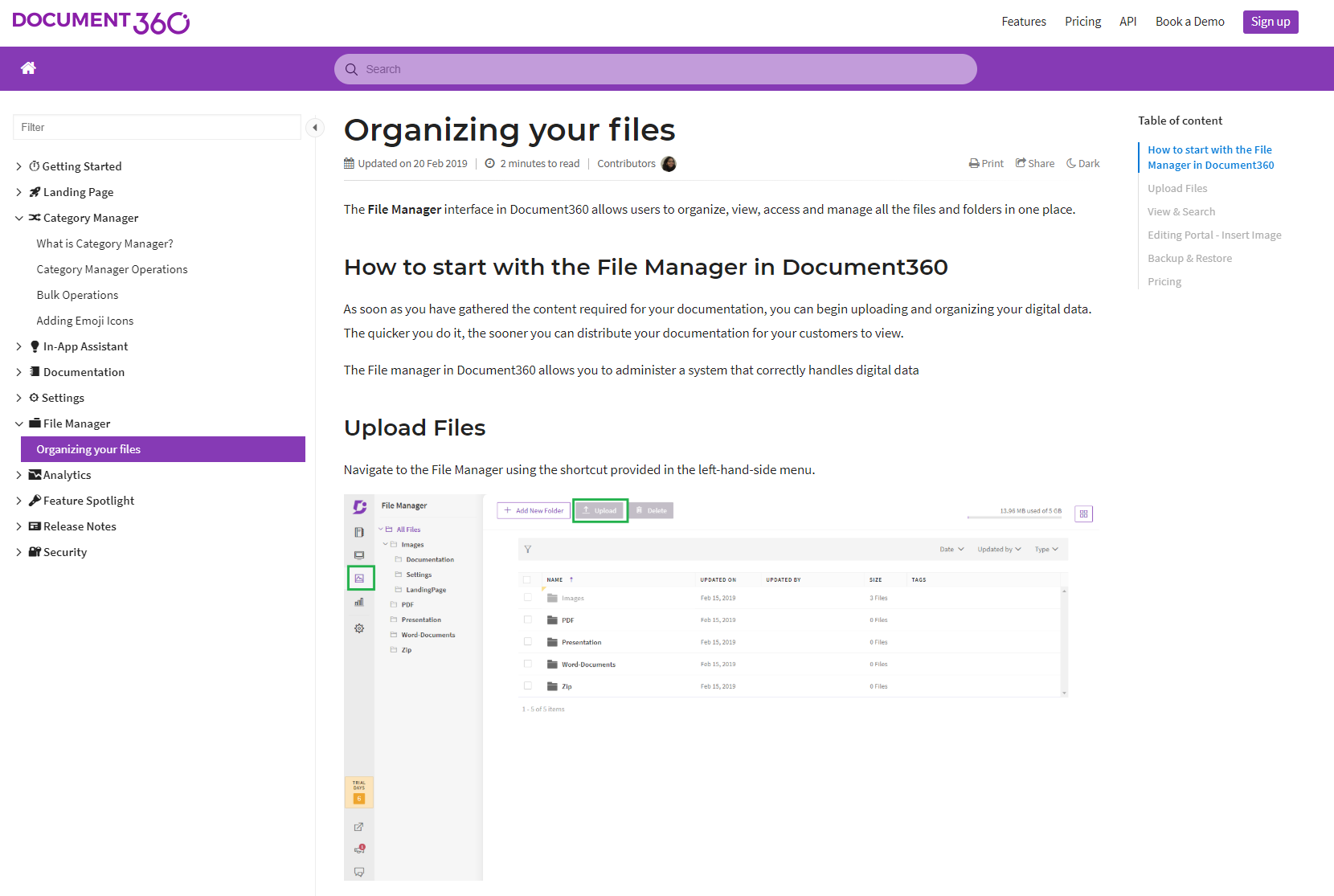
Document360 is a cloud-based knowledge base software that helps organizations create and share high-quality technical documentation. It offers powerful version controls and collaboration tools and integrates with over 1,000 other tools, including Google Drive and GitHub.

Bit is a cloud-based knowledge management platform. The centralized knowledge base makes it easy to create user manuals, technical docs, client portals, and more. Collaboration features allow teams to create living documents with templates and robust customization options.
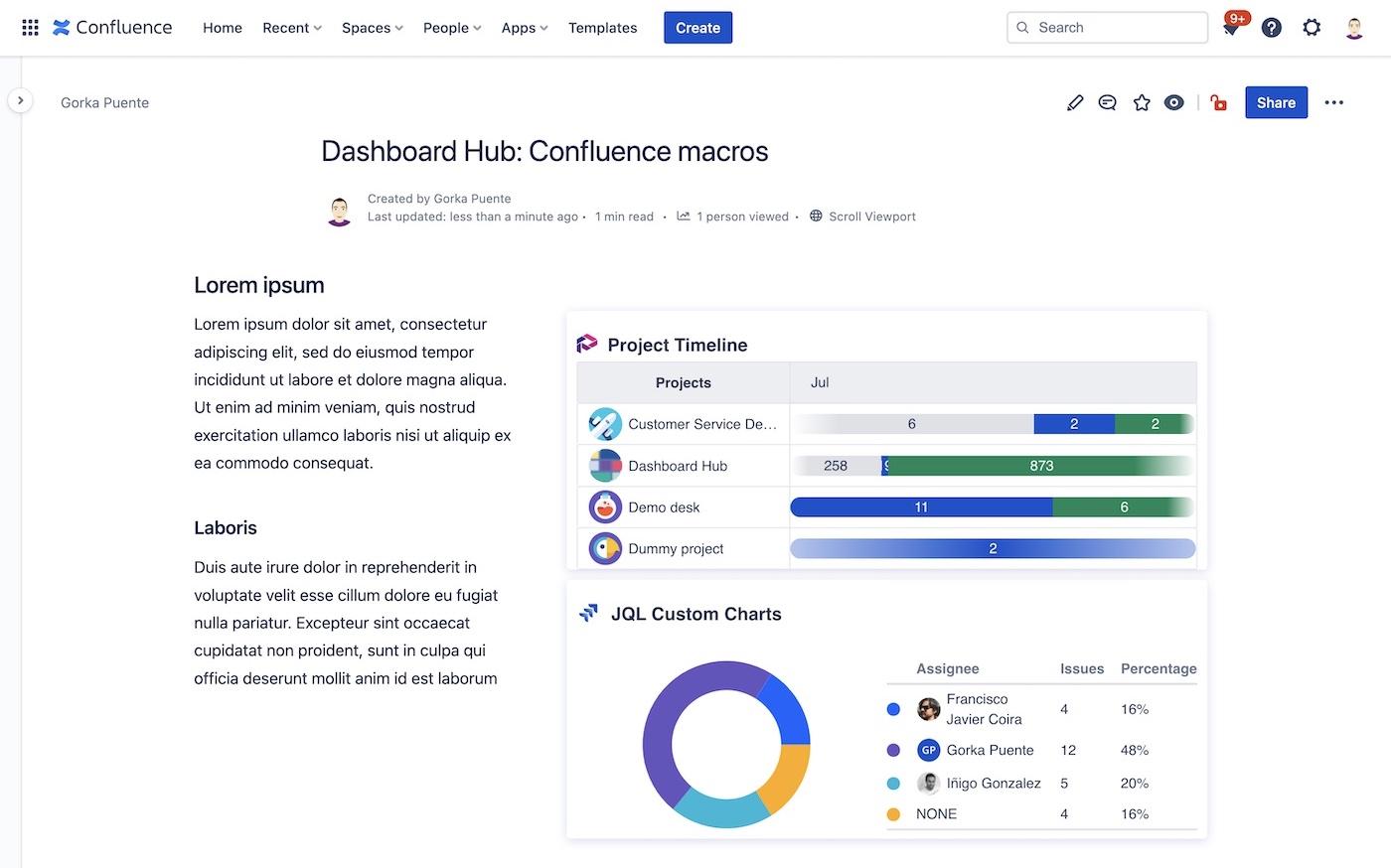
Confluence is part of the widely used Atlassian ecosystem, making it an excellent option for creating technical documents if you’ve already used platforms such as Jira or Trello. Confluence makes creating software documentation easy with macros and templates that speed up the creation process. The platform is simple to use but packed with features that everyone, from technical writers to project managers, will love.

If you want to harness the power of AI to make process documentation easier, Scribe is the platform for you. Scribe automatically creates step-by-step guides for up-to-date documentation in minutes.
GitBook is a knowledge base solution that makes it easy to create software documentation in a collaborative process. It’s great for developing easy-to-use, easy-to-search resources for end users.
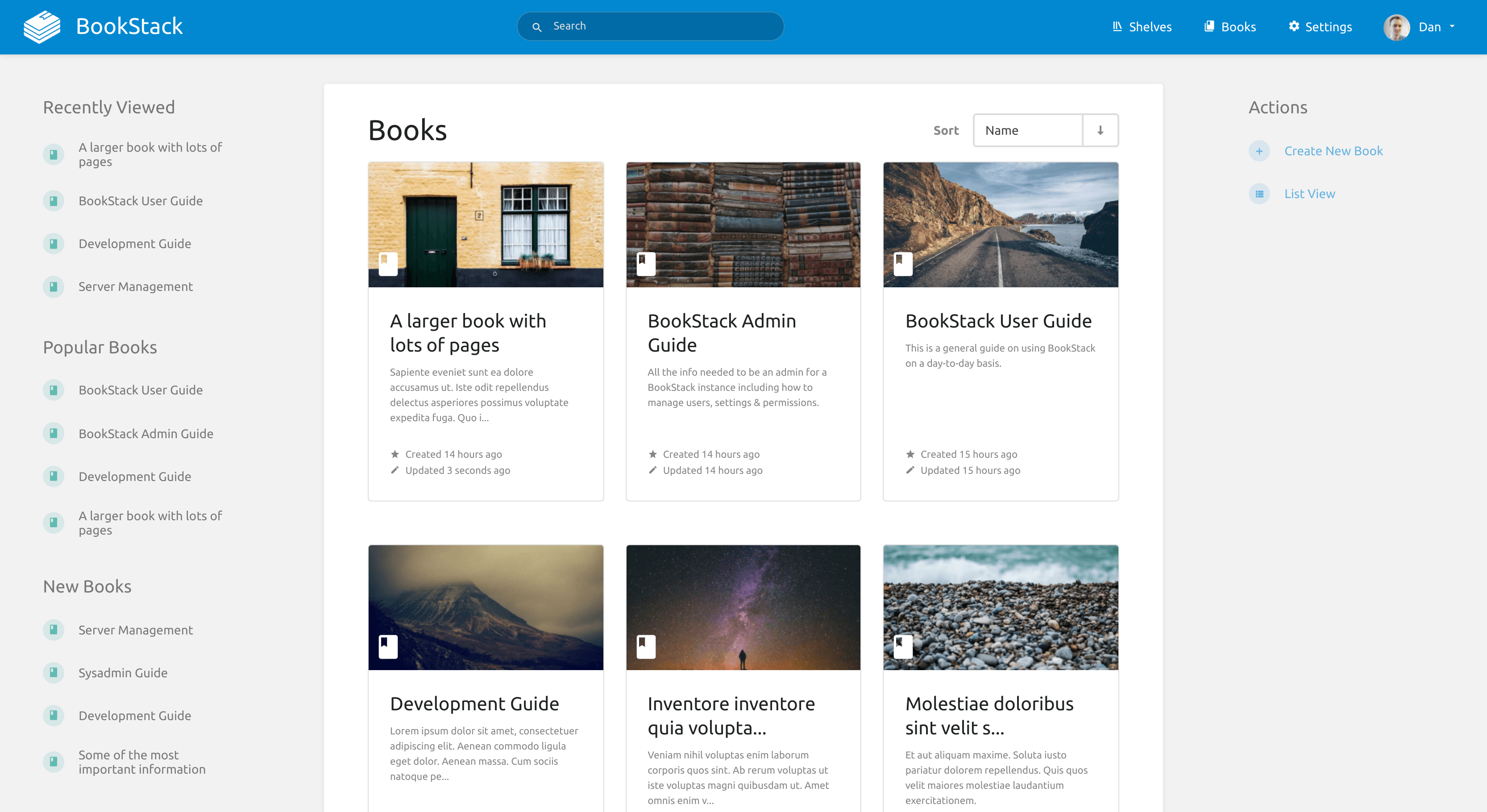
If you want to create technical documentation for free, then BookStack is worth exploring. This free, open-source platform has a stripped-down interface that even non-technical users can navigate, and plenty of advanced features exist for those who need them.
Good technical documentation software is essential to any organization that depends on users understanding how to make the most of complex products and services. Comprehensive technical documentation content can guide internal and external users, giving them clear, concise instructions for using your projects and services while saving time and frustration.
The right software can save your organization a lot of time and frustration, too. If you’re looking for a powerful and versatile technical documentation software solution, check out Clickup. ClickUp’s comprehensive documentation editor supports various content types, allows real-time collaboration, and integrates with your favorite tools and apps.
ClickUp also offers a Free Forever plan, so you can ensure it fits into your technical writing process before committing to a paid plan. And if you already use ClickUp as a project management tool, you can expand its functionality for writing technical documentation in just a few clicks.
Create an account today to learn more about ClickUp and how it can help you create better technical documentation.
© 2025 ClickUp