10 Best API Documentation Tools for Software Teams in 2025

Sorry, there were no results found for “”
Sorry, there were no results found for “”
Sorry, there were no results found for “”
APIs are the lifeblood of modern software development. API requests and API calls allow developers to integrate different systems and services quickly, building complex applications with unprecedented speed and agility.
However, with so many APIs available, it’s a challenge for developers to keep up with all of the API specifications without high-quality API documentation. That’s where API documentation software comes in. These tools help developers understand and use APIs more efficiently without spending hours digging through documentation.
In this article, we’ll explore the benefits of using an API documentation tool and provide a comprehensive overview of the top 10 tools on the market.
An API (Application Programming Interface) Documentation Tool is a specialized software that assists developers in creating, managing, and displaying comprehensive and easy-to-understand API docs.
API documentation tools assist software teams in defining the capabilities, usage, and expected outcomes of an API.
They assist in making the API’s functionality transparent, enabling other developers to understand and integrate it into their own software more quickly and effectively.
API documentation tools often provide additional features like code generation, testing environments, and version control, making them essential to the development process.
When selecting the right API documentation tool for you, several essential features must be considered, including usability, completeness, collaboration, automation, and integrations.

Weighing these factors when choosing an API documentation tool will help you find the best fit for your team’s needs.
In this section, we’ll explore the top 10 API documentation tools to use in 2024.
ClickUp provides several API documentation tools tailored to meet the needs of software teams and developers.
With ClickUp Docs, you can effortlessly create, organize, and manage your API documentation in one place. It leverages features such as rich editing, nested pages, and real-time collaboration that make documentation of software development projects a breeze.
The ClickUp AI Assistant streamlines the process of API documentation with features like automatic document creation, intelligent suggestions, and real-time error detection. It aids developers by helping them write well-structured API documentation, reducing manual effort and improving the quality of your documentation.
Further, the platform provides a unique feature to create ClickUp code Documentation, making it easier to understand and maintain your codebase. This functionality is particularly helpful when using Team Project Management Software by ClickUp for projects where clear and concise code documentation is crucial.
Additionally, ClickUp offers pre-built templates, like the API Plant SOP Template by ClickUp, that can be tailored to your individual needs. ClickUp tools for developers offer comprehensive features and capabilities, making it an excellent choice for managing API Documentation and Software Development Projects.
ClickUp AI is available on all paid plans for $5 per Workspace member per month

apiDOC is an efficient API documentation tool that automatically generates high-quality documentation from API annotations in your source code. It simplifies the process while ensuring accuracy, ease of understanding, and seamless navigation for developers.

Postman is a highly-regarded API platform that empowers developers with comprehensive testing, documentation, and collaboration features.
Postman’s unique advantage lies in its user-friendly interface and robust testing capabilities.
Developers seeking extensive API testing tools might prefer Postman over other API tools.

ReDocly is an API documentation platform that helps software teams generate, publish, and maintain high-quality documentation. It supports OpenAPI 3.0 and 2.0 and can generate API docs in a variety of formats, including HTML, Markdown, and PDF.
ReDocly’s API documentation features include:
ReDocly is best for software teams that need to generate and maintain high-quality API documentation. It’s also a good choice for teams that need to collaborate on documentation.

DapperDox is an open-source API documentation platform that helps software teams generate, publish, and maintain high-quality documentation. It supports OpenAPI 3.0 and 2.0, and can generate API docs in a variety of formats, including HTML, Markdown, and PDF.

Swagger UI is an open-source, interactive documentation generator for RESTful APIs based on the OpenAPI Specification.
Swagger UI can be used to generate documentation from an OpenAPI specification file, or it can be used to explore and interact with an existing API. The generated documentation includes information about the API’s resources, operations, parameters, and responses. It also includes interactive code samples and documentation for each endpoint.
If ease of use and a wide range of features is top of your list, consider Swagger UI for creating API documentation.
Swagger offers interactive code samples and documentation for each endpoint. It can be used to generate documentation for both internal and external audiences. For internal documentation, Swagger UI can be used to help developers learn and use the API. For external documentation, Swagger UI can be used to provide developers with a comprehensive overview of the API
Swagger Hub allows you to use Swagger UI to generate documentation in a variety of formats, including HTML, Markdown, and PDF
Swagger UI is a powerful and easy-to-use tool for creating API documentation. It is well-suited for teams of all sizes and for both internal and external documentation.
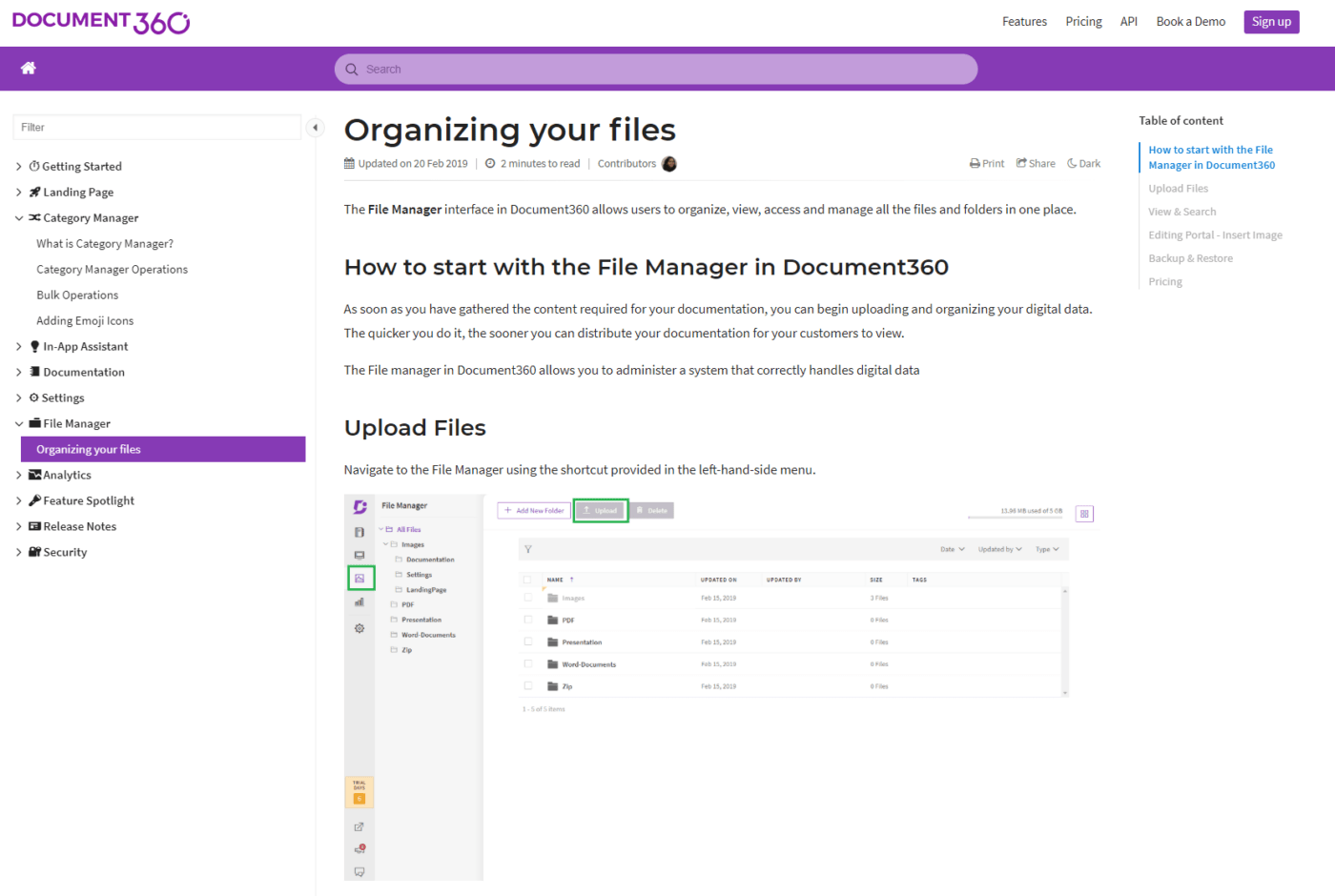
Document 360 is a knowledge-based platform that simplifies the creation and management of help documentation.
It offers features like versioning, customer portals, and analytics, enabling businesses to deliver effective customer support. Its intuitive interface and collaborative features make it a preferred choice for creating comprehensive and user-friendly documentation.
Document360 provides intuitive tools for creating comprehensive API documentation with versioning and analytics.
This software is best suited for businesses seeking to enhance customer support and collaboration in their teams.
Open-source tool OpenAPI Generator lets you generate documentation, API client libraries, server stubs, and more with OpenAPI Spec (v2, v3).
This software can save you a significant amount of time when developing APIs and is especially useful for teams that need to support multiple languages and frameworks.
OpenAPI Generator saves time and effort by automatically generating code for your API. It supports over 50 languages and frameworks, making it a popular choice for teams of all sizes who want to generate high-quality code that’s easy to read and maintain.
OpenAPI Generator is a free and open-source software.

Stoplight is an advanced API documentation tool that aids in designing, testing, and deploying APIs efficiently.
Unique for its visual editor and automatic mock servers, it simplifies the API development process and encourages collaborative work.
Stoplight supports OpenAPI and JSON Schema standards, so it works well for beginners and advanced users.
If you’re looking to streamline your API development process and improve API quality through collaborative design and comprehensive testing, Stoplight may be a great choice!
API documentation tools are an essential part of the modern development ecosystem. They streamline the creation, management, and delivery of API documents, improving efficiency and user experience.
We’ve covered several API documentation tools in this guide, but what about the rest of your job? Building a suite of development and project management tools can help you get your job done better and faster.
For example, document management software can keep your documents organized and make sure that nothing falls through the cracks.
For those involved in app development, using a proven stack of app development tools alongside the best AI coding tools can go a long way toward streamlining your work. You may also consider taking advantage of the many product requirement templates on the market.
And if you’re doing any technical writing, consider checking out technical writing software to make the writing process go smoother and achieve more precise results.
Looking for a better way to document your processes? Process documentation templates can guide you in the right direction (and make your life a lot easier at the same time).
For those managing projects, consider the latest project development strategies to ensure smooth execution, and consider a high-performing knowledge management software to store and organize accumulated knowledge.
In essence, the right API documentation tools, coupled with a suite of other helpful resources, can significantly enhance your workflow and project outcomes.
Ready to supercharge your development process? Try ClickUp today – the all-in-one project management tool tailored specifically for developers like you.
Whether it’s API documentation, project management, or workflow optimization, ClickUp ensures everything is just a click away. Don’t just develop; develop smarter with ClickUp. Start your free trial now!
© 2025 ClickUp