What is a 9/80 Work Schedule Work and How Does it Work?

Sorry, there were no results found for “”
Sorry, there were no results found for “”
Sorry, there were no results found for “”
In the post-COVID era, the standard eight-hour workday, five days a week, is no longer the only way to operate. Many employees choose organizations that offer them the flexibility and autonomy to design their own work schedules.
This is where the 9/80 work schedule comes into play.
A 9/80 work schedule may increase your organization’s appeal and boost productivity and work-life balance among your team members.
In this post, we’ll define what a 9/80 work schedule is and unpack the potential benefits and challenges of implementing it in your organization. We’ll also talk about how you can use work schedule apps to streamline the process.
The 9/80 work schedule is a two-week schedule in which workers divide 80 working hours between nine days—typically eight nine-hour days, one eight-hour day, and one day off. It’s an alternative to the usual model of working eight hours a day for five days a week.
In the 9/80 schedule, employees benefit from a day off every two weeks (typically in the second week) by extending four hours over the week. If employees are happier and more productive, the model can be a win-win for both the employee and the employer.

Under a 9/80 arrangement, the standard workweek is altered so that employees work slightly longer hours but fewer days overall.
Here’s how the 9/80 schedule typically works:
This schedule results in 44 hours worked in the first week (9 hours x 4 days + 8 hours) and 36 hours in the second week (9 hours x 4 days), totaling 80 hours over a two-week period.
This schedule effectively gives employees every other Friday off, creating a three-day weekend to rest without reducing working hours. It can enhance work-life balance and increase job satisfaction, all while maintaining productivity levels.
The 9/80 work schedule offers several advantages that improve the overall work environment and employee experience. Here are the key benefits:
The additional day off every two weeks gives you more time for personal activities, hobbies, and family. This promotes a better integration of work and life. For many, an extended weekend can help reduce stress and improve mental health so you feel refreshed when you return to work.
Employees who choose the 9/80 work schedule might work harder and concentrate better to accommodate the extra day off. This could result in increased productivity levels and lower the potential for procrastination.
A 9/80 work schedule serves as a significant retention tool. The extra day off in the second week helps retain talent who value workplace flexibility and time off. The schedule makes employees feel valued and more in control of their time, which can help reduce attrition rates.
The option of a 9/80 schedule might prove to be a standout benefit when recruiting new talent. Many workers view the schedule as a perk, making the company more attractive in competitive job markets.
Nine working days per fortnight instead of 10 means one less day that employees have to commute to work. Lower transportation costs and less time spent in traffic are bonuses that save money and reduce the stress associated with daily commutes.
This schedule allows employees to manage their work hours with greater autonomy, fostering a sense of trust between the staff and management. It encourages a focus on productivity and results rather than merely showing up at the office. Over time, a non-traditional work schedule can help you build a more flexible and adaptable workplace culture.
While the 9/80 work schedule offers attractive benefits, it’s important to consider the flip side.
Longer workdays mean employees spend more time at work each day. While this can lead to a rewarding three-day weekend every two weeks, the extended hours might be tiring and could potentially lead to burnout.
Juggling the 9/80 work schedule can lead to coordination challenges within a larger team, especially when trying to schedule meetings that require everyone involved to be present. It’s crucial to help your employees plan their workday meticulously to avoid miscommunication.
The 9/80 arrangement walks a thin line between regular hours and overtime. If not monitored closely, additional hours could turn into overtime and increase labor costs. Make sure to address any potential legal issues around wage and hour laws beforehand.
Employees taking a day off every second Friday means they are unavailable on those days if customers or business partners need them. This could lead to delays and discontent if not managed well, especially for businesses that operate on constant interaction or quick turnaround times during regular working hours.
The 9/80 work schedule is flexible, but how does it stack up against other popular models like remote work and the four-day workweek? Here’s a close look at how these models compare in key areas:
| Aspect | Remote Work | 9/80 Work Schedule |
| Location flexibility | High flexibility; work from anywhere | Limited; typically tied to office location on working days |
| Work hours | Often flexible, based on employee preference | Structured; Nine-hour days for nine working days in a two-week period |
| Employee autonomy | High autonomy in managing work and time | Moderate; structured hours with a fixed day off |
| Work-life balance | High potential for a better work-life balance if managed well | Improved with regular three-day weekends |
| Collaboration | Dependent on digital tools for communication | Easier face-to-face interaction on working days |
| Commute | No commuting required | Commuting on working days, but fewer total days |
| Aspect | Four-Day Workweek | 9/80 Work Schedule |
| Total work hours | Typically reduced to 32 hours (if not full-time hours) | Consistent at 80 hours spread over nine days |
| Frequency of days off | Weekly three-day weekends | Three-day weekend every second week |
| Daily work hours | Regular or slightly longer daily hours | Extended workdays to accommodate 80 hours in nine days |
| Work intensity | Usually, higher intensity to maintain productivity | High work intensity due to longer days |
| Employee satisfaction | High satisfaction from regular three-day weekends | Satisfaction levels depend on the worker’s preference for longer days |
| Implementation | Relatively easy to implement (except in customer-facing roles) but may need productivity adjustments | More complex scheduling to maintain weekly hour totals |
Successfully rolling out a 9/80 work schedule requires careful planning and the right tools. To run things smoothly, you need to invest in robust scheduling software that supports non-traditional, flexible work arrangements.
The tool should allow you to visualize everyone’s hours easily and manage time off without a hitch. Your scheduling system should also integrate seamlessly with your payroll software to automatically track extended hours and ensure compliance with labor laws.
This is where tools like ClickUp can come to your rescue.
ClickUp is a versatile project management platform designed to enhance productivity and streamline operations across various business functions.
It offers a comprehensive suite of tools to create weekly schedules, manage tasks, and collaborate efficiently with teams. These features make it ideal for implementing and managing non-standard work schedules like the 9/80 model.
Here’s how you can use ClickUp to operationalize a 9/80 work schedule:
ClickUp Time Management enhances how teams manage their time. Users can track, allocate, and optimize their time across various projects, and managers can integrate this data with other project management tools, like Gantt charts, to gain a holistic view of productivity. Some key features include:

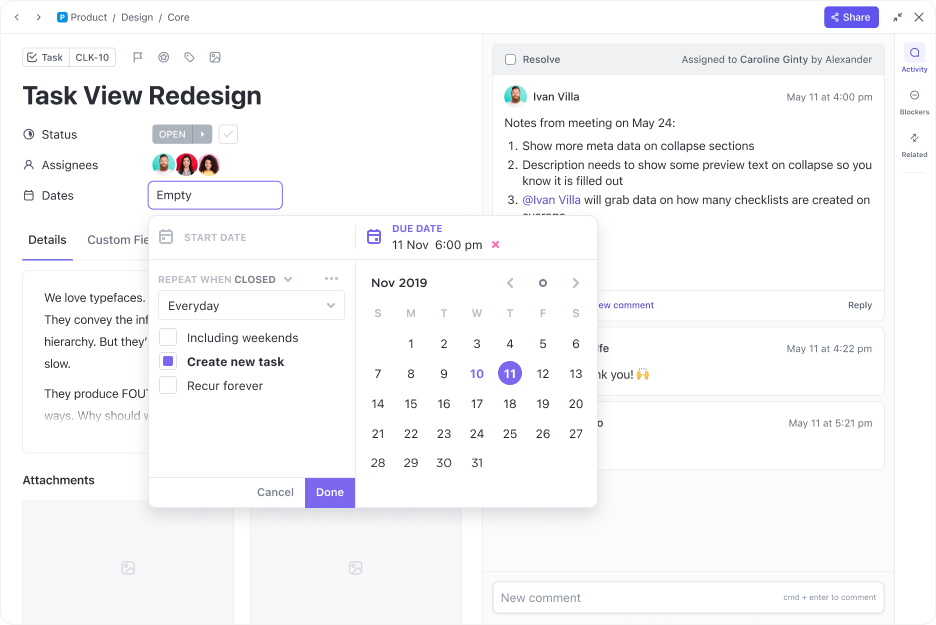
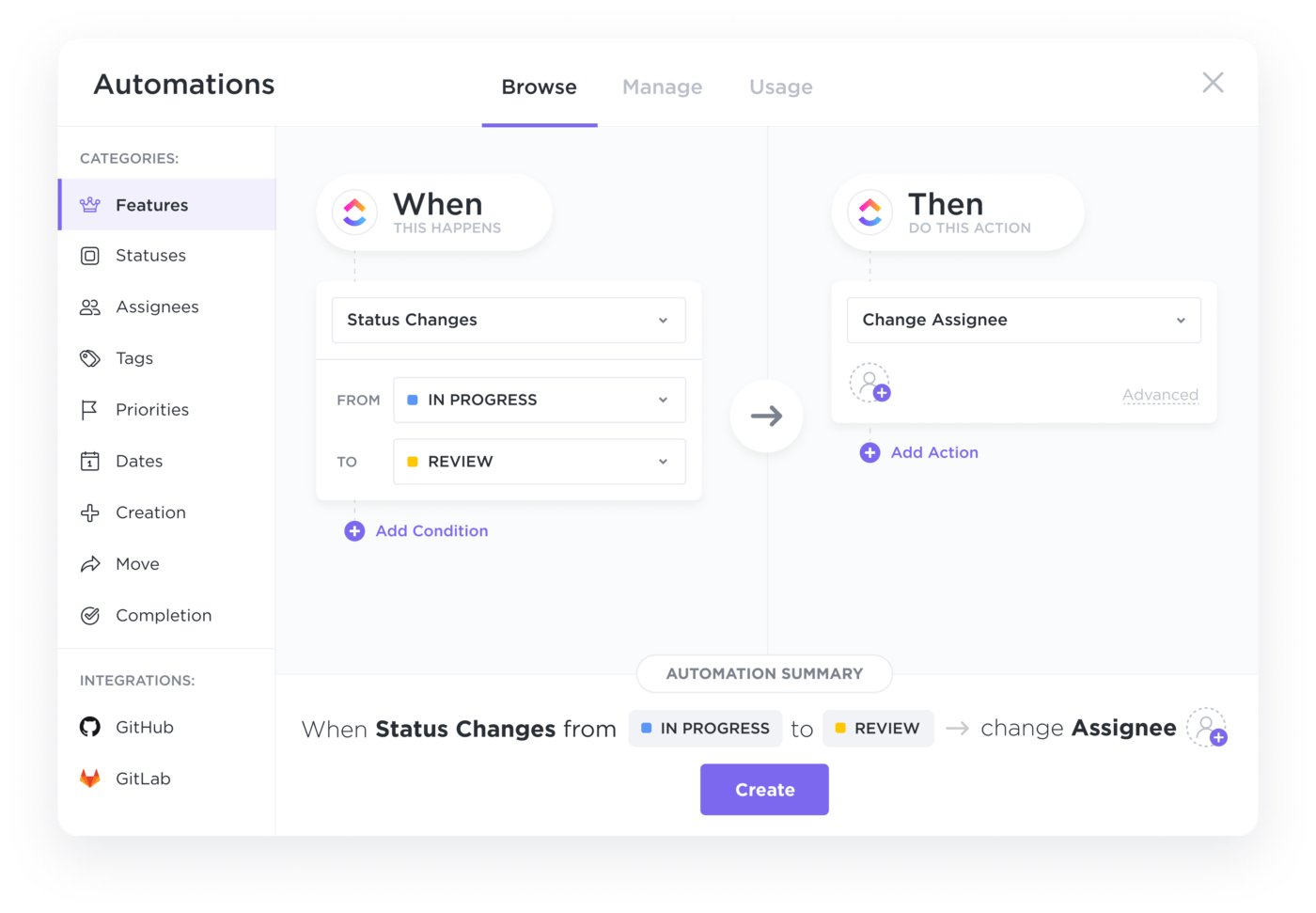
ClickUp Calendar View is designed to centralize and streamline your scheduling needs. With multiple view options, you can visualize tasks, manage project timelines, and coordinate events all in one place. This tool is ideal for team alignment because it ensures that everyone has up-to-date visibility into project timelines. With ClickUp calendar view, you can:
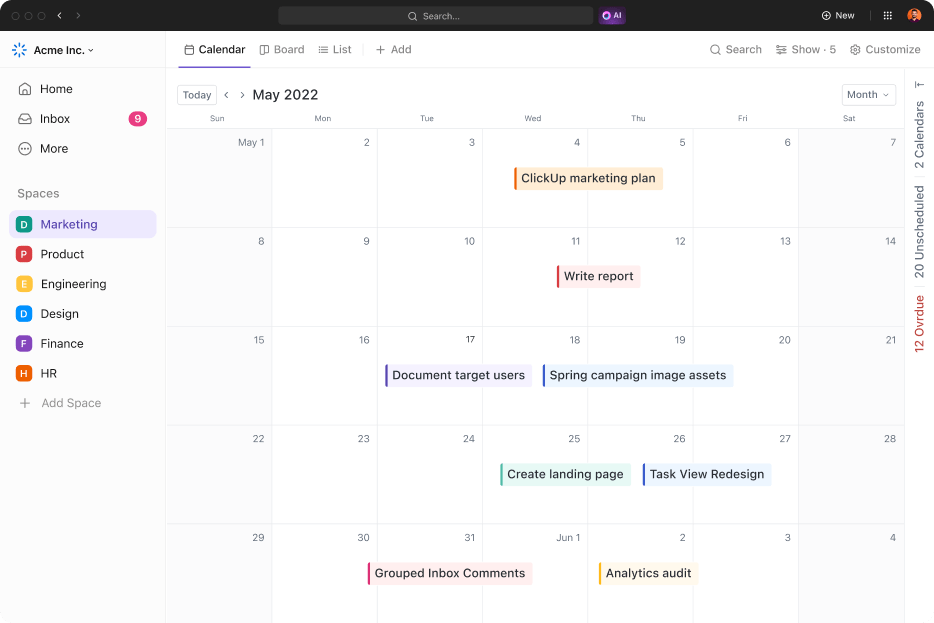

ClickUp offers a variety of customizable templates, including work schedule templates and time management templates. These templates are designed to provide a broad framework that can be tailored to the specific needs of your team or project. This helps streamline the setup process and saves you valuable time in the transition to a 9/80 work schedule.
A. ClickUp Employee Schedule Template Overview
Streamline your weekly shift planning with the ClickUp Employee Schedule Template. This template is ideal for tracking work schedules, calculating labor costs, and visualizing employee workload efficiently. It keeps all shift information clear and accessible, promoting an organized and dynamic work environment.
💡Pro tip: Use the time management matrix to prioritize tasks by separating urgency from importance.
B. ClickUp Shift Schedule Template Overview
The ClickUp Shift Schedule Template aids in managing complex shift rotations with ease, offering a clear, customizable view of team schedules. It’s perfect for businesses that require consistent updates and adjustments to handle various operational demands. Its key features include:
The 9/80 work schedule can be a great option for many, but it’s not without its difficulties. To help you, we’ve listed the common pitfalls that companies and workers face and practical tips to overcome them.
Deciding whether a 9/80 work schedule fits your business involves careful and deliberate consideration. Here’s a list of questions to help you assess whether this flexible schedule could benefit your team and organization:
After going through the checklist above, here’s how to interpret your findings:
As the work landscape shifts post-pandemic, organizations must adapt to stay relevant and competitive. The 9/80 work schedule offers a promising alternative to the standard work week, balancing productivity with a better work-life balance.
By using ClickUp, a versatile time-tracking software for small businesses, you can accommodate non-typical work schedules and ensure precise monitoring of extended work hours. With ClickUp, your transition to a 9/80 work schedule becomes seamless and efficient.
Consider adopting a flexible schedule model and leverage ClickUp to streamline implementation and boost your team’s efficiency.
© 2026 ClickUp