What is 360-Degree Feedback and How to Implement It?
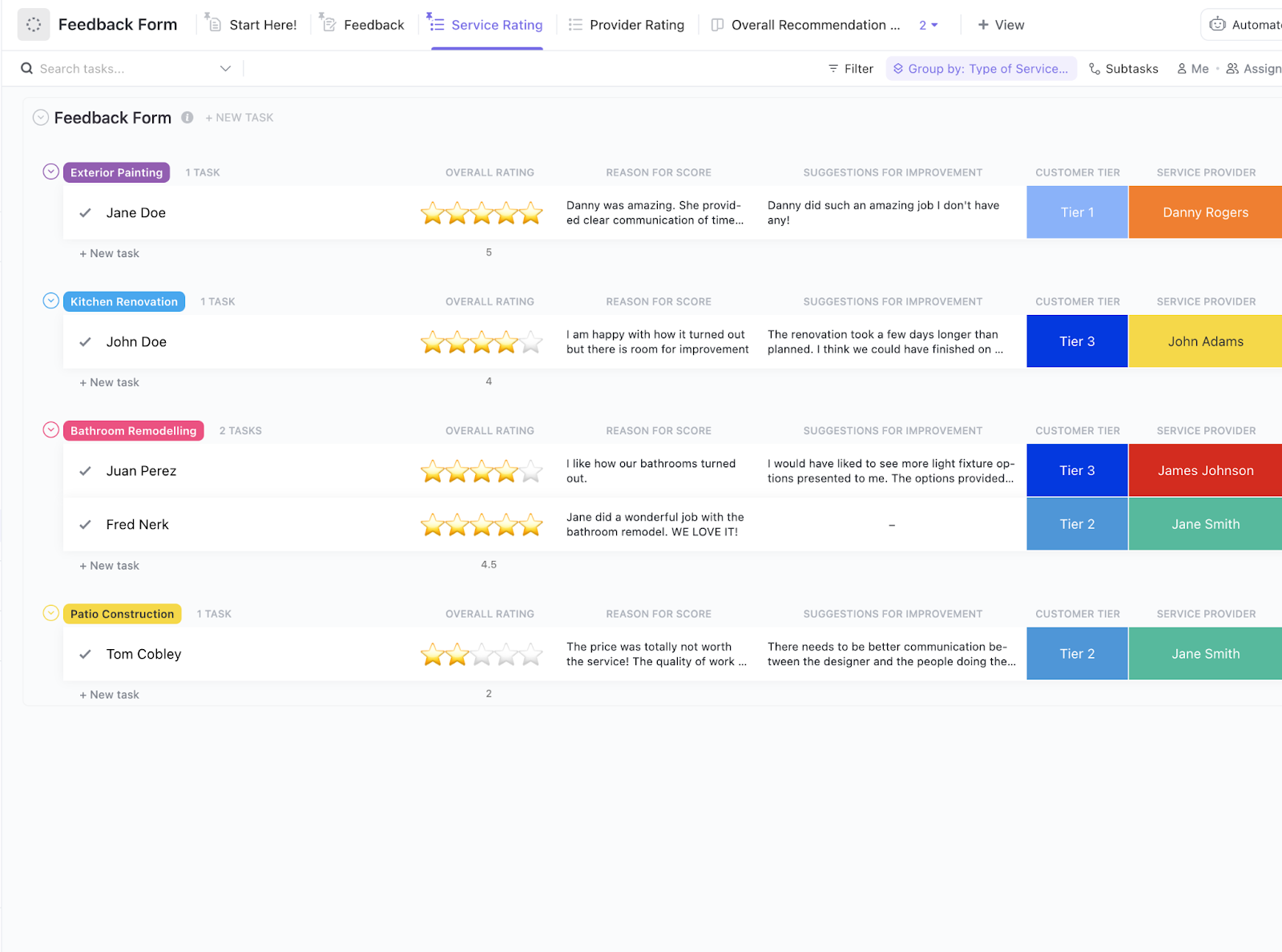
Sorry, there were no results found for “”
Sorry, there were no results found for “”
Sorry, there were no results found for “”
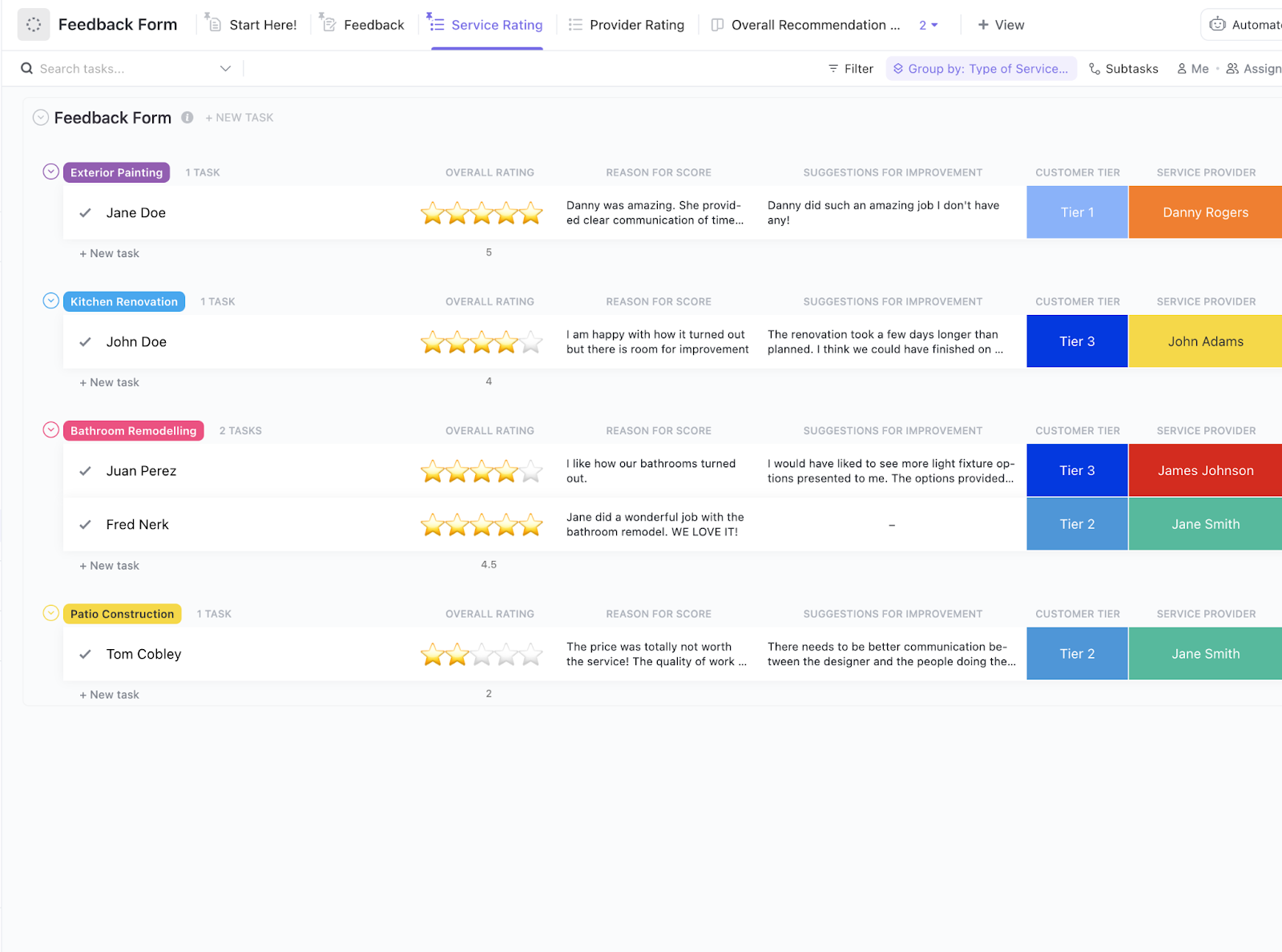
96% of employees say regular feedback is valuable—so why do traditional performance reviews still feel so one-sided?
Traditional performance reviews often put all the power in the hands of a single manager, overlooking the perspectives of peers, reports, and cross-functional collaborators who see different sides of an employee’s impact.
The 360-degree feedback process is a smarter alternative. It gathers insights from peers, direct reports, and even internal or external customers, transforming feedback from a monologue to a conversation. It also helps employees gain a clearer understanding of their strengths and areas for improvement.
But here’s the catch: a poorly structured feedback process can lead to frustration and resentment. Without an action plan, valuable insights go to waste.
So, how do you effectively implement 360-degree feedback to drive employee growth and accountability? Let’s break it down.
The 360-degree feedback system is a performance review system that collects input from a full circle of colleagues—peers, direct subordinates, managers, and sometimes even customers.
While direct managers provide valuable insights as part of traditional performance reviews, they can’t evaluate everything—how employees collaborate with peers, lead a team, or interact with clients.
That’s why 360-degree feedback results in a well-rounded view of an employee’s strengths, blind spots, and growth areas.
360-degree feedback provides a complete picture of an employee’s performance by gathering input from multiple perspectives. Employees start with a self-evaluation, reflecting on their strengths, weaknesses, and contributions.
Meanwhile, feedback is collected anonymously from various sources, including managers, peers, direct reports (if applicable), and sometimes even clients in customer-facing roles. This multi-source approach highlights areas for growth, reinforces strengths, and reduces bias.
The evaluation typically focuses on:
Combining these perspectives helps employees gain deeper self-awareness, refine their skills, and align personal development with organizational goals.
While traditional appraisals focus on past performance, 360-degree feedback is future-focused, helping employees develop new skills and overcome career obstacles. Here’s a clear breakdown of the two styles to help you choose better:
| Aspect | 360-degree feedback | Traditional performance appraisal |
| Who provides feedback? | Managers, peers, subordinates, clients (if relevant) | Direct manager only |
| Focus | Competencies, behavior, leadership, teamwork | Task performance, job responsibilities |
| Bias risk | Lower—multiple perspectives balance biases | Higher—depends on one manager’s viewpoint |
| Anonymity | Yes, for peer and direct report feedback | No, feedback is direct and formal |
| Outcome | Professional development, growth areas, leadership insights | Promotions, salary decisions, performance ranking |
Here’s why implementing a 360-degree feedback system is worth considering:
👉🏼 Imagine Sarah, a team lead in product marketing. Her manager praises her strategic thinking and timely execution. But her peers in design mention that she sometimes rushes briefs, leading to misalignment. Meanwhile, her reports highlight how supportive and empowering she is as a leader.
With traditional reviews, only the manager’s view might be captured—making Sarah seem flawless. However, with 360-degree feedback, both her strengths and areas for growth emerge.
Input from multiple sources minimizes favoritism and unconscious bias, making assessments more objective and fair.
Comparing self-assessments with others’ feedback helps employees identify blind spots and recognize strengths.
👉🏼 In Sarah’s case, she can see the impact of her pace on cross-functional collaboration and can address it, while also recognizing the positive influence she has on her team.
Constructive feedback fosters trust, improves communication, and helps employees see how their actions impact the team.
The forward-looking approach used in 360-degree feedback helps identify leadership potential, highlights coaching needs, and supports succession planning for future leaders.
👀 Did You Know? Employees who receive daily feedback from their manager are 3.6 times more likely to feel highly motivated to deliver outstanding work than those who receive feedback annually.
Personalized development plans ensure employees improve in ways that benefit both them and the organization.
👉🏼 Based on her peers’ feedback, Sarah might work on improving cross-functional collaboration by attending a workshop on creative briefing or setting up regular syncs with design. To amplify her leadership strengths, she could mentor a junior marketer or lead a cross-team initiative, deepening her impact while reinforcing what she’s already doing well.
👀 Did You Know? According to Gallup, 80% of employees receiving meaningful feedback are highly engaged the following week.
Fair, actionable feedback makes employees feel valued, increasing motivation and job satisfaction.
📖 Also Read: How to Amplify Employee Voice in the Workplace
While 360-degree feedback can be a powerful development tool, poor execution can lead to confusion and resistance. Here are the key challenges and how to address them:
Collecting, analyzing, and delivering feedback takes effort; rushed surveys can lead to shallow responses. A 360 feedback software tool can streamline the process, and keeping surveys concise prevents burnout.
📌 For example, cutting a 50-question survey down to 15 could lead to more thoughtful feedback.
Without structure, feedback can become vague, overly negative, or driven by personal conflicts. Proper training on giving objective, actionable feedback and using rating scales can improve results. Encouraging employees to ask for feedback and receive multi-rater feedback in specific areas also leads to more valuable insights.
📌 For example, instead of saying, “Sam is a bad leader,” structured feedback might say, “Sam provides clear instructions (4/5) but could improve in giving regular feedback (2/5).”
Receiving a flood of criticism at once can feel like an attack, making employees resistant to growth. Framing feedback as a development tool and offering coaching sessions helps employees process it productively.
📌 A manager, for instance, might break feedback into key themes and create an action plan rather than overwhelming employees with all the details in one meeting.
If employees fear retaliation, they may not give honest feedback. Ensuring responses are genuinely anonymous and reassuring employees that honest input is protected fosters trust.
📌 An HR team, for example, might use structured, anonymous surveys for peer reviews and communicate that feedback won’t be linked to individuals.
Employees won’t take the process seriously if feedback isn’t acted on. Turning feedback sessions into personalized development plans and holding follow-up sessions ensures progress.
📌 A company that sees repeated concerns about communication gaps could introduce leadership training focused on active listening, clear delegation, and feedback delivery, and see noticeable improvements.
Small teams may struggle with anonymous employee feedback since it is easier to guess who said what. In such cases, peer coaching or external facilitators can help maintain objectivity.
📌 A 10-person team, for instance, could transition from anonymous surveys to structured discussions, building a culture of trust. This would directly enhance organizational performance development.
📖 Also Read: Free Start Stop Continue Templates
Implementing a 360-degree feedback system is more than simply collecting opinions—it’s creating a structured, fair, and action-driven process. Curious how to go about it the right way? Follow our step-by-step guide to set it up.
Determine if the feedback is for employee development, leadership assessment, or performance evaluation. Clearly communicate whether it impacts promotions or serves purely as a growth tool.
👉🏼 Example: A company might use 360-degree feedback to strengthen leadership skills for functional heads rather than as a tool for formal performance reviews.
Feedback should come from multiple sources: self-assessment, direct managers, peers, direct reports, and, optionally, external stakeholders.
Each perspective reveals a different dimension of performance.
Together, these inputs create a fuller, more accurate picture, helping individuals grow in ways a single viewpoint simply can’t capture.
📖 Also Read: Manager Feedback Examples: A Guide for Leaders
For balanced insights, use surveys (numerical ratings), open-ended questions, or a hybrid approach. This gives you both quantifiable data and context-rich feedback.
While numerical ratings make it easy to spot trends, benchmark performance, and track progress over time, open-ended questions can reveal the “why” behind the ratings. A hybrid approach balances objectivity with depth, turning raw data into meaningful, actionable insights.
Employees give honest feedback only when they feel safe. To create psychological safety around the feedback process, use third-party employee feedback tools, avoid small feedback groups, and emphasize that feedback is for growth, not punishment.
👉🏼 Example: Your HR team may collect anonymous team-wide employee evaluations rather than one-on-one ratings to maintain employee privacy.
Ask specific, actionable questions to gather valuable insights and foster constructive criticism rather than vague or leading prompts.
👉🏼 Example: Instead of vague questions like “Is Marianna a good leader?” ask, “How well does Marianna handle team conflicts on a scale of 1–5?”
Address skepticism by explaining why 360-degree feedback is being implemented, how it will be used, and how confidentiality is ensured. You can also hold sessions to teach employees how to give constructive, balanced feedback and how to receive it with an open mind. This sets a positive tone and reduces anxiety.
💡 Pro Tip: Have leaders go through the process first and share their experience openly. It signals psychological safety and encourages honest participation.
Distribute surveys, set deadlines, send reminders, and provide HR support for employees with 360 evaluation questions.
Here are some ways to do this:
Identify recurring themes, strengths, and areas for improvement while comparing self-perception to external feedback.
An employee may believe they communicate well, but peer feedback could highlight a need for better listening.
Present feedback in one-on-one meetings, starting with strengths before addressing improvement areas. This approach helps you create a safe, personalized space for open dialogue. It also builds the employee’s trust and confidence, making them more receptive to growth areas that follow.
👉🏼 Example: Instead of “You’re not a good listener,” a manager says, “Teammates would appreciate more opportunities to share their ideas with you.”
Turn feedback into personal development goals, provide resources, and track trends for long-term improvement. Some employees may benefit from tailored courses and coaching programs, while others may need stretch assignments to support their growth. Implement strategies accordingly and track progress over time to adjust development plans.
👉🏼 Example: If team dynamics are problematic, the company introduces workshops on teamwork and collaboration, spaces for people to get to know each other outside of work, and shared activities to strengthen coordination..
Collecting feedback is only half the battle—what truly matters is how you design, deliver, and act on it. Here are the best practices for making feedback surveys effective, meaningful, and actionable:
👀 Did You Know? 61% of employees consider leaving their jobs, citing poor internal communication as a factor, with 26% naming it a significant cause.
Work today is broken. 60% of our time is spent sharing, searching for, and updating information across different tools. Our projects, documentation, and communication are scattered across disconnected tools that drain productivity.
ClickUp fixes this with the everything app for work, which combines projects, knowledge, and chat in one place—all powered by AI that helps you work faster and smarter.
📮ClickUp Insight: Low-performing teams are 4 times more likely to juggle 15+ tools, while high-performing teams maintain efficiency by limiting their toolkit to 9 or fewer platforms. But how about using one platform?
As the everything app for work, ClickUp brings your tasks, projects, docs, wikis, chat, and calls under a single platform, complete with AI-powered workflows. Ready to work smarter? ClickUp works for every team, makes work visible, and allows you to focus on what matters while AI handles the rest.
From collecting responses to tracking progress, here’s how ClickUp for HR teams helps manage feedback better—turning it into structured workflows that drive real growth.
The biggest challenge with feedback is getting structured, actionable responses. The ClickUp Form View eliminates the chaos by standardizing how teams collect and organize feedback.
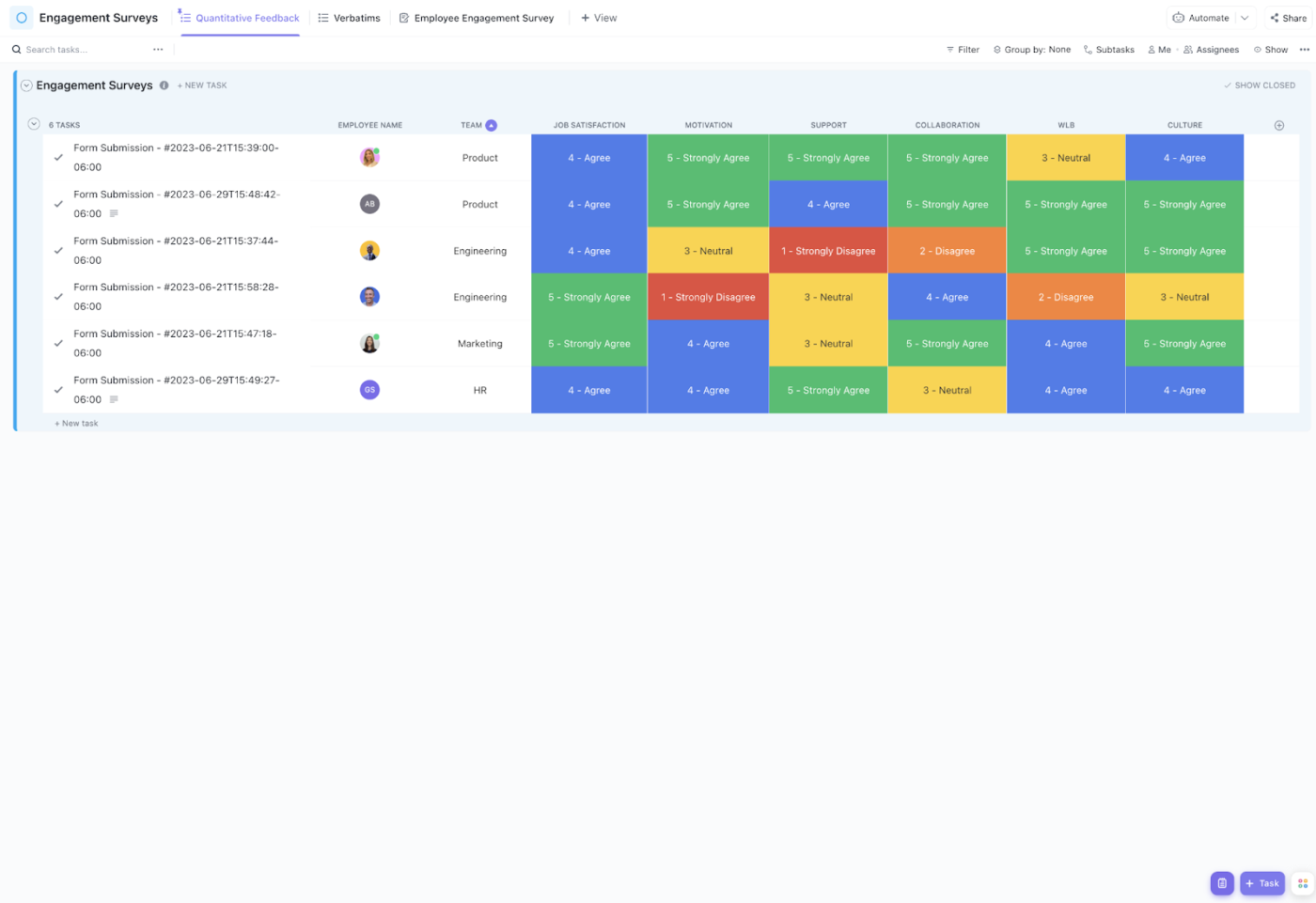
You can easily design questions using multiple formats, such as numerical ratings, multiple choice, or open-ended responses. The Form View helps collect this data in a structured format, automatically organizing it into ClickUp Tasks or Lists for easy tracking, analysis, and reporting.
Use filters and sort options to organize and analyze the responses by individual, team, or feedback category.
With this setup, you can easily manage multiple reviews, keep feedback anonymous, and provide HR with a clear overview of performance data and development needs.
Here’s a quick explainer on how ClickUp Forms turn responses into results 🎥
💡 Pro Tip: Want to spot trends across multiple feedback submissions? Analyze form responses with ClickUp’s native AI assistant, ClickUp Brain!
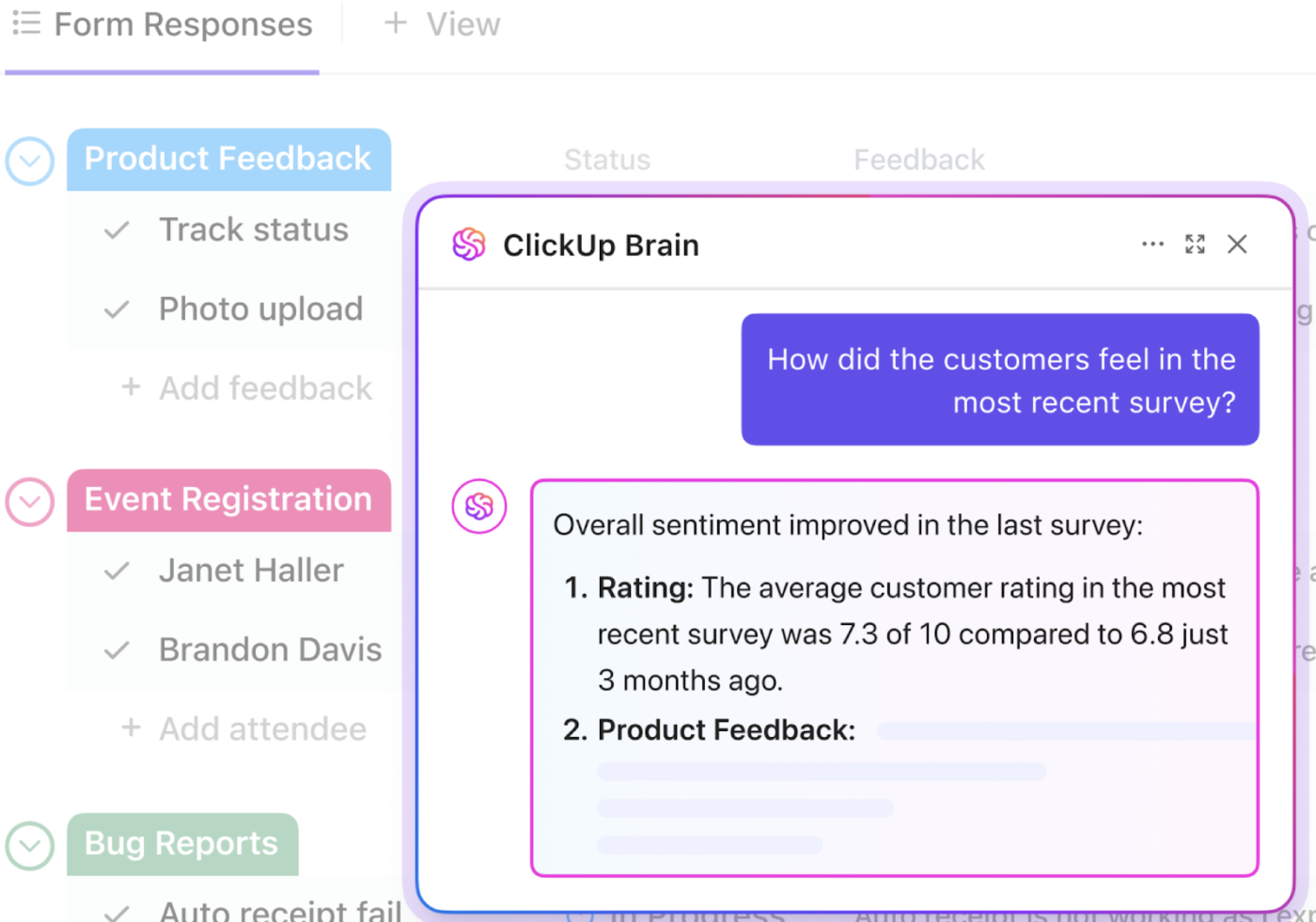
But that’s not all; human resources teams can use the ClickUp Feedback Form Template to create a consistent, repeatable system.
With this template, HR teams can:
Since this feedback form automatically integrates with ClickUp’s task management system, feedback instantly becomes an actionable item.
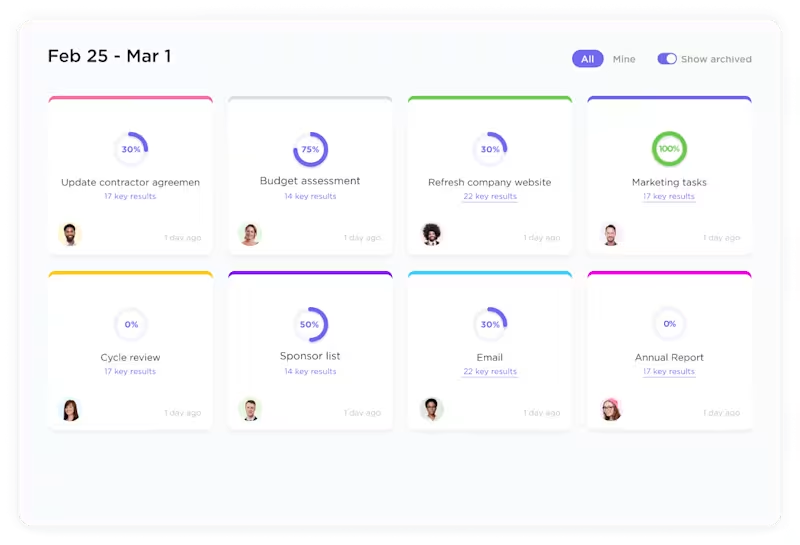
Feedback is meaningless if it doesn’t lead to change. The ClickUp Goals feature helps subordinates and managers turn insights into structured development plans. Instead of vague improvement suggestions, employees can create measurable, trackable goals that align with their feedback.
📌 Example:
Sarah receives 360-degree feedback, noting that her team wants more clarity during project kickoffs. Instead of a vague goal like “Improve project clarity”, she creates a SMART goal in ClickUp:
“Improve project kickoff clarity by hosting structured kickoff meetings for all Q2 campaigns by June 30.”
She then uses ClickUp to:
This way, feedback becomes a measurable, visible, and achievable goal—tracked in real time
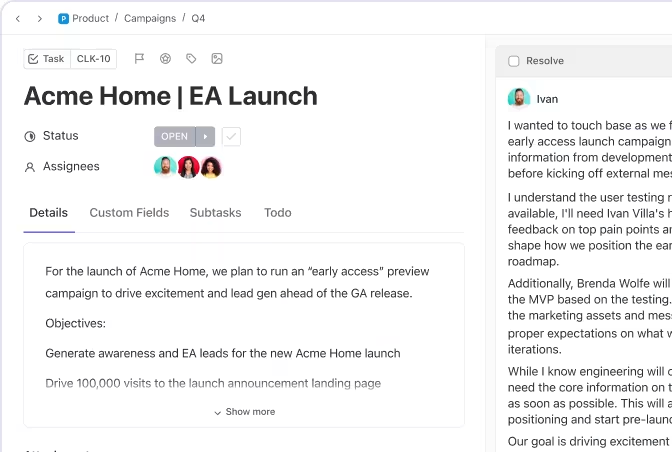
Once feedback is received, the real challenge is execution. ClickUp’s Task Management tools bridge the gap between insights and action by providing a structured way to implement changes. Employees can:
For example, if employees receive feedback about improving cross-team communication, they can create a weekly task to initiate check-ins with different departments.
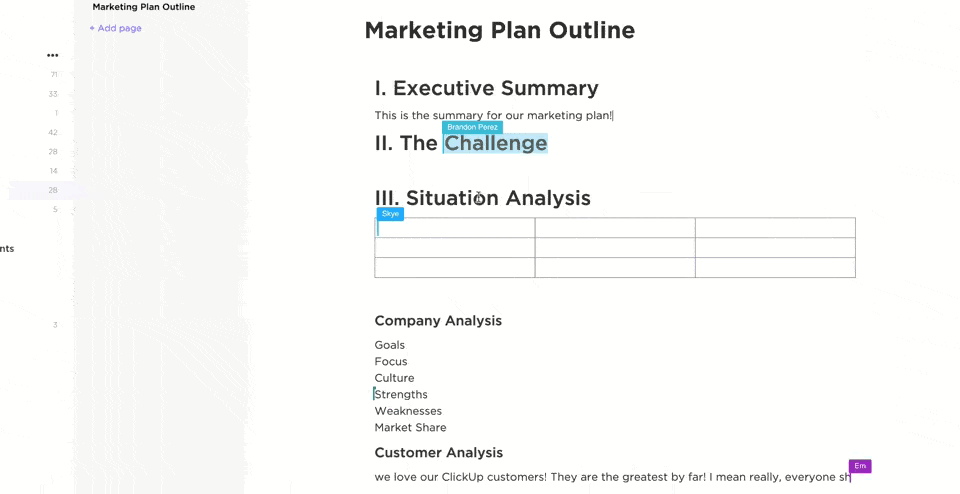
Feedback should spark conversations, not just sit in reports. ClickUp’s Instant and Live Collaboration keeps discussions focused and productive by centralizing all communication in one place. Instead of juggling Slack messages, emails, and meeting notes, teams can:

Understanding feedback trends across teams and departments is just as important as fostering individual growth. ClickUp Dashboards give HR teams a high-level view of feedback data, allowing them to track:
HR leaders can visualize data in real time, allowing them to identify patterns, adjust training programs, and provide targeted support.
Here’s what Martha Kumi, Technical Writer, Akkadian Labs, had to say about using ClickUp:
Information sharing and collaboration have been a breeze now that all teams work remotely. It is easy to share project updates and give feedback to team members. We are able to track tasks and projects across teams and give updates in real-time.
360-degree feedback offers a goldmine of insights, but it’s often underutilized during performance appraisals. Instead of basing reviews solely on manager input, organizations can use feedback from peers, direct reports, and cross-functional teams to paint a complete picture of an employee’s performance.
Here’s how you can use feedback data to improve your performance management system:
A powerful way to measure the impact of 360-degree feedback is by linking feedback outcomes to job performance.
Here’s how you can do it:
When 360-degree feedback leads to visible change, it boosts employee morale, retention, and job satisfaction.
Here’s how to turn feedback into an engagement tool:
🧠 Fun Fact: ClickUp has a peer-to-peer recognition system called the “Crew Member Click Bucks program”, where employees earn points monthly to give to their peers, fostering a culture of appreciation.
Feedback without measurement is pointless. Build a feedback-driven culture for growth by tracking improvements and linking feedback to outcomes.
If insights are scattered across emails, spreadsheets, and different tools, they lose impact. ClickUp brings everything together in one place, allowing feedback providers to centralize feedback, track action items, and measure progress without the chaos of juggling multiple platforms.
You can seamlessly turn feedback into tangible improvements with built-in task management and reporting.
That’s where the real transformation happens. Sign up for ClickUp now and let your feedback make a difference!
© 2026 ClickUp