10 UML Diagram Templates & Examples to Visualize Your Project
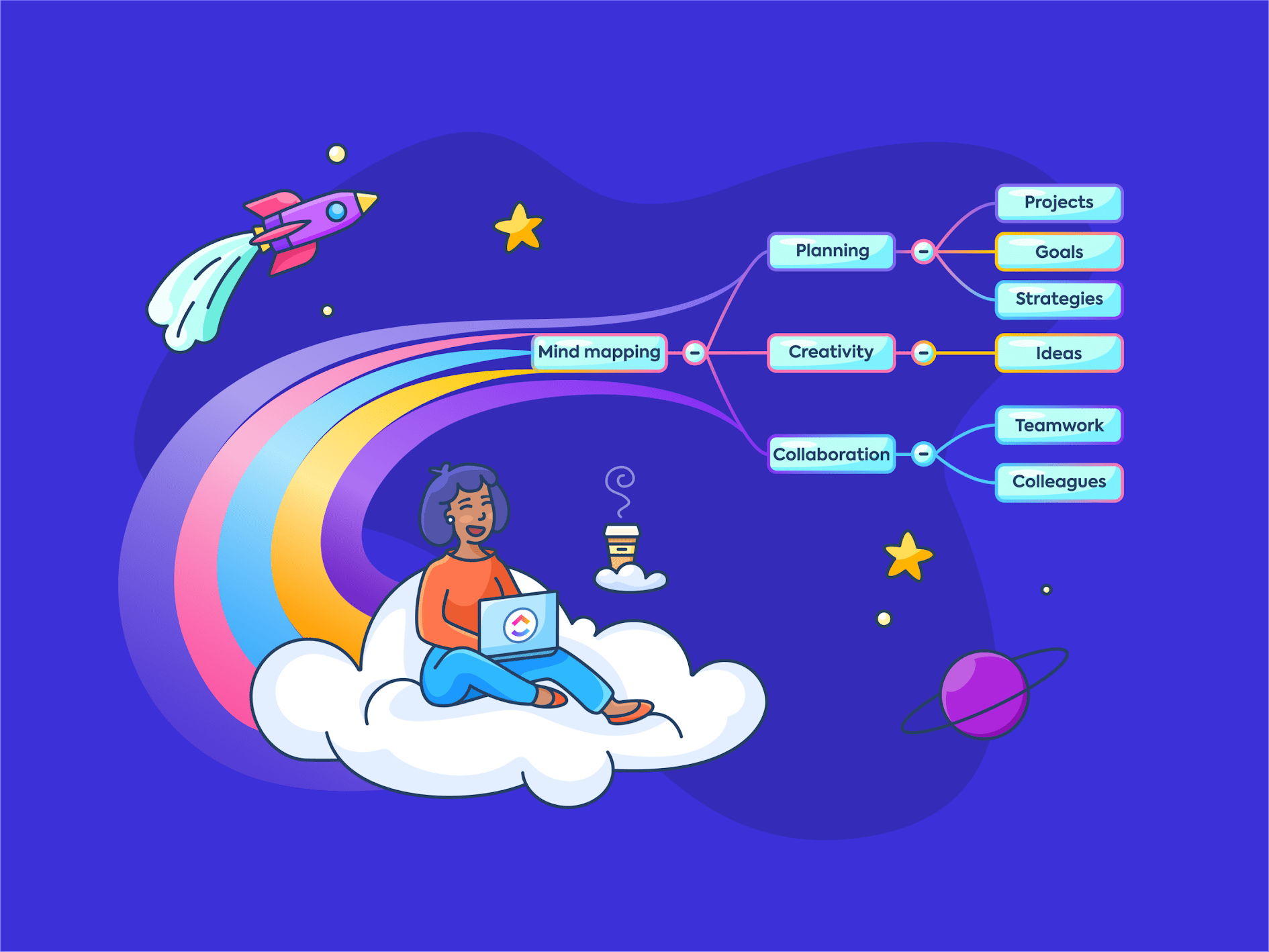
Sorry, there were no results found for “”
Sorry, there were no results found for “”
Sorry, there were no results found for “”
Building a project without a diagram or a blueprint can feel like assembling a jigsaw puzzle in the dark.
With UML diagram software, we switch the lights on! ?
This article presents 10 exceptional UML diagram templates, each designed to visualize your project and lead you smoothly to success.
A UML diagram template is a tool you can use as a starting point for creating a customized UML diagram. It’s a visual representation showing how parts of a program, system, or process work together.
UML stands for Unified Model Language, which is a visual language with a specific set of rules used for drawing UML diagrams.
Think of a UML diagram like a map, but instead of showing where specific points, objects, and places are, it shows how they’re connected. There are many types, but here are just a few UML diagram examples you’ll most commonly find:

UML diagrams are often used by software engineers and developers to understand processes, organize data, and decipher relationship lines. Additionally, these maps and sequence diagrams are often created on advanced software development project management tools.
But, as you’ll see in our review below, UML diagrams are also a great way to create diagram processes for project managers, marketing teams, and other business professionals to visualize business processes.
The best UML diagram templates (Unified Modeling Language) are a visual unified modeling language that helps people visualize processes, complex programs, or systems. Here are six things to look for when choosing UML diagrams:
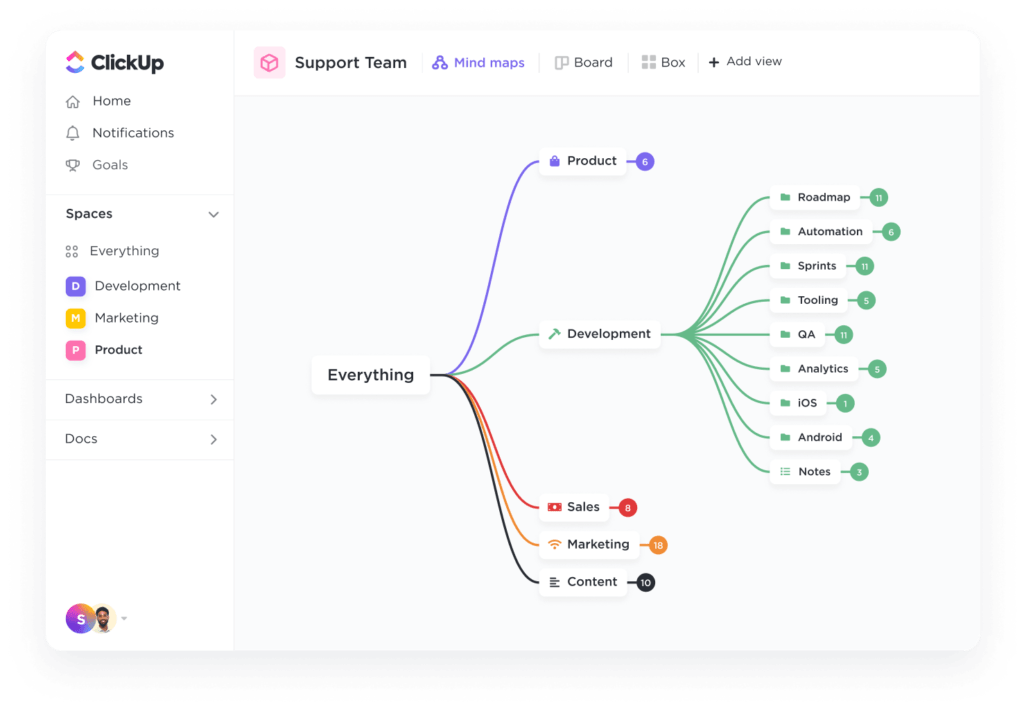
In short, a good UML diagram makes creating and understanding programs (or software systems and processes) easier.
As we move through 2024, mastering project management with the right software systems and tools has never been more critical. These 10 exceptional UML diagram templates will help streamline your workflows and organize your projects before the year is out.
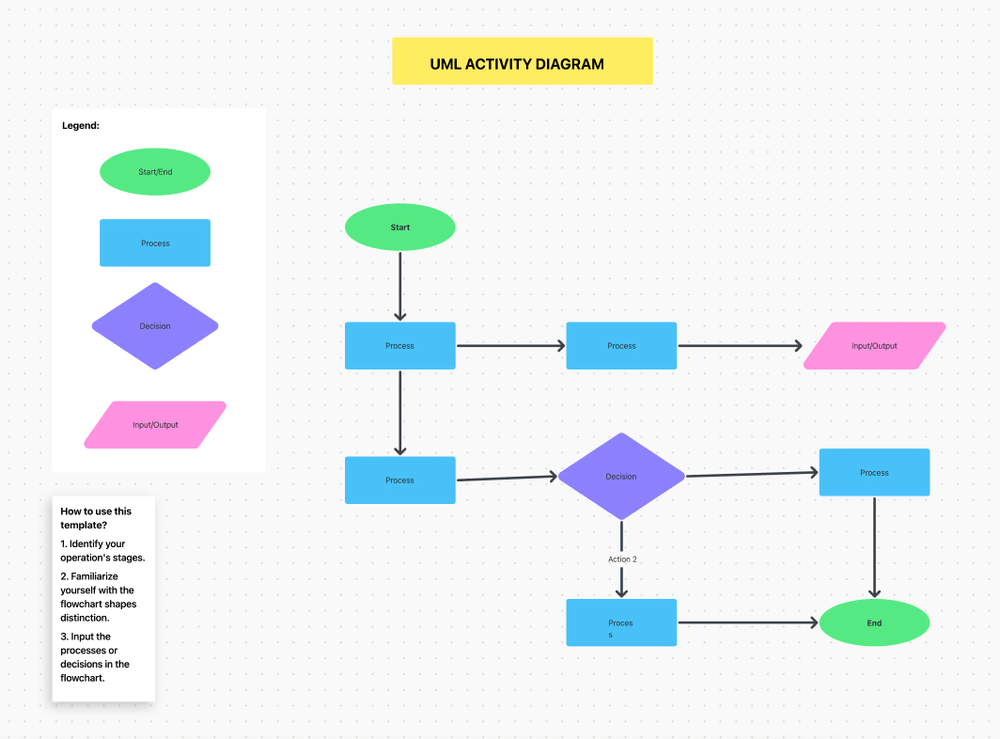
Looking for an intuitive, visual way to map out and design processes within a software development project? The UML Activity Template by Clickup is here for you!
The UML activity diagram, set in Whiteboard view, is commonly used to analyze software.
The template gives everyone on your team an overview of the system’s structure.
So, if you’re wanting to create UML diagrams that provides a crystal-clear, visual look at your systems, ClickUp’s UML activity diagram is a great bet!
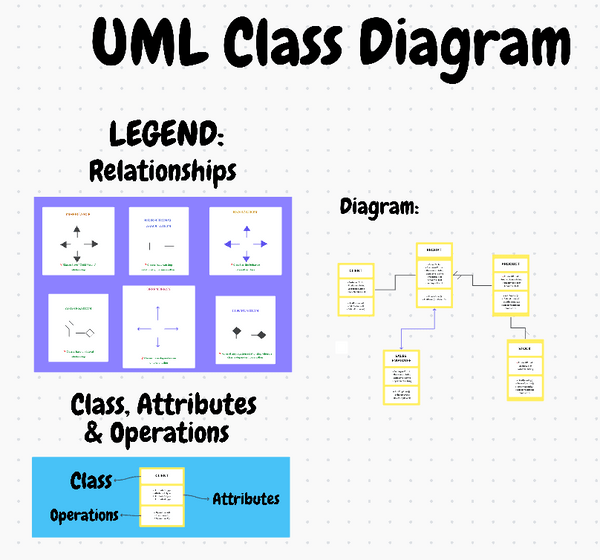
The UML Class Diagram Template by ClickUp gives you all the tools you need to create, share, and track class diagrams.
Visualize, collaborate, and store your diagrams in a way that keeps them organized and clear.
This template is great for modeling complex systems and applications in UML diagrams.
Present complex object-oriented systems within a Whiteboard setting system that allows you to:
This template provides customizable views, statuses, and fields so you can easily tailor views and information.
And, its project management functions help improve tracking with features like tagging, nested subtasks, priority labels, and more.
And the best part? You can do it together with your team, thanks to real-time collaboration.
So, for all builders of computer programs, these UML diagrams are an amazing tool. Give this one a try, for free, today!
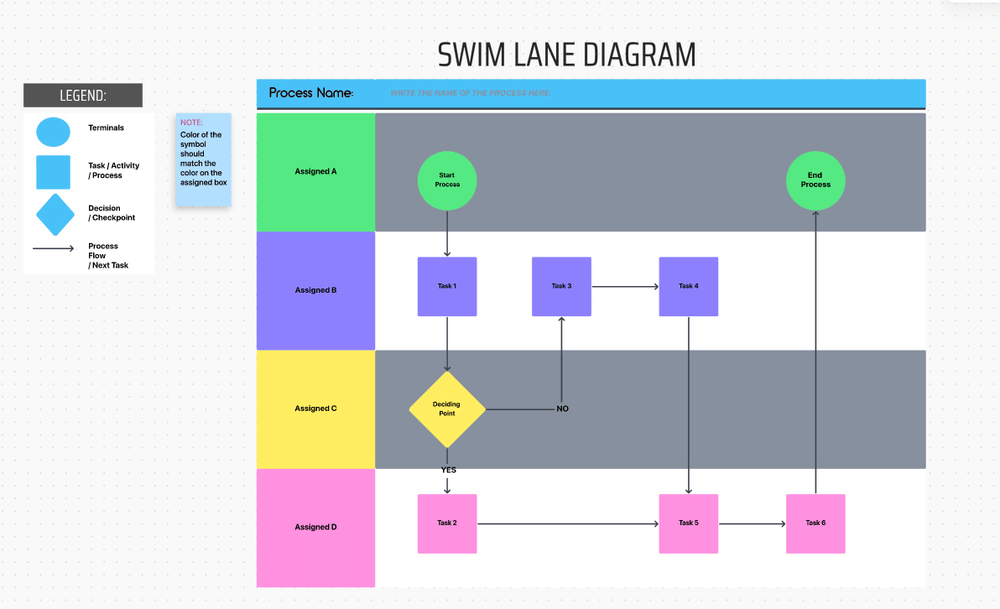
To map out workflows and identify roles and responsibilities within a project, you need a tool to help visualize the overall process. That’s where the Swimlane Flowchart Template by ClickUp shines.
A swimlane template structures its flowchart in the shape of a swimming pool, using vertical and horizontal shapes that look like lanes. ?
This template is a flowchart software tool, in Whiteboard format, that allows you to:
These features make working on a project so much easier. If you want to make your projects feel simple and natural, try ClickUp’s Swimlane Flowchart Template!
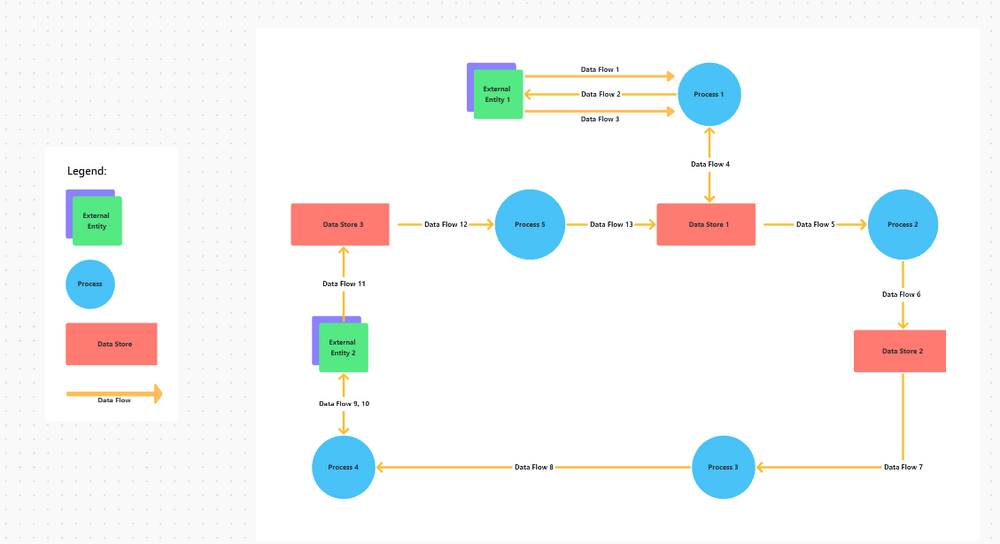
The Data Flow Diagram Template by ClickUp is a super helpful tool that allows systems analysts, software engineers, developers, and project managers to better understand the information moving through their systems and processes.
A Data Flow Diagram (DFD) is like a map of a city but for information in a computer system. Instead of roads and buildings, it shows how information, or ‘data’, moves from one place to another inside a computer program.
You can see where the information comes in, like cars entering the city. Then, you can follow its journey as it gets processed or changed, just like cars driving around different city blocks. ?️
Finally, you can see where the data leaves, like cars getting on the offramp to leave town. Ready to diagram your systems and processes? Download ClickUp’s Data Flow Diagram now and make your systems and processes as visual as a city map.
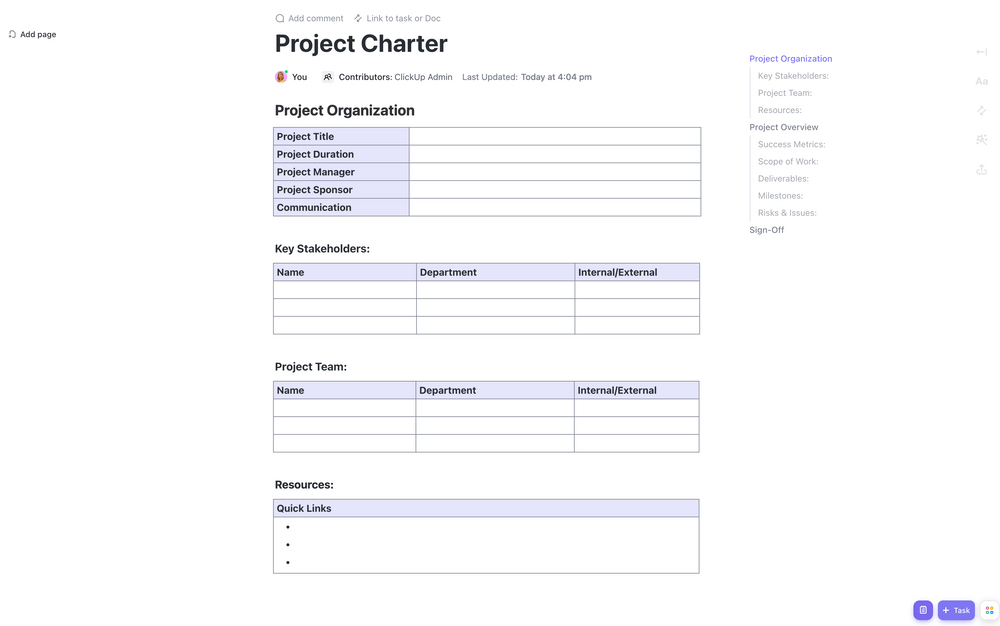
The Project Charter Template by ClickUp helps you record the key elements of a project. A Project Charter is a critical project document that formally starts and concludes a project.
It helps you clarify a project’s scope, objectives, resources, and the key people involved. This template helps you formally identify key structural elements within a project such as:
Make sure everyone understands the important details of your software project’s plan so there’s no confusion when it’s time for project execution. The Project Charter Template is like a compass, pointing you and your team in the right direction along the way.
Ready to start your journey? Download the Project Charter Template by ClickUp!

The Company Processes Document Template by ClickUp is like an easy-to-use recipe book for all the tasks in your company.
The template helps you record step-by-step instructions that record all your business processes for things like:
Using the company processes template will help your company maintain the kind of consistency and efficiency it needs to grow.
Ready to run your company as smoothly as a Michelin Star kitchen? Don’t miss out on the secret ingredient: ClickUp’s Company Processes Document Template. Download it now and start dishing up some serious organization and consistency.
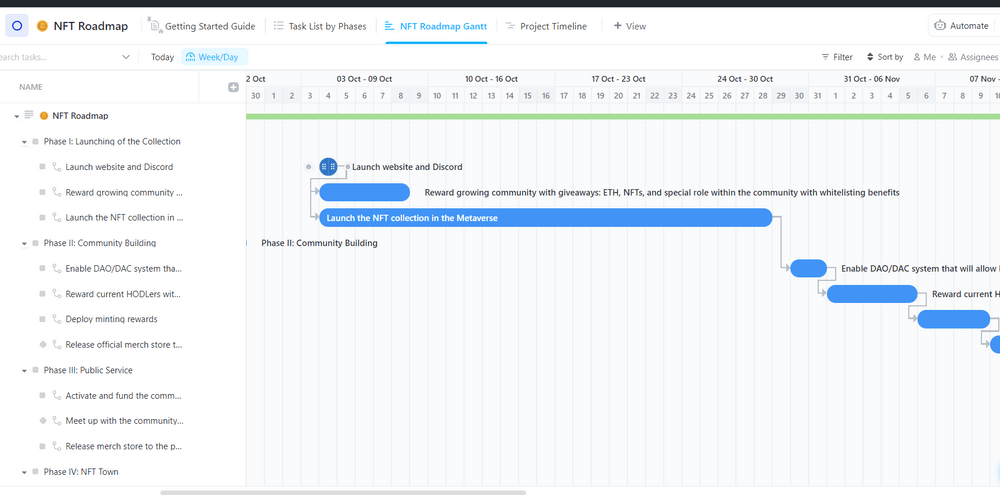
The Sales Process Template by ClickUp is a fun diagram that helps your team sell better.
UML diagram types like this will walk you through all the steps required to create documentation and for sales process mapping. It will help you support your sales team by outlining exactly what steps they should take to nurture leads from prospect to customer.
Don’t leave your salespeople in the dark. Instead, diagram a well-organized sales process guide that outlines your brand’s guidelines and explains how to:
This Sales Process Template Includes eight custom fields:
This template helps you diagram all these steps so your team is clear, consistent, and successful at converting leads to customers. So if you’re a team leader and want your team to sell like champs, try ClickUp’s Sales Process Template today!
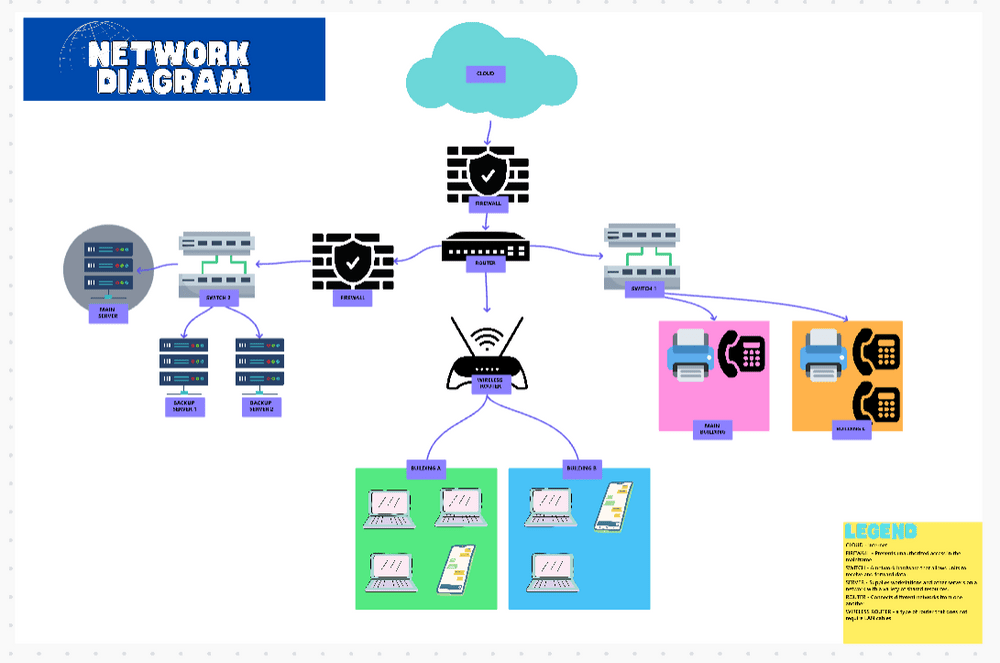
Is your project starting to look like a pile of Legos scattered across random departments? We’ve got you covered! The Project Network Diagram Template by ClickUp allows you to visually represent the full sequence diagram of tasks and activities in any project.
A Project Network Diagram makes it easier to communicate the moving parts of a software project so the whole team understands their role in the entire process. It helps keep things on track so you can avoid falling behind on projects.
Whether it’s an engineering project, case diagram, business plan, marketing strategy, or something in between, this template helps you clarify the big picture. Use it to help create a visual diagram for things like:
Download the template today and start reducing errors, strengthening consistency, and communicating progress updates to the people that matter.
Bonus: Affinity diagram templates & affinity diagram software!
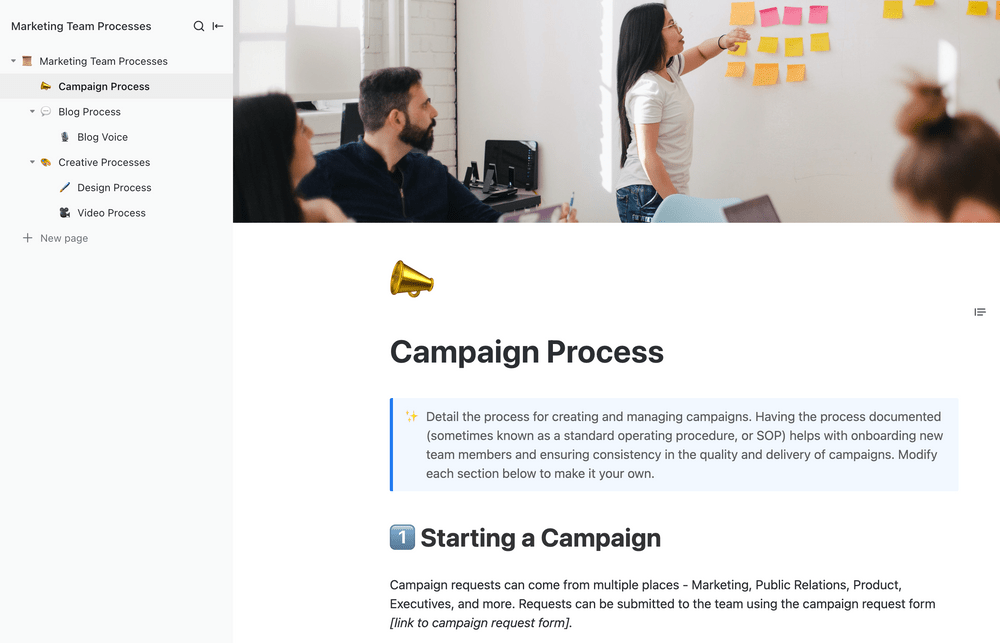
Are you looking to create step-by-step instructions for all your SOP (Standard Operating Procedures) repeatable processes?
The Marketing Team Processes Template by ClickUp can set you up with an organized, efficient blueprint for doing just that.
This template includes seven pages to cover a variety of marketing processes:
Finally! Building an instruction library for your marketing team is now quicker, easier, and more efficient with ClickUp’s Marketing Team Processes Template. Start diagramming today!
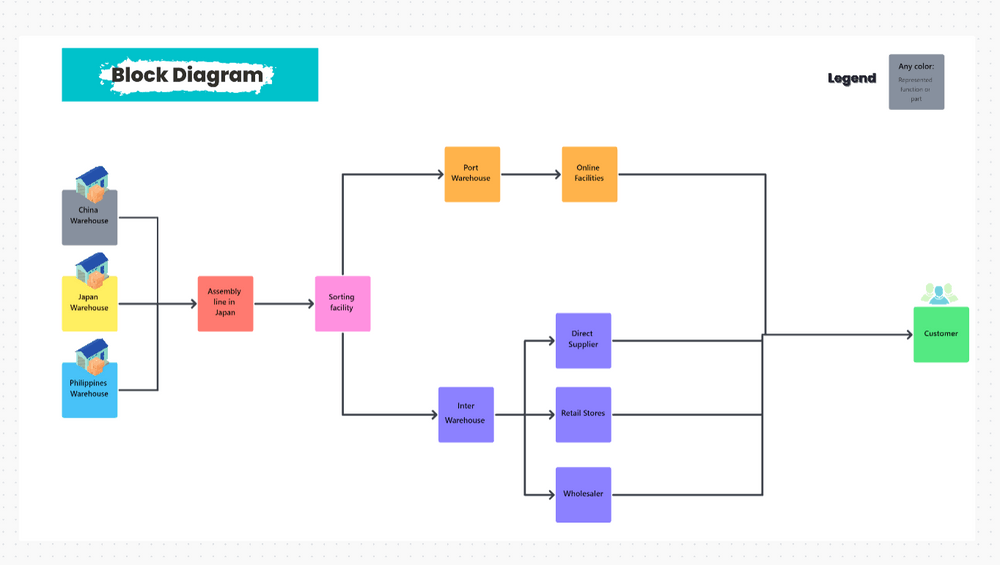
The Block Diagram Template by ClickUp helps engineers create a visual representation of the main components and functions of a system.
Whether you need it for a sequence diagram, context diagram, process flow diagram, software design interaction overview diagram, object diagram, electronic design, or hardware design, these UML diagrams have got your back.
Enjoy designing and remember: time is of the essence, so don’t wait to simplify your life. Download the ClickUp Block Diagram Template now and step into a more organized, efficient future.
We’ve shown you 10 awesome UML diagrams to help visualize your projects, systems, and programs. Just like turning on a light in a dark room, these diagram templates can help you see exactly what you’re doing!
UML diagrams aren’t just for people who build computer programs; they’re great for managers, marketers, and many others too. What type of UML diagram will you use? Whichever diagrams you need, ClickUp has the tools to make it happen!
With our amazing types of UML diagrams and templates, planning and visualizing your projects can be easier and more efficient.
Don’t just take our word for it, give ClickUp a try today!
© 2026 ClickUp