10 Digital Journal Apps for Bullet Journaling in 2025

Sorry, there were no results found for “”
Sorry, there were no results found for “”
Sorry, there were no results found for “”

Journaling is often a powerful way to record your observations, understand your strengths, and measure your progress over time. With the help of digital journal apps, it’s easier than ever to create and completely customize your digital bullet journaling (or bujo) experience.
There are endless journaling apps and diary app options out there for whatever you need. But with so many choices, how do you know which one’s right for you?
With this guide, we’re bringing you the best of the best when it comes to moving on from a paper journal to a digital journaling app.
Let’s find the perfect digital bullet journaling app for your needs. ?️
It’s easy to start a journal in any note-taking app—all you need is a blank page. However, journaling apps offer functionality, ease of use, tracking over time, and customizability.
As you compare the best journaling apps, consider:
Everyone is looking for something different in their digital journal app. You might want a streamlined interface with no distractions. Other users prefer customization options, colors, digital stickers, and sticky notes.
Whichever approach you favor, there’s a journaling app for you.
Ready to enhance your digital journaling experience? Here’s our list of the best apps available today.
Each gives you somewhere safe and secure to write your daily notes, so look for the features that meet your journaling needs.
ClickUp is an incredibly useful tool for productivity, project management, and recording project documentation. And it’s also an ideal home for your digital journal. With features that make creating documents and tracking progress easier, it’s a natural fit as a digital planner app.
Use ClickUp Docs features like rich text formatting, image embeds, nested pages, and bookmarks to build a digital planning system that complements the way you write and allows you to capture every moment of your day.
Use ClickUp AI in Docs as a writing assistant to generate or summarize notes in your digital journal. Beyond writing, ClickUp AI can be used to instantly create action items and subtasks based on the context of your tasks and docs.

Organize individual journal logs, use tags to categorize them, and build a library of daily or weekly entries over time. Decide whether to share your entries or keep private journals, with per-page privacy and sharing options.
Avoid distractions while you journal by turning on the built-in Focus Mode, or use the time tracker to monitor how long you journal for as a time management technique.
For when you want to add a quick note or create a to-do list or checklist alongside your journal, use ClickUp Notes. Your Notes are easy to access from anywhere, so you’ll never lose a sticky note or notebook entry again.
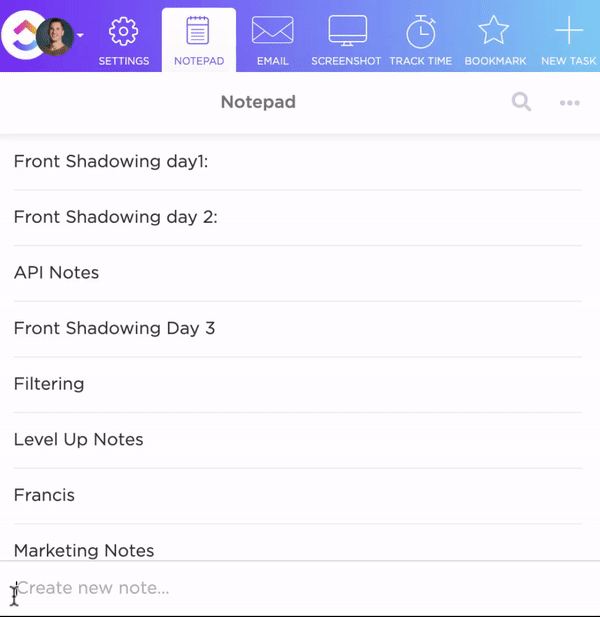
Notepad entries easily convert into trackable tasks with due dates in moments—ideal for when you want to track goal progress, motivate yourself to take action, or manage your priorities.
ClickUp is not only ideal for personal journals but also for work purposes. You can use it as your process documentation software to keep a record of SOPs and how-to guides.
At home, in the office, or on the go, you can do it with ClickUp. ?
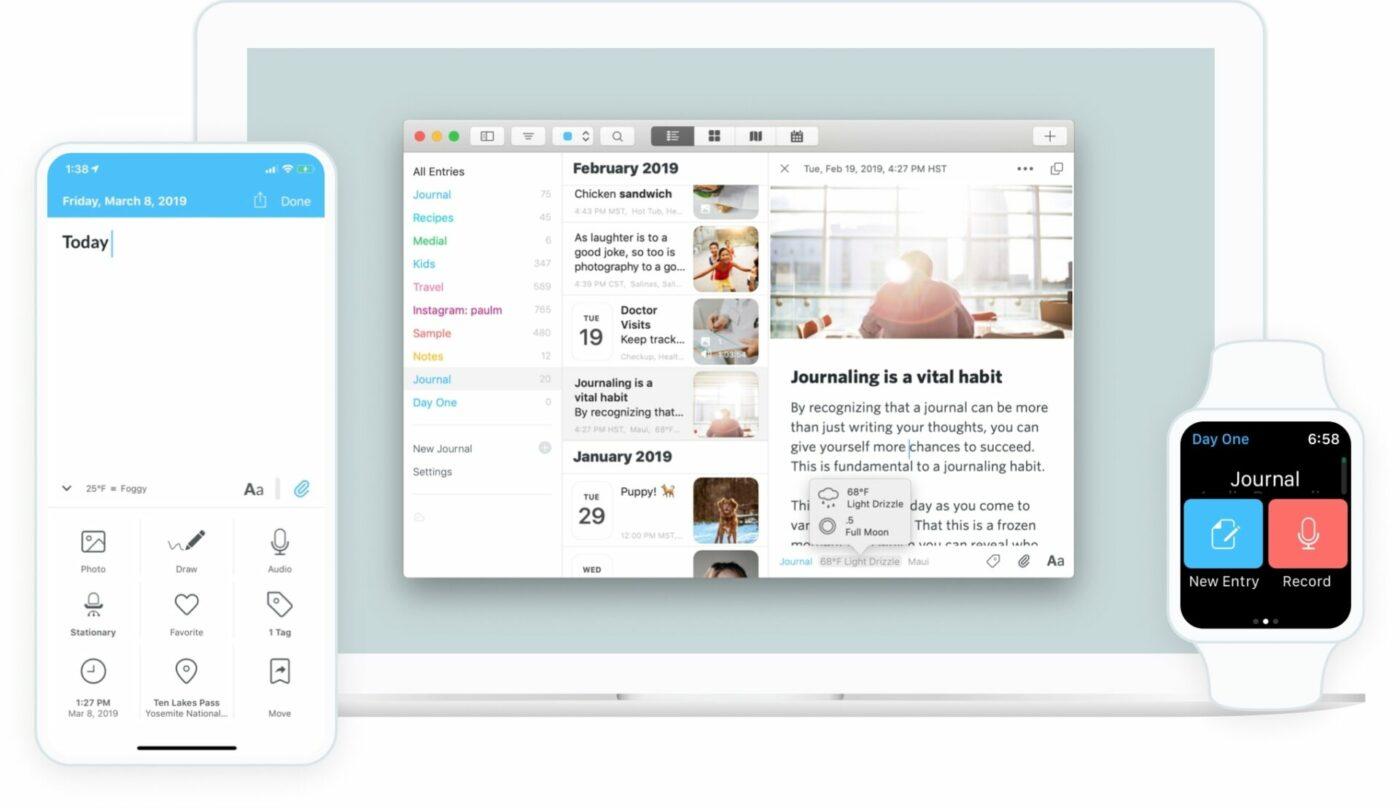
Day One describes itself as “the #1 journaling app.” The app prides itself on its award-winning modern and minimalist design. Users are encouraged to journal every day and use the app as a retrospective tool that you can revisit to reflect on previous days. ✏️

Diaro is a simple digital journal app that promotes a journaling habit, thanks to its user-friendly interface. Users can add journal entries, organize notes, search through previous entries, and build a library of pages over time. ?
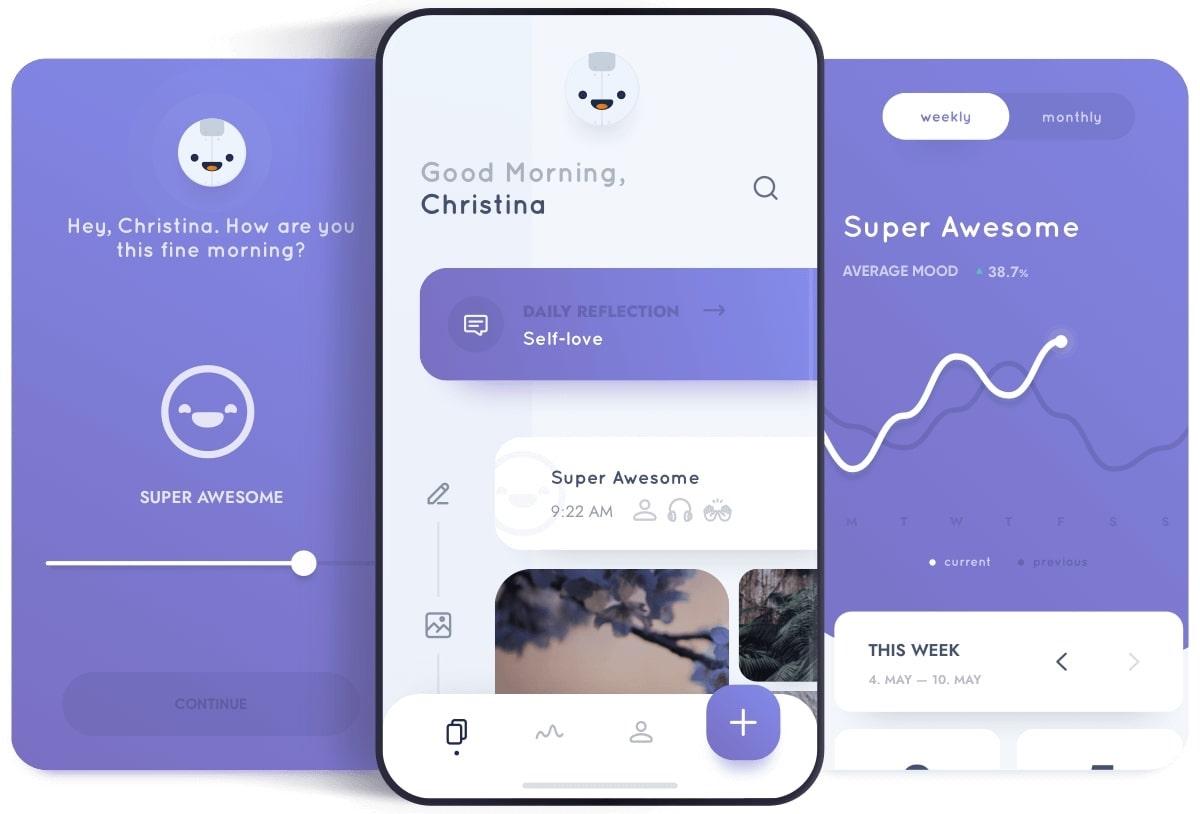
Reflectly describes itself as “the world’s first intelligent journal,” due to its focus on mindfulness, mental health, and mood tracking. Users get access to daily journal prompts, progress tracking, motivation quotes, and daily challenges.
And if you plan to introduce a digital journaling app in the workplace, Reflectly for Work is coming soon. ?
📮ClickUp Insight: 37% of our respondents use AI for content creation, including writing, editing, and emails. However, this process usually involves switching between different tools, such as a content generation tool and your workspace.
With ClickUp, you get AI-powered writing assistance across the workspace, including emails, comments, chats, Docs, and more—all while maintaining context from your entire workspace.
The Five Minute Journal app offers a digital version of the popular printed journal. The idea is to spend just five minutes journaling and recording your thoughts for the day.
The app makes these bite-sized entries easy with guided journaling prompts, daily reminders, inspiring quotes, and weekly challenges to keep you motivated. ?

Notion is a digital workspace and planner app with multiple journal and habit tracker templates available, making it easy to build a custom journal. Whether you’re collecting thoughts and feelings or important ideas, this great journal app uses a simple text-based system so you can build something more comprehensive with databases to track the progress of your entries or tasks over time. ?

Momento is an iOS-only digital journal app that encourages daily journaling and automatically collects content from your social media apps. Momento uses feeds to pull content from apps like Instagram, Spotify, or Goodreads to help you paint a picture of your life in moments. ?️
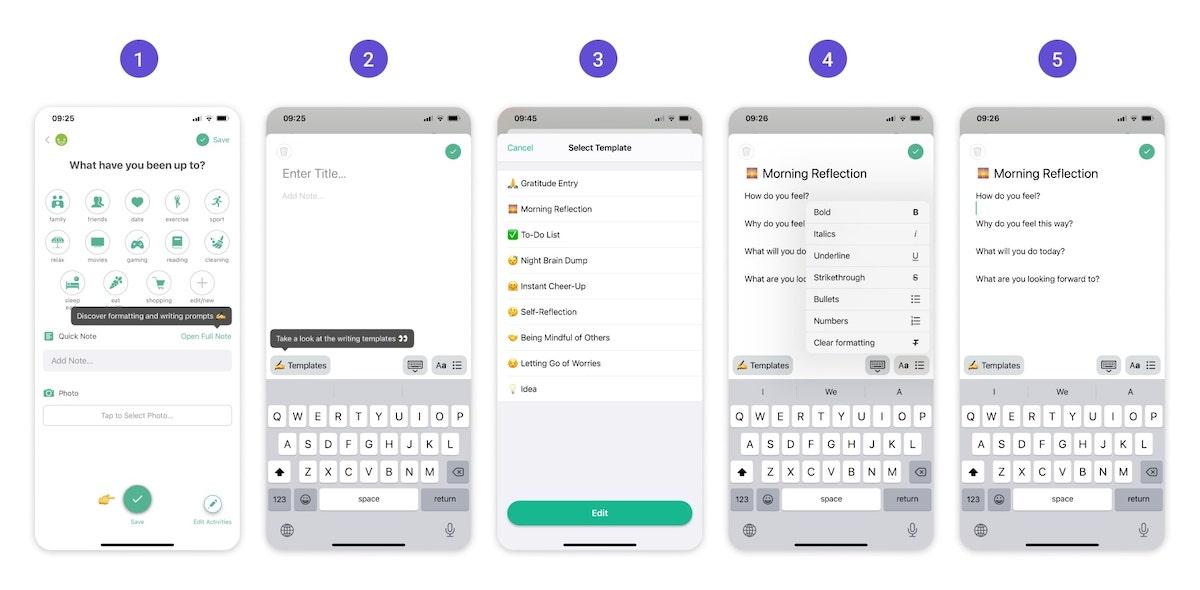
Daylio promotes itself as a self-care digital bullet journal app, with a focus on mood, happiness, and goal tracking. Users are prompted to select their mood, describe their day, and set goals or objectives that they can measure over time. ?
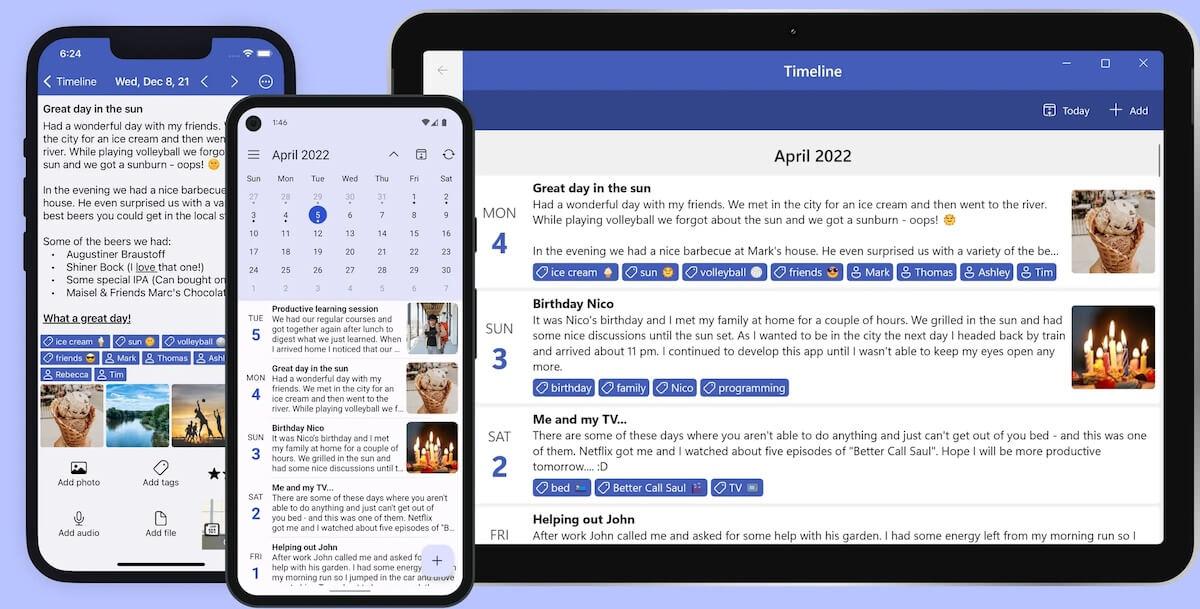
Diarium is a more traditionally-styled digital journal app. It’s cross-platform, which means it’s easy to start and continue your journal wherever you are. Embed photos, videos, and audio notes, and use rich text formatting to personalize your entries. ?
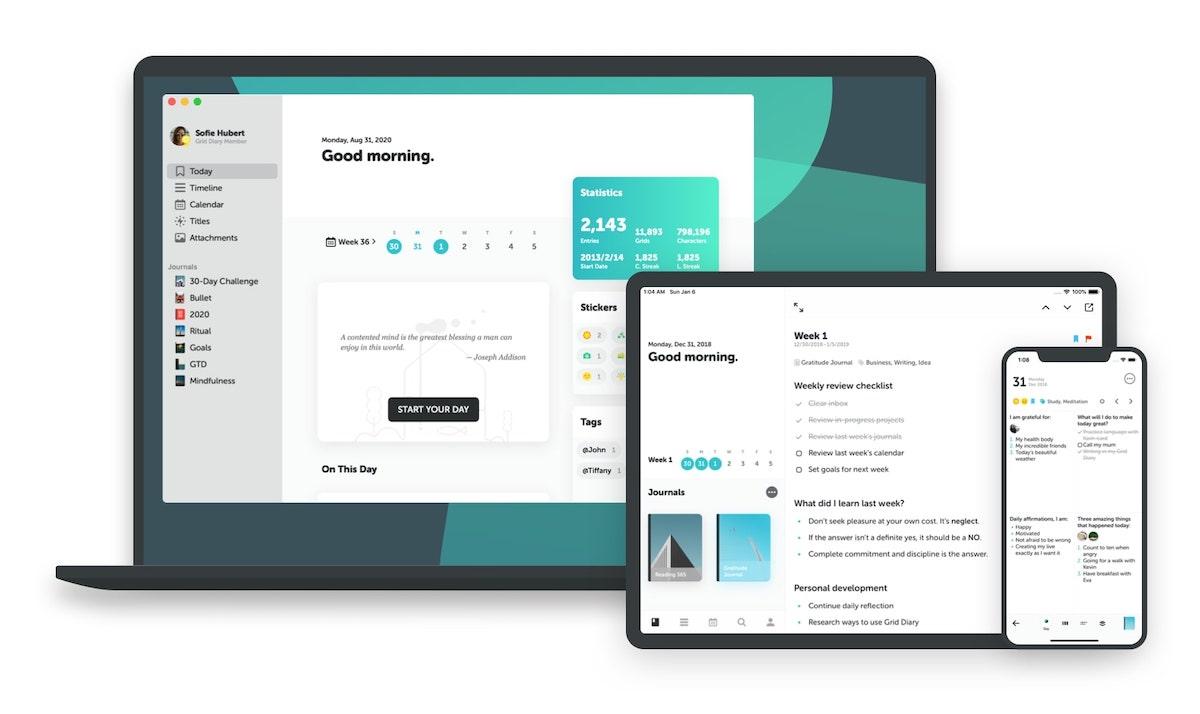
Grid Diary is a modern, streamlined way to start journaling. The app uses reflective prompts and diary templates to make the process more efficient. The unique grid format inspires you to consider different aspects of your life. ?
Digital journaling is easier than ever, and there are plenty of apps available to motivate and encourage you to record your everyday life. Whether your focus is mindfulness, writing a diary, or tracking habits, there’s an app on this list to match your goals.
Take your online journal to the next level with your own personalized digital productivity system when you try ClickUp for free.
You’ll get a distraction-free and fully featured space to record your daily thoughts and feelings, and the power to turn those thoughts into action. ✨
© 2026 ClickUp