

In the realm of project management, Murphy’s Law often holds true: what can go wrong, will. Hence, proper preparation is key, and that includes having the right tool to track any potential issues. ?️
YouTrack has gained popularity due to its versatility. It helps you manage project tasks and timelines effectively. At the same time, it lets you log, categorize, and prioritize issues ranging from software bugs to customer complaints or even internal inquiries.
It’s particularly beneficial for software development teams, customer service departments, and any group that must juggle complex projects while dealing with many issues.
But if YouTrack’s blend of project management and issue tracking is not your cup of tea, you might be looking for a tool with better mobile or integration capabilities. That’s where we step in!
We’ve put together the top 10 YouTrack alternatives in 2024, examining their features, pricing, and user ratings. Our guide will help you select the perfect tool to skyrocket your business.
What Should You Look For in YouTrack Alternatives?
When looking for alternatives to YouTrack, it’s essential to consider the following key qualities:
- Comprehensive Functionality: Similar to YouTrack’s all-inclusive feature set, the tool should offer a full suite of issue-tracking and project management features, from Gantt charts to time tracking
- Flexibility: It should be easy to use for both technical and non-technical teams and customizable enough to meet your specific business needs
- Advanced Features: Look for an agile project management tool that offers features like a knowledge base for a document management system, powerful automation capabilities, and thorough reporting
- Active Development: Choose a tool that’s continually evolving from traditional project management techniques, with a proactive development team regularly releasing new features and updates
The 10 Best YouTrack Alternatives to Use
With these crucial elements in mind, let’s explore the top 10 YouTrack alternatives available today. Whether in software development or digital marketing, these tools will sprinkle some magic dust on your day-to-day workflows to help you manage your teams and projects more efficiently. ✨
1. ClickUp
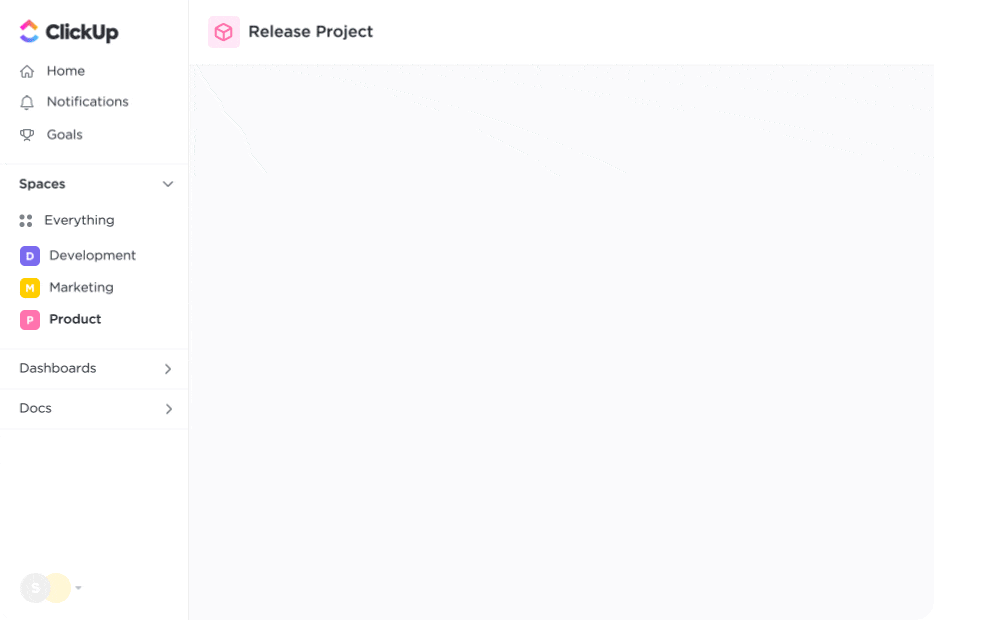
ClickUp is a powerful, all-in-one project management tool with free issue-tracking templates designed to organize, prioritize and resolve problems effectively. Its wall-to-wall solution, armed with a scalable hierarchy infrastructure, effectively handles complex projects by breaking them into manageable tasks and subtasks.
The standout feature, however, is ClickUp AI. It houses a smart AI Toolbar that generates written content tailored to your needs, whether it’s a technical report, a team update, or a social media post. What’s more, ClickUp’s AI project management tool assists with automation, taking over tasks like scheduling, roadmap creation, and more. It’s like having a personal, highly efficient project manager who’s available around the clock. ⏰
ClickUp best features
- Fully customizable dashboards with 15+ view options like Gantt, Kanban board, and Calendar for a comprehensive workflow overview and resource management
- ClickUp Sprints to supercharge agile sprint planning and the software development process
- AI-powered project management features for eliminating repetitive tasks and boosting efficiency
- Checklists to keep an eye on every single issue bugging your customers
- Priorities for setting clear expectations and keeping the team focused on what matters
- Native time tracking
- 1,000+ software integrations
ClickUp limitations
- New features are added frequently, potentially overwhelming new users
- Entails a learning curve
ClickUp pricing
- Free Forever
- Unlimited: $7/month per user
- Business: $12/month per user
- Enterprise: Contact the sales team for a custom plan
ClickUp ratings and reviews
- G2: 4.7/5 (8,000+ reviews)
- Capterra: 4.7/5 (3,000+ reviews)
2. Shortcut
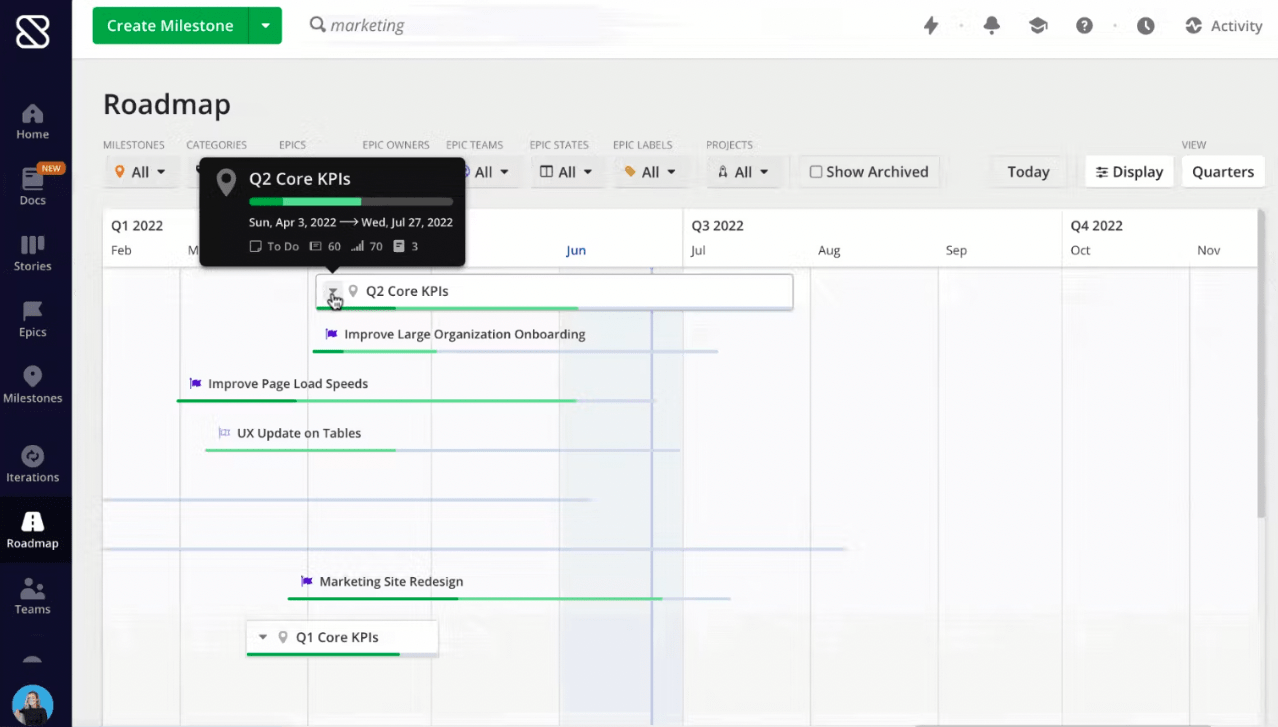
Designed with software development teams in mind, Shortcut offers an elegant solution for project management and issue tracking. Its clean, Kanban-style interface helps prevent the formation of data silos, which often keep information tucked away within specific groups and hamper smooth collaboration. Shortcut’s mission is to tear down these walls, opening a space where teams can seamlessly connect, share ideas, and work together toward their goals. ?
Shortcut organizes work by grouping Stories, the basic task units, into Epics, which represent broader initiatives. This structure is especially useful for cross-functional teams, as Stories can belong to different projects and workflows. Finally, these Epics roll up into Milestones, offering a high-level progress overview.
Shortcut best features
- Backlog and sprint planning for project organization
- Workflow automation and business process management to enhance efficiency
- Visualization of project progress for tracking purposes
- Integrates with 50 other platforms and offers custom integrations through API
- Support for Agile methodologies like Scrum and Kanban
- User-friendly interface with search functionality
Shortcut limitations
- The generic name makes searching for resources challenging
- The free plan is rather limited
Shortcut pricing
- Free
- Team: $8.50/month per user
- Business: $12/month per user
- Enterprise: Contact the sales team
*All listed prices refer to the yearly billing model
Shortcut ratings and reviews
- G2: 4.3/5 (100+ reviews)
- Capterra: 4.6/5 (300+ reviews)
3. Redmine
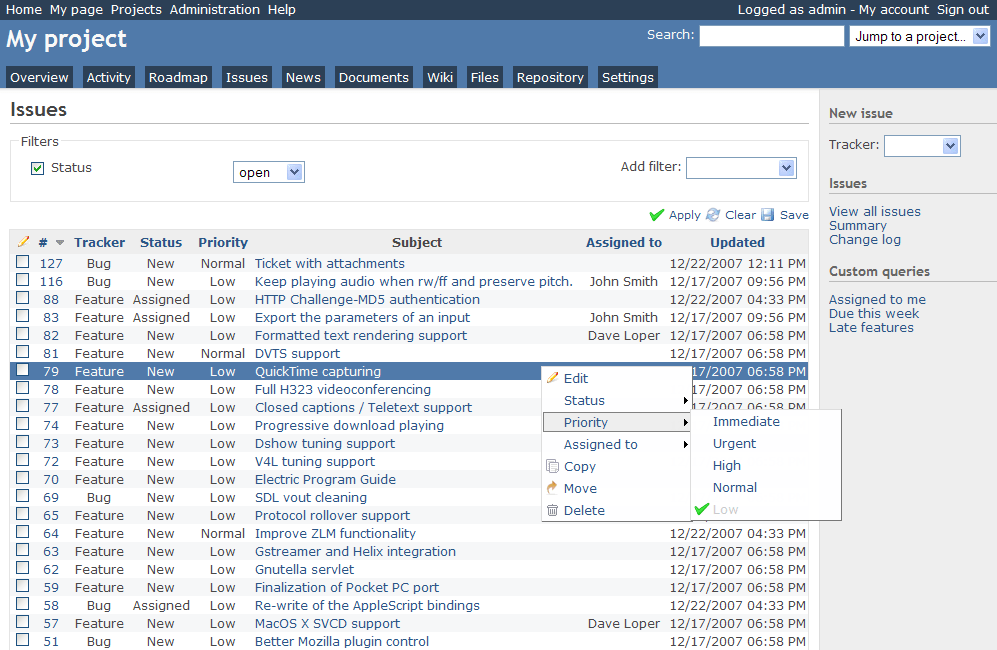
Built using the Ruby on Rails framework, Redmine stands out as a versatile, open-source project management platform with features like Gantt charts, issue tracking, and more. It’s particularly beneficial to agile teams, as it enables the integration of plugins that support Scrum project management.
The tool lets you bind an issue to a project, a user, or a product version. It also provides a detailed view of the progress made to resolve a problem. Its “Related Issues” functionality allows developers to link issues based on various relationships such as duplicates, blocks, precedes, and follows, thereby preventing redundancy and promoting workflow simplicity.
Redmine best features
- Systematic issue tracking software system to manage and resolve problems effectively
- Collaborative wikis enable teams to document project plans, meeting notes, and more
- Custom fields for different data types, including issues, projects, and users
- Role assignment and permission settings for a clear definition of responsibilities and additional security
- Visual overviews like Gantt charts and a calendar for efficient project tracking and task scheduling ?
Redmine limitations
- Outdated user interface
- Steep learning curve
- No customer support
Redmine pricing
- Free
Redmine ratings and reviews
- G2: 4/5 (200+ reviews)
- Capterra: 4.1/5 (100+ reviews)
4. Confluence
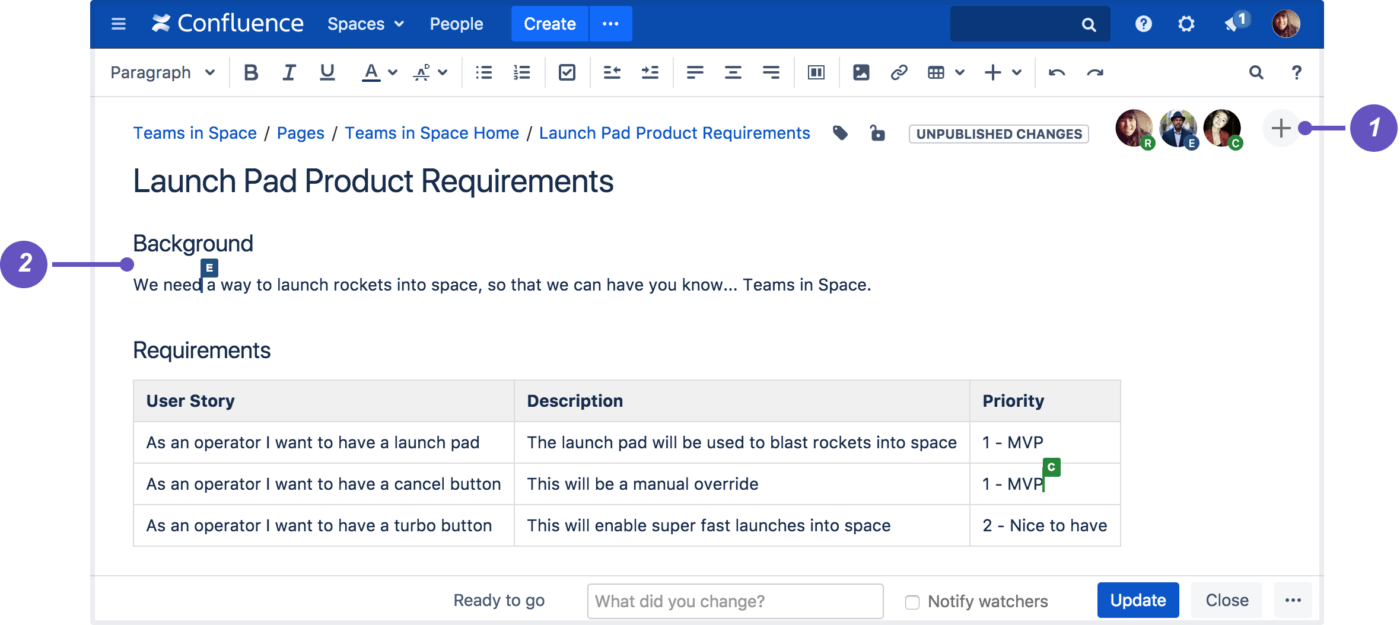
Crafted by Atlassian, a renowned software company, Confluence is not just a bug tracking software. Its superpower lies in combining the creation of documents, organization of knowledge, and project collaboration in one centralized workspace.
Its user-friendly text editor, pre-built templates, and audit trails make Confluence one of the best platforms for documenting and tracking team projects. Its real-time editing feature is complemented by an intuitive commenting system, allowing inline and page comments, likes, and visual elements such as images, GIFs, and emojis. When team members are tagged or assigned a task, notifications ensure everyone stays in the loop.
Confluence best features
- Extensive selection of templates to manage projects
- Intuitive page hierarchy and search capabilities
- Real-time collaboration and editing, backed by version history tracking
- Role assignment features for precise control over user permissions
- 1,000+ software integrations
- Ensures data security with encryption in transit and at rest
Confluence limitations
- It can be unresponsive at times
- Some users experience issues with formatting, especially with tables
Confluence pricing
- Free
- Standard: Starts at $5.75/month per user
- Premium: Starts at $11/month per user
- Enterprise: Starts at $102,500/year
- Data Center: Starts at $27,000 for an annual license
Confluence ratings and reviews
- G2: 4.1/5 (3,000+ reviews)
- Capterra: 4.5/5 (3,000+ reviews)
5. Asana
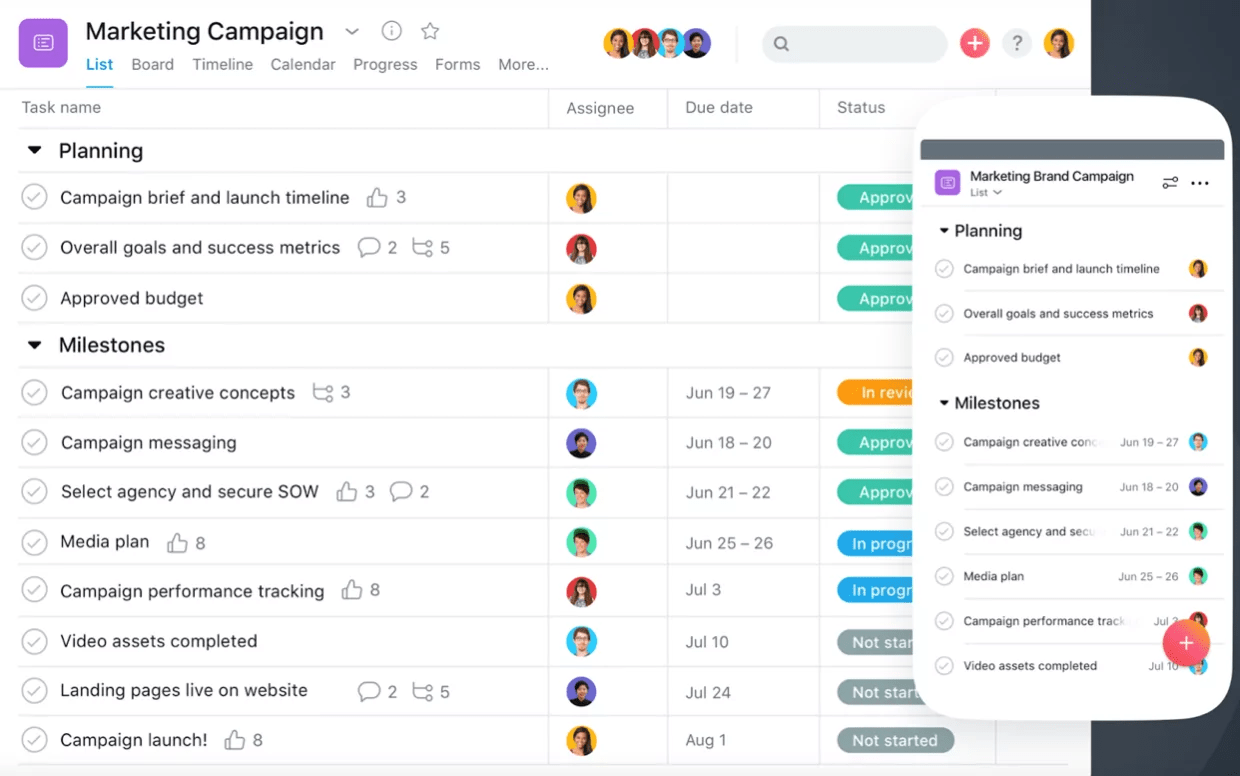
A true heavyweight in the world of project management tools, Asana is widely used by large teams that rely on continuous communication. It revolutionizes team coordination and optimizes workflows with its robust visual tools.
The Workflow Builder enables team leaders and project managers to set up processes, report progress, and share updates across teams. It allows the creation of Rules to automate business processes like forms for organized requests and syncing with other commonly used tools for seamless data integration.
With a focus on clarity and organization, Asana counters the “chaos” that can arise in bustling work environments. Its mission is to provide a coherent space where teams can easily collaborate, assign tasks, and monitor their progress. ?
Asana best features
- Task and subtask creation and management with clear ownership and deadlines
- The Rules feature automates repetitive processes
- Board, list, timeline, and calendar views for optimal workflow visualization
- Advanced search functionality
- Integration with 100+ external tools
- A dedicated space for work updates and discussions
Asana limitations
- You can’t assign a task to two users
- Some users think it looks cluttered
Asana pricing
- Basic: Free forever
- Premium: $10.99/month per user
- Business: $24.99/month per user
- Enterprise: Contact the sales team
*All listed prices refer to the yearly billing model
Asana ratings and reviews
- G2: 4.3/5 (9,000+ reviews)
- Capterra: 4.5/5 (12,000+ reviews)
6. Teamwork
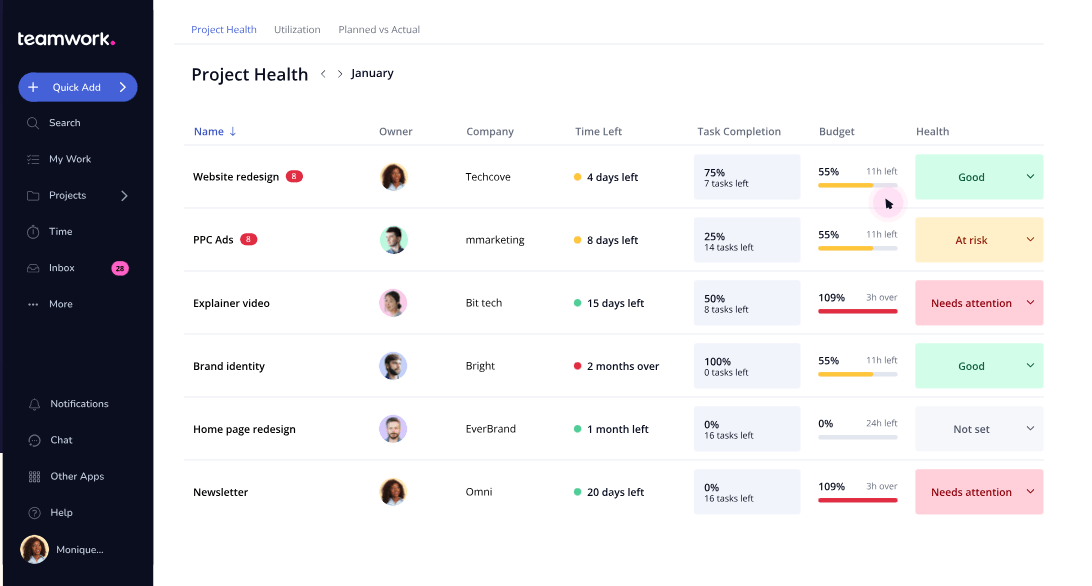
Teamwork is a cloud-based project management software offering highly customizable workflows and client permissions. This makes it a robust tool particularly fit for businesses that follow an agency or client services model, such as marketing agencies.
Teamwork lets you invite an unlimited number of clients, and even freelancers, into your projects. They aren’t just observers—they’re active contributors, capable of commenting, logging time, and more. Customized permissions let you guide each participant’s level of access, ensuring a smooth collaboration process.
Teamwork best features
- In-depth customization options for workflows, client permissions, and more
- Simplified automation features for easy task management on your Kanban board
- Built-in time tracking and financial management tools
- Integrates seamlessly with 80+ popular tools
- Gantt charts and task dependencies
- Creation of customizable templates and tracking of project milestones
Teamwork limitations
- Chat tool could be better
- Some users find data visualization poor due to limited chart options
Teamwork pricing
- Free Forever
- Starter: $5.99/month per user, three users minimum
- Deliver: $9.99/month per user, three users minimum
- Grow: $19.99/month per user, five users minimum
- Scale: Contact for demo and pricing
*All listed prices refer to the yearly billing model
Teamwork ratings and reviews
- G2: 4.4/5 (1,000+ reviews)
- Capterra: 4.5/5 (800+ reviews)
7. nTask
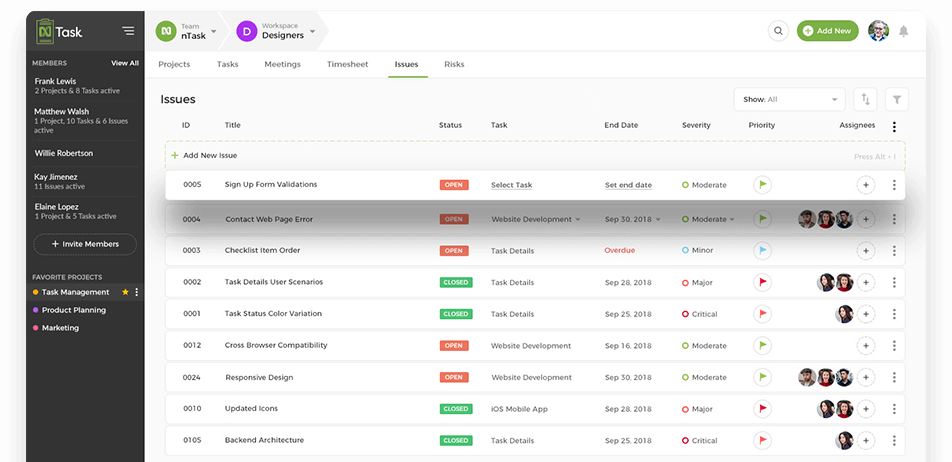
nTask aims to simplify the process of issue tracking and risk management within project workflows, making them more transparent and manageable.
With the ability to assign status and priority levels, the platform ensures everyone stays informed about ongoing or closed issues. This helps teams identify potential roadblocks early and devise effective strategies for addressing them.
nTask is also excellent at streamlining your budget management with its innovative billing methods. You can set fixed fees or hourly rates per task or resource, creating a billing approach tailored to your project’s needs. This allows you to focus more on task development while keeping an eye on your project’s financial health.
nTask best features
- Easy-to-use interface for creating tasks, subtasks, and switching between different views
- Time tracking feature embedded within tasks, enabling efficient management of work hours across multiple projects
- Clear project overviews displaying individual responsibilities, weekly capacity, and budgets
- Robust collaboration tools, including live chat within project tasks and subtasks, the ability to embed videos, attach documents, and share URLs for real-time communication
- Integrates with 1,000+ apps
nTask limitations
- It can be slow to load sometimes
- It lacks advanced reporting features
nTask pricing
- Basic: Free forever
- Premium: $3/month per user
- Business: $8/month per user
- Enterprise: Contact the sales team for pricing
*All listed prices refer to the yearly billing model
nTask ratings and reviews
- G2: 4.4/5 (17 reviews)
- Capterra: 4.2/5 (100+ reviews)
8. Trello
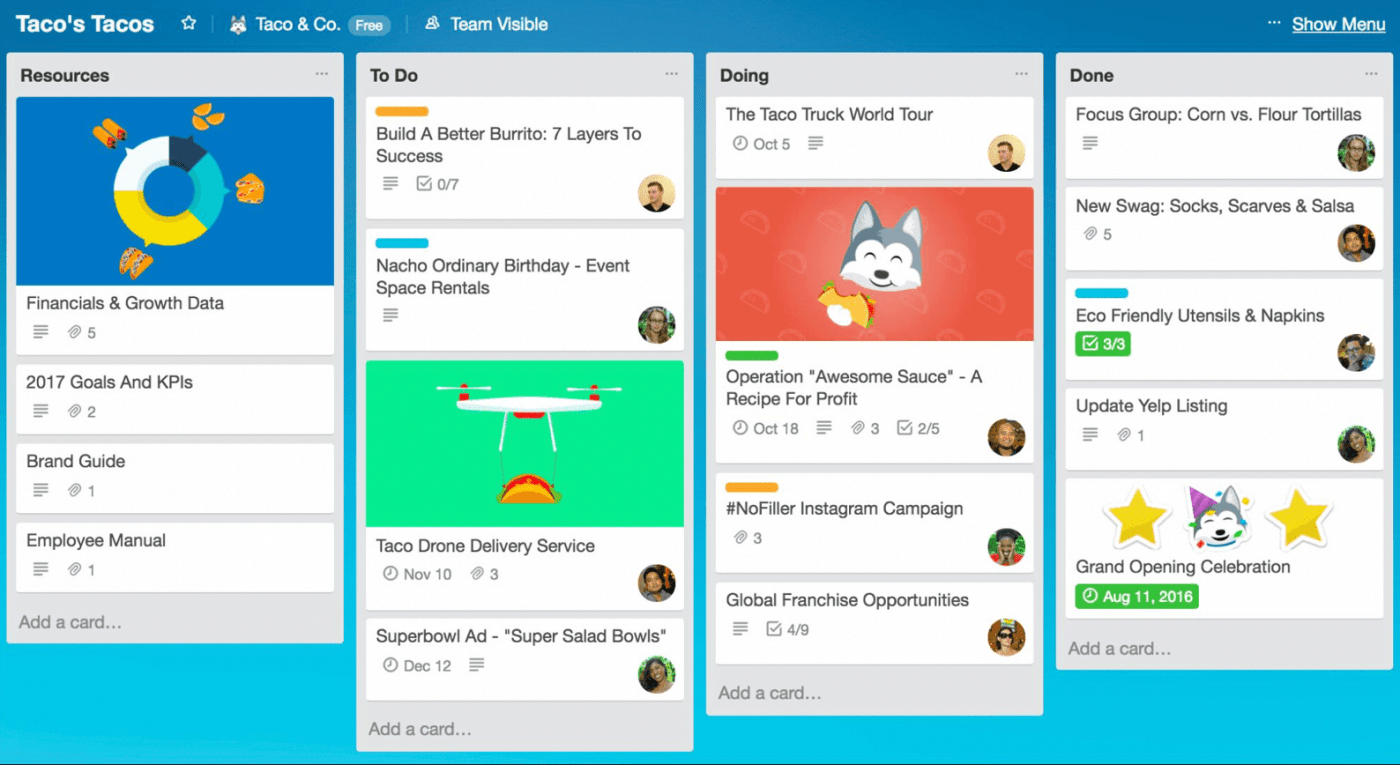
With its visual appeal and easy-to-navigate Kanban-style design, Trello’s simplicity and adaptability make it the software of choice, even for those new to project management tools.
One distinguishing feature of Trello is its no-code automation tool called Butler. It allows you to create rules, buttons, and commands that streamline and automate almost any action within Trello. For example, Butler can automatically move a task from a “To Do” list to “Doing,” set due dates, and add members to tasks.
With Trello, teams can share files, track timelines, and manage workloads. Although some other platforms have more advanced project management features, Trello is an excellent option for small teams and simpler projects.
Trello best features
- Drag-and-drop editor for an intuitive user experience
- Calendars and project timelines for a holistic overview and better tracking
- Trello cards for task assignments, file attachments, and categorization
- Creating templates for recurring projects
- Workflow automation with the Butler feature
- Integrations with 180+ other applications
Trello limitations
- Limited customization options
- Lacks Gantt charts and time-tracking options
Trello pricing
- Free
- Standard: $5/month per user
- Premium: $10/month per user
- Enterprise: Starts at $17.50/month per user, a minimum of 50 users
*All listed prices refer to the yearly billing model
Trello ratings and reviews
- G2: 4.4/5 (13,000+ reviews)
- Capterra: 4.5/5 (22,000+ reviews)
9. Userback
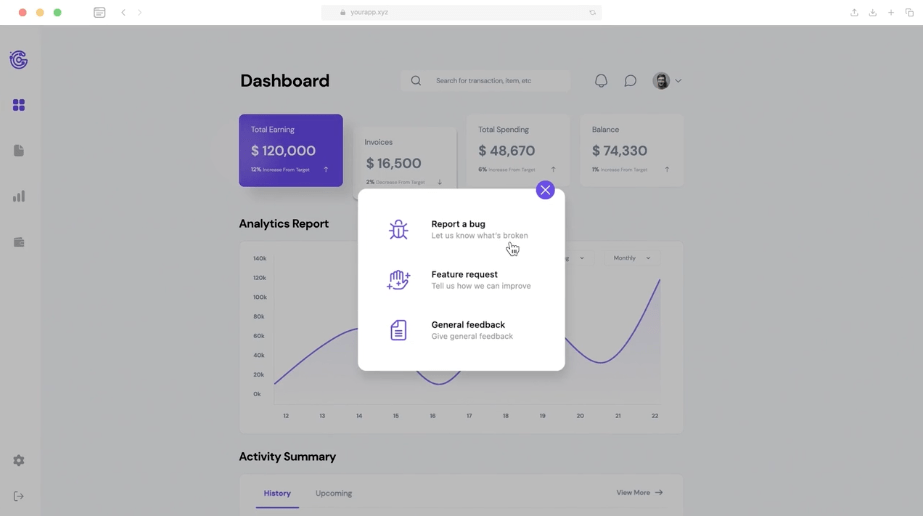
Created for software designers, developers, and businesses seeking a centralized project management system, Userback is a feedback and bug-reporting platform that lives up to its name by “putting the user back in development.” It empowers users with intuitive feedback tools and supports development teams with precise bug and issue reporting. ?
With Userback, you can gather meticulous feedback through annotated screenshots and video recordings. By capturing every click, zoom, and resizing action, Userback ensures an in-depth understanding of how users interact with your software. This significantly improves the responsiveness of the development process, ultimately driving customer success.
Userback best features
- User identification increases the efficiency of the feedback process, with fields pre-filled with user information to prioritize response and customer success
- Custom workflows for streamlining project management
- The Feature Portal centralizes feedback, providing a platform for users to share thoughts, validate ideas, assign tasks, and track progress
- Merge Feedback functionality groups similar feedback to save time
- Seamless integration with other project management tools like GitHub, Slack, and Jira
Userback limitations
- Lacks advanced project management features
- Limited number of users means the price quickly adds up for larger teams
Userback pricing
- Startup: $59 per month for 10 users; $4.50/month per additional user
- Company: $119 per month for 15 users; $4.50/month per additional user
- Premium: $217 per month for 25 users; $4.50/month per additional user
*All listed prices refer to the yearly billing model
Userback ratings and reviews
- G2: 4.8/5 (160+ reviews)
- Capterra: 4.8/5 (70+ reviews)
10. Freshservice

Freshservice (developed by Freshworks) provides nifty tools for effectively managing IT service desk operations. This encompasses everything from incident, change, and service requests to more complex IT operations management. With Freshservice, IT teams can visualize and manage their workflow from a single dashboard.
Freshservice employs AI to predict project outcomes and overdue tasks by learning from previous task patterns and performance metrics, enabling faster incident resolutions. It also optimizes support teams’ productivity with intelligent suggestions for agents, reducing ticket handling time and enhancing overall customer satisfaction. ?
Freshservice best features
- Workflow automation allows the auto-assignment of tickets to the right team members
- Robust reporting and analytics tools to optimize workflows and track IT performance
- A self-service portal where users can raise tickets, track their status, or find answers to common problems
- Incident management tools to quickly resolve issues
- Release management tools to plan releases, document test plans, and update team members
- Workload management capabilities to monitor assignments and ensure balanced workload levels
Freshservice limitations
- Some users find it difficult to navigate
- It lacks project management functionalities such as Kanban board view
Freshservice pricing
- Starter: $19/month per agent
- Growth: $49/month per agent
- Pro: $95/month per agent
- Enterprise: $119/month per agent
*All listed prices refer to the yearly billing model
Freshservice ratings and reviews
- G2: 4.6/5 (1,000+ reviews)
- Capterra: 4.5/5 (500+ reviews)
Making the Right YouTrack Alternatives Choice
Each of these 10 excellent YouTrack alternatives comes packed with a robust set of features and capabilities. Whether it’s a comprehensive solution like ClickUp that caters to a broad spectrum of project management needs, or a specialized tool adept at issue tracking or collaboration, the market is rich with options.
The right software can make all the difference in managing your projects effectively and effortlessly. Try ClickUp and experience the best collaboration and project management tools!



