The 10 Best Work Log Templates to Track Your Productivity in 2026

Sorry, there were no results found for “”
Sorry, there were no results found for “”
Sorry, there were no results found for “”
Professionals across industries and roles prioritize staying organized and productive. But productivity isn’t only about working hard and putting in long hours—instead, it’s about working smart.
Tracking time spent on tasks is a proven method of improving productivity. The patterns that emerge over time provide invaluable insights into how you spend your time.
Work logs simplify and standardize how you record your work.
A work log is a tool that individuals and teams use to track time spent on tasks. You can use work logs for various purposes—optimizing productivity is one.
You have numerous intelligent work log solutions to help you automate a large part of this process. Evaluate leaks in productivity and make improvements to increase work efficiency with the right work log.
A work log template is a document or spreadsheet that records your tasks, the time you took to complete them, and your work hours in a standardized format.
Such templates help you track your efficiency at individual tasks at a fixed frequency, say daily or weekly, and then identify patterns in your work habits.
The goal? Get more done in less time while maintaining quality.
By analyzing those patterns retrospectively, templatized work logs enable you to make informed decisions to improve your work performance.
Whether you’re a professional services provider seeking to improve your efficiency, a leader looking to optimize team performance, or an individual looking to increase productivity, ClickUp’s work log templates will prove handy.
These free templates are powerful tools that empower users to streamline their workflow and maximize efficiency. And their capabilities extend far beyond simple task management.
With free work log templates, you can
Work logs are simple tools with essential functions. With so many work log templates offering many features, choosing one that addresses your specific needs is vital.
Look for these essential factors in mind when selecting a good template:
A good work log template has to strike a good balance between simplicity and comprehensiveness.
The 10 templates listed here are valuable and effective for capturing and storing information and later analysis.
Choose one that suits your needs the best.

A daily log is the most common work log: It helps you record progress on your tasks hourly. Daily work logs are often an essential part of professional services, while individuals and teams utilize this to track their productivity over time.
This Clickup Daily Log Template captures your activity throughout the day, giving you the visibility and accountability you need to stay on track. Use the daily work log template to:
Here are some of the benefits of using a daily log template:
This template’s useability isn’t confined only to the professional sphere. Record daily, repetitive tasks at home and set reminders for personal tasks.

The ClickUp Employee Workload Template is optimum for managers and supervisors who want to keep track of their teams’ tasks and progress. The template helps everyone stay on the same page when allocating tasks and managing resources.
Managing employee workloads is challenging but essential for organizational success. This template will help you to
The Tasks View will allow you to monitor task progress and update task status. Organize the tasks with two status markers: Open and Complete.
The Individual Workload View will help ensure employees are not overloaded with tasks and present a comprehensive overview of the team’s workload.
Set clear expectations with this employee workload template to ensure employees are prepared for the tasks and can manage their time well.

A good Statement of Work (SOW) is a prerequisite when managing projects, especially at the beginning. A SOW sets the expectations between a company and its clients or contractors by outlining project goals, deliverables, timelines, and more.
Creating a detailed SOW can be time-consuming, but ClickUp’s Statement of Work Template makes it easier.
This template helps you
Contractors and freelancers use the SOW template to communicate their scope of work and agreement with different stakeholders. It is useful when drafting and managing contracts.
Whether you’re creating an SOW for internal use or client work, this template will help ensure all your bases are covered!
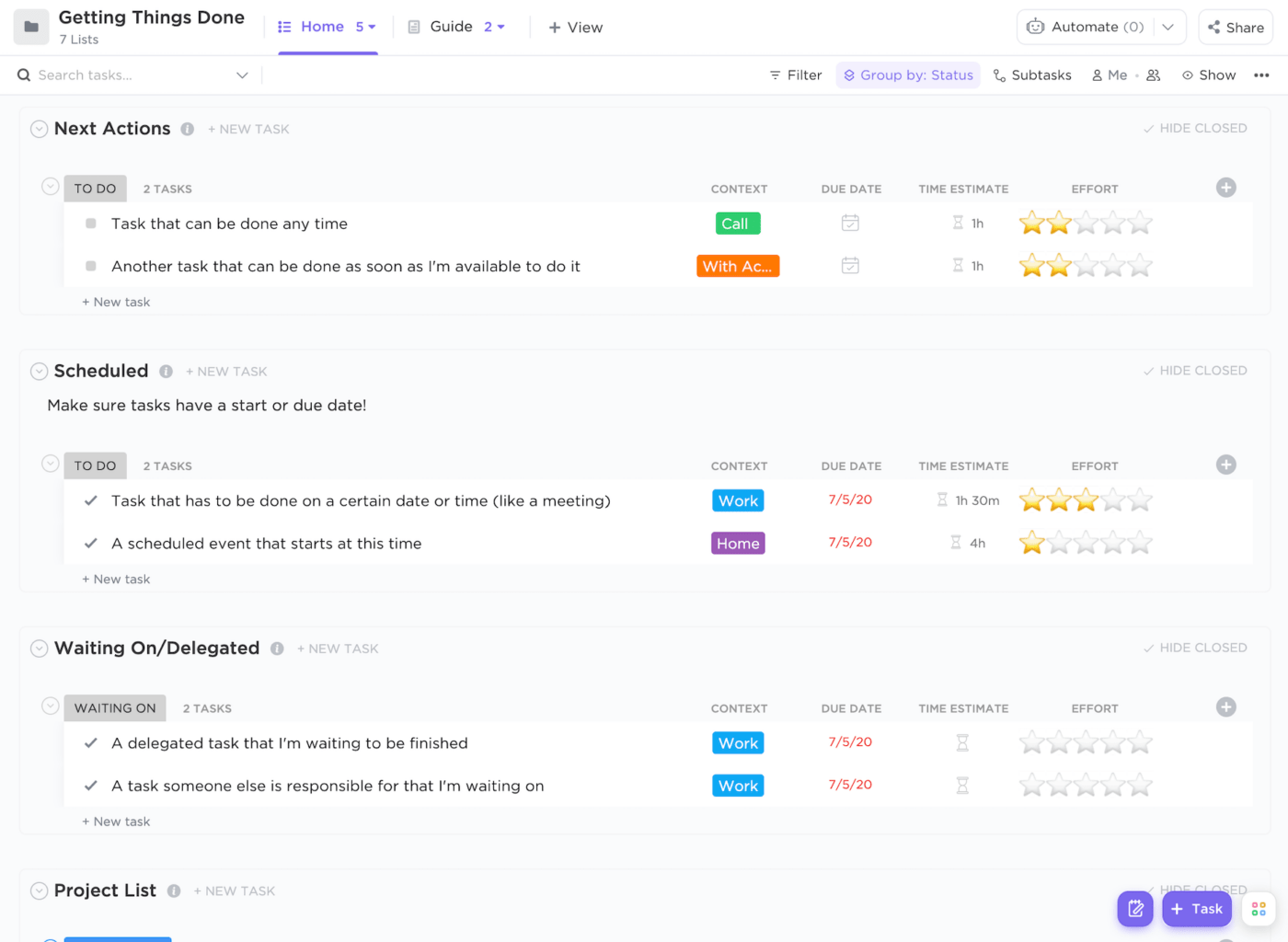
ClickUp’s Getting Things Done Work Log template is a valuable tool for anyone who wants to take control of their productivity. This template allows you to break down large projects into manageable tasks and become better organized at your work.
Prioritize tasks based on importance and urgency, and allocate your time and resources effectively by focusing on high-impact tasks first.
Also, track progress visually: Gain a clear overview of your progress through Kanban boards and Gantt charts.
The collaboration features of this template allow you to share work logs with team members. Assign tasks, leave notes and comments on individual tasks, and keep track of discussions and decisions related to specific tasks.
This fosters transparency and accountability by allowing everyone to see progress and identify dependencies.
Capture your ideas and tasks, get them sorted, and get things done with ClickUp’s Getting Things Done Framework template.

The Clickup Simple Work Plan Template simplifies project planning with a visual timeline of tasks, milestones, and deadlines. Define roles and responsibilities for every team member and set up notifications for all stakeholders.
This free work log template provides a structured and intuitive framework for daily planning and task tracking—perfect for teams who value simplicity and organization.
This template includes
This work plan template helps teams and individuals stay on the same page when establishing goals, tasks, and deadlines.

Whether you’re a solopreneur or a team leader, leverage the Clickup Work To Do template to take control of your workload, conquer your tasks, and achieve project objectives with greater complete clarity and organization.
This template will let you:
Here’s how the Work To Do Template helps you complete your tasks:
Use the ClickUp Work To Do template and experience the power of organized efficiency.
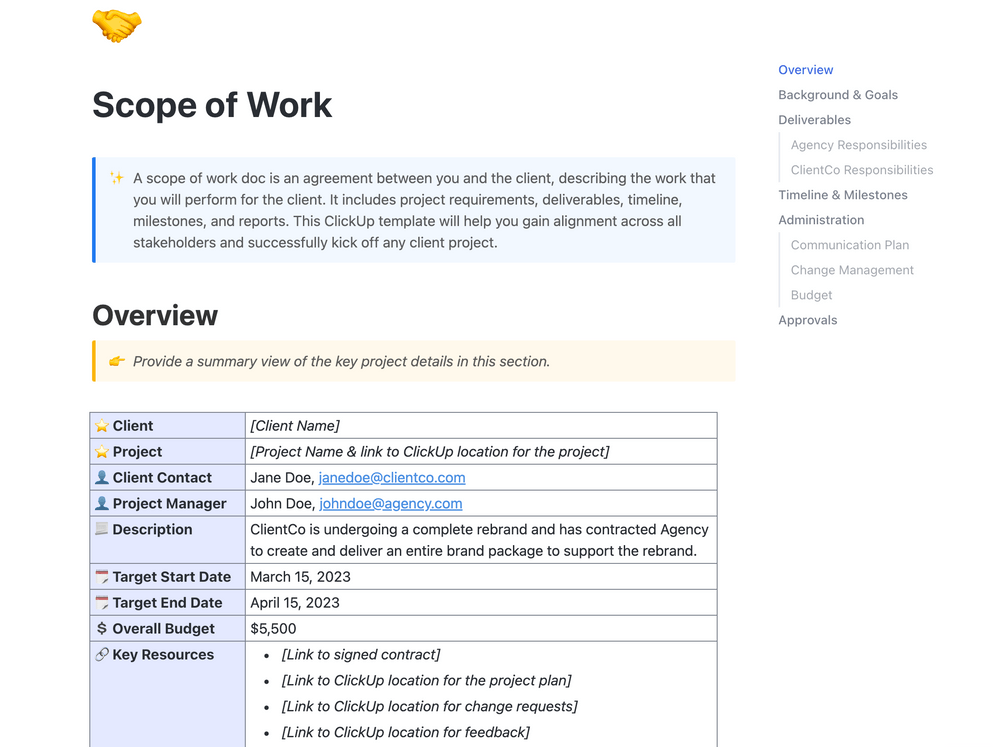
The Clickup Scope of Work Template helps you chart the specifics of your service or project, such as the project’s objectives, deliverables, and timeline.
By laying down the project’s scope of work, ensure that stakeholders remain informed of progress and success.
This template lets you:
This template is invaluable for individuals and teams of all sizes, but more so for project owners and team leaders.
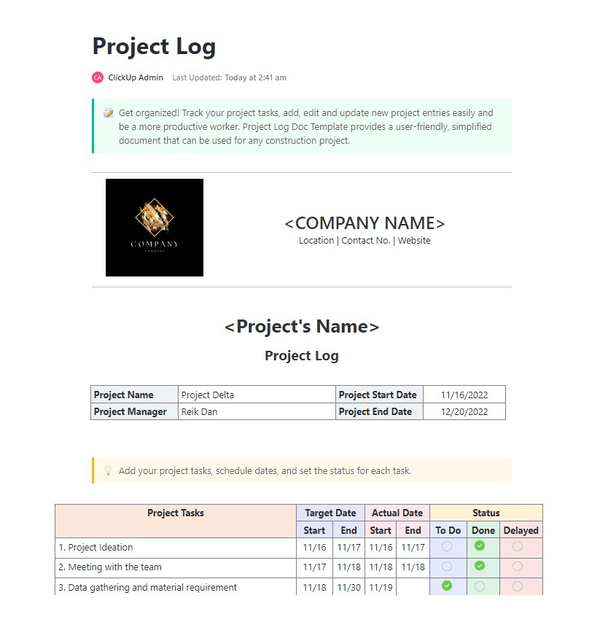
Tracking time can sometimes be a daily or weekly exercise. Work logs are helpful even for specific projects, where you track each task hourly or day-wise.
The ClickUp Project Log Template is custom-made for tracking progress and completion of tasks within projects.
This free work log template is an excellent tool for project managers who want to supervise their projects in an organized way and prevent delays.
This template allows you to
The template also enables real-time collaboration to post-project support and fosters clear communication between all stakeholders.
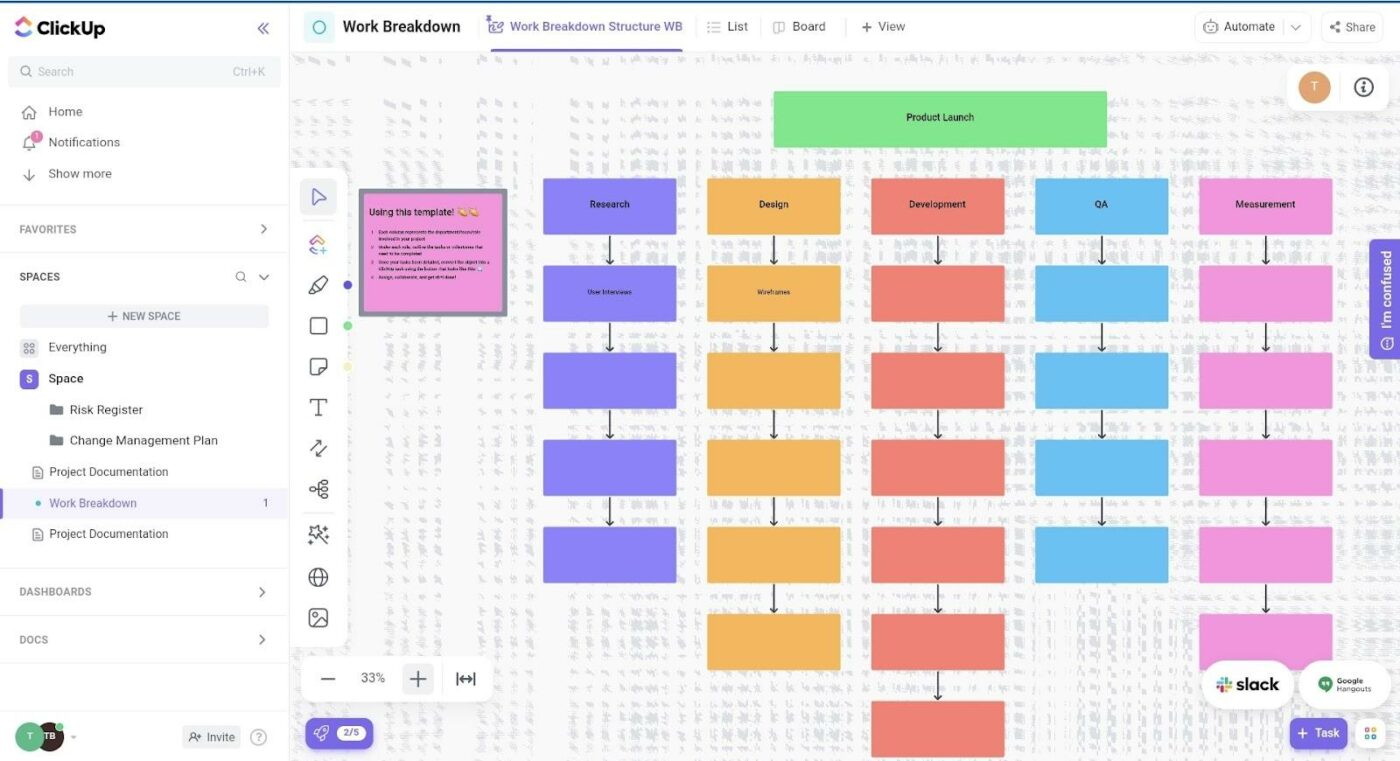
A work breakdown structure is a step-by-step approach to a project that makes allocating tasks and tracking progress easier.
The ClickUp Work Breakdown template organizes project deliverables and scopes into logical groups or project phases, with each level increasing in detail and specificity.
Whether managing a development project or organizing a complex event, utilize this template to break the work into smaller components. Create workback schedules that are easier to manage and deliver.
To take advantage of the full potential of this template,
Unlock your team’s full potential by breaking down complexity and fostering collaboration to achieve project goals clearly and confidently.

The Excel daily work record template offers a straightforward, customizable, and effective solution for tracking daily tasks and activities.
You can use these functions in this template:
Through this template, you can unlock greater productivity levels, closer collaboration, and easier goal achievement by consistently tracking your activities and analyzing data.
ClickUp’s work log templates are more than mere trackers. They are gateways to self-awareness, improved productivity, and collaborative success.
Work log templates allow you to
With ClickUp, you also gain powerful tools that address the common needs of every solopreneur, project manager, team leader, and professional service provider.
Try ClickUp today! ?
© 2026 ClickUp