How to Use Whiteboarding for Collaboration (Tips + Use Cases)
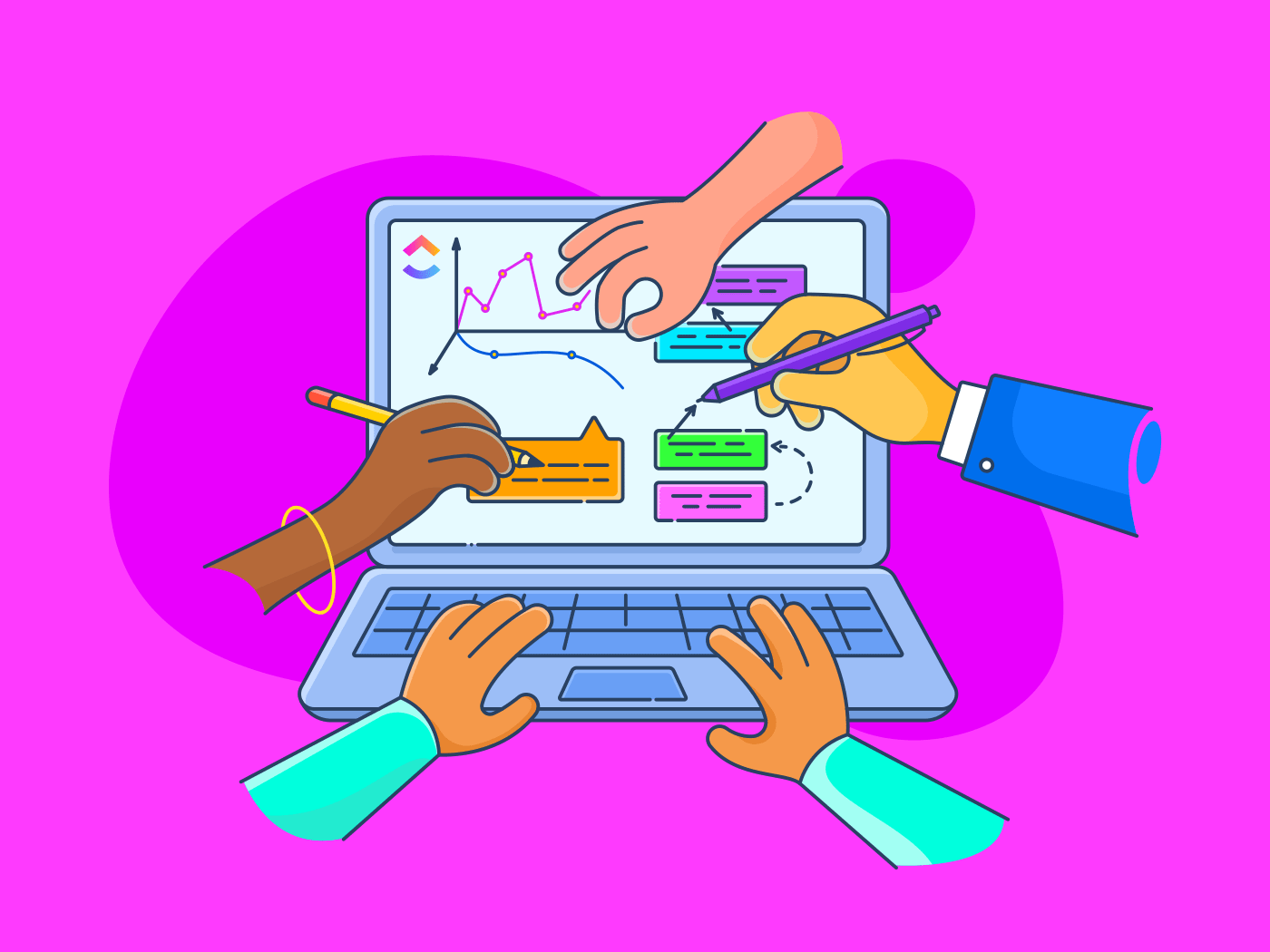
Sorry, there were no results found for “”
Sorry, there were no results found for “”
Sorry, there were no results found for “”
Good collaboration is the secret to turning a project from blah to brilliant. And what’s one of the best-known tools for facilitating such collaboration? Whiteboards!
Whiteboarding has evolved beyond simply drawing on a large board with markers. It’s gone digital. Whiteboarding online allows project managers and their teams to visualize ideas, brainstorm concepts, and streamline workflows by providing a shared digital canvas.
This versatile approach encourages creativity, accelerates decision-making, and enhances overall project efficiency.
Whether you’re an experienced whiteboard user or just starting out, this article will show you how to use online whiteboards to improve your team’s approach to problem-solving and innovation.
Whiteboarding uses a physical or virtual whiteboard as a collaborative tool for brainstorming, planning, problem-solving, and idea-sharing. It visually represents thoughts, concepts, and workflows on a shared canvas to enhance understanding, encourage creativity, and foster teamwork.
This visual approach to collaboration helps you in several key ways:
Project managers can use whiteboarding to plan and track progress, software developers can create diagrams for system architectures, UX designers can generate user flow maps, and marketers can brainstorm campaign ideas.
The applications are endless, limited only by your team’s creativity and the use of unique whiteboard ideas.
Understanding the differences between traditional vs. digital whiteboarding can help your team choose the most effective approach.
| Traditional whiteboard | Digital whiteboard |
| Tactile and intuitive, requiring no technical skills | Requires knowledge of digital whiteboarding tools |
| Encourages physical movement and face-to-face interaction | Offers infinite canvas space and easy content organization |
| Limited by physical space and the need for in-person presence | Accessible from anywhere, supporting remote and hybrid teams. Enables real-time collaboration across different locations |
| Content is temporary unless photographed or transcribed | You can automatically store content for reference within dedicated tools |
| Difficult to edit or reorganize once written | Allows for easy saving, sharing, and version control of work |
While traditional whiteboards are still great for quick, impromptu discussions, virtual whiteboards break down geographical barriers, boost productivity, and offer features beyond what a physical board can do.
Many digital whiteboard software tools integrate with other productivity tools, creating a simplified workflow. Such virtual whiteboards can include multimedia elements like images, GIFs, and videos, easily duplicate and modify ideas, and even allow you to use brainstorming templates for popular exercises.
Whiteboarding is a powerful tool for team collaboration and problem-solving, but its effectiveness hinges on how well it is used.
Here are ten unique tips to help you and your team make the most of your whiteboards:
Instead of starting with a blank canvas, create a mind map as an initial idea dump. Draw a central image or outline concept in the center of your whiteboard and branch out with related ideas and sub-ideas.
This helps visualize how all the pieces fit together, making sessions more organized and engaging.

Sticky notes bring flexibility and visual clarity to whiteboarding sessions. Their movable nature allows teams to organize, prioritize, and rearrange ideas effortlessly, making them ideal for brainstorming, workflows, and mind mapping.
To keep discussions focused, assign each sticky note a single idea, task, or question. Group related notes into clusters to identify themes or connections. For added organization, use different colors or shapes for various categories or concepts.
Assign specific colors to different categories of ideas or concepts. This visually differentiates ideas, making the whiteboard more understandable and aesthetically pleasing.
For example, during a product brainstorming session:
🟦 Blue sticky notes represent customer pain points (e.g., “Long checkout times”)
🟨 Yellow sticky notes represent potential solutions (e.g., “Introduce a one-click checkout”)
🟩 Green sticky notes represent features to prioritize (e.g., “Add payment method autofill”)
Set a timer for each brainstorming session to stay focused and prevent discussions from getting sidetracked.
For instance, challenge your team to generate as many ideas as possible for a product launch campaign within 20 minutes.
Invite an expert related to your business to speak to your team. This will spark new ideas and provide valuable insights.
For example, a marketing expert can discuss the latest trends in social media marketing or a sales expert can share tips on closing more enterprise deals despite having a limited number of SDRs on your team.
Enhance your whiteboarding sessions by incorporating multimedia elements to enrich discussions and clarify complex ideas.
Include images like product sketches or data charts to provide visual context, embed videos to demonstrate workflows or showcase user feedback, or attach audio snippets of customer interviews to ground discussions in real-world insights. These additions bring abstract ideas to life and provide valuable reference points for everyone involved.
Using multimedia makes whiteboarding more engaging and caters to diverse learning styles.
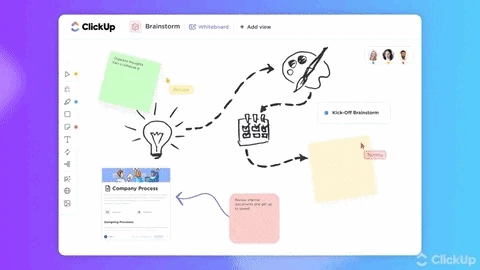
Use a real-time transcription tool to record the audio from your whiteboard sessions. This lets you take meeting minutes and note key takeaways.
The tool can also search for specific words or keyphrases, saving time when referencing the discussion.
During a brainstorming session, valuable ideas that aren’t directly related to the main topic often emerge. To manage this:
This keeps the main discussion on track while capturing potentially valuable thoughts.
Pre-designed whiteboarding layouts can save you time and provide structure for common meeting types. Consider creating templates for:
Many digital whiteboarding tools offer customizable whiteboard templates. These can help you get right into the content of your meeting without wasting time setting up the whiteboard.
Large whiteboarding sessions sometimes have teams struggling with engagement and productivity. You can use breakout rooms to break your one large session into smaller groups for more focused chats:
Then, get back together to share what you learned and combine your ideas. This will allow you to brainstorm more deeply and ensure everyone can share their ideas.
📌 For example, during a content brainstorming session, you could divide the team into smaller groups to focus on specific subtopics:
Each group works on a virtual whiteboard to organize their thoughts and ideas within the given time. When everyone reconvenes, teams share their findings, which you can synthesize into a cohesive strategy.
As workplaces become increasingly distributed, remote whiteboarding has become crucial for maintaining collaborative momentum among team members, even if they are miles apart.
Let’s explore the benefits of remote whiteboarding, the challenges you might face, and some clever ways to overcome these obstacles.
Remote whiteboarding overcomes many challenges of physical whiteboarding sessions:
Remote whiteboarding isn’t without its challenges, of course. The most prominent of them are:
Effective remote whiteboarding requires a thoughtful workplace collaboration approach and the right remote whiteboarding tools. By acknowledging and addressing challenges, your team can harness virtual whiteboarding’s full potential to drive innovation and productivity.
Are you seeking integrated solutions for your collaboration needs? Try ClickUp, a versatile project management and collaboration platform with a digital whiteboarding tool.
ClickUp has tools to visualize your process, goals, etc. It is the peak of collaborative work and it has been improving on that end, especially with the addition of the Whiteboard View.
ClickUp Whiteboards provide a dynamic, virtually infinite space for effective visual collaboration with your team.
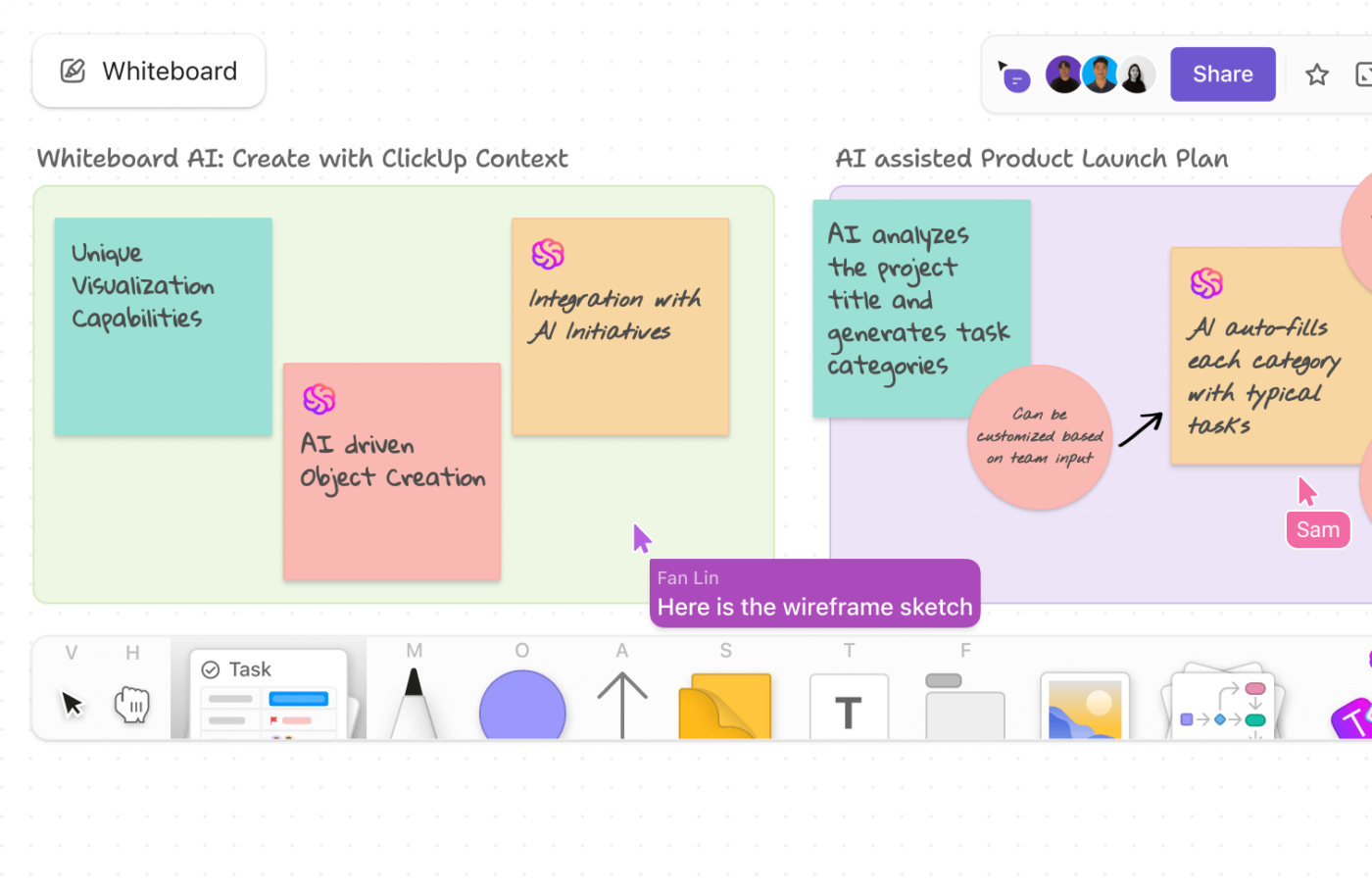
They bridge the gap between creativity and execution by allowing your team to visualize concepts and turn them into coordinated actions within the ClickUp platform.
Here are some top features of this tool and how to use it:

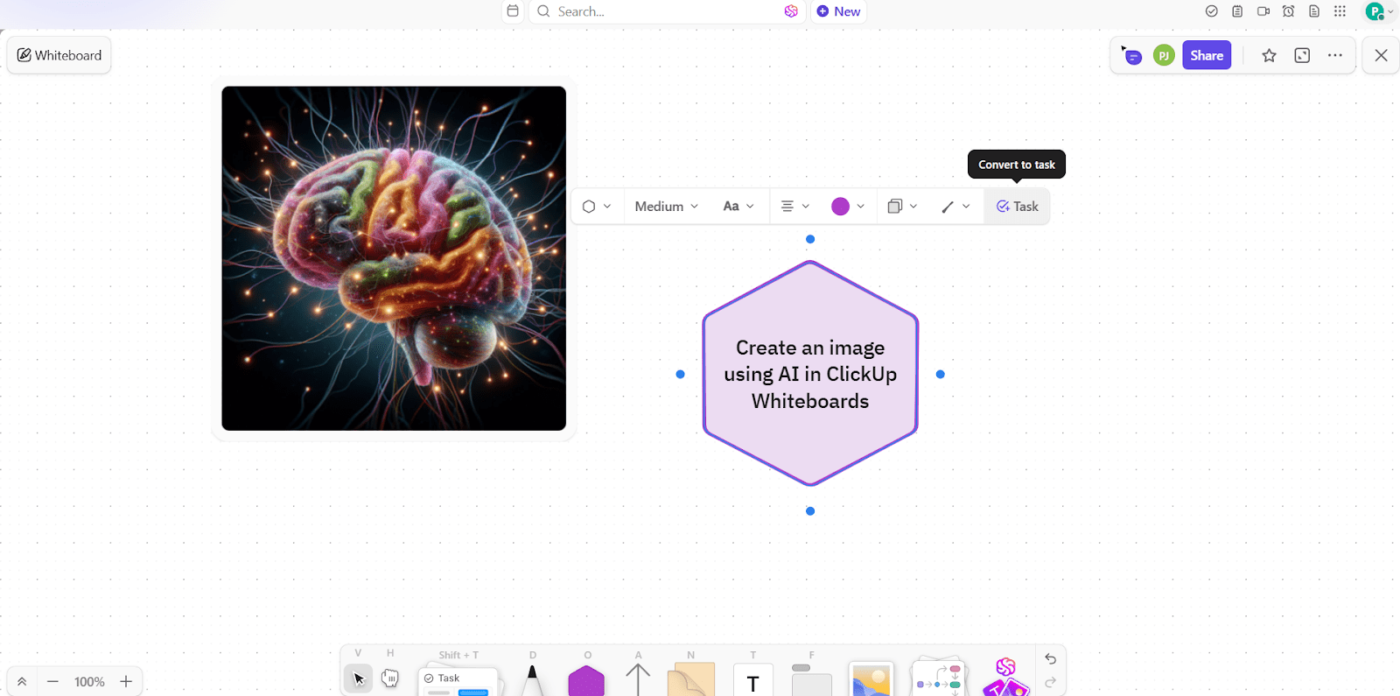
Effective whiteboarding in ClickUp goes beyond brainstorming—it’s a key part of project planning and management.
Connecting your whiteboard sessions with other ClickUp features lets you turn your creative thoughts into real tasks. This helps ensure that your team’s great ideas become real results.
Whiteboarding’s versatility makes it a valuable tool across various professional contexts. Let’s explore specific use cases demonstrating how different teams and industries can leverage whiteboarding to enhance their processes and outcomes.
Whiteboarding plays a vital role in software development. It helps software developers plan their code structure, debug complex issues, and refine algorithms.
Here are some of the ways that whiteboarding can help developers:
Using whiteboarding in these ways, development teams can improve their communication, catch potential issues early, and create more robust software solutions.
Also Read: 10 Diagram Examples for Any Type of Project
Effective team meetings often benefit from whiteboarding’s visual aid and collaborative nature.
Best practices for using whiteboards in different types of meetings include:
Incorporating these practices in your meetings can turn your brainstorming sessions from chaotic to structured, fruitful whiteboarding sessions with clear objectives.
Additionally, if you want your whiteboarding session to reap maximum outcomes, you can use the ClickUp Scrum Meeting Template.
This template provides a structured whiteboard for planning, visualizing, and tracking sprints, tasks, and goals.
Plus, it offers customizable features to enhance team productivity and project management.
Here’s how this template can help:
In User Experience (UX) design, whiteboarding is an invaluable tool for creativity, execution, and collaboration.
UX designers frequently use whiteboards to:
Whiteboarding is an excellent notion, but managing all the information that comes from these sessions can be troublesome. This is where ClickUp’s Design Brief Whiteboard Template can help.
It acts as a bridge between free-form whiteboarding and organized project planning.
With this template, you can:
As projects change and user needs evolve, you need a way to visualize and manage your long-term design strategy. This is where a UX roadmap becomes essential.
ClickUp’s UX Roadmap Template enables UX designers to map out plans on a timeline, replicate key elements, and seamlessly bring designs to life.
This template can help you:
Whiteboarding has evolved from static physical boards to dynamic digital spaces that empower teams to work smarter and faster.
Virtual whiteboarding using tools like ClickUp can simplify teamwork, leading to more creative solutions, better communication, and successful projects. Plus, with ClickUp’s collaborative whiteboard templates, you can streamline brainstorming, organize ideas, and turn discussions into actionable plans—all within a single platform.
Don’t take our word for it. Try ClickUp for your next whiteboarding session!
© 2026 ClickUp