16 Free UX Research Portfolio Templates for Designers
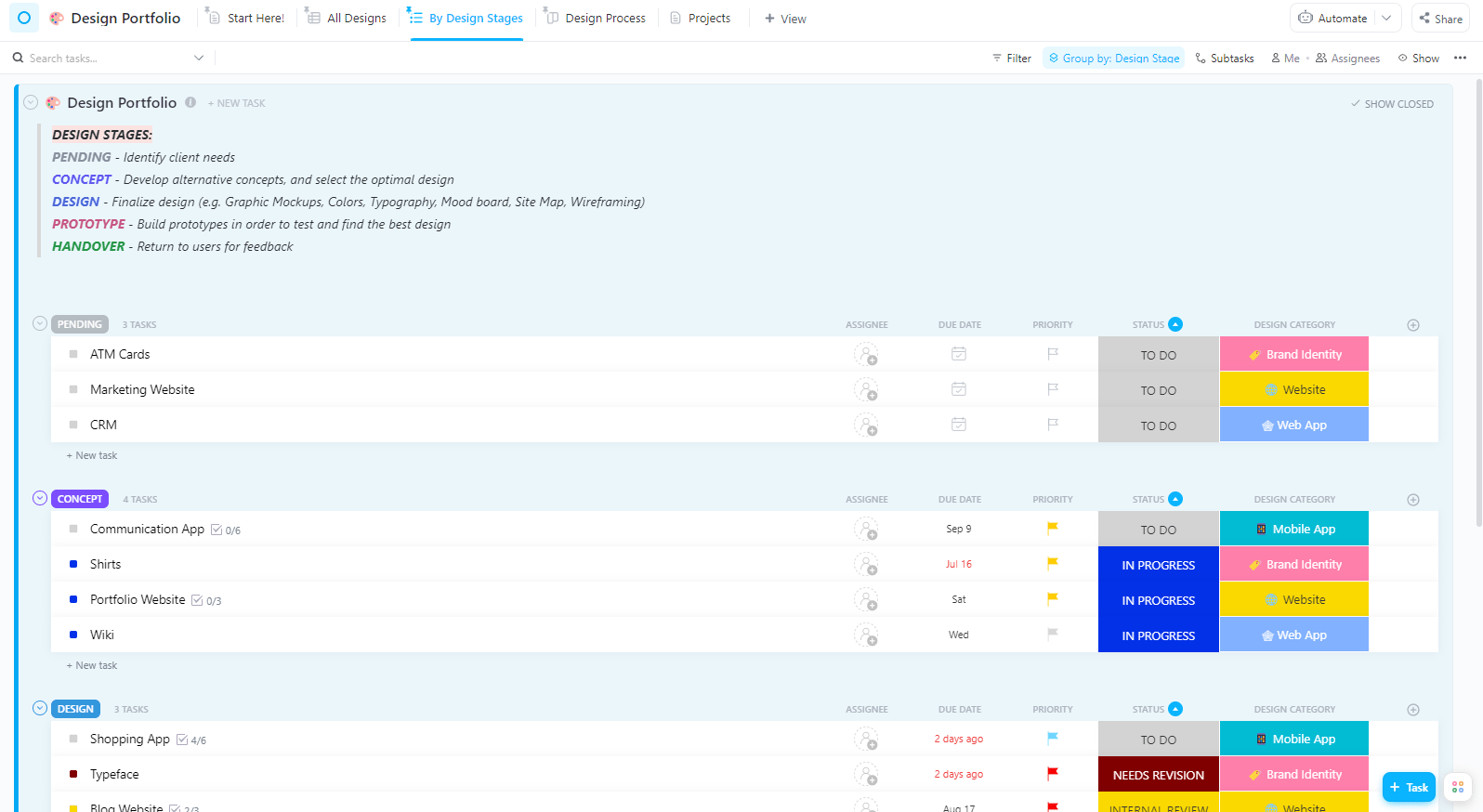
Sorry, there were no results found for “”
Sorry, there were no results found for “”
Sorry, there were no results found for “”
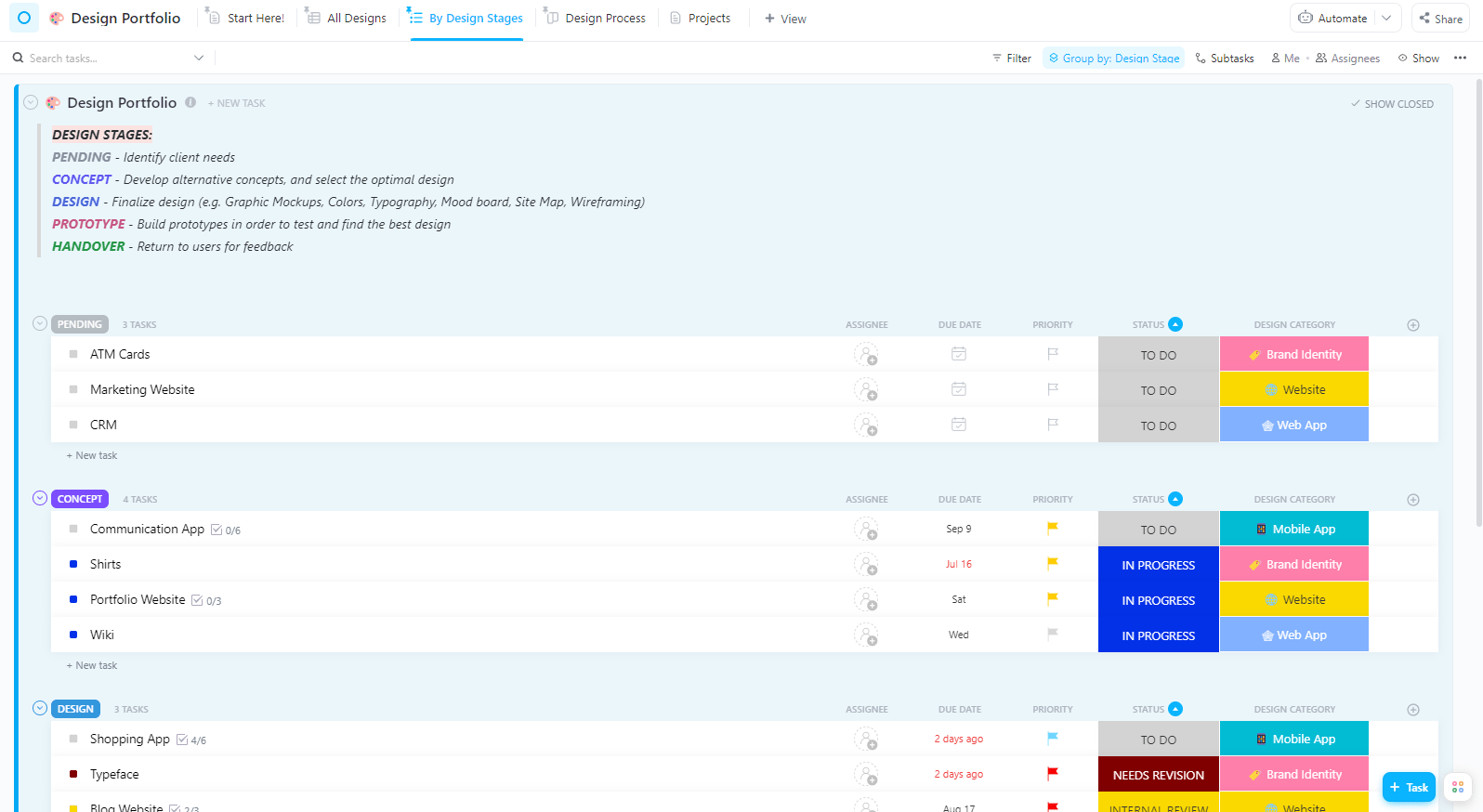
“How do I make this make sense?”
If you’ve ever stared at a blank doc and a pile of interviews, you know the feeling.
The hard part isn’t just doing the research—it’s turning it into a clear, convincing story. A great UX portfolio does exactly that—showcasing your process, strategy, and structure in motion.
The good news? You don’t have to start from scratch.
We’ve curated 16 free UX research portfolio templates to help you shape your work into sharp, strategic stories—perfect for job hunts, freelancing, or personal branding.
Let’s dive in! ⚓
A UX research portfolio template is a structured framework, typically in a document, slide deck, or website format, designed to guide researchers in compiling and showcasing their work.
It includes predefined sections for project overview, research methods, participant details, findings, impact, and user experience survey questions, ensuring that all necessary elements are consistently documented.
A UX designer’s life revolves around making thoughtful decisions grounded in research and collaboration. A well-structured template with a consistent format that’s flexible enough to adapt to different research types and project scopes makes this easier.
Here’s what to look for. 👇
UX portfolios often live across disconnected tools, which makes it hard to present a cohesive story or scale your research process across teams.
ClickUp addresses this issue with templates that integrate research summaries, documentation, timelines, and feedback into a unified workspace.
But it doesn’t just stop there.
The ClickUp Design Project Management Software elevates your entire research workflow, helping you map journeys and insights, capture every detail, and track real-time progress across teams.
Let’s get started! 🛠️
If organizing your designs feels chaotic, the ClickUp Design Portfolio Template provides a structured space to map your creative journey.
Here’s how to build a design portfolio with this template:
📌 Ideal For: UX design students creating a research-backed portfolio.
When everyone has a different version of the brief, you need the ClickUp Design Brief Whiteboard Template brings clarity to the chaos. Built for early-stage alignment, it provides a shared visual space to outline project goals, map client expectations, and align creative direction with business needs.
Here’s how to use it:
📌 Ideal For: Aspiring UX researchers collaborating on early-stage projects and needing a visual workspace.
🔍 Did You Know? Don Norman is known as the ‘Father of User Experience.’ He coined the term ‘user experience’ (UX), defining it as: ‘User experience encompasses all aspects of the end user’s interaction with the company, its services, and its products.’
The ClickUp User Research Plan Template is a ready-to-use doc designed to help product teams plan, organize, and execute effective user research. It guides you through defining research objectives, outlining methodology, and identifying key participant criteria.
Here’s how it helps:
📌 Ideal For: Teams preparing structured research plans to demonstrate clarity.
The ClickUp Heuristic Review Template gives you a repeatable workflow to organize all your findings in one place.
Here’s how the template helps you run cleaner, faster reviews:
📌 Ideal For: Mid-level UX professionals conducting solo or team-based audits to showcase evaluation and research skills.
The ClickUp Case Study Design Template helps you build data-backed narratives that showcase your impact in the way you need.
See how it lets you focus:
📌 Ideal For: UX job applicants crafting detailed, measurable case studies to present design decisions backed by user data.
💡 Pro Tip: White (or negative) space helps guide the user’s eye and makes content easier to digest, creating a clean and uncluttered feel; ensure you incorporate it in the right balance.
The ClickUp UX Roadmap Template gives you a shared visual timeline that contextualizes your UX initiatives. Built within ClickUp Whiteboards, this template helps you break down the work with precision:
📌 Ideal For: UX researchers planning to communicate their long-term strategy and design decisions.
💡 Pro Tip: Great UX portfolios start with well-documented projects. This video walks you through managing creative and design work in ClickUp—so you can showcase not just the outcomes, but your entire process.
A usability test evaluates how real users interact with your product to uncover friction points and improve the overall experience. ClickUp’s Usability Testing Whiteboard Template ensures that those insights are captured clearly and acted upon efficiently.
Here’s how the usability testing template helps:
📌 Ideal For: Portfolio builders looking to include complete usability testing cycles.
📮 ClickUp Insight: More than half of employees struggle to find the information they need at work. While only 27% say it’s easy, the rest face some level of difficulty—with 23% finding it very difficult.
When knowledge is scattered across emails, chats, and tools, wasted time adds up fast. With ClickUp, you can turn emails into trackable tasks, link chats to tasks, get answers from AI, and more within a single workspace.
💫 Real Results: Teams are able to reclaim 5+ hours every week using ClickUp—that’s over 250 hours annually per person—by eliminating outdated knowledge management processes. Imagine what your team could create with an extra week of productivity every quarter!
The ClickUp Usability Testing Plan Template is a pre-built structure that guides your team through every usability test phase, from recruitment to reporting. It provides a workflow with defined fields, subtasks, and progress tracking to ensure consistent execution.
You can:
📌 Ideal For: Researchers managing multiple usability test sessions and needing a consistent format.
💡 Pro Tip: Incorporate fun elements, such as animations, playful copy, and gamification, to boost user engagement and loyalty, and even alleviate frustration. For instance, apps like TikTok and Fitbit use fun features like these to keep users coming back.
The ClickUp Design Portfolio Task Template is built for designers who need more than a big-picture view. This task-focused version of the UX design portfolio template drills down into the execution, tracking every design stage, asset, and deadline with precision.
Here’s how to use it for day-to-day execution:
📌 Ideal For: Junior designers documenting individual project tasks, design assets, and iterations.
📖 Also Read: UX Design Books Every Designer Should Read
When stakeholders ask for a quick overview of your UI work, the ClickUp UI Designers Executive Summary Template comes in handy. You can use it to articulate how your UI decisions align with user needs and business goals.
To manage it optimally, try:
📌 Ideal For: UI-focused applicants creating a clean overview of visual work.
🔍 Did You Know? The key difference between customer experience and user experience is that customer experience encompasses the entire relationship with a brand, whereas user experience focuses on product interactions.
The ClickUp Deliverables Template maintains visibility over multiple deliverables while avoiding missed deadlines.
Here’s how it helps you stay in control:
📌 Ideal For: UX researchers managing multiple projects and wanting to track deliverables.
If your project portfolio feels like a black box of missed updates and hidden risks, the ClickUp AI Enhanced Project Portfolio Template gives you a smarter way to manage and scale your entire operation.
Powered by ClickUp Brain, this template surfaces insights, risks, and resource suggestions in real time—no dashboard-hopping required.
Here’s how it works:
📌 Ideal For: Experienced UX professionals presenting cross-project insights with AI-generated summaries.
The ClickUp Media Kit Template is a centralized workspace for organizing and sharing your brand assets, company information, and press materials in one polished, easy-to-access format. A perfect addition to your client-getting system, it builds a polished kit that tells your brand’s story and duplicates it for different clients.
You can structure:
📌 Ideal For: Freelance UX designers building a self-branded media kit that includes services, metrics, and work samples.
The ClickUp Project Plan Template for Research gives you a framework to organize every research phase, from defining objectives to delivering results.
Here’s how it helps you manage complexity:
📌 Ideal For: Researchers leading end-to-end UX studies, needing a structured way to outline phases.
📖 Also Read: UX Design Conferences and Events for Professionals
Not every UX research project starts with a task list; sometimes, you need to think out loud, map ideas, and collaborate visually. That’s where the ClickUp Research Whiteboard Template comes in. It’s built for freeform brainstorming, collaboration, and idea mapping.
Use this template to:
📌 Ideal For: Early-stage researchers who prefer mapping findings visually before turning them into structured insights.
You’ve done the research, now comes the hard part: turning it into a clear, shareable report. The ClickUp Research Report Template is designed for user experience documentation and presenting your findings in a professional, ready-to-share format.
With this template, you can:
📌 Ideal For: Professionals translating raw data into UX research case studies.
Not set on these UX research portfolio templates? Hear it from this real-life user:
I use ClickUp intermittently to manage multiple UX projects at once. The primary reason I like ClickUp is that I can separate all of my work into projects and teams, and then view everything at as high or detailed a level as I would like.
Your research has depth, and your portfolio should reflect that.
Whether you’re polishing your narrative for hiring managers or just bringing order to creative chaos, ClickUp’s UX research portfolio template options are your head start.
They come powered with ClickUp Brain for auto-summarizing insights, Whiteboards for mapping journeys in context, and flexible Views to organize everything from research plans to usability test results.
Ready to level up your UX research portfolio? ClickUp is the everything app for work, giving you the tools to manage, document, and present your research—all in one place. Sign up to ClickUp for free today! ✅
© 2026 ClickUp