10 Best UX Design Books Every Designer Should Read in 2026

Sorry, there were no results found for “”
Sorry, there were no results found for “”
Sorry, there were no results found for “”
UX design has taken center stage in technology businesses and is often used interchangeably with good business. For instance, Airbnb attributes good UX design for its transformation from a failed startup to a billion-dollar business.
With career pages brimming with vacancies for UX designers, it is evident that companies can link their profit margins with user experience (UX) design.
As a UX designer, you must be updated with the emerging trends and best practices to build your moat. One of the ways to get efficient at UX design is by reading books written by industry experts. Investing in UX design books gives you creative confidence and keeps you committed and motivated towards your career goals.
Here, we discuss 10 must-read UX books that help you develop your skills. Whether you’re an aspiring designer or a seasoned professional, the principles discussed here help your learning journey.

This book covers three main areas: an introduction to Lean UX and its founding principles, the Lean UX design process, and integrating Lean UX into organizations.
Learn the founding principles to build user-centric design, such as cross-functional collaboration, learning over growth, and permission to fail. The book digs deep into the user experience design process based on agile principles and design thinking in the following sections.
The book gleans insights into UX design through the ‘lean’ lens, identifying what is essential and what can be removed or replaced.
Overall, Lean UX is a practical resource for UX designers, software developers, product managers, entrepreneurs, and anyone interested in building successful technology products.
“Our goal is not to create a deliverable, it’s to change something in the world — to create an outcome. It’s often the case that teams working in agile processes do not actually go back to improve the user interface of the software.” – Josh Seiden
“Usually, I find these types of UX design books don’t offer enough examples, but in this case, the authors offered specific examples from their own work experience.”

‘UX for Beginners: A Crash Course in 100 Short Lessons’ by Joel Marsh is a comprehensive and accessible guide to simplify UX design for individuals new to the field.
Through 100 concise lessons in UX resources, Marsh provides a practical and engaging overview of key UX universal principles for beginners.
The book begins by establishing a foundational understanding of UX design and what every designer needs to know about making successful user-centered products and creative apps.
Other topics include user psychology, user research, personas, and the importance of empathizing with users through real-life examples.
“Everything has a user experience. Your job is not to create the user experience. Your job is to make it good.” – Joel Marsh
“These days, it’s hard to find UX design books that get right to the point and not force us to learn the author’s life story, or hear all their personal antidotes. This UX book is fantastic for beginners looking to learn the ins of designing interfaces.”

In The User Experience Team of One, Buley addresses the challenges UX designers face working independently within organizations without dedicated UX teams.
The author advises solo UX designers to adopt a strategic mindset and how to become resourceful, proactive, and resilient simultaneously.
This book is an excellent resource in the UX career for those seeking practical advice to deliver impact despite working with limited resources or team support.
“In an increasingly digital age, designing products with real people in mind helps us make sure that technology integrates into our lives in a human way. It’s a voice of reason, arguing that products and technology can support and even enrich our fundamental humanity.” – Leah Buley
“As someone who is trying to start their career in UX Research and/or Design, I love the “If you only do one thing” sections at the end of each chapter.!”

Refactoring UI provides hands-on advice for improving UI design even with a limited technical background. The book covers various aspects of UI design, including color schemes, typography, spacing, and layout.
Whether you’re a product manager or a UX designer, this book covers UX writing principles and human behavior impacting buyer decisions. The authors guide readers through before-and-after examples, illustrating how small, intentional changes significantly enhance a user interface’s visual appeal and usability.
The book addresses basic UX design principles such as user testing, product management, basic visual aspects, and the goal-directed design method.
“An excellent primer on how to make simple design decisions that could greatly improve your designs. No fluff; 100% signal, 0% noise.”

Consider this book as your comprehensive guide for design projects. It guides you in Interviewing users to broaden the designer’s perspective.
The book covers the entire interview process, from planning and preparation to conducting interviews and data analysis. User experience designers should learn about the human psychology of interviews, the importance of empathy and active listening, and create a comfortable environment for participants.
Finally, the author explains that most UX designers must cultivate the ability to convert raw interview data into compelling narratives that resonate with stakeholders, facilitating better understanding and decision-making.
“Stories are where the richest insights lie, and your objective is to get to this point in every interview.” – Steve Portigal
“It’s super practical, inspiring, and I’ll be passing it along to everyone I talk to on my journey. Just wanted to pass that along as I’ve read lots of “UX” “research” books and this is TOP of my list now.”

This UX design book is an evergreen guide to web usability. In this revised edition, Krug updates and expands upon his classic work and offers invaluable insights and a better understanding of designing user-friendly websites that prioritize simplicity and clarity.
The author believes that well-designed websites should be intuitive, requiring users to exert minimal cognitive effort. Krug emphasizes eliminating unnecessary complexities over a digital interface to ensure users quickly find what they want.
Additional topics include navigation design, page layout, and the importance of clear visual cues. The author introduces the ‘happy talk’ concept—unnecessary instructions and information that users typically ignore—and advises on streamlining content for optimal user engagement.
A critical aspect of UX principles is to evaluate if your audience sees the webpage’s purpose within five seconds of viewing it.
“It doesn’t matter how many times I have to click, as long as each click is a mindless, unambiguous choice.” – Steve Krug
“It really is a book that can stand the test of time, though all three iterations, it keeps the tone and message: good web design starts with instinct of the user.”

As a UX designer, you know that some usability principles are constantly evolving. The author deep dives into the cognitive psychology of user experience, contemporary design challenges, and how successful UX designs give clear cues about their functionality.
What sets experienced designers apart from beginners is their ability to distinguish between ‘user error’ and ‘design error.’ The key to designing intuitive and user-friendly products is minimizing user errors and reducing the chances of poor interaction design.
“Design is really an act of communication, which means having a deep understanding of the person with whom the designer is communicating.” – Don Norman
“Look around you. Tragically, the device on which you are reading this review probably bears the deformities of a generation of designers who never got around to reading this book, or its original edition. Were I king for a day, all designers would be forced to set down their pencils and styluses until they had read Mr. Norman’s MAGNUM OPUS from cover to cover. From thence they could resume their work, and there would be much rejoicing.”

Via Amazon
Hooked by Nir Eyal is a UX bible that explores the psychology behind creating products that form habits. Eyal introduces the ‘Hook Model,’ a four-step process designed to build products that users engage with repeatedly. The model consists of Trigger, Action, Variable Reward, and Investment to understand and cater to user needs.
The author supports his model with practical examples and case studies, illustrating how companies like Facebook and Instagram leverage the above model to create products that users can’t resist. The book is a practical guide for product marketers, UX, and product designers, and entrepreneurs looking to develop products that form lasting habits.
“All humans are motivated to seek pleasure and avoid pain, to seek hope and avoid fear, and finally, to seek social acceptance and avoid rejection.” – Nir Eyal
“One of the best books I read in a while about how tech companies build their addictive products. Nir’s model will enable you to build a product that will attract users and let you know what to do to retain them.”

Rocket Surgery Made Easy is a user-friendly guide that empowers designers and developers to seamlessly incorporate usability testing for web and mobile interfaces into their workflow.
The author elaborates on usability testing essentials, planning and conducting tests, and overcoming the common pitfalls.
“Yes, there are things you can learn only by watching a target audience use the site. But there are many things you can learn by watching almost anyone use it. When you begin doing usability testing, your site will probably contain a lot of serious problems that “almost anybody” will encounter, so you can recruit much more loosely in the beginning.” – Steve Krug
“Just like “Don’t Make Me Think”, this is a concise, easy to read, and valuable book that anyone in product management and software development should read. I couldn’t put it down until I finished it before I landed on a 6 hour flight.”

This UX book explores the psychological impact of many choices on human decision-making and well-being. Schwartz argues that while having choices is generally seen as a positive aspect of modern life, an excess of options leads to decision paralysis, anxiety, and dissatisfaction.
The paradox of choice will lead to decision fatigue, regret, and a constant quest for perfect options. Most likely, your users need help to make decisions and face various choices.
Limiting choices and embracing a more ‘good enough’ mentality can alleviate the negative effects of excessive options.
The Paradox of Choice challenges the notion that more choices lead to increased happiness and offers insights into how one can navigate the complexities of decision-making in a world of abundance.
“Learning to choose is hard. Learning to choose well is harder. And learning to choose well in a world of unlimited possibilities is harder still, perhaps too hard.” – Barry Schwartz
“Must Read for anyone interested in “decision making”. A fantastic book on why more is less (or less is more).”
Reading the best UX design books will help you learn the fundamentals of the UX design journey, align UX design with user behavior and expectations, and provide creative confidence to try new theories.
At the same time, the right UX design tools will help you master the craft of creating a smooth and seamless user experience across product development. From research and user testing to wireframing, testing, and beyond, they ensure you have all the elements to get to the finish line.
ClickUp is a beginner-friendly UX design tool to streamline your work to produce better results.
The key features that make ClickUp the best workflow design software are:

Whiteboards allow designers to brainstorm, plan, and create wireframes, flow charts, prototypes, and retrospectives. Embed comments, sticky notes, and media files to facilitate idea sharing.
What makes it the best whiteboard software is the ease of use and collaboration. With a simple user interface, your designers quickly add images and links for reference and move projects from the ideation stage to action items.
See who’s making edits in real-time and map projects simultaneously as if you’re in the same room.
The right UX template is critical for a successful product launch, improvement, or redesign, ensuring the product looks great and functions seamlessly.
ClickUp has pre-built UX design templates for visualizing workflows during development, creating roadmaps to help designers plan timelines, and design briefs to align everyone across departments.
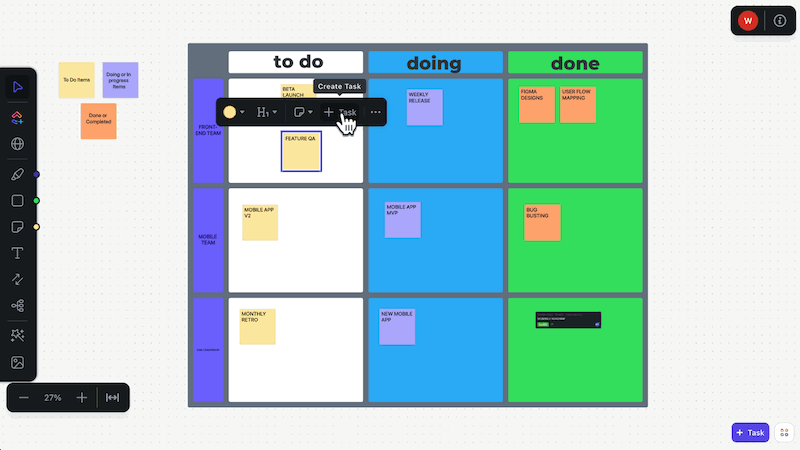
ClickUp’s UX Project Plan Template lets you outline the user journey, create and prioritize tasks for the team and individual users, and coordinate resources to ensure smooth implementation.
Your UX designers can highlight scope definitions, develop user personas, create wireframes and prototypes, and put them under testing and validation.
Use this template for iterative and incremental designs, and it integrates with third-party tools such as design thinking tools and web design tools for the best results.
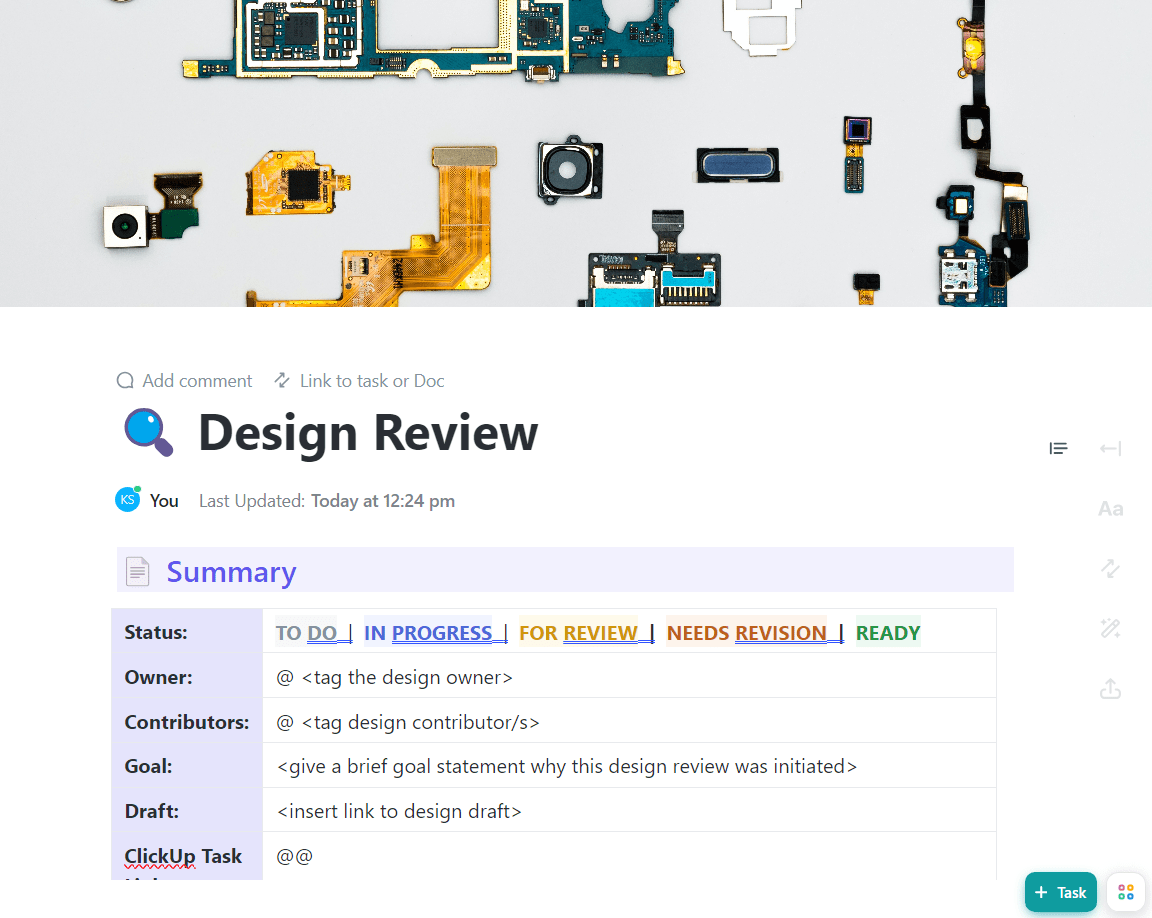
ClickUp’s UX Roadmap Template helps you visualize product progress, align teams around milestones, and prioritize ideas based on business needs and user behavior.
This template integrates with your idea board and process mapping tools, making it ideal for creating amazing user experiences.
UX designers use the roadmap template to track user experience and visualize delivery timelines throughout the feature development process.
ClickUp’s productivity platform for design teams helps you collaborate, organize, and deliver outstanding UX designs.
UX designers and creative teams use ClickUp to manage design projects, resource planning, creative collaboration, testing and validation, and feedback and approvals.
Before creating wireframes and functional prototypes, use Whiteboards to brainstorm and develop product roadmaps.
UX design templates allow you to detail the project plan, assign tasks to the team, and create a collaborative environment so everyone works in sync.
Centralize all your design team needs, break down complex tasks into manageable goals, and improve your user journey with ClickUp.
If you want to streamline all aspects of your UX and UI process, sign up on ClickUp for free.
© 2026 ClickUp